|
Xenomorph posted:CRAZY question - would consumer WiFi routers (such as the RT-AC68U) have any long-term trouble operating in a -80C (-112F) environment? Cisco sells "rugged" / military-grade switches and other hardware that can withstand up to -40. -80C is quite rare on the Earth's surface to say the least, so I doubt there's something out there for that outside of space-grade... I would not expect consumer hardware to operate at those extremes, no, but that's common sense talking, not experience. Then again, people cool their CPUs with liquid nitrogen ... that's not exactly a long-term thing though. ;-) If I had to take a stab at something like this, I would imagine having the router outside the freezer and having the antenna on the inside would allow you to use consumer hardware with the smallest possible hole in the freezer. It's not really a hard requirement that the hardware itself be operating inside the freezer, you just want the signal in there. Pivo fucked around with this message at 00:28 on Mar 4, 2015 |
|
|
|

|
| # ? Apr 28, 2024 01:55 |
|
As someone who's run into issues with enterprise APs not working properly due to too-low operating temperatures (it was installed in a building that was under construction and exposed to Michigan winter), I most definitely would not expect consumer hardware to work at anything close to 0 F / -18 C, to say nothing of -112 F / -80 C.
|
|
|
|
I wonder if putting the router in a foam box (think beer cooler) plus the heat it generates would be enough to keep its operating temperature in range.
|
|
|
|
Thermopyle posted:I wonder if putting the router in a foam box (think beer cooler) plus the heat it generates would be enough to keep its operating temperature in range. The heat it generates is fairly localized. That might work for your typical freezer, but I doubt it'd do so well at -80C. There'd be a huge temperature gradient across the circuit board.
|
|
|
|
I really have to ask though, where exactly are you trying to put the device that's going to be -80 C / -112 F? That's approaching coldest temperatures ever recorded in nature, which makes me think the cold would be artificially created for specific industrial applications, in which case consumer-grade hardware would normally not even come close to being considered.
|
|
|
|
Pivo posted:The heat it generates is fairly localized. That might work for your typical freezer, but I doubt it'd do so well at -80C. There'd be a huge temperature gradient across the circuit board.
|
|
|
|
GokieKS posted:I really have to ask though, where exactly are you trying to put the device that's going to be -80 C / -112 F? That's approaching coldest temperatures ever recorded in nature, which makes me think the cold would be artificially created for specific industrial applications, in which case consumer-grade hardware would normally not even come close to being considered. Well, I guess if these freezers do get that cold, that's probably why no one before me wired them up. One person told me that they were -80 C. I don't know if they do get that cold. I also don't know what weird stuff we have (e. coli? dead mice? delicious ice cream?). I know that embryos and sperm need to be kept at -196C, so it's most likely not that. I let the scientists do whatever they are doing; I'm just trying to make things easier for them. Right now an alarm goes off if it gets too warm. Usually they then scramble to find another freezer for their stuff. If the alarm goes off when they aren't at work, well, then they lose stuff. I have a bunch of *my* stuff (computers rooms) loaded with probes. I get emails and then text messages if the temperature climbs too high (well before any alarm goes off). I also started plotting the temperature logs, so I can see trends in temperature changes over time. I don't believe all the freezers are that cold. One did have a computer running in it for a while (that was the work-around for the lack of network). All the stuff I've read says that things just don't work well at temps lower than -20C. The documentation for my temperature probes says they only work down to -20C, so even if I do put a computer or router in an insulated cooler to keep it warm, the probes will have trouble.
|
|
|
|
Xenomorph posted:The documentation for my temperature probes says they only work down to -20C, so even if I do put a computer or router in an insulated cooler to keep it warm, the probes will have trouble.
|
|
|
Xenomorph posted:Well, I guess if these freezers do get that cold, that's probably why no one before me wired them up. One person told me that they were -80 C. I don't know if they do get that cold. I also don't know what weird stuff we have (e. coli? dead mice? delicious ice cream?). I know that embryos and sperm need to be kept at -196C, so it's most likely not that. The ultralow freezers should already have a decent probe and should have connectors for alert systems and should be available from places like Fisher. So you shouldn't have to go through the trouble of hacking something together. We had an ancient rear end one that connected to 6 freezers and would call when it reached a certain temperature. I'd look into that.
|
|
|
|
|
calandryll posted:The ultralow freezers should already have a decent probe and should have connectors for alert systems and should be available from places like Fisher. So you shouldn't have to go through the trouble of hacking something together. We had an ancient rear end one that connected to 6 freezers and would call when it reached a certain temperature. I'd look into that. We have a setup like that: we'd get a "call when it reached a certain temperature" That is what the complaints are about. 1) Does it only call when it hits a certain temperature? Why not a 2-stage or 3-stage early warning? From the sounds of it, a call comes in when things are hosed (it obviously isn't cooling any more, and soon temps will no longer be safe). It means everyone drops what they are doing right then and run to the freezer, because they only have X minutes until their moon potato salad goes bad or Disney's head thaws. 2) Does it only "call"? Are there no stats to look at? I've received calls when the temperature for one our server rooms was way past what it should have been. We want pretty charts. People want to be able to pull out their phone and see a line graph or whatever that shows them that everything is OK. I'll see if we can hook more things into the existing system (I've never had to touch it). The idea to put some WiFi products inside was just one of the first things that popped in my head for it.
|
|
|
|
Ah ok, I figured there was a setup like that but you be surprised what they won't spend money on. Why not wire something up with like an arduino that is connected to the freezers? Then have that sent out texts in stages? I'm also surprised the attached system doesn't have a setup like that. The one we had is ancient as hell and had to be scrapped when we went to VOIP.
|
|
|
|
|
From what I understand (albeit limited) with electronics the real killer in cold is cycling which breaks the solder connections. If you can turn it on and leave it on so it never actually gets that cold it might last longer than we think.
|
|
|
|
Xenomorph posted:I'll see if we can hook more things into the existing system (I've never had to touch it). The idea to put some WiFi products inside was just one of the first things that popped in my head for it. This isn't the job for a cheap-o consumer wireless router. This is some serious nerd poo poo involving temperature probes, hardware to interpret their signals and then feed that to a proper computer for stats gathering. It's the kind of thing Arduinos and Raspberry Pi boards excel at so getting familiar with those platforms would probably be a great idea. https://www.adafruit.com/products/165?&main_page=product_info&cPath=35&products_id=165 -50C sensor right there.
|
|
|
|
I'm having some intermittent problems with my home network, and I can't figure out what's going on. Several times a day my network latency goes through the roof (I'm pinging 8.8.8.8 right now with responses averaging around 700 ms) from my laptop. If I ping the same address from my router (Asus RT-N66U with stock firmware) the response time is more like 20 ms. The really weird thing is that if I ping my router, it comes back in 1 ms. If it takes 1 ms to go from A to B, and 20 to go from B to C, then why the hell does it take 700 to go from A to C? Overall traffic on the router is fairly low, and the CPU and memory consumption are pretty low as well.
|
|
|
|
slidebite posted:On drunken whim picked up a few items on Amazon: This router sucks so badly, I can only hope it was faulty.
|
|
|
|
stubblyhead posted:I'm having some intermittent problems with my home network, and I can't figure out what's going on. Several times a day my network latency goes through the roof (I'm pinging 8.8.8.8 right now with responses averaging around 700 ms) from my laptop. If I ping the same address from my router (Asus RT-N66U with stock firmware) the response time is more like 20 ms. The really weird thing is that if I ping my router, it comes back in 1 ms. Try using tracert instead of ping to see which hop adds the huge latency.
|
|
|
|
slidebite posted:This router sucks so badly, I can only hope it was faulty. I setup a TP-Link C7 at a client yesterday and it seemed pretty good. It's actually Wirecutter's current recommendation overall. What's wrong with the model you got?
|
|
|
|
nm
Binary Badger fucked around with this message at 17:59 on Mar 5, 2015 |
|
|
|
Thanks to a local chains pricing gently caress up I was able to pick up 2xAsus RT-N66U's for 30 EUR each. I don't even need them. It was just too good to pass up.
|
|
|
|
stubblyhead posted:If it takes 1 ms to go from A to B, and 20 to go from B to C, then why the hell does it take 700 to go from A to C? Overall traffic on the router is fairly low, and the CPU and memory consumption are pretty low as well. Have pings running at the same time first. One window open to ping your router and one to ping your Internet host. If the spike happens on the one to the internet, but not the one to the router, then the problem is upstream. Use traceroute at the point as another commenter mentioned. If both spike at the same time, then the problem is down to your link the router. Barring a hardware/driver issue, you may be having interference issues. Are you running 2.4GHz? There's a ton of stuff that talks in that spectrum. Anything from Bluetooth (which should be actively avoiding interfering, but you never know), cordless phones, baby monitors, even your MW oven.
|
|
|
|
Inspector_666 posted:I setup a TP-Link C7 at a client yesterday and it seemed pretty good. It's actually Wirecutter's current recommendation overall. I played with it for 3 hours, it may be a config thing but I read the manual pretty well and even had the help desk of my ISP assist thinking I screwed up bridging (I didn't) and he even downloaded the manual from TP-Link and went through it with me. Awesome customer service (Teksavvy in Canada) but I just couldn't get it to work reliably.
|
|
|
|
slidebite posted:Nice strong radio signal, but data rates fluctuated terribly and even timed-out regardless of band/setting over 3 different PCs. Way worse than my 4 year old Zyxel BSG1432 all-in-one. My wifes PC was not even able to get any data through it at all unless I pulled the PC out completely from under her desk although it showed 4 bars, at times 5. Interesting. I've always felt that TP-Link made shoddy stuff, even though they seem to have become pretty go-to for a lot of stuff. How was the build quality on it? The C7 feels pretty cheap.
|
|
|
|
It wasn't heavy, plastics seemed light but to be honest I didn't give it a ton of thought... about what I expected I guess. Unremarkable would probably be fair. On a bit of a whim I ordered a Zyxel NBG6716 http://www.costco.ca/Zyxel-Simultaneous-Dual-Band-Wireless-AC1750-HD-Media-Router.product.100149209.html Price seemed excellent (for Canada at least) and reviews are generally quite positive. E: stupid question, but I've been meaning to ask. Is there a method a person should be using for orienting antennas on a network card other than trial & error and hoping for the best? slidebite fucked around with this message at 07:28 on Mar 6, 2015 |
|
|
|
I'm not sure if this is the best thread for this question, but I'm not sure where else to put it right now. For a couple weeks, we've been having some networking problems in our office. ~35% packet loss to the local gateway, which makes using even internal resources very difficult. But just today, we discovered that this problem only seems to affect Linux machines. From a Windows machine, plugged into the same network port, packet loss is approximately zero. Even the same machine booted into Linux or Windows acts differently (so it's not a hardware thing). How is this even possible? How can we troubleshoot it? We're kind of lost.
|
|
|
|
I recall Linux using a different default TTL value for packets, that may have something to do with it, but I honestly don't know.
|
|
|
|
slidebite posted:E: stupid question, but I've been meaning to ask. Is there a method a person should be using for orienting antennas on a network card other than trial & error and hoping for the best? Most dipole antennas should be pointed at the thing you want to communicate with. EDIT: VV Yes, not just down, but down pointing towards the wireless router. (actually you could also point it directly away from the router as it would work the same either way. The long-axis of the antenna should point to/from the transmitter) Honestly, if your signal quality is that low, it might be time to run a cable upstairs and add an access point. SopWATh fucked around with this message at 19:56 on Mar 6, 2015 |
|
|
|
I did not know that. So for example if my computer is on the second floor and the wireless router is downstairs I want to point the antennas down?
|
|
|
|
So Ubiquiti's Unifi system says that all of the APs have to be on the same layer 2 network. Does this mean that each AP has to go directly to the same switch before it hits a router, or can they go through intermediate switches? E.g., AP1 --> Switch --> MainSwitch --> Router AP2 --> Switch --> MainSwitch --> Router AP3 --> MainSwitch --> Router Controller --> MainSwitch --> Router Or do AP1, AP2, AP3, and the controller all have to go directly to MainRouter?
|
|
|
|
dakana posted:So Ubiquiti's Unifi system says that all of the APs have to be on the same layer 2 network. Does this mean that each AP has to go directly to the same switch before it hits a router, or can they go through intermediate switches? E.g., Doesn't matter if they go to different switches, just make sure they are all on the same VLAN/Network Segment. Seems strange that they require that even if the different network segments are routed to each other.
|
|
|
|
slidebite posted:I did not know that. So for example if my computer is on the second floor and the wireless router is downstairs I want to point the antennas down? The radiation pattern of a dipole antenna resembles a donut around it, with dead spots above and below its z-axis. If you want to cover a whole floor, you want the antennas "pointing" straight up and down. Tilting the dipole changes the orientation of the torus shape, which will make things better in some parts while making it worse in others. Here's a few diagrams from Cisco: 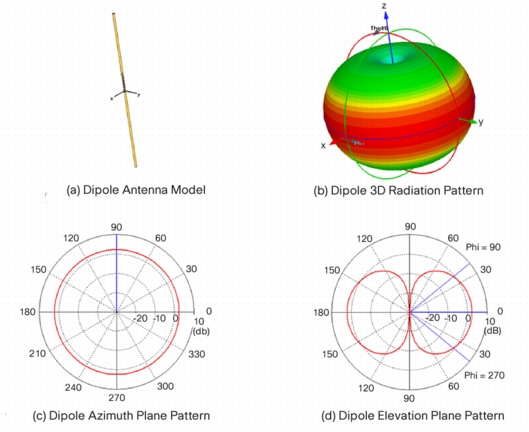 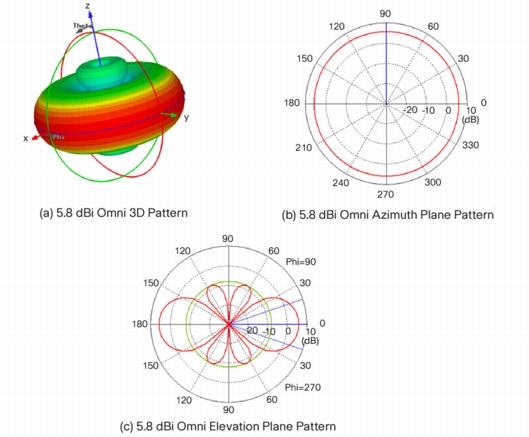
|
|
|
|
Coxswain Balls posted:The radiation pattern of a dipole antenna resembles a donut around it, with dead spots above and below its z-axis. If you want to cover a whole floor, you want the antennas "pointing" straight up and down. Tilting the dipole changes the orientation of the torus shape, which will make things better in some parts while making it worse in others. Here's a few diagrams from Cisco: Another thing to keep in mind is boosting the power flattens the torus in relation to the polarity of the antenna (the Z-axis in Coxswain Ball's images), so if you're going for multi-floor, moving antennas to a 45 degree angle will do more for coverage than MOAR POWERS! You can see this in CB's second image where the signal has a 5dBi boost. And remember, you have more than one antenna, take advantage of that when orienting (don't put them all on the same XYZ plane).
|
|
|
|
Coxswain Balls posted:The radiation pattern of a dipole antenna resembles a donut around it, with dead spots above and below its z-axis. If you want to cover a whole floor, you want the antennas "pointing" straight up and down. Tilting the dipole changes the orientation of the torus shape, which will make things better in some parts while making it worse in others. Here's a few diagrams from Cisco: Thanks for the post. FWIW, my new Zyxel NBG6716 came in today and I had it running in about 10 minutes. It absolutely rocks compared to that TP-Link. I am only running a 25mb dsl connection, but I am getting full bandwidth with no noticeable drops on anything. Granted 25mbps isn't going to set the world on fire, but even so the TP-link couldn't do it and I'm pulling full bandwidth everywhere in the house on 2.4 and 5. I might try some file transfers later just to exercise it a bit more. In my complete amateur opinion, it performs really well. Shortcoming might be lack of some features (guest account for example) but it certainly is doing what I ask of it just fine. I even tried the live automatic firmware update by accident, but it worked flawlessly. Build quality does seem better than the TP-link as well.
|
|
|
|
So there's this refurbished Netgear N900 router on meh.com for today. Are refurb routers really risky to buy? I just need something to cheap to replace my really old one.
|
|
|
|
DeadFatDuckFat posted:So there's this refurbished Netgear N900 router on meh.com for today. Are refurb routers really risky to buy? I just need something to cheap to replace my really old one. These days it seems like refurbished products are often better than new ones that are DOA out of the box, but it does have a 90 day warranty if it's DOA itself. $30 seems like a decent deal on a dual band 802.11n router with gigabit ethernet ports if you're willing to risk buying a refurb. I bought one because it supports third party firmware and I have an old 802.11g router that's been acting as a WAP for the far portion of the house that's just a bit slow now that my ISP provides a full 50 megabit connection. It seems like a good deal if you're not worried about 802.11ac.
|
|
|
|
They look the same, but is there a big difference in hardware? Is it ok to go with the cheaper one for home use? http://store.netgate.com/NetgateAPU2.aspx https://store.pfsense.org/VK-T40E/
|
|
|
|
Good news. Buying the Intel gigabit adapter worked. I haven't had an outage in several days, so it must have been my onboard network card.
|
|
|
|
Kilson posted:I'm not sure if this is the best thread for this question, but I'm not sure where else to put it right now. Found out the source of the problem. Some other device on the network was trying to use the same IP address as our local gateway. Something was triggering Linux to switch between the two physical network addresses, even though the ARP cache shouldn't have been susceptible to this problem when doing continuous requests. Linux isn't supposed to accept gratuitous ARP requests either (by default), so I'm not completely sure what exactly was triggering the switch, and why Windows wasn't affected. Anyway, problem solved.
|
|
|
|
Ok I am confused. I just upgraded my DSL connection from 10mbps to 25mbps. They came today and set it all up. But I am confused. Judging by my router status, I have 2 lines with different speeds shown. I looked this up and it's called bonding. However, I am confused because when I do a speed test on speedtest.net it shows me at only 12mbps. Screenshot:  Test Results:  Can someone explain this to me? Do I need to contact my provider to fix it, or am I a big dumb and just don't understand how ADSL+2 Bonding works?
|
|
|
|
I don't know about bonding but you're syncing at nearly 20. When I had ADSL and speedtest disagreed with my sync rate, usually it was the speed test that was wrong. That may not be the case for you, but like, have you TRIED testing against other servers?
|
|
|
|

|
| # ? Apr 28, 2024 01:55 |
|
Pivo posted:I don't know about bonding but you're syncing at nearly 20. When I had ADSL and speedtest disagreed with my sync rate, usually it was the speed test that was wrong. That may not be the case for you, but like, have you TRIED testing against other servers? If you mean on the speed test site, 3 different locations give similar results. Interesting though that the speed test shows incorrect speeds..so the "Downstream Rate" showing the 19mbps is actually my speed?
|
|
|






































