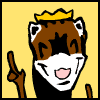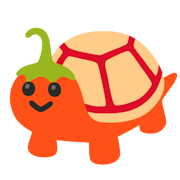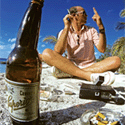|
Aphrodite posted:You can get a 1080p G80 for $530 right now. 8gb ram, Broadwell CPU. Is this IPS? The page doesn't say, so I'm assuming TN.
|
|
|
|

|
| # ? May 6, 2024 21:44 |
|
AARP LARPer fucked around with this message at 23:15 on Jan 22, 2016 |
|
|
|
Hadlock posted:The processor in the SP3 is the ULV model which in today's world is pretty dang powerful but it's still the low energy model so it's only going to be ~60% as powerful as an i5 in a "full size laptop". If you're just doing homework assignments it should be ok but that might be too little CPU for serious "on the go" scientific research. Thanks for the perspective. Most of my colleagues have Thinkpads that the university gave them maybe 3-4 years ago. Not sure the exact model. The big appeal is that they can be used as either laptop or tablet for reading/annotating. Some use them as their primary computer, but mostly only for word processing. I guess I should make a list of priorities for my own benefit, so this is me thinking aloud. Budget: $1k or slightly above is fine, cheaper is nicer of course. care: - must run Matlab and Comsol comfortably (for developing models/code that later may run somewhere else) - battery life - screen comfort (letter size and aspect ratio) - touchscreen w/ stylus - keyboard that doesn't make me want to hang myself - use for presentations - interface w/ AV equipment - must be able to take abuse (lab, outdoors -- no flimsy hinges please, and it will probably get spilled on) don't care - games - netflix - built-in camera - anything apple - janitoring, upgrading, overclocking Looks like the care list is longer than the don't care list - I probably don't know about the things I don't care about.
|
|
|
|
Psy890 posted:Is this IPS? The page doesn't say, so I'm assuming TN. Yeah, it's TN. hey santa baby posted:Thanks for the perspective. Most of my colleagues have Thinkpads that the university gave them maybe 3-4 years ago. Not sure the exact model. The big appeal is that they can be used as either laptop or tablet for reading/annotating. Some use them as their primary computer, but mostly only for word processing. I think for a stylus your only real choice is the Thinkpad Yoga, but there might be other options I'm not aware of.
|
|
|
|
Aphrodite posted:I think for a stylus your only real choice is the Thinkpad Yoga, but there might be other options I'm not aware of. Thanks. Looking this up on Amazon, people note that some models come with and some without a digitizer. And that those without are still usable with a "touch screen stylus" for note taking. What's the difference between a "digitizer pen" and a "touch screen stylus"? I'm looking to annotate pdf/ms word documents w/o typing. I won't be drawing art. Do I care about a digitizer?
|
|
|
|
Do they no longer make the X-series convertibles? That's probably what his colleagues had, and what would be my first choice as well.hey santa baby posted:Thanks. Looking this up on Amazon, people note that some models come with and some without a digitizer. And that those without are still usable with a "touch screen stylus" for note taking. "Touch screen stylus" probably refers to a capacitive screen stylus, which is basically like using your iphone with a hot dog, i.e. it will work but won't be too awesome. A proper digitizer is definitely preferred even for note taking as it's more accurate, has pressure and angle sensitivity, can be flipped to be used as an eraser, etc.
|
|
|
|
Yeah the convertible X is discontinued.
|
|
|
|
dissss posted:There is probably some palm rejection setting hidden in the track pad control panel somewhere which will help with the delay. Indeed, I did find the typing-to-trackpad delay settings, but that doesn't impact the brief delay between touching the trackpad and the cursor starting to move. I even turned the feature entirely off, but no luck. I will make the grandiose assumption that it's just bad drivers. Hopefully I stop noticing it or some stealth driver update sorts it out.
|
|
|
|
mobby_6kl posted:Do they no longer make the X-series convertibles? This is indeed the case. Yoga would be the "spiritual successor" to the convertibles of old.
|
|
|
|
French Canadian posted:Indeed, I did find the typing-to-trackpad delay settings, but that doesn't impact the brief delay between touching the trackpad and the cursor starting to move. I even turned the feature entirely off, but no luck. I think it acts like that because the trackpad is handled completely by windows 8.1 like the surface pro 3 which seems to have the same or a similar delay. edit: Basically I think the delay is by design. It's supposed to be about 0.2 seconds. MagusDraco fucked around with this message at 23:29 on Mar 5, 2015 |
|
|
|
blowfish posted:
It is known. Hell, 1024x768 is better than 1366x768.
|
|
|
|
Well returned the Z50-70 for a full refund and ordered the Y50 with the IPS screen and 860m 4gb for $370 more. I'll definitely let you guys know if the screen is much better than the TN ones they've been using. Thanks for all the help!
|
|
|
|
Basch lives. posted:This is indeed the case. Yoga would be the "spiritual successor" to the convertibles of old. Initially I saw only this review which made the yoga (3 pro) look bad compared to the surface 3 pro. Now I found a different review that actually talks about the thinkpad yoga, which makes the yoga look a lot better. edit: If only reviewers could make up their minds... I don't think either review is written w/o an agenda, but ultimately the two computers look comparable on many fronts, so either will probably work for what I'm looking for. A reservation about the thinkpad yoga is that apparently there are a lot of different flavors (HD/SSD, digitizer yes/no, ...) and it looks like the information isn't clearly spelled out on Amazon. So I would know what I get with the SP3, but I'd have to watch like a hawk if i decide on the thinkpad yoga. Where do people buy these days? Amazon (information not clearly spelled out)? Lenovo directly (pricy)? Newegg? Where else? Lawson fucked around with this message at 19:16 on Mar 6, 2015 |
|
|
|
I'm looking at budget laptops for a friend trying to snag the best weekly deal but do I have to wait for Intel i3/i5 to be on sale or are AMD and Celeron (in general) decent alternatives for browsing and movies? E: This, for example. Or this? internet inc fucked around with this message at 17:43 on Mar 6, 2015 |
|
|
|
hey santa baby posted:Where do people buy these days? Amazon (information not clearly spelled out)? Lenovo directly (pricy)? Newegg? Where else? Lenovo directly: Hadlock posted:
|
|
|
|
Lead out in cuffs posted:Lenovo directly: Thanks.
|
|
|
|
So I ordered a Y50 a few days ago, should be arriving early next week. Is it still necessary to do a fresh install of Windows, or have they sorted out the Superfish thing?
|
|
|
|
I just got a Y50 also and that website that checks for it says I'm all clear so you'll probably be good.
|
|
|
|
My non-touch Dell XPS 13 arrived and I'm happy with it -- very sleek and portable. It's actually the first laptop I've owned and I'd like to hold on to it for quite a few years. I'm wondering about battery preservation. I won't be using the laptop for anything intensive, just studying/browsing/very light gaming. Is it a good idea to keep the laptop plugged in as much as possible to preserve the battery?
|
|
|
|
Keeping it plugged in all the time is actually terrible for the battery. I got an XPS12 in summer 2013 and it had a battery management app pre-installed. It has a few different battery preservation modes.
|
|
|
|
Aphrodite posted:Keeping it plugged in all the time is actually terrible for the battery. How so? Surely the computer should be intelligent enough to cut the battery in and out of the charging loop in a preserving way?
|
|
|
|
Modern li-ion batteries are designed to be kept at 94-97% for extended periods of time, yeah charging them to 100% and letting it rot there for weeks or months can prematurely age the battery. Your laptop should come with "battery lifespan mode (94-98%)" or "max battery life" (100%). When I go on my trip next month I'm switching it over to max battery life.
|
|
|
|
MikeJF posted:How so? Surely the computer should be intelligent enough to cut the battery in and out of the charging loop in a preserving way? You'd think so but it's all done in software still.
|
|
|
|
Bought a Lenovo T450. It cost $1100. It does not connect to wireless networks. Their support lines blind transferred me twice to closed departments. It's gonna get returned in the next week if they don't pull a 180 on their customer support.
|
|
|
|
Aphrodite posted:You'd think so but it's all done in software still. Ugh. There's no profit in battery lifespan, is there. Reviews can't deal with it until the model is out of date. CAPITALISM YOU HAVE FAILED ME
|
|
|
|
There's also little value to the user in battery lifespan too, usually, but I did write the first half of this sentence before remembering that batteries aren't replaceable on many computers these days.
|
|
|
|
Yeah a sealed, glued-in battery is going to leave you high and dry, however modern battery technology is pretty amazing, from Apple's websiteApple posted:designed to retain up to 80% of its original capacity at 1000 complete charge cycles. https://www.apple.com/batteries/service-and-recycling/ That seems to jive with Wikipedia's estimates on modern battery technology. Obviously a crap consumer laptop with questionable bettery tech/quality is going to fail sooner. Of course, you could just buy a laptop with a replaceable battery, li-ion prices have been dropping like a rock in modern times, by the time you need one it should only be $20-45 for a fresh replacement. That said, 1000 full charge-discharge cycles is 3 years of very hard use on a Broadwell laptop, keep in mind they're getting 10+ hours of real world battery life out of those these days. Some tests are seeing 14 hours. For a lot of users 5+ hours is more than average. So you're potentially looking at 6 years of daily use. And it will still hold 80% of it's original charge. At that point the battery is more likely fail from chemical degradation, rather than user charging habits. It's not like lithium ion technology has been completely stagnant over the last decade. edit: apparently the batteries in the 2014 macbook air are at least somewhat replacable, once you get it apart it's a sort of board that unbolts from the chassis   It looks like the rMBP is still using glue methods though. Hadlock fucked around with this message at 11:14 on Mar 8, 2015 |
|
|
|
User replaceable as long as you have those weird tiny pentalobe screwdrivers.
|
|
|
|
Hey thread I'm looking to sell a lightly used Surface Pro 2 again if that is up anyone's alley: http://forums.somethingawful.com/showthread.php?threadid=3705098
|
|
|
|
Hadlock posted:Yeah a sealed, glued-in battery is going to leave you high and dry, however modern battery technology is pretty amazing, from Apple's website Full discharge and charge cycles are the least harmful for batteries though so it doesn't quite tell the full story. With something like a notebook, especially if it's not something you're using constantly, there's a balance to be have between having enough battery life left for your use when you pick it up and leaving it plugged in all the time when you aren't using it. Leaving it plugged in all the time when you only use it a few hours a week is a real easy way to kill the battery. Ideally, a system would have a firmware based (not os software based so it can be used even when the system is off) that adapts the charge level. Something that lets the battery charge fully, but then let's it drain away down to a threshold. Even better if it keeps track of the duration you usually let the notebook sit on the charger after it's fully charged. For example, if I usually use my notebook in the evening after work, putting it on charge at night before I go to bed, it would normally sit at full charge for 15 or so hours a day which isn't that great for the battery. However, if the system learned those patterns, it could adjust charging accordingly to help battery life. For example, it could trickle charge the battery during that period so it takes longer for it to get to full charge. It could also charge and then shutoff power from the AC adapter, letting it idle on battery down to a certain level before telling it to charge again. Some battery systems do portions of these, but most are still geared toward using the device until battery is low, charging it, and then using it again. I know my y410p has a "battery life" setting which limits the charge to 60% so you can presumably keep it plugged in for long periods of time without affecting the battery health. But with something like that which is OS controlled and just a single setting, it's something you have to janitor which can be annoying.
|
|
|
|
What's a representative/trusted benchmark program for laptops around these parts? The last time I even did a benchmark for my desktop system is 10 years ago I think and it may have been Aquamark or 3DMark or somesuch.
|
|
|
|
What do you want to benchmark? There's not really anything specific to laptops other than battery life. GPUs have 3dmark, hard drives have a whole heap of utilities (Crystal disk mark, etc), CPUs have loads of things depending on what you want to look at there, too.
|
|
|
|
Maybe I missed this, but if anyone is in the market for a decently decked out Dell 1080p Broadwell touch 15 incher: http://www.bestbuy.com/site/dell-in...ourceId=1431671 Get a mover's coupon from the post office and save $95. It's a boat anchor with a 3-cell batter, so heads up. I think this is it...or maybe the BB version is some custom SKU? http://www.dell.com/us/p/inspiron-15-5547-laptop/pd hotsauce fucked around with this message at 05:07 on Mar 9, 2015 |
|
|
|
Best Buy sells enough laptops that they get custom SKUs for Dell and Lenovo, and probably other laptops. Best Buy editions are typically "Worst Buy" as they're down-rated editions with generic hardware rather than name brand, slower frequency, lower capacity drives, less ram, etc. The only reason to go in to Best Buy is to test out a laptop's keyboard.
|
|
|
|
And drat near 1000USD should net you a nicer GPU.
|
|
|
|
Hadlock posted:The only reason to go in to Best Buy is to test out a laptop's keyboard. One other reason springs to mind. If you're technologically un-savvy, then when you inevitably screw up the machine you can bring it into any Best Buy in the country and say "make this work". Also applies if you're accident-prone. Obviously most people in this thread are beyond that level of skill, but I was just reminded over the weekend that such people exist.
|
|
|
|
My motherinlaw pays a monthly fee for a "tuneup" service just like that.
|
|
|
|
A new company I'm working for has given me the option to have a Mac that I dual boot to Windows (using bootcamp) as my work laptop. Its a digital agency that mostly uses Mac, but I'm a Windows guy so I would like to have that OS available to me for every day use and then flip over to Mac OS occasionally. Does anyone have any thoughts around why this might be a bad idea? I can also just get a normal Windows machine.
|
|
|
|
Jeffrey Colon posted:A new company I'm working for has given me the option to have a Mac that I dual boot to Windows (using bootcamp) as my work laptop. Its a digital agency that mostly uses Mac, but I'm a Windows guy so I would like to have that OS available to me for every day use and then flip over to Mac OS occasionally. Depending on the stuff that you need the Mac OS functionality for, it may just be vestigial. When would you need to be switching over to Mac?
|
|
|
|

|
| # ? May 6, 2024 21:44 |
|
I'd use it to view a website or piece of software that we're developing in both Windows and Mac to make sure they render as expected. I know this can be achieved with stuff like BrowserStack, but I'd rather have a full install of Mac OS/Safari for those purposes. A big reason is because a majority of their users are on Mac, so their office is set up to support that hardware better. Apple TVs in the conference rooms, plugs to project for the Mac port, IT department more well versed with Mac hardware, etc.
|
|
|













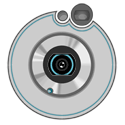




 "B&N gold" or "barnes and nobel link", generally 25% cheaper than anywhere else on the internet:
"B&N gold" or "barnes and nobel link", generally 25% cheaper than anywhere else on the internet: