|
I'm upgrading from a horrible old blower fan EVGA GTX 570 to an MSI GTX 960 with a Twin Frozr cooler and I'm stoked because god drat my machine gets loud at times. The MSI 960 requires an 8-pin power connector but is bundled with a 6-pin to 8-pin adaptor. Is there any drawback from me using this adaptor? The available power if I do (75 W from pcie plus 75 W from the 6-pin) appears to be below the cards maximum power draw in Furmark of 138 W. The card TDP is stated as 120 W and the model is allowed +8 % higher power target when OCing, so again it looks OK. Everything points to 6 pin being fine but I don't understand why MSI would deviate from reference and make it an 8 pin supply if it wasn't needed.
|
|
|
|

|
| # ? Apr 27, 2024 17:10 |
|
Daviclond posted:I'm upgrading from a horrible old blower fan EVGA GTX 570 to an MSI GTX 960 with a Twin Frozr cooler and I'm stoked because god drat my machine gets loud at times. GPU manufacturers deviate from stock design on power all the time. More pins = more power = bigger and more stable overclocks. A lot of the FTW KINGPIN YOLO HAM edition GPU's will trade in things like a 6 pin + 8 pin setup for double 8 pin on the higher end cards.
|
|
|
|
Beautiful Ninja posted:GPU manufacturers deviate from stock design on power all the time. More pins = more power = bigger and more stable overclocks. A lot of the FTW KINGPIN YOLO HAM edition GPU's will trade in things like a 6 pin + 8 pin setup for double 8 pin on the higher end cards. Yeah and that's cool and all, but according to my calculations (reference 960 TDP is 120 W, this MSI model allows a power target increase of +8 % resulting in 130 W) a 6 pin cable is perfectly within spec for the duty. I guess I'm wondering if it's just a "cosmetic" change made to appeal to the gamer demographic or whether there is a genuine electronic reason to overdesign the supply above what is mandated by the PCIe standard.
|
|
|
|
Daviclond posted:Yeah and that's cool and all, but according to my calculations (reference 960 TDP is 120 W, this MSI model allows a power target increase of +8 % resulting in 130 W) a 6 pin cable is perfectly within spec for the duty. I guess I'm wondering if it's just a "cosmetic" change made to appeal to the gamer demographic or whether there is a genuine electronic reason to overdesign the supply above what is mandated by the PCIe standard. BIOS mod to allow more than 8% as well as increased voltage.
|
|
|
|
Rastor posted:This is sort of interesting: ASUS is releasing a GTX 970 with a blower cooler and calling it a "GTX 970 Turbo": 
|
|
|
|
Swartz posted:Also, if anyone is familiar with EVGA, is transferring the warranty to a new owner an easy thing to do? I don't want to sell it and then have the person not have a warranty. However. Lots of manufacturers do their warranty process in a way where they just don't know if you are the original owner or not. For example some manufacturers will check warranty status using nothing more than a product number + serial number. The retailers track the serial numbers and send data back to the manufacturer, so the manufacturer knows when that serial was sold. For manufacturers with that kind of setup, your buyer would have no problem doing a warranty claim even though they technically don't have any warranty. On the other hand some manufacturers will be much more fussy, will want a purchase receipt and/or will want to be sure you are the original owner etc. Keep in mind that for any given manufacturer, even if you look into it today they could easily change their process next month or next year. Bottom line if you are selling something used I wouldn't make the buyer any promises about warranty. Most people who buy used stuff will not ask you, either cause they already know it has no warranty or because they've never thought any of this through. Personally I would not open this can of worms if the buyer does not ask. Though if the buyer does ask I'd recommend being honest that you don't know whether or not they'd be able to successfully get warranty coverage for the item.
|
|
|
|
Is it a good time to buy a 970? Just want to make sure there's not an imminent release of a similar price/performance ratio nVidia card. Heat and power usage are important to me, so I'm probably not interested in AMD at the moment. Planning on an upgrade for GTA V in two weeks. I'm not a big gamer and I basically just play these franchises at a max of 1080p: GTA, Arkham, Just Cause, anything Double Fine does, and Elder Scrolls. My upgrade path has been Voodoo Banshee ->Voodoo 5->Radeon 8500->GeForce 8600GTS->Intel HD4600, so I've pretty much never run current games on Ultra, and I keep my cards for quite a while. I was hoping the 960 would be better, but the 2gb and low memory bandwidth just don't seem justifiable when the 970 is only ~$130 more.
|
|
|
|
Col.Kiwi posted:No hardware manufacturer will let you do that. I've never heard of any hardware with a warranty that is officially allowed to be transferred to a new owner. Every warranty terms & conditions document I've ever looked at said warranty is for the original purchaser and cannot be transferred under any circumstances. The lack of warranty is the main reason why people will only pay like at most 50% of normal price for used parts - even when they're mint-condition, current-generation parts. I wonder what googling 'evga graphics card warranty transfer' will yield as a result: http://www.evga.com/support/warranty/ EVGA offers an transferable warranty for products shipped new from EVGA on or after July 1, 2011 so long as the product is in its original factory condition and retains all of the factory labels and stickers. The transferred warranty will not exceed 3 years from the products shipping date from EVGA and will also not exceed the original warranty offered on the product. 3 Year Suffixes: -A1, -A2, -A3, -A4, -AR, -AX, -CR, -CX, -DX, -FR, -FX, -SG, -SX, -XR, -X1, -X2, -X3, -X4, -GR, -SR, -VR, -V1, -V2, -V3, -KR, -K1, -K2, -K3, -KB, -KA, -KF, -KM 2 Year Suffixes : -LA, -LE, -LR, -LX, -T1, -T2, -TR, -TX Transferable Warranty Exceptions Non-transferable Suffixes: -B1, -BR, -BX, -DR, -RX, -RB Products shipped from EVGA as warranty replacements will be subject to this warranty so long as the original product was shipped from EVGA on or after July 1, 2011. Products sent as demo unit or given away as prize do not transfer warranty.
|
|
|
|
I used to work reselling consumer electronics online and you'd be surprised how many companies now let you transfer the warranty, it's even explicitly stated in the T&C that you can do this.
|
|
|
|
Huh that's cool. Maybe I'm just living in the past.
|
|
|
|
It's not always the case, but it is getting better
|
|
|
|
Steerpike posted:Is it a good time to buy a 970? Just want to make sure there's not an imminent release of a similar price/performance ratio nVidia card. Heat and power usage are important to me, so I'm probably not interested in AMD at the moment. Nothing has been announced, there may or may not ever be a card between the 960 and 970. At the moment you get a GOG Witcher 3 code with either model from certain vendors, worth 25€ or so on SAmart. Seems like a good time if ever. GTA V and those other games you listed are not very demanding and the 960 might be good enough at 1080p. Many before you have agonized over the same 130$ dilemma  My 960 arrived yesterday and I havent even taken it out of the box yet, since all I do is twitch/youtube and 5€ Steam games anyway. My 960 arrived yesterday and I havent even taken it out of the box yet, since all I do is twitch/youtube and 5€ Steam games anyway.
|
|
|
|
sauer kraut posted:Nothing has been announced, there may or may not ever be a card between the 960 and 970. There were those rumors of a 960 Ti, but if the pricing of the regular 4 gig 960s is any indication they really wouldn't be worth the money vs a 970. Assuming that they even exist of course.
|
|
|
|
The_Franz posted:There were those rumors of a 960 Ti, but if the pricing of the regular 4 gig 960s is any indication they really wouldn't be worth the money vs a 970. Assuming that they even exist of course. There've also been rumors of a 965 series as well, but nothing's been said since.
|
|
|
|
Col.Kiwi posted:No hardware manufacturer will let you do that. I've never heard of any hardware with a warranty that is officially allowed to be transferred to a new owner. Every warranty terms & conditions document I've ever looked at said warranty is for the original purchaser and cannot be transferred under any circumstances. The lack of warranty is the main reason why people will only pay like at most 50% of normal price for used parts - even when they're mint-condition, current-generation parts. edit: Not sure if they've brought it back though since I haven't used any of their cards recently.
|
|
|
|
i was reading this article http://anandtech.com/show/9112/exploring-dx12-3dmark-api-overhead-feature-test and i am finally vindicated in buying amd 290x 
|
|
|
|
Im upgrading from a 670 to a newer card, what's my best option if I'm not going to be doing anything multi-monitor or higher than 1080 resolution?
|
|
|
|
Scrub-Niggurath posted:Im upgrading from a 670 to a newer card, what's my best option if I'm not going to be doing anything multi-monitor or higher than 1080 resolution? If you'd read the thread at all you'd know 
|
|
|
|
Scrub-Niggurath posted:Im upgrading from a 670 to a newer card, what's my best option if I'm not going to be doing anything multi-monitor or higher than 1080 resolution? Well you have a 670, so just get a 970 and wait til the 1270 comes out or whatever.
|
|
|
|

|
|
|
|
Michael Jackson posted:i was reading this article http://anandtech.com/show/9112/exploring-dx12-3dmark-api-overhead-feature-test quote:The purpose of the test is to compare API performance on a single system. It should not be used to compare component performance across different systems. Specifically, this test should not be used to compare graphics cards, since the benefit of reducing API overhead is greatest in situations where the CPU is the limiting factor.
|
|
|
|
LALALALALALALALA not listening LALALALALALALAL
|
|
|
|
A few days left on my EVGA step up ability. Go from a 970 to 980 for my system (i7 4790k) or just wait it out until next year and upgrade then?
|
|
|
suddenlyissoon posted:A few days left on my EVGA step up ability. Go from a 970 to 980 for my system (i7 4790k) or just wait it out until next year and upgrade then? If you have a 1080p monitor keep the 970, for higher resolutions the upgrade to the 980 might be worth it depending on your standards and what games you play.
|
|
|
|
|
suddenlyissoon posted:A few days left on my EVGA step up ability. Go from a 970 to 980 for my system (i7 4790k) or just wait it out until next year and upgrade then? There's not really anything but edge cases where upgrading from a 970 to a 980 is worthwhile. e: Like the previous poster said, 2560 * 1440 and you don't want to touch SLI would be an OK (if not very cost effective) upgrade. Gwaihir fucked around with this message at 17:09 on Apr 6, 2015 |
|
|
|
Alright, I likely know the answer, but wanted to bounce it off you all. I've got a Gigabyte Windforce 7950, and its starting to go weird. The mini-DP ports randomly quit working, causing the monitors to not work. I need to unplug them, use a single monitor on DVI, boot up, shut down, re-plug, and they work. Issue is not limited to Windows, occurs with different cables from different brands, and happens with both of my DP monitors. I've tried the monitors on the wifes system, zero issues, and her monitors have the same problem plugged into my tower. Given that I've been not-overly-happy with this card since I got it a little over 2 years ago (its louder than I'd like it to be), I'm looking to replace it. I'll warranty the card and sell whatever I get back from Gigabyte. I run 3x1080p monitors, and occasionally enjoy gaming on all 3 for some titles (mainly racing sims, but I'm not hardcore, its more of a novelty than a "hell yes"). I just want something cool, quiet, and reliable. I'm looking at grabbing an Asus 970, but I know that AMD apparently has new cards coming out "soon" (tm). Given that I can deal with my card as it is for now, is it worth throwing the money at a 970? Or just wait until it pisses me off too much and replace it with whatever is great then? I know the smart answer is #2, but I'm leaning towards #1 just to be done with this fiddly bullshit.
|
|
|
|
You'll probably be happiest with a 970. The new AMD cards may or may not run cool or quiet - there's not a lot of data out there yet to suggest that, and the rumored flagship card may come with a factory-installed watercooler so that doesn't bode well. The 290/x-equivalent refresh cards might run cooler but a 970 would do you fine so it's probably not worth waiting.
|
|
|
|
I think there is basically no chance that the AMD offering will make someone regret a 970 purchase. It might be slightly better on some axis (compute?) but not by enough to induce remorse. The 970 is a very good card for the money, well-aimed at ultra-1080/high-1440 gaming with great heat/noise characteristics. I could see AMD doing better against the 980, where price/perf is weaker.
|
|
|
|
Speaking of selling cards, Dell has the PNY 980 for $574.99, and includes a $100 eGift card with purchase: http://accessories.us.dell.com/sna/productdetail.aspx?c=us&l=en&s=bsd&cs=04&sku=A7962935&dgc=BA&cid=285154&lid=5448007&acd=12309209228360143 Their price is only ~$5 off Amazon. Wouldn't hold out hope for the free Witcher III code, though. BIG HEADLINE fucked around with this message at 05:01 on Apr 7, 2015 |
|
|
|
What are peoples experiences with Gigabyte cards? I'm thinking of getting a 970 since someone offered to buy my 770. The G1 reviews well and the cooler looks good, but the EVGA SSC is £20 cheaper and has a great warranty. There's also the MSI 4G 970 that seems almost identical to the G1, not a fan of the look though.
|
|
|
|
The MSI is better, if you can stomach the look of an internal component.
|
|
|
|
Speaking of, I'm thinking about picking up an MSI 970 too as well as a new monitor to go with it. I've been using a 460GTX and a 1680*1050 monitor for the past 4 years and figure its a good time for an upgrade with GTAV and Witcher 3 coming out. I just want to clarify again: people haven't experienced any real world issues with the whole 3.5GB VRAM limit thing on these cards, right? Am I correct to assume I wouldn't have any issues running the next batch of games at 60 fps on 1080p res with a 970? How soon in the future do you think people will start running up against that 3.5GB wall? I know there's no such thing as future proofing, but I've gotten a lot of mileage out of my 460GTX and hope I can get the same kinda distance out of a new card that I purchase.
|
|
|
Phil Tenderpuss posted:Speaking of, I'm thinking about picking up an MSI 970 too as well as a new monitor to go with it. I've been using a 460GTX and a 1680*1050 monitor for the past 4 years and figure its a good time for an upgrade with GTAV and Witcher 3 coming out. I just want to clarify again: people haven't experienced any real world issues with the whole 3.5GB VRAM limit thing on these cards, right? Am I correct to assume I wouldn't have any issues running the next batch of games at 60 fps on 1080p res with a 970? How soon in the future do you think people will start running up against that 3.5GB wall? I know there's no such thing as future proofing, but I've gotten a lot of mileage out of my 460GTX and hope I can get the same kinda distance out of a new card that I purchase. You start hitting that wall at resolutions greater than 1080p. If you are going to stick with 1080p for a while a 970 will serve you well. The exceptions would be using really ridiculous high res texture packs, but at 1080p you will struggle to see the difference between the highest res textures and more reasonably sized ones anyway.
|
|
|
|
|
Heliosicle posted:What are peoples experiences with Gigabyte cards? I'm thinking of getting a 970 since someone offered to buy my 770. The G1 reviews well and the cooler looks good, but the EVGA SSC is £20 cheaper and has a great warranty. I've had both. The only real difference is outputs, and card length
|
|
|
|
Phil Tenderpuss posted:Speaking of, I'm thinking about picking up an MSI 970 too as well as a new monitor to go with it. I've been using a 460GTX and a 1680*1050 monitor for the past 4 years and figure its a good time for an upgrade with GTAV and Witcher 3 coming out. I just want to clarify again: people haven't experienced any real world issues with the whole 3.5GB VRAM limit thing on these cards, right? Am I correct to assume I wouldn't have any issues running the next batch of games at 60 fps on 1080p res with a 970? How soon in the future do you think people will start running up against that 3.5GB wall? I know there's no such thing as future proofing, but I've gotten a lot of mileage out of my 460GTX and hope I can get the same kinda distance out of a new card that I purchase. The 3.5 thing has effectively no impact whatsoever.
|
|
|
|
1gnoirents posted:I've had both. The only real difference is outputs, and card length You didn't find the MSI to run cooler and quieter? That seems to be the review consensus.
|
|
|
|
I've installed all three of the MSI/ASUS/GIGABYTE 970s, and the Gigabyte is very noticeably louder. The MSI and ASUS are both immensely quiet, so it is hard to tell them apart on noise, but the ASUS had noticeably higher temps than the other two.
|
|
|
|
That is likely correct. My case fans probably overwhelm them all is the "issue" (they were all quiet to me overall). They were all noticeably loud at ~70 degrees and up, and all non existent below. I'm not particularly sensitive to volume though, at least in the scope of these three, so that probably changes things. I too have had the ASUS, MSI, and Gigabyte, probably not going to try any more. I noticed this generation they seemed far more comparable to each other than the 7 (and 6 series) in terms of volume, clock speeds (particularly memory), and to a point decibel per degree (temp), so my care-level has gone down dramatically and so probably should be taken with a grain of salt. One thing is coil whine easily overwhelmed any of the differences between the cards, but I experienced significant coil whine with every single card at some clock speed or another too.
|
|
|
|
Any updated rumors on the R9 380/390(X)? I think people were talking late Q1 or early Q2 a few months ago, and that's obviously gone out of the window.
|
|
|
|

|
| # ? Apr 27, 2024 17:10 |
|
Heliosicle posted:What are peoples experiences with Gigabyte cards? I'm thinking of getting a 970 since someone offered to buy my 770. The G1 reviews well and the cooler looks good, but the EVGA SSC is 20 cheaper and has a great warranty. In terms of actual cooler performance (cooling and silence) it goes MSI>Asus>Gigabyte>other mainstream brands>EVGA. In particular MSI and Asus are a fair wack beyond the competition
|
|
|


















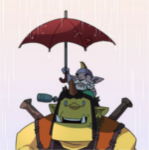













 Cat Army
Cat Army 

