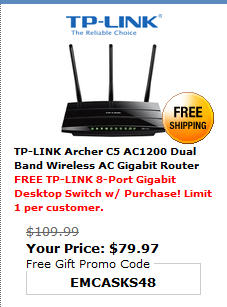|
SEKCobra posted:Unpopular opinion: I actually really like the HP CLI too, although I've only had to use it once or twice.
|
|
|
|

|
| # ? May 7, 2024 21:56 |
|
The lack of CIDR slash notation on the IOS CLI does annoy me a bit. However this issue is remedied in IPv6, thank god. I use VI now and then because I have to, I still don't like it
|
|
|
|
DizzyBum posted:Wow. I need a new wireless router with gigabit ports, kinda wanted to break into AC, and I even wanted to pick up an 8-port switch for my office. And I just got paid today. So this is basically perfect. Thanks! Glad it was helpful! I recently got a C5 on a different combo deal, and it's actually far more router than I really need to cover the house and a handful of wireless thingies. It's been running flawlessly from day one.
|
|
|
|
Acid Reflux posted:Newegg's latest 72-hour sale has the Archer C5 for $79.99, plus a free 8-port gigabit switch with promo code EMCASKS48. Promo's gone now...poo poo. 
|
|
|
|
Already? drat. Guess I'll have to be faster with the link next time something good pops up.
|
|
|
|
They also have a combo deal for a C7 router + SB141 cable modem for $140. That's a pretty good deal if you need to get both.
|
|
|
|
Acid Reflux posted:Already? drat. Guess I'll have to be faster with the link next time something good pops up. I don't really know how NewEgg's 72-hr thing works. Do they just bring them back in stock if they have any or is that just it?
|
|
|
|
I was curious about moving up to the C8 because I'd like to attach a USB 3 drive for backups and everything below is USB 2.
|
|
|
|
Synology pushing out their own routers for some reason, http://geekbeat.tv/synology-introduces-the-new-wifi-router-rt1900ac/
|
|
|
|
MrMoo posted:Synology pushing out their own routers for some reason, Thats pretty sweet that it runs DSM
|
|
|
|
Krailor posted:They also have a combo deal for a C7 router + SB141 cable modem for $140. That's a pretty good deal if you need to get both. Moving tomorrow and stuck with Comcast so I snatched this up, thanks.
|
|
|
|
MrMoo posted:Synology pushing out their own routers for some reason, I don't get why the consumer marketplace is so saturated with routers these days. There isn't much margin on them anymore. Although they are easier to make now so that probably helps. Most of the industry just uses a reference chipset from Broadcom or some other WiFi chipset maker, tweaks it to their liking and price point, and just has to figure out the OS side of things.
|
|
|
|
skipdogg posted:I don't get why the consumer marketplace is so saturated with routers these days. There isn't much margin on them anymore. Although they are easier to make now so that probably helps. Most of the industry just uses a reference chipset from Broadcom or some other WiFi chipset maker, tweaks it to their liking and price point, and just has to figure out the OS side of things. You've just described the entire IT industry.
|
|
|
|
Antillie posted:gently caress you GUI. Give me a CLI any day. True, I would take Cisco IOS over Juniper's pitiful GUI.
|
|
|
|
e.pilot posted:True, I would take Cisco IOS over Juniper's pitiful GUI. Yeah but Junos kicks rear end. I hate working on other platforms now.
|
|
|
|
Moey posted:Yeah but Junos kicks rear end. I hate working on other platforms now. JunOS CLI is awesome, but to be fair the GUI sucks major balls. Which shouldn't matter because you should all be using CLI to manage your poo poo anyway.
|
|
|
|
Inspector_666 posted:I actually really like the HP CLI too, although I've only had to use it once or twice. I like HP's CLI and their little CLI menu. It's great for documenting stuff so other people can deploy.
|
|
|
|
So my R6300 just bricked during a Genie initiated reboot for the 5th time since I've owned it...and this time it's giving me a lot of trouble flashing the firmware with TFTP. I tried a 30/30/30 reset and it did nothing, and I can't ping its IP when it is hardlined to my PC. Does this mean it's truly, officially dead? If so...what's a good replacement? I'm leery about Netgear with all the problems I've had with the R6300, but their other products have been fine, so I'd be ok buying another router from them on good recommendation. I need one that can act as a bridge, and provide decent speeds to multiple devices.
|
|
|
|
|
Devorum posted:So my R6300 just bricked during a Genie initiated reboot for the 5th time since I've owned it...and this time it's giving me a lot of trouble flashing the firmware with TFTP. I tried a 30/30/30 reset and it did nothing, and I can't ping its IP when it is hardlined to my PC. Does this mean it's truly, officially dead?
|
|
|
|
How's the ASUS RT-66U? I've got one of the stores here offering $130 for it
|
|
|
|
ThermoPhysical posted:How's the ASUS RT-66U? I've got one of the stores here offering $130 for it
|
|
|
|
SiGmA_X posted:Google. The chipsets and RAM suck compared to the 56/68U. But it does have pretty good reviews. I went with a 56U due to reviews plus a friends experience. Yeah, I posted that when I was at the store. Since then, I've been looking around places like smallnetbuilder.com and whatnot for more insight and advice and it looks like the Archos C5 is top on their "Top Performing Routers"...but most of the reviews say that the C5 has trouble with Ethernet and 2.4GHz is lacking...neither of which would be ok with my current situation. I asked around about the 66U and most of my friends state it's bad or that you have to flash a new firmware out of the box because the out-of-box one is broken. Also, the wireless speeds are slow and it seemed to have a shelf life of about 2 years. I'm honestly looking more towards the AC68U for now...also maybe sales here and there.
|
|
|
|
ThermoPhysical posted:I asked around about the 66U and most of my friends state it's bad or that you have to flash a new firmware out of the box because the out-of-box one is broken. Also, the wireless speeds are slow and it seemed to have a shelf life of about 2 years. Your friends may be misinformed? The Asus stock firmware is absolutely fine and works well. There's a tweaked version called Merlin's which is basically just Stock with a few extra features. Or you can run Tomato / DD-WRT if you want something completely different. You can also check on smallnetbuilder for detailed reviews of the various Asus / Netgear units. http://www.smallnetbuilder.com/tools/charts/router/view
|
|
|
|
Rakthar posted:Your friends may be misinformed? The Asus stock firmware is absolutely fine and works well. There's a tweaked version called Merlin's which is basically just Stock with a few extra features. Or you can run Tomato / DD-WRT if you want something completely different. I think they were misinformed as well, I checked around and it seems the 66U is just as good as the 68U in some cases like the 5Ghz. But, speaking of that, TigerDirect has an insider's deal with the 68U for $149.99 so I just snapped that up. Unfortunately, it was on my boyfriend's account so I don't think there's a link I can give out. 
|
|
|
|
ThermoPhysical posted:I think they were misinformed as well, I checked around and it seems the 66U is just as good as the 68U in some cases like the 5Ghz. I have been using a 66U for almost 2 years now, the stock firmware is just fine. Although I do use Merlin's version now.
|
|
|
|
The latest merlin firmware has tor and ad blocking built in. Need to try it.
|
|
|
|
Rakthar posted:Your friends may be misinformed? The Asus stock firmware is absolutely fine and works well. There's a tweaked version called Merlin's which is basically just Stock with a few extra features. Or you can run Tomato / DD-WRT if you want something completely different. I posted about 2 pages back about the N66 losing the WAN IP whenever the power blinks, router reboots, firmware update, or even applies some changes. Once that happens I have to do the power unplug on cable modem for 2+ minutes before it'll get a new one. I did the change of DHCP frequency query to normal since Charter has issues with that apparently. In the past 3 days I've had to power cycle the modem twice to get it. Anyone have any ideas before I cash the extended warranty on it in?
|
|
|
|
So I've had the Archer C7 every since the thread recommended it. It seems to be causing a weird thing where it will occasionally pick a device connected to it and stealthily disconnect it. The device will still think it is connected ok, but will not be able to reach anything. No sites, no connections at all. Anyone else have this issue? I'm guessing it's the router since I didn't have this problem with the R6300, That had it's own problems.
|
|
|
|
I'm looking to eventually wire my home with Ethernet and was wondering if there were recommendations on a home rackmount shelving system whether it be an official kit or some Ikea hack. Pics would be awesome. Thanks
|
|
|
|
HONKER24 posted:I'm looking to eventually wire my home with Ethernet and was wondering if there were recommendations on a home rackmount shelving system whether it be an official kit or some Ikea hack. I use this http://www.amazon.com/Monoprice-12-25--Inch-Bracket-108628/dp/B008F0YAZS/ref=sr_1_1?ie=UTF8&qid=1431914391&sr=8-1&keywords=rack+mount+7u and it works awesome  As long as you dont need deper than 12 inches.
|
|
|
|
Went ahead and got the AC87U since it was $180 at TigerDirect. http://slickdeals.net/f/7863451-1-d...&src=SiteSearch AC87U new is $199, refurb is $180 AC68U new is $149, refurb is $135 If you use this, it'll knock 10% off; if you have Bank of America it'll knock another 10% off. http://slickdeals.net/f/7787393-tigerdirect-offer-save-10-on-your-next-order-free-shipping-for-the-next-6-months-new-customers-back-again
|
|
|
|
So I have an issue with the network at my house, we have a router from AT&T and it reaches to certain room. We threw wi-fi extenders around the house but they definitely don't work great (and I'm honestly not even sure they're hooked up right.) Not only that, but when too many people use the internet at the same time, connections get dropped. I'm not sure why, as we should really only be having like 7 laptops, 3 - 5 video game consoles, 5 phones, and I think the cable is internet? (The cable goes out when we turn off the router.) What can I do to stop the connection drops, (which only happen during the busy times of day when everyone is using it,) and how do I know the wifi extender is working. Wouldn't it also be better to set up a relay?
|
|
|
|
WiFi extenders tend to be pretty flaky, on top of the whole 'halving your effective bandwidth' problem (I suspect multiple extenders is only making that worse); it's possible you might even be running into the issue of the extenders latching onto each other for atrocious overall performance. You would be better off getting powerline adapters and hooking up an access point to each one. Hell, there are even combination powerline/AP units, although they can sometimes be hit or miss from what I have read. Just give them all the same SSID/password on different channels and it should be a pretty seamless experience from the end user's point of view.
|
|
|
|
There isn't much you can do if you are on ATT since you are basically stuck with their terrible router. You can do what the guy above me said and extend the wifi coverage but that means putting more people in your network and will most likely strain the terrible router even more and kill it more often.
|
|
|
|
Don Lapre posted:I use this Thanks so much - this was exactly what I needed. My final set-up will look very similar to yours with the main difference being a second POE switch for security cameras. I'm a bit anxious about drilling blindly behind drywall but I gotta do what I gotta do, son.
|
|
|
|
HONKER24 posted:I'm a bit anxious about drilling blindly behind drywall but I gotta do what I gotta do, son. Get a stud finder that will detect copper pipes and electrical.
|
|
|
|
HONKER24 posted:Thanks so much - this was exactly what I needed. Yea, ill be getting a POE switch too which is why i got a larger one. Also use a stud finder and mount it into studs.
|
|
|
|
Turtlicious posted:So I have an issue with the network at my house, we have a router from AT&T and it reaches to certain room. We threw wi-fi extenders around the house but they definitely don't work great (and I'm honestly not even sure they're hooked up right.) Not only that, but when too many people use the internet at the same time, connections get dropped. I'm not sure why, as we should really only be having like 7 laptops, 3 - 5 video game consoles, 5 phones, and I think the cable is internet? (The cable goes out when we turn off the router.) I'm not sure which router you have, but I had similar issues. The router just chokes on a bunch of wifi clients. It's not even traffic, just the number of clients. I have 7 to 10 wifi devices at any given time in my house and the provided wifi router would just crap out and need to be rebooted. I turned wifi off on the provided U-Verse router and put in an Airport Extreme to act as a wireless bridge and it's been solid ever since. I would recommend a similar course of action.
|
|
|
|
DaNzA posted:There isn't much you can do if you are on ATT since you are basically stuck with their terrible router. You can do what the guy above me said and extend the wifi coverage but that means putting more people in your network and will most likely strain the terrible router even more and kill it more often. Can't you put the ATT router into bridge mode and use a better router for WiFi and network handling?
|
|
|
|

|
| # ? May 7, 2024 21:56 |
|
Ragingsheep posted:Can't you put the ATT router into bridge mode and use a better router for WiFi and network handling?  (IIRC you can't, the best you can do is DMZ plus but people are still hitting the 1024 session limit with that, basically there's no true DMZ/bridge mode)
|
|
|