|
I'm strongly thinking of switching from DSL to Comcast as my fiber dreams just got crushed. I've read and researched a great deal about this, but I'd a appreciate a survey from a goon source I can take at their word. I want to get a Comcast Business account but do not want to have to use their Business Gateway (used to be SMC made, now Arriss I think), but rather a dumb modem (Surfboard, etc.). I have read many conflicting reports that this is My main reasons for wanting to use my own modem, aside from lease fees and principle, are: 1) I don't want to have to pay for a static IP just to get their NAT out of the way and data right to my router's WAN port. I've been doing it at my clients' locations with them paying for a static IP as shown here: http://www.handymanhowto.com/how-to-configure-a-comcast-business-class-static-ip-address/ 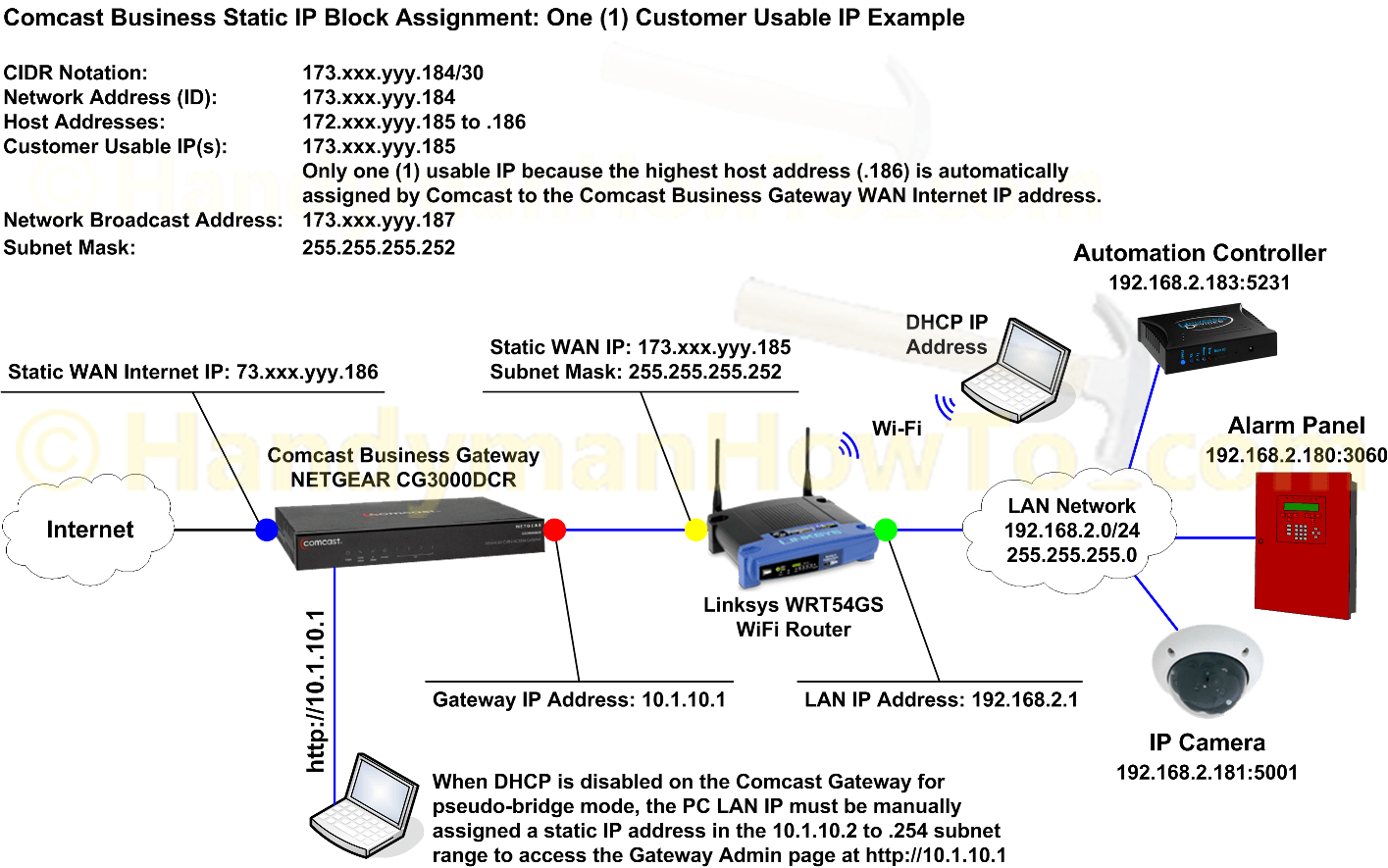 2) I already have a couple of fine WAPs. I don't need theirs. Basically, I don't want to pay each month for the hardware rental and the static IP address just to be able to direct hit my non-lovely router and RDP/FTP/whatever into my LAN Please raise your hand if you've gotten Comcast Business to let you use your own dumb modem, or tell me about your experiences in trying. Thank you very much!
|
|
|
|

|
| # ? Apr 26, 2024 15:34 |
|
I have the SMC and it is broken for IPv6 LAN routing, apparently Comcast have other vendors that are more useful such as Netgear. http://forums.businesshelp.comcast.com/t5/IPV6/Dual-Stack-on-SMC-D3GCCR-and-Cisco-DPC3939B/td-p/20504 That forum might have others with more experience.
|
|
|
|
We ended up with a Ciena 3930 with our Gigabit Metro Ethernet. They put a sticker on our rack telling us exactly where it was supposed to go.
|
|
|
|
If you want a static IP, you have to be using Comcast provided gear. If you don't, then you're fine: http://forums.businesshelp.comcast.com/t5/Equipment-Modems-Gateways/Buying-own-Modem/m-p/23969#M2896 Same story on the residential side if you need multiple IP addresses
|
|
|
|
Lots of the modems have bridge modes now.
|
|
|
|
Maneki Neko posted:If you want a static IP, you have to be using Comcast provided gear. If you don't, then you're fine: Yep this guy is right. I am using a purchased SB6121 attached to my Comcast Business account as I don't need a static IP. If you need a static then you'll need to deal with their gateway, I didn't feel it was worth it. Especially given how long the IP leases are.
|
|
|
|
Just look at their list of approved modems somewhere on the comcast site and they will allow you to switch to any of those. The surfboard modems are on that list, but a few others are too. It's a bit more restrictive than the normal service, but they don't hassle you or anything these days. They don't allow you to have a static ip if you provide your own modem pretty sure, but if I read your post correctly you don't want a static ip. The SMC gateway thing is absolute trash and will crash regularly and require you to go unplug and replug it. If you use it as a router then if you ever exceed 10Mbps it just goes up in flames and you have to unplug it+replug it. If you set it up as a psuedo-bridge thing it will die maybe once every week but you can't actually set it truly be passive because it's a steaming pile of trash. That they want to charge $12/mo for here even though it probably costs them like $20/unit at most is pretty much a crime in itself. Khorne fucked around with this message at 05:20 on Jun 7, 2015 |
|
|
|
Thank you all for your replies and first-hand accounts. Looks like it will work out in my favor, as I don't need a static IP nor do I want their Gateway (even if its bridge mode is better/real). I appreciate the feedback and can now use this to go forward with service installation knowing that I can be set up how I want to. Cheers!
|
|
|
|

|
| # ? Apr 26, 2024 15:34 |
|
We had Comcasts 150Mb service at my last job. They replaced our SMC (which had been rock solid) with a Netgear. When I left, we had gone through 3 of them in 6 months. So happy to be on fiber now at the new place.
|
|
|







