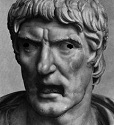|
Probably basic QOS stuff, prioritizing web traffic over streaming or torrenting and port forwarding would be the most intense I would need. I suppose I will look through the firmware first and see if it is serviceable before eyeing openwrt.
|
|
|
|

|
| # ? Apr 26, 2024 12:17 |
|
Got the TP-Link recommended by Wirecutter as the "best cheap router" for standard home use. I put it on sane settings, installed the latest firmware and everything works fine but is DD-WRT (which it supports) recommended for the sake of security if nothing else?
KICK BAMA KICK fucked around with this message at 05:10 on Jun 7, 2015 |
|
|
|
KKKLIP ART posted:Probably basic QOS stuff, prioritizing web traffic over streaming or torrenting and port forwarding would be the most intense I would need. I suppose I will look through the firmware first and see if it is serviceable before eyeing openwrt. Port forwarding is available in the default firmware and is pretty standard. The closest thing to full on QoS seems to be these settings:  So if that's not enough for you then yeah, consider alternative firmware. Works fine for me because I just yell at my kids if they start eating all the bandwidth but I can see it's not super flexible.
|
|
|
|
psydude posted:I called up Verizon to order service for my new house. When I told them I wanted the 300mbps internet (I'm renting two rooms to friends and we all internet hard), they flipped their poo poo and immediately waived all fees when I asked them to. Total came to like $179/mo including taxes with no contract, no service fee, and no technician fee. Sure yeah if you live in a place with choices, we have one provider in the major city I live in and it caps out at 50mbps a month.
|
|
|
|
KICK BAMA KICK posted:Got the TP-Link recommended by Wirecutter as the "best cheap router" for standard home use. I put it on sane settings, installed the latest firmware and everything works fine but is DD-WRT (which it supports) recommended for the sake of security if nothing else? Honestly, if "security" is what you are after, the V2, which all newly purchased ones seem to be, seem to be the most secure due to some hardware changes. Just change the default password/user ID combo and I think you should be gravy. Looking through, the lack of QOS isnt a big enough deal for me to go to a different firmware, lots of nice options on the most up to date, 3.14.3 Build 150427 Rel.36706n.
|
|
|
|
Yeah so a friend brings over his PC and says "Hey nothing is installing," and I look at it, and it looks like he shared his entire users folder with his PC and it's somehow loving up everything, so now every folder in .appdata, documents, desktop, and everything is shared with a little lock. Anyone got a fix for that?
|
|
|
|
Turtlicious posted:Yeah so a friend brings over his PC and says "Hey nothing is installing," and I look at it, and it looks like he shared his entire users folder with his PC and it's somehow loving up everything, so now every folder in .appdata, documents, desktop, and everything is shared with a little lock. You might have better luck getting an answer posting a thread in Haus of Tech Support, since that sounds more like an OS issue as opposed to being network related.
|
|
|
|
Refurbished C7s are going on Newegg for $70 with a free dual band USB adapter. http://www.newegg.com/Product/Product.aspx?Item=N82E16833704248&cm_re=archer_c7-_-33-704-248-_-Product
|
|
|
|
I have a potentially silly question. I just did some wiring with Cat 6 (500 MHz, Monoprice brand) terminated with cat6 keystones (http://www.monoprice.com/Product?c_id=105&cp_id=10513&cs_id=1051303&p_id=1044&seq=1&format=2) and all of my devices negotiate at 1 Gbit. I have a laptop with an intel NIC that has a cable quality tool that I ran for fun, and it rated the cable as "poor." I get 500-700 mbit across the network (copying from an old hard drive, I think this is the limiting factor). Did I do something wrong or should I just leave it alone and assume everything is peachy and that the nic's cable software is just being difficult?
|
|
|
|
Naffer posted:I have a potentially silly question. I just did some wiring with Cat 6 (500 MHz, Monoprice brand) terminated with cat6 keystones (http://www.monoprice.com/Product?c_id=105&cp_id=10513&cs_id=1051303&p_id=1044&seq=1&format=2) and all of my devices negotiate at 1 Gbit. I have a laptop with an intel NIC that has a cable quality tool that I ran for fun, and it rated the cable as "poor." I wired my entire house using cat6 from monoprice as well and its been great. I wouldn't worry about it, those results sound similiar to mine when I was testing mine after I got done. You can use iperf to give you a better idea of throughput on the network if you want, but I agree with your assessment of the situation.
|
|
|
|
Intel is really good at writing and maintaining software, it just runs great. [wifi drivers bluescreen on laptop sleep] What are you expecting a cable quality testing app to be able to tell you? Ethernet cables are generally straightforward and more or less 'work' or 'throw errors.' If you aren't seeing tons of errors on the interface, there is no cabling issue. Monoprice or Amazon cables should both be fine.
|
|
|
|
I would say that the software is being stupid. To really test a cable you need a testing device on both ends. 700 mbps is close to the practical limit for gigabit ethernet depending on the protocol you are using. I would say your cables are fine.
|
|
|
|
niss posted:I wired my entire house using cat6 from monoprice as well and its been great. I wouldn't worry about it, those results sound similiar to mine when I was testing mine after I got done. You can use iperf to give you a better idea of throughput on the network if you want, but I agree with your assessment of the situation. That all sounds good. I had large designs, but after finishing the important runs I realized I didn't really need two gigabit Ethernet pulls to every empty bedroom. I ended up using <250 feet of my 1000 foot roll.
|
|
|
|
Naffer posted:That all sounds good. I had large designs, but after finishing the important runs I realized I didn't really need two gigabit Ethernet pulls to every empty bedroom. I ended up using <250 feet of my 1000 foot roll. TCP overhead, drive I/O speed, and the physical NIC itself can all be limiting factors.
|
|
|
|
I've got a Asus WL-520GU which I flashed to run Tomato Firmware v1.28.8748 ND USB Lite a long long time ago. Now I'm looking into flashing it to a version of Tomato with VPN support for streaming purposes. Any specific build that would work really well with this router? I basically want my WDTV Live to be able to get different regions of Netflix. Thanks
|
|
|
|
Acer Pilot posted:Now I'm looking into flashing it to a version of Tomato with VPN support for streaming purposes. Any specific build that would work really well with this router? I basically want my WDTV Live to be able to get different regions of Netflix.
|
|
|
|
I'm trying to install a printer on the TP-Link WDR3600. I hooked it up to the USB port on the back, it's showing as connected by the indicator light on the router. The router settings say print server is enabled, but I don't see it when I try to add a printer on my computer. What am I doing wrong? The user guide isn't much help at all. I could set it up as a network printer if I need to, but I'd rather use the USB.
|
|
|
|
Ragingsheep posted:You should use a DNS service like Getflix or Unblock US. Much easier to set up as well. Agh, I already subscribed to PIA
|
|
|
|
Acer Pilot posted:Agh, I already subscribed to PIA Well, that's still good if you plan on torrenting or are concerned about privacy - but a DNS service is just easier and has minimal impact on your overall speeds.
|
|
|
|
Has anybody packetsniffed the data sent by your kindle when it's connected to the network or know if it's encrypted? I want to see what Amazon is sending back when I connect to my wifi network but I figure I'd check here (google turned up nothing but I'm admittedly terrible at meshing with their new algorithms) before I spend ten hours trying to teach myself wireshark only to find out that it's all encrypted anyway. edit: http://ebooks.stackexchange.com/questions/190/what-information-does-my-kindle-share-with-amazon That seems to be a decent place to start. Sulla Faex fucked around with this message at 11:53 on Jun 15, 2015 |
|
|
|
|
Having some major problems with my network anyone know of those router/modem setups are worth it? The AC68U has been nothing but trouble since I got it.
|
|
|
|
I'm having a very strange problem. A month ago I moved into a new place. Our internet is much, much faster and stable, except for one thing - every few hours (usually anywhere from 4 to 12) it stops being able to make new connections. Existing, persistent connections, like a VPN or IRC, remain active and fine. But I can't open new connections; no web pages, for example. DNS still functions, but pinging fails. I can DNS a site I know I've never been to, the DNS returns instantly with a valid IP, but the ping never reaches destination. My router reports that there is no internet at all. The only way to fix it that I've discovered so far is to restart the modem. The cable company has been out about 4 times so far, working outside, checking wiring, and finding nothing wrong. It seems like maybe the modem is bad, but it hasn't occurred yet to them to try that. Based on all the above and the fact that restarting the modem (by unplugging and replugging) fixes it, could it be anything on my end, or is it definitely on their end, and most likely the modem?
|
|
|
|
ThermoPhysical posted:Having some major problems with my network anyone know of those router/modem setups are worth it? Combo modems are generally poor performers. What problems are you having? What gear are you using? How far apart is everything, have you tried a direct Ethernet connection to rule out wireless issues? Are you in an apartment complex with fifty other APs nearby?
|
|
|
|
Golbez posted:I'm having a very strange problem. A month ago I moved into a new place. Our internet is much, much faster and stable, except for one thing - every few hours (usually anywhere from 4 to 12) it stops being able to make new connections. Existing, persistent connections, like a VPN or IRC, remain active and fine. But I can't open new connections; no web pages, for example. DNS still functions, but pinging fails. I can DNS a site I know I've never been to, the DNS returns instantly with a valid IP, but the ping never reaches destination. My router reports that there is no internet at all. I would try plugging a computer directly into your modem to rule out any problems with your router. You could check your modem admin page to see if there are any logs or obvious errors about when this is happening. This sounds more like an issue with the nat table in the router failing to make new connections. Is your dns pointing to your router or to the real dns server?
|
|
|
|
ThermoPhysical posted:Having some major problems with my network anyone know of those router/modem setups are worth it? That's pretty odd. There can be defective units like broken hardware - did you get the unit within the last month so you can still return it? Otherwise the AC68U should be relatively stable for both LAN and Wifi stuff, so maybe you can be more specific. If I remember right you had to restart it every 3-4 days, which was also odd. Have you tried custom firmware? What is the unit doing? Have you considered replacing it if you think it might be defective? The AC68U is a solid all around router (you can check smallnetbuilder) so it should be running acceptably unless something is hosed with that unit. There are some complaints about defective radios that cause the wifi to drop out, is that your issue?
|
|
|
|
CuddleChunks posted:Combo modems are generally poor performers. What problems are you having? What gear are you using? How far apart is everything, have you tried a direct Ethernet connection to rule out wireless issues? Are you in an apartment complex with fifty other APs nearby? Rakthar posted:That's pretty odd. There can be defective units like broken hardware - did you get the unit within the last month so you can still return it? Otherwise the AC68U should be relatively stable for both LAN and Wifi stuff, so maybe you can be more specific. If I remember right you had to restart it every 3-4 days, which was also odd. Ever since getting the router, I've had a dropped Wi-Fi and Ethernet connection every 4-6 days. Each time, I've had to power cycle the router and modem. Sometimes, when I power cycle, I can't access the GUI of the router and get this message, despite not having done anything manually: ASUS RT-AC68U posted:Settings have been updated. Web page will now refresh. Changes have been made to the IP address or port number. You will now be disconnected from RT-AC68U. When this happens, there's no way around it but to factory reset and start from scratch. Once, when I checked the router's GUI while having the issue, it claimed it had no connection to the internet but the modem's lights were all normal. If I power cycle JUST the modem, then the router will turn Wi-Fi back on but the Ethernet to my desktop won't work unless I reboot the PC. To test this, last night, I changed from a dynamic to a static IP and things worked fine...until everything went to poo poo and I lost connection about every 5-10 minutes, having to power cycle the modem and router each time. I've called TigerDirect...and promptly was hung up on because they had no reps to answer. I've called ASUS and the guy answered this morning and was no help at all. He blamed everything from my ISP to the wires to the internet as a whole (this part, I didn't understand...) and then told me they would charge me for a repair if one was needed. I called my ISP at about 4am this morning (Cox) to see what was up and they're saying it's the modem...but that doesn't explain the constant GUI lockouts or the fact that this all started when I got the new router.. My modem is the Motorola Surfboard S6121. My router is the ASUS RT-AC68U. My ISP is Cox. I've went to the most recent beta firmware, I've gone back to the most recent stable firmware. I haven't tried Merlin yet or any other custom firmware. I'm not in an apartment complex and the router is on top of the table behind the monitors while the modem is on the bottom of the table (I can get a pic if needed). I'm looking to replacing it but I think I have a few more days to do so from TigerDirect (the month will be up soon). The problem there is I'll have no router and apparently, I'll have to pay for a replacement? I'm trying to rule the router out and see if it's the modem but I'm just not sure.
|
|
|
|
ThermoPhysical posted:Ever since getting the router, I've had a dropped Wi-Fi and Ethernet connection every 4-6 days. Each time, I've had to power cycle the router and modem. Sometimes, when I power cycle, I can't access the GUI of the router and get this message, despite not having done anything manually: Do the Wifi and Ethernet drop at the same time? If so it seems like the router is hard locking or otherwise crapping itself at this point. quote:When this happens, there's no way around it but to factory reset and start from scratch. So you can't power cycle it? What happens if you try to power cycle it after it stops responding? You have to factory reset the router? That seems like the firmware is getting corrupted. quote:Once, when I checked the router's GUI while having the issue, it claimed it had no connection to the internet but the modem's lights were all normal. If I power cycle JUST the modem, then the router will turn Wi-Fi back on but the Ethernet to my desktop won't work unless I reboot the PC. To test this, last night, I changed from a dynamic to a static IP and things worked fine...until everything went to poo poo and I lost connection about every 5-10 minutes, having to power cycle the modem and router each time. I mean this seems 100% defective hardware or motherboard, which does happen to some percentage of routers in manufacturing. The Asus routers show that page when they are renewing the IP lease from the cable modem (like after rebooting both). If the cable modem was cycling it's not unusual to see it. quote:I've called TigerDirect...and promptly was hung up on because they had no reps to answer. It's a company known for their customer service quote:I'm looking to replacing it but I think I have a few more days to do so from TigerDirect (the month will be up soon). The problem there is I'll have no router and apparently, I'll have to pay for a replacement? I'm trying to rule the router out and see if it's the modem but I'm just not sure. I'd send that unit back even if you're eating a 15-20% restocking fee. Either you have some network quirks that are making that router eat crap or you have a defective unit, and either way it doesn't seem good. You can try the Netgear nighthawk series routers, or the AC87U from Asus as that has different cpu / radios. You can mess around with Merlin's firmware if you want but I wouldn't do it at the risk of missing the return window. Defective hardware often starts showing problems right away and I'm not sure why you'd put up with this crap for $200.
|
|
|
|
lampey posted:I would try plugging a computer directly into your modem to rule out any problems with your router. You could check your modem admin page to see if there are any logs or obvious errors about when this is happening. This sounds more like an issue with the nat table in the router failing to make new connections. I've tried restarting the router when this happens, no dice. Next time it happens I'll plug directly into the modem and see what I get. DNS is obtained automatically. Modem admin page is inaccessible to mere mortals.
|
|
|
|
Golbez posted:I've tried restarting the router when this happens, no dice. Next time it happens I'll plug directly into the modem and see what I get. What model modem do you have? You can usually just plug in the modem but some of them have hidden administration pages
|
|
|
|
Rakthar posted:Do the Wifi and Ethernet drop at the same time? If so it seems like the router is hard locking or otherwise crapping itself at this point. They both drop at once, yes. I'll randomly notice on the Ethernet-connected desktop that things are loading slow...then everything just stops on Ethernet and Wi-Fi. quote:So you can't power cycle it? What happens if you try to power cycle it after it stops responding? You have to factory reset the router? That seems like the firmware is getting corrupted. I can power cycle with this message, but sometimes the GUI won't come back. I have to factory reset the router in the cases that this message pops up. I've Googled a bit on the issue and it seems that no one knows exactly why it happens, but it happens to the N66U, AC66U, and AC68U. The one thing I noticed that changing the 192.168.1.1 from HTTP to HTTPS causes it. quote:I mean this seems 100% defective hardware or motherboard, which does happen to some percentage of routers in manufacturing. The Asus routers show that page when they are renewing the IP lease from the cable modem (like after rebooting both). If the cable modem was cycling it's not unusual to see it. Yes, the cable modem was cycling as well. For what it's worth, I haven't gotten the error message in a while but I still have the disconects. quote:It's a company known for their customer service I've noticed.  Such a wonderful company. Sucks too cause it's the first time I've used them. Such a wonderful company. Sucks too cause it's the first time I've used them.quote:I'd send that unit back even if you're eating a 15-20% restocking fee. Either you have some network quirks that are making that router eat crap or you have a defective unit, and either way it doesn't seem good. You can try the Netgear nighthawk series routers, or the AC87U from Asus as that has different cpu / radios. I'll see if I can return it and pick up the Netgears or maybe the 87U. I've tried literally everything else so this might work. Luckily, I still have the old router (which has a blown capacitor and the Wifi's broken) but at least I can use Ethernet reliably.. Wondering if I should maybe replace the modem too. It runs kind of hot if that matters. ThermoPhysical fucked around with this message at 08:30 on Jun 17, 2015 |
|
|
|
Are netis an ok brand for hubs/switches? Anyone have any experience with this one? http://www.amazon.com/Netis-ST3124G-Rackmountable-Auto-negotiation-Mounting/dp/B00JKMYVU4 Good price. Edit: Ordered it. Will report back. Gozinbulx fucked around with this message at 16:26 on Jun 16, 2015 |
|
|
|
Gozinbulx posted:Are netis an ok brand for hubs/switches? I've used some Netis 5 port switches for work. I set up three of them, two worked great, the third one had a bad transformer with it. Replacing the transformer with a spare I had got it working again. So far there are no problems from them and most have been going for around a year. I've never used their larger ones but most switches just use readily available switch chips that are the same between the dumb switch brands (or if not the same, from a small selection of manufacturers).
|
|
|
|
ThermoPhysical posted:I can power cycle with this message, but sometimes the GUI won't come back. I have to factory reset the router in the cases that this message pops up. I've Googled a bit on the issue and it seems that no one knows exactly why it happens, but it happens to the N66U, AC66U, and AC68U. The one thing I noticed that changing the 192.168.1.1 from HTTP to HTTPS causes it. Warranty your 68U with Asus. My 56U kicks rear end.
|
|
|
|
SiGmA_X posted:My SB6121 has ran hot since day 1. Lately it's started dropping out. It hits 2yrs this Friday. I'm going to complete my warranty request tomorrow night. I've done the trouble shooting steps so far. I would've loved to warranty it but the ASUS guy didn't give a poo poo about answering my questions so I contacted TigerDirect after making that post. Big mistake. First, their website broke and didn't let me process an RA. Then, their chat thing kept saying I was next in line but kicked me out. After 30 minutes of waiting for that, I tried to call them and waited exactly 1 hour and 7 minutes for someone to answer. I finally got an RA going for a refund as the ASUS guy wanted to charge me for a repair and wanted me to pay shipping but the TD guy waived the shipping fee and I'll have it sent out tomorrow to get my money back and just check on NewEgg or Amazon next time. I don't know if I'll go with ASUS again since the CS from them was pretty awful. I'll be staying far away from TigerDirect for sure though.
|
|
|
|
ThermoPhysical posted:I would've loved to warranty it but the ASUS guy didn't give a poo poo about answering my questions so I contacted TigerDirect after making that post.
|
|
|
|
ThermoPhysical posted:I don't know if I'll go with ASUS again since the CS from them was pretty awful. I'll be staying far away from TigerDirect for sure though. Frankly I wouldn't give Asus my money for any reason ever again. They've repeatedly shown me that their customer service is some of the worst of any company.
|
|
|
|
SiGmA_X posted:You used Visa or MasterCard? Problem solved... Charge back time. I would've if TD never got back to me. I e-mailed them about their site being broken and they just now got back to me about 5 hours ago. My return window ended today. CrazyLittle posted:Frankly I wouldn't give Asus my money for any reason ever again. They've repeatedly shown me that their customer service is some of the worst of any company. I might just go back to Netgear and see what they have. I didn't believe how bad ASUS really was but I've heard stories since I have a Nexus 7 (2013)....welp, the stories are pretty much true. That was horrible. I'm sure if I actually mailed it to them, they'd break it as they do their tablets and then mail it back claiming I did it...as they've done their tablets.  Anyway, router talk...are there issues with Netgear I should know about while doing the research on em? They're not like Linksys is now, are they?
|
|
|
|
ThermoPhysical posted:I would've if TD never got back to me. I e-mailed them about their site being broken and they just now got back to me about 5 hours ago. Netgear is still pretty good, they're a lot better than linksys post-cisco. I've had a lot of good luck with ASUS but you're right about their support, I think most of my luck has been in not needing to use it beyond a nexus 7 repair.
|
|
|
|
Rexxed posted:Netgear is still pretty good, they're a lot better than linksys post-cisco. I've had a lot of good luck with ASUS but you're right about their support, I think most of my luck has been in not needing to use it beyond a nexus 7 repair. I haven't had to call them up until the router. I love the thing other than this one issue...which is kinda major. Either way, the Nighthawk AC1900 R7000 sounds ok but I'll also just keep checking.
|
|
|
|

|
| # ? Apr 26, 2024 12:17 |
|
ThermoPhysical posted:I would've if TD never got back to me. I e-mailed them about their site being broken and they just now got back to me about 5 hours ago. Chargeback and return windows are different things and there isn't necessarily a time limit on when you can ask for a chargeback. Talk to your bank though, on the phone is their website is broken.
|
|
|