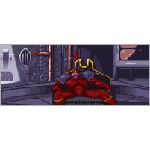|
teagone posted:This is a dumb question, but can damaged files cause a drive to fail?
|
|
|
|

|
| # ? Apr 26, 2024 20:21 |
|
I've had a WD drive fail the diagnostics, but then pass it fine after doing a zero pass wipe on the drive before sending it back WD still honoured the RMA though
|
|
|
|
Edit: sorry, wrong thread
johnny park fucked around with this message at 03:31 on Jul 17, 2015 |
|
|
|
Skarsnik posted:I've had a WD drive fail the diagnostics, but then pass it fine after doing a zero pass wipe on the drive before sending it back WD can look at various logs on the drive and pull up much more detailed diagnostics that the customer can.
|
|
|
|
Anybody have experience using super long USB 3.0 extension cords for mouses? Worried about if there will be input lag for a 10 meter cord even though the description says there's an internal amp booster, could be snake oil for all I know. http://www.amazon.com/Cable-Matters...extension+cable That's specifically what I'm looking at.
|
|
|
|
Botnit posted:Anybody have experience using super long USB 3.0 extension cords for mouses? Worried about if there will be input lag for a 10 meter cord even though the description says there's an internal amp booster, could be snake oil for all I know. That should only add like a millisecond tops to the response time, assuming all other things are equal. Though depending upon how exactly it implements the booster/repeater it could add a bit more.
|
|
|
|
Botnit posted:Anybody have experience using super long USB 3.0 extension cords for mouses? Worried about if there will be input lag for a 10 meter cord even though the description says there's an internal amp booster, could be snake oil for all I know.
|
|
|
|
Thanks, mouse isn't USB 3.0 but I'd also plug random flash drives into it since it'd be sitting right next to me. Went ahead and ordered it, will update this post if there's any problems.
|
|
|
|
What's the best RAID set up for backing up really large files? I have a lot of video production files that I'm currently backing up using Crash Plan. But the problem is that every time I restore my back-ups it destroys my 300GB monthly bandwidth cap. So instead of using their cloud-based back-up services, I'd like to just have my own local, RAID solution. Also, I'm greedy and paranoid. Is there any RAID set up that allows me to protect my backed up files, while giving me really great, SSD-like read/write speeds? For example, can HDDs be mixed in with SSDs in a RAID without issue? melon cat fucked around with this message at 08:04 on Jul 18, 2015 |
|
|
|
You can do both with crash plan, no need to drop the online stuff too
|
|
|
|
melon cat posted:What's the best RAID set up for backing up really large files? I have a lot of video production files that I'm currently backing up using Crash Plan. But the problem is that every time I restore my back-ups it destroys my 300GB monthly bandwidth cap. So instead of using their cloud-based back-up services, I'd like to just have my own local, RAID solution.
|
|
|
|
Skarsnik posted:You can do both with crash plan, no need to drop the online stuff too  it gets really expensive if you go over your limit. it gets really expensive if you go over your limit.Alereon posted:You can't mix SSDs and HDDs in a RAID array, though you can use SSDs to cache a separate RAID array. How much data are you talking about? Would I be crazy if I did this kind of arrangement?
melon cat fucked around with this message at 18:13 on Jul 18, 2015 |
|
|
|
Can anyone recommend a good USB Bluetooth adapter? I have this guy but it's pretty awful. Constant difficulty pairing my DualShock 4 to my Windows 8.1 64-bit PC with it and when I do get that to work, I'm plagued by persistent input lag. I do live in a dense building/area but I don't have any walls between the devices and PC or any other Bluetooth enabled devices in the same room. Thanks!
|
|
|
|
Any recommendations for a wireless headset that would work on my PC and my Xbox One? Preferably one that's not too much of a pain to switch between the two.
|
|
|
|
|
melon cat posted:I'm not unhappy with Crash Plan or anything. The service works. But I really don't like how it kills my monthly bandwidth limits whenever I have to restore. Here in Forget about the RAID. 100 GB is nothing. Run everything off an SSD that fits it, and back up the full image to a HDD that can fit it. Also, still use crashplan.
|
|
|
|
Hey dude, ordered the 1815+ and 8 6TB reds like you suggested.
|
|
|
|
deadlyrhetoric posted:Can anyone recommend a good USB Bluetooth adapter? I have this guy but it's pretty awful. Constant difficulty pairing my DualShock 4 to my Windows 8.1 64-bit PC with it and when I do get that to work, I'm plagued by persistent input lag. I do live in a dense building/area but I don't have any walls between the devices and PC or any other Bluetooth enabled devices in the same room. Thanks! I'd say it's probably not the adapter and more the somewhat hacky ds4 drivers/support I've got a different adapter that works perfectly with everything but the ds4 I just gave up and got a decent length micro usb cable
|
|
|
|
Skarsnik posted:I'd say it's probably not the adapter and more the somewhat hacky ds4 drivers/support Ah. Got it. Thanks!
|
|
|
|
This seems like the most appropriate place to ask: can some one tell me what the deal is with SCSI hard drives? I'm reading through the 2012 (current) version of Michael Meyer's A+ Certification study guide, and it says: quote:TIP Very few PCs use small computer system interface (SCSI) drives. SCSI drives are generally faster and more expensive, so they usually show up only in high-end PCs such as network servers or graphics workstations. It was my understanding that SCSI has been obsolete for like 15 years. Some light googling just seemed to confirm this. Looking at HDDs on Newegg I see a category for "SCSI Ultra", but some more googling doesn't seem to bring up anything relevant to current standards, and all these drives seem to be under 300 GBs which leaves me assuming they're all for supporting legacy equipment. Am I entirely missing something? Is this book just flat out wrong? Edit: I guess they're referring to SAS or something? Is it common to refer to them as SCSI? OtherworldlyInvader fucked around with this message at 10:54 on Jul 19, 2015 |
|
|
|
OtherworldlyInvader posted:This seems like the most appropriate place to ask: can some one tell me what the deal is with SCSI hard drives? SCSI is still around in the form of the protocol itself, but drives now physically use a larger SATA connector. Serial-attached SCSI is probably what you'd now want to read about. It very much is in existence in servers. Edit: OK, so you know about SAS already, I've mainly heard them referred to as SAS drives, to be honest, and not the full name. But I suppose it's not technically incorrect to call them SCSI drives. More likely that that line in the book just hasn't been revised for a while. HalloKitty fucked around with this message at 10:57 on Jul 19, 2015 |
|
|
|
HalloKitty posted:SCSI is still around in the form of the protocol itself, but drives now physically use a larger SATA connector. Serial-attached SCSI is probably what you'd now want to read about. Thanks for the quick answer.
|
|
|
|
melon cat posted:What's the best RAID set up for backing up really large files? I have a lot of video production files that I'm currently backing up using Crash Plan. But the problem is that every time I restore my back-ups it destroys my 300GB monthly bandwidth cap. So instead of using their cloud-based back-up services, I'd like to just have my own local, RAID solution. I have an Adaptec RAID card in my desktop, setup RAID10 with WD Red drives. Gets about 350mbps read/write, whereas my 850 evo SSD gets 510 or so. Performance is quite solid, really.
|
|
|
|
Jago posted:Forget about the RAID. 100 GB is nothing. Run everything off an SSD that fits it, and back up the full image to a HDD that can fit it. Also, still use crashplan. Walked posted:I have an Adaptec RAID card in my desktop, setup RAID10 with WD Red drives.
|
|
|
|
I know that Windows is tied to the mobo but I remember reading somewhere that you can upgrade your mobo and windows will still work with it aslong as the mobos are similar or something? What are the specifics on that? Basically I have a cheap Asus mobo that I want to upgrade so I can actually overclock my CPU and use the USB 3.0 ports on the front panel of my case. Thanks!
|
|
|
|
Replacing the motherboard won't cause technical problems with the OS, but you may need to reactivate Windows. It should be painless.
|
|
|
|
Dominoes posted:Replacing the motherboard won't cause technical problems with the OS, but you may need to reactivate Windows. It should be painless. I'm sorry I should of mentioned it was a system builder version. Isn't that one time use per mobo?
|
|
|
|
melon cat posted:It's only 100GB for now. I'll easily hit the 300GB mark within the next 1 year, given the scope of my upcoming projects. Green: Very optimized for cheap, slow, low-power storage. Red: Optimized for network storage with additional reliability features, especially when multiple drives are used together. Low-power, but not as aggressively optimized as the Green drives. Here's a summary of the differences. Purple: Optimized for surveillance cameras and recording multiple video streams at the same time without frame drops. Red Pro: Optimized for high-performance network storage when using many drives together, additional reliability features over the Red. Blue: Typical desktop system hard drives. Black: High performance desktop system hard drives.
|
|
|
|
Prorat posted:I'm sorry I should of mentioned it was a system builder version. Isn't that one time use per mobo? I recently replaced an AM3 board from MSI to Asus (keeping the CPU, memory, gpu) and changed out the HDD for an SSD and Windows activated just fine with the OEM/system builder key. You should be good.
|
|
|
|
Alereon posted:Since your storage needs are so minimal I'd just spend the extra money you were considering on a larger system SSD, you can get a Samsung 850 Evo 1TB for $380, or the 500GB version for $190. If you really want the extra storage then two WD Red drives in RAID1 using the Intel onboard RAID would be your best bet. Here's a brief breakdown of WD's models:
|
|
|
|
I'm considering getting a new SSD harddrive and installing a fresh version of Windows 7 on it. Is there a guide for figuring out all the drivers I will need to reinstall and download them ahead of time?
|
|
|
|
Smoking_Dragon posted:I'm considering getting a new SSD harddrive and installing a fresh version of Windows 7 on it. Is there a guide for figuring out all the drivers I will need to reinstall and download them ahead of time?
|
|
|
|
Dominoes posted:Windows Vista and newer doesn't usually require separate driver downloads. You'll want proper graphics drivers, but can do that after install. Why 7, and not 8.1 or 10? I've been considering Windows 10. How stable is it? Will older programs run on it? I have some hardware programs/drivers that came with my motherboard like ASRock XFast USB and a nice power meter gadget that came with my UPS. I don't have the installation CDs for these anymore, how hard is it get them?
|
|
|
|
Smoking_Dragon posted:I'm considering getting a new SSD harddrive and installing a fresh version of Windows 7 on it. Is there a guide for figuring out all the drivers I will need to reinstall and download them ahead of time? 0. Update motherboard BIOS to latest from the motherboard manufacturer's website before installing Windows, set optimal defaults. Make sure the SATA controller is set to AHCI mode! 1. Intel Chipset INF drivers, Rapid Storage Technology Drivers, and (if Windows 7) USB 3.0 XHCI drivers, all from the Intel website. 2. Latest video drivers (Beta drivers if an AMD card). Don't install Geforce Experience or Raptr unless you have a good reason to! (If you really want to use their features or use multi-GPU) 3. All other drivers, the latest downloads from the hardware manufacturers' websites. 4. Finally, any remaining motherboard-specific downloads from the motherboard manufacturer's website. Only install utilities you REALLY need/want, as they tend to cause performance overhead. In general terms you never want to install drivers or software that comes on a CD, as that will be VERY outdated. The manufacturer's website will have the current download you need.
|
|
|
|
It's good make sure you have the network drivers from another PC or cellphone beforehand if possible, downloaded from the mobo site.
|
|
|
|
kode54 posted:Seeing your mention of Samsung SSD, after reading this, I know it's no longer a good idea to buy SSDs mentioned here. Perhaps this needs mentioning in the SSD topic, assuming I know there is one? Alereon posted:That's not a reason not to buy those drives, it's a reason not to use broken storage drivers. Note that Windows doesn't attempt to send FPDMA TRIM commands under any circumstances, and OSX has never supported TRIM with non-Apple SSDs. The root issue seems to boil down to a Linux storage driver enabling a bleeding-edge feature without adequate testing, so it only works on drives from one vendor (Intel). Also, I'm not entirely convinced this is a firmware bug, since the missing data was a 512-byte block which does not align with any data structures on the drive, only their software layer.
|
|
|
|
I built a new computer a little under a month ago and everything's been working perfectly fine. However, just now it refused to turn on. I checked the power outlet, switch, etc and figured it was a problem with the PSU. However, I plugged the PSU into my older computer and it works normally. Is there anything else I should check for before sending in a RMA for the motherboard? Just looking for possibilities that might cause a computer to not turn on at all (no lights/fans/etc) when pressing the power button.
|
|
|
|
Make sure you have the standoffs in the case in the right places. If there's an errant standoff somewhere your board doesn't have a hole, it can short contacts and cause all manner of electrical woes. I saw a (MY!) PSU do this on a friend's computer just due to oversized standoffs that were in the correct places, and it the PSU shot sparks out its fan as it died. There's also the possibility you assembled it without standoffs altogether. (This answer kind of assumes a low level of experience and expertise, not trying to offend.)
|
|
|
|
Oddhair posted:Make sure you have the standoffs in the case in the right places. If there's an errant standoff somewhere your board doesn't have a hole, it can short contacts and cause all manner of electrical woes. I saw a (MY!) PSU do this on a friend's computer just due to oversized standoffs that were in the correct places, and it the PSU shot sparks out its fan as it died. There's also the possibility you assembled it without standoffs altogether. (This answer kind of assumes a low level of experience and expertise, not trying to offend.) No offense taken. I'm just a little confused because the computer was working perfectly since I had built it. Would that kind of issue pass by undetected until it became a problem?
|
|
|
|
I remember reading "back in the day" that 2tb HDDs were slower than 1tb because of a second platter inside or something? I'm not up to speed on HDDs. Is there any difference in the two beside capacity.
|
|
|
|

|
| # ? Apr 26, 2024 20:21 |
|
Prorat posted:I remember reading "back in the day" that 2tb HDDs were slower than 1tb because of a second platter inside or something? I'm not up to speed on HDDs. The denser the platter, the faster the seek times because the head doesn't need to move as far to read the data. Density is around 1.25tb a platter now so a 2tb disk would have 2 platters minimum. It would be marginally slower but nothing I think you would ever notice in real world usage.
|
|
|