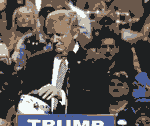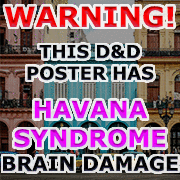|
isndl posted:I'll just have to be extra smug about having a Turbo/Maxx, since Motorola apparently doesn't want to release a true successor. for real. might just buy a turbo to upgrade my maxx. whoulda thunk it
|
|
|
|

|
| # ? Apr 28, 2024 20:36 |
|
Uh, completely different model lines people. I would expect Verizon to hold an event in the September to October timeframe to announce the next Droid phone. X isn't meant to be a successor to the Turbo.
|
|
|
|
bull3964 posted:Uh, completely different model lines people. I didn't want a successor to the Turbo, or the Maxx. I want a phone that is going to get updates that are not delayed by a carrior and has all the features I want. If the new X had Qi, then it could have been that phone.
|
|
|
|

|
|
|
|
Is there a release date for the Moto G 2 gb RAM version? Only one I've found is 'later this year'.
|
|
|
|
...after a week having cleared the cache, my Turbo still will stop charging with the charger and USB cable that came with it in around 2 days. Same results with the ~ 5 random chargers and ~ 7 cables J have lying around. Restarting while charging fixes it and battery life is overall improved by 5.1. It's just kinda annoying. Haven't tried factory reset but gently caress that.
|
|
|
|
nocal posted:You're right, I really miss carrying an extra battery, which I have to also charge at some point. Phones that have external batteries generally get battery charging docks on Amazon for like $10-15. Better than walking around with a power bank or choosing between rationing your phone throughout the day. I'm selling my OnePlus One and getting the Moto X, but the next phone I get better have an external battery. I'm starting to get really sick of my phones deteriorating despite taking extremely good care of my batteries' charging habits.
|
|
|
|
Quick question from a relatively inexperienced / new Android user. I switched over from iPhone a while ago, and haven't looked back. As soon as I discovered alternate launchers (I'm using Apex Pro) and their customizations, I've gone crazy tweaking my phone to my preferences. I love it. Recently, I was updated to 5.0.2, and I am very pleased with almost every change the update brought. However, I really do not like the notification preview thing for text messages. When I get a text, a large white box comes up on my screen, over whatever I'm doing, showing me whoever is texting, buttons to reply/read/call, and a preview of the message. See attached pic for reference. I did not take the pic, just found it on Google Images. I do not want this little window to pop up. I don't want someone looking at my phone to be able to read any message that comes in. I would think that this would be a pretty simple fix, for security reasons, but I've scoured through every setting I can think of, and it won't go away. It doesn't come up for emails, so why can't I turn it off for texts? I still want to receive a notification when I get a text, but I don't need the little preview window. Is this something I can turn off, or do I just have to live with it and hope nobody ever texts me while someone is looking at my phone. For reference, I'm using a HTC One M9 with Android 5.0.2, and using Hello as my SMS app. Thanks in advance!
|
|
|
|
Jesus the Moto X Style is going to be $399/£359 that's really taking the piss, guess I'll import one from America.
|
|
|
|
Popehoist posted:Jesus the Moto X Style is going to be $399/£359 that's really taking the piss, guess I'll import one from America. It's not like this is a new phenomenon. Note that the new Moto G is $179/£179 so I was just expecting it to be £400 Tunga fucked around with this message at 13:46 on Jul 29, 2015 |
|
|
|
Emmitt Nervend posted:Quick question from a relatively inexperienced / new Android user. Long tap on the Notification and hit the (i) button or go to Settings -> Sound and Notification (on a Nexus at least) and you should be able to find an option for app notifications, you can then set them as "Sensitive" this means you have to unlock the phone to view the contents of the notification. If you want to you can also Block notifications so they don't show up at all from that application... I thought there was a way to block even more but that might be it for now with the default settings.
|
|
|
|
beedeebee posted:Is there a release date for the Moto G 2 gb RAM version? Only one I've found is 'later this year'. I'm also waiting on this news. No idea why it wasn't released on Day One; it doesn't require any extra work at the factory and the upgrades aren't high-end parts with limited availability.
|
|
|
|
FistEnergy posted:I'm also waiting on this news. No idea why it wasn't released on Day One; it doesn't require any extra work at the factory and the upgrades aren't high-end parts with limited availability.
|
|
|
|
I can put together a 16 + 2 GB G on Moto Maker right now and add it to the cart just fine (US).
|
|
|
|
VodeAndreas posted:Long tap on the Notification and hit the (i) button or go to Settings -> Sound and Notification (on a Nexus at least) and you should be able to find an option for app notifications, you can then set them as "Sensitive" this means you have to unlock the phone to view the contents of the notification. If you want to you can also Block notifications so they don't show up at all from that application... I thought there was a way to block even more but that might be it for now with the default settings. I don't have an option for "sensitive." The only choices are "block" which I don't want because I still want to get notifications that I have a text, and "priority" which seems to keep the notification at the top of the list in the window, which is also not what I'm looking for. This really seems like it should be such an easy fix... edit: It also seems weird to me that text messages are the only thing this happens with. No other apps force a preview notification. edit 2: From what I've read, the sensitive mode only stops notifications from appearing on the lock screen, which I don't care about, as I don't use a lock screen. The notification I'm talking about is when the phone is in use, and the bar come up over whatever is on the screen (video, Facebook, home screen, whatever). Emmitt Nervend fucked around with this message at 14:57 on Jul 29, 2015 |
|
|
|
Tunga posted:Something that just caught my eye on G+, one of the Android Police writers says the Snapdragon 615 is terrible: Holy poo poo: quote:Tl;dr, Snapdragon 615 is bar-none the worst Qualcomm product I've used in 2014/15 and I would avoid any phone with it like the plague. I'd take an Intel chipset at this price point every single day of the week over the 615. Do. Not. Want.
|
|
|
|
Look in the messaging app for a pop-up preview setting you can disable. If it's not there just get a replacement messaging app like you did for your launcher. I use Chomp SMS
|
|
|
|
The "sensitive" should still be an option for notifications. If it isn't, the OEM ripped it out.
|
|
|
|
Emmitt Nervend posted:I don't have an option for "sensitive." The only choices are "block" which I don't want because I still want to get notifications that I have a text, and "priority" which seems to keep the notification at the top of the list in the window, which is also not what I'm looking for. This really seems like it should be such an easy fix... Try opening the Messaging app you use, then going to Settings > Notification Settings and unchecking "Message Pop-up". You might also need to uncheck "Preview".
|
|
|
|
Jacobus Spades posted:Try opening the Messaging app you use, then going to Settings > Notification Settings and unchecking "Message Pop-up". You might also need to uncheck "Preview". I do not have these options in Hello...
|
|
|
|
hooah posted:I can put together a 16 + 2 GB G on Moto Maker right now and add it to the cart just fine (US). Selecting Moto G 3rd Gen on the Moto Maker takes me to the $179.99 version and only lets me select the front/back colors. No option to change SKU and I don't see it even if I back out and look at the list of all Moto phones. Maybe because I'm looking from my phone? Edit: found it, it's all the way at the end after fully customizing the look. FistEnergy fucked around with this message at 15:04 on Jul 29, 2015 |
|
|
|
I woke up today to 5.1.1 waiting for me on my Z3c, finally! Cannot wait to see if the memory hole is plugged and my audio stops pausing/cutting out. Strange thing though, it appears that several widgets that I use are now missing. Listen Audiobook player and Audible are the two that I noticed. They worked just fine in 5.0.2. Does anyone know why they would be missing from the menu selection as well as wiped off of my existing home screens?
|
|
|
|
FistEnergy posted:Selecting Moto G 3rd Gen on the Moto Maker takes me to the $179.99 version and only lets me select the front/back colors. No option to change SKU and I don't see it even if I back out and look at the list of all Moto phones. Maybe because I'm looking from my phone?  Putting it in my cart says it's in stock and will arrive by August 6.
|
|
|
|
Emmitt Nervend posted:The notification I'm talking about is when the phone is in use, and the bar come up over whatever is on the screen (video, Facebook, home screen, whatever).
|
|
|
|
Tunga posted:This is called "Peek" and you can disable it on a per-app basis...in Android M. Hope you bought a phone that gets updates! Nope, that's not what I'm talking about at all.
|
|
|
|
Emmitt Nervend posted:I do not have these options in Hello...
|
|
|
|
Emmitt Nervend posted:Nope, that's not what I'm talking about at all.
|
|
|
|
Man if the new Moto G had active display it would be perfect, but I can't believe its slightly larger than the Moto X 2014. The Moto X Pure is just humongous to me.
|
|
|
|
datajosh posted:I can't find anything that says Hello has a pop up option so it seems like there's something you've installed that's giving the second notification. The one at the top looks like the standard heads up/peek notification but I have no idea what that one in the middle is. Ignore the one in the middle, it's not important and I don;t know what it is either, I just grabbed that pic from google to show an example of what I'm talking about. I haven't installed anything that would be doing this, and it only started happening when I updated to v5. If that is the standard heads up notification, how can I stop it?
|
|
|
|
Emmitt Nervend posted:I do not have these options in Hello... Sorry, I was looking at the default Messaging app. I took a look at hello and don't see a similar option... you could always try opening the default app and seeing if changing the setting there changes the behavior for hello. (ninja edit: I'm not sure why it would to be honest, but worth a shot...)
|
|
|
|
Already tried this. The notifications are completely off in the default messenger app, and it is still happening.
|
|
|
|
TraderStav posted:I woke up today to 5.1.1 waiting for me on my Z3c, finally! Cannot wait to see if the memory hole is plugged and my audio stops pausing/cutting out. Strange thing though, it appears that several widgets that I use are now missing. Listen Audiobook player and Audible are the two that I noticed. They worked just fine in 5.0.2. Does anyone know why they would be missing from the menu selection as well as wiped off of my existing home screens? Wanted to follow-up with this, and to highlight again the awesome support from the developer of Listen. Here is his response, and it was indeed correct. I'm not sure at what point apps were moved to my SD Card (must have been during the 5.1.1 update?) but I'll be sure to be more attentive with the low storage warnings and make sure only photos/videos go over there. quote:The most likely reason you cannot see the widgets for certain apps is that you have an sd card and have moved the apps installed location to the sd card. Android disables widgets for apps installed on removable memory. You can move the app back to main memory in the system settings App Info page for each app. I hope that helps.
|
|
|
|
Emmitt Nervend posted:Ignore the one in the middle, it's not important and I don;t know what it is either, I just grabbed that pic from google to show an example of what I'm talking about. I haven't installed anything that would be doing this, and it only started happening when I updated to v5. If that is the standard heads up notification, how can I stop it?
|
|
|
|
datajosh posted:Oh, okay, I thought that was a screenshot from your phone. Yeah, that's new in Lollipop and I don't know that it can be disabled. Apparently it indeed can be disabled in "M." However, I have found a solution. Thanks to whoever pointed out that it's called Heads Up. While it cannot be turned off on its own, there is an app called HeadsOff that will disable it. Everything is hunky dorey now! Thanks everyone!
|
|
|
|
Emmitt Nervend posted:Apparently it indeed can be disabled in "M." The community calls it "heads up" because that's what it's called in the sourcecode and some XDA/CM guys found it unfinished a few OS versions back. I don't think Google ever gave it a name until M, where the toggle for it is called "Peek".
|
|
|
|
Tunga posted:Was coming back to post this, just found the same app for you! I see that now. I thought earlier it was a different thing because all I could find about peek was the notification thing that comes up on the lock screen when you pick the phone up.
|
|
|
|
The more I think about it, the more I feel I'm likely to trade my Turbo in for a new Moto X. The lack of Qi will hurt and that still may sway me away, but the idea of getting not-nexus but pretty much nexus phone is really drat appealing and the phone looks amazing. After owning like 5 black slabs in a row, I'm ready for something that's a bit stylistically different. The battery should be sufficient. The phone overall should should be more efficient than the turbo and as it is I usually put my phone on the charger with 70%-80% charge left at the end of the day. The camera also looks really promising so far.
|
|
|
|
Emmitt Nervend posted:I see that now. I thought earlier it was a different thing because all I could find about peek was the notification thing that comes up on the lock screen when you pick the phone up. Because Android. Tunga fucked around with this message at 16:59 on Jul 29, 2015 |
|
|
|
To be fair, Moto had the thing called Peek first.
|
|
|
|

|
| # ? Apr 28, 2024 20:36 |
|
bull3964 posted:The more I think about it, the more I feel I'm likely to trade my Turbo in for a new Moto X. The lack of Qi will hurt and that still may sway me away, but the idea of getting not-nexus but pretty much nexus phone is really drat appealing and the phone looks amazing. After owning like 5 black slabs in a row, I'm ready for something that's a bit stylistically different. I would wait to see camera results in low-light. I will admit that stylistically I'd love to get a new Moto X, but the lack of Qi is a god drat killer. I don't know why Moto hasn't done it 3 times now.
|
|
|