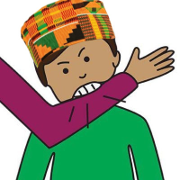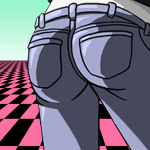|
linux sig snipe
|
|
|
|

|
| # ? Apr 28, 2024 20:24 |
|
had to install a linux today so i figured i'd give gnome 3 a shot first impression: positive. it looks very pretty and the interface is slick. then i tried to use it. opened a terminal, discovered that the option to disable cursor blinking has apparently been removed, along with all the other options. tried to find a way to use xterm instead of gnome-terminal, but it didn't appear in the applications list and the launcher search thing couldn't find it. gave up and installed mate instead because i needed something that would just work properly out of the box. later research, when I could be bothered, reveals that the officially supported way to configure gnome-terminal in gnome 3 is to use a command-line tool with an incredibly cryptic interface including a requirement to copy and paste a GUID, while the simplest way to add an application to the applications list seems to be to create a text file by hand in a magic location good job gnome folks you are truly making a user-friendly desktop environment suitable for normal people who don't like all the bad old unix stuff like command lines and editing text files
|
|
|
|
oh dear lord no the cursor blinks, whatever shall we do
|
|
|
|
i'm glad you don't mind blinking cursors. any extraneous animation makes it extremely difficult for me to use applications. it's the kind of minor accessibility issue that i would have hoped gnome would take seriously.
|
|
|
|
autism
|
|
|
|
Soricidus posted:i'm glad you don't mind blinking cursors. any extraneous animation makes it extremely difficult for me to use applications. it's the kind of minor accessibility issue that i would have hoped gnome would take seriously. 
|
|
|
|
Soricidus posted:had to install a linux today so i figured i'd give gnome 3 a shot I hit the Super key, typed "xterm", and it showed up for me 
|
|
|
|
Suspicious Dish posted:I hit the Super key, typed "xterm", and it showed up for me that's exactly what i did, and it didn't show up i have to say i was kind of expecting it maybe to try looking for /usr/bin/$WHAT_I_TYPED if it wasn't in the internal list, but maybe that was naive of me
|
|
|
|
so what are some good terminal applications besides htop, nethogs, irssi.
|
|
|
|
Suspicious Dish has the "search the package manager" extension installed, you don't have either that or xterm itself installed. And you turn off cursor blink by unchecking the blink cursor checkbox in the Keyboard preferences.
|
|
|
|
Soricidus posted:that's exactly what i did, and it didn't show up there's an absolute shitton of stuff in /usr/bin, the vast majority of which is non-interactive. typeahead completing random poo poo in /usr/bin is exactly the wrong thing to do. Fair enough about the distro not shipping a .desktop for xterm though, although really who the gently caress uses xterm these days Sapozhnik fucked around with this message at 21:56 on Aug 12, 2015 |
|
|
|
pseudorandom name posted:And you turn off cursor blink by unchecking the blink cursor checkbox in the Keyboard preferences. oh hey, you learn something new every day. Actually, even better, you can hit <Super> and type "blink" and the Keyboard settings menu item will be at the top of the list
|
|
|
|
b0red posted:so what are some good terminal applications besides htop, nethogs, irssi. tmux, ncmpc (unfortunately there's no reason to use it now that music streaming is the only sane option), tig, midnight commander
|
|
|
|
pseudorandom name posted:Suspicious Dish has the "search the package manager" extension installed, you don't have either that or xterm itself installed. I don't have any extensions. I do have GNOME Software, but that appears as a special search provider, see:  Soricidus posted:that's exactly what i did, and it didn't show up The <Super> key is for searching applications, which have icons, localized names, and such. We don't want to display tons of launchers for random binaries -- I tried that a few years ago, and you wouldn't believe how polluted the /usr/bin namespace is. Returned tons of garbage. If you want to run a command in $PATH, you can use Alt-F2. What we search is the application search directory, in /usr/share/applications. According to the tarball I just downloaded from the application author ( http://invisible-island.net/xterm/xterm.html ), the .desktop file that's shipped with xterm has been there since at least three years -- it was last modified on June 24, 2012. So it sounds like you're using an xterm release that's three years old, that doesn't have a launcher.
|
|
|
|
b0red posted:so what are some good terminal applications besides htop, nethogs, irssi. curl, ps, ls, rm, mkdir, rsync, ssh
|
|
|
|
pseudorandom name posted:Suspicious Dish has the "search the package manager" extension installed, you don't have either that or xterm itself installed. lol why is it there???
|
|
|
|
MALE SHOEGAZE posted:tmux, ncmpc (unfortunately there's no reason to use it now that music streaming is the only sane option), tig, midnight commander never had heard of mc or tig. thanks for the recs.
|
|
|
|
MALE SHOEGAZE posted:lol why is it there??? it's a single preference for the entire desktop
|
|
|
|
midnight commander is straight up noob poo poo
|
|
|
|
b0red posted:so what are some good terminal applications besides htop, nethogs, irssi. vnstat (shows your porn consumption every month) grive (sync poo poo to google drive) elinks (if you get stuck in console and want to browse stuff) dvtm (tile poo poo, useless if you like tmux or screen, but i have an easier time remembering what key does what)
|
|
|
|
vim, maybe you've heard of it haha holy poo poo, legit curious as to how many people on earth use the combination of streaming music services and *midnight commander*
|
|
|
|
tig is actually really good thx shoegaze
|
|
|
|
tig and mc are weak poo poo. all you need is git and cp. and sl, maybe toilet
|
|
|
|
pram posted:tig is actually really good thx shoegaze still waiting on a cli program that makes staging / unstaging on the chunk/line level as easy as gitx/gitcola/etc. pram posted:midnight commander is straight up noob poo poo my file managing needs have never exceeded what can be managed easily with bash, but please tell me what the better things are??
|
|
|
|
umm mv, rm, ls, mkdir, ln, cd, rsync, cp etc
|
|
|
|
MALE SHOEGAZE posted:my file managing needs have never exceeded what can be managed easily with bash, but please tell me what the better things are?? dired-mode
|
|
|
|
tig is good t.i.g.
|
|
|
|
gee i t a lot
|
|
|
|
for some reason in both vim and emacs i've never bothered to learn how to manage files so if i need to move or rename or copy or whatever i just do it from another terminal and then close and reopen the file in emacs
|
|
|
|
Soricidus posted:runs fine for me, maybe you need to defrag your disk or reinstall the os? maybe they're spacemacs issues idk
|
|
|
|
watched the first episode of mr robot last night and was delivered a sign that 2015 is the YOLOTD https://www.youtube.com/watch?v=FQM5fU7V-MM
|
|
|
|
MALE SHOEGAZE posted:for some reason in both vim and emacs i've never bothered to learn how to manage files so if i need to move or rename or copy or whatever i just do it from another terminal and then close and reopen the file in emacs same. learning too much vi is uncool
|
|
|
|
bobbilljim posted:same. learning too much vi is uncool learning dired is handy though, since you can also use it on lisp machines
|
|
|
|
annapacketstormaya posted:the broadcom driver being unable to see 5GHz networks will probably be unchanged the broadcom chip is so bad that its missing features are not a problem on the networks it can see it drops traffic and loses signal constantly sooo
|
|
|
|
MALE SHOEGAZE posted:for some reason in both vim and emacs i've never bothered to learn how to manage files so if i need to move or rename or copy or whatever i just do it from another terminal and then close and reopen the file in emacs dired-mode is real good and also easy renaming a file is as simple as editing 'ls' output and saving
|
|
|
|
eschaton posted:learning dired is handy though, since you can also use it on lisp machines hah yes, of course, those useful lisp machines. how could i forget.
|
|
|
|

|
|
|
|
80 posts what happened here
|
|
|
|
thats looks xtermly bad
|
|
|
|

|
| # ? Apr 28, 2024 20:24 |
|
Celexi posted:80 posts what happened here its the year of linux on the desktop
|
|
|