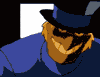|
Been wanting to set up a FreeNAS for a good while now but it always felt like overkill for my needs (plus space and power hogs), but these QNAP boxes with a full on Celeron and stuff like Plex and OwnCloud as plugins' look just right. Few questions; would those 5TB Toshiba drives okay to use? I have 2 in machines already that I could pull and repurpose for a head start. If I get a 4 bay device can I start with 2 drives and easily pop in more later or do I need to load the whole thing up at once? On the software side I know I'd like to have certain things like my personal documents, pictures, etc encrypted and backed up to Glacier/Crashplan, but movies/music and such in the clear. Also pretty wary of exposing it to the internet, anybody run a VPN for this sort of thing?
|
|
|
|

|
| # ? Apr 29, 2024 10:18 |
|
A buddy of mine wants a cheap turnkey NAS to basically throw in the office closet and forget it exists, other than showing up on the network. After a bunch of prodding for information like "What's your backup plan?" and "How much do you actually want to spend?", I've learned that he (a) has no backup plan and really doesn't appear to give a poo poo, and (b) wants the max storage he can get for under $500. I've also come to the conclusion that I don't know nearly enough about these things to give him a recommendation. The other thing I learned is that he really (really) wants to buy from Dell so he can use his credit account. This appears to be the least negotiable criterion, for better or worse definitely worse, so that seems to leave us with Buffalo, WD and Seagate products as possible candidates. Poking around the Dell site, I see an 8TB Linkstation 220 that costs $70 more than you can buy it through Amazon, but seems to fill all of his check boxes, especially the "I want to pay an inordinate amount of interest on this thing" box. I guess the bottom line is...price non-withstanding, if I absolutely can't talk him into going through another vendor and considering some other choices, are these Buffalo boxes good enough for someone who just wants an extra drive letter with a big number next to it? Acid Reflux fucked around with this message at 17:55 on Aug 19, 2015 |
|
|
|
I purchased a Synology DS214Play for my home. I use it for Time Machine, personal files, my photo collection and some videos. For the moment I only purchased a single 3TB drive. No RAID. Now I'm thinking about backup, and I'm wondering if buying a second disk (RAID) is the best idea, instead of going Cloud. Looking at Amazon Cloud Drive, prices are very cheap. As in, 60€ / year cheap for unlimited cloud storage. Now, if I configure my NAS to synchronize to Amazon Cloud (which it should do, I know it can do OneDrive, GoogleDrive, S3, etc) then I'm backing up my 3TB (for the moment it's more like 1TB) to the cloud for half the price of a disk. Factoring in replacing disks every few years (possible) this seems like a better deal. Plus, if there is a fire in my house (or my NAS explodes or is stolen or anything) I still have all my files. So... is this a good idea ? It seems so much... better... that I wonder why so many people "bother" with RAID backups for basic home setups. All my friends that have a NAS at home use RAID, not the cloud. Why? Thanks for any insight. Yossarko fucked around with this message at 15:06 on Aug 19, 2015 |
|
|
|
Acid Reflux posted:A buddy of mine wants a cheap turnkey NAS to basically throw in the office closet and forget it exists, other than showing up on the network. After a bunch of prodding for information like "What's your backup plan?" and "How much do you actually want to spend?", I've learned that he (a) has no backup plan and really doesn't appear to give a poo poo, and (b) wants the max storage he can get for under $500. I've also come to the conclusion that I don't know nearly enough about these things to give him a recommendation. Keep in mind, that 8TB is the max capacity, I do not see it saying it actually includes drives. It only holds 2 drives, so to get that 8TB you'd have to be using 2x4tb drives in JBOD or RAID-0, which is a bad idea, especially if he doesn't plan to backup. You definitely want to use RAID-1 on such a thing, but that maxes you out at 4TB, and is another ~400-500 for the drives. He isn't going to get much for just for $500 flat, and certainly not from Dell. I'm not a big fan of standalone NAS devices, as they can complicate recovery, even in simple RAID-1 scenarios. I like being able to plug a drive into any PC and have it work. edit: Maybe it does come with drives? Still doesn't say what drives though, just that they are 4tb. Yossarko posted:So... is this a good idea ? It seems so much... better... that I wonder why so many people "bother" with RAID backups for basic home setups. All my friends that have a NAS at home use RAID, not the cloud. Why? RAID and Backup are two different things really. RAID is to maintain uptime/minimize downtime in the case of drive failure. Backup is to ensure your important bits are in multiple places so no single event (fire, meteor, etc) can wipe it out, but could possibly take weeks to recover. For example, using simple RAID-1 means that, when a drive fails, it simply has to be replaced and everything keeps on trucking as usual. No pulling out tapes, no downloading multiple TB from Amazon, etc. Skandranon fucked around with this message at 15:45 on Aug 19, 2015 |
|
|
|
OK, yeah I get that, and why anything business related (or of extreme importance / need) would definitely 100% need RAID-1. But what about for me, I just want my photos and some files backed up "just in case", and if my disk does die (without warning by my Synology) there's no extreme importance to get it all back quickly / instantly. I'm also on a reasonably fast connection (50mbit). I'll probably configured it to not backup any movies / series / music or anything that can be re-downloaded (or re-ripped) myself. Just personal files. Wouldn't a cloud solution be "the best" for that ? Maybe not the fastest, but the "safest" and [possibly] the cheapest ? 60€/year with Amazon Cloud seems pretty good. My 3TB drive cost me 120€ so that's 2 years of cloud "out of the box" vis-a-vis a RAID-1 second disk. I guess though, if the disks were to stay healthy, it'd get progressively more expensive as years go on. But if a drive fails it could also be a lot cheaper. Hmmm.
|
|
|
|
Skandranon posted:Keep in mind, that 8TB is the max capacity, I do not see it saying it actually includes drives. It only holds 2 drives, so to get that 8TB you'd have to be using 2x4tb drives in JBOD or RAID-0, which is a bad idea, especially if he doesn't plan to backup. You definitely want to use RAID-1 on such a thing, but that maxes you out at 4TB, and is another ~400-500 for the drives. He isn't going to get much for just for $500 flat, and certainly not from Dell. I'm not a big fan of standalone NAS devices, as they can complicate recovery, even in simple RAID-1 scenarios. I like being able to plug a drive into any PC and have it work. Good points all around, I appreciate the input! Looks like that one does come populated, but yeah, with what exactly? Hell, I just bought two brand new 2TB WD Reds for a little spare-parts NAS box I threw together last week, because even though I'm just using it as JBOD storage for some non-critical stuff (think networked scratch drive for really big files) I still want it to be reasonably reliable. We're getting together for a beer or ten tonight, so I'll work on him a little bit and see if I can steer him toward something more suited to his needs (wants). This is going to be for his business, and I think he thinks that since none of the hard drives in his workstations have ever gone bad, neither will anything else. He's, ahhh, not really a computer guy. At all. Hell of a good welder though, maybe I can talk him into making his own rack to mount new hardware in. I've only recently started reading this thread in earnest, so as I go back and read past posts, I'm already getting a lot of much better ideas for him. Now to convince him to put the Dell credit card down and walk away slowly...
|
|
|
|
Yossarko posted:OK, yeah I get that, and why anything business related (or of extreme importance / need) would definitely 100% need RAID-1. I personally prefer both. I have a 30TB array that is also backed up to Crashplan (well, working on it, taking it's time). The array is for me to manage the data, Crashplan is literally only for when the world ends and all my drives fail at the same time. I hope to never have to use it. It's nice to own your data, cloud providers can gently caress up as well. Consider Bitcasa, they offered an 'unlimited' plan, then changed their mind and decided not to. Told all their customers they had 1 month to either pay up for super-expensive business plan, or download all their data before it was deleted. A lot of people decided they didn't like Bitcasa anymore, but were having serious trouble downloading everything they had uploaded, because everyone else was trying to do the same. Some got screwed and were forced to pay for the business plan simply to not have their data deleted. If Crashplan decides to do something similar, at least I won't be in the same situation, I can just cut clean and go with a different provider.
|
|
|
|
Skandranon posted:I personally prefer both. I have a 30TB array that is also backed up to Crashplan (well, working on it, taking it's time). The array is for me to manage the data, Crashplan is literally only for when the world ends and all my drives fail at the same time. I hope to never have to use it. It's nice to own your data, cloud providers can gently caress up as well. Consider Bitcasa, they offered an 'unlimited' plan, then changed their mind and decided not to. Told all their customers they had 1 month to either pay up for super-expensive business plan, or download all their data before it was deleted. A lot of people decided they didn't like Bitcasa anymore, but were having serious trouble downloading everything they had uploaded, because everyone else was trying to do the same. Some got screwed and were forced to pay for the business plan simply to not have their data deleted. If Crashplan decides to do something similar, at least I won't be in the same situation, I can just cut clean and go with a different provider.
|
|
|
|
A lot of it depends on how critical the data is that you want to recover. Photos and home videos that nobody else has? I'll keep self-managed and remote backups, plus I'll make sure the primary storage is reasonably reliable. DVD rips and other content that can be replaced? Cloud backup only, and that's only because I pay for unlimited with Crashplan.
|
|
|
|
RAID doesn't protect you from accidentally deleting something, viruses, theft, fire, catastrophic hardware failure, or software fuckups. You can cover some of those with snapshots but I can't be bothered when a cloud backup solves all of them. I use crashplan though I'm not a fan of them being able to decrypt my data. I gave backblaze a try around the same time but some amateur mistakes on their end caused me to lose confidence in them.
|
|
|
|
Desuwa posted:RAID doesn't protect you from accidentally deleting something, viruses, theft, fire, catastrophic hardware failure, or software fuckups. You can specify to use an encryption key for Crashplan that only you have, but if you lose that key all your data is gone.
|
|
|
|
I put my Synology DS413j (like new) up for sale in SA Mart. It works great but I just never got around to fully setting it up like I wanted and then other priorities happened. Hoping it goes to a good home. http://forums.somethingawful.com/showthread.php?threadid=3737565
|
|
|
|
Skandranon posted:You can specify to use an encryption key for Crashplan that only you have, but if you lose that key all your data is gone. For whatever reason I didn't realize this was an option. Guess I get to upload everything again.
|
|
|
|
let me preface by saying I did a dumb thing and I know I did a dumb thing but I can't seem to fix it. Running Nas4Free 9.3.0.2 with a 8 x 3TB RAIDZ3 - effective size ~12 TB my motherboard has 4x SATA3 and 4x SATA2 ports, all drives plugged right into the motherboard. One of my drives failed, got a replacement, slapped it in Without running zpool offline Tank /dev/ada0 first I insert new drive and run zpool replace Tank /dev/ada0 /dev/ada0 I get this: code:Are my only options to live with a degraded RIADZ3 or rebuild from scratch and lose the data?
|
|
|
|
Nystral posted:let me preface by saying I did a dumb thing and I know I did a dumb thing but I can't seem to fix it. Can you still access the data? If so, worst case scenario you can copy it out to another medium, rebuild, and copy it back. If you don't get a more concrete answer on how to fix the array (don't know much about RAIDZ3 myself), I'd start making plans to evacuate and start from scratch, to save as much data as possible.
|
|
|
|
If you've got backups of the important stuff you could try offlining ada0 and replacing it again. I have not had to recover from a failed drive myself, though. I'm not sure if it causes problems but my understanding is that you should be able run "replace Tank /dev/ada0" without the second ada0.
|
|
|
|
That looks to me like the replacement drive poo poo the bed too, otherwise it wouldn't show both drives as <garble of numbers> REMOVED.
|
|
|
|
First, I'd actually let the scrub finish. Often I've seen that once a scrub is finished that it will remove devices that don't exist from the list. And what he said above, why are both drives REMOVED? Though that could be a result of trying to read from itself to rebuild itself, instead of reading from all the other drives to reconstruct the data. I'd assume ZFS is smart enough to not try and rebuild itself from its own failed non existent self.
|
|
|
|
Dug through my own post history - here's a ZFS resilver in process when I wasn't even replacing a dead drive, but was going to a larger one:code:code:
|
|
|
|
Yeah, it looks like the new drive is unhappy to me as well. You might try joining #freenas or #zfs on freenode to get another pair of eyes on it.
|
|
|
|
Turns out that the NAS I bought last week--a WD My Cloud EX2 4TB (raid1, so 2tb)--is actually different from the one I thought supported CrashPlan backups (WD My Cloud). And I already threw away the receipt and box. Oops. Oh well, I'll have to make do. That's what I get for being impatient and going to Fry's right away after the scare instead of being patient and looking for deals. Ciaphas fucked around with this message at 00:48 on Aug 22, 2015 |
|
|
|
Are there any ZFS-enabled Linux distros in style of FreeNAS, or do I need to roll it manually? Wondering about it, because I plan to eventually run a home automation controller on it, and trying to get it to work on FreeNAS/-BSD is a pain in the rear end.
|
|
|
|
Most popular distros should be supported. I know Ubuntu supports it. But I'm unaware of GUI setups.
|
|
|
|
I don't think any have it built-in due to licensing reasons. But on a user-friendly distro like Ubuntu, it's dirt simple to get ZOL up and running
|
|
|
|
Combat Pretzel posted:Are there any ZFS-enabled Linux distros in style of FreeNAS, or do I need to roll it manually? Wondering about it, because I plan to eventually run a home automation controller on it, and trying to get it to work on FreeNAS/-BSD is a pain in the rear end. Roll FreeNAS on the bare metal, and use a jail to set up Virtualbox and run your home automation in a Linux VM inside the Virtualbox jail. Win/win. 8-bit Miniboss posted:Most popular distros should be supported. I know Ubuntu supports it. But I'm unaware of GUI setups. GokieKS posted:I don't think any have it built-in due to licensing reasons. But on a user-friendly distro like Ubuntu, it's dirt simple to get ZOL up and running There's what... FreeNAS, NAS4Free, and napp-it, for heavily GUI-based ZFS setups, right? I don't think I've ever heard of a nice frontend for ZOL.
|
|
|
|
G-Prime posted:There's what... FreeNAS, NAS4Free, and napp-it, for heavily GUI-based ZFS setups, right? I don't think I've ever heard of a nice frontend for ZOL. Those are all FreeBSD or Solaris-derivative (e.g. OpenIndiana) based, not Linux. The reason ZFS was never able to be integrated to the Linux kernel directly was because of licensing reasons, which is why ZFS On Linux (ZOL) exists.
|
|
|
|
Nystral posted:One of my drives failed, got a replacement, slapped it in Without running zpool offline Tank /dev/ada0 first I don't think this is an issue quote:Note – Your replacement showing as "Removed" might be another failure, or the port/cable are faulty. :Edit: yeah I just tested this in a vm: code:code:code:theperminator fucked around with this message at 10:56 on Aug 22, 2015 |
|
|
|
GokieKS posted:Those are all FreeBSD or Solaris-derivative (e.g. OpenIndiana) based, not Linux. The reason ZFS was never able to be integrated to the Linux kernel directly was because of licensing reasons, which is why ZFS On Linux (ZOL) exists. I realize that. That's exactly what I was saying there. I listed off the various GUI-based setups for using ZFS, and none of them included use of ZOL, because they're all for another OS.
|
|
|
|
G-Prime posted:Roll FreeNAS on the bare metal, and use a jail to set up Virtualbox and run your home automation in a Linux VM inside the Virtualbox jail. Win/win. --edit: gently caress it, trying it anyway. Combat Pretzel fucked around with this message at 14:50 on Aug 22, 2015 |
|
|
|
If I'm considering building a NAS later on, would it be better to build a PC when I have the money or buy a pre-built thing like a HP Proliant? I've got a Synology DS213j right now but it's only going to last me so long and I can't really do a good safe raid on it. I wonder if I should also start using something as a secondary backup besides CrashPlan. I don't think they'll screw customers over but why take a chance with important documents\photos?
|
|
|
|
Irritated Goat posted:If I'm considering building a NAS later on, would it be better to build a PC when I have the money or buy a pre-built thing like a HP Proliant? Do you value your time or your money more? If you value time, spend a bit more money and get a pre-built. If you value your money, spend a bit more time and roll your own. Pre-builts also tend to be smaller, but custom ones are almost always more powerful and expandable.
|
|
|
|
I definitely prefer custom, you have way more options, and it's not an entire throwaway when upgrading. I've used the same case going from a 6tb server up to 30tb, and reused many of the components as well along the way.
|
|
|
|
The amount of money it'd take to build the features I want would be roughly $200k+ (it'd be a lower end enterprise SAN basically) so I'm putting time in because my bill rate isn't anywhere near what it'd be to make just buying that worthwhile. Hell, it's not like I'd spend time on this unless I was making money off of it, and part of learning this stuff is to really understand storage enough for when I do make money with this stuff directly. And enterprise gear really wouldn't be wife-approved in my house.
|
|
|
|
Is a NAS worth it if you don't have gigabit ethernet?
|
|
|
|
Three-Phase posted:Is a NAS worth it if you don't have gigabit ethernet? Even 100Mbps ethernet is perfectly fine for streaming movies, music, etc. So if you're not trying to use it as near-line storage or whatnot, that it's not 1000Mbps just means it takes a bit longer to get the data on there, but that's about it.
|
|
|
|
When I was trying to use 100mbps recently I couldn't stream movies and download to the NAS at the same time. The movie would constantly drop out and have to re-buffer. It was pretty stupid. Gigabit ethernet NICs are about $10.
|
|
|
|
Lost power last night. UPS brought my box down successfully (woo), but after booting back up I had one drive that wouldn't come online. Seagate ST3000DM001. gently caress. Another one bites the dust.
|
|
|
|
theperminator posted:I don't think this is an issue Thank you for all of this, long story short it was a bad drive and a bad port. Using an LSI 2008IT HBA and reslivering now. Fingers crossed.
|
|
|
|
Anyone have a RAID card recommendation for 16 ports of 6Gb SAS? I'm building a couple virtualization hosts and have 3 SFF-8087 connections from a backplane that need a home. I haven't really kept up with who rebrands what in the OEM game.
|
|
|
|

|
| # ? Apr 29, 2024 10:18 |
|
What disks are you connecting to those 16 ports? Because if it's just platter drives, you won't get anywhere close to the 6Gbps that SAS offers while using port multipliers on the two SAS connectors that the IBM ServeRAID M1015 has.
BlankSystemDaemon fucked around with this message at 21:17 on Aug 23, 2015 |
|
|
|