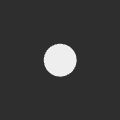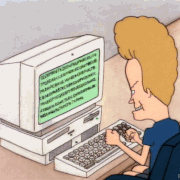|
Porkchop Express posted:Anyone? I am legit sad about this and want to find any way possible of recovering them. Among the photos was most of the pictures of my wife and I when we first started dating. Migrate your old user (+Photos) with Migration Assistant?
|
|
|
|

|
| # ? Apr 27, 2024 17:06 |
|
I opened the library file, both the photos library and the iphoto migration library file. When I get to the originals they are all 0kb jpegs.  I would try the migration assistant but the new laptop is a windows machine.
|
|
|
|
Well, if full-size versions come up when you double-click a 'broken' photo, those have to be around *somewhere*. Take a good look through all the photo library packages on your system, use GrandPerspective or DiskInventoryX to help locate them (who knows, maybe they're somewhere strange and not under ~username/Pictures). And I mean, I know this sucks for you, but what were you doing storing priceless irreplaceable files on a fragile mobile device, with no backup...?
|
|
|
|
Failing that, you could always take screenshots of them.
|
|
|
|
Pivo posted:Well, if full-size versions come up when you double-click a 'broken' photo, those have to be around *somewhere*. Take a good look through all the photo library packages on your system, use GrandPerspective or DiskInventoryX to help locate them (who knows, maybe they're somewhere strange and not under ~username/Pictures). Well in theory it was supposed to have been backing them up to icloud, but when I check there none of the iphoto pictures show up. It has folders for all of the albums but none of the pictures. At some point during the switch from iphoto to photos something got royally hosed.
|
|
|
|
How the gently caress do I change the default text size in Safari permanently? I already have the rMBP display scaled and poo poo online is still too big.
|
|
|
|
64bit_Dophins posted:I've only heard audio horror stories about El-Capitan, especially in regards to audio-plugins. I really think apple has forsaken us audio folks, I'll probably never update unless I hear that this changes.
|
|
|
|
salisbury shake posted:How the gently caress do I change the default text size in Safari permanently? I already have the rMBP display scaled and poo poo online is still too big. AFAIK, there's only the option to lock the lower bounds of font sizes in Safari. In menus, at least. There may be some terminal command you could use. Yea, try messing with the values: code:I'm assuming the first sets the default size, and the second may override any given website's designated font sizes. Make a backup of ~/Library/Preferences/com.apple.Safari.plist first, just in case things get too out of control.
|
|
|
|
I have chrome conifigured to 125% zoom by default on my iMac. then again I suppose I sit further back from the screen than a typical laptop user. most web pages have so much empty space anyway that you can easily go up to 150% and not have to side scroll.
|
|
|
|
NOTinuyasha posted:This might actually be more relevant than you think, I've had Skype updates disabled for years (I won't get into why, something to do with work etc). The copy causing problems dated back to like... Mavericks. Skype has only gotten worse since like version 1.5 anyways imo, you're not missing out on anything.
|
|
|
|
I just bought a Mac Book Air and I'm trying to use the hot spot on my droid but I guess their not natively compatible? Is there a suggested app on either end to make this work?
|
|
|
|
They definitely are, I was able to use my hotspot on my Sony Xperia with my MacBook no problem.
|
|
|
|
We're using usb or Bluetooth? I was just trying wireless.
|
|
|
|
Not USB but MAYBE bluetooth as well? It's been a while so I can't remember. I know if you use an iPhone you have to use Wireless and Bluetooth to tether wirelessly.
|
|
|
|
I've used both Wifi and Bluetooth tethering with my MBPR/Xperia Z3c, never tried USB because I've never uncovered the USB port on the phone.
|
|
|
|
Stare-Out posted:Since El Capitan my mouse frequently stops working until I restart. I have a Logitech wireless that works fine generally but for no apparent reason just stops working as though it was suddenly unplugged. I can't find any cause for this at all. Did El Cap change something about this? My USB mouse did this the other day. Restarted and at the login screen I had no mouse. No power to the mouse. I had to unplug/plug it back in. 10.10.2 as well. Didn't happen before
|
|
|
|
So I have been using facebook messenger through the messages app and for some reason my login isn't working. My iMessage SMS and gchat accounts all work just fine, but facebook appears to not want to login, telling my its an incorrect password. I've not changed my facebook password and accessing facebook in browser and through other devices works. Anyone else having the same issue? Have FB changed things so that you can't use messages to access their system?
|
|
|
|
Facebook killed their XMPP Facebook Messenger server. So Messages, Adium, etc can't connect to Facebook Messenger anymore. I recommend downloading Goofy. It's a pretty decent interface into messenger.com. Sometimes it lags or freezes up because it's just a web container and Facebook's JavaScript sucks sometimes, just hit it with a CMD-R.
|
|
|
|
JFairfax posted:So I have been using facebook messenger through the messages app and for some reason my login isn't working. My iMessage SMS and gchat accounts all work just fine, but facebook appears to not want to login, telling my its an incorrect password. Yeah, same issue, stopped working this week.
|
|
|
|
Pivo posted:Facebook killed their XMPP Facebook Messenger server. So Messages, Adium, etc can't connect to Facebook Messenger anymore. I was worried it was something like this. fuckers.
|
|
|
|
ah forget it posted:Yeah, same issue, stopped working this week. I'm amazed it was still working for you up until last week. Facebook said it would kill the API sometime after April 30, but it stopped working for me a long time ago. JFairfax posted:I was worried it was something like this. To be honest the XMPP interface was never feature complete and was often pretty buggy, I think Facebook always intended it to be just a beta. I get a more reliable experience this way, and Facebook can push updates to how Messenger works without needing to update a plugin or the application.
|
|
|
|
I've been using http://messengerfordesktop.com for a few months now, the UI is great and it works perfectly!
|
|
|
|
I enjoyed having it integrated into messages so that I don't have to use a bunch of different desktop apps to talk to people. I never really noticed it being buggy, obviously you couldn't do any of the photo sharing or anything like that but for chatting it was perfectly functional so I didn't mind that it wasn't feature complete.
|
|
|
|
Quantum of Phallus posted:I've been using http://messengerfordesktop.com for a few months now, the UI is great and it works perfectly! This is the same as Goofy, the UI is just http://messenger.com Interesting, though, they've added custom themes (probably just applying a stylesheet to Messenger.com), I might have to look into this one.
|
|
|
|
Pivo posted:Facebook killed their XMPP Facebook Messenger server. So Messages, Adium, etc can't connect to Facebook Messenger anymore. 
|
|
|
|
TACD posted:Well, I'm glad I happened to check this thread before wasting any more time generating app passwords and such. This is a good excuse for me to really start transitioning away from FB messenger entirely There's always bitlbee, which can be used from any client that connects to IRC, if you want to use one of those messengers that includes IRC protocols.
|
|
|
|
Quantum of Phallus posted:Not USB but MAYBE bluetooth as well? It's been a while so I can't remember. I know if you use an iPhone you have to use Wireless and Bluetooth to tether wirelessly. If you use an iPhone you can use Wifi or Bluetooth; you only need both if you want to be able to remotely turn on tethering from your Mac or iOS device. Tethering via Bluetooth isn't the fastest option but can be useful if you don't want to break your existing Wifi connection or don't want the phone to show up as an access point.
|
|
|
|
Pivo posted:This is the same as Goofy, the UI is just http://messenger.com I didn't even know messenger.com was a thing until now, this is so much nicer than the interface on facebook.com
|
|
|
|
I would also guess that messenger.com is why they've nixed the XMPP support
|
|
|
|
Not sure this is the most appropriate thread but here goes: I need to get rid of an old hard drive that was used as an unencrypted time machine backup. Everything I read online says you should physically destroy the drive, but that'd be difficult for me. Wouldn't just wiping it on the highest security setting and then encrypting it be like 99.99% fool-proof?
|
|
|
|
Big City Drinkin posted:Not sure this is the most appropriate thread but here goes: I need to get rid of an old hard drive that was used as an unencrypted time machine backup. Everything I read online says you should physically destroy the drive, but that'd be difficult for me. Wouldn't just wiping it on the highest security setting and then encrypting it be like 99.99% fool-proof? i think you can zero out a drive with the disk utility which is good enough for anyone not being targeted by someone willing to spend time/money for a chance to recover some data
|
|
|
|
Big City Drinkin posted:Not sure this is the most appropriate thread but here goes: I need to get rid of an old hard drive that was used as an unencrypted time machine backup. Everything I read online says you should physically destroy the drive, but that'd be difficult for me. Wouldn't just wiping it on the highest security setting and then encrypting it be like 99.99% fool-proof? Zeroing out the drive should be sufficient. If you're paranoid, download DBAN and run the 7-pass random-write wipe or whatever the most tinfoil hat setting is. Physically destroying the drive is way, way overkill for anything short of nuclear codes. And even then it probably still is. The amount of time, effort, and expensive equipment to maybe possibly recover some data from a zeroed drive is enormous.
|
|
|
|
The only really sensitive stuff on there is probably tax returns with my SSN on them, and I have my credit card numbers saved in Safari. I'm really not that paranoid about it but the stuff I read Googling "get rid of old hard drive" made me think that maybe I should be. I'll just zero it out and toss it. Thanks.
|
|
|
|
Also if you are tossing it anyway, you could easily break the data and power pins on it. It wouldn't stop someone really determined, but it'd nearly guarantee no one is going to pick it out of a landfill and plug it in.
|
|
|
|
3-lb sledgehammer fixes all your spinny-drive disposal problems. I mean, yeah, so does zeroing out the drive, but the sledgehammer is more fun.
|
|
|
|
Luceo posted:3-lb sledgehammer fixes all your spinny-drive disposal problems. I mean, yeah, so does zeroing out the drive, but the sledgehammer is more fun. Do both. Business before pleasure and all that.
|
|
|
|
Can the notification center widget also show today's high and low? Now it just shows the current temp.
|
|
|
|
Magnetic force microscopy has never been shown to recover overwritten data even at densities of 3.5 floppies or worse. On a modern hard drive, it is impossible. Has never been shown to work. 7-pass is a waste of time. Do one pass with random bits or just with 0s and you're 100% safe. And don't do any passes with SSDs. That kills the drive and isn't secure anyway because of the way SSDs allocate writes. SSDs have a secure erase function but I'm not sure OS X supports it? I've never had to wipe an SSD clean for resale though.
|
|
|
|
Radirot posted:Can the notification center widget also show today's high and low? Now it just shows the current temp. I think the only thing you can do is click it to expand.
|
|
|
|

|
| # ? Apr 27, 2024 17:06 |
|
Radirot posted:Can the notification center widget also show today's high and low? Now it just shows the current temp. It's written out at the top of notification center (if you didn't already know that).
|
|
|