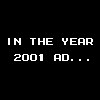|
Rexxed posted:It's possible your traceroute software is ignoring local subnet hops but if it's not that then I'm not really sure. It's just bog standard OS X El Cap traceroute, and I didn't see anything about that in the man page when I skimmed it. Though, googling a little on that brought me here, which claims that all the hosts in a subnet can be contacted directly with no routing, which would explain it (though I wouldn't mind a citation on that).
|
|
|
|

|
| # ? Jun 7, 2024 00:46 |
|
Axiem posted:It's just bog standard OS X El Cap traceroute, and I didn't see anything about that in the man page when I skimmed it. Oh, yeah, that's a thing. If it's local it sends the traffic to that address, if it's not local it sends it to the gateway address to figure out where to pass it on to.
|
|
|
|
Rexxed posted:Oh, yeah, that's a thing. If it's local it sends the traffic to that address, if it's not local it sends it to the gateway address to figure out where to pass it on to. Well, then. I learned something, and the More You KnowTM... More stupid questions of a bit of a different tact. I didn't really like how the EdgeRouter X had a name of "ubnt", so I changed it (and I'm pretty sure I rebooted the router). However, when I scan my network with iNet Network Scanner, it's still showing up as ubnt. When I attempt to `ping ubnt` , it can't resolve the name, but when I `ping newname`, it resolves that name as 127.0.1.1. Why is iNet still reporting the name as ubnt? What's the actual technical term for the thing I keep calling "name"? How do devices report their own names on a network outside of Bonjour? Is there a command-line thing I can run to query an IP address to get its name? Or to query that sort of thing in general? How can I get my EdgeRouter X to report the new name instead of ubnt when asked? Where is the 127.0.1.1 coming from?
|
|
|
|
EL BROMANCE posted:I have a domain binded to the router for other services so sounds worth giving another shot. Did you leave everything on pretty much defaults? If you have a screenshot of how its setup for you (minus anything personal of course), that would be appreciated. I could probably get benefits from running both that and TV side by side. I followed these directions to create the certificates and keys for the server and each of our client devices. You can adjust the settings to your liking instead of the default/suggested settings; I'm using UDP instead of TCP for streaming performance (I haven't run into any issues so far, and it's just a home VPN), I switched the port number from the default, and I jacked up the encryption settings because why not, that poo poo's cool. Here's what the settings on the router look like:   In the end you'll have a bunch of OpenVPN profiles (a folder consisting of a couple of files) you can import onto the OpenVPN client software on each of your devices. Open it up, connect and you should be in business.    The only issue I've run into that I haven't been smart enough to fix is that my Windows laptop is unable to see the NAS' NetBIOS name in Windows Explorer when VPNing in, probably because I've put VPN stuff on a different subnet in my internal network. Navigating to and assigning network drives by IP address works fine so I haven't bothered putting in the effort to figure it out.
|
|
|
|
Very much appreciated, I'll try replicate tonight as I'm away for a few days and can see if it works. I'll also install TV and see how I get on with that. e: of course nothing ever works the way as expected. Easy-RSA is no longer bundled with OpenVPN, but presumably because the OpenVPN install on the server is only for the key generation, it doesn't matter if I install an old as poo poo copy just to do that right, as it's not going to actually be running? EL BROMANCE fucked around with this message at 13:01 on Dec 23, 2015 |
|
|
|
Did you check off the OpenSSL utilities and RSA certificate management stuff when installing OpenVPN on your computer? It's not included with the default install, but it's just an extra two checkboxes during the installation process. I just checked it out now and it's definitely included on the most recent release.
|
|
|
|
Is it definitely the same? OpenVPNs page stated quote:Easy-rsa So I just grabbed the version that the guide itself used to make life easier. As said, I'm doubting the key generation part has changed at all and as OpenVPN won't be running any security changes won't actually be an issue. Managed to generate some keys (I've done this before for PlexConnect but it's different enough that I'm happy to do everything line by line as per the guides) and just done a refresh so I can do it again with a clearer head and not having my SET parameters full of garbage, ha. Should be up and running soon, thanks again.
|
|
|
|
Has anyone played around with wireless AC yet? I installed Tomato-Shibby on a Netgear R7000 and got our first AC client device last night. Tinkering around with the router I see a section in the 5ghz network setup that says "Mode" A or N. I assume A is AC? Is there an easy way to tell if AC is working properly, like does AC use a specific channel width or something? I'm a bit confused since they're both in the 5ghz band. Signal is fantastic throughout but I haven't had time to do throughput speed tests yet and whatnot.
|
|
|
|
Axiem posted:Well, then. I learned something, and the More You KnowTM... It's called the host name. It is reported by DNS. You can do a reverse DNS lookup using the nslookup tool on Windows and Unix: code:code:code:
|
|
|
|
mlnhd posted:It's called the host name. It is reported by DNS. You can do a reverse DNS lookup using the nslookup tool on Windows and Unix When I try that, it doesn't give me any information: code:quote:You can set it in the CLI config: When I do a "show system host-name", it tells me that it's already set to the new name. When I try to do the set, it tells me "The specified configuration node already exists". Is the fact that I'm overriding the "system name-server" interfering with this at all? Axiem fucked around with this message at 18:54 on Dec 23, 2015 |
|
|
|
Axiem posted:When I do a "show system host-name", it tells me that it's already set to the new name. When I try to do the set, it tells me "The specified configuration node already exists". I'm not at my network now, but look at the contents of your EdgeRouters /etc/hosts file. If there's no entry for your host name or it's wrong try rebooting. Actually, before that, make sure you have "commit"ed your config.
|
|
|
|
EL BROMANCE posted:Is it definitely the same? OpenVPNs page stated Just got it from a different place, I think. I pulled it from here, which has the same line you quoted, except only for the source and not the Windows binaries, which came with open-RSA. Anyways, hopefully this is the solution you're looking for and it all works out for you.
|
|
|
|
Yeah I think it's worked out fine, I'll know 100% when I head to my parents for Xmas tomorrow as I couldn't get my laptop to play ball tethering to my phone today for some reason (maybe my carrier has decided to block it, the gifts). I was able to put the cert and keys on my phone through an Open VPN software, and then connect to my server and browser folders, view images etc while off WiFi though so I reckon it's all good. Thanks again! Glad things improved on it, as I gave up a few years ago (pre-Merlin) when other people said they could connect to the network but not to anything worthwhile.
|
|
|
|
I'm trying to diagnosis some issues with my new network setup. I went from using a AC68U in a small townhouse to using an EdgeRouter X and two Unifi APs, the none AC version since it seems you have to sacrifice your first born to purchase at the moment. The issue I'm having watching anything from my Plex server, it buffers every few minutes on any video. Channel wise there is no interference from other houses. Right now my desktop is only connecting at about 30 Mbps, with an AP in close proximity. I'm pretty close to putting the AC68U into the network and dropping the APs. Suggestions on things to look at to diagnosis speed issues and buffering issues? Hell listening to music it will buffer on me.
|
|
|
|
|
Is the TP-Link Archer C7 - AC1750 the best price-no-object router out there now? I'm trying to circumvent my PoS ISP router with bridge mode, and I don't care too much about the price at this point.
|
|
|
|
ufarn posted:Is the TP-Link Archer C7 - AC1750 the best price-no-object router out there now? I'm trying to circumvent my PoS ISP router with bridge mode, and I don't care too much about the price at this point. The c7 is actually relatively cheap and yet also good. If you're willing to spend more then stuff like the high end Asus offerings might be a bit better but the c7 is pretty much the best on price/performance before diminishing returns start to set in.
|
|
|
|
Fil5000 posted:The c7 is actually relatively cheap and yet also good. If you're willing to spend more then stuff like the high end Asus offerings might be a bit better but the c7 is pretty much the best on price/performance before diminishing returns start to set in.
|
|
|
|
ufarn posted:What are the ASUS ones? Might as well see what there is; C7 doesn't do automatic updates either, from what I understand. The nighthawk I think. R7000 or 8000? I've got the C7 myself and it's fine but yeah doesn't seem to do automatic updates.
|
|
|
|
ufarn posted:Is the TP-Link Archer C7 - AC1750 the best price-no-object router out there now? I'm trying to circumvent my PoS ISP router with bridge mode, and I don't care too much about the price at this point. If you're looking for the best price-no-object routing/wifi solution currently available then that would probably be an EdgerouterLite paired with a UAP-AC-Pro.
|
|
|
|
mlnhd posted:I'm not at my network now, but look at the contents of your EdgeRouters /etc/hosts file. If there's no entry for your host name or it's wrong try rebooting. Actually, before that, make sure you have "commit"ed your config. I fiddled around with this for a while, and eventually I stumbled on something that pointed out that I wasn't allowing anything to update my /etc/hosts file. So I ran: code:My only worry is that I recall setting that hostfile-update to disabled when editing the router name server information, based on some advice I encountered along the way. Doing another reboot with that enabled doesn't appear to have any ill effect now, so  So now I just have to wait for the new WAP. Can I install the configuration software on multiple computers, or should I pick just one and stick with it?
|
|
|
|
I picked up an Archer C9 like a month ago to replace my mostly reliable Asus RT-N16 (yay 2.4GHz) running some variant of TomatoUSB when the old release got super unusable for some weird reason. I don't need to flash this thing? Just pull it out of the box, split the 2.4GHz and 5GHz bands, give static IPs to things that need static IPs, and go nuts?
|
|
|
|
Phone posted:I picked up an Archer C9 like a month ago to replace my mostly reliable Asus RT-N16 (yay 2.4GHz) running some variant of TomatoUSB when the old release got super unusable for some weird reason. You don't need (or really want) to put a custom firmware on it, but updating it might be a good idea. And DHCP reservations, actually. Close enough to static IPs without the collision fun of actual static IPs.
|
|
|
|
Got the Archer VR900 last week in the end - having a spot of bother with identifying and accessing my WD my book live NAS by its host name from iOS or Mac (nas.local). IP works fine. Anyone have any idea where i should start looking?
|
|
|
|
I'm getting a Fios internet-only plan in my new house. I thought I should buy my own cable modem, but looking around the thread, it seems like most goons just use the models provided by their cable company. Should I purchase one of the two cable modems Fios recommends or strike my own path (and provide my own support)?
|
|
|
|
Gameko posted:I'm getting a Fios internet-only plan in my new house. I thought I should buy my own cable modem, but looking around the thread, it seems like most goons just use the models provided by their cable company. Should I purchase one of the two cable modems Fios recommends or strike my own path (and provide my own support)? I thought FIOS was a fiber offering; you shouldn't need a cable modem for it. They should be able to provide an ethernet connection out of the ONT and then you should be able to plug that into whatever router you want.
|
|
|
|
You don't need one of the specific FIOS routers, but there are a bunch of caveats. Firstly, you need one of those 2 routers when you activate service. Once you're activated you can switch to another router, but you do need one to initially activate it. By default a FIOS install uses coax between the FIOS box outside your house and your router inside. They can use ethernet instead but whoever they send out to install it probably is not going to want to run ethernet, especially if your house already has usable coax cables. If you run ethernet outside yourself afterwards outside to the box you can call and have them activate it, but you may have to try a few times with a few representatives to get someone who knows how to do it. When you sign up for speeds 150mbs or higher it changes the install default to ethernet. I signed up for 150mbs internet only with a router rental, had them come and install ethernet and activated using the rental router. Afterwards I disconnected the Verizon router, plugged in my own and returned the rental one to a Verizon store. Keep track of your receipt when you turn in the rental because they are notorious for trying to charge you for it anyways. I could call and lower the speed but honestly I have been liking it so far. I'll probably drop down to 100 soon though. Here's a link with some more specific information. https://www.loganmarchione.com/2015/07/use-your-own-router-with-verizon-fios/
|
|
|
|
Also be aware if you decide to get FiOS TV at any point you will need to use their router. Their cable boxes refuse to work without it.
|
|
|
|
|
THF13 posted:You don't need one of the specific FIOS routers, but there are a bunch of caveats. I signed up for 100/100 mbps service and Verizon automatically installed an ethernet WAN.
|
|
|
|
Thanks for the info, gang. I think I'll schedule the super-fast service to guarantee ethernet connection and then downgrade it. I don't plan to have television so I can worry about getting the appropriate cable modem if I ever change my mind.
|
|
|
|
How do I block other people in my apartment building from joining my network on Windows 10? A bunch of people are apparently logged onto it with various devices, and I can't find an option to remove them. Is this even a problem? Because it's a little annoying.
|
|
|
|
Dr. Gitmo Moneyson posted:How do I block other people in my apartment building from joining my network on Windows 10? A bunch of people are apparently logged onto it with various devices, and I can't find an option to remove them. Your router should be firewalling incoming windows shares and stuff like that. Does your apartment building have its own internal LAN that you're on instead of a modem/router for each person?
|
|
|
|
Rexxed posted:Your router should be firewalling incoming windows shares and stuff like that. Does your apartment building have its own internal LAN that you're on instead of a modem/router for each person? If his apartment uses a common intranet, his router will treat other people on the network on the other side of the NAT as 'Internet' and won't block them, but they shouldn't be able to see him.
|
|
|
|
Dr. Gitmo Moneyson posted:How do I block other people in my apartment building from joining my network on Windows 10? A bunch of people are apparently logged onto it with various devices, and I can't find an option to remove them. Does your building provide free WiFi for its residents? If so then you'll want to tell windows that it's a public network, this will update the firewall to keep people from accessing your computer.
|
|
|
|
Krailor posted:Does your building provide free WiFi for its residents? If so then you'll want to tell windows that it's a public network, this will update the firewall to keep people from accessing your computer. Remind me again how to do this?
|
|
|
|
Dr. Gitmo Moneyson posted:Remind me again how to do this? http://www.tenforums.com/tutorials/6815-network-location-set-private-public-windows-10-a.html
|
|
|
|
I bought an Archer C7 v1.2 that I installed ddwrt on about a year ago. The 5ghz died and Amazon cheerfully sent me another C7, this time a v2 that does not support ddwrt, and let me keep the old one. I figured this would be a good time to finally resolve the poor wifi I have in my house. I'd like to continue to use the original C7 v1.2 as strictly a router and use the new C7 v2 as an AP more centrally located in the house. My house has an Ethernet drop in every room. My question is that in the room where I want to put the AP the Ethernet is currently being used by another system. Can I use the new router as an AP and also use the Ethernet ports as a switch without IP conflict? Or will I have to use one or the other or setup a new IP range?
|
|
|
|
FCKGW posted:I bought an Archer C7 v1.2 that I installed ddwrt on about a year ago. The 5ghz died and Amazon cheerfully sent me another C7, this time a v2 that does not support ddwrt, and let me keep the old one. You can use it as an AP and switch just fine. Give it a static IP from your normal LAN and turn off DHCP on it.
|
|
|
|
FCKGW posted:I bought an Archer C7 v1.2 that I installed ddwrt on about a year ago. The 5ghz died and Amazon cheerfully sent me another C7, this time a v2 that does not support ddwrt, and let me keep the old one. Also, i'm using DDWRT on an Archer C7 v2 with no problems at all. Check out this thread on the DDWRT forums for more info.
|
|
|
|
Prescription Combs posted:You can use it as an AP and switch just fine. Give it a static IP from your normal LAN and turn off DHCP on it. Should I plug the uplink into the lan or wan port? I think that's what I was confused on, people using it as an AP had the Ethernet in the wan but people using it as a switch had the Ethernet in the lan instead.
|
|
|
|

|
| # ? Jun 7, 2024 00:46 |
|
FCKGW posted:Should I plug the uplink into the lan or wan port? I think that's what I was confused on, people using it as an AP had the Ethernet in the wan but people using it as a switch had the Ethernet in the lan instead. You'll plug the LAN port of the router into the LAN port of the router you're using as an AP. This makes it into a switch bridged with its wifi module to act as an AP as well. As long as its DHCP server is off it won't mess up the main router acting as a gateway/router. Just make that the AP is on .2 or another IP on the LAN that isn't the same as the main router.
|
|
|