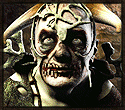|
Take a look towards Sketchbook free or Krita as a middleground between photoshop and painter, it's fairly simple too. There's always Paint tool SAI and it has pretty good stabilizer algorithm for drawing Edit: Even the most hardcore open-source painters I knew jumped from GIMP to Krita, because GIMP isn't very good for painting these days. Strotski fucked around with this message at 08:59 on Jan 6, 2016 |
|
|
|

|
| # ? May 6, 2024 03:21 |
|
Woah, thanks a ton for mentioning Krita. I've been using GIMP for a long while and had never heard of this. GIMP's layout drives me up the wall, so it'll be nice to have something a bit more modernized.
|
|
|
|
Nerolus posted:Oh thank gently caress, a thread for wacom stuff. I'm having a hard time finding a replacement side switch for my pen. Dogs got my pen. It's intact except they managed to nibble off my side switch button and I'm assuming they ate it. I use the switch a lot so it's frustrating to not have it. It's been a couple weeks and I haven't found it, so I assume it's somewhere in a turd in my back yard. This piece. I'm a little late getting back to this, but my friend works next to a hoppy shop that has a 3D printer for RC car parts. They had nothing better to do, so they printed nearly a dozen buttons from the thingiverse link above. Some had flash, some look like plastic abortions, a few are just right. If anyone loses a button, these are decent replacements. Might require minimal filing.
|
|
|
|
Cintiq 27QHD #6, replacement for #5 - 2 hot pink stuck pixels on top of each other, off to the side (the very left edge). Those pixels off to the side I can learn to ignore, I'm just tired of this song and dance and this is the least hosed up unit I've seen thus far... But at least I bought it on sale, which then justified the additional purchase of an Intuos Pro.. (I'm trying to keep my expenses high this year for tax reasons) Now I have something to work with during travels (turns out the drivers for Intuos2 aren't exactly supported anymore, and my Intuos3 + 4 both have died).. really like it so far. The wireless capability and touchpad/gesture stuff on the pro is freaking amazing, and has turned into a giant remote I can use from bed to watch Netflix.
|
|
|
|
Not sure if it's Australia only, but surface Pro users will be interested to know that Microsoft is doing a recall of the power adapters due to overheating. http://www.lifehacker.com.au/2016/01/microsoft-is-recalling-surface-pro-power-cables-due-to-overheating/ Edit : here's the link. It's worldwide. https://www.microsoft.com/surface/en-us/support/warranty-service-and-recovery/powercord  the_lion fucked around with this message at 05:48 on Jan 22, 2016 |
|
|
|
Been wanting to make digital art again, and have been looking at tablets; not sure where my old Graphire (2? 3?) is, and apparently the Intuos is supposed to be pretty good. I bet this has been asked before, but what's the difference between the "normal" ones and the "Pros", though? The latter are so much more expensive and provide... Extra buttons? Also, what is the difference between the "Art", "Photo", and "Comic" Intuos tablets? They're all the same price and size; is it just the "free" software they come with that's different? Any advice and help on this subject would be appreciated; while it's highly likely that I'll just keep looking for my Graphire, if that winds up not being possible or something it'd be good to know what my options are and what's worth it for someone who's not a complete beginner skill-wise (though I am very out of practice) and could use something that might eventually be used for real projects rather than just for-fun stuff. Non-Wacom is fine too, they're just what I usually get pointed to so that's what I've looked at so far. Edit: Looked around elsewhere; this seemed pretty comprehensive. Anything else I should know, I guess? Roland Jones fucked around with this message at 16:04 on Jan 20, 2016 |
|
|
|
I realize this is the Wacom thread but...bitmap posted:anyone playing with the ipad pro and duet display? I'm curious about this too. Does anyone have experience working an ipad as your main drawing tablet? Seems like there's enough software and hardware out there that it might be a reasonable replacement for a Wacom, even if you're not using duet display. My Cintiq is about ten years old now and is trying real hard to kick the bucket and I'm looking for a replacement that isn't such a one trick pony. I use it mainly for quick UI sketches and occasionally for drawing stuff that will actually be printed/used on the web at large sizes.
|
|
|
|
kedo posted:I'm curious about this too. Does anyone have experience working an ipad as your main drawing tablet? Seems like there's enough software and hardware out there that it might be a reasonable replacement for a Wacom, even if you're not using duet display. My Cintiq is about ten years old now and is trying real hard to kick the bucket and I'm looking for a replacement that isn't such a one trick pony. I use it mainly for quick UI sketches and occasionally for drawing stuff that will actually be printed/used on the web at large sizes. iOS software is good - I really like Procreate - but it's not my main drawing tablet because I don't have a Pro/Pencil and I can't get anything worthwhile out of styluses without digitizers. Assuming the Pencil fixes that the main issue you may run into is memory; iOS software is limited in the resolution*number of layers it can handle (e.g. a 1080p image on the Mini 2 can only have 44 layers, a 4K image can only have 10).
|
|
|
|
NRVNQSR posted:iOS software is good - I really like Procreate - but it's not my main drawing tablet because I don't have a Pro/Pencil and I can't get anything worthwhile out of styluses without digitizers. Assuming the Pencil fixes that the main issue you may run into is memory; iOS software is limited in the resolution*number of layers it can handle (e.g. a 1080p image on the Mini 2 can only have 44 layers, a 4K image can only have 10). Cool, I'll have to check that out. I got a Pencil recently but didn't realize half the features wouldn't work with my old iPad. So it's basically a big dumb stylus. I'm curious if, with a more modern iPad, the tilt/pressure functionality is on par with a Wacom tablet?
|
|
|
|
Only the Pro supports the Pencil (for now) but the tracking and tilt etc. are all BETTER than a Wacom.
|
|
|
|
if i'm noticing my tablet is starting to not register me trying to draw a line on it, does that mean it's starting to fail or is it just a mechanical error I'm getting here? It's a 5~ years old intuos4 medium, but I've really only been using it with any frequency since the last year. e: I switched out the rubber nib I'd been using since I've had the issue to a more standard one, which seems to have alleviated the issue. It still crops up a few times every now and then though. ee: I'm sort of hoping it's just my pen that's breaking. I'm placing that hope on the fact that for some reason, the innards of my pen had started getting dislodged? I don't know how to explain it, basically when I use the eraser side, it clicks the pen side up a bit, and vice versa for when I use the pen side. So it kind of feels like they're connected and are pushing against each other. Could that possibly be indicative of something? Futaba Anzu fucked around with this message at 09:38 on Feb 1, 2016 |
|
|
|
pandaK posted:if i'm noticing my tablet is starting to not register me trying to draw a line on it, does that mean it's starting to fail or is it just a mechanical error I'm getting here? It's a 5~ years old intuos4 medium, but I've really only been using it with any frequency since the last year. It sounds like a pen issue, but if I were you I'd try unplugging the tablet, uninstalling and reinstalling drivers, then plugging it back into a different USB port. If this doesn't help, I'd guess that it's most likely a pen issue. Does the pen rattle more than you'd expect when you shake it? Does the problem only happen right after using the eraser? Do you move/transport your tablet a lot, or does it pretty much stay in one place on a desk all the time? Moving it a lot could potentially contribute to the internals of the tablet getting junked up, but hopefully that's not the case.
|
|
|
|
Funddevi posted:It sounds like a pen issue, but if I were you I'd try unplugging the tablet, uninstalling and reinstalling drivers, then plugging it back into a different USB port. If this doesn't help, I'd guess that it's most likely a pen issue. Does the pen rattle more than you'd expect when you shake it? Does the problem only happen right after using the eraser? the pen's eraser rattles a bit when I shake it, the problem doesn't seem to depend on me having used the eraser recently, I almost never move my tablet around, I keep it plugged in 24/7 and it's propped against my desk on the ground when I'm not using it. I'll try reinstalling the drivers to see if that helps any.
|
|
|
|
pandaK posted:the pen's eraser rattles a bit when I shake it, the problem doesn't seem to depend on me having used the eraser recently, The pens ability to detect pressure depends on the free movement of some very tiny wires, and there's not much else to fail. An open circuit breaks the RF feedback loop to the display. What you are describing with things cutting out sounds a lot like a problem with the pen or one of the RF transmitters or receivers on the tablet. If it always happened in the same space on the tablet, its likely the tablet. How long did the pen sit in storage, and was it reasonably protected from the elements? (The pen is not weather sealed..) Any habit of bending the pen?
|
|
|
|
a bit of a late reply, but just got done trying out all suggestions, reinstall drivers, and try out different USB, still have the issue. Starting to lean more on pen issues because,windex posted:Any habit of bending the pen? y-yeah sort of. Well not really bending, but I kinda abuse it a reasonable amount, like twirling it around my fingers and sometime fumbling it dropping it on the desk, and also taking the pen with me (only the pen, not the tablet) to classes in a bag. I've also been swapping out a ton of nibs recently just to get a good feel for all of them, so maybe I hosed something up trying to put one in?
|
|
|
|
pandaK posted:a bit of a late reply, but just got done trying out all suggestions, reinstall drivers, and try out different USB, still have the issue. Starting to lean more on pen issues because, That's possible. Most likely, you had a piece of fluff or something up against one of the wires and changing the nib was enough of an impact to shake it loose. When I say thin wire, think fine human hair. I discovered how the insides were built when my dog (then puppy) decided to eat a pro pen.
|
|
|
|
Don't feel bad, I ruined a grip pen by holding it in both hands and stretching my arms out. Basically ripped the pen in two, and all the tiny springs and bits fell out, never to be put together again. Also using them as drumsticks is a bad idea, my buddy ruined a pen doing that. 
|
|
|
|
kefkafloyd posted:Don't feel bad, I ruined a grip pen by holding it in both hands and stretching my arms out. Basically ripped the pen in two, and all the tiny springs and bits fell out, never to be put together again. I'd seen somewhere that wacom intuos pens are supposed to come apart if you try taking them apart and tugging at the half point, guess that might have also contributed to it being faulty now too. I am not very smart with electronic digital gadgets...
|
|
|
|
pandaK posted:y-yeah sort of. Well not really bending, but I kinda abuse it a reasonable amount, like twirling it around my fingers and sometime fumbling it dropping it on the desk, and also taking the pen with me (only the pen, not the tablet) to classes in a bag. I've also been swapping out a ton of nibs recently just to get a good feel for all of them, so maybe I hosed something up trying to put one in?
|
|
|
|
I don't see why that is deserving of that smiley and not my post right above yours that details something worse, but what do I know pandaK posted:I am not very smart with electronic digital gadgets...
|
|
|
|
Goons, if I were to suddenly find myself with £300 - £400 burning a hole in my pocket, what tablet monitor would you recommend? I'm considering an upgrade from my Huion H610. In an unrelated note, I've noticed on my Surface 3 / Surface Pen that there's a weird amount of lag on the cursor while drawing - like the cursor trails behind your pen tip by a few beats. I assume this is a feature not a bug, but while it's fine for slow strokes, it's pretty disorientating if you're trying to do fast sketching and the gap between pen and cursor widens. Is there any way of getting rid of it, or am I stuck with it? Edit: It's the entire cursor, not just while drawing. I know the cursor lags while hovering to conserve battery, but it continues when touching the screen as well. Doctor_Fruitbat fucked around with this message at 18:10 on Feb 10, 2016 |
|
|
|
I woukd also like some thoughts in the Pro 3 and even 4. I need something for train rides, down time at work and couch sketching. I'm a lovely bad idiot artist but I think I would get better if I had something that convenient at all times. Plus, my tax return was pretty nice.
|
|
|
|
Over XMas I chatted with the friend who initially pimped out the Surface series to me. Learned a few things. First off, he got really into the idea because I'd been using a Galaxy Note 10.1 to draw on for a while. He didn't remember it was an Android tablet in the time between him moving to SoCal for work and buying the Pro 3. I said the lack of memory and the resolution on my Android tablet led me to downgrade its use to comic book reader, and he said his Pro3 met a similar fate because of the horsepower compared to laptops (or so that's how I remember). Then on the topic of using Maya on a 3 or 4 he said it wouldn't be awful, but would require it being plugged in the entire time. You can also see the tablets at your neighborhood cafe in small numbers. Usually however you'll see students using it to take notes like a normal laptop. Outside of probably one professional I've chatted with (out of only a few mind you), they all use Macs and a portable Wacom 
|
|
|
|
Inzombiac posted:I woukd also like some thoughts in the Pro 3 and even 4. I need something for train rides, down time at work and couch sketching. This is why I bought mine, I just wanted to improve. I have the Pro 3. 1) Most things, rosy as poo poo. 2) Expect to get lots of questions from other passengers on train rides. I'm not even that great an artist but people find it amazing. Usually I let people have a go and their mind is blown. 3) Go for the 8GB ram versions. You won't regret it. Downsides I found with mine. 1) Animating on it is a pain in the rear end in AE. Keyframes are really hard to grab, even with a mouse. 2) I'm not sure if it's just me but regularly my pen drops out. I think this may be just a faulty pen. 3) You will have minor glitches. I had the Pro 2 before this one, you just work around them. 4) Cinema4D runs, but is not great. I expected this though. I pretty much never attempt any 3D but i've seen guys use Zbrush so your mileage may vary. the_lion fucked around with this message at 09:03 on Mar 16, 2016 |
|
|
|
My wacom intuos 5 (or pro as it's been rebranded) pen has shat the bed and I'm ordering the "pro" pen as well as the art pen as replacements. Meanwhile my intuos 3 that I keep at work keeps chugging along without a hitch for more than 10 years. It's actually a better experience working on the intuos 3 than the 5; it just feels tighter and more precise, but maybe that's just me.
|
|
|
|
The Intuos 3 is the best best best one. It's really durable. Get another one on eBay.
|
|
|
|
Still using the rare widescreen ratio Intuos 3 at work. Probably gonna turn ten years old next year? I forget when I got it. Wonder when the drivers are officially gonna drop support for it. 
|
|
|
|
Have any of you fine and experienced gentle persons tried the newer Nvidia Shield tablet K1 for casual art? Skimmed through the thread but haven't seen it mentioned. I know as a tablet it's well regarded especially for its price, and none artists seem to like playing with the stylus and the way it's implemented, but I wondered how good it might be in realer terms.
|
|
|
|
I recently wanted to get back into drawing/painting using a tablet so I picked up a Cintiq 13HD. I've been using it for a couple of weeks now and I'm really liking it. While looking into what new software is available since I was last using a tablet years ago I stumbled into Rebelle. I primarily use Photoshop for "serious" projects since I'm most familiar with it, but in the past couple of weeks I've been doodling around in Rebelle and it's growing on me. The way that it handles watercolor and spray paint is especially well done. If you load up the watercolor or the spray paint it will start to spread, absorb, and drip on the canvas very realistically: https://www.youtube.com/watch?v=HQ5EVlz0m7I Is anyone else familiar with Rebelle, or similar applications that might be worth looking into too?
|
|
|
|
I really like ArtRage. The oil paint physics are quite good.
|
|
|
|
Corel Painter has a new fluid dynamics engine for watercolor effects. It's very good, but it's also complicated. It's so fiddly that I'd prefer to use real paint TBH. FYI: I sell a watercolor brush kit for Photoshop (use discount code sagoon for $3 off). It doesn't do the fluid dynamics stuff that Rebelle or Painter does, but I'm still proud of what it can do. Because of the way it's designed, it doesn't use a ton of CPU cycles and so it runs fast on older computers even in high-resolution documents.
|
|
|
|
If all I've known is an Intuos4 (small size), would moving to a Yiynova 19 inch be that jarring of an experience? Just curious if anyone else has made a similar move. I love my Intuos, but the idea of a larger work area and the possibility of an articulating arm sounds great. Also, how often do you guys change your nibs? I've never changed the ones on my two pens and they still look alright. I don't draw as much as I'd like to, but after 4 years I'm starting to wonder if I'm doing this right.
|
|
|
|
When the nibs are busted and you can't draw a straight line, replace them.
|
|
|
|
Krispy Kareem posted:If all I've known is an Intuos4 (small size), would moving to a Yiynova 19 inch be that jarring of an experience? Just curious if anyone else has made a similar move. I love my Intuos, but the idea of a larger work area and the possibility of an articulating arm sounds great. I change as necessary, I'd say I probably go through one or two a month, but just feel the tip and if your lines are coming out wonky, it's time to change. Your mileage may vary, of course.
|
|
|
|
It also depends on how smooth the surface is you're drawing on. The surface also wears out, which then make the nibs wear out slower.
|
|
|
|
I've had my Wacom Intuos Draw for over a month now and I'm still getting used to it, but I think I might have applied too much pressure to my first nib: http://imgur.com/ARQ7fve Or these pack-in nibs are weak and faulty  I showed this picture to an artist friend and he'd said he'd never seen that before. What the gently caress am I doing wrong? I showed this picture to an artist friend and he'd said he'd never seen that before. What the gently caress am I doing wrong?
|
|
|
|
That looks like a well worn nib. I'd probably get to that stage in several months to a year though.
|
|
|
|
holy poo poo is the tablet alright??
|
|
|
|
You might want to look at the 'tip hardness' setting in the control panel as well so you dont need to press down
|
|
|
|

|
| # ? May 6, 2024 03:21 |
|
Yeah you're mashing it dude. Don't mash it.
|
|
|