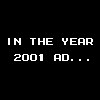|
Sir Unimaginative posted:What ISP? Some (like AT&T) have built their network such that only their equipment will even work. Windstream, but everything I'm finding about VDSL has it included in AT&T's U-Verse description. Windstream used to be AT&T in my town before they bought out AT&T. I've talked to Windstream and they say they support third party modem/routers, but that they have to be VDSL. Botnit fucked around with this message at 09:51 on Feb 4, 2016 |
|
|
|

|
| # ? May 27, 2024 14:23 |
|
Botnit posted:No idea if this is the right thread but I need advice on a VDSL modem/router. That's the only thing compatible with my ISP and I'm not really doing any kind of streaming and max amount of home networking would be one old woman connecting to browse facebook with so no need for anything fancy. Problem is I search for VDSL on Amazon and everything but the top one specifically says "does not support VDSL" when you go to the actual page, so finding one is a nightmare. I know that the TP link archer series is generally well regarded as far as standalone routers are concerned, here is a link to their modem/router page - you can filter for just VDSL from there. http://www.tp-link.com/en/products/list-15.html
|
|
|
|
Botnit posted:No, or I would've just searched those. The only thing they and Netgear (what I just bought to find out wasn't compatible) told me was that I needed a VDSL modem/router, DSL and ADSL aren't compatible. If I search VDSL modem/router on Amazon the first one is $230, the second one says "Not compatible with VDSL service". Yeah sorry, didn't mean to be condescending or anything. It's weird that they don't know or won't tell you what they support. Do they try to lease you a modem? Maybe see what models they provide.
|
|
|
|
MetalFish posted:I know that the TP link archer series is generally well regarded as far as standalone routers are concerned, here is a link to their modem/router page - you can filter for just VDSL from there. Thanks, but after spending an hour looking at every option on that page that shows up for VDSL and googling the results I cannot find a single one that is offered in America for under $200=$300. I'm looking for something in the $80-$100 range max. Anyone else have advice for a VDSL modem router, between those prices and actually buyable in North America?
|
|
|
|
Honestly I'd just rent one from the ISP. It's challenging enough to find third-party equipment for even ADSL, doubly so for things that actually work and don't overheat all the time.
|
|
|
|
Is it VDSL or VDSL2? The latter type shows a decent amount of modems available on Amazon.
|
|
|
|
Zyxel 1432?
|
|
|
|
ExcessBLarg! posted:Honestly I'd just rent one from the ISP. They want $10 a month for it though and theirs will automatically close certain ports for torrenting and junk, so I'd rather just get a new one. Smoke posted:Is it VDSL or VDSL2? The latter type shows a decent amount of modems available on Amazon. If I search Amazon for "VDSL modem" the top one is a poorly reviewed TRENDnet that I've never heard of, the second is a $130 VDSL2 modem (not sure if VDSL2 is compatible with regular VDSL) that isn't even in stock with Amazon itself. The third is $235. The 4th and 5th and below aren't even VDSL at all.  Edit: Windstream just said it's VDSL2 Edit: Windstream just said it's VDSL2  :whoop: :whoop:slidebite posted:Zyxel 1432? I looked at it on Amazon and it's $200 (ZyXEL 4-Port Wireless Gateway (VSG1432) I don't know what a gateway is compared to modem/router though and it's about $100 more than I was wanting to spend but I might not have a choice? Someone above listed a TD-W9980 that looked great and what I needed but I cannot find it being sold anywhere in North America and some of the UK places refused to ship to me. Botnit fucked around with this message at 23:50 on Feb 5, 2016 |
|
|
|
I would just chose another ISP, how do they expect people to buy their own hardware?
|
|
|
|
Botnit posted:Modem woes Let me check the junk closet this weekend, I may have an old own you can have.
|
|
|
|
snuff posted:I would just chose another ISP, how do they expect people to buy their own hardware? I can't choose another ISP, this is the only one in my area. They don't make you buy your own hardware, they just charge you $11.99 a month for leasing their modem. They also don't allow you to just buy one of theirs. So it's $144 a year in modem charges alone. So my choices right now are to try finding a VDSL2 modem sellable in America. TD-W9980 seems to sell for between $80 and $100 but I can't find it anywhere in the US, only in UK stores. I sent TP (the company) an email asking if they had any retailers in NA but haven't gotten an answer yet. Botnit fucked around with this message at 00:13 on Feb 6, 2016 |
|
|
|
I'd speculate that nobody bothers installing VDSL1 hardware these days since ADSL2+ is already cheaper/better/faster downstream. Meanwhile VDSL2 profile 30a can reach a maximum sync rate of just over 100mbit/100mbit. Most of the modem/router combo hardware on the market only supports VDSL2 profile 17a (80 down 40 up max). Of course the actual sync rates drop pretty quickly the futher you get from the head-end equipment. If it's FTTN within the past 3 years then I can almost guarantee you should be able to get profile 17a. If you want to BYO-router then you're probably better off getting a VDSL dumb modem. Assuming that Windspring isn't doing some idiot encapsulation like ATM over VDSL (should be super rare) here are some model #s: Patton 1069 VDSL2 bridge - profile 8a, 8b,8c, 8d, 12a, 12b, 17a, 30a Planet VC-231 VDSL2 bridge - profile 17a/30a only Stuff like the Zyxel VSG1432 are modem+router combos. IMHO the 1432 has a pretty lame CPU which makes configuration a pain in the rear end, and even Covad/Megapath/Global Capacity has moved away from that unit to a new one: Zyxel VMG4325-B10a which is a massive improvment. Model numbers for combo devices: Zyxel P-870h-51a - VDSL/VDSL2 up to profile 17a modem+router, pretty limited in features, no uPnP etc. Old & discontinued but functional. Draytek Vigor2760 - VDSL/VDSL2 with ADSL2+ failover. profile 17a, Vigor2760n for 2.4ghz wifi model Zyxel VSG1432-B101 - VDSL2/ADSL2+ bonding modem+router. Bonding requires carrier support from their head-end. Profile 17a. The webgui will probably make you want to kill yourself. Zyxel VMG4325-B10a - VDSL2/ADS2+ bonding modem+router. Successor to the 1432. These are all devices that I've worked with in the past. I do a lot of FTTP with VDSL distribution. Nobody ever wants to pay the $3000 price tag for indoor fiber splicing. CrazyLittle fucked around with this message at 00:03 on Feb 6, 2016 |
|
|
|
Thanks guys, with all the help and cross checking it with my ISP I've come to the conclusion that my ISP is VDSL2. So now I've just been trying to find VDSL2 modem routers and it's a real bad slog because 75% of the time a listing of Amazon or Ebay will say "VDSL" but then say "Does not support VDSL2". So right now I've confirmed and I am looking specifically at these models. First:Centurylink Actiontec VDSL C1000A Wireless Modem / Router VDSL2 It's cheap and ugly but seems to be what I need. Not my first pick since I don't like used/refurbished http://www.ebay.com/itm/Centurylink-Actiontec-VDSL-C1000A-Wireless-Modem-Router-VDSL2-/182014229596?hash=item2a60e4bc5c:g:L3cAAOSwJb9WskON Second: NEW Zyxel C1100Z ADSL VDSL2 Wireless Modem / Router WiFi N It's $95, seems to eve everything I need, and brand new. http://www.ebay.com/itm/NEW-Zyxel-C1100Z-ADSL-VDSL2-Wireless-Modem-Router-WiFi-N-/111895531678?hash=item1a0d7e509e:g:GUEAAOSwJb9Wsuko Third: TP-LINK TD-W9980 N600 Wireless Dual Band Gigabit VDSL2/ADSL2+ Modem Router NEW - This is what I consider the best. Both in looks and in reviews. Only problem is I can't find it anywhere in North America. Closest is UK and they charge $45 S&H to US for it. http://www.ebay.com/itm/TP-LINK-TD-...B8AAOSwZd1VbvOz So, now that I know what it is I need, I could really use some help in choosing which is the best for me, especially if any of you know any voodoo magic and of a place I can get these from non-Ebay sources, especially Amazon.
|
|
|
|
Botnit posted:Third: TP-LINK TD-W9980 N600 Wireless Dual Band Gigabit VDSL2/ADSL2+ Modem Router NEW - This is what I consider the best. Both in looks and in reviews. Only problem is I can't find it anywhere in North America. Closest is UK and they charge $45 S&H to US for it. Isn't this it? http://www.newegg.com/Product/Product.aspx?Item=9SIA8UC39V4166&cm_re=TP-LINK_TD-W9980_N600-_-33-704-239-_-Product
|
|
|
|
Botnit posted:and theirs will automatically close certain ports for torrenting and junk,
|
|
|
|
I had a quick browse at the last couple of pages, but I was wondering if someone could help me pick out something. The OP is 5ish years old, so I'm unsure of any of the quick-picks. eBay Australia is having a 20% off deal for certain stores, and I was thinking of getting a new router, as the modem/router I got from Optus (Netgear DG834GUv5) always cuts out, requiring a power cycle, and the performance on the Chromecast in my bedroom is hit and miss. A couple of picks based on what I'm willing to spend, and what's available as part of the promotion; Netgear DGND3700 N600 802.11n Dual Band Gigabit WiFi ASDL2+ Modem Router $103.20 after discount, though clicking through some of the similar items, it appears I can get a refurb for $80. This looks to be similar to the WNDR3700 in the OP. Here's the full list of discounted products; http://www.ebay.com.au/rpp/Valentines-Day/valentines-electronics/networking-storage/?_sop=0 It's not sorted very well, but if anyone is willing to sift through and give a recommendation, I'd greatly appreciate it. Kintamarama fucked around with this message at 02:44 on Feb 7, 2016 |
|
|
|
Back in the day when I had more free time, I had a m0n0wall and a Cisco AP1200 and life was good. However, all of that stuff got long in the tooth and I began adulting which resulted in less time to dick with my home network. Since then, I've dealt with a series of Linksys routers and other crap that I loaded DD-WRT on. The latest iteration, a Linksys EA6500, recently started taking a greasy poo poo on us, randomly dropping WiFi which serves only to awaken the kraken (my wife who is in a doctoral program and trying to get massive amounts of poo poo done) or deny me access to certain websites randomly and for no explainable reason. I started looking at acquiring some hardware and moving to OPNSense or one of the other forks of m0n0, but it was going to take too much time or too much money. Until I found this thread and Ubiquity. Amazon delivered my new EdgeRouter X and AC AP Lite yesterday and I installed and configured everything a few minutes ago. I have a 300/50 connection from the fuckers at Time Warner; the Linksys would never pull more than about 120mbps; I did a speed test a moment ago pulling 313/55. Moral of the story? Thanks, thread.
|
|
|
|
I'm a poor student about to move into dorms, I get 1 wall ethernet outlet in my room to go hog wild with. I'd like a router w/ bridge mode or w/e it is you need these days to not gently caress everyone else on the network over, and enough range to potentially reach the commons areas (which is going to be about 20-30 meters.) I checked the OP but I couldn't really decipher the range part. Would the airport express work?
|
|
|
|
THE PWNER posted:I'm a poor student about to move into dorms, I get 1 wall ethernet outlet in my room to go hog wild with. I'd like a router w/ bridge mode or w/e it is you need these days to not gently caress everyone else on the network over, and enough range to potentially reach the commons areas (which is going to be about 20-30 meters.) I admittedly attended university when Wi-Fi was in the stone age, but my recollection is that there was a policy against students attaching their own networking hardware to the campus intranet. I also think I remember them being super aggressive about shutting down ethernet ports when they discovered rogue hardware. They argued that you should just use the university Wi-Fi if you really needed it so badly.
|
|
|
|
Axiem posted:I admittedly attended university when Wi-Fi was in the stone age, but my recollection is that there was a policy against students attaching their own networking hardware to the campus intranet. I also think I remember them being super aggressive about shutting down ethernet ports when they discovered rogue hardware. They argued that you should just use the university Wi-Fi if you really needed it so badly. Yeah, you're probably going to be breaking the AUP. And if your school's IT is worth a poo poo you're going to need a full router and to do some MAC spoofing and poo poo will probably be broken even in the best case.
|
|
|
|
Mackieman posted:Amazon delivered my new EdgeRouter X and AC AP Lite. My situation in a nutshell, and my solution too. (Except I have crap all for bandwidth.) I have the feeling this combo will be the new WRT54GL. I finally got mine up and running, must admit it took a few hours to grok it all. To answer my previous questions, yes, the combo WILL run off the Unifi PoE injector. I also jutted down a quickie quick guide to set up a standard SOHO NAT setup on my blergh, in case anyone's interested.
|
|
|
|
I sat down yesterday and setup my new EdgeRouter X as well. The OS really wasn't to tough to figure out, even for a laymen like myself. Only kerfuffle I had was once it was all setup I couldn't get a stupid IP address from my comcast modem for like 30 minutes. Again being a laymen I thought I had mis-configured something in the setup, and was banging my head against a wall for 30 minutes till I remembered the number one rule of troubleshooting and restarted my comcast modem. One power cycle later and everything was running like a dream. I do have one question on DNS server best practices. Is there any general recommendations on which addresses to use? I have mine set as 8.8.4.4, and 8.8.8.8 since that was what the video tutorial told me to put, but is there a better option?
|
|
|
|
Hahaha, that's hilariously tragic. I have a question: hypothetically, if you feel you'd need more than one Unifi AC LITE, what would be the way to go? Is there a big brother to the ER-X that has many PoE ports?
|
|
|
|
bolind posted:Hahaha, that's hilariously tragic. There's the ERPOE-5 which is a bit different, but it's a bit more powerful for different things (for example if you want to set up multiple winners without VLANs). All of the ports are PoE capable. Edit to clarify: 24V or 48V passive PoE capable. Not the 803.whatever compatible type.
|
|
|
|
bolind posted:Hahaha, that's hilariously tragic. Edgerouter PoE, though any kind of port bridging will degrade your throughput quite a bit. Best bet would be an actual PoE switch behind your ERX. The AC Lites use 24v, which means 802.3af switches won't work correctly, so you'll have to use Ubiquiti's stuff. The 5-port Toughswitch is the smallest of the bunch, then you have their 8-port version then the rackmount Edgeswitches.
|
|
|
|
I've got a bunch of cat 5 cables filling up a box in my closet. Is there any way to test them besides just plugging them in and seeing if I get a connection? I see cable testers on amazon, but I'm guessing a sub $20 one probably isn't that good.
|
|
|
|
bolind posted:Hahaha, that's hilariously tragic. A switch that injects PoE?
|
|
|
|
Deeters posted:I've got a bunch of cat 5 cables filling up a box in my closet. Is there any way to test them besides just plugging them in and seeing if I get a connection? I see cable testers on amazon, but I'm guessing a sub $20 one probably isn't that good. Take them to a place that recycles copper and buy some new ones.
|
|
|
|
bolind posted:Hahaha, that's hilariously tragic. Ubiquiti makes a number of PoE switches that will happily power a unifi AP on each port. Routers aren't really the "correct" device to provide PoE to other things.
|
|
|
|
SpaceCadetBob posted:I sat down yesterday and setup my new EdgeRouter X as well. The OS really wasn't to tough to figure out, even for a laymen like myself. Only kerfuffle I had was once it was all setup I couldn't get a stupid IP address from my comcast modem for like 30 minutes. Again being a laymen I thought I had mis-configured something in the setup, and was banging my head against a wall for 30 minutes till I remembered the number one rule of troubleshooting and restarted my comcast modem. One power cycle later and everything was running like a dream. The 8.8.8.8 and 8.8.4.4 servers are run by Google and they are fine. If you want to do DNS based filtering (keeping your kids off of porn sites for example) you can make a free account with OpenDNS and use their DNS servers at 208.67.222.222 and 208.67.220.220. You don't actually need an account to use the OpenDNS servers though. I use OpenDNS myself just because their servers are quite fast.
|
|
|
|
Antillie posted:The 8.8.8.8 and 8.8.4.4 servers are run by Google and they are fine. If you want to do DNS based filtering (keeping your kids off of porn sites for example) you can make a free account with OpenDNS and use their DNS servers at 208.67.222.222 and 208.67.220.220. You don't actually need an account to use the OpenDNS servers though. I use OpenDNS myself just because their servers are quite fast. Yep. Perfectly legit answers. Both OpenDNS and Google's DNS servers are "anycast" addresses, meaning that even though you're in location A, those specific IPs will get routed to a server that's (supposedly) closer to you than the IP's initial point of origin. That said, you want the DNS server that's closest to you with the lowest latency and fastest response time. Since every request you make to a URL requires a DNS->IP lookup, you can drastically reduce page load times if you're waiting less time for the DNS server to respond to each request, and the first wait time to any internet request is the distance between you and the server you're talking to. 100 DNS queries @ 40ms will still be 10 times slower than the same 100 queries to a server that's only 4ms away from you. Windows has a DNS cache built-in so that mitigates waiting for repeat lookups. This is Comcast / Google / OpenDNS from my home in the SF Bay Area. code:
|
|
|
|
bolind posted:Hahaha, that's hilariously tragic. Digital Jesus mentioned it earlier, but just use the PoE injector to power your APs directly. After like 4-5 clients, you will exceed the power that you are passing through the ER-X. Kinda annoying that these APs don't use the drat PoE standards.
|
|
|
|
So all this ubiquity chat....would I see a significant difference if I buy the none AC UAP and turn off the WiFi on my Asus N66u but keep it for routing? I'm actually not even using 5ghz at the moment nevermind AC. But all the chat has me interested anyway. And again would the difference be significant between the above and swapping the N66u with the EdgerouterX and the UAP? And is it a false economy to buy the none AC version at this point just to save some money as I don't currently need the AC? My thinking is that if I do decide to go for it, but decide I need AC at a later date, the none AC UAP could carry on running but moved to a position to to serve the back garden with their seamless roaming skills. Or is it all too nuanced and situation specific for any of these questions to be worth asking anyway. I just think they look cool tbh.
|
|
|
|
Deeters posted:I've got a bunch of cat 5 cables filling up a box in my closet. Is there any way to test them besides just plugging them in and seeing if I get a connection? I see cable testers on amazon, but I'm guessing a sub $20 one probably isn't that good. If you insist, you could plug them in and run, say, netperf and see if you got your full 100 mbit/s. I'd just recycle them, though, the world is moving to gigabit and having connection problems because you decided to skimp on the last five bucks for a patch cable is penny wise pound foolish, if you ask me.
|
|
|
|
Brigdh posted:Isn't this it? http://www.newegg.com/Product/Product.aspx?Item=9SIA8UC39V4166&cm_re=TP-LINK_TD-W9980_N600-_-33-704-239-_-Product That is it, but it's not being sold by Newegg, by a third party in the UK and it's $210 where every other UK store I can find it in is around $70. Except those stores won't ship to me in the US. Looks like I'm just going to end up having to ebay it.
|
|
|
|
Any thoughts on the various dual-band AC access points being sold by Asus? I know the go to thread recommendation is Ubiquiti, but assume for the moment that I'm stubborn.
|
|
|
|
bolind posted:If you insist, you could plug them in and run, say, netperf and see if you got your full 100 mbit/s. I'd just recycle them, though, the world is moving to gigabit and having connection problems because you decided to skimp on the last five bucks for a patch cable is penny wise pound foolish, if you ask me. mlnhd posted:Take them to a place that recycles copper and buy some new ones. Recycling is probably a better plan than my original "dump it in the trash". Really I just wanted a back up cable or two, so netperf seems like the right program.
|
|
|
|
Moey posted:Digital Jesus mentioned it earlier, but just use the PoE injector to power your APs directly. After like 4-5 clients, you will exceed the power that you are passing through the ER-X. UAP-AC-Pro does. I'm using a normal netgear 48v PoE switch to power mine now.
|
|
|
|
MeKeV posted:So all this ubiquity chat....would I see a significant difference if I buy the none AC UAP and turn off the WiFi on my Asus N66u but keep it for routing? I'm actually not even using 5ghz at the moment nevermind AC. But all the chat has me interested anyway. You might get more range. But you probably won't notice any real difference unless the N66u is having problems of some kind. As I have said before in this thread; If it ain't broke don't fix it. MeKeV posted:And is it a false economy to buy the none AC version at this point just to save some money as I don't currently need the AC? My thinking is that if I do decide to go for it, but decide I need AC at a later date, the none AC UAP could carry on running but moved to a position to to serve the back garden with their seamless roaming skills. I have a pair of single band N UAPs and they work just fine for me. However only 2 of the 12 wifi devices in my house support any type of 5ghz wifi. And those 2 are a phone and a tablet that don't need the speed that 5ghz wifi offers. Also I live in a suburb with enough spacing between the houses that 2.4ghz wifi is perfectly usable. I also don't transfer large files over my wifi and on the rare occasions that I do the 45-50mbs I get is enough. Another thing is that I bought my UAPs before the UAP-AC-Lite existed and the AC AP was somewhere around $275-300 and dual band N model was over $200, both far more than I wanted to spend, and at the time nothing in my home supported 5ghz wifi at all. Back then, as now, the UAP was only ~$70. So 8-12 months ago sure, there was an argument to be made for getting the single band N UAP and saving some money over the AC or dual band N version. These days though the UAP-AC-Lite is only ~$100, not a massive savings vs the basic UAP, and pretty much all new wifi client things support dual band these days. I suppose if you also live in an area where you don't need 5ghz wifi and very few of the things you own support it then yeah, you can pick up a basic UAP and save some money. But I think the future benefits of having a 5ghz AC capable AP is worth the small increase in cost over the basic UAP. If I was buying my APs now instead of early last year I would get a pair of UAP-AC-Lites just for future proofing sake. Moving the UAP to the back garden later on when you do decide to get an AC-AP-Lite is a good idea, as long as the 2.4ghz spectrum isn't clogged by the APs of your neighbors. Antillie fucked around with this message at 17:51 on Feb 8, 2016 |
|
|
|

|
| # ? May 27, 2024 14:23 |
|
I am networking illiterate and do not know which category in the OP I need, please explain to me as if I were a small child. I've got a single port in my room, I get between 20mbpsdown/20 up and 100/100 depending on time of day, day of the week, phases of the moon, the zodiac, etc. I want to supply wifi to my laptop and phone, and ethernet to my desktop which I use for online gaming (and have a port for the laptop as a backup for the wifi). I want no lag spikes (like I get with the POS belkin router we dug out of my mom's closet). Roommate has his own hookup as well as like 6 ethernet ports in the living room, so the wifi literally only needs to be in my ~80sqft room. tl;dr: 2 ethernet ports minimum, stable wifi to 2 devices less than 12 feet away, up to 100mbps per device (I'd only be using one at a time tbh) and I'm willing to spend up to $100, though cheaper is always nice. What's the best bang-for-buck router for my needs?
|
|
|