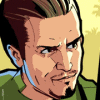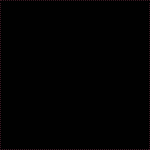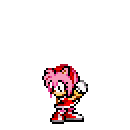|
What app for browsing these forums does everyone recommend?
|
|
|
|

|
| # ? Apr 28, 2024 05:54 |
|
Chromatic posted:What app for browsing these forums does everyone recommend?
|
|
|
|
Thanks.
|
|
|
|
Skarsnik posted:Well you could just turn off ambient display, depends how useful you find it Thanks, I think I've worked through the problems now by disabling ambient display, installing Lightflow Legacy, and keeping the full one installed but disabled as they recommend. I guess I'll see how it goes.
|
|
|
|
Anyone know of a way to get Spotify to reliably loving play whenever my phone connects to bluetooth? I was using Trigger for this with google play music and it worked 95% of the time. With spotify, it works maybe 5% of the time. There's an app called "bluetooth connect & play" or something like that which worked a little more reliably, with the annoying side effect of it actually opening up the spotify app on my screen. I don't want that, I just want it to resume playing.
|
|
|
|
Poweramp Full Version is on sale in the app store for $1 if anyone is interested. I think I paid like 3-5 bux for it originally.
|
|
|
|
Uthor posted:Yes! Now on tap is amazing for maps, I use it 3-5 times a day. It fucks up every few days but that's typically because an address is poorly formatted or something.
|
|
|
|
uPen posted:Now on tap is amazing for maps, I use it 3-5 times a day. It fucks up every few days but that's typically because an address is poorly formatted or something. It really it great for getting addresses from a text or email into maps seamlessly.
|
|
|
|
I always forget that Now on Tap exists. When I do remember and I use it it's great but my brain just actively refuses to store the data that this feature is there.
|
|
|
|
Require More Fire posted:I always forget that Now on Tap exists. When I do remember and I use it it's great but my brain just actively refuses to store the data that this feature is there. Are you me?
|
|
|
|
Using Facebook mobile site through Chrome instead of the app, is there a way to get videos to play HD? On PC there's a category in the settings for Videos but I don't see anything on mobile.
|
|
|
|
Teeter posted:Using Facebook mobile site through Chrome instead of the app, is there a way to get videos to play HD? On PC there's a category in the settings for Videos but I don't see anything on mobile. I'm assuming you're not on T-Mobile?
|
|
|
|
I ended up having to uninstall LightFlow because it was preventing some functionality with my Gear S2. If I rooted my Note 5, I probably could have gotten both to work, but then I'd lose Samsung Pay. I was basically stuck with a "pick 2 of 3" scenario: 1. Customized notification lights 2. Working notifications passed to Gear S2 3. Samsung Pay Since even point 1 isn't 100% (Samsung does weird stuff that LightFlow has to work around), I ended up going with 2 and 3. I'm keeping my fingers crossed that the 6.0 update will make LightFlow usable for me again and that Samsung won't screw it all up, but I'm not holding my breath...
|
|
|
|
LastInLine posted:I'm assuming you're not on T-Mobile? I'm on the T-Mobile Nerd plan actually. Does Binge On overwrite something to do with that? I only ask because there is nothing in the Facebook settings that I can find about video, and the video player itself only has a button to mute or go full screen. I don't see an option to make it HD like the app has.
|
|
|
|
Yes, Binge On makes all video low-res. But you can watch as much of it as you want!
|
|
|
|
Gross. Makes sense now, thanks for the help. e: wait, why is it also garbage on WiFi then? I disabled Binge On and it's still crap so I'm hoping that it just takes some time to switch over, though I'm still confused why WiFi would look bad. The app video player has a button to make HD but the mobile site does not so I don't really have much control over anything. I can't watch hockey highlights like this  
Teeter fucked around with this message at 19:01 on Mar 4, 2016 |
|
|
|
Teeter posted:Gross. I think that's just Facebook really sucking at video. Speaking of Facebook sucking, I have notifications completely turned off in their app, but still get notifications. Happens to my wife as well. You'd think the world's largest social media network could make their app work..
|
|
|
|
BeastOfExmoor posted:I think that's just Facebook really sucking at video. I can't send a picture through their Messenger app without it looking like hot garbage. I understand them compressing the ~4 MB images I get out of my point-n-shoot camera, but like 50 KB images I download from the web still get compressed. It's especially annoying if there is text in the image that you absolutely cannot read once it's sent.
|
|
|
|
Uthor posted:I can't send a picture through their Messenger app without it looking like hot garbage. I understand them compressing the ~4 MB images I get out of my point-n-shoot camera, but like 50 KB images I download from the web still get compressed. It's especially annoying if there is text in the image that you absolutely cannot read once it's sent. Does it come out like garbage on both ends? Google Hangouts looks like pure poo poo but apparently the picture sends just fine and the recipient doesn't have issues, it only uses a compressed version cached locally on your end. Maybe something similar here?
|
|
|
|
Teeter posted:Does it come out like garbage on both ends? Google Hangouts looks like pure poo poo but apparently the picture sends just fine and the recipient doesn't have issues, it only uses a compressed version cached locally on your end. Maybe something similar here? Hmm, I don't know. I should ask. Pictures my friend sends look fine, but I was assuming because he uses the website on a computer while I'm using the app on my phone.
|
|
|
|
I've often noticed that images with text tend to look horrendously compressed on Facebook, although I don't know the source for any of them (i.e. computer or phone).
|
|
|
|
Facebook compresses both graphics and videos
|
|
|
|
Teeter posted:Google Hangouts looks like pure poo poo but apparently the picture sends just fine and the recipient doesn't have issues, it only uses a compressed version cached locally on your end. This does not happen to me as far as I'm aware of. I take a picture, share it to Hangouts, and it looks just fine in the Hangouts app. edit: Oh yeah, I forgot why I came into this thread... I want to save a bunch of locations on a map with notes about them and then be able to easily navigate via Google Navigation to whichever location I select. My first thought was Google's own My Maps...but as far as I can see there's no way to navigate to the location in the My Maps app. Any suggestions?
|
|
|
|
Thermopyle posted:This does not happen to me as far as I'm aware of. I take a picture, share it to Hangouts, and it looks just fine in the Hangouts app. It definitely happens to me
|
|
|
|
Maker Of Shoes posted:It definitely happens to me It occasionally happens to me.
|
|
|
|
Hangouts uploads a low quality version first and then the full version, so if you look immediately you'll get the crappy version but after a little delay the full one shows up. On a lovely 3G connection this can take longer. It works the same at both ends.
|
|
|
|
What are you Android bros still using for keyboards? I was a big fan of Google Keyboard, but switched to Fleksy for a while as the gestures are badass.
|
|
|
|
BoyBlunder posted:What are you Android bros still using for keyboards? I was a big fan of Google Keyboard, but switched to Fleksy for a while as the gestures are badass. Still using and loving SwiftKey. The "flow" (Swype) knockoff still sucks, but I never use it anyway so whatever.
|
|
|
|
Yeah, SwiftKey for me. I've been considering trying the beta with the neural net, but haven't yet.
|
|
|
|
Thirding SwiftKey. Flow works well and the prediction is spot on. I like to add a number row to the top and shorten the long-press duration to about 300ms. Also emoji prediction because I text like a tween.
|
|
|
|
I like SwiftKey because it lets me use two languages at once, and it works really well
|
|
|
|
Google Keyboard. SwiftKey felt slow and sluggish to me.
|
|
|
|
After two years of owning Android devices, I think I finally want a weather app that isn't just Google Now's weather. Mostly for stapling a widget onto my home screen. What's the best choice for that? Still the one in the OP (Weather Timeline)?
|
|
|
|
Amppelix posted:After two years of owning Android devices, I think I finally want a weather app that isn't just Google Now's weather. Mostly for stapling a widget onto my home screen. What's the best choice for that? Still the one in the OP (Weather Timeline)? Weather Timeline is great.
|
|
|
|
Amppelix posted:After two years of owning Android devices, I think I finally want a weather app that isn't just Google Now's weather. Mostly for stapling a widget onto my home screen.
|
|
|
|
I wish swiftkey flow didn't suck balls
|
|
|
|
Does another app (Swype? Is that still a thing?) do flow a lot better than SwiftKey? I rarely use it but when I do it seems wholly functional, just rather limited by my own lack of speed when trying to hold the phone and type with it at the same time, probably while walking and trying not get hit by a bus or whatever. Anyway what I'm saying is it doesn't seem like it could be much better but is there another app that is actually a swiping game changer or something?
|
|
|
|
Stanley Goodspeed posted:Does another app (Swype? Is that still a thing?) do flow a lot better than SwiftKey? I rarely use it but when I do it seems wholly functional, just rather limited by my own lack of speed when trying to hold the phone and type with it at the same time, probably while walking and trying not get hit by a bus or whatever. Swype is the best at swipe typing but it's predictive engine isn't that great. It's also pretty bad at predictive peck typing. Google Keyboard is about on par with SwiftKey on swipe typing
|
|
|
|
I guess no sense changing keyboards then since I do the one handed swipe type thing pretty much never but definitely rely on SwiftKey Thanks for keyboard information though!
|
|
|
|

|
| # ? Apr 28, 2024 05:54 |
|
For those using Google Voice, are you able to use visual voicemail through the stock dialer, or are you getting your voicemails transcribed through Hangouts?
|
|
|