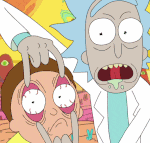|
Revitalized posted:So this Power Line networking... does that mean if someone flips the switch for I dunno, say a washing machine or some big power tools, I'll notice a disruption in service/quality? Possibly. Some devices can introduce noise on the line. It depends on the device and how your place is wired.
|
|
|
|

|
| # ? Apr 29, 2024 14:54 |
|
Antillie posted:Possibly. Some devices can introduce noise on the line. It depends on the device and how your place is wired. I wonder if those surge protectors or power strips that advertise "line/power conditioning" would prevent that from happening. Some old Hi-Fi equipment would have that problem. e: you'd have to plug one into the offending appliance, and I know some manufacturers don't like that. SquadronROE posted:I think it's just assigning a different subnet for the switch, which is fine if you consider the ERX as a true router and not a router + switch. I may need to bridge the connection between eth2 (the switch) and so they draw from the same subnet. Mind posting your ERX config on something like pastebin? From the CLI in the configuration prompt, run the show command. Don't forget to sanitize your usernames/passwords.
|
|
|
|
If you don't want to sift through curly brackets of ERX config you can drop out of config mode and run "show configuration commands" as well from the shell.
|
|
|
|
Howdy. I read in the op about the nanostation but the link is a bit outdated. I'm trying to get a signal from one building to another without have to drill a hole through the wall. One wall is brick, then about a 20' air gap then a cinder block wall. I can mount to the inside or either wall and can run power with relative ease. Any solutions? Tia
|
|
|
|
No windows or anything? Cinder block is signal death. Also I haven't specifically read the new OP for your use case but there might be something in there. Check the last couple pages for a link to it. Dogen fucked around with this message at 04:28 on Mar 28, 2016 |
|
|
|
Is there a simple, preferably free, program to track what a computer on your network is doing? Like internet traffic and data transfer or any other particular information. We kept getting random viruses/malware on a few of our computers, was having weird internet slowdowns, network connection issues, etc. Thought it was just my old lady opening up too many junk mail attachments and reaping the rewards. I locked her stuff down but some issues persisted and when I dug in to our router history I saw some weird past connections from outside our apartment that I did not recognize. This likely has something to do with the same router and key being active with the last three or more residents here, who like good hosts probably routinely shared it with friends family and other neighbors. Of course once I caught this I blocked everything changed the key, etc. But now I'm wondering if I can snoop what it is their doing and maybe figure out who it is. This is by way of a generic verizon fios actiontec wireless router, if that makes any difference. *Hope this is an ok place to ask.
|
|
|
|
Well the first thing I'd recommend if you really want to catch anything is to have a honeypot router/computer on a different subnet for them to get into with the old ssid/password. If you've changed the network password then theoretically they won't ever be touching the network any more. You can potentially monitor connection attempts via the router but I haven't messed with that on a consumer level in a while. That being said if someone was continually doing something you'd have to have a dick neighbor somewhere. They'd have to be in range of the network to join it like you're talking about. So I'm not really sure that's your answer (though what you did certainly needed to be done). Maybe you have a moocher with poo poo on his computer? That might be worth setting up the honeypot network just so you can randomly throttle or deny access to the Internet. I remember a story about someone doing just that. Can't remember what thread it was from though. I think this one?
|
|
|
|
Dogen posted:No windows or anything? Cinder block is signal death. No windows. No nothing.
|
|
|
|
Something new from Ubiquiti: https://www.ubnt.com/unifi-switching-routing/unifi-switch-8-150w/. A bit pricier than the Toughswitch Pro, but it has SFP and would integrate better with the Unifi software.
|
|
|
|
Revitalized posted:So this Power Line networking... does that mean if someone flips the switch for I dunno, say a washing machine or some big power tools, I'll notice a disruption in service/quality? Anything's possible but it's not likely. I am pretty sure that the Ethernet-over-power standards are just putting their own signal on the wire at a totally different frequency from the AC power being supplied, so as long as there's a path to the receiver the frequency filter on the other side can pick out the specific signal carrying data and send it on down for decoding. A dip in voltage due to high draw from another device shouldn't be a problem as long as it doesn't draw so much that it causes a brownout on other devices using the same circuit, since the signal that is dipping isn't the part that is carrying data. This is especially true for anything that is on a separate breaker, like a washing machine likely would be. In my personal experience, I bought a Phicomm "up to 500Mbps" pair of EoP adapters a few years back and have used them both intra-and inter-breaker and they've been pretty reliable - if they aren't on the same breaker they might not be able to get a signal, but if they do then nothing is going to take them down except for an actual power outage. XmasGiftFromWife posted:No windows. No nothing. I was once in a situation where I wanted to get a connection in the other end of an L-shaped house and had to send a signal like 50ft through two exterior walls at an angle, and while it was a giant headache I eventually had some success with using two of Ubiquiti's 2.4GHz long range APs (AC wasn't out yet) with the far end in bridge mode. It wasn't 100% reliable, but the vast majority of the time I could get 10-15Mbps. I don't know what the material of those exterior walls was, though - with brick and cinderblock, you may be kind of screwed. Eletriarnation fucked around with this message at 18:40 on Mar 28, 2016 |
|
|
|
Rukus posted:Something new from Ubiquiti: https://www.ubnt.com/unifi-switching-routing/unifi-switch-8-150w/. That looks pretty cool. I can't find it for sale anywhere though. How much does it cost?
|
|
|
|
Eletriarnation posted:
Could you link me to something that might work? I'm having difficulty making sense of their product line. If I could manage Netflix is be super happy. But even Pandora and updating my website would greatly improve my studio time. Not doing any gaming just inter web basics.
|
|
|
|
Antillie posted:That looks pretty cool. I can't find it for sale anywhere though. How much does it cost? It's $199 but not in stock on their website. New Ubiquiti products seem to take a long time to be widely available after announcement. The UniFi AC Lite was constantly out of stock until the beginning of the year despite having been announced and released for months. I think their production lines just ramp up a little slowly or something.
|
|
|
|
I'm trying to set up a VPN at my home that I can access at work. One of the main things I'd like to have working is SMB file share support, but I haven't been able to get it working. When I'm connected to the VPN I can connect to web services (router config, SANZBD, etc.), but I am not able to connect to a SMB share using either hostname or the IP. Searching for the issue turns up a ton of responses with different hardware, etc. Any advice? Router is an ASUS RT-AC68U (the T-Mobile variant). I'm using PPTP for VPN. BeastOfExmoor fucked around with this message at 04:08 on Mar 29, 2016 |
|
|
|
Make sure it's ok with your work before you do that.
|
|
|
|
skipdogg posted:Make sure it's ok with your work before you do that. Are there inherent security issues with running connecting to a work VPN from my work machine? The network shares are just for personal use. No work stuff is going anywhere near them (nor do I deal with particularly secure data anyway).
|
|
|
|
Ugato posted:Well the first thing I'd recommend if you really want to catch anything is to have a honeypot router/computer on a different subnet for them to get into with the old ssid/password. If you've changed the network password then theoretically they won't ever be touching the network any more. You can potentially monitor connection attempts via the router but I haven't messed with that on a consumer level in a while. I didn't think of setting up a different router. I'll have to see if there are any old ones laying around. You are likely correct that it's a neighbor, or perhaps a past tenant. My only concern is what they might have been doing to warrant some of the issues---maybe I don't want to know.
|
|
|
|
This may not be the right place for this, so please suggest where else this might be relevant/answered, but I figured you guys would probably have good suggestions. Is there a good "HTPC-like" simple option that I could use as a ... Network endpoint, for lack of a better term? The basic functions I'd be looking for would be to be able to RDP (specifically with the windows client, so that likely limits me to running some version of Windows) to the box, RDP from the box to other computers on my home network, run some version of uTorrent or something like it, and run headless. I used to use a Dell GX280 for this, but it was noisy and slow, so I parted ways with it, but I'd like to set this back up. I'd like it to be less than a couple hundred bucks, but I'm willing to pay for quality, ease of use, quiet, etc. I'm not afraid of building, either, if that's a good option, I just don't even know where to start looking at parts.
|
|
|
|
Krakkles posted:This may not be the right place for this, so please suggest where else this might be relevant/answered, but I figured you guys would probably have good suggestions. Either one of Intel's NUCs or those Mini PCs you can find on Aliexpress. BeastOfExmoor posted:Are there inherent security issues with running connecting to a work VPN from my work machine? The network shares are just for personal use. No work stuff is going anywhere near them (nor do I deal with particularly secure data anyway). You don't own the network, your employer does, and opening up a VPN does pose a security risk. Best to talk to someone in IT if they'll allow it. Rukus fucked around with this message at 08:45 on Mar 29, 2016 |
|
|
|
Rukus posted:Either one of Intel's NUCs or those Mini PCs you can find on Aliexpress.
|
|
|
|
Can you do RDP with Windows IoT? Because if so the Raspberry Pi might also be an option.
|
|
|
|
Krakkles posted:Perfect! Looks like those NUCs are just what I needed. Thank you. Seconding the NUC, be sure to get one of the new ones (it'll have "i6" in the name).
|
|
|
|
smax posted:Seconding the NUC, be sure to get one of the new ones (it'll have "i6" in the name). Coming Soon This is the one I was looking at, which seemed like it would probably meet my needs: Intel Boxed, NUC Kit, Nuc5ppyh Components, Silver with Black Top (BOXNUC5PPYH) Should I wait for the 6th gen? Is there a release date? (I'm not seeing one so far, but I'm still googling.)
|
|
|
|
Krakkles posted:Hmmm. My googling here may have been unsuccessful - "Intel nuc i6" in Google came up with: 6th gen isn't a big deal for what you want, since the only difference is Skylake v. Broadwell and having an SDXC slot built in. The use case you're describing is basically my work desktop - I use it to host telnet/SSH connections to devices inside the work network, and I can then use VPN/RDC from my laptop at home to get to that machine and not have to tolerate latency and disconnects on all of the telnet/SSH sessions. I use a Broadwell i3 NUC (NUC5i3RYH) running Windows 10 and it works perfectly. Honestly, if you want it to be cheaper you could probably get away with the Celeron or Pentium models that are under 200. Just keep in mind that if you start doing anything actually demanding to the CPU you'll notice, because if I recall correctly Braswell is just a Cherry Trail Atom with a higher power target. XmasGiftFromWife posted:Could you link me to something that might work? I'm having difficulty making sense of their product line. If I could manage Netflix is be super happy. But even Pandora and updating my website would greatly improve my studio time. Not doing any gaming just inter web basics. I don't see the one I got (it was in 2012) but this looks pretty similar from another brand. My experience with my set can be summed like so: Connection within the same breaker (in general): 300+Mbps Connection from one breaker to another (10 year old house): ~40Mbps Connection from one breaker to another (50 year old house): Nothing Obviously, if you want to go across breakers your wiring age/quality will make a difference so keep that in mind. Eletriarnation fucked around with this message at 14:57 on Mar 29, 2016 |
|
|
|
Krakkles posted:Hmmm. My googling here may have been unsuccessful - "Intel nuc i6" in Google came up with: I messed that up - I meant to say NUC6. It's just the latest version, and they're definitely out. If I remember right, the biggest improvements were in power consumption and video performance (if you ever hook it up to a TV or something).
|
|
|
|
Rexxed posted:It's $199 but not in stock on their website. New Ubiquiti products seem to take a long time to be widely available after announcement. The UniFi AC Lite was constantly out of stock until the beginning of the year despite having been announced and released for months. I think their production lines just ramp up a little slowly or something. I'm not sure if the ability to integrate with the controller is worth an extra $20 over the Toughswitch-8-Pro for a home user. Maybe it can be mentioned in the OP once it is commonly available if the price comes down a bit.
|
|
|
|
smax posted:I messed that up - I meant to say NUC6. It's just the latest version, and they're definitely out. If I remember right, the biggest improvements were in power consumption and video performance (if you ever hook it up to a TV or something). Yeah, if you get the i5-6260U model then you'll have the Iris 540 graphics with eDRAM and according to Ars the power consumption is a bit lower, but the difference is inconsequential if the device isn't running at load. You're also planning on using this over a remote connection for graphics-light applications, so it's not clear that you'll ever realize any benefit from Iris. I can say that my i3-5010U model doesn't seem to have any problems with normal document/multimedia stuff. If you were going to get the Broadwell i5 model I'd say yeah, wait and get a Skylake if you can, but there isn't a successor for the NUC5PPYH Braswell model yet anyway so if you think that's adequate there's no reason to wait.
|
|
|
|
Has anyone else noticed the in-wall AP that Ubiquiti has? Any chance that (aside from cost) they might actually be better to have than a couple of UAP-AC-Lites?
|
|
|
|
Axiem posted:Has anyone else noticed the in-wall AP that Ubiquiti has? Any chance that (aside from cost) they might actually be better to have than a couple of UAP-AC-Lites? You'd probably need more of them for the same coverage area but it might suit some buildings with heay walls better.
|
|
|
|
Axiem posted:Has anyone else noticed the in-wall AP that Ubiquiti has? Any chance that (aside from cost) they might actually be better to have than a couple of UAP-AC-Lites? The in-wall is limited to 2.4 GHz and a single antenna which means max speed of 150 Mbps and only a 25m range. I don't think it would be a good choice for a home user. They seem more aimed toward businesses with the expectation that they get installed all over the place in an office. That way instead of trying to find the perfect place to put 1 or 2 normal APs which could result in areas of great coverage and spotty coverage you have a bunch of weaker APs that give you a pretty good signal everywhere.
|
|
|
|
Axiem posted:Has anyone else noticed the in-wall AP that Ubiquiti has? Any chance that (aside from cost) they might actually be better to have than a couple of UAP-AC-Lites? The lack of support for the 5ghz band is enough to make me not recommend them. They are also slow (every other UAP does at least 2x2 MIMO, even the old ones) and probably have poor range due their small antenna. If your place is already wired for ethernet I don't see any reason to bother with these when you can just get a UAP-AC-Lite, or even a classic UAP, and mount it to the wall nearby. Antillie fucked around with this message at 20:20 on Mar 29, 2016 |
|
|
|
Everyone posted:No Hah, yes, it would probably help if I actually read the spec sheets.
|
|
|
|
Yep, those things are aimed at the biz installs that are retrofitting old wiring and are too cheap to do a proper AP install on the ceiling.
|
|
|
|
CrazyLittle posted:Yep, those things are aimed at the biz installs that are retrofitting old wiring and are too cheap to do a proper AP install on the ceiling. One of the pictures they have first looked to me like a house (because of the beds), but looking at it again, looks a lot more like a hotel. That would make a lot of sense, especially if the building was built in a way that ends up hurting wi-fi signals. (My last dorm in college had terrible Wi-Fi because they had built the rooms with metal studs placed just far enough to basically turn each room into its own Faraday cage, it seemed). With the UAP-AC-Lites, does orientation matter all that much, or does the radio go the full sphere around? That is, if I get it mounted on the ceiling of one floor of the house, will the floor above it still get a pretty decent signal (the actual material of the floorboards withstanding)?
|
|
|
|
2G wifi tends to bleed through floors really well, but I always suggest avoiding bleed through wherever possible since it's signal that you don't actually get to properly manage.
|
|
|
|
Would this thread be upset with me if I connected up my new UAP AC LITE like, Modem - Router - um gigabit switch - um gigabit switch - UAP-AC-LITE? I don't have two switches in line like that at the moment, but I'm planning out where to fit it permanently and doing it like that would allow me to fit it in a good location without any new complicated cable drops. MeKeV fucked around with this message at 09:30 on Mar 30, 2016 |
|
|
|
Axiem posted:One of the pictures they have first looked to me like a house (because of the beds), but looking at it again, looks a lot more like a hotel. That would make a lot of sense, especially if the building was built in a way that ends up hurting wi-fi signals. (My last dorm in college had terrible Wi-Fi because they had built the rooms with metal studs placed just far enough to basically turn each room into its own Faraday cage, it seemed). I have just one UAP-AC-Lite sitting on a table in my centrally-located downstairs living room and it serves my whole house (1400sqft downstairs, 1000sqft upstairs...wood and drywall construction) pretty well...upstairs and downstairs. Of course, that's oriented the opposite of what you'd get with it mounted on the ceiling. Mind you, it's only used for mobile devices and web browsing on a couple of chrome books, so absolute top speed and signal quality everywhere isn't required...
|
|
|
|
Axiem posted:With the UAP-AC-Lites, does orientation matter all that much, or does the radio go the full sphere around? That is, if I get it mounted on the ceiling of one floor of the house, will the floor above it still get a pretty decent signal (the actual material of the floorboards withstanding)? The signal they put out is roughly spherical I think. Maybe more of an oval. You should get reasonable signal on the floor above depending on what the ceiling/floor is made of. Although probably not for as large of an area as the room below.
|
|
|
|
MeKeV posted:Would this thread be upset with me if I connected up my new UAP AC LITE like, Nope. Your proposal is fine for a home setting. Fine for most small business settings too really. Antillie fucked around with this message at 15:33 on Mar 30, 2016 |
|
|
|

|
| # ? Apr 29, 2024 14:54 |
|
I will be setting up my home network in a new house in the next couple of weeks, and here is my plan. Please let me know if I'm heading in the right direction. The house came with one of those network panels/cabinets in the laundry room where the cable and "phone" come into the house, and has an electrical outlet. There are currently three Cat5e runs that terminate as phone jacks in their respective rooms. I will be converting these to RJ45 Cat5e Ethernet wall plates after we move. In the cabinet I will set up my SB6141 cable modem and new EdgeRouter X. I want all devices in the house to be on the same network so it looks like I will run the WAN+2LAN2 wizard so my cable modem is plugged into Eth0 and then my three hard wires will be Eth1, Eth2, and Eth3. In this case I'm hoping the ERX will act as router/DHCP for the rest of the house. Eth1 will go to the living room, where I will connect an Airport Extreme as a wifi AP (with DHCP turned off), this is the most central room in the house. Eth2 will go to the kids play room, where I will connect a TP-Link unmanaged switch plugged in to various gaming consoles and a NAS. Eth3 will go to the office where the PC and printer are located. I'm hoping that if I use the correct wizard on the ERX then everything will be able to talk to each other on the same network, wifi provided by my Airport, without installing any extra switches in the network cabinet.
|
|
|