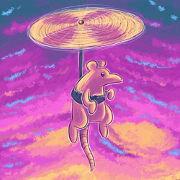|
Nulldevice posted:Seagate 3TB NAS drives http://www.newegg.com/Product/Produ...-_-22178392-S0A $89.99 with code ESCEHHF22 through 11:59 PDT tonight. edit: actually Im going to hold off, but I would buy 5 of these in a heartbeat if I didnt have a vacation coming up. eightysixed fucked around with this message at 16:10 on Mar 31, 2016 |
|
|
|

|
| # ? Apr 29, 2024 15:50 |
|
g0del posted:Others have answered too, but yeah, it's pretty overkill. Specifically - there's no way you need SSDs for cache if you're using it as dumb file dump. The case looks really nice from the outside, but appears to be a nightmare to actually work in, and good luck finding a 1u power supply which doesn't sound like a jet engine. The server grade mobo and ECC ram are great, but even there you can get cheaper stuff. That's a lot of money to pay for a three year old atom processor. I've seen that mobo recommended several times, but if there are better, more advanced alternatives, I'd rather use those. There really is no "default" NAS option for people, huh. Skandranon posted:Try to figure out what your actual space & redundancy requirements will be before dropping $2k. If you only need 3-5tb, RAID1 is perfectly adequate and so much simpler to set up and take care of. You also don't need a huge amount of RAM for that, even 2gb should be plenty if running Windows and less if Linux. Romantically, I like the idea of a mirror of my PC space (12TB) for usable NAS space. In actuality, I would probably only need about 8. By my estimate, about 5TB of crap would immediately move over to the NAS with a few TBs left over.
|
|
|
|
Commander Keenan posted:I've seen that mobo recommended several times, but if there are better, more advanced alternatives, I'd rather use those. There really is no "default" NAS option for people, huh. The only thing about that mobo that I really care for is that it already has a ton of SATA ports, which greatly simplifies building a large NAS. However, most of my servers have been desktop motherboards, usually passed down when I upgrade my main PC. My main server is a AMD Phenom 1055 with 16gb of RAM and 13 3-4TB drives running SnapRaid with 2 parity. Total space is somewhere around 30TB. But you can get pretty far with just the 5-6 SATA ports provided by most motherboards.
|
|
|
|
The Qnap TBS-453a (m.2 based NAS appliance) is shipping now: http://www.thessdreview.com/daily-news/qnap-announces-tbs-453a-nasbook-worlds-first-m-2-ssd-based-nas/ Kind of neat, m.2 SSDs don't really compete on price with 3.5"s of course but I'm sure it'd have use cases. Small apartment, even lower power usage? Same guts as the TS-453a (celeron 3150). What $/GB do you guys think it'll be worth moving to flash based home nas or spinning disk 4evah?
|
|
|
|
Commander Keenan posted:I've seen that mobo recommended several times, but if there are better, more advanced alternatives, I'd rather use those. There really is no "default" NAS option for people, huh. And it's not that you need the CPU power for a NAS*. It's just that you're paying a premium for the mini-ITX size and the low power CPU. quote:Romantically, I like the idea of a mirror of my PC space (12TB) for usable NAS space. In actuality, I would probably only need about 8. By my estimate, about 5TB of crap would immediately move over to the NAS with a few TBs left over. *For just NAS work. On the other hand, if you're planning on running a bunch of VMs on the NAS, or having emby/plex transcoding a lot of video, you'll be hating that atom.
|
|
|
|
What do you guys use to access your poo poo from the outside? OpenVPN?
|
|
|
|
yeah I use openvpn on pfsense
|
|
|
|
g0del posted:It's not the mobo per se that I have an issue with, it's more the built-in atom CPU. I upgraded my NAS earlier this year to a supermicro X10 mobo and the cheapest dual-core pentium CPU that was supported, and that pentium is still faster than the atom in that mobo. And significantly cheaper. Cool. I'm getting a better idea of what I want to do. I'll probably pick up those hard drives. Thanks for the help!
|
|
|
|
priznat posted:The Qnap TBS-453a (m.2 based NAS appliance) is shipping now: http://www.thessdreview.com/daily-news/qnap-announces-tbs-453a-nasbook-worlds-first-m-2-ssd-based-nas/ I don't know why, but I really want this. Maxed out on space of course.
|
|
|
|
Has anyone upgrade from FreeNAS 9.3 to 9.10 yet?
|
|
|
|
Yeah, worked flawlessly. Samba seems to work faster, large directory look ups and such for shares not accessed in a while are nearly instant, unlike before.
|
|
|
|
The Milkman posted:What do you guys use to access your poo poo from the outside? OpenVPN? Yeahp. 
|
|
|
|
mayodreams posted:Has anyone upgrade from FreeNAS 9.3 to 9.10 yet? Some people have had issues with jails post-upgrade. Clean installs don't have that issue from what I've read. I've resigned myself to staying on 9.3 until 10.x releases, so I don't have to redo my apps twice.
|
|
|
|
G-Prime posted:Some people have had issues with jails post-upgrade. Clean installs don't have that issue from what I've read. I've resigned myself to staying on 9.3 until 10.x releases, so I don't have to redo my apps twice. Ooooh, I was just going to ask about that. Guess I'll wait too. Edit: Look like that issue is specific to jails and not plugins like I initially thought. I just upgraded to 9.10. No issues. 8-bit Miniboss fucked around with this message at 01:09 on Apr 2, 2016 |
|
|
|
I have a 3TB Seagate Deathstar that's throwing up Reallocated Sector SMART warnings. Is there any new hotness in drives I should be looking for/avoiding, or should I just find a nice drive on sale and toss it in?
|
|
|
|
ElegantFugue posted:I have a 3TB Seagate Deathstar that's throwing up Reallocated Sector SMART warnings. Is there any new hotness in drives I should be looking for/avoiding, or should I just find a nice drive on sale and toss it in? Pretty much just whatever's on sale. HGST seems to have arguably the best reliability at this point, but also tend to be the most expensive. Just be careful of what sort of warranty you're getting: a bunch of the crap-grade Seagate/WD drives are down to a 2yr warranty. I'm sure you can figure out the difference between 5400 and 7200 RPM drives. Really the only "new" players lately are the drives specifically aimed at surveillance programs and aimed at write-once-read-many "archive" applications, neither of which are what you want for normal desktop or NAS use.
|
|
|
|
My Buffalo Linkstation HS-DH500GL finally died, or rather I've given up trying to swap a new drive into it. I'm convinced it's an impossible task. So here's the deal I need a new NAS, I know nothing about what make a good NAS. I've been using my Linkstation to store documents and as a media storage unit so I can stream movies across my network to Kodi. I'd like something good but reasonable price wise because I'm a poor college student. Should I just buy someones old used NAS box or should I build a basic system from scratch and run freenas? What are your recommendations?
|
|
|
|
Hi! I'm looking for a replacement for my DNS-323. I've had this little 2-bay NAS for 7 years, but it's starting to show signs of instability. I bought it for $140 Canadian dollars in 2009. We've had a lot of fun with custom firmware, raid configurations, bit torrents, benchmarking, and automatic backup. Now I'm mostly using it just for file storage and sharing between roommates. I have a few manual backups. Can you suggest a modern alternative? I appreciated the price and the flexibility of custom firmware on the 323. I'm looking for something with 4-bays. I don't think I'm aware of any particular software feature that are a must-have. I also appreciated the DIY community behind the dns-323. I've heard good things about Synology. The HP ProLiant MicroServers sound awesome, but are over $1000. I could get by with something custom, but in this case I'm a sucker for some sort of an attractive form-factor. I don't think I need any RAID or hotswapping. Many thanks!
|
|
|
|
A synology/qnap should be perfect for you. I'm more amazed at your patience in keeping a DNS-323 around for so long, that thing is hilariously slow. I got rid of mine ages ago.
|
|
|
|
I'm considering a NAS system to replace my 3 internal hard drives and one external 3 TB hard drive as a couple of the internals are approaching 8-9 years old and I'm honestly amazed they haven't failed yet. Hopefully, I can consolidate and use my internals for backups/throw em away. I'm not too clued up on RAID and such, but from reading this thread I'm thinking of a Synology DS415Play. First, I'm just wanting to confirm I understand the concept correctly: If I get 2x3TB hard drives and plug em in, I will actually only have 3 TB, the other will be used for redundancy? If I then add a third 3TB hard drive, I will now have 6 TB, then 9TB if I have four 3TB drives? Please correct me if I'm wrong, I'm going by what I understood from the OP. Secondly, does anyone have any experience of the 415Play? Do they have any rants/raves about it? This is a big wad of cash so I'd like to know if anyone has any complaints or issues with this model before I commit.
|
|
|
|
Have a play with this https://www.synology.com/en-us/support/RAID_calculator
|
|
|
|
Thanks Ants posted:Have a play with this https://www.synology.com/en-us/support/RAID_calculator That's awesome, thanks!
|
|
|
|
After you have 4 drives you should also consider using RAID-6. You would only get 6TB of usable space, but you could survive two drive failures.
|
|
|
|
Saukkis posted:After you have 4 drives you should also consider using RAID-6. You would only get 6TB of usable space, but you could survive two drive failures. This, or SHR-2 if you have a Synology NAS. You are probably going to hit a URE during a rebuild with these huge disks.
|
|
|
|
If you can afford it you should definitely do SHR2. especially if you are rolling your own xpenology since its basically just the cost of the disk.
|
|
|
|
Is there a ballpark probability of drive failure during rebuild for drives of a given size (or whatever other relevant parameter)
|
|
|
|
Toast Museum posted:Is there a ballpark probability of drive failure during rebuild for drives of a given size (or whatever other relevant parameter) I don't know if anyone has done a good probability matrix... but at & above 3tb the rated MTBF rates given for drives mean a very good chance of at least one unrecoverable error in one of your disk, which is why at least RAID6 is recommended for larger drives. This allows correcting for any error that does show up, as it's very unlikely to get 2 errors in the same stripe, so the different parity drives can cover for each other. Edit: This explains it a little better http://www.zdnet.com/article/why-raid-5-stops-working-in-2009/ Skandranon fucked around with this message at 01:49 on Apr 5, 2016 |
|
|
|
devmd01 posted:A synology/qnap should be perfect for you. I did some more research and I think I'll snatching up a Synology. I don't need the hdmi capabilities of QNAP and one note I made, at least with the case of Synology, is that you have root access out of the box. That's hits pretty much everything I need. I'll be pretty happy to graduate from the DNS-323 - it's quite slow indeed. Regarding drive failures, there's this fine website with some empirical data of failure rates. https://www.backblaze.com/blog/best-hard-drive-q4-2014/ They have some fresher data on their blog, but this link is a nice summary. There's still a ton of data present: average age, capacity, failure rates, etc. And implied data such as price/TB. It raises my question: which model/size/brand will last the longest, statistically, for the cheapest cost. Should I buy 2x4TB drives now, or 4x2TB drives. I guess the more drives you own, the failure rates are additive. Also 4 drives are probably more expensive than 2. Their summary says 4TB are great (2.6% failure rate), but what about picking an individual model, say, the HGST Deskstar 5K3000 3TB drive, with failure rate of 0.6% (and average age of 2.6 years). Is that not the best in the list?
|
|
|
|
Osteo posted:It raises my question: which model/size/brand will last the longest, statistically, for the cheapest cost. Should I buy 2x4TB drives now, or 4x2TB drives. I guess the more drives you own, the failure rates are additive. Also 4 drives are probably more expensive than 2. According to Backblaze's numbers, HGST drives right now are the best bet, but they're also the most expensive. There haven't been many horror stories about WD Reds or Seagate NAS drives, other than DOA ones due to lovely packaging by the retailer. If you do end up buying 4 or more drives, though, it's probably worth trying to buy half from a different vendor, to help reduce the chances of a bad lot manufacturing issue affecting all your drives at once.
|
|
|
|
So according to that if I have just a 4TB drive and add another one in SHR I won't get any extra space at all? 
|
|
|
|
Correct. It will essentially create a mirror of the first drive. You are adding redundancy that point, not capacity.
|
|
|
|
Nulldevice posted:Correct. It will essentially create a mirror of the first drive. You are adding redundancy that point, not capacity. drat, thought it only used part of the drive for parity, not the full one. Looks like I'll have to buy 2 more then, down to 300gb!! As an aside, I have my xpenology box routeable, as well as Sonar/NZBGet/Couchpotato/PhotoStation (through a DDNS) so I can get on it when I'm out on my phone or at work... everything is passworded obviously but I'm wondering if it's still a security risk? Should I just set up the VPN on my router and connect to that from my phone so I don't have all these ports forwarded?
|
|
|
|
uhhhhahhhhohahhh posted:drat, thought it only used part of the drive for parity, not the full one. Looks like I'll have to buy 2 more then, down to 300gb!! Personally this is how I do things. I just run openvpn on my server and port forward to the openvpn server. I do have some services forwarded through a reverse proxy but on random high ports and via SSL, and password protected. This is maybe two services tho. The VPN is nice because it allows for more access without the port forwarding. More access is nice.
|
|
|
|
looking to build my own NAS for the first time, it's a toss up between FreeNAS and unRAID but that's really not my question. http://pcpartpicker.com/p/VfstXL This is what I am thinking of getting with room for two more drives in the case anyone see anything wrong with this?? I flip flopped between the G4400 and the AMD but the G4400 uses a lot of electricity. My usage will be feeding Amazon Fire TV's media, data storage for my wife, CouchPotato etc etc
|
|
|
|
Photex posted:looking to build my own NAS for the first time, it's a toss up between FreeNAS and unRAID but that's really not my question. I prefer mid-full tower cases, so you have a lot more room to upgrade if you should so desire. Been using an Antec 1200 for over 5 years as my main storage appliance, which easily fits 12 drives with plenty of room for cooling. Could push it to 16 with some 3to4 bay drive converters, or even 20 if using a sideways 3-5. I expect to be using this case for another 5 years at least.
|
|
|
|
This is probably a dumb question, but I've got a N40L running FreeNAS, and I feel like the speeds I see from it are ... Not great. Everytime I access it, there's a long delay (I assume while the drive(s) spin up?) upon initial access. Then, if I try to transcode something on my PC (I used to use ... I think Tversity, something like that? - I stopped when it didn't work), performance is very poor - constant skipping, etc. The PC runs modern games at high settings, so I don't think that's a hardware issue. Is there something I can do on the FreeNAS config or my network to make it work better? Relevant details that I can think of: FreeNAS and PC are plugged into a Linksys EA2700 router. NAS is a N40L with (I think) 4GB of RAM, running 4 WD Green drives (2TB each) in RAIDZ2. Thanks, guys!
|
|
|
|
uhhhhahhhhohahhh posted:As an aside, I have my xpenology box routeable, as well as Sonar/NZBGet/Couchpotato/PhotoStation (through a DDNS) so I can get on it when I'm out on my phone or at work... everything is passworded obviously but I'm wondering if it's still a security risk? Should I just set up the VPN on my router and connect to that from my phone so I don't have all these ports forwarded? On my Xpen box, I just block all incoming traffic that doesn't originate from my VPN through the built in firewall, and it works. So it can talk to the world, but only I have access to inbound ports. This may or may not be stupid - Im not sure
|
|
|
|
I probably need help, because I just read a 40-page whitepaper on Windows Storage Spaces and I/O performance, since I just built a POC for what I want to do at home before I buy the hard drives. It's a shame that parity is so dogshit slow on writes, but I understand why since it's completely software raid. 
|
|
|
|
devmd01 posted:I probably need help, because I just read a 40-page whitepaper on Windows Storage Spaces and I/O performance, since I just built a POC for what I want to do at home before I buy the hard drives. It's a shame that parity is so dogshit slow on writes, but I understand why since it's completely software raid. Everything I ever read talks about how bad storage spaces are, but I haven't looked into it in detail. I'm sure someone else will speak up. I just wanted to say that software raid isn't necessarily slow.
|
|
|
|

|
| # ? Apr 29, 2024 15:50 |
|
I need to do more testing with performance of mixed mirror/parity virtual disks on the same storage pool, since read speed with parity is more than adequate for serving up 1-15GB mkv files, but I'd also like to run a couple of hyper-v machines. Storage spaces is pretty slick for what it is and if you accept the limitations that come with it.
|
|
|