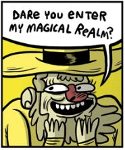|
Thanks Ants posted:Do you have Mimecast or an equivalent sitting in front of your Exchange server that is just dropping them silently? We've got a piece of poo poo McAfee email gateway that I cant wait to be rid of (1 more year you pos). In looking at it, it is passing the emails through though. ChubbyThePhat posted:That's all I can think of as well. We use AppRiver, but AppRiver usually sends the NDR if you hit it with an address that doesn't exist on the exchange server. So maybe a config in your similar system is broken? Whats strange is that if I do a Get-MessageTrackingLog for postmaster@ I can see the message showing as being sent. The mystery continues...
|
|
|
|

|
| # ? Apr 26, 2024 22:12 |
|
Is the NDR hitting your McAfee gateway?
|
|
|
|
BaseballPCHiker posted:piece of poo poo McAfee email gateway that I cant wait to be rid of (1 more year you pos) MX Logic? We will be getting away from that soon as well.
|
|
|
|
Moey posted:MX Logic? We will be getting away from that soon as well. From the sound of it he means something like this: http://www.mcafeeworks.com/Email-Gateway.asp but I do agree that MXLogic sucks. We're switching to Mimecast (thanks to either this thread or one like it?) very very soon though so that's pretty exciting for me.
|
|
|
|
Thanks Ants posted:Is the NDR hitting your McAfee gateway? Oddly enough if I check for all messages from postmaster@ I do not see an outbound message being sent. But the Get-MessageTrackingLog does show one as going out. Moey posted:MX Logic? We will be getting away from that soon as well. myron cope posted:From the sound of it he means something like this: http://www.mcafeeworks.com/Email-Gateway.asp but I do agree that MXLogic sucks. We're switching to Mimecast (thanks to either this thread or one like it?) very very soon though so that's pretty exciting for me. Myron is correct. gently caress those things. I cannot wait to get rid of it. We're looking at Mimecast as well but I have another year with this piece of poo poo.
|
|
|
|
Anyone currently using Mimecast? I'm not sure if we want another hosted solution, or just run some sort of virtual appliance on premise.
|
|
|
|
Mimecast is great
|
|
|
|
I'll 2nd that. We started using them just for email filtering, then expanded to include "bottomless" archiving and legacy storage for our e-discovery needs. Haven't had any issues after a few years now, and their tech support is great too.
|
|
|
|
^^^somehow skipped over your last sentence. Guess we've had different experiences. Every time I've dealt with their support it has been mediocre at best. ^^^ Mimecast is great, but their support leaves something to be desired. Thankfully, you should rarely have to deal with them. I'd prefer Mimecast over any other spam filter or service available.
|
|
|
|
I deal with their UK support and I can't fault it.
|
|
|
|
Exchange 2013, one cas right now (others are built we just didn't have the load balancer yet), three mailbox servers with a couple of DAG dbs. Somehow during patching, I managed to break something wherein the Outlook 2013 client cannot log in, constant prompts for password. A new profile works. There isn't anything in credential manager to clear. The CAS works, because owa and email to phones is successful, along with all other mail flow. Any ideas where else to look?
|
|
|
|
I solved this problem by creating an even bigger one then fixing it all at once. We shall not speak of it again.
|
|
|
|
I'm curious what this even bigger issue was that lead to the resolution.
|
|
|
|
Well, ContentIndexState is Failed on all of the inactive DAG copies, so that might give you a hint!
|
|
|
|
Ahaha. Alright we can forget that that happened.
|
|
|
|
So uh, can I just delete/recreate DAG copies without any user impact, as long as they're inactive? Asking for a friend.
|
|
|
|
devmd01 posted:So uh, can I just delete/recreate DAG copies without any user impact, as long as they're inactive? Sure, but I would go through a reseed first to see if that fixes whatever Suspend-MailboxDatabaseCopy DBXX\MBXX -Confirm:$False Update-MailboxDatabaseCopy DBXX\MBXX -DeleteExistingFiles
|
|
|
|
Pros and Cons of hosting with O365 There is a long sordid story behind this, but in favor of brevity I'll just get down to business. This week I will need to have a serious legitimate discussion with the PM/Sales guy of our outsourced managed services company, who is going to try and push Office 365/Hosted Exchange on our environment. I know the major bullet points for "Hey. this is not necessarily a great idea" but most of them involve things like: Not being in direct control of the data. Subject to the mythical "outages" that will occur for 6-8 hours with no communication or updates from Microsoft whatsoever. That last point is pretty much hearsay, and I have no idea if it's really an exaggeration or not. I do know that outsourced IT had issues with their Office 365 and claimed their email was down for over a day, but yeah sure they are totally going to pitch this to us. Honestly, from a "what's best for the company" perspective I have no problems pursuing all available options, especially if it becomes a cost savings incentive (because holy hell do we need that sort of thing right now). My main question and hesitation is, would Office 365 really be a good idea for our environment and not just something the 3rd party managed services company is bringing to the table as another revenue hook. High Level description: Exchange 2010, 4 mailbox servers split into 2 DAGs, one mailbox non dag for some online archives and termination hold (the majority of the online archives are currently DAG'd) 2 Hubs and a CAS. Database footprint is around 8.2 TB since most of the spoiled rear end user base still lives like it's $100 oil and some of the good old boy C-levels have emails going back 10 years. I've tried to implement some limitation polices. The former IT manager tried to implement limitation. It never got much traction, but that's beside the point. It all runs through VMWare via Cisco UNCs and we're using a Netapp in cluster mode for the SAN flavor. I've been looking into what it's going to take to get us to Exchange 2016, as 2010 is starting to show its age. An upgrade and some serious retention/limit enforcement to the bulk of the user base (let the C-Levels have their unwieldy archives if it makes them happy) seems like it would trim down our ghastly online back up invoice that we get monthly and voila, some cost savings. But from a sheer technical/feature/performance perspective does moving the above environment /[as is]/ to O365 seem like a smart decision? Yes? No? Why? True Confession: boiling down to the essence and this is me doing everything I can to maintain position and relevancy within this department. O&G is ugly right now, and I saw over half my team get the axe last summer when the outsourced company arrived on the scene. They have no one in their staff that knows Exchange much farther than account creation/disable and making a distro list from time to time. They are pushing for because it's easier from the support perspective and again, revenue stream and a hook into us not easily removed. Any ideas? Time to burn the building down?
|
|
|
|
I think it depends on what other services you're hosting in that environment. If you're already running services that need to be highly available and then the email part effectively runs on infrastructure that you would own and refresh anyway then that affects the TCO calculations. What sort of SLA do you have with the rest of the business, and are you hitting it currently? Do you have specific messaging roles that wouldn't be needed if you moved to O365? How often do you need to do restores of user data into Exchange mailboxes? Do you have retention requirements that would add costs to an O365 package? I am a fan of Office 365 but every migration I've done has been moving companies from hosed infrastructure where there either wasn't the budget or C-level desire to fix that problem, so a cloud migration ticked the box for email availability and let people say "oh yes we're in the cloud now". In your example it doesn't sound that clear cut. Unless there's pressure from above to move to O365 and it's solving problems then I probably wouldn't bother. Otherwise you'll be the person that needs to explain the reasoning behind your decision if it all goes wrong.
|
|
|
|
Thanks Ants posted:I think it depends on what other services you're hosting in that environment. If you're already running services that need to be highly available and then the email part effectively runs on infrastructure that you would own and refresh anyway then that affects the TCO calculations. What sort of SLA do you have with the rest of the business, and are you hitting it currently? Do you have specific messaging roles that wouldn't be needed if you moved to O365? Hi! Thanks for the reply. We run EVERYTHING (AD, SQL, all from the same hardware infrastructure that houses Exchange) from the same hardware infrastructure. In-house IT has never really adhered to any in-house SLA's. Prior to the bottom falling out and the decision to outsource IT to produce a cost savings on paper, the IT manager answered directly to the CAO. As long as we kept the C's happy and nothing ever went down, we were happy. We did internal policing, but there was never any formal reviews any step of the way.  Legally, we're on the hook for a years retention, but data restores are extremely rare since no one EVERY deletes email except purposefully. Without enforced quotas, everyone just lets their poo poo pile up until Exchange starts bitching about the 50GB personal archive limit. From where I sit, there's no real business need to go to O365. Our Exchange Environment is very much on the healthy side, the last time we had an outage noticeable to users it was because the Mailgate appliances required an update and until it was applied inbound/outbound (external only) was stuck in queue. The whole initiative smacks of the outsourced vendor looking for another service they can sell management on which turns into a stream for them. I just want to make sure it's the best decision and not just something to do just for the "yup, in the cloud" checkbox.
|
|
|
|
If they can't present a valid reason why you should consider it then I probably wouldn't bother. I'd ask them what licensing model they are going to put you on as well. Some of them remove your direct access to MS support and tie your tenant to that reseller for the lifetime of the product, which is loving shady if it's not explained first.
|
|
|
|
As an MSP, I was doing cost projections on our on-prem Exchange costs vs O365 I generally started to see on-prem exchange costs get cheaper than Office 365 around 50-75 users depending on the complexity of environments, which products were needed, etc, but there's a lot of variables there to consider. Most people reselling Office 365 these days are doing things via the Cloud Service Provider program, which does make the MSP responsible for all user support, but considering how bad the basic Office 365 support 1st line is that may not be a bad thing. Maneki Neko fucked around with this message at 19:36 on May 2, 2016 |
|
|
|
ZetsurinPower posted:So our backups snapshot causes the primary Exch2013 server to fall out of the DAG, making all 10 DBs active on the secondary server (activation preference should split them evenly). After backups complete, the primary server doesn't always pick back up the DBs it should. Veeam ran me through some testing and came to the conclusion that my solution should be back up a server that only has passive copies. Which is not really an option since our other exchange servers are offsite. So basically, my solution: put the server in maintenance mode during back ups, then take it out after. Should be easy enough.
|
|
|
|
Currently I have an Exchange 2010 cluster, which is hosted on physical servers. Two of the drives which host mailbox databases are getting very full, so I've moved a large amount of mailboxes from mailbox databases on these drives to a freshly created database on another drive which had more space. I'm slowly seeing gains in the white space available on the mailbox databases that are on the full drives, but the disk space is yet to start clearing up. It's been roughly a month since I made the initial move, with other staged moves since then. Will those drives start to regain space on their own? or is there something else I need to do to kick this off?
|
|
|
|
Loten posted:Currently I have an Exchange 2010 cluster, which is hosted on physical servers. Two of the drives which host mailbox databases are getting very full, so I've moved a large amount of mailboxes from mailbox databases on these drives to a freshly created database on another drive which had more space. As far as I'm aware, the only way you're going to reclaim actual hard drive space is to either run an offline defrag with eseutil (wheeee!!!), or move every mailbox and then just delete the DB. Pretty sure running an eseutil /d on a DAG will break things and you'll have to reseed afterwards, so that plus the hours/days it takes to run an offline defrag means run away.  Edit: Yeah, to offline defrag with a DAG, you have to remove all copies, take the DB offline, defrag, bring back online, recreate copies. I also found a hilariously complicated process you can use to offline defrag the passive copy to reduce downtime. Actually, because I enjoy the suffering of others, here the post I found: quote:After speaking with tech support here is a summary of the discussion: JBark fucked around with this message at 09:31 on May 12, 2016 |
|
|
|
Not related to defrags, but for future reference around eseutil and /p option: https://blogs.technet.microsoft.com/exchange/2015/05/01/new-support-policy-for-repaired-exchange-databases/
|
|
|
|
Let's talk mailbox limits. About a year ago, with backing from management, we instituted strict mailbox size limits - 2GB for normal users, 4GB for managers, 10GB for directors/VPs, and of course unlimited for the ceo. We get pushback (obviously) at times from various users; complaining that they have to delete emails to maintain within quota, and that they are unable to do business successfully due to the need to go back and reference old emails. Our response is that if it is that business critical, it should be stored elsewhere and not in a user's personal mailbox store, because if a user leaves/gets fired, whoever is given access to that mailbox for 30 days before deletion will not necessarily know what needs to be kept or not. Yes, the limits are somewhat draconian, and O365 is a non-starter (global parent company cloud ban, ugh). How does everyone handle this?
|
|
|
|
It really depends on your company. Have you looked at just implementing email archiving? That's the easiest way (politically) to tackle the issue. Where do these users store "important" emails now? Can that be brought more into their workflow? In the legal industry it is common to have a document/case management software where case-related emails can go. If it's project-based work I'm sure the same logic applies.
Internet Explorer fucked around with this message at 16:39 on May 12, 2016 |
|
|
|
We do have the option to implement email archiving, but not until we can migrate everyone to our exchange 2013 environment, along with migrating the users to the new domain where 2013 lives. Of course, licensing cost is always a challenge; right now we are very cost-sensitive unfortunately. Other projects take priority over that one right now. And it's not really "workflow," so much as "this is how we've always done things even though it's not optimal why are you making us change whaaaaaaa."
|
|
|
|
My winning argument for Exchange mailbox size always involves RTO. Once you've run into a corrupt database or dealing with a restore you learn the value in keeping mailbox sizes sane. It all boils down to having management backing. If you don't have management backing there's an infinite number of technical arguments you'll lose because "this is how we've always done things." Password requirements? Two-factor authentication? Not having admin rights on your PCs / VDIs? Opening a ticket with Helpdesk instead of emailing / calling an individual? I try to fix the culture as much as I can. If it can't be changed, time to 
|
|
|
|
Internet Explorer posted:My winning argument for Exchange mailbox size always involves RTO. Once you've run into a corrupt database or dealing with a restore you learn the value in keeping mailbox sizes sane. That's exactly why we implemented them in the first place. We had a really stupid exchange outage right after I started here due to a lovely setup/no monitoring of the vmfs datastores holding the mailbox vmdks and guess what, they filled up and corrupted the mailbox stores! The new 2013 environment is rock solid though; multi-site DAG failover, load balanced CAS servers, and sometime next week I'll set up Appriver to route in to the secondary site failover should we lose the internet circuit at the primary. GSLB for external webmail/phone cas failover is on the roadmap, but our current dns provider is super lovely and can't do dns delegation to make that happen with our barracuda load balancers. Thanks register.com!
|
|
|
|
"We spent $X amount of dollars and Y amount of manhours on setting up this awesome infrastructure to reduce downtime. It was a huge priority for management to make sure our email environment is stable. Keeping your mailbox under control is the best thing you can do to help us meet that goal. Here is A, B, C you can do to keep your mailbox clean. If you have any further feedback I would bring it up with your supervisor / boss / management."
|
|
|
|
Yeah if you're dealing with emails that would be relevant to contract details in the future then you want a CRM plugin for Outlook that can link those messages to a customer entry.
|
|
|
|
Whoa I read the mailbox size limit and then the comment that it's draconian and I'm like... maybe we're behind the times. We limit users to 85 meg across the board.... our exchange db is sitting around 15 gigs in size. We have about 170 users and everyone is completely setup and on board with using auto archive to a mapped drive on our file server. What's everyone doing for send receive limits these days? We're still at 10 megs.
|
|
|
|
rotaryfun posted:Whoa I read the mailbox size limit and then the comment that it's draconian and I'm like... maybe we're behind the times. If I remember correctly, its something like 50-100 MB for external, 250MB for internal at our University.
|
|
|
|
rotaryfun posted:Whoa I read the mailbox size limit and then the comment that it's draconian and I'm like... maybe we're behind the times. That would have been draconian 5 years ago. 85 Meg? How have your users not murdered you? Our send/receive is set to 20 to match Gmail, etc. We also use ShareFile so it will convert and attachment over 20 mb to a link.
|
|
|
|
We currently have a single server with 60 mailboxes on it, running Exchange 2010. It's getting full. I'm kind of thinking Office 365 is going to be our best bet. I'm also thinking a cutover migration will also be our best bet. I have Meraki to all of our phones so pushing out that config should be very easy. I guess I just have a few questions. 1. should I keep using mimecast as the gobetween? 2. will users have to redownload their mailboxes once I update our internal DNS? 3. should I use a third party tool to do this or can I just follow MS' instructions? 4. I'm in NYC, are there consultants who could help me out with this? I'm a one man IT department so my time is pretty cramped and I'd like to do this right from the get go, but also consultants can be terrible too. So I'm not really sure what to do here.
|
|
|
|
If you only use Mimecast for spam filtering then I'd struggle to see value in keeping it alongside Office 365. If you use the journaling features then keep it. Doing a cutover migration from an Exchange server is really easy, there's no need to use a separate service. In my experience autodiscover tends to sort out mailbox locations for iPhones and Outlook but there are always exceptions that need the account removing and re-adding, I haven't yet figured out if there's a pattern to this behavior.
|
|
|
|
Please be aware that if you're going to use a third-party filter for inbound spam or viruses or whatever, make sure your Exchange Online server is set to Internal Relay instead of Authoritative.
|
|
|
|

|
| # ? Apr 26, 2024 22:12 |
|
My CDW guy is saying Skykick is included with the plan. Is it any good for the migration?
|
|
|