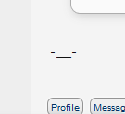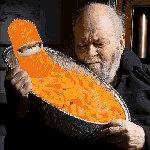|
Boot to recovery https://support.apple.com/en-gb/HT201314 and install from the internet.
|
|
|
|

|
| # ? Jun 6, 2024 13:03 |
|
Boot from the USB or disc and install to it.
|
|
|
|
Does anyone else here manage Macs in ~*enterprise*~ environments? I was going to put together a primer on what DEP is all about and how to work it and hopefully there's enough people in this position that can contribute. Not sure whether it needs its own thread or whether it fits in here.
|
|
|
|
My login.keychain file is corrupt approximately every morning, so I am greeted by a nonstop parade of messages about passwords. Google tells me to use a "repair" button in the keychain settings, but it appears that this button has been removed in the latest version of the OS. So instead I have to delete login.keychain and reboot every morning, which has become incredibly annoying. How do I make this stop? 21.5" late-1015 iMac, OSX 10.11.4
|
|
|
|
My PC has taken a dump and I need to reinstall windows. I need to use a USB stick for the install as I dont have an optical drive. Why am I posting in the mac thread I hear you ask? Well I only have access to a macbook and dont know what piece of software I can use on the mac to do this. TLDR: Need to burn a windows 7 install disk on a mac to install windows 7 on my PC.
|
|
|
|
Download the ISO and use DiskUtility to mount it then burn it to a DVD
|
|
|
|
Assuming you have the Windows 7 ISO then try UNetbootin
|
|
|
|
Thanks Ants posted:Assuming you have the Windows 7 ISO then try UNetbootin Tried that, just sits at the menu on the pc. No option to run anything. Will try again just incase. Quantum of Phallus posted:Download the ISO and use DiskUtility to mount it then burn it to a DVD No optical drive in the PC.
|
|
|
|
Bigsteve posted:Tried that, just sits at the menu on the pc. No option to run anything. Will try again just incase. If you have the ISO of Windows 7, load up Bootcamp and say "Create Install Disk" and then have it use the flash drive. (Note that I think this is restricted for 64bit windows images, just in case you are trying to install on the Sempron or something.)
|
|
|
|
I don't understand why Microsoft doesn't just make an OS X version of their USB installer tool. You'd think they'd want to make it as easy as possible for people to use their software.
|
|
|
|
Arsten posted:If you have the ISO of Windows 7, load up Bootcamp and say "Create Install Disk" and then have it use the flash drive. (Note that I think this is restricted for 64bit windows images, just in case you are trying to install on the Sempron or something.) Just tried this and all I can is a flashing cursor in the top left of the screenn Thanks Ants posted:Assuming you have the Windows 7 ISO then try UNetbootin Tried it again, it loads up but sits at auto boot on default as if it has no image on. I guess im gonna have to go round a friends and do it on PC, main issue is that it may be a bigger problem.
|
|
|
|
Bigsteve posted:Just tried this and all I can is a flashing cursor in the top left of the screenn Boot Camp installers are only designed to work on Macs. If your PC supports UEFI booting, you might check the boot menu and see if there's a UEFI option for your flash drive. If not, or if you've already tried this, I'm afraid I'm stumped.
|
|
|
|
Grabbing a different iso to try. Im sure I've done something dumb.
|
|
|
|
Try a different USB stick as well if you have more than one.
|
|
|
|
What size is your USB stick? I had issues and weirdly enough it was ONLY on USB sticks larger than 16GB.
|
|
|
|
Bigsteve posted:Just tried this and all I can is a flashing cursor in the top left of the screenn Weedle posted:Boot Camp installers are only designed to work on Macs. If your PC supports UEFI booting, you might check the boot menu and see if there's a UEFI option for your flash drive. If not, or if you've already tried this, I'm afraid I'm stumped.
|
|
|
|
flosofl posted:What size is your USB stick? I had issues and weirdly enough it was ONLY on USB sticks larger than 16GB. 8gb. Arsten posted:This sounds like your USB drive isn't setup with proper boot partitions and it's either hanging on a misconfigured device or just passing over it because it doesn't have an active partition. Could be the problem. Is there an easy fix for this? Im clueless on a Mac, only using it as my wife has one. Dont hate it just dont know where anything is. Edit:Just found a way to do it using terminal, trying that now so will see how it goes. http://www.techiesparks.com/2014/07/09/make-bootable-usbsd-card-mac-os-x/891 Edit2: No luck. Will try a new stick as this cant be that hard. Bigsteve fucked around with this message at 23:37 on May 6, 2016 |
|
|
|
Got a Windows VM on that Mac by any chance? Last time I had to make an installer I did it through there.The Milkman posted:Do you use Transmit with S3? I've stuck with Cyberduck because [free and] the S3 support was a lot more reliable, but last I tried was maybe 2 years ago. Thanks Ants posted:Does anyone else here manage Macs in ~*enterprise*~ environments? I was going to put together a primer on what DEP is all about and how to work it and hopefully there's enough people in this position that can contribute. Not sure whether it needs its own thread or whether it fits in here. withak posted:My login.keychain file is corrupt approximately every morning, so I am greeted by a nonstop parade of messages about passwords. Google tells me to use a "repair" button in the keychain settings, but it appears that this button has been removed in the latest version of the OS. So instead I have to delete login.keychain and reboot every morning, which has become incredibly annoying. How do I make this stop? If not then I don't know, have you tried something like creating a new keychain, making that one default, restarting, then deleting the old corrupt login.keychain?
|
|
|
|
If someone has a pre-Time Machine Macbook, what's going to be the
|
|
|
|
Weedle posted:I don't understand why Microsoft doesn't just make an OS X version of their USB installer tool. You'd think they'd want to make it as easy as possible for people to use their software. Not to be cliche but they should probably start by making it as easy as possible to use at all Windows 10 is great and horrible all at once.
|
|
|
|
Baronash posted:If someone has a pre-Time Machine Macbook, what's going to be the It would have to be really, really old to not have Time Machine, and could almost certainly be upgraded to have it and make migration easy. Make Superduper backups if you go to upgrade it, though.
|
|
|
|
Speaking of Time Machine, anyone have any backup options they like? I've got Time Machine on a drive plugged into my OG Airport Extreme, but it's started acting up and I need to find something more robust. I also never use Time Machine to pick out individual files so maybe I should just use stick with a traditional RAID or something - but I don't know what software is best for that.
|
|
|
|
Krispy Kareem posted:Speaking of Time Machine, anyone have any backup options they like? I've got Time Machine on a drive plugged into my OG Airport Extreme, but it's started acting up and I need to find something more robust. I also never use Time Machine to pick out individual files so maybe I should just use stick with a traditional RAID or something - but I don't know what software is best for that. I use a Time Capsule and I use TimeMachineEditor to schedule a backup at 3am every day. I would recommend a dedicated NAS, in RAID, to do that, if you don't want to move your network to a Time Capsule. It hasn't failed to back up once yet! But if I lose that drive, I lose my backups - but I still have my laptop. Unless the house is on fire... But remember: RAID is not a backup. You might be able to have a drive or two fail, but what if something takes out all the drives? You're boned. I use S3 for offsite backups of my most important documents (mostly my photo library - everything else is replaceable). There are others out there like CrashPlan or whatever. So for me I have three layers: 1) My laptop hard drive itself 2) The Time Capsule hard drive which has a latest image as of 3am and a significant history, as space allows 3) Most important stuff offsite in Amazon's data centres That might be a little paranoid for a personal machine, but hey, this is my industry, we overbuild our personal stuff all the time. I would recommend a NAS, RAID 5 or RAID 6, and a scheduled backup through Time Machine. You can decide if you need offsite backups or if it's not really that important, because it is going to cost. I pay something like $2.50/mo though and most of my photos are in Glacier so they move to cheaper storage shortly after I upload them.
|
|
|
|
I backup to a time machine volume on a FreeNAS which then turns around and puts some stuff on Amazon Glacier similar to what Pivo described. It's a good system that gives me some piece of mind.
|
|
|
|
Pivo posted:I use a Time Capsule and I use TimeMachineEditor to schedule a backup at 3am every day. I would recommend a dedicated NAS, in RAID, to do that, if you don't want to move your network to a Time Capsule. It hasn't failed to back up once yet! But if I lose that drive, I lose my backups - but I still have my laptop. Unless the house is on fire... It sounds like what you have is what I'm trying to eventually accomplish. Right now I've got onsite backups with Time Machine and offsite copies of media on iCloud. I tried Amazon Glacier and spent a week uploading data only to find out the software malfunctioned and called itself 'complete' with only a 5th of my data actually backed up. I'm going to re-try Glacier once Comcast lifts my data caps so I can unsuccessfully upload another 100gb of bits. I just need to figure out what NAS devices are compatible with Airports and Time Machines. Anything with an ethernet port should be, but I have a feeling it really isn't.
|
|
|
|
Well, what do you mean 'upload to Glacier'? Have you used AWS before? As far as I know, you can't put things directly into Glacier. You have to upload to S3 and then set a policy that some regex directory path will be moved to Glacier in x days, and then stuff automatically moves from S3 to Glacier as it ages. I find Transmit plays very well with S3 these days, but it's still a bitch when you have thousands of small files ... so it might be better to upload an image of your drive, rather than an exact copy of the drive's directory structure, if that's what you're going for. That would just be one transfer and I think it would succeed. Sucks that your upload is metered though. People make fun of Canadians for having usage based billing, but I get unlimited upload at 15Mbit/s, so backing up to the cloud works for me. What might work for you instead is getting a safety deposit box at your bank, getting two drives, and alternating them once every few weeks. Also, yay, safety deposit box! Put all your poo poo there!
|
|
|
|
Pivo posted:Well, what do you mean 'upload to Glacier'? Have you used AWS before? As far as I know, you can't put things directly into Glacier. You have to upload to S3 and then set a policy that some regex directory path will be moved to Glacier in x days, and then stuff automatically moves from S3 to Glacier as it ages. I find Transmit plays very well with S3 these days, but it's still a bitch when you have thousands of small files ... so it might be better to upload an image of your drive, rather than an exact copy of the drive's directory structure, if that's what you're going for. That would just be one transfer and I think it would succeed. The software I used uploaded to S3 and then automatically added that to a vault in Glacier. So yeah, it was an automated two step process that the app simplified (and ultimately failed at). Comcast is increasing our data caps to 1tb/month, so it won't be an issue going forward. Although I used to stick backups in a safe deposit box, so there's that.
|
|
|
|
Just as an update, got hold of a windows computer and used rufus. Worked first time. Odd as hell as it should have worked. Thanks for the help even if it didn't work.
|
|
|
|
Hey is there something that will let me keep a selection of the screen at normal brightness while dimming the rest? Sort of like a spotlight, but obviously searching for spotlight doesn't help much w/ a mac. I want something to help focus on one area and dim the rest basically
|
|
|
|
Are there any offsite backup solutions that will use a Time Capsule as a source? We have 4 Macbooks of different kinds backing up to a Time Capsule, and I would rather not have to install Crashplan or something on all four to enable off-site.
|
|
|
|
Zas posted:Hey is there something that will let me keep a selection of the screen at normal brightness while dimming the rest? Sort of like a spotlight, but obviously searching for spotlight doesn't help much w/ a mac. There used to be something called OmniDazzle, but that had to be the 10.6 days so I doubt it works anymore. May be a jumpstart to your searching though.
|
|
|
|
carry on then posted:There used to be something called OmniDazzle, but that had to be the 10.6 days so I doubt it works anymore. May be a jumpstart to your searching though. thanks, that led me to this: https://boinx.com/mousepose/overview/ which isn't totally what I wanted and is a little expensive but it might do the job if I can't come up with something better
|
|
|
|
CygnusTM posted:Are there any offsite backup solutions that will use a Time Capsule as a source? We have 4 Macbooks of different kinds backing up to a Time Capsule, and I would rather not have to install Crashplan or something on all four to enable off-site. You could theoretically write a script that downloads the entire Time Capsule image, splits it into chunks, uploads it to S3 and after verifying, deletes the previous ones. Don't ask me HOW, I'd have to research! It's just something that can be done. Of course this process will take an ungodly amount of time, especially over WiFi, and use up hard drive space equal to your Time Capsule image * 2. You can't run custom software on the Time Capsule (unfortunately!! I'd love to get root access to it). Running something like Crashplan on the individual machines might just be your best bet. At least that way you'll get incremental backups, since if you upload images to S3, you'll be paying for the transfer of the entire image.
|
|
|
|
To those of you that have done it before, what's the average monthly cost of backing up your computer's essentials on Amazon S3? While I understand their pricing page, the I/O aspect of it is making it harder for me to predict the cost.
|
|
|
|
xilni posted:To those of you that have done it before, what's the average monthly cost of backing up your computer's essentials on Amazon S3? I have about 50gb of RAW photos and maybe ~2gb of other critical documents and my last month was $3.41 CAD which, with our weak dollar, is probably like $2.60 USD. I had no transfer during that time (busy working, no time to take photos). You'll want to do incremental backups, or back up a full image once a month if you want your whole disk. I have a policy that moves files older than 90 days to Glacier, which is really cheap storage but if you need to retrieve it, you need to request it and it takes time. Transferring a full image each month is going to cost you. I just manually transfer important files using Transmit whenever I feel like it, and then the policy automatically moves those files to Glacier eventually. Overall for my use, the cost has been hovering around $1-3/mo. It's not really something you have to think about, if you're the kind of person who is thinking about offsite backups for personal computers, you probably have the dollars to spare. But Crashplan is a decent no-nonsense solution.
|
|
|
|
Yeah just get CrashPlan or BackBlaze or something. Don't gently caress around with your own scripts and custom handmade solutions because they might fail or completely botch the backup without you knowing.
|
|
|
|
Arq is another option, it's just a backup app itself but works with a bunch of targets.
|
|
|
|
japtor posted:Arq is another option, it's just a backup app itself but works with a bunch of targets. Arq is rad, I use it for off-site backup from my Mac mini. I strongly recommend it. xilni posted:To those of you that have done it before, what's the average monthly cost of backing up your computer's essentials on Amazon S3? I backup everything to S3's "Standard - infrequent access" tier, and it comes out to about $13 / month / TB including the I/O. Each put and directory listing is 1/10 of a cent, and even when I push a ton of stuff up there it's never more than 10 cents of the monthly total. The only time I/O got large (50 cents) is when I was messing around with a nightly rsync script to a S3 volume mounted locally via Transmit. NeuralSpark fucked around with this message at 16:54 on May 11, 2016 |
|
|
|
I got a question and maybe someone might know the answer. I installed BootCamp to my main hard drive. I out that you can remove the super drive from this particular Macbook Pro and add another SSD in its place with a drive caddy. Would it be possible to move the BootCamp partition I have now to the new drive without having to reinstall a fresh new copy of BootCamp? I haven't got to try futzing around with it yet as I literally just ordered the caddy for the conversion. Anyone every tried this?
|
|
|
|

|
| # ? Jun 6, 2024 13:03 |
|
Wamdoodle posted:I got a question and maybe someone might know the answer. I installed BootCamp to my main hard drive. I out that you can remove the super drive from this particular Macbook Pro and add another SSD in its place with a drive caddy. Would it be possible to move the BootCamp partition I have now to the new drive without having to reinstall a fresh new copy of BootCamp? I haven't got to try futzing around with it yet as I literally just ordered the caddy for the conversion. Anyone every tried this? I did exactly this a few years back. I used WinClone to move the install. Had to boot from a Windows USB installer to fix the Windows boot loader though.
|
|
|