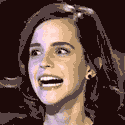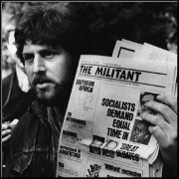|
HMS Boromir posted:Yeah, it's a fine motherboard, gets recommended around here a lot, mostly because it's cheap and if you don't know why you need an expensive motherboard, you don't need an expensive motherboard. The only bad thing I've heard is that ASRock's boards can have a rougher time with RAM compatibility than other brands, so you might want to get some RAM they specifically claim to support just in case. Hmmm, just had a quick look on the Z170M-ITX itx list ( here ) and the 2 most recommended ddr4 3000 ram from this forum (corsair LPX Vengeance CMK16GX4M2B3000C15B and G.skill ripjaw F4-3000C15D-16GVRB) aren't listed. Am I reading it wrong? Lungboy fucked around with this message at 09:25 on Jun 18, 2016 |
|
|
|

|
| # ? Apr 29, 2024 05:17 |
|
I'm trying to find a decent price on some white sleeving kits for my black and white build. I was going to order from Perfomance-Pcs.com but they're charging $16 for shipping a bunch of cables so gently caress that. Checking around Newegg and Amazon and found this: http://www.newegg.com/Product/Product.aspx?Item=N82E16812987035&cm_re=white_psu_cable_kit-_-12-987-035-_-Product Should this be fine? Will it not burn out my computer and house? The PSU I have is the EVGA Supernova 750W G2. I can actually get some offical ones from EVGA but they're almost cost as much as the PSU itself.
|
|
|
RiceBurrito posted:I'm trying to find a decent price on some white sleeving kits for my black and white build. I was going to order from Perfomance-Pcs.com but they're charging $16 for shipping a bunch of cables so gently caress that. The packaging says they are extensions so they should be fine, just plug them into the cables you already have.
|
|
|
|
|
Lungboy posted:Hmmm, just had a quick look on the Z170M-ITX itx list ( here ) and the 2 most recommended ddr4 3000 ram from this forum (corsair LPX Vengeance CMK16GX4M2B3000C15B and G.skill ripjaw F4-3000C15D-16GVRB) aren't listed. Am I reading it wrong? No, you're not, ASRock just has a pretty limited QVL. It's not a comprehensive list and any RAM should work. I've just heard anecdotes of ASRock Z170 boards having more trouble with running RAM at rated speeds (EDIT: one was just posted in the CPU thread today, in fact, though it was fixed by a BIOS update) than other brands, so if it's like $5 more it couldn't hurt to get something they've tested. Strangely enough I recently picked up an MSI Z170A Pro over an ASRock Pro4s because of a few neat features on the MSI board and the fact that I ordered that exact G.Skill RAM and it was in their QVL. They've since removed every set of RAM faster than DDR4-2400 from said QVL. The RAM isn't here yet and but it'd be kind of funny if MSI somehow pranked me and it'll only run at 2400. HMS Boromir fucked around with this message at 12:18 on Jun 18, 2016 |
|
|
|
With how limited AIB 1080 stock is right now, would I be ok to go ahead and get the XB271HU with my 970, or would I not be able to get decent fps for now?
|
|
|
|
|
Second hand info, but a friend of mine has that combo and he's happy enough with it that he's willing to wait until the 1080 Ti. The 970 can't hold 60 in demanding games but the GSync apparently makes 40-45 look almost as smooth.
HMS Boromir fucked around with this message at 16:21 on Jun 18, 2016 |
|
|
|
When I had a 970 & monitor of a similar resolution, I found gaming on it to be kind of lovely. That being said, I didn't have gsync.
|
|
|
|
Don Tacorleone posted:Definitely NO overclocking, looking for stability most of all, just want some good speed. I'd ask this question in the enterprise IT threads in this forum and maybe also in the Cavern of COBOL database programming thread. They may tell you that it may not be a very wise decision to run a database on consumer-grade hardware, which is famously not very reliable, especially for hardware targeted towards video gamers. Alternately, they may say that you can squeak by by using consumer grade hardware for a while if your budget is tight. You really need to ask people who have experience in this area about whether it is ok to be cheap and use consumer grade hardware for a small business database. The people in this thread are mostly computer hobbyists, accustomed to buying consumer hardware for video gaming and home use, and probably have absolutely no experience with or any clue about selecting hardware for business databases. silence_kit fucked around with this message at 19:15 on Jun 18, 2016 |
|
|
|
Is there a particular brand I should keep in mind for getting 2x16gb ddr4 2400? I'd obviously be putting it into a z170 board....I've been looking at adding it to this board, seems pretty well regarded, and isn't horribly expensive : http://pcpartpicker.com/product/yLPzK8/msi-motherboard-z170asliplus
|
|
|
|
What're some good HDDs these days? I was going to format a 1TB I have and use it as extra storage in the PC I'm about to build but I was wondering if it'd just be better to buy a new1-2TB drive instead of using one that's probably 5-6 years old, though I don't think I ever had issues with it when I was using it.
|
|
|
|
My gaming machine has passed its five year birthday and it's apparent that it's time to send it into a graceful retirement. What's a good value-for-money system these days? My budget is $1000 - I don't mind going a bit over if it's a significant bump. The monitor I currently have does 1080p (Samsung PX2370), so I don't think I need to replace it just yet but maybe I've been using a poo poo monitor all these years and just never known. Most of the games I play are strategy or roleplaying/action roleplaying (eg, Witcher 3, Dark Souls 3).
|
|
|
Tao Jones posted:My gaming machine has passed its five year birthday and it's apparent that it's time to send it into a graceful retirement. What's a good value-for-money system these days? Here's something to look at: PCPartPicker part list / Price breakdown by merchant CPU: Intel Core i5-6500 3.2GHz Quad-Core Processor ($194.99 @ NCIX US) Motherboard: MSI B150M MORTAR Micro ATX LGA1151 Motherboard ($66.50 @ Newegg) Memory: Crucial 8GB (2 x 4GB) DDR4-2133 Memory ($27.98 @ Newegg) Storage: Sandisk X400 512GB 2.5" Solid State Drive ($124.99 @ Amazon) Case: Cooler Master N200 MicroATX Mid Tower Case ($42.99 @ NCIX US) Power Supply: Corsair RMx 550W 80+ Gold Certified Fully-Modular ATX Power Supply ($69.99 @ Newegg) Monitor: Asus MX259H 25.0" 60Hz Monitor ($201.72 @ Amazon) Video Card: RX 480 ($220.00) Total: $949.16 Prices include shipping, taxes, and discounts when available Generated by PCPartPicker 2016-06-18 18:30 EDT-0400 I included a new monitor that should look a lot better than your current one, other than that it's a basic gaming PC. The one thing to note is the video card, the RX 480 is not out yet but is set to come out on the 29th for $200-$240, it should be somewhere between a GTX 970 and GTX 980 in performance and for the price it can't be beat.
|
|
|
|
|
Hi thread! My PC is coming up on a few years old and whilst I could probably leave it for a bit longer, I have a week off work and am happy to buy into the new GPU hype. Current parts CPU: Intel Core i5 3550 GPU: Sapphire Radeon HD7850 2GB OC Motherboard: ASRock H77M RAM: Corsair CMX8GX3M2B1600C9 8GB (2x4GB) DDR3 PSU: Antec TruePower TP-550 550W HDD: Western Digital Caviar Blue 1TB WD10EALX SSD: SDSSDX-120G-Q25 Sandisk Extreme 120GB SSD If I've missed any relevant parts let me know. I did some basic research and don't think the CPU needs upgrading yet but was planning to buy a 1070. I currently use two 1080p monitors, no plans to go above that but it'd be nice to have the option of going up to 1440p etc. in the future + maybe consider buying a Vive or similar in the future It'd be great to get answers to three questions: Would you recommend upgrading the CPU now or waiting until it starts to struggle? Is the Gigabyte G1 1070 an appropriate upgrade? I'm not fussed if it's not optimal, but let me know if it's completely inappropriate for whatever reason I think my PSU should be fine with the upgrade based on power consumption requirements. Please confirm?
|
|
|
|
What is a recommended cooler for not-overclocking a i5-6500? Preferably one that's not a gigantic nakatomi plaza of a cooler. I just want a something like a stock cooler that's easy to install (i.e. screw-in).
|
|
|
Unboxing Day posted:What is a recommended cooler for not-overclocking a i5-6500? Almost any decent aftermarket cooler will have a backplate, does your case have a cutout behind the CPU socket? If so it should be easy to replace the cooler, as for what I would recommend I would get the Cryorig C7, it's nice and small and it will keep the CPU cool while being fairly quiet.
|
|
|
|
|
my 2500k has been running really hot recently during this heat wave. The cooler is a corsair h80i v2, the one with the thick single rad and push pull fans. its fairly well overclocked at 4.7 so it should be hot, but I have been noticing it hover at 95c and peak frequently at 98c which im sure is too hot. This is during heavy gaming, the idle is closer to 50c My gpu is a 980ti that doesnt go above 85c under heavy load so i dont think its a case airflow issue. The fans and pump on the cpu cooler are working and in their "performance mode" For most of the year my setup is adequately cool, but this temporarily high operating temperature is worrying me. Should I be concerned or is it okay to run at these temperatures for 20 days a year? Are their signs that a cpu is near death or does it just stop working? I have been looking a for a reason to upgrade my whole system and this could be perfect.
|
|
|
|
Fauxtool posted:my 2500k has been running really hot recently during this heat wave. The cooler is a corsair h80i v2, the one with the thick single rad and push pull fans. The Tcase of the i5-2500K is 72.6 C. This is the maximum temp at the integrated heat spreader. Your CPU will throttle itself down to sub 1ghz levels at 99C to prevent from physically burning up. 98C is definitely too hot at it may already be throttling there. You have a large overclock but I think your cooler must have some kind of problem if it's running that hot. Even the idle temperature is high for an idle temp (you should be 30-35C idle with a decent cooler). I'd immediately get a new cooler or attempt to re-paste and remount that one and hope for better results. You should not run it that hot.
|
|
|
|
Rexxed posted:The Tcase of the i5-2500K is 72.6 C. This is the maximum temp at the integrated heat spreader. Your CPU will throttle itself down to sub 1ghz levels at 99C to prevent from physically burning up. 98C is definitely too hot at it may already be throttling there. You have a large overclock but I think your cooler must have some kind of problem if it's running that hot. Even the idle temperature is high for an idle temp (you should be 30-35C idle with a decent cooler). I'd immediately get a new cooler or attempt to re-paste and remount that one and hope for better results. You should not run it that hot. Fauxtool fucked around with this message at 09:25 on Jun 19, 2016 |
|
|
|
Fauxtool posted:is the idle too high even if it super hot today like 40c? No, in that case, 10 C over room temp is reasonable. The high end is definitely too high, though. I'm not sure if your single rad unit is unable to keep up with the heat or if it's malfunctioning for sure, but if it's as old as the CPU it may be the latter. Has it run this hot in previous years? Does it get to 70 C when it's 20 C out?
|
|
|
|
the cooler is only a year old and it normally does peak in the high 70s. Last year when it was very warm it did not ever get this hot. I definitely agree that 98 is way too hot when the gpu with arguably less effective cooling in the same case is totally fine temp-wise. Ill try repasting it with some nicer stuff I have laying around. I used the pre applied paste the first time. I also have a 212 evo I can go back to. I only upgraded to the h80 because it let me hit slightly higher OCs, but im fine with switching back for the sake of safety Fauxtool fucked around with this message at 10:36 on Jun 19, 2016 |
|
|
|
Looking for some advice here, as a UK goon. My current setup is 5 years old, and even new cost about £750, so the parts are probably about 7 years. Doesn't run anything Directx 10 and above and it's got to the stage that even older games are struggling a bit more, so I imagine it's come to the end of it's life as I want to have a go at the new X-Com, Total war titles etc Last time round I was just starting work and I've got a bit more money to play with here, probably up to £1200ish. I'm thinking about building, but I'm a hardware virgin, and my experience is as limited to taking the case off to blow dust out of the CPU when my computer was overheating about 6 months back, but I'm interested to learn, if only because I use my computer so often and if something broke I wouldn't really have anything to start. I've done some research into what I'm looking for specs wise (something good at 1080p that's not going to need to be replaced to run new games in the next 2 years or so) and I've got a handle on benchmarking CPU's and GPU's etc, but a lot of other stuff like motherboards and power supplies etc I haven't got a clue on, so I was wondering if I get some advice to make sure I've not missed anything stupidly crucial. Last time for instance I bought a prebuilt from overclockers, and I didn't buy a wireless card so I've been releying on a poo poo USB dongle for internet for 5 years. PCPartPicker part list / Price breakdown by merchant CPU: Intel Core i7-6700K 4.0GHz Quad-Core Processor (£283.98 @ Amazon UK) CPU Cooler: Noctua NH-D14 65.0 CFM CPU Cooler (£56.90 @ Amazon UK) Thermal Compound: Arctic Silver 5 High-Density Polysynthetic Silver 3.5g Thermal Paste (£10.83 @ CCL Computers) Motherboard: Gigabyte GA-Z170X-Gaming 5 ATX LGA1151 Motherboard (£137.98 @ Ebuyer) Memory: Corsair Vengeance LPX 16GB (2 x 8GB) DDR4-2400 Memory (£54.99 @ Ebuyer) Storage: Samsung 850 EVO-Series 500GB 2.5" Solid State Drive (£108.50 @ Amazon UK) Video Card: MSI Radeon R9 390X 8GB Video Card (£279.98 @ Amazon UK) Case: Phanteks ECLIPSE P400S ATX Mid Tower Case (£54.52 @ CCL Computers) Power Supply: EVGA SuperNOVA G2 650W 80+ Gold Certified Fully-Modular ATX Power Supply (£74.99 @ Amazon UK) Operating System: Microsoft Windows 10 Home OEM 64-bit Sound Card: Creative Labs Sound Blaster Zx 24-bit 192 KHz Sound Card Wireless Network Adapter: Gigabyte GC-WB867D-I PCI-Express x1 802.11a/b/g/n/ac Wi-Fi Adapter (£26.95 @ Amazon UK) Total: £1089.62 Prices include shipping, taxes, and discounts when available Generated by PCPartPicker 2016-06-19 11:52 BST+0100 I've gone pretty much as high as I can for the CPU, I'm probably going to switch that graphics cards out for a R9 480 subject to performance reviews at the end of the month. Is that going to bottleneck it too much, or is it still worth splashing out for an i7? I use headphones mostly for audio as well, so I don't know if the soundboard is an extravagence I can do without or not. I can't see a CD rom/DVD rom on there, so not sure how I'm going to install Windows. I imagine I'll also have to get one as well and that's not on parts picker? Will wireless keyboard be okay for installation, I will need something wired? I can probably get something prebuilt at similar specs from Novatech for about another £250-£300ish more, if I'm completely new at this are the potential pitfalls worth paying that sort of premium to get a professional to build it? I'd rather learn myself, but if a lack of knowledge going into it drastically increases the chance of me breaking something I'm willing to pay a few hundred extra to avoid it. (I have got £70 of Amazon vouchers from work as well, which will probably reduce the self-build costs a bit). Lastly, my monitor is like 10 years old, and 1680x1050 at the moment. Getting a new one probably adds another 40% to the build price. I'm probably not leaning towards getting one, unless the quality of life from an update is worth breaking my budget for. Considering I'm be paying another couple hundred for it, is it worth it?
|
|
|
Weasling Weasel posted:Looking for some advice here, as a UK goon. My current setup is 5 years old, and even new cost about £750, so the parts are probably about 7 years. Doesn't run anything Directx 10 and above and it's got to the stage that even older games are struggling a bit more, so I imagine it's come to the end of it's life as I want to have a go at the new X-Com, Total war titles etc Here is a build for you: PCPartPicker part list / Price breakdown by merchant CPU: Intel Core i7-6700K 4.0GHz Quad-Core Processor (£283.98 @ Amazon UK) CPU Cooler: Cooler Master Hyper 212 EVO 82.9 CFM Sleeve Bearing CPU Cooler (£26.99 @ Novatech) Motherboard: Asus Z170-A ATX LGA1151 Motherboard (£116.99 @ Amazon UK) Memory: G.Skill Ripjaws V Series 16GB (2 x 8GB) DDR4-3000 Memory (£57.76 @ Amazon UK) Storage: Samsung 850 EVO-Series 500GB 2.5" Solid State Drive (£108.50 @ Amazon UK) Case: Fractal Design Define R5 (Black) ATX Mid Tower Case (£80.30 @ Amazon UK) Power Supply: EVGA SuperNOVA G2 550W 80+ Gold Certified Fully-Modular ATX Power Supply (£69.47 @ CCL Computers) Optical Drive: Lite-On iHAS124-04 DVD/CD Writer (£12.37 @ Amazon UK) Operating System: Microsoft Windows 8.1 OEM 64-bit (£55.00 @ Amazon UK) Wireless Network Adapter: Gigabyte GC-WB867D-I PCI-Express x1 802.11a/b/g/n/ac Wi-Fi Adapter (£26.95 @ Amazon UK) Monitor: Dell P2314H 23.0" 60Hz Monitor (£160.00 @ Amazon UK) Video Card: RX 480 8GB (£200.00) Total: £1198.31 Prices include shipping, taxes, and discounts when available Generated by PCPartPicker 2016-06-19 12:43 BST+0100 1) I kept the i7-6700k because the games you mention are very CPU heavy and will benefit from the extra threads over an i5. 2) I changed the CPU cooler because it's sort of overkill unless you are going for a high overclock with a voltage boost, for a smaller OC, say 4.5-4.6GHz, the 212 EVO is fine and should be pretty quiet. 3) I removed the thermal paste because you don't need it, the CPU cooler comes with its own paste, also you want to avoid conductive pastes so I would recommend Arctic MX-4 over what you picked. 4) I went with this motherboard because it is solidly built and has pretty much any feature you are likely to need or care about. 5) I upgraded the RAM to DDR4-3000 because it's about the same price and fast RAM actually helps out in alot of games these days, especially CPU heavy ones. 6) I changed the case to this one because it's one of the best on the market, very quiet, good cooling, best dust filtering of any case out there, well made, easy to build in, I could go on but I think you get the point. 7) I went with this PSU because it should be enough for this system, it's not going to be a power hog so saving a bit here but still getting a very good PSU is a smart move. 8) I threw in an optical drive in case you need it. 9) I went with Windows 8.1 because it showed up as pretty cheap and you can still do the free upgrade to Windows 10 with an 8.1 key. 10) The wireless card here is a fine choice, I use it myself. 11) I went with a new monitor for you, it should look far better than your old one and is higher resolution. 12) For the video card I went with the upcoming RX 480, it should cost around £200 after VAT in the UK, maybe a little more maybe a little less, I'm using US prices and adjusting based on VAT and exchange rate, if teh final price ends up being higher in the UK you can come back to the thread and the build can be adjusted around the new price. Anyway, I hope that helps you out, good luck on the new build.  EDIT: As far as building it yourself goes it's pretty easy, it's mostly putting the right peg into the correctly shaped hole type stuff. There are a lot of tutorial videos on youtube and such that can help you out. AVeryLargeRadish fucked around with this message at 13:02 on Jun 19, 2016 |
|
|
|
|
For a while now I've been looking at parts and specs and whatnot for a build I am planning to do this summer. I've only had a laptop to play games on since 2010 or so and I finally have the means to build a good desktop PC. It won't be long now until I can actually get the parts so I figured I'd try picking what I think would be pretty ok and see if you guys had any advice. When you post, tell us the following:
A quick example build based on my hunch about what might work and limited knowledge of what actually would work. PCPartPicker part list / Price breakdown by merchant CPU: Intel Core i5-6600K 3.5GHz Quad-Core Processor (€235.93 @ Amazon Deutschland) CPU Cooler: Cooler Master Hyper 212 EVO 82.9 CFM Sleeve Bearing CPU Cooler (€32.20 @ Amazon Deutschland) Motherboard: Asus Z170-A ATX LGA1151 Motherboard (€141.71 @ Mindfactory) Memory: Kingston HyperX Fury Black 16GB (2 x 8GB) DDR4-2133 Memory (€65.55 @ Amazon Deutschland) Storage: Samsung 850 EVO-Series 500GB 2.5" Solid State Drive (€142.93 @ Mindfactory) Case: Fractal Design Define S ATX Mid Tower Case (€82.84 @ Mindfactory) Power Supply: Corsair Builder 500W 80+ Bronze Certified ATX Power Supply (€53.95 @ Mindfactory) Monitor: Dell U2515H 25.0" 60Hz Monitor (€357.00) Other: GIGABYTE GeForce GTX 1070 GAMING G1 - 8GB GDDR5 (€525.00) Total: €1637.11 Prices include shipping, taxes, and discounts when available Generated by PCPartPicker 2016-06-19 14:40 CEST+0200 Not sure about a lot about this build. The video card is more or less just an idea of what I'm planning to go with, 1070 should be reasonable for what I'd like to run and the GIGABYTE version is a little bit cheaper than MSI and some other brands. As for the 1440p resolution, I realize that I could save a lot of money by going (for example) with a 1080p monitor and then getting an RX 480 or something. I'm not married to the idea of 1440p/60fps so if you don't think it's worth the cost, please let me know what you think. Also any recommendations of a decent keyboard would be appreciated.
|
|
|
|
That helps a lot, thank you for your expertise.
|
|
|
Barf Wight posted:For a while now I've been looking at parts and specs and whatnot for a build I am planning to do this summer. I've only had a laptop to play games on since 2010 or so and I finally have the means to build a good desktop PC. It won't be long now until I can actually get the parts so I figured I'd try picking what I think would be pretty ok and see if you guys had any advice. It looks good for the most part but you should get some DDR4-3000 or 3200 RAM instead since it's usually not that much more expensive and it will gain you some extra performance. The real problem is that PSU, Corsair CX units are bad news, you should look at an RM one or an EVGA GS/G2/GQ, 650W is ideal but 550W will go if you are not overclocking much.
|
|
|
|
|
AVeryLargeRadish posted:It looks good for the most part but you should get some DDR4-3000 or 3200 RAM instead since it's usually not that much more expensive and it will gain you some extra performance. The real problem is that PSU, Corsair CX units are bad news, you should look at an RM one or an EVGA GS/G2/GQ, 650W is ideal but 550W will go if you are not overclocking much. Memory: Corsair Vengeance LPX 16GB (2 x 8GB) DDR4-3000 Memory (€82.67 @ Mindfactory) Power Supply: EVGA 650W 80+ Gold Certified Semi-Modular ATX Power Supply I switched the two components you mentioned for these two. Not ordering anything for a time yet, so I'm still fiddling with pcpartpicker from time to time, but thank you for your suggestions
|
|
|
|
Hey thread, I recently came into possession of an Intel i7 6700k. As such I decided to build a whole new computer. My budget is $800 for the remaining parts. I need new everything else. There's also a CPU cooler, a noctua 15 something. What do you recommend will get me the greatest bang for my limited buck? This will be for gaming, and I'm not opposed to overclocking.
|
|
|
Stumpus posted:Hey thread, Something like this ought to be good: PCPartPicker part list / Price breakdown by merchant CPU: Intel Core i7-6700K 4.0GHz Quad-Core Processor (Purchased For $0.00) CPU Cooler: Noctua NH-D15 82.5 CFM CPU Cooler (Purchased For $0.00) Motherboard: ASRock Z170 Extreme3 ATX LGA1151 Motherboard ($101.98 @ Newegg) Memory: Corsair Vengeance LPX 8GB (2 x 4GB) DDR4-3000 Memory ($41.99 @ Amazon) Storage: Sandisk X400 256GB 2.5" Solid State Drive ($74.99 @ Directron) Video Card: MSI GeForce GTX 1070 8GB Video Card ($429.99 @ Amazon) Case: Fractal Design Define S ATX Mid Tower Case ($69.99 @ Newegg) Power Supply: EVGA 750W 80+ Gold Certified Semi-Modular ATX Power Supply ($59.99 @ NCIX US) Total: $778.93 Prices include shipping, taxes, and discounts when available Generated by PCPartPicker 2016-06-19 10:21 EDT-0400 I assume the CPU cooler is the one I linked here. If you can afford it I would go for the 512GB X400 instead of the 256GB on I used here, other than the SSD being a little small all the parts should be fine. You might have some trouble finding a GTX 1070 in stock but if you wait you should be able to get one, it's probably the best bang for your buck right now, if you want something cheaper but a good bit slower AMD's RX 480 is set to come out at the end of this month for $200-$240 and should get you good performance for 1920x1080 resolution.
|
|
|
|
|
AVeryLargeRadish posted:Something like this ought to be good: Thanks! Follow up question, are there any particular points where I should stretch a little bit for something that would make it worth it, or use the hard drive where I should spend extra? I am thinking of also buying a new monitor. Stumpus fucked around with this message at 15:48 on Jun 19, 2016 |
|
|
Stumpus posted:Thanks! Monitors last a long time so spending extra on one is generally a good choice. What sorts of games do you play? I ask because different monitors are suited to different types of games, you want to buy one that fits your needs. Also we can cut back a bit in a couple areas on the build to get some extra money, I expect that a good monitor will cost you $250-$400, a top of the line one would be around $700.
|
|
|
|
|
Weasling Weasel posted:I can't see a CD rom/DVD rom on there, so not sure how I'm going to install Windows. I imagine I'll also have to get one as well and that's not on parts picker? Will wireless keyboard be okay for installation, I will need something wired?
|
|
|
|
AVeryLargeRadish posted:Monitors last a long time so spending extra on one is generally a good choice. What sorts of games do you play? I ask because different monitors are suited to different types of games, you want to buy one that fits your needs. Also we can cut back a bit in a couple areas on the build to get some extra money, I expect that a good monitor will cost you $250-$400, a top of the line one would be around $700. I like to play space exploration and combat games like Privateer of yore. I like rts games and games like civilization. I like first person shooters like overwatch or doom. I like RPGs like Witcher 3 or Skyrim or pillars of eternity.
|
|
|
Stumpus posted:I like to play space exploration and combat games like Privateer of yore. I like rts games and games like civilization. I like first person shooters like overwatch or doom. I like RPGs like Witcher 3 or Skyrim or pillars of eternity. Hmmm, that is a pretty wide variety of games, the FPS games lean towards a high refresh rate monitor while the strategy games and such lean towards a higher resolution monitor with high image quality. There are monitors that do both but they are like $700, here are a few configurations to look at, I cut back on the case and PSU to keep costs lower: 1) A config with the best monitor you can get: PCPartPicker part list / Price breakdown by merchant CPU: Intel Core i7-6700K 4.0GHz Quad-Core Processor (Purchased For $0.00) CPU Cooler: Noctua NH-D15 82.5 CFM CPU Cooler (Purchased For $0.00) Motherboard: ASRock Z170 Extreme3 ATX LGA1151 Motherboard ($101.98 @ Newegg) Memory: Corsair Vengeance LPX 8GB (2 x 4GB) DDR4-3000 Memory ($41.99 @ Amazon) Storage: Sandisk X400 256GB 2.5" Solid State Drive ($74.99 @ Directron) Video Card: MSI GeForce GTX 1070 8GB Video Card ($429.99 @ Amazon) Case: Corsair Graphite Series 230T Black ATX Mid Tower Case ($39.99 @ Newegg) Power Supply: Thermaltake SMART 650W 80+ Bronze Certified ATX Power Supply ($34.99 @ Newegg) Monitor: Acer XB271HU bmiprz 27.0" 165Hz Monitor ($729.99 @ B&H) Total: $1453.92 Prices include shipping, taxes, and discounts when available Generated by PCPartPicker 2016-06-19 11:10 EDT-0400 2) Here we go with a monitor that is better for FPS games and other fast paced stuff and a cheaper video card that is set to come out at the end of this month: PCPartPicker part list / Price breakdown by merchant CPU: Intel Core i7-6700K 4.0GHz Quad-Core Processor (Purchased For $0.00) CPU Cooler: Noctua NH-D15 82.5 CFM CPU Cooler (Purchased For $0.00) Motherboard: ASRock Z170 Extreme3 ATX LGA1151 Motherboard ($101.98 @ Newegg) Memory: Corsair Vengeance LPX 8GB (2 x 4GB) DDR4-3000 Memory ($41.99 @ Amazon) Storage: Sandisk X400 256GB 2.5" Solid State Drive ($74.99 @ Directron) Case: Corsair Graphite Series 230T Black ATX Mid Tower Case ($39.99 @ Newegg) Power Supply: Thermaltake SMART 650W 80+ Bronze Certified ATX Power Supply ($34.99 @ Newegg) Monitor: Nixeus NX-VUE24A 24.0" 144Hz Monitor ($249.99 @ Amazon) Video Card: RX 480 8GB ($240.00) Total: $783.93 Prices include shipping, taxes, and discounts when available Generated by PCPartPicker 2016-06-19 11:12 EDT-0400 3) In this config we go with a monitor that is not as good for FPS and such but has a high resolution and very good image quality: PCPartPicker part list / Price breakdown by merchant CPU: Intel Core i7-6700K 4.0GHz Quad-Core Processor (Purchased For $0.00) CPU Cooler: Noctua NH-D15 82.5 CFM CPU Cooler (Purchased For $0.00) Motherboard: ASRock Z170 Extreme3 ATX LGA1151 Motherboard ($101.98 @ Newegg) Memory: Corsair Vengeance LPX 8GB (2 x 4GB) DDR4-3000 Memory ($41.99 @ Amazon) Storage: Sandisk X400 256GB 2.5" Solid State Drive ($74.99 @ Directron) Video Card: MSI GeForce GTX 1070 8GB Video Card ($429.99 @ Amazon) Case: Corsair Graphite Series 230T Black ATX Mid Tower Case ($39.99 @ Newegg) Power Supply: Thermaltake SMART 650W 80+ Bronze Certified ATX Power Supply ($34.99 @ Newegg) Monitor: Asus PB278Q 27.0" 60Hz Monitor ($389.00 @ Amazon) Total: $1112.93 Prices include shipping, taxes, and discounts when available Generated by PCPartPicker 2016-06-19 11:17 EDT-0400 4) Lastly this one has a high resolution, high refresh monitor but it is not an IPS panel so the color, viewing angles and contrast won't be as good, it's a good compromise between many different usage types: PCPartPicker part list / Price breakdown by merchant CPU: Intel Core i7-6700K 4.0GHz Quad-Core Processor (Purchased For $0.00) CPU Cooler: Noctua NH-D15 82.5 CFM CPU Cooler (Purchased For $0.00) Motherboard: ASRock Z170 Extreme3 ATX LGA1151 Motherboard ($101.98 @ Newegg) Memory: Corsair Vengeance LPX 8GB (2 x 4GB) DDR4-3000 Memory ($41.99 @ Amazon) Storage: Sandisk X400 256GB 2.5" Solid State Drive ($74.99 @ Directron) Video Card: MSI GeForce GTX 1070 8GB Video Card ($429.99 @ Amazon) Case: Corsair Graphite Series 230T Black ATX Mid Tower Case ($39.99 @ Newegg) Power Supply: Thermaltake SMART 650W 80+ Bronze Certified ATX Power Supply ($34.99 @ Newegg) Monitor: Dell S2716DG 27.0" 144Hz Monitor ($509.99 @ Amazon) Total: $1233.92 Prices include shipping, taxes, and discounts when available Generated by PCPartPicker 2016-06-19 11:21 EDT-0400
|
|
|
|
|
AVeryLargeRadish posted:Monitors last a long time so spending extra on one is generally a good choice. What sorts of games do you play? I ask because different monitors are suited to different types of games, you want to buy one that fits your needs. Also we can cut back a bit in a couple areas on the build to get some extra money, I expect that a good monitor will cost you $250-$400, a top of the line one would be around $700. I'd like to ask for myself. I play Diablo 3 a lot and love Warcraft and Starcraft. My budget is about 500 bucks. What would you recommend. I'm using a 980ti. Which monitor would be the top of the line 700 dollar one just out of curiosity.
|
|
|
Tony Homo posted:I'd like to ask for myself. I play Diablo 3 a lot and love Warcraft and Starcraft. My budget is about 500 bucks. What would you recommend. I'm using a 980ti. Which monitor would be the top of the line 700 dollar one just out of curiosity. The top of the line one is the Acer XB271HU, it's got an IPS screen for very high image quality, color, good contrast and so on. It also has a refresh rate of 165Hz which makes everything look really smooth and on top of that it has Gsync which syncs the refresh rate to the FPS of the game you are playing, this makes the game feel smooth even when the frame rate dips down. The next one down from that is the Dell S2716DG which has Gsync and a 144Hz refresh rate but a lower quality TN screen so the color, contrast and viewing angles are not as good, on the other hand it's $510 so it's right in your range and while it does have a TN screen it's one of the best TN screens on the market. One not about both these monitors, the Gsync feature requires a Nvidia GPU, so if you have an AMD one instead you would want a different monitor with Freesync instead.
|
|
|
|
|
What's the preferred process for doing a clean install of Windows 10 onto a new SSD in a brand new system? I purchased Windows 7 and upgraded to 8->8.1->10 in place on my current SSD so not sure how the licensing works. From doing a bit of research it appears I would need to install Windows 7 and then do the free upgrade? I've long since lost my Windows 7 box and thus the original key.
|
|
|
Dislike button posted:What's the preferred process for doing a clean install of Windows 10 onto a new SSD in a brand new system? I purchased Windows 7 and upgraded to 8->8.1->10 in place on my current SSD so not sure how the licensing works. From doing a bit of research it appears I would need to install Windows 7 and then do the free upgrade? I've long since lost my Windows 7 box and thus the original key. If you did the upgrade on an old system then your key will no longer work since after the upgrade it becomes tied to the system that you did the upgrade on.
|
|
|
|
|
AVeryLargeRadish posted:If you did the upgrade on an old system then your key will no longer work since after the upgrade it becomes tied to the system that you did the upgrade on. So I need to just clone this drive over, call MS to reactivate, and do a reset? I'd rather not spend the $$$ on a new copy of Win 10 Pro.
|
|
|
Dislike button posted:So I need to just clone this drive over, call MS to reactivate, and do a reset? I'd rather not spend the $$$ on a new copy of Win 10 Pro. You can try that but they might say no, especially if your original copy of Win7 was an OEM key.
|
|
|
|
|

|
| # ? Apr 29, 2024 05:17 |
|
New PC is up and running (minus the 1070 which arrives Tuesday) and the machine is just dead silent. I have to pretty much put my ear to the case to hear any of the fans running.
|
|
|