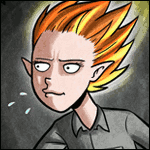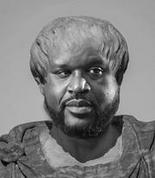|
Zotix posted:I'm really wanting to upgrade myself. I built my pc in 2012, it's a 3570k, and a year later I bought a 780gtx. It's basically been the same since. I just dont know if I want to build a pc now, or wait until later in the year. I'm not a star citizen fan boy, but I'll likely play it, and I'd like to have a rig that runs it with no hiccups. I feel like Kaby Lake may not come out this year, and the improvements will likely only be marginal. I also am hesitant to get a 1080 since a Ti might be out before Xmas, or it might not. If I don't get a 1080, then I'd probably get a 1070, but AMD has some nice budget cards dropping in a few days. I know I can never really future proof, but I'd like to future proof the best I can based on the best time to buy. Well, as you know, it's almost impossible to buy the best thing at the perfect time because there's new stuff every 6-12 months (for the most part). You don't mention what kind of screen you're using. If it's 1920x1080 @ 60hz you're probably fine as is until you find a game that won't give you 60hz. If you're going for a higher resolution screen and/or higher framerates then a beefier video card will be a good idea. The 3570K should be fine for a while yet. Is yours overclocked decently? If I had to give a general rule for upgrading it's "upgrade when you find something you can't run as well as you want it to."
|
|
|
|

|
| # ? Apr 28, 2024 23:44 |
|
I posted recently about wanting to do a build in an enthoo evolv itx case. Starting to purchase some parts for it now. Currently I'm looking at this list: PCPartPicker part list / Price breakdown by merchant CPU: Intel Core i5-6600K 3.5GHz Quad-Core Processor Memory: Corsair Vengeance LPX 16GB (2 x 8GB) DDR4-3000 Memory Storage: Samsung 950 PRO 512GB M.2-2280 Solid State Drive Case: Phanteks Enthoo EVOLV ITX Mini ITX Tower Case Power Supply: EVGA SuperNOVA G2 550W 80+ Gold Certified Fully-Modular ATX Power Supply Primary usage is gaming so I went with the i5 instead of i7. I would like to overclock, hence the K and Z170. Planning to water cool it but haven't picked the parts for that yet. If anyone's curious, I did find out that you CAN fit 2 240mm rads in this case at the same time, though I only plan to put 1 in it. It seems like RAM is RAM is RAM these days, more or less, but I'm aiming for the DDR4-3000ish sweet spot that's been discussed recently and mostly black parts. The only real questions I have about this list are these: 1. Is there a better choice for the SSD or is the 950 Pro pretty much all there is in the current M.2 NVMe consumer space? I saw some upcoming stuff in the SSD thread but not already available, I think. 2. Any heat issues with the 950 Pro running on the back of the motherboard? 3. Asus Z170I Pro Gaming or ASRock Fatal1ity Z170 Gaming-ITX/ac motherboard? All my current builds have ASRock motherboards, I'm happy with those. I've used ASUS boards in the past but if anyone has personal likes/dislikes about this one please share. The other options for a Z170 mini-ITX motherboard seem to be the Gigabyte GA-Z170N variations (wifi and gaming) but I'm not excited about gigabyte these days. The ASUS board fits the color scheme better. They both have M.2 on the back and wifi. I'm not dead set on the NVMe M.2 SSD, just figured "why not?". If there's a heat issue I can certainly be happy with a SATA M.2 850 Evo.
|
|
|
|
Touchfuzzy posted:Yeah, if you're just getting one big drive to put in with the other drives in your main computer, a Blue drive will work just fine. Great, thank you!
|
|
|
|
jaeger posted:If there's a heat issue I can certainly be happy with a SATA M.2 850 Evo. Alternatively, and since it's on sale right now, your case looks like it can fit this. Save some money and get a sweet 280mm. 
LogicalFallacy fucked around with this message at 23:21 on Jun 27, 2016 |
|
|
|
Just ordered my first Intel parts last week, I've always been AMD because of a low budget but I finally upgraded to a r9 390x and my old fx-8120 black is no longer able to keep up with current games. I just got a new i5-6600k and some ddr4 memory with a gigabyte gaming 3 mobo. Hopefully my cpu/ram won't be a bottleneck for another 5 years or so like the last one (2010/2011)
|
|
|
|
Hello. Please critique this build, and look for ways I could save money: https://secure.newegg.com/WishList/MySavedWishDetail.aspx?ID=37582848 I'm looking to build this computer for MY WIFE, so she can play the latest Final Fantasy online game with her :airquotes: brother :airquotes: , and whatever else modern game seems cool. That computer seems to be a slightly modified SA Pro Gamer rig, but anywhere else you guys see that might shave $100 off, I'd really appreciate it.
|
|
|
|
I got a new motherboard, CPU, and RAM in. Is there anything I should do driver wise before I swap them out (windows 7), or  ? ?
|
|
|
|
unpronounceable posted:I got a new motherboard, CPU, and RAM in. Is there anything I should do driver wise before I swap them out (windows 7), or New mobo means you're gonna have to re-install Windows. If you used an OEM key WELP time to buy a new one.
|
|
|
|
It was a license from MSDN I got when I was a student. Do you know if that's transferrable by any chance? If not...well poo poo.
|
|
|
|
unpronounceable posted:It was a license from MSDN I got when I was a student. Do you know if that's transferrable by any chance? Those are the same as boxed home licenses so it should be transferable. Mine worked anyway.
|
|
|
|
For what it's worth, I recently switched out my cpu+mobo and it continued to word just fine. No reinstallation, no entering a product key, though it was on 10 instead of 7. YMMV of course, but it's worth a try. Even if it doesn't work, you can call customer support, tell them you had to upgrade your mobo, and they'll likely help.
|
|
|
|
I recently got a new windows 10 key from MS after my hard drive died did the whole thing over live chat and a bit of remote access
|
|
|
|
Zack Ater posted:For what it's worth, I recently switched out my cpu+mobo and it continued to word just fine. No reinstallation, no entering a product key, though it was on 10 instead of 7. YMMV of course, but it's worth a try. Even if it doesn't work, you can call customer support, tell them you had to upgrade your mobo, and they'll likely help. How recently? Because Microsoft just announced that they were going to be relaxing the rules about that, as long as you link your windows license to your Microsoft Account.
|
|
|
|
About a month ago, and I just use a local account, not a MS account.
|
|
|
|
Well, I put together my build, and Windows booted up fine. I installed the drivers from the motherboard dvd, and just activated Windows online. No fuss at all. Thanks for the reassurances, and see you Wednesday for new GPU talk.
|
|
|
|
The Dell 3847 arrived today, and is working like a charm with the bus-powered GTX 950 2G. Has no problem running iRacing, Dirt Rally or Project CARS. I'm gonna take it up to dad's house this weekend. Thanks all for your help!
|
|
|
|
|
LogicalFallacy posted:From what I understand, heat isn't really an issue with the M.2 SSD, it's more a matter of there not being much noticeable advantage to the PRO over the EVO. As for watercooling, if you're not married to the idea of doing a custom loop, the H100i V2 is great for your case. It's closed loop, so all you need to do is stick it in. Fair enough, thanks for the response. I definitely do want to do a custom loop for this build but that does look like a good price.
|
|
|
|
TheBigAristotle posted:Ok, here goes, hopefully not too embarrassing. My build started in late 2012 with a Radeon 6850 until a buddy sold me a GTX-690 for $50. I suppose I should have done more than leave this quote here, but I'm wondering if maybe my motherboard or CPU should be my next upgrade. I figure in a year or so I'll probably upgrade my gpu. Any suggestions? Am I wrong in my feeling here that the mobo or CPU are what's lagging behind?
|
|
|
|
What's the update cycle like on motherboards, if any, or do they just update whenever? I don't know what new advances there are aside from USB-C/Thunderbolt 3, but are there dumb times to update your motherboard?
|
|
|
|
TheBigAristotle posted:I suppose I should have done more than leave this quote here, but I'm wondering if maybe my motherboard or CPU should be my next upgrade. I figure in a year or so I'll probably upgrade my gpu. The AMD FX CPU line is old and not good. You're going to want to pick up new Intel stuff, especially for gaming. This means motherboard and CPU. If you buy Haswell (4th gen) stuff you can probably reuse your RAM. If you buy Skylake stuff (current 6th gen stuff) you'll need new ram as well because it mostly uses DDR4. If you go with Haswell you should consider the i5-4690K or i7-4790K CPU (the i5 is fine for gaming but the i7 has higher stock clocks before overclocking) and a Z97 chipset motherboard. You'd be looking at spending $300-400 on motherboard and cpu. If you go with Skylake you can look at a lot of the recently posted builds. You'll probably just want the i5 here, an i5-6600K and Z170 chipset motherboard for overclocking or an i5-6500 and H170 chipset motherboard for normal use. You'll be looking at spending $300-350 on motherboard and CPU + around $50-100 on RAM.
|
|
|
|
Cernunnos posted:New mobo means you're gonna have to re-install Windows. Nah, not always.
|
|
|
|
Rexxed posted:The AMD FX CPU line is old and not good. You're going to want to pick up new Intel stuff, especially for gaming. This means motherboard and CPU. If you buy Haswell (4th gen) stuff you can probably reuse your RAM. If you buy Skylake stuff (current 6th gen stuff) you'll need new ram as well because it mostly uses DDR4. I'll look into these. Thanks!
|
|
|
|
ufarn posted:What's the update cycle like on motherboards, if any, or do they just update whenever? I don't know what new advances there are aside from USB-C/Thunderbolt 3, but are there dumb times to update your motherboard? Generally with Intel each redesign of the processor architecture will come with a new socket and chipset to match - Sandy Bridge had Socket 1155 and the 60 series chipsets, Haswell had 1150 and the 80 series, Skylake has 1151 and the 100 series. Off generation die-shrinks will use the previous generation's socket, but sometimes have new chipsets to introduce new features. Ivy Bridge had the 70 series chipsets which had USB 3.0 (but was backwards compatible with Sandy's 60 series, which didn't) but then Broadwell didn't have its own generation of chipsets, it just used Haswell's. It remains to be seen if Kaby Lake will have new chipsets, but it is expected to still use socket 1151 and be backwards compatible with Skylake's 100-series. Additionally because Intel has switched from a "tick-tock" model of alternating redesigns with die shrinks to a "Process-Architecture-Optimization" (or 'PAO') model which takes three generations for each die shrink, Kaby Lake is only an 'Optimization' (because Skylake was a new architecture) and its successor Cannonlake in 2017/2018 will be a die shrink (improved manufacturing process) which is still expected to use socket 1151. After that, whatever the new 10nm architecture chip is will probably introduce another new socket in 2018/2019. The high-end Socket 2011[-3] desktops follow a similar model where generations with the same architecture share a socket, but new chipsets on an old socket are less common there since demand is lower. In general, upgrading a motherboard doesn't make much sense if you're not building a new computer anyway unless you made a mistake by buying a processor that can overclock and a motherboard that can't or some other mismatch like that. The motherboard is mostly there as a system for interconnecting other things to the processor, and with the same processor you're unlikely to see much performance improvement from a new motherboard. If you're particularly attached to some feature like Thunderbolt or NVMe booting that you can't just fix with an addon card it might make sense, but otherwise you're doing a lot of the work of building a new computer with not that much of the benefit. HalloKitty posted:Nah, not always. Yeah Windows is usually fine even if you just boot it up in a totally different machine. It'll churn for a bit to find drivers but the main thing is that you may have to reactivate the license key. Eletriarnation fucked around with this message at 18:55 on Jun 28, 2016 |
|
|
|
I got a new r9 290x 8gb about 2 months ago and I've noticed that it's got a pretty noisy coil whine (louder than all 6 fans in my case by far) from day one on certain games menu screens. I've had some graphical artifacts show up on a few games either after playing for hours or during menus of some games. I realized that a few games weren't properly utilizing vsync and I was pumping out about 150+ fps during the menus which I assume was causing the audible whine and glitches. Has anyone else had these issues with a new GPU or should I send it back for an RMA?
|
|
|
|
Eletriarnation posted:Haswell had 1151 and the 80 series, Skylake has 1150 and the 100 series This is probably irrelevant but you got the sockets backwards.
|
|
|
|
Good catch, fixed it.
|
|
|
|
E: wrong thread
|
|
|
|
I don't have a build for review (though I will soon), I just wanted to congratulate HMS Boromir on finally loving assembling his new machine! How many months was that in the making? edit: How do these coolers compare with the Gigabyte Gaming 8G that AVeryLargeRadish recommended earlier in the week? Unsinkabear fucked around with this message at 19:16 on Jun 28, 2016 |
|
|
|
Hello thread. I'm debating whether to build a new system (pending my attempts to clean existing one of malware) so here's a question: I currently have two HDD external enclosures: one housing a single drive for overflow storage of temporary junk and one housing a pair of drives in RAID1. If I were to build a new system, I'd like to bring all three inside the (large, I suppose) case, meaning I'd have:
|
|
|
|
When it comes to NVidia video cards, Zotac seems to consistently underbid other makers by 10-15% for all GPU models. Is there any difference in quality or features that would make you avoid them?
|
|
|
|
Hi guys, nobody answered my previous post before and it's probably because I was lazy and didn't post a sample build. So let's correct that: What country are you in? Italy What are you using the system for? Gaming, some non-professional video editing What's your budget? Whatever is needed but ideally under 800€, the more under the better If you’re doing professional work, what software do you need to use? Nothing special If you're gaming, what is your monitor resolution? Currently 1080p, but would like to use a VR headset in the near future PCPartPicker part list / Price breakdown by merchant CPU: Intel Core i5-6600K 3.5GHz Quad-Core Processor ($234.88 @ OutletPC) CPU Cooler: Xigmatek GAIA SD1283 56.3 CFM CPU Cooler Motherboard: MSI H170A PC Mate ATX LGA1151 Motherboard ($94.99 @ Micro Center) Memory: Corsair Vengeance LPX 16GB (2 x 8GB) DDR4-2400 Memory ($62.88 @ OutletPC) Storage: Samsung 840 EVO 250GB 2.5" Solid State Drive Storage: Western Digital Caviar Blue 1TB 3.5" 7200RPM Internal Hard Drive ($65.90 @ Amazon) Video Card: Sapphire Radeon HD 7870 XT 2GB Video Card Case: Corsair 500R White ATX Mid Tower Case ($119.99 @ Newegg) Power Supply: XFX TS 550W 80+ Bronze Certified ATX Power Supply ($62.99 @ SuperBiiz) Total: $641.63 Prices include shipping, taxes, and discounts when available Generated by PCPartPicker 2016-06-28 16:24 EDT-0400 CPU Cooler, SSD+HDD, Case and Power supply are takeovers from my current PC. GPU is too, but only as a placeholder because I really have no loving clue what to put there, what with the new generation slowly trickling out. Thinking about a GTX 1070 (but that doesn't come cheap at all...) or maybe the new Radeon 480, or is that too mid-low range? Should I be changing the PSU too? It's 4 years old now... I use the system for gaming but I am not interested in overclocking, put the 6600K there just for the higher base clock speed relative to the non-K version, and my aim is to max out all current games and have a VR-ready system for when the headsets go down in price a little, hopefully by Christmas or so. Any input? TorakFade fucked around with this message at 21:36 on Jun 28, 2016 |
|
|
|
Is there a good way to get a notification when the Asus Strix 1080 comes back in stock anywhere (reputable)? =\
|
|
|
|
How is MSI as a vendor? I just picked up a 1070gtx from them. I normally buy Evga.
|
|
|
|
TorakFade posted:Hi guys, nobody answered my previous post before and it's probably because I was lazy and didn't post a sample build. So let's correct that: Read the thread and look at more builds. 1) You picked an unlocked / overclockable CPU (i5-6600K) with a NON-overclock motherboard. Do you want to overclock? Then get a Z170 marked board, otherwise skip down to the i5-6600 (Non-K) or i5-6500 (I think?) 2) I would get a better CPU cooler something from Cryoring, Noctua or Phantecks 3) Spring for a new GPU as soon as you can. RX 480 from AMD comes out tomorrow and would be a good boost for you at a good price. There are also the new nvidia options for more $$ 4) Get a new PSU for a new build. The EVGA GQ 650W is about $60-70 for 80+ gold and is semi-modular (only non-modular cable is the main power cable) 5) Might want to browse around more cases, that's kind of an expensive one and might be HUGE I'm sure I missed things, others will chime in.
|
|
|
|
MisterAlex posted:Is there a good way to get a notification when the Asus Strix 1080 comes back in stock anywhere (reputable)? =\ http://www.nowinstock.net/
|
|
|
|
Does anyone know how the hell nowinstock works? It's like amazing voodoo to me.
|
|
|
|
Bleh Maestro posted:Does anyone know how the hell nowinstock works? It's like amazing voodoo to me. Scripts that check the vendor pages every 30 seconds, I imagine. What I don't understand is WHY they do it, there doesn't seem to be any ads to monetize. Amazing voodoo indeed though, thanks to them I got that sweet sweet Gigabyte 1070 with the triple fan
|
|
|
|
Your Loyal Vizier posted:WHY they do it, there doesn't seem to be any ads to monetize. Amazon referral links are big money. There has been lots of kerfuffle on these forums due to user amazon referral ads that had nothing to do with anything and were just clickbait because if you click any amazon referral link and proceed to buy anything from amazon they still get credit even if you don't buy the thing they originally linked you to. I think right now LinusTechTips is flipping their poo poo because amazon cut them out of the program for being shady regarding Amazon's policies with the referral links (ie: telling people to click them before doing their usual amazon shopping just so LTT gets more money)
|
|
|
|
I don't know if you're planning to order from the retailers on your list, or if the list is more just to get an idea of a good build for a ballpark price, but I think we're avoiding SuperBiz and OutletPC right now, something about not being authorized retailers for some things, and selling not-new parts as new. Anyway, you said you're not interested in overclocking, so... if the 6600K is very close in price to the 6600, like $5 or $10 more, sure, go for it. If it's significantly more money, giving up 100MHz isn't a big deal. Either way, if you go with an H170 board instead of a Z170 one, the fastest speed you'll be able to run RAM at is 2133, so you can save a bit by grabbing a slightly slower set than currently in your list. It's usually recommended to change your PSU every 5 years or when it runs out of warranty, so... you could maybe use it for another year, but it'd be much, much less hassle in the long run to go ahead and get a new one. For a gpu, I'm guessing a 1070 will be your best bet for VR, but I've mostly avoided that hype train, I'm sure others here can tell you better. I have a Corsair Carbide 400R. It's larger than I like, though that's obviously a personal preference, and the 500R is larger. The top panel for mine is coarse mesh and doesn't come with a filter, which is kind of annoying, though it's easy enough to jury-rig one; I can't quite tell from a quick Google image search what the 500R's top panel is. Just something to consider. The front panel of mine did come with a filter, but you have to - rather forcefully - pop the panel off to take out and clean the filter, which is also kind of annoying. That being said, it's very easy to work in (though you'll probably need to install the cpu cooler before putting the mobo in), and has tons of room in the back to stuff cables. The 500R looks similar in those regards.
|
|
|
|

|
| # ? Apr 28, 2024 23:44 |
|
Bleh Maestro posted:Read the thread and look at more builds. As said I have no interest in overclock, but the K version is like 15$ more than the Non-K and it's faster so why not. I already have that case and it is good and huge  Zack Ater posted:I don't know if you're planning to order from the retailers on your list, or if the list is more just to get an idea of a good build for a ballpark price, but I think we're avoiding SuperBiz and OutletPC right now, something about not being authorized retailers for some things, and selling not-new parts as new. Nah not being in the US of A it would be silly to buy from those vendors, it is just a ballpark build yes. Thanks both for the tips, will get a new PSU and see if I can get slightly cheaper ram (or a Z170 board if the difference in price isn't too high), still agonizing over the GPU though...
|
|
|