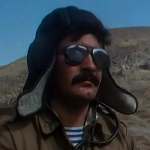|
Zotix posted:5 years, so maybe I'll buy a new one. When did EVGA jump to the top of recommendations on PSU? EVGA jumped to the top when they started buying Seasonic and Super Flower (the two top end names in end user PSUs that don't make bad ones) units, putting their sticker on them, and selling them cheaper than you can find them in the makers' branding. Bleh Maestro posted:Sorry for off topic sort of but haus of tech support is kind of slow and just have a quick question. Yes.
|
|
|
|

|
| # ? May 5, 2024 09:40 |
|
Hello friends, im building a new PC that has a few pre-existing parts already so thats why ive decided to add only the parts i intend to buy, or atleast what my first pass for buying should be. Im here to see if im making any really dumb choices overall which i assume i am making in atleast one way. Im playing a lot of Total War: Warhammer and it is this game i want to utterly destroy with a new system, this is why there is a 6 core CPU in there as well rather than the usual 6700k which is what you'd normally assume for a gaming rig, TW:W is quite heavy on the CPU usage you see. I've also been told that DX12 for TW:W, a thing i don't use right now but will with this new setup, really benefits from CPU's with more cores so theres that as well. I have however been told by goon xthetenth that the 5820k is almost as good and is quite a bit cheaper so i'd love to hear what you guys think of his assessment. I intend to OC the CPU in either case, just as an FYI. Besides that ive been told to try and get a "real gaming" monitor so thats why ive added the option below, having used the Dell UltraSharp U2412M up until now, and which im frankly starting to grow concerned over since i think it may be the reason why im getting weird screentearing in TW:W (trust me ive tried everything to get it to go away on my 970 and it just wont  ). ).What country are you in? Sweden What are you using the system for? Gaming What's your budget? 2000 USD's, so quite a bit actually. If you're gaming, what is your monitor resolution? Ultra in Total War: Warhammer, either in 1080p or 1200p since thats what im used to pixelwise. Ive got a new unused Seasonic Platinum 80 Plus 660 W PSU and a Corsair H80iGT CLC cooler hooked up to my current CPU (2500k) which i will just transfer to the new system so im basically covered on those fronts. Same with the SSD's and normal HDD. PCPartPicker part list / Price breakdown by merchant CPU: Intel Core i7-6800K 3.4GHz 6-Core Processor ($429.00 @ Amazon) Motherboard: Asus ROG STRIX X99 GAMING ATX LGA2011-3 Motherboard ($337.99 @ B&H) Memory: Corsair Vengeance LPX 16GB (2 x 8GB) DDR4-2666 Memory ($71.77 @ OutletPC) Video Card: MSI GeForce GTX 1080 8GB Video Card ($669.99 @ SuperBiiz) Case: Cooler Master MasterCase 5 ATX Mid Tower Case ($98.99 @ Amazon) Monitor: Philips 242G5DJEB 24.0" 144Hz Monitor ($249.99 @ Amazon) Total: $1857.73 Prices include shipping, taxes, and discounts when available Generated by PCPartPicker 2016-07-01 23:39 EDT-0400 Please yell at me if ive done something wrong, and yell even more at xthetenth please if thats the case!
|
|
|
|
Ciaphas posted:Right now I'm running an i5 4570 (Haswell), 16GB DDR3 at 800mhz (DDR31600?? I don't understand this loving nomenclature anymore), and a 980ti. I find I get some frame drops even at mediocre settings in Elite: Dangerous while using the HTC Vive, and any frame dropping while using that thing is monstrous. I know my CPU is slightly below minspec for the Vive, so I was thinking of dropping in a replacement. Is anything that'll fit my current motherboard worth the money to upgrade to, or am I better off waiting until I can afford basically a new CPU, mobo and RAM (I'm just guessing on the RAM) for whatever the current generation is? It's called DDR(Dual Data Rate)3-1600 at 800MHz because data transfers happen twice per clock cycle, on the rising and falling edges of the square wave. 800MHz is the clock rate and 1600MHz is the data rate. Because your motherboard doesn't allow overclocking, the best you could do with a CPU upgrade alone would be to upgrade to an i7-4790K which runs at 4.0 stock speed-4.4 turbo. That would be a substantial improvement but it would also cost $340 or so. For really not much more than that - around $425 - you could get an i5-6600K, cooler, motherboard and 16GB of DDR4 and be able to OC to ~4.6 with better performance per clock and less heat from the newer architecture. It's your call but I would probably get a whole new platform if it's worth spending that much money on.
|
|
|
|
Gejnor posted:Hello friends, im building a new PC that has a few pre-existing parts already so thats why ive decided to add only the parts i intend to buy, or atleast what my first pass for buying should be. Im here to see if im making any really dumb choices overall which i assume i am making in atleast one way. I'll take a crack at it: PCPartPicker part list / Price breakdown by merchant CPU: Intel Core i7-5820K 3.3GHz 6-Core Processor ($374.69 @ B&H) CPU Cooler: Corsair H110i GTX 104.7 CFM Liquid CPU Cooler ($99.99 @ Newegg) Motherboard: Asus SABERTOOTH X99 ATX LGA2011-3 Motherboard ($299.99 @ Amazon) Memory: Corsair Vengeance LPX 16GB (2 x 8GB) DDR4-2400 Memory ($64.99 @ Micro Center) Video Card: MSI GeForce GTX 1080 8GB GAMING X 8G Video Card ($699.99) Case: Cooler Master MasterCase 5 ATX Mid Tower Case ($98.99 @ Amazon) Monitor: Philips 242G5DJEB 24.0" 144Hz Monitor ($249.99 @ Amazon) Total: $1888.63 Prices include shipping, taxes, and discounts when available Generated by PCPartPicker 2016-07-02 01:52 EDT-0400 1. That goon was right, the 6800K and Broadwell-E doesn't have very good price/performance ratio, with some reports saying that it's actually worse than Haswell-E CPUs overall. I gave you a 5820K instead. 2. Got you a better cooler. 5820Ks spit out tons of heat, and a single fan radiator isn't gonna cut it. 3. Less overkill motherboard. 4. DDR4-2400, since this motherboard can't handle faster than that. Neo_Crimson fucked around with this message at 06:54 on Jul 2, 2016 |
|
|
|
Neo_Crimson posted:I'll take a crack at it: Uhm, believe it or not that overkill MB is actually CHEAPER than the one you just linked over here so i guess i should still stick with it? I copy you on the CPU, switching to that one. And i guess i could just sell my current CLC, it is really new after all. Good to hear about the RAM, ive heard for the longest time that speed doesn't matter much, glad to hear that finally it actually DOES something. The monitor choice is good then as well?
|
|
|
|
Gejnor posted:Uhm, believe it or not that overkill MB is actually CHEAPER than the one you just linked over here so i guess i should still stick with it? The Sabertooth motherboard is showing as $299.99 (vs $337.99 for the ROG) for me. Maybe because I have Amazon prime? You can still go with the ROG anyway, it's not that much more expensive. Plus, it lets you use faster memory and has stuff like built in wi-fi. The monitor isn't IPS, but it DOES have really low latency and 144Hz. Someone who knows more about monitors than me can say if that's worth the trade off. Neo_Crimson fucked around with this message at 07:06 on Jul 2, 2016 |
|
|
|
Neo_Crimson posted:The Sabertooth motherboard is showing as $299.99 (vs $337.99 for the ROG). Maybe because I have Amazon prime? Yeah but, honestly i was just using the PC picker part to show you guys what parts im going for, i can't add the swedish sites ill actually be buying them from, most of you would be in shock how much more GPU's and CPU's cost over here.. The Sabertooth is 432 USD here while the ROG Strix is 342 USD.
|
|
|
|
Eletriarnation posted:It's called DDR(Dual Data Rate)3-1600 at 800MHz because data transfers happen twice per clock cycle, on the rising and falling edges of the square wave. 800MHz is the clock rate and 1600MHz is the data rate. Ah, thanks for that explanation. I'd always wondered that one. How much improvement would I be likely to see with that sort of upgrade? The 'net seems to think that on its own a Skylake isn't much better than a Haswell, least as far as gaming goes, but I haven't really seen benchmarks myself comparing whole platforms.
|
|
|
|
mystery at hog island posted:Thank you! This is the exact kind of advice I was hoping to get. One more change I'd make is getting DDR4-3000, the price difference is trivial and it'll help out in CPU-heavy loads like open world games.
|
|
|
|
Hello folks. I'm looking to boost my current PC with a new graphics card and some more RAM. Here's a parts list of my current rig: http://pcpartpicker.com/list/Tc6bjc What country are you in? UK What are you using the system for? Gaming What's your budget? £600-£800, I want some future-proofing If you're gaming, what is your monitor resolution? 2560x1440 I've been batting around the idea of springing for a GTX1080. I'm aware its super expensive and I've been reading around the subject and a few other people have been saying it isn't worth the money and I'm better off waiting for the next iteration. I've also been given vague warning on cooling issues, so I'm worried about having to install additional cooling. It's been quite some time since I last upgraded my PC (I future-proofed my last one which is why its been good to go for the last 5 or so years) so I'm a little rusty. I don't think I need anything else as to my knowledge all my current parts can sustain a GTX1080 but I wanted advice on whether the GTX 1080 is good value for money, if I need to worry about cooling issues and if anyone can spot any potential compatibility issues or bottlenecks? PiCroft fucked around with this message at 11:58 on Jul 2, 2016 |
|
|
|
I'm running a 2500k@4.5Ghz with 16GB of DDR3 1600 RAM. I've just ordered a 1070 to replace my 680 and this article suggests that my RAM speed could hold back a system with a powerful graphics card: http://www.eurogamer.net/articles/digitalfoundry-2016-is-it-finally-time-to-upgrade-your-core-i5-2500k I'd always thought that RAM speeds didn't mean poo poo for gaming but some of the performance gains in those benchmarks are substantial. Could I have a second opinion on whether swapping out the RAM is worthwhile? My board - the Asus P8P67 - can't take anything faster than 2200.
|
|
|
|
At this point you'd be better off waiting until you feel you need a new mobo, at which point you can get some DDR4 ram to go with it. That graphics card upgrade should provide a substantial improvement on it's own.
|
|
|
|
Overminty posted:At this point you'd be better off waiting until you feel you need a new mobo, at which point you can get some DDR4 ram to go with it. That graphics card upgrade should provide a substantial improvement on it's own. Is this aimed at me? If so, does DDR4 provide a substantial upgrade over DDR3?
|
|
|
|
PiCroft posted:Is this aimed at me? If so, does DDR4 provide a substantial upgrade over DDR3? Mostly at superteejay. If you're looking to futureproof then yeah you'd want to look into ddr4 ram and a mobo that supports it but with your budget and the 1080s price I don't know how feasible that is. See if there are any benchmarks for the 1070 and 1440p gaming as that might work with your budget a bit better. e: to answer your question more straight forwardly, from some of the benchmarks out there yes it does. I think it's diminishing returns going from 2800 to 3000 but I could be wrong there.
|
|
|
|
poot posted:I haven't really been gaming much the last few years, but I am hoping to run Overwatch and Witcher 3 atleast. Your planned upgrades seem fine, though I don't think it's strictly necessary to get the K version of the i5-6600 unless you're going to overclock. That SDD is very popular, for good reason I assume, and that memory seems about right. However, your GPU is much, much too old to comfortably play recent AAA titles, especially on 1440p. I don't know if you've tried it out yet, but I imagine it's a slugfest. For games like Witcher III on 1440p, I would recommend the recently released, very powerful GTX 1070 (or even GTX 1080 if you have lots and lots of money). That said, it is not a cheap card and if you're on a budget, you might want to take a look at the RX 480 (just released) or the GTX 1060 (should be released mid-July) instead. You won't quite be able to max everything out playing on 1440p, but they should give you acceptable FPS on high settings. As for the PSU, that wattage should be enough, but I don't know how old it is. It is generally recommended to replace your PSU every four or five years or when you do a major upgrade, since it's such a critical component. SuperTeeJay posted:I'm running a 2500k@4.5Ghz with 16GB of DDR3 1600 RAM. I've just ordered a 1070 to replace my 680 and this article suggests that my RAM speed could hold back a system with a powerful graphics card: http://www.eurogamer.net/articles/digitalfoundry-2016-is-it-finally-time-to-upgrade-your-core-i5-2500k I'm no expert by any means, but thread consensus is that RAM speed actually does somewhat matter for gaming these days. Maybe the best course of action, provided you have the money of course, would indeed be to replace both your mobo and RAM at the same time. Phlegmish fucked around with this message at 13:09 on Jul 2, 2016 |
|
|
|
Your Loyal Vizier posted:I have another airflow question: This frequently linked test found that leaving unused fan mounts unblocked can help your temps dramatically... if I open up the unused top vents of my R5 and put a demciflex filter over them, will I still be able to maintain positive pressure with my one extra intake fan? Or is turning the entire top of the case into a vent too much for it to account for? This got swept away on the last page I think... does anyone know or at least have an educated guess?
|
|
|
|
Ciaphas posted:Ah, thanks for that explanation. I'd always wondered that one. The architecture is not that much better by itself. You could maybe expect up to a 10% increase in performance from the architecture alone and then an additional improvement proportional to higher clocks. If I had to guess I'd say a 4790K at stock would give you a 20-25% boost on anything that can't use HT (more if it can) and a 6600K at 4.6GHz would be more like a 50% improvement on CPU-bound loads. Of course, not all Skylakes can get to 4.6 but from what I've heard most can and it's rare to be unable to hit at least 4.4. The Skylake upgrade definitely requires more work, but would give you potentially twice as much improvement than the Haswell i7 for ~125% of the cost. Your Loyal Vizier posted:This got swept away on the last page I think... does anyone know or at least have an educated guess? If you have more intake fans than exhaust fans, opening up some extra fan ports that aren't in use will not prevent you from having positive pressure. It will cause that positive pressure to escape from all over instead of being focused out through the exhausts, but assuming your exhausts are sufficient and in good locations it should only make temperatures better and shouldn't make dust and other debris worse. It will be more noisy if your internal CPU/GPU fans are louder than the case fans as in many builds, but if you're OK with that you should be fine. Eletriarnation fucked around with this message at 17:04 on Jul 2, 2016 |
|
|
|
gently caress, quote != edit.
|
|
|
|
Crosspost from the Overwatch thread. I want to throw a few (200ish?) bones at my computer in order to run Overwatch a little better. I'm fine with the lowest settings but I get some occasional stuttering and FPS drops with this: Intel Core i3-4160 Haswell Dual-Core 3.6 GHz EVGA GeForce GTX 750 Ti Superclocked 2GB ASRock H97M 1150 Intel H97 G.SKILL Ripjaws X Series (2 x 4GB) DDR3 1600 SAMSUNG 850 EVO 2.5" 250GB SSD Is there anything that sticks out as the bottleneck (especially with regards to Overwatch) or should I just wait and upgrade everything down the road? Someone from the Overwatch thread recommended that I run the MSI Afterburner tool, which I will undoubtedly do once I get home, but I'm hoping for a few pointers until then.
|
|
|
|
internet inc posted:Crosspost from the Overwatch thread. save an extra 50 bucks, buy a rx480 or a used 970. afterburner is a tool that lets you overclock GPUs.
|
|
|
|
Eletriarnation posted:If you have more intake fans than exhaust fans, opening up some extra fan ports that aren't in use will not prevent you from having positive pressure. It will cause that positive pressure to escape from all over instead of being focused out through the exhausts, but assuming your exhausts are sufficient and in good locations it should only make temperatures better and shouldn't make dust and other debris worse. It will be more noisy if your internal CPU/GPU fans are louder than the case fans as in many builds, but if you're OK with that you should be fine. Thanks! I just got a basic silverstone filter for the side intake, and I have a gigabyte 1070 coming if NewEgg ever ships it. Once I have both of those installed I'll take another look at the heat/noise and go from there. Right now my lovely old card is generating the bulk of the heat AND the noise, so with that gone I'm not sure which way I'll end up leaning.
|
|
|
|
WattsvilleBlues posted:A friend is asking about this motherboard for a Skylake build: Anyone?
|
|
|
|
internet inc posted:Crosspost from the Overwatch thread. upgrading to an i5-6500 was a huge performance boost for me I have the same GPU as you and I now get around 60-90fps even during intense action Also upgraded to faster ram too
|
|
|
|
It looks like my GTX 1070 is shipping, so it's time to pick up the rest of the system. I'm willing to splurge a little, but I wanted to check with the forums to see if I've made any dumb mistakes, or if there's are reasonable tradeoffs. I'm thinking about downgrading to an i5 and upgrading to a 32GB of RAM. Also I need some thermal paste and a bunch of case fans. What country are you in? United States What are you using the system for? Web and Office? Gaming? Video or photo editing? Professional creative or scientific computing? Games. Paradox strategy, about 50% of the new FPSes, Witcher 3. What's your budget? We usually specify for just the computer itself (plus Windows), but if you also need monitor/mouse/whatever, just say so. about $1500. If you're gaming, what is your monitor resolution? How fancy do you want your graphics, from “it runs” to “Ultra preset as fast as possible”? I'm getting an XB271HK as well, and likely a VR headset in the future. PCPartPicker part list / Price breakdown by merchant CPU: Intel Core i7-6700K 4.0GHz Quad-Core Processor ($349.99 @ Newegg) CPU Cooler: Cooler Master Hyper 212 EVO 82.9 CFM Sleeve Bearing CPU Cooler ($24.89 @ OutletPC) Motherboard: Asus Z170 PRO GAMING ATX LGA1151 Motherboard ($147.98 @ Newegg) Memory: Corsair Vengeance LPX 16GB (2 x 8GB) DDR4-3000 Memory ($79.88 @ OutletPC) Storage: Samsung 850 EVO-Series 500GB 2.5" Solid State Drive ($154.85 @ Amazon) Storage: Western Digital Blue 4TB 3.5" 5400RPM Internal Hard Drive ($126.00 @ Amazon) Video Card: Gigabyte GeForce GTX 1070 8GB G1 Gaming Video Card ($419.99 @ SuperBiiz) Case: Fractal Design Define S ATX Mid Tower Case ($79.99 @ SuperBiiz) Power Supply: EVGA SuperNOVA G2 650W 80+ Gold Certified Fully-Modular ATX Power Supply ($87.98 @ Newegg) Total: $1454.55 Prices include shipping, taxes, and discounts when available Generated by PCPartPicker 2016-07-02 16:42 EDT-0400
|
|
|
|
Phlegmish posted:Your planned upgrades seem fine, though I don't think it's strictly necessary to get the K version of the i5-6600 unless you're going to overclock. That SDD is very popular, for good reason I assume, and that memory seems about right. Thanks for the comments! I think I'll go for the RX 480. There seems to be versions from Asus, MSI etc. Are there any meaningful difference between them, or should I just go for the cheapest one? The PSU is new. The old one broke, or at least the 12V for the fans stopped working, which in turn caused the CPU to overheat I guess. Anyways here is the updated parts list: CPU: Intel Core i5-6600K 3.5GHz Quad-Core Processor CPU Cooler: Cryorig H7 Motherboard: ASRock Z170 Pro 4 Motherboard Storage: Samsung 850 EVO 500GB Memory: Corsair Vengeance LPX 16GB (2 x 8GB) DDR4-2666 Memory Graphics Card: RX 480 Old stuff: Power Supply: FSP Hyper 600W ATX 80+ Bronze Monitor: Dell P2416D (2560 x 1440) I looked at the motherboard I selected and the Memory type says "DDR4-2133 / 2400 / 2800 / 2933 / 3200", and the memory I selected is 2666MHz. Does this mean they are incompatible? Since the motherboard can handle up to 3200MHz, is it a good idea to get faster memory instead?
|
|
|
|
Neo_Crimson posted:The monitor isn't IPS, but it DOES have really low latency and 144Hz. Someone who knows more about monitors than me can say if that's worth the trade off. Ive been looking around for monitors and it seems that theres not a single monitor that offers IPS,144Hz, 1080/1200p and G-sync at the same time. So looking around it seems this is the closest i can get, and its pretty cheap right now over here: Acer 24" 3D LED Predator XB240H https://www.amazon.co.uk/Acer-Preda...cer+XB240H+Abpr Its only about 307 USD's over here. It doesn't have IPS; but it has everything else (144hz, 1080p, G-sync) mentioned so im wondering if that would be enough?
|
|
|
|
poot posted:Thanks for the comments! I think I'll go for the RX 480. There seems to be versions from Asus, MSI etc. Are there any meaningful difference between them, or should I just go for the cheapest one? The reference RX 480 does seem to be having some issues with power consumption, so I would advise you to avoid that one and wait a while for most of the custom versions to have come out. That's actually recommended in general, for any card. At this point it's still too early to tell which manufacturer you should go for, as it was released just a few days ago. The GPU thread is here, you might want to keep an eye on it for news about the RX 480. quote:I looked at the motherboard I selected and the Memory type says "DDR4-2133 / 2400 / 2800 / 2933 / 3200", and the memory I selected is 2666MHz. Does this mean they are incompatible? Since the motherboard can handle up to 3200MHz, is it a good idea to get faster memory instead? Motherboard compatibility should not be a problem. The important thing is that both RAM and mobo are DDR4 in this case. Your CPU by default limits RAM speed to 2133 MHz, but that is easy to overclock in the BIOS to 2666 so it will run at its intended speed. This should be completely safe and stable as it is not much of a change from the suggested frequency. That said, I am no expert myself, so people are free to add to or correct what I've said. e: it is possible in your case to get faster RAM, but it probably won't make a huge difference. On the other hand, it's fairly cheap. People generally recommend not to go above 3000-3200 as you start getting diminishing returns. Phlegmish fucked around with this message at 23:44 on Jul 2, 2016 |
|
|
|
I'm running an i7-950 and it's really starting to show its age, so I think I'm going to do the Mobo/CPU/RAM upgrade combo soonish. I do intend to overclock the new CPU FYI. What country are you in? United States. What's your budget? I'd like to keep it under $500 PCPartPicker part list / Price breakdown by merchant CPU: Intel Core i5-6600K 3.5GHz Quad-Core Processor ($238.99 @ SuperBiiz) CPU Cooler: CRYORIG H7 49.0 CFM CPU Cooler ($34.99 @ Amazon) Motherboard: Asus Z170-E ATX LGA1151 Motherboard ($85.99 @ Newegg) Memory: Corsair Vengeance LPX 16GB (2 x 8GB) DDR4-3000 Memory ($74.99 @ Amazon) Total: $434.96 Prices include shipping, taxes, and discounts when available I haven't kept up on hardware real well since I first put this machine together, so does this all seem good?
|
|
|
|
Jaramin posted:I haven't kept up on hardware real well since I first put this machine together, so does this all seem good? Yes, that's a pretty standard loadout. You may want a new power supply too, since your old one must be at least 7 years old by this point.
|
|
|
|
AVeryLargeRadish posted:Somewhere in the 2-6 month range, both AMD and Nvidia will be trying to capture the market for people upgrading for VR so if possible they will release the new cards at the same time or shortly afterwards, rumors have been pointing to AMD getting new cards out quicker than Nvidia this time. This was from the last thread when I was looking into parts a few months ago. Just checking back to see if these came out and what the budget recommendations are for them.
|
|
|
|
Eletriarnation posted:The architecture is not that much better by itself. You could maybe expect up to a 10% increase in performance from the architecture alone and then an additional improvement proportional to higher clocks. Thanks a lot! Just have to decide now if it's worth going to Skylake or if I can hold out for one more new processor generation.
|
|
|
|
What country are you in? USA What are you using the system for? Video editing, graphics, and dev work, games, demoing VR for friends, travel. What's your budget? Flexible but ~1500. What software do you need to use? Adobe CC2015 (premiere, AE, PS), Unity, Ableton, modern games If you're gaming, what is your monitor resolution? 1440P and Vivw. PCPartPicker part list / Price breakdown by merchant CPU: Intel Core i7-6700K 4.0GHz Quad-Core Processor ($345.89 @ OutletPC) CPU Cooler: Cooler Master Hyper 212 EVO 82.9 CFM Sleeve Bearing CPU Cooler ($24.89 @ OutletPC) Motherboard: Asus Z170I PRO GAMING Mini ITX LGA1151 Motherboard ($159.99 @ SuperBiiz) Memory: G.Skill Ripjaws V Series 32GB (2 x 16GB) DDR4-2133 Memory Storage: Samsung 950 PRO 512GB M.2-2280 Solid State Drive ($317.99 @ SuperBiiz) Video Card: EVGA GeForce GTX 1070 8GB Founders Edition Video Card ($449.99 @ SuperBiiz) Case: BitFenix Prodigy (Black) Mini ITX Tower Case ($75.00 @ Amazon) Power Supply: EVGA SuperNOVA GS 550W 80+ Gold Certified Fully-Modular ATX Power Supply ($74.99 @ Amazon) Total: $1448.74 Prices include shipping, taxes, and discounts when available Generated by PCPartPicker 2016-07-02 23:37 EDT-0400 I'd ideally like more storage if I'm going to be dropping $300+ on that end of things. Portability is also an important aspect since I'll probably have to take the box to work at a collaborator's house occasionally. Is the mini itx the way to go or should I be getting something that supports more ram? How about that case? MixMasterMalaria fucked around with this message at 04:52 on Jul 3, 2016 |
|
|
|
-Blackadder- posted:This was from the last thread when I was looking into parts a few months ago. Just checking back to see if these came out and what the budget recommendations are for them. If you're looking to spend a little over $400 and do some hunting in order to actually find one in stock, the GTX 1070 is out and will do great at 1440p60, 1080p>60, or VR. If you're looking to spend something more like $200-$250 the RX 480 is out and performing about as well as a 970 for a little cheaper, but you're going to want to wait for aftermarket cooled versions which should hopefully be out soon, the reference design seems to be having some issues. If you're looking for something inbetween the GTX 1060 might end up around there but we only have rumors about it so far so it's unclear how long you'd have to wait for it.
|
|
|
|
Is it stupid to buy a 970 right now? I'm looking to upgrade from my 7950 and not sure what to get. Interested in 1080/60fps games on high for at least a couple years going forward. Also want to switch to Nvidia for Shadowplay. I know AMD has their own equivalent, but it's complete trash. OBS is great but I haven't had the best luck with it for maybe 25% of the games I play. Most importantly, my gpu is getting old and I have to run Doom on low-medium to get solid 60fps. Same with Tomb Raider. I initially wanted a 1070 but they're almost double the price for not a substantial gain, in my eyes. 
|
|
|
|
Wait a couple weeks and see what the 1060 looks like maybe. It will be $250-300 and should perform better than the 970 (drat I'm screwed when I sell my 970).
|
|
|
|
Bleh Maestro posted:Wait a couple weeks and see what the 1060 looks like maybe. It will be $250-300 and should perform better than the 970 (drat I'm screwed when I sell my 970).
|
|
|
|
rizuhbull posted:Is it stupid to buy a 970 right now? You're not getting the whole picture when just looking at 3DMark. The GTX 1070 has a bigger advantage over the 970 than you would assume because of the higher VRam, which is becoming increasingly important in gaming. That's also why I would NOT recommend the GTX 1060 as the lower-priced version will only have 3GB VRam, even though it will otherwise be a decent card. That said, the GTX 970 is still a solid card and you will be able to play Doom on high settings at an acceptable >60 average frame rate. However, I would recommend the recently released RX 480 instead, as it is very similar to the 970 but significantly cheaper. That outweighs not having Shadowplay, in my personal opinion, but that's for you to decide. In summary, if you can find a heavily discounted GTX 970, go for it. Otherwise I would really consider the RX 480 instead. Just make sure to grab a properly cooled aftermarket version.
|
|
|
|
rizuhbull posted:Will it be limited in supply and only available for $400+ or some such like 1070s/1080s? What's up with that by the way? Was there some sort of disaster at the factories where they make these cards? A chip fab is basically a disaster factory with working hardware as a byproduct. The individual elements of a processor are so small nowadays (16 nanometers in this case) that you can't physically build tools small enough for that kind of precision. It's like trying to do wood carvings with a battle axe - some of them are going to come out good enough for government work, and you'll get better at it over time, but a huge portion of what you produce is going to be unusable.
|
|
|
|
I'm not sure this is the right thread for self-build guidance or not, but I can't see where build problems would otherwise go, so here goes. Just bought a lot of components as recommended on this thread to give a self-build a go - spent the better past of 3 days now trying to get it all together, but I'm not able to get the PC to go into POST. I had a lot of issues trying to install the CPU cooler - the brackets for the cooler wouldn't line up with the back-bracket thing that I mounted on the motherboard, and one I popped one side in the other side would pop out, so I ended up having to sort of bruce-force it and I'm worried that would have caused an issue. I'm an absolute pc building virgin on this, so I've got a few questions I'm not 100% sure on - with POST, do you need a speaker for beeps, or should they come through the case straight away? When I switch the PC on the LED comes on, the fans start to spin, but there's no beep at all, and then after a few seconds the fans stop spinning as well. The PC was spinning the fans permanently before I went back into the case and tried swapping some of the front-panel cabels around, as there seemed to be two possible locations for the PLED+ and PLED- cables to go on either side of the little plastic thing you connect them into, but both time there was no beeps on start up and no display going into the monitor. I've tried the obvious and easy thing of switching the RAM into different slots, but that hasn't made any difference. I don't want to take the CPU Cooler off and take the processor out unless as a last resort as it took so long to fit in the first place, are there any very obvious mistakes a newbie builder could made which would lead to a lack of POST bleeps that I haven't considered, or do I need to be going pack into the PC and making sure the processor hasn't bent any pins on the socket?
|
|
|
|

|
| # ? May 5, 2024 09:40 |
|
Weasling Weasel posted:I'm not sure this is the right thread for self-build guidance or not, but I can't see where build problems would otherwise go, so here goes. Just bought a lot of components as recommended on this thread to give a self-build a go - spent the better past of 3 days now trying to get it all together, but I'm not able to get the PC to go into POST. I had a lot of issues trying to install the CPU cooler - the brackets for the cooler wouldn't line up with the back-bracket thing that I mounted on the motherboard, and one I popped one side in the other side would pop out, so I ended up having to sort of bruce-force it and I'm worried that would have caused an issue. Try reseating everything other than the CPU. I had a similar issue on my last rebuild, and after hours of frustration it turned out I had my wireless card in the wrong pci slot. I was too cocky to check my assembly fully and that was all it took to put it into a boot loop.
|
|
|



























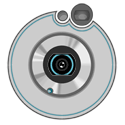

 Cat Army
Cat Army