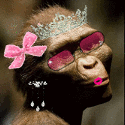|
Atomizer posted:
How's this portable monitor working for you btw? Sometimes I like to work in the living room and having a second monitor for reading PDFs and such would be super useful.
|
|
|
|

|
| # ? Apr 29, 2024 00:35 |
|
Here's one more vote for "idea pads suck, don't buy one" mine cooked itself after 13 months and I always used it on my desk on a cooler. Lenovo support was useless as well.
|
|
|
|
Lenovo support has generally been really good to me, but that's because i got an accidental damage + onsite warranty. they were tremendous assholes before that.
|
|
|
|
Amazon had the Asus C201 Chromebook with 4GB RAM for $169 shipped, so I ordered it and a $12 32GB Evo (50 mb/s read/write) micro SD card It has an advertised battery life of 13 hours, sounds like real world is closer to 10 Will load crouton and post trip report next weekend
|
|
|
|
Butt Savage posted:How's this portable monitor working for you btw? Sometimes I like to work in the living room and having a second monitor for reading PDFs and such would be super useful. This one in particular is nice, and it happens to be AFAIK the first portable Type-C panel. It's not the only one I have, though; I've a couple of the DisplayLink panels, USB2 & USB3. Those work pretty much as you'd expect, although they're actually using the DisplayLink driver and the USB connection for data (and power, so you often have to plug into two ports,) whereas the Type-C one is actually connecting to DisplayPort through the USB3 Type C Alt Mode. This particular one is only really usable on the Pixel, HP 13, Acer 14 for Work, and Lenovo 13 Chromebooks (plus any applicable Windows laptops) but ChromeOS is gaining native DisplayLink support in a future update so all of those older panels will then just work out of the box. So depending on what system you're running you could totally make use of the above display, otherwise woot.com often sells the aforementioned DisplayLink monitors cheap. Ideally look for a 1080p USB3 panel, but even a 16" 720p USB2 display will only cost like $60.
|
|
|
|
Thanks for the info. I might end up selling my old HP 20" that I never use and use the cash to get one of the cheaper DisplayLinks.
|
|
|
|
With the next generation of cards coming out "soon", is it still okay to buy a gaming laptop. My laptop right now is over eight years old and I am about ready to throw it out the window. I'm looking for mid range gaming laptop, and was thinking about the 970m, specifically https://this to use a desktop replacement while I am in college. Would the new cards coming out sooner or later make enough of a difference to warrant waiting, and will the be around this price point? I really can't go much more expensive than the laptop I linked and it looks like a pretty good deal to me, has all the specs I need. Convince me I'm wrong please.
|
|
|
|
Motley posted:With the next generation of cards coming out "soon", is it still okay to buy a gaming laptop. My laptop right now is over eight years old and I am about ready to throw it out the window. I'm looking for mid range gaming laptop, and was thinking about the 970m, specifically https://this to use a desktop replacement while I am in college. Would the new cards coming out sooner or later make enough of a difference to warrant waiting, and will the be around this price point? I really can't go much more expensive than the laptop I linked and it looks like a pretty good deal to me, has all the specs I need. Convince me I'm wrong please. While I don't know which Asus you were trying to link, I can try to help you out. If you're dealing with a failing 8-year-old laptop, then you're really overdue for replacing it. However, it will probably be a good idea to wait for the GTX 10xxm-equipped laptops; the Pascal desktop GPUs are a significant increase in power and efficiency over Maxwell. Can you get a cheap ($200-300) laptop/Chromebook now for schoolwork and then save up while you wait for actual gaming laptops with 10-series GPUs in a few months? Again, your link didn't work so I can't see the specs/price you were referring to. If you absolutely need something now, this could work for you: http://www.newegg.com/Product/Product.aspx?Item=N82E16834233160 Good battery life with a 970m.
|
|
|
|
I added the 10-series GPU stuff to the OP I second the idea of picking up a $200 Chromebook and waiting it out. You have to be dumb-as-rocks or buying a back to school laptop (time-critical) to buy a laptop with nvidia in it right now
|
|
|
|
While I wasn't looking, at least one review of the Razer Core came out: https://youtu.be/BOFZGCwoRmo 85-90% of the same efficiency as a desktop graphics card in benches is really good, especially so early in the release life cycle IMO. I'm getting those new gadget sweats, though. I don't need it, and I should wait a while for the tech to mature a little bit more... early adopting intensifies I just need to wait for a Stealth with an HQ processor. My year old 970M is playing all the games I need it to. I can get through this.
|
|
|
|
Here's the thing though. I can build a machine the size of the razer core for the cost of the razer core that's almost certainly more powerful than any laptop you connect it to, especially once you factor in the price of the GPU. It's just not a smart buy.
|
|
|
|
Atomizer posted:While I don't know which Asus you were trying to link, I can try to help you out. If you're dealing with a failing 8-year-old laptop, then you're really overdue for replacing it. However, it will probably be a good idea to wait for the GTX 10xxm-equipped laptops; the Pascal desktop GPUs are a significant increase in power and efficiency over Maxwell. Sorry, I managed to screw up the link... https://www.amazon.com/gp/product/B015QZVAF2/ref=ox_sc_act_title_1?ie=UTF8&psc=1&smid=A2TC87EJKQMY9O This is what I am looking at. Not as long of a battery life as the machine you linked me, but it is quite a bit cheaper. Thoughts?
|
|
|
|
The Iron Rose posted:Here's the thing though. I can build a machine the size of the razer core for the cost of the razer core that's almost certainly more powerful than any laptop you connect it to, especially once you factor in the price of the GPU. It's just not a smart buy. More of a convenience buy for me. It's definitely not budget friendly, although the other eGPU enclosures are going to be significantly cheaper. I just won't have to deal with syncing files across various platforms or whatever depending on where I am. I can just take the same machine around for home office, gaming, and working out of the house and just using a few docks. I also get a certain amount of utility out of it just being a novelty, too. Comparing it to a gaming laptop rather than a desktop system makes it a little more reasonable, I think. You can pick up a base model Razer Blade Stealth, Core, and RX 480 for the same price I got my MSI GS60 last year, but you get 4x the battery life, more powerful graphics, and a nicer screen. I know it's not strictly apples to apples because you get a dual core processor and technology marches ever onward, but for a year over year change for the same nominal price, I think that's pretty darn good.
|
|
|
|
Also, if you need the portability of a laptop, but don't want to be locked in to a single GPU for its lifetime, it's a good way to have an upgradable graphics card without having to find an laptop with MXM. (I've got a 5-year old laptop that has a Quad Core i7, but a GT540M GPU; if I could put a new GPU in it... well, it would probably bottleneck a CPU from two generations ago, but it would be a lot less limited.) Supposedly, the 1060 is going to be announced tomorrow, and rumors are the 1050Ti and 1060 are small/cool enough to put directly in notebooks, so 10xx mobile shouldn't be too far out. (Of course, that's a rumor about a rumor about a rumor, so who knows? Given the supply constraints on 1080s, maybe they won't have any, although I'd guess that the lower models should be easier to crank out.)
|
|
|
|
My brother in Canada needs a new laptop and asked me what I thought of this one: https://www.amazon.ca/ASUS-F556UA-AS54-15-6-inch-Full-HD-Windows/dp/B01CGGOUJM/ref=sr_1_1?ie=UTF8&qid=1467745423&sr=8-1&keywords=laptop+ssd It seems okay, although the wait time to ship could be an issue. It will spend most of its life sitting on a desk. No gaming, just internet, music and Skype. Any thoughts on it?
|
|
|
|
The Iron Rose posted:Here's the thing though. I can build a machine the size of the razer core for the cost of the razer core that's almost certainly more powerful than any laptop you connect it to, especially once you factor in the price of the GPU. It's just not a smart buy. That's true, and your strategy makes more sense if someone just needed a gaming desktop. We discussed this more in the Intel thread (and the posts below yours) though, and the point of external graphics is mainly to boost the capabilities of portable systems. Overall it's not the cheapest solution, but it has some specific use cases. Motley posted:Sorry, I managed to screw up the link... That looks fine as a gaming laptop. The thing is, you're not going to want to carry that around and use it for schoolwork. It's just massive and heavy. Look at the dimensions: Item Weight 8.4 pounds Product Dimensions 12.5 x 16.4 x 1.7 inches  Even if the size & weight don't bother you, and it's the only thing you carry around, it's still ridiculously bulky, much more so than is appropriate for something you'd expect to carry to every class. By all means get it as your gaming system, but leave it back in your dorm room or whatever; buy a Chromebook (cheap, light, long battery life) to bring to class. You have several options: Asus Flip: amazon.com/dp/B00ZS4HK0Q Asus C201: amazon.com/dp/B00VUV0MG0/ Acer R11: http://www.ebay.com/itm/142046557228 The Flip is a fantastic, tiny device with a touchscreen, convertible display, several-hour battery life and it only weighs 2 pounds; it's a great device at ~$240 for like-new Amazon Warehouse Deals. The C201 is pretty much the non-convertible version of the Flip, and this one's even cheaper. The Acer R11 is a little bigger, and a little faster version of the Asus Flip, and it's less than 3 pounds; prices are in the $200-250 range generally for refurbs on the Acer eBay store. A bigger device will be slightly less portable but easier to view & type on. Whatever device you buy, definitely go with one with 4 GB of RAM and not 2 GB. Wilford Cutlery posted:My brother in Canada needs a new laptop and asked me what I thought of this one: That's total overkill for Web browsing, music streaming, and video chatting. It's nice, but overkill. Presumably he's going to tote it around occasionally based on your description, so I won't recommend any kind of desktop, but take a look at the Chromebooks I listed above. There are more I can recommend if you're interested, but all three of those would suffice. The one snag is that there's no native video/audio chat supported yet for ChromeOS, but there are a couple workarounds. First, those three Chromebooks are on a list of devices that, over the next year or so will be able to run Android apps, including Skype: https://sites.google.com/a/chromium.org/dev/chromium-os/chrome-os-systems-supporting-android-apps?rd=1 In the interim, there's a way to just install a full Linux distro and use the Linux Skype application on your Chromebook: http://www.howtogeek.com/199857/how-to-use-skype-on-your-chromebook/ So while Chromebooks are not for everyone, they would certainly suffice for your brother based on what you said he needs to do, and you'd end up spending half of what you were thinking.
|
|
|
|
Wilford Cutlery posted:My brother in Canada needs a new laptop and asked me what I thought of this one: ridiculously good price, but i don't know if i'd ever expect any hope of actually getting the machine.
|
|
|
|
I'm in need of a new laptop and could use advice on choosing one. I don't have any sort of brand loyalty, I intend to use it for things like photomanipulation and video making. It's unlikely I will need it to do anything more demanding than those. The thing I care most about is reliability and lifespan. I don't really know where to start or if any companies are known for their reliability, etc. I don't have any specific price point in mind, but something cost efficient would be great. Thank you.
|
|
|
|
NewFatMike posted:There are quite a few taxonomical weird things that you'll kind of have to parse through to figure out what's what with laptops. Depending on what emulation you're doing (and I have no idea if emulation is improved by more parallelism) the usual top of the line CPUs for laptops are going to be XXXXHQ models - these are real quad core processors with hyper threading. Well, I hadn't thought about a lot of that, this just shows how far behind I am in all this. I don't think I'll need an extra drive bay, but USB C, I don't even know what that would be used for. Was that what that one guy was using to have like a tablet-like screen attached to his computer? It sounds like something I might want to have. I don't even know what other features I'd specifically need that aren't just standard on everything because I don't even know what exists. And battery life is actually kind of important. I think desktop replacement is more what I'm after than specifically a gaming laptop, I just want the ability to game, but that's not the main thing. Is it just impossible to have a bitchin' processor and graphics card with good battery life? My $1000 budget is super flexible, like if it's $1200 or more, whatever I'll do it. I am definitely going to wait until September or whenever the new graphics cards come out. Seems a little dumb to buy something now if it's just gonna be blown away by something new in a couple months. Durability is not so important as to be able to survive my dumb rear end dropping it. That's what completely hosed the screen on my current laptop and why I'm using it like a desktop with an external monitor, keyboard and mouse.
|
|
|
|
The only time in recent memory that a new laptop blew away the previous one was A) switching to retina screen macs and B) haswell battery life improvements
|
|
|
|
Is there any predictions as to when the 10xx series equipped laptops are coming out. I'd really like a laptop before my fall semester starts but I can wait if I have to. Also, I assume they'll seriously break the bank, yeah?
|
|
|
|
NewFatMike posted:More of a convenience buy for me. It's definitely not budget friendly, although the other eGPU enclosures are going to be significantly cheaper. I just won't have to deal with syncing files across various platforms or whatever depending on where I am. I can just take the same machine around for home office, gaming, and working out of the house and just using a few docks. Is the consensus that the Razer Stealth + Core is better than a 13 inch Alienware + Graphics Amplifier? I got an Alienware R2, and was planning on getting a graphics amplifier + graphics card once the 1060 etc. come out. I chose the Alienware over the Razer because in part because it had better specs for the price (the 16gb of RAM was an especially important difference, I'm going to be doing a good bit of data analysis etc. on it)/seemed more upgradeable, as far as I could tell, and second because the Alienware graphics card dock is $170 to the Razer Core's $499, which is basically the price of the video card I would buy to accompany it. Does this logic seem reasonable/does anyone have experience with something similar? I know Alienware has a bad reputation, but as someone that's going to be moving a lot/have limited living space for the next few years, needs a laptop for class/travel and wants to game this seems like an appealing solution.
|
|
|
|
Bob Morales posted:The only time in recent memory that a new laptop blew away the previous one was A) switching to retina screen macs and B) haswell battery life improvements And in about three years C) switching to OLED retina screen Looking forward to that day
|
|
|
|
Motley posted:Is there any predictions as to when the 10xx series equipped laptops are coming out. I'd really like a laptop before my fall semester starts but I can wait if I have to. Also, I assume they'll seriously break the bank, yeah? LaptopMedia says mid-August for an Asus ROG G752VS. http://laptopmedia.com/highlights/the-first-nvidia-geforce-gtx-1070-equipped-notebook-hits-the-market-in-august/ As for price, well... previous versions of that chassis have ranged from the G752VT for about $1300 with a 3GB 970M to the G752VY with an 8 GB 980M for $3000. As someone who wants a laptop that can game, and not necessarily a "gaming laptop" I'm mostly waiting to see a 1060, but if there's a 1070 model that's not ridiculous, I'll get one.
|
|
|
|
Is Windows 10 Pro recommended for laptops becuase it has bitlocker and laptops generally have more chance to be stolen? Are there cheaper solutions that would work with Home? Does encryption of the drive makes use slower?
|
|
|
|
Any thoughts on the ASUS Vivobook E403SA? My mom needs a new laptop, and she doesn't need it for much. Email, photos, the web, typical mom stuff. I would go with a Chromebook, but she has a few Windows programs she likes, and introducing her to a new OS when she's only just comfortable with Windows after years and years would be a tough sell. EDIT: Also she's in Canada, so no access to a lot of the refurb deals.
|
|
|
|
Just buy whatever The Wirecutter recommends in their cheap laptop section. http://thewirecutter.com/leaderboard/laptops/
|
|
|
|
MustelaFuro posted:I'm in need of a new laptop and could use advice on choosing one. I don't have any sort of brand loyalty, I intend to use it for things like photomanipulation and video making. It's unlikely I will need it to do anything more demanding than those. The thing I care most about is reliability and lifespan. I don't really know where to start or if any companies are known for their reliability, etc. I don't have any specific price point in mind, but something cost efficient would be great. Thank you. In the past Thinkpads have been known for reliability, and more generally business- or education-class devices are intentionally more durable. Beyond that you can get ruggedized, mil-spec devices - think Panasonic Toughbooks, or the Acer Chromebook for Work. With that in mind you'd probably most appreciate a Thinkpad with decent hardware (i5 or i7, 8 GB RAM or more) and most importantly a decently-sized boot SSD (preferably in the ~500 GB range); all of that will satisfy your needs and perform well. I don't think there's a specific Thinkpad model to recommend, just take a look at new or refurbished ones and see what you can get for your budget. BrainDance posted:Well, I hadn't thought about a lot of that, this just shows how far behind I am in all this. I don't think I'll need an extra drive bay, but USB C, I don't even know what that would be used for. Was that what that one guy was using to have like a tablet-like screen attached to his computer? It sounds like something I might want to have. I don't even know what other features I'd specifically need that aren't just standard on everything because I don't even know what exists. USB 3.1 Type-C, in addition to having higher bandwidth, can be used for bidirectional charging (100 watts either way) and Alt Modes, which means things like DisplayPort and Thunderbolt through the Type-C physical connection. On top of that it's a tiny, reversible connector that's just pleasant to use compared to years of pain-in-the-rear end USB Type A & B connectors. The best use-case for a Type-C connection is for attaching the PC/laptop to a monitor with a built-in hub, so the PC sends video out and the monitor sends power (and input from your HIDs) back to the PC. Imagine bringing your laptop back home and having only a single connection to dock it. This display would do just that, assuming the 30 W it outputs is enough to charge the laptop: amazon.com/gp/product/B01B64O3M4/ Beyond that, those other monitors I was talking about are different from your typical desktop monitor because these are built for portability, and don't need external power beyond what one or two USB ports can provide. Motley posted:Is there any predictions as to when the 10xx series equipped laptops are coming out. I'd really like a laptop before my fall semester starts but I can wait if I have to. Also, I assume they'll seriously break the bank, yeah? It'll be close; I'm going to be on the safe side and say you're probably going to start school before you find a deal on an appropriate gaming laptop. foutre posted:Is the consensus that the Razer Stealth + Core is better than a 13 inch Alienware + Graphics Amplifier? The Alienware stuff is fine, but the downside of the AMP is that it's proprietary; Razer's solution is "better" because it'll work on anything that supports TB over Type-C, although at the moment that's limited to a couple Razer laptops and the Skull Canyon NUC. There's nothing wrong with getting the AMP now since you already have the Alienware laptop. Red_Fred posted:Is Windows 10 Pro recommended for laptops becuase it has bitlocker and laptops generally have more chance to be stolen? Are there cheaper solutions that would work with Home? Does encryption of the drive makes use slower? To be honest I don't know if you're going to take much of a performance hit with full-disk encryption, but it's not a bad route if you have sensitive data or just want to be vigilant. You can get a Win10 Pro OEM key for $30, so don't let the price hold you back: https://www.kinguin.net/category/19429/windows-10-professional-oem-key/ Bloody Hedgehog posted:Any thoughts on the ASUS Vivobook E403SA? My mom needs a new laptop, and she doesn't need it for much. Email, photos, the web, typical mom stuff. I would go with a Chromebook, but she has a few Windows programs she likes, and introducing her to a new OS when she's only just comfortable with Windows after years and years would be a tough sell. It looks like a good deal. It seems to be following Asus' recent philosophy of reasonably-priced laptops with decent hardware and nice materials. Go for it.
|
|
|
|
Ahh crap. Effort post inbound. If you don't care about eGPU or gaming laptops, just scroll right along:BrainDance posted:USB C, I don't even know what that would be used for. Was that what that one guy was using to have like a tablet-like screen attached to his computer? A lot of really good use cases are above for USB C. Older portable monitors frequently needed two USB ports (one for data another for power), but you can get away with just the one cable now. Useful things would be like external SSDs, quick phone charging/data transfer. quote:And battery life is actually kind of important. I think desktop replacement is more what I'm after than specifically a gaming laptop, I just want the ability to game, but that's not the main thing. Is it just impossible to have a bitchin' processor and graphics card with good battery life? My $1000 budget is super flexible, like if it's $1200 or more, whatever I'll do it. What's "good" battery life for you? 3 hours is kind of the peak for current gaming laptops. New dGPUs will have power draw reduced from something like the 85W 970M to the 35W ballpark, but a lot of that lost battery life isn't just a result of increased power draw - space that would otherwise be filled with battery cells is instead used for the dGPU. Battery life will increase, but by a fraction of the percentage decrease there because there's still a hard limit on battery technology. quote:I am definitely going to wait until September or whenever the new graphics cards come out. Seems a little dumb to buy something now if it's just gonna be blown away by something new in a couple months. Durability is not so important as to be able to survive my dumb rear end dropping it. That's what completely hosed the screen on my current laptop and why I'm using it like a desktop with an external monitor, keyboard and mouse. A solid move, RIP in peace old laptop. Can you not replace the screen? It's pretty trivial, I can't remember the site that sells you kits with the screen and has tutorial videos for each screen model, but I've done it before and it's not a huge hassle. foutre posted:Is the consensus that the Razer Stealth + Core is better than a 13 inch Alienware + Graphics Amplifier? Early benches are putting the Amp ahead of the Core, but I'm not sure if that's a result of drivers, a dual core in the Blade Stealth, or just genuinely better tech. It is not easy to parse from such a limited data pool. It's sound logic, Razer is a bit of an ecosystem, but from what I've read the Core is sturdier than a lot of the competition, which doesn't mean much for something that's going to live on a desk or entertainment center. What I'd love is for a script to launch Steam in Big Picture mode when it detects the Core/Amp is connected. Then I could just leave an Xbox dongle in the Core, plug it in and mosey to the couch with less hassle than my PS4 for the most part.
|
|
|
|
NewFatMike posted:What I'd love is for a script to launch Steam in Big Picture mode when it detects the Core/Amp is connected. Then I could just leave an Xbox dongle in the Core, plug it in and mosey to the couch with less hassle than my PS4 for the most part. Speaking of that, it seems that the Amp doesn't do any port replication, it just has that one input and GPU outputs, and that's it. Which is a huge bummer, IMO, having gotten used to using my Thinkpads with the UltraDock.
|
|
|
|
Apparently having a bunch of stuff plugged into the Core can negatively impact its capabilities also. Again, this is based off one article so that's why I'm being a little cautious about it. That does kind of suck if you wanted to keep an external SSD with all your games on it attached to the Core or a hard wired connection for your twitchy shooters. The only thing I would really use in there is a controller dongle to minimize any of that unless you're maybe using a midrange GPU and not trying to max everything out. But still, a 10-15% performance hit is much better than I had feared. Hopefully we'll have more benchmarks soon, although the ones I read were published a few weeks ago. I'm really hoping Anandtech publish one.
|
|
|
|
mobby_6kl posted:Speaking of that, it seems that the Amp doesn't do any port replication, it just has that one input and GPU outputs, and that's it. Which is a huge bummer, IMO, having gotten used to using my Thinkpads with the UltraDock. The connector is an external PCIe link side-by-side with a USB connection; the Amp has 4 USB3 ports. So you can use it exactly how you'd expect to, as a docking station. NewFatMike posted:Apparently having a bunch of stuff plugged into the Core can negatively impact its capabilities also. Again, this is based off one article so that's why I'm being a little cautious about it. You'd be fine with having your mouse/keyboard connected to the Core. Adding Gigabit Ethernet and external storage would definitely require more bandwidth but I think it'd work out OK.
|
|
|
|
The other huge, HUGE benefit of USB-C is that your phone, your laptop, external hard drive, monitor, portable battery bank, etc etc will all have USB-C someday soon. You'll be able to plug your phone or your laptop in to your monitor, which already has mouse, keyboard plugged in, and just use it like a normal desktop. And it'll charge while you're doing that. In theory, if the power goes out, the laptop ought to power the whole contraption until the battery gives out (my 40" hdtv uses 40w, so maybe an hour, but still). On top of that, you'll only need a single power adapter. Google already sells 15W, 22.5W and 60W chargers, it's probable that 80W and 120W chargers will exist in the future. But you just need to carry the 15W with you when you travel for both your laptop and your cell phone. What a time to be alive. Finally living up to the idea of truly "universal". USB-C is quite a bit more thick than USB 2.0, though. No more wispy thin cables. And finding a replacement cable outside of an Apple store is going to be nigh impossible currently. I left my Micro-USB->USB-C adapter at home on a recent trip to a small town and while Radio Shack technically carries them, they didn't have any in stock and had to drive an hour to the nearest Apple store to find one and charge my phone.
|
|
|
|
15w isn't enough to charge the XPS15, it rejects it. The 60w charger throws up a warning that under some cases still might have to dip into battery to supply all power needs, but I found it charged fine.
|
|
|
|
The max is 100 watts per the USB PD spec, but other than that, yeah, it's pretty sweet.
|
|
|
|
Are there any Inspiron Laptops that are worth getting if it comes with a free 32" Samsung tv? Got this offer in my email and I need a laptop just for school related stuff.
|
|
|
|
Thanks for all the info on the Alienware Amp. On a related note, I was looking through the VR requirements (thinking about potential cards to put in in the future) and it looks like the processor in the Alienware 13" might end up being a bottleneck in the future, certainly for VR but maybe in general. It's a Dual Core i7-6500U. Would having a processor like that as opposed to a quad core end up limiting its ability to play games that the external GPU would theoretically allow for? I've got a very rudimentary knowledge of tech and am not really sure what the difference is between U/HQ/etc.
|
|
|
|
XXXXU processors have two physical cores and four threads, which aren't 1:1 the same as cores, but they do provide bonus processing power for parallelized tasks. XXXXHQ processors have 4 physical cores (not sure about the threading situation there off the top of my head). U processors are oriented towards efficiency and battery life where HQ processors are focused on performance. I know GTAV won't let you play without a quad core processor, so it is becoming a bottleneck.
|
|
|
|
foutre posted:It's a Dual Core i7-6500U. Would having a processor like that as opposed to a quad core end up limiting its ability to play games that the external GPU would theoretically allow for? People making long term investment plans regarding VR on laptops makes me irrationally angry.
|
|
|
|

|
| # ? Apr 29, 2024 00:35 |
|
Long term plans for gaming on laptops is also pretty ehh. Although a trend of full fat GPUs on laptops makes for a better case than any - M GPU.
|
|
|







 Cat Army
Cat Army