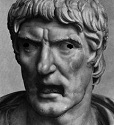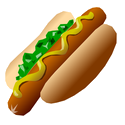|
I just got a new Acer XB271HU monitor (1440p, 165Hz, G-Sync), which obviously requires a bit more grunt to run than my old Dell 2407 (1920x1200). I've currently got an i7 2600K (OCd to 4.4, waiting on a new cooler to try higher), 16GB RAM and a GTX 970. I don't need games to reach 165 FPS, but 100+ would be nice, and with my current setup that means dropping quality levels a further than I'd like (e.g. Overwatch on Medium rather than on Epic like it was). I like my eye candy (High to Ultra settings preferably), and I'm worried about running new AAA games going forward, so I'm looking to upgrade. I was looking at going for a GTX 1070 or 1080, but an option recently appeared for me to easily get a 2nd (used) 970 for cheap (~£170). How would SLI 970s compare to a 1070 or 1080? It's a lot cheaper, and I was hoping it'd be good for a year or so until the next round of CPUs/GPUs comes out and I could do a whole new PC then maybe. Thanks.
|
|
|
|

|
| # ? Apr 29, 2024 08:48 |
|
RocketSurgeon posted:Is it time to replace the i5 2500k yet? Most of what I do is gaming and while I havent been dissapointed with it yet I do notice that there are more and more games that drag the cpu usage up to 100. If you want a CPU upgrade, it's also worth looking at 5820Ks. If you have a Microcenter near you they're right around $300. I'd look at moving to a 6600K mostly for a chance to get modern motherboard platform features and a lot of very fast DDR4.
|
|
|
|
RocketSurgeon posted:Is it time to replace the i5 2500k yet? Most of what I do is gaming and while I havent been dissapointed with it yet I do notice that there are more and more games that drag the cpu usage up to 100. It depends on how good of a graphics card you have and what games you're playing. There's nothing exciting coming in Kaby Lake for pure CPU performance as far as anyone can tell so if you feel like you need an upgrade you might as well do it now. GigaFuzz posted:I just got a new Acer XB271HU monitor (1440p, 165Hz, G-Sync), which obviously requires a bit more grunt to run than my old Dell 2407 (1920x1200). I've currently got an i7 2600K (OCd to 4.4, waiting on a new cooler to try higher), 16GB RAM and a GTX 970. I would sell your current 970 and buy a 1070 instead. Multi-GPU support and performance in games is hit and miss.
|
|
|
|
If I'm not doing SLI, is X99 worth it? Or I guess I should say - do I need to worry about PCI Lanes? I need to upgrade my motherboard and processor. I'll be using either a Samsung 950 or an Intel 750. I do have a Sound Blaster ZXR that I can sell if the board comes with an amp (but bought it because the sound went on my current motherboard, and now of course I'm having other problems with it). Reading around, there's all kinds of stuff about Z170 boards not having enough PCI lanes if you're using one of the drives above, plus a sound card, etc. etc.,, taking away lanes from the GPU and vice versa. It seems that the decrease in performance due to these lanes seems to be extremely minimal, but it might bother me slightly if my video card or NVMe wasn't getting all of the proper throughput (because I am dumb), but I'm sure I'd get over it.
|
|
|
|
Marklar posted:If I'm not doing SLI, is X99 worth it? Or I guess I should say - do I need to worry about PCI Lanes? I need to upgrade my motherboard and processor. I'll be using either a Samsung 950 or an Intel 750. I do have a Sound Blaster ZXR that I can sell if the board comes with an amp (but bought it because the sound went on my current motherboard, and now of course I'm having other problems with it). Reading around, there's all kinds of stuff about Z170 boards not having enough PCI lanes if you're using one of the drives above, plus a sound card, etc. etc.,, taking away lanes from the GPU and vice versa. It seems that the decrease in performance due to these lanes seems to be extremely minimal, but it might bother me slightly if my video card or NVMe wasn't getting all of the proper throughput (because I am dumb), but I'm sure I'd get over it. It's really driven by the CPU you want whether you go x99 or z/h170. X99 is socket 2011, z170 is 1151. If you are wanting an enthusiast cpu (Broadwell-E) or a xeon, X99 is a must. If you want a skylake, z170. Currently there isn't any skylake cpus that have more than 16 pcie lanes. From the CPU. The z170 chipset also has up to 20 gen3 lanes from the PCH. priznat fucked around with this message at 20:05 on Jul 19, 2016 |
|
|
|
My nine year old rig finally needs replacing. I'm in the US, mostly gaming on a 1920x1200 monitor, and am shooting for around $1000. Here's what I'm looking at: PCPartPicker part list / Price breakdown by merchant CPU: Intel Core i5-6600K 3.5GHz Quad-Core Processor ($209.99) CPU Cooler: Phanteks PH-TC12DX_BK 68.5 CFM CPU Cooler ($49.99 @ Amazon) Motherboard: ASRock Z170M Pro4S Micro ATX LGA1151 Motherboard ($44.99) Memory: G.Skill Ripjaws V Series 16GB (2 x 8GB) DDR4-3000 Memory ($63.99 @ Newegg) Storage: Sandisk SSD PLUS 480GB 2.5" Solid State Drive ($109.99 @ Amazon) Video Card: Gigabyte GeForce GTX 1070 8GB G1 Gaming Video Card ($434.98 @ Newegg) Power Supply: Antec EarthWatts Platinum 550W 80+ Platinum Certified ATX Power Supply ($89.99 @ Amazon) Total: $1003.92 Prices include shipping, taxes, and discounts when available Generated by PCPartPicker 2016-07-19 14:48 EDT-0400 The processor and motherboard prices are from microcenter, which has a couple in store deals I'll be taking advantage of. I have an Antec Sonata III case that is perfectly serviceable, so unless you guys think it will be too hot for an overclocked 6600k I'll probably just bring that forward. Is that cooler cool enough to respectably overclock that 6600k? PCpartpicker is estimating a draw of about 335 watts for these parts, so I'm assuming the 550W psu will be plenty for overclocking purposes (maybe too much?). The 1070 price seems like madness, but it's the cheapest they have in stock. Would it be foolhardy to try to buy a used 970 or 980 instead? I know it's within my budget but I feel like I'm being screwed with a price premium just because it's new.
|
|
|
|
priznat posted:It's really driven by the CPU you want whether you go x99 or z/h170. X99 is socket 2011, z170 is 1151. If you are wanting an enthusiast cpu (Broadwell-E) or a xeon, X99 is a must. If you want a skylake, z170. Currently there isn't any skylake cpus that have more than 16 pcie lanes. From the CPU. The z170 chipset also has up to 20 gen3 lanes from the PCH. Got it - thanks priznat. I think the PCH part also threw me off because a lot of people don't seem to factor that in, so I must think I'm missing how it works in conjunction with the CPU. Often I'll see someone say, "Skylake only has 20 lanes from the CPU - nope can't do it!" But if the extra 20 lanes from the PCH would make my setup work without a problem, then I would just got with that. I think I should've just worded my original question as: "Will my parts I listed be getting the full lanes they need if I choose Skylake, even though it might not sacrifice performance much at all?" Part of me says if I'm spending the money, just go for it and go with what would make everything work at optimum levels. Then the reasonable side of me says I'm being a dumbass and to just go with the cheaper Skylake options.
|
|
|
|
I would say if you want the extra cores that the Broadwell-E has then the extra lanes are just a bonus for most applications. The skylake PCH interface to the CPU is now the equivalent of a x4 gen3 PCIe so it's no slouch speed wise either. It will be theoretically faster to connect to CPU lanes but unlikely you'd see much real world difference if you plugged in a NVMe drive to the pch* lanes. The bottleneck is gonna be how many lanes you get going direct to CPU, with the consumer stuff limited to 16 and the prosumer/enterprise going up to 40. There are motherboards that have a switch that provide a number of x16 slots but they all get bottlenecked by what is going into the CPU. I wonder if video card makers will keep bothering with x16 cards when PCIe Gen 4 comes out in a couple years. Hopefully not unless the resolutions require it. *I keep almost calling pch "south bridge", laff.
|
|
|
|
I recently picked up a Dell Optiplex 990 for a steal. It has an i7-2600 on a LGA1155 socket. I have a desktop that has an LGA1150 socket, with an i5-4430. I plan on using the Dell as a server for media, while the desktop is my gaming rig. My question is would I gain any noticeable performance from somehow switching over to the i7? I would have to buy two new motherboards, as the desktop is a Mini-ITX setup and the Dell appears to be a full ATX. Alternatively I could buy a beefier power supply for the Dell and switch the components over there, but it's larger than I'd like and the cooling consists of one rear fan and a processor heatsink/fan. I suppose I could also buy a case. For reference, the desktop has the aforementioned i5-4430, 8gb ddr3 ram, gtx970.
|
|
|
|
I'm sorry for the following textdump, but I was curious if someone could make a recommendation for another mobo. AVeryLargeRadish recommended the ASRock Z170 Extreme3 in the last thread, which seems fine to me except for the lack of bluetooth and wifi, which I'd prefer. Budget's around $150 and I don't overclock. I've decided that while I'm in the box and poking around, I might as well upgrade ram, mobo, processor, and hey I'm great with money why not a new case too (to be fair the R9 280x barely fits in my Lexa-S). The deets: spider wisdom posted:I'm fairly happy with this setup, but I recently got a hair up my butt to do some upgrading. I picked up the R9 280X and power supply about a year ago, and I'm thinking ram might be next -- largely because I know next to nothing about where my processor stacks up and whether it'd be a bottleneck. I generally don't play big name AAA titles anymore, but I do occasionally dip into Planetside 2, Mechwarrior, DOOM and similar, but honestly more and more of my Windows time is spent with roguelikes or goofing around in Cinema4D. Currently running at 1080. AVeryLargeRadish posted:The RAM is fine, if you want to stick to a small, but very meaningful upgrade I would get a SSD and move your OS and such there, it will make a huge difference in how responsive your computer is in everyday use and make it feel much faster. If you want to do a larger upgrade I would recommend a new CPU, motherboard and RAM along with an SSD, your CPU is getting pretty long in the tooth and you would definitely see some gains from a new one. Your video card is fine for now and there are new ones coming out this year so it would make sense to hold off on upgrading that anyway.
|
|
|
|
This is a bit of a weird issue for this thread, but it appears to be the most relevant one, doubly so because the PSU in question is the newest version of your "shut up and buy me" rec. Recently, one of my PSUs gave up the ghost, so I replaced it with an EVGA Supernova G2 550. The swap went pretty seamlessly, aside from a case specific issue with a fan mount and modular cable clearance, but all's well on the component part. There's just one problem now: None of the case fans work. I'm still using an old Antec P180 with its stock fans, all of which are Molex-only Antec Tri-Cools. Two of the three were definitely working before the PSU stopped, and I believe even were when I briefly got into the BIOS on the old PSU. I have the Molex peripheral cable in, largely to power a legacy DVD burner that I still use. What's driving me mad is that I even plugged the one fan whose cable reaches into the drive, and the power daisy chained into it, and the drive is getting power but the in question isn't working. The two other fans don't work attached to either of the free connector heads, while the drive seems to work with any of them (trying to rule out a shoddy cable). I'm sort of losing my mind here. Is this A Thing with this PSU? Is there anything I'm not thinking of, short of just replacing all the fans with a standard type that have three pin power? I do have three open three pin headers on this motherboard, so that's clearly my next step if I have to, but I'd rather not be down even longer waiting on shipping if possible.
|
|
|
|
Zest posted:What country are you in?: US Posted this a ways back, but I'd like some opinions on heat management in this tiny case. It's my first mini-ITX build, so I don't want anything frying
|
|
|
|
Honestly, keeping your old slow 250gb SSD in that build is pretty bizarre... I have no opinion/interest in mini ITX so can't help you there, sorry.
|
|
|
|
Zest posted:Posted this a ways back, but I'd like some opinions on heat management in this tiny case. It's my first mini-ITX build, so I don't want anything frying ITX builds are weird, but first things first you'll want another case fan or two so that your 1080 won't get too hot. Your CPU will be fine since it's liquid cooled, but ITX builds are notoriously loud and hot and anything you can do to mitigate that is crucial unless you're cool with hot and loud components. Coupled with the fact that you're forced to use a blower video card, if you can get some nice, quiet case fans to help provide cooler air to your GPU so that it doesn't have to get so loud in order to keep your 1080 cool, you'll have a better time. For me, I have case fans blowing directly onto my blower style GPU so it's getting plenty of fresh, cool air to blow through the card. With the fans it's at about 65-70C on max settings 1080p/60fps with a 970, without them it gets to 75+. I realize a 1080 is a lot better than a 970, but it's a significant enough difference to consider popping some case fans on that mother, and playing with fan curves especially at 60+ fps and VR poo poo going down.
|
|
|
|
I had a build like this (but with a 4690k and a gtx 970) and only had cpu heat problems using the included cpu cooler. I replaced that with a Zalman and had no issues. The thing was super loud though. Oh and I turned the case fan right behind the cpu around.
|
|
|
|
Zest posted:Posted this a ways back, but I'd like some opinions on heat management in this tiny case. It's my first mini-ITX build, so I don't want anything frying
|
|
|
|
Welp, the Corsair Air 240 does not have enough height clearance for a Windforce 1070... back to the drawing board. Can anyone recommend a small case that actually accepts full size components, and has decent enough airflow for a non-blower card?
|
|
|
|
Your Loyal Vizier posted:Welp, the Corsair Air 240 does not have enough height clearance for a Windforce 1070... back to the drawing board. Have you checked out the Phanteks Enthoo Evolv microatx? http://www.phanteks.com/enthoo-evolv.html I have a Gigabyte gtx 970 which is hooooooge and it is one that it will fit into. I haven't got the Evolv yet this was in case I do an upgrade to a mATX 6600k system. Also the Thermaltake V21: http://www.thermaltakeusa.com/products-model.aspx?id=C_00002559 Also, pcpartpicker will tell you what cases are compatible if you have the compatibility filter on.
|
|
|
|
Currently using an EVGA nvidia 760 GTX and was looking to upgrade to one of the new 1060s. Got a quick question though, how much of a difference is there between these mini and double fan versions in terms of performance/noise/heat? Canadian prices suck btw, every other site that has the cards in stock has a markup of $50-$100.
|
|
|
|
yum posted:Currently using an EVGA nvidia 760 GTX and was looking to upgrade to one of the new 1060s. Got a quick question though, how much of a difference is there between these mini and double fan versions in terms of performance/noise/heat? I'd pay $100 more to not have Donald trump as a presidential nominee in my country. Life's a trade off I guess.
|
|
|
|
Bleh Maestro posted:I'd pay $100 more to not have Donald trump as a presidential nominee in my country. Life's a trade off I guess. Haha, drat. priznat posted:Have you checked out the Phanteks Enthoo Evolv microatx? I did look at that V21 and the node 804. They're both cute little cubes with mixed reviews. I'm not strictly committed to the cube shape, but we do a lot of LAN parties and it just seems like it's most sensible to move around. I hadn't looked into the Phanteks Enthoo Evolv (what a mouthful), but it seems like it's a little big for mATX? PcPartPicker isn't foolproof, I always have compatibility on and it still gave the ok to put a that card in the Air 240. Now, I can't directly confirm it doesn't fit, but the listed clearance in the 240 is 120 mm, and the card is 131mm tall. Unsinkabear fucked around with this message at 17:04 on Jul 20, 2016 |
|
|
|
yum posted:Currently using an EVGA nvidia 760 GTX and was looking to upgrade to one of the new 1060s. Got a quick question though, how much of a difference is there between these mini and double fan versions in terms of performance/noise/heat? Are you kidding? That's not a bad price at all given the exchange rate. Works out to around $260-$280, which is fantastic compared to what we've seen with the 1070s. Markup is a bitch with other retailers though, to be sure. Also get the double fan version, as it will overclock better, quieter, and cooler. Get the mini if you have an ITX build with limited space. The Iron Rose fucked around with this message at 16:24 on Jul 20, 2016 |
|
|
|
Bleh Maestro posted:I'd pay $100 more to not have Donald trump as a presidential nominee in my country. Life's a trade off I guess. fair enough The Iron Rose posted:Are you kidding? That's not a bad price at all given the exchange rate. Works out to around $260-$280, which is fantastic compared to what we've seen with the 1070s. Yeah Newegg's pricings are legit which is probably why everythings out of stock. I'll wait for the double fan to restock then, thanks.
|
|
|
|
Can anyone recommend a USB 4-port+ hub that actually has a length of cord that will reach from the front / back of my PC to my desk where I can reach it easily?
|
|
|
|
Bleh Maestro posted:Can anyone recommend a USB 4-port+ hub that actually has a length of cord that will reach from the front / back of my PC to my desk where I can reach it easily? You may have to be a bit more specific about the distance, but there's always the option of a good hub and replacing the stock 2' or 3' cable it comes with. For example, an Anker with a superspeed cable: https://www.amazon.com/Anker-Charging-Adapter-Included-VL812-B2/dp/B014ZQ07NE/ Then a 10' cord (15' is only $1 more): https://www.amazon.com/Cable-Matters-SuperSpeed-Type-Black/dp/B00C7RZPJ0/ Of course on that model you may end up with a short power cable. This one has a 3' USB and a 6' power cable: https://www.amazon.com/dp/B008ZGKWQI/ There's also just a USB extension if you already have one you like and it doesn't quite reach: https://www.amazon.com/Cable-Matters-SuperSpeed-Female-Extension/dp/B00CFL6ARO/
|
|
|
|
Thanks, yeah it only needs to be 3' or so like I said to just come up to my desk from the computer.
|
|
|
|
Taima posted:Honestly, keeping your old slow 250gb SSD in that build is pretty bizarre... I have no opinion/interest in mini ITX so can't help you there, sorry. Not sure if you were replying to me, but I didn't know there was a better option other than m.2. Are m.2 drives worth the money now?  WHAT A GOOD DOG posted:ITX builds are weird, but first things first you'll want another case fan or two so that your 1080 won't get too hot. Your CPU will be fine since it's liquid cooled, but ITX builds are notoriously loud and hot and anything you can do to mitigate that is crucial unless you're cool with hot and loud components. Coupled with the fact that you're forced to use a blower video card, if you can get some nice, quiet case fans to help provide cooler air to your GPU so that it doesn't have to get so loud in order to keep your 1080 cool, you'll have a better time. Thanks for the advice! Noise I'm not (too) worried about, as I spend 90% of the time wearing a headset. The heat factor is a bit scary, though, due to the cramped space (as an aside, I'm reminded of an old nVidia 8800 ultra I had that idled at 85o C. Was toasty, but drat quick at the time  ). It's the primary reason I'm going with the closed loop on the CPU. I just hope the loop will hold up to the case being moved twice a week from one office to the next. If everything goes smoothly, I might look into a second loop for the GPU if it will fit (BIG if). ). It's the primary reason I'm going with the closed loop on the CPU. I just hope the loop will hold up to the case being moved twice a week from one office to the next. If everything goes smoothly, I might look into a second loop for the GPU if it will fit (BIG if).beepsandboops posted:You might also want to check out the Mini-ITX thread: http://forums.somethingawful.com/showthread.php?threadid=3776587 Thanks! Checking!
|
|
|
|
I just got all my components delivered today and am starting to put it all together. I just am not sure about one thing. I've got a be quiet Dark Base Pro 900 case and an EVGA 650GQ PSU. Am I supposed to be mounting the PSU with the fan facing up or down? Looks like my case has a removable filter on the bottom and the space below looks like it exits through the sides since the bottom of the case itself has no holes. I'm just not sure which way the PSU is meant to be mounted in this case and just looking at how people mounted it in the reviews, it's split 50/50. The manual was, of course, no help. One of the reasons why I am hesitant to mount it with fan facing down is that the filtered opening is off center, with about 1/3 of the fan being over the non-filtered base, presumably because the case is modular and supports a left or right motherboard configuration. Pictures:   
|
|
|
|
|
ihatepants posted:I just got all my components delivered today and am starting to put it all together. I just am not sure about one thing. I've got a be quiet Dark Base Pro 900 case and an EVGA 650GQ PSU. Am I supposed to be mounting the PSU with the fan facing up or down? You can mount it either way. If the fan is up it will pull air out of the case and out of the back of the PSU. If it's down, it will pull air in the bottom and out the back of the PSU. I prefer to mount them fan down if there's an opening in the bottom of the case because it just gets room temperature air and cycles it back out of the PSU. I keep my PC on a hard floor, though, and if you have yours on a carpet it may be more complicated. In reality it probably won't make a huge difference to your case temperatures so you should just do what you prefer.
|
|
|
Rexxed posted:You can mount it either way. If the fan is up it will pull air out of the case and out of the back of the PSU. If it's down, it will pull air in the bottom and out the back of the PSU. I prefer to mount them fan down if there's an opening in the bottom of the case because it just gets room temperature air and cycles it back out of the PSU. I keep my PC on a hard floor, though, and if you have yours on a carpet it may be more complicated. Thanks. I guess I will place it fan down because the PSU is completely inside of the case and doesn't touch the rear wall of the case at all. That way it'll pull in room temperature air and expel it into the case itself? 
|
|
|
|
|
ihatepants posted:Thanks. I guess I will place it fan down because the PSU is completely inside of the case and doesn't touch the rear wall of the case at all. That way it'll pull in room temperature air and expel it into the case itself? Yeah the internal PSU mount is a little weird on that case, but I'd probably still put the fan down so it's getting cool air from the bottom.
|
|
|
|
I always thought you weren't supposed to put a computer within 1 foot of the floor (or at least a few inches) because it would suck up a disproportionate amount of dust because that's where most of it is at any one time. Assuming that's true, putting a fan on the very bottom of your case on the floor, sucking up rather than blowing out, would presumably exacerbate that. Just something to keep in mind in case you don't feel like cleaning your case out every month. I mean nowadays filters are pretty common but just raising it a few inches or a foot can do wonders. Sulla Faex fucked around with this message at 22:55 on Jul 20, 2016 |
|
|
|
|
Your Loyal Vizier posted:Haha, drat. With one of these; https://www.amazon.com/GearGrip-Gea...ywords=geargrip Even thread favourite, the Fractal R5, is probably LANable.
|
|
|
|
I am looking at a new PC and I notice that some motherboards support M.2 storage - it's like a little stick-of-gum SSD that attaches to the motherboard. Besides saving space, are these SSDs faster than regular SATA SSDs?
|
|
|
|
There are SATA M.2 drives and PCIe M.2 drives. In both cases, the signaling and speed is the same as if you used the other kind of connector. Many of the desktop motherboards actually support the PCIe kind as a far superior alternative to a normal SATA SSD, so make sure you know which kind you're looking at. Some sockets support either/or, I believe.
|
|
|
|
I did a search and saw ones that do plug into a more standard PCIe port. The speeds that they are claiming look pretty drat high. I need to get up to speed on liquid cooling too - it looks like these new systems are extremely compact and don't need a huge liquid reservoir and pumps?
|
|
|
|
Kintamarama posted:With one of these; Thanks! I've actually been thinking about buying the Pro version of this with all the pockets for my own R5, I hate hauling that monster. But at almost 23lbs before components, I'm a little leery about trying to drag it around by a single handle and two polyester straps, especially up and down stairs. For the other guy I'm helping, I think I might go down to mini-ITX and get him a Corsair Graphite 380T from the quick picks list. He saw a guy at our last LAN party using a full ATX case with carry handles, and really likes the idea. So far this is the only small case I've seen with a sturdy, non-gimmick handle. I wish it came in plain black instead of the goofy white accents and LEDs, but overall it seems like a pretty neat concept. This will be our first step into ITX so hopefully I'm not making a terrible mistake.
|
|
|
|
Hello everybody! Way back on the first page I asked for a build for a computer, it's my first build in about 10 odd years and I'll likely be taking this list to the local Microcenter and going with them for my parts (and their warranties). Anyways, with the blessing of you good strangers I'm thinking of walking through those doors and giving them this list to play with. I primarily play Overwatch, Total War: Warhammer and every Paradox game under the sun (all games which are CPU intensive, or so I'm told). I'll likely be doing VR stuff as well, once games and not glorified tech demos are being produced for them. Anyways, here goes! I don't want to spend much over 2500, monitor included: PCPartPicker part list / Price breakdown by merchant CPU: Intel Core i7-6700K 4.0GHz Quad-Core Processor ($344.99 @ SuperBiiz) CPU Cooler: Corsair H100i GTX 70.7 CFM Liquid CPU Cooler ($106.99 @ Best Buy) Motherboard: Asus Z170-PRO ATX LGA1151 Motherboard ($179.99 @ SuperBiiz) Memory: EVGA SuperSC 16GB (2 x 8GB) DDR4-3000 Memory Storage: Samsung 850 EVO-Series 500GB 2.5" Solid State Drive ($160.58 @ Newegg) Storage: Seagate Barracuda 2TB 3.5" 7200RPM Internal Hard Drive ($66.89 @ OutletPC) Video Card: Zotac GeForce GTX 1080 8GB Founders Edition Video Card ($699.99 @ B&H) Case: Fractal Design Define R4 (Black Pearl) ATX Mid Tower Case ($109.88 @ OutletPC) Power Supply: EVGA SuperNOVA P2 650W 80+ Platinum Certified Fully-Modular ATX Power Supply ($85.98 @ Newegg) Operating System: Microsoft Windows 10 Pro OEM 64-bit ($140.00) Monitor: Asus ROG SWIFT PG278Q 27.0" 144Hz Monitor ($659.99 @ SuperBiiz) Total: $2555.28 Prices include shipping, taxes, and discounts when available Generated by PCPartPicker 2016-07-20 22:22 EDT-0400 Hot Dog Day #82 fucked around with this message at 03:32 on Jul 21, 2016 |
|
|
|
Hot Dog Day #82 posted:Hello everybody! I'd get a non-FE 1080, assuming you can find one in stock.
|
|
|
|

|
| # ? Apr 29, 2024 08:48 |
|
I read in the GPU thread that the FE cards overclock surprisingly well. But yes, if you're interested in a factory OC and better/more quiet cooling (that apparently doesn't necessarily translate into a higher overclock limit), get a non-FE.
Phlegmish fucked around with this message at 09:56 on Jul 21, 2016 |
|
|









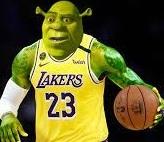



















 Cat Army
Cat Army