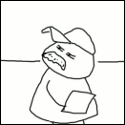fishmech posted:Macs break all the time, telling people to drop thousands on one so this "never happens again" is downright cruel. I didn't say it wouldn't happen again, I meant that you wouldn't be the guy looking for dropped screws because some apple tech will do it instead!
|
|
|
|
|

|
| # ? May 4, 2024 09:11 |
|
Icept posted:Hey guys, small M.2 / PCIe question here. I have an Asus ROG Ranger Z170 board, and I'm wondering if buying and plugging in an M.2 SSD will cause the graphics card to run at less than x16 lanes. I know the difference between that and x8 isn't that big but I'll just get a SATA SSD if it's the case. I've tried googling it but it's difficult to find a straight answer. The CPU is a 6700k if it matters.
|
|
|
|
I uninstalled BitDefender and have been trying to turn Windows Defender on. But it turns off after a couple of seconds. I keep trying and it keeps turning off. E: changed some reg key and it's on now. goodness fucked around with this message at 18:42 on Jul 24, 2016 |
|
|
|
Mrs. Slidebite and I are getting a safety deposit box at the bank and I want to make another backup of important stuff (photos, documents) and stick in there as well. This will be in addition to the stuff I have at home on my HDD. Is an SD card pretty safe for copying everything on an leaving it for potentially years? Should I maybe go to an SSD? I am presuming a mechanical HDD is not. I know from a question earlier we were talking about tape and stuff but I am just looking for a reasonable bit of redundancy for not a crazy amount of $$. Probably about 500GB to 1TB in total.
|
|
|
|
slidebite posted:Mrs. Slidebite and I are getting a safety deposit box at the bank and I want to make another backup of important stuff (photos, documents) and stick in there as well. This will be in addition to the stuff I have at home on my HDD. An HDD would actually be better than an SD card or SSD, because the latter two need their flash memory refreshed every once in a while lest the data gets lost due to imperfections in flash memory. If it wasn't so much data, I'd say look into M-DISC which is supposed to last for a thousand years.
|
|
|
|
Alereon posted:Nope, the PCIe lanes to the M.2 slot are provided by the chipset, the graphics card is connected to the CPU. Sweet, thanks!
|
|
|
|
Yeah, the M-Disc was mentioned earlier too. Maybe I'll by a few of those to try out. Thanks.
|
|
|
|
slidebite posted:Yeah, the M-Disc was mentioned earlier too. Maybe I'll by a few of those to try out. Thanks. Before you buy them, make sure your DVD/Blu-Ray burner can handle them! Most modern ones can, but you don't want to be stuck if yours doesn't.
|
|
|
|
What's the word on SATA Blu-ray players these days, and playing Blu-rays in Windows 10 generally?
|
|
|
|
Wilford Cutlery posted:What's the word on SATA Blu-ray players these days  when discussing physical media in TYOOL 2016. when discussing physical media in TYOOL 2016.
|
|
|
|
I bought DOOM on a physical DVD during the Prime Day sale and thought I'd install from the disc to save some download time. Turns out my Internet connection is faster (and quieter) than reading from a DVD.
|
|
|
|
Wilford Cutlery posted:What's the word on SATA Blu-ray players these days, and playing Blu-rays in Windows 10 generally? They all work about the same, and the best way to play them is to have something like AnyDVD HD so that you can rip the nice high wuality video and audio to a file you can use in a normal media player.
|
|
|
|
Do I need to leave 20% of space free on an SSD? It's hard to tell from the Google results whether this is good advice or just an old wives' tale. The drive is used entirely for gaming, if the usage makes any difference.
|
|
|
|
SuperTeeJay posted:Do I need to leave 20% of space free on an SSD? It's hard to tell from the Google results whether this is good advice or just an old wives' tale. The drive is used entirely for gaming, if the usage makes any difference.
|
|
|
|
SuperTeeJay posted:Do I need to leave 20% of space free on an SSD? It's hard to tell from the Google results whether this is good advice or just an old wives' tale. The drive is used entirely for gaming, if the usage makes any difference. The amount of space left should be big enough to fit a copy of the largest file on the drive, is a good rule of thumb for modern SSD sizes.
|
|
|
|
SuperTeeJay posted:Do I need to leave 20% of space free on an SSD? It's hard to tell from the Google results whether this is good advice or just an old wives' tale. The drive is used entirely for gaming, if the usage makes any difference. It's a good policy to leave at least 10% unpartitioned as a safety so that the drive can move files around to do wear leveling. 20% is on the aggressive side, especially for a drive that isn't seeing a lot of writes like a Steam disk.
|
|
|
|
(Apologies for cross-posting) Odd question I know, but where can I download Windows 8.0? I own a license but need the installer or the .iso file.
|
|
|
|
Do i buy a new i3 with plans to upgrade in 2-3 years or do i buy a new i5 (both not-overclockable)? This is for a small gaming comp, video card comes later (2-4 months)?
|
|
|
|
Billmac posted:Do i buy a new i3 with plans to upgrade in 2-3 years or do i buy a new i5 (both not-overclockable)? This is for a small gaming comp, video card comes later (2-4 months)?
|
|
|
|
Aye sorry, my quick question is should I go for the new I5 now or just stick to an I3 and upgrade later when it's cheaper. Looking to play Fallout 4 on medium for now, but I'm trying to think a few years down the line? Got a 970 for now...
|
|
|
|
Billmac posted:Aye sorry, my quick question is should I go for the new I5 now or just stick to an I3 and upgrade later when it's cheaper. Looking to play Fallout 4 on medium for now, but I'm trying to think a few years down the line? Got a 970 for now...
|
|
|
|
My HTPC has become an unexpected plex server for friends with Xbox ones and tablets and the CPU (AMD 5350) is barely up to the task of transcoding. It has one low-profile PCI-E slot and I'd also like a graphics card for couch PC gaming (though this isn't a huge deal because I can also use steam streaming from my beefier desktop). Do graphics cards play a role in transcoding or is there another special piece of hardware I can use?
|
|
|
|
|
tuyop posted:My HTPC has become an unexpected plex server for friends with Xbox ones and tablets and the CPU (AMD 5350) is barely up to the task of transcoding. It has one low-profile PCI-E slot and I'd also like a graphics card for couch PC gaming (though this isn't a huge deal because I can also use steam streaming from my beefier desktop). Do graphics cards play a role in transcoding or is there another special piece of hardware I can use? At the moment, Plex doesn't utilize GPUs (or onboard iGPUs/quick sync) for transcoding streams. It's dependent entirely on your CPU. More info here: https://support.plex.tv/hc/en-us/articles/201774043-What-kind-of-CPU-do-I-need-for-my-Server-
|
|
|
|
Billmac posted:Aye sorry, my quick question is should I go for the new I5 now or just stick to an I3 and upgrade later when it's cheaper. Looking to play Fallout 4 on medium for now, but I'm trying to think a few years down the line? Got a 970 for now...
|
|
|
|
Wilford Cutlery posted:(Apologies for cross-posting) Odd question I know, but where can I download Windows 8.0? I own a license but need the installer or the .iso file. Microsoft has made it nearly impossible to download 8.0 it seems. I would recommend moving to 8.1 anyways. You can download 8.1 and install with a generic key and then activate it with your 8.0 key. http://www.eightforums.com/tutorials/2299-clean-install-windows-8-a.html You can also ask in the windows thread, someone may have a working ISO link.
|
|
|
|
Thanks, I did get a working 8.0 iso and got it installed. My ultimate goal is to move to 10 while it's still free, or failing that 8.1, but I have to get around the CompareExchange128 obstacle first.
|
|
|
|
Should I ask my question about a headset here, or is there an audio thread that I've almost certainly stupidly overlooked?
|
|
|
|
Badfinger posted:Should I ask my question about a headset here, or is there an audio thread that I've almost certainly stupidly overlooked?
|
|
|
|
Is it possible to switch the monitor ID number without having to swap ports on my videocard? I have 3 displays hooked up to my PC: My main monitor (DVI), secondary monitor (DP), and an HDTV (HDMI). In the nvidia CP, my main/DVI monitor is listed as Monitor 3; is there anyway to make it Monitor 1? Monitor 1 is my secondary monitor on DP. Note: I can't put my DVI monitor on DP because my DP monitor only has DP and VGA connectors.
|
|
|
|
teagone posted:Is it possible to switch the monitor ID number without having to swap ports on my videocard? I have 3 displays hooked up to my PC: My main monitor (DVI), secondary monitor (DP), and an HDTV (HDMI). In the nvidia CP, my main/DVI monitor is listed as Monitor 3; is there anyway to make it Monitor 1? Monitor 1 is my secondary monitor on DP. I don't think you can change the numbering but it shouldn't matter because you can specify which is your primary display. I only have two monitors hooked up but my primary monitor is number 2 on the DVI port and secondary is 1 on the HDMI port. Is there any software that's misbehaving despite your selection of a primary monitor?
|
|
|
|
In my experience it is arbitrary what number is assigned to each display, though they're usually pretty consistent. If one cable gets jiggled at the right time they'll be enumerated out of order and this can and will lead to renumbering. Sometimes this will cause windows to become lost on 'monitor 4' even though you have, and have only ever had three discrete video outputs on your machine. I see it a fair bit at the office.
|
|
|
|
I've seen some (Unity) games insisting on launching on the left monitor, regardless of whether nor not the right one is selected as primary. Or they just decide to pick different numbers for monitors because they feel like it. It may have also had to do with AMD's drivers, but I can't say I really did any testing with nVidia.
|
|
|
|
I'm trying to revive an old desktop for fun and shortly after getting Windows 10 installed, the screen went blank while downloading/applying updates. Also the computer wouldn't shut off when I held in the power button, I had to flip the switch on the PSU. Turning it on again I couldn't get any display going - the DVD drive would spin and respond, and if I connected an HDD I'd hear it spin up. I replaced the video card, no luck there, same with the CMOS battery. Do I need a new power supply?
|
|
|
|
I have this: https://www.amazon.com/gp/product/B00R45V3SW/ref=oh_aui_detailpage_o05_s00?ie=UTF8&psc=1 Which has a plugin on the back that looks like this:  (Not the AC power plug). What type of plugin is this and can I buy a longer one so the external can sit somewhere more convneient for me or does it lose some kind of mythical data transfer speed for being longer than 12 inches?
|
|
|
|
Love Crime posted:I have this: https://www.amazon.com/gp/product/B00R45V3SW/ref=oh_aui_detailpage_o05_s00?ie=UTF8&psc=1 That's USB 3.0 Micro B. https://www.amazon.com/AmazonBasics-USB-3-0-Cable-Male/dp/B00NH12R1O
|
|
|
|
Love Crime posted:I have this: https://www.amazon.com/gp/product/B00R45V3SW/ref=oh_aui_detailpage_o05_s00?ie=UTF8&psc=1 That's USB 3.0 Micro-B. Here's a Type A-to-Micro-B 6-foot cable at Monoprice: http://www.monoprice.com/product?c_id=103&cp_id=10303&cs_id=1030320&p_id=13754&seq=1&format=2 e;fb
|
|
|
|
Wilford Cutlery posted:I'm trying to revive an old desktop for fun and shortly after getting Windows 10 installed, the screen went blank while downloading/applying updates. Also the computer wouldn't shut off when I held in the power button, I had to flip the switch on the PSU. Turning it on again I couldn't get any display going - the DVD drive would spin and respond, and if I connected an HDD I'd hear it spin up. I replaced the video card, no luck there, same with the CMOS battery. Do I need a new power supply? Any thoughts?
|
|
|
|
Wilford Cutlery posted:Any thoughts? When was the last time that you'd successfully used the desktop before then? Incidentally, I wouldn't expect it to be a power supply issue if the DVD drive and hard drive will spin up, but it'd be really hard to say what bit just died. Did the computer flash any lights or make any beeping sounds when you tried to start it? You should be able to look up error codes from that still - might need to hook up powered speakers into the onboard speaker jack to hear beep codes.
|
|
|
|
I don't think the PSU can be ruled out entirely but a bad motherboard is the most likely suspect. If this is an old PC I'd look for some popped electrolytic caps.
|
|
|
|

|
| # ? May 4, 2024 09:11 |
|
Rexxed posted:I don't think you can change the numbering but it shouldn't matter because you can specify which is your primary display. I only have two monitors hooked up but my primary monitor is number 2 on the DVI port and secondary is 1 on the HDMI port. Is there any software that's misbehaving despite your selection of a primary monitor? Steam in-home streaming. Whenever I have my HTPC try to stream from my gaming PC (which has the 3 displays connected to it), it ends up picking the DP monitor which I have in vertical orientation and it screws with the game resolution.
|
|
|