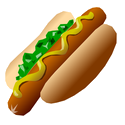|
Fat_Cow posted:Alright then. Should I just spring for a WD Blue 4 TB despite the black having more RPM? WIll it impact me as much? The WD Black will be quite a bit louder due to that increase in RPM.
|
|
|
|

|
| # ? Apr 29, 2024 08:35 |
|
Fat_Cow posted:Alright then. Should I just spring for a WD Blue 4 TB despite the black having more RPM? WIll it impact me as much? What is it for? If it's just a dump for movies/photos/porn then a Blue is more than enough.
|
|
|
|
blowfish posted:What is it for? If it's just a dump for movies/photos/porn then a Blue is more than enough. That and storing games on. I'll have a 500 GB SSD but that will be used for boot + WoW.
|
|
|
|
Fat_Cow posted:Alright then. Should I just spring for a WD Blue 4 TB despite the black having more RPM? WIll it impact me as much? Everything that's noticeably impacted by drive speed belongs on an SSD anyway. A WD Blue will be fine. If you really want marginally higher noise and power consumption in return for marginally higher read/write speeds on all your torrented animes and Kate Bush FLACs, go nuts and get a Black.
|
|
|
|
Instant Grat posted:Everything that's noticeably impacted by drive speed belongs on an SSD anyway. A WD Blue will be fine. Alright then, thanks. My current 1 TB is a blue, and hasn't caused me issues. I'll just grab the 500 SSD, and 4 TB Blue.
|
|
|
|
Goons, I had an upgrade question: I use my PC entirely for gaming at 1440p/144Hz. I just updated to a GTX 1070 and I'm wondering if it would be at all worthwhile to look at updating my CPU, as well. (Right now, I'm running a 3570K at 4.5Ghz.) An article linked in the GPU megathread seems to suggest that this may be worthwhile for 2500K/3570K users to get access to the additional cores/higher memory bandwidth. For a 6700k/DDR4 I'd be looking at around $500. Alternatively I could probably swing an update to a 3770K/faster RAM for a bit less - $270 or so. Or maybe I'm better off waiting until DDR4 starts to come down a bit? pocket pool fucked around with this message at 15:40 on Aug 2, 2016 |
|
|
|
When I built my PC last year I was cheap and didn't put an SSD in the build. I want to change that now. If I buy, say, a 240GB SSD, how hard will it be to transfer Windows so it boots up from the new drive?
|
|
|
|
Raffles posted:When I built my PC last year I was cheap and didn't put an SSD in the build. I want to change that now. If I buy, say, a 240GB SSD, how hard will it be to transfer Windows so it boots up from the new drive? Most SSDs come with a utility program to do exactly that.
|
|
|
|
This cable came by-default routed/zip tied in the dumbest location ever and I want to move it. But the twist-tie is super tiny and tight and I'm afraid to just stick scissors in to cut it, because I don't want to damage the cable. It's the PSU's direct line to the power port on the outside of the case. What's my best option? 
|
|
|
|
Bass Bottles posted:This cable came by-default routed/zip tied in the dumbest location ever and I want to move it. But the twist-tie is super tiny and tight and I'm afraid to just stick scissors in to cut it, because I don't want to damage the cable. It's the PSU's direct line to the power port on the outside of the case. In the past for a situation like that I've used a wire cutters to crush that plastic locking square rather than trying to cut the cable.
|
|
|
|
Use scissors to savage the block part (it's pretty soft plastic usually) and you don't need to cut too near the cable itself. E; fb
|
|
|
|
Nail clippers are the best precision cable tie-cutting implement, at least that you're likely to find in common household items.
|
|
|
|
Okay so I got the cable ties off, but there are a couple slight indentations in the cable, I guess from when I was twisting them around. I also briefly stick scissors in to see what the space gap was but I don't think that's what causes these. That's not a problem, right? You can't see through the outer coating or anything. They're just very slight indentations/scratches in the rubber, as if you applied a bit of force wth your fingernail. I assume these cables are well protected enough to not let a little cable-tie jiggling cause actual damage.
|
|
|
|
Bass Bottles posted:Okay so I got the cable ties off, but there are a couple slight indentations in the cable, I guess from when I was twisting them around. I also briefly stick scissors in to see what the space gap was but I don't think that's what causes these. Indentations will probably slow down the flow of electrons, I think you might want to throw this thing away.
|
|
|
|
pocket pool posted:Indentations will probably slow down the flow of electrons, I think you might want to throw this thing away. :[ I'm going to take your sarcasm as evidence that I have nothing to worry about, I'm just paranoid & this is my first build 
|
|
|
|
Bass Bottles posted::[ Yeah sorry I'm just razzing, unless you outright cut through the cable you don't need to worry.
|
|
|
|
 https://pcpartpicker.com/user/japtor/saved/ghh6Mp Things were fine until I noticed the side facing SATA Express slots went right into the PSU. Won't be able to use those for any drives unless I can get some low profile right angle cables that might fit. The board came with a right angle one but it looks like it's too big. Whatever, still have two facing up on the board and M2 on the back. No GPU for now, I'll probably wait until a deal on the RX 470.
|
|
|
|
Hey guys is this a solid build? PCPartPicker part list / Price breakdown by merchant CPU: Intel Core i5-6600K 3.5GHz Quad-Core Processor ($249.99 @ Newegg) CPU Cooler: Cooler Master Hyper 212 EVO 82.9 CFM Sleeve Bearing CPU Cooler ($24.38 @ OutletPC) Motherboard: Asus Z170 PRO GAMING ATX LGA1151 Motherboard ($147.98 @ Newegg) Memory: G.Skill Ripjaws V Series 16GB (2 x 8GB) DDR4-3000 Memory ($71.88 @ OutletPC) Storage: Samsung 850 EVO-Series 250GB 2.5" Solid State Drive ($89.89 @ OutletPC) Storage: Western Digital Caviar Blue 1TB 3.5" 7200RPM Internal Hard Drive ($47.49 @ OutletPC) Video Card: Gigabyte GeForce GTX 1070 8GB G1 Gaming Video Card ($429.99 @ B&H) Case: NZXT S340 (Black/Blue) ATX Mid Tower Case ($64.99 @ SuperBiiz) Power Supply: EVGA 650W 80+ Gold Certified Semi-Modular ATX Power Supply ($78.99 @ SuperBiiz) Operating System: Microsoft Windows 10 Home OEM 64-bit ($85.89 @ OutletPC) Total: $1279.48 Prices include shipping, taxes, and discounts when available Generated by PCPartPicker 2016-08-03 00:45 EDT-0400 Anything here that seems like it should be changed out or something?
|
|
|
|
SectumSempra posted:Hey guys is this a solid build? The storage seems a bit low, I'd get a 2 or 3TB HDD. Also you're going to want the more demanding games on the SSD to fight loading times as well so if you could swing the 500GB SSD instead of the one you picked you'd probably be happier in the long run and that will be less of a pain to deal with than upgrading to a bigger SSD later.
|
|
|
|
It looks good to me at first glance. I have almost the same build except with an i7-6700k. I had it built and it arrived yesterday, it works perfectly and is killing it in the synthetic benchmarks, my ASUS ROG Strix 1070 got about 14,500 in Passmark's 3DMark test. This was after mildly overclocking the CPU to 4.4GHz and setting RAM to its intended 3000MHz speed. I haven't tested it on a truly demanding game yet, but I imagine it will do well. Only thing that's bothering me is, I think they forgot my second HDD. I can't locate it either physically or through the BIOS. Being limited to my 500 GB SSD has the potential to get really annoying (though I have an external HDD hooked up). Depending on their reaction I am thinking of having them send it to me and installing it myself, I don't feel like returning the whole thing. Phlegmish fucked around with this message at 07:16 on Aug 3, 2016 |
|
|
|
SectumSempra posted:Hey guys is this a solid build? On top of gutbomb's suggestion if you're willing to stretch a bit further you could go for this cooler instead http://pcpartpicker.com/product/wjmLrH/noctua-cpu-cooler-nhu12s. Quieter and from what I understand better cooling. Aside from that though yeah it looks solid.
|
|
|
|
Can someone with a Coolermaster Hyper 212 EVO answer this question? I currently have a case with an inverted airflow (rear fan is intake, and front fan exhaust). I will be installing the Cooler reversed. I might change the case to a regular airflow (front intake, rear exhaust). Would I need to completely reinstall the cooler to flip the direction? Or can I simply move the fan to the other side? I know some coolers have the fins designed for a particular direction. I am hoping the Coolermaster is perfectly symmetric and doesn't care which side the fan is on. Does anyone know this?
|
|
|
|
Overminty posted:On top of gutbomb's suggestion if you're willing to stretch a bit further you could go for this cooler instead http://pcpartpicker.com/product/wjmLrH/noctua-cpu-cooler-nhu12s. Quieter and from what I understand better cooling. Aside from that though yeah it looks solid. You'd need to buy the extra fan to get the most out of it and those run about an extra $20, while the NH-D14 is only $10 more, comes with both fans and cools slightly better. https://pcpartpicker.com/product/46tCmG/noctua-cpu-cooler-nhd14 Regrettable fucked around with this message at 09:53 on Aug 3, 2016 |
|
|
|
80k posted:Can someone with a Coolermaster Hyper 212 EVO answer this question? You can put the fans on either direction on it. There's also very little difference in push/pull on the 212. I can't remember the source off the top of my head but we went over some different configs in the thread a couple of years ago and someone found an article with testing that someone had done that indicated it was fine with pretty much whichever config as long as air flowed through the fins. I also just looked at my spare one and there's no front side, it's almost symmetrical (the heat pipes aren't all the same but the fins are which is what will matter.)
|
|
|
|
Would anyone be able to recommend a full system build for me? My primary activity is gaming and I live in Australia. My budget would be $1800-2000AUD for the tower. This should include the cost of OEM Windows. I'd like it to be able to run VR when I get it and last me around 5 years or so. I plan on upgrading my monitor with a separate budget of around $600. If anyone has a good suggestion for a monitor (or just to wait until the next gen of monitors come out) that would be appreciated. I'd like good colour and motion smoothness. I currently run a 24'' Benq thats about 8 years old. Wouldn't mind going the same size or a little bigger, I'm easy.  As an alternative I was considering buying this: http://www.msy.com.au/SYSTEMS/pax2.pdf or this: https://www.pccasegear.com/products/35877/pccg-eclipse-1070-gaming-system Burt Gherkin fucked around with this message at 11:58 on Aug 3, 2016 |
|
|
|
At a glance, I'd go for the PC Case Gear system over the MSY one. Plus the service at MSY sometimes leaves a lot to be desired. Are you set on having the machine built? I've done that a couple of times through Scorptec (my preferred supplier because gently caress CPL), but this time round I'm going to build myself. Although I started off with a budget of AUD$2k, then it went up to $3k, then I got seduced by the lure of 1440p 144Hz IPS panel monitors (currently on 24" 1080p) and am debating the merits of a GTX 1080 graphics card over the 1070. Might have to push the boat out, but at a $400 premium, I do wonder. I'll post my own current proposed built in a sec.
|
|
|
|
If anyone's able to critique the latest incarnation of my new gaming machine I'd be most appreciative. This in AUD$, so we pay out the arse for everything. I'm debating whether to go for a GTX 1070 or 1080, with the latter being $400 more expensive. I'd like to more to a 1440p 144Hz monitor, and the consensus seems to be that IPS panels are much better than the equivalent TNs. I'll probably wait a couple of months to save up the last few hundred bucks and also see if prices settle down a bit. I'll be dual-booting Linux (everyday use) and Windows 7 (music production, games). Will probably buy 10 when DirectX 12 games start coming out. I want to able to play AAA games at 1440p above 60fps on Ultra settings...because why not go the whole hog. Oh and I'll be overclocking the CPU, and maybe the GPU if I can get a variant with a built-in AIO cooler. Unsure as to whether I'll need more fans - need to do some more research on airflow etc. PCPartPicker part list / Price breakdown by merchant CPU: Intel Core i5-6600K 3.5GHz Quad-Core Processor ($332.00 @ Centre Com) CPU Cooler: Silverstone TD02-E 92.5 CFM Liquid CPU Cooler ($125.00 @ PCCaseGear) Motherboard: Asus Z170-PRO ATX LGA1151 Motherboard ($299.00 @ Scorptec) Memory: G.Skill Ripjaws V Series 16GB (2 x 8GB) DDR4-2400 Memory ($105.00 @ CPL Online) Storage: Samsung 850 EVO-Series 500GB 2.5" Solid State Drive ($205.00 @ Umart) Video Card: EVGA GeForce GTX 1080 8GB FTW Gaming ACX 3.0 Video Card ($1249.00) Case: Phanteks Enthoo Luxe ATX Full Tower Case ($199.00 @ PCCaseGear) Power Supply: EVGA 750W 80+ Gold Certified Fully-Modular ATX Power Supply ($159.00 @ CPL Online) Monitor: Acer XB270HU bprz 27.0" 144Hz Monitor ($899.00) Total: $3572.00 modeski fucked around with this message at 12:20 on Aug 3, 2016 |
|
|
|
Seems silly to pay so much for a fancy cooler, case, motherboard etc. and save all of $20 by buying slow RAM. I'd at least get something like this DDR4-3200.
HMS Boromir fucked around with this message at 12:39 on Aug 3, 2016 |
|
|
|
You don't need a full tower case. I'd personally say ATX is a good idea if you're building to overclock in the future but mid-tower is already big and spacious. Also cheaper. Spend the money on 3000+ ram and ensure its properly configured to run at those speeds when you install it. My setup is very similar (albeit i7 as I do video) and 144hz games are awesome.
|
|
|
|
Just had a good cleanout of my case and noticed that of the two fans I'm currently running (one in front, one in back, third on top broke down a few months ago) I bought one in 2007 and the other came with the case in 2010. Now for the stupid question...should I get new fans? e: using the stock 4460 Intel cooler as well, not sure if that needs replacing also? e2: the 2007 fan is making more noise than the rest of the case combined so I guess a better question is who makes the best silent fans? 8 Ball fucked around with this message at 13:48 on Aug 3, 2016 |
|
|
|
Is there an actual noticeable performance gain from overclocking ddr4 2666 ram?
|
|
|
|
Yes. Modern games that swap loads of assets in and out of memory get performance gains in actual frame rates as well as load times / pop in in some instances. It's a decent gain similar to overclocking your GPU
|
|
|
|
Is there any good reason to buy a Samsung 950 ssd over an 850? I know they exist but I don't see them recommended often in this thread. Also, if I plan on playing a lot of games that are CPU limited (like any of those map games from paradox) does it make sense to go with an i7 6700k or is an i5 6600k still the recommended processor in that case?
|
|
|
|
Okay, so the way I typically do builds is to build a new computer for myself and then give the old one to family (who do not do gaming). Currently I have:  Video Card: http://www.newegg.com/Product/Product.aspx?Item=N82E16814127742 One of my hand-me-down PCs broke and I'm trying to decide whether to replace the DDR2 RAM (and possibly motherboard) RAM in that one, or build myself a new one and scrap the DDR2 machine. Is the current parts-picker http://pcpartpicker.com/product/m9Gj4D/intel-cpu-bx80662i56600 recommendation enough to where I would want to upgrade even though it's still an I5? I confess to knowing nothing about how GHZ impact performance. If it helps, I would really like to be able to run Far Cry 4 on at least high settings at a high framerate. I was able to do so before I upgraded to Windows 10 so I'm hoping an upgrade would fix that. If not I'll just bite the bullet and buy some DDR2 RAM for the older machine.
|
|
|
|
It's a good time to upgrade. An i5-6500 or i5-6600 would be a good 70-80% better while an overclocked i5-6600K with some fast RAM should easily get double the performance. Meanwhile the stuff that's on the horizon promises to be pretty much a non-entity as far as further performance improvements.
|
|
|
|
Update on the HDD situation, it was included after all, it was just a cable issue. Embarrassing. Now I'm all set.
|
|
|
|
Rexxed posted:You can put the fans on either direction on it. There's also very little difference in push/pull on the 212. I can't remember the source off the top of my head but we went over some different configs in the thread a couple of years ago and someone found an article with testing that someone had done that indicated it was fine with pretty much whichever config as long as air flowed through the fins. I also just looked at my spare one and there's no front side, it's almost symmetrical (the heat pipes aren't all the same but the fins are which is what will matter.) Great thanks for responding. Seems like this cooler will work well for me then.
|
|
|
|
Can we talk about printers here? I'm not really sure where they fit best, but it's PC hardware I guess so I'll ask here. I'm looking to print about 100 wedding invitations and I don't own a printer. Paying someone else would probably come to £100+ (I'm in the UK) so I'm looking for a cheapish printer that'll take cardstock and do them in reasonable quality, doesn't have to be spectacular. Anything else doesn't really matter. We're still all on Windows 7 here. Thanks!
|
|
|
|
Shameless crosspost, selling an EVGA GTX 980 (not Ti) on SA Mart for $215 shipped here: http://forums.somethingawful.com/showthread.php?threadid=3785351 Trades blows with the GTX 1060 but save yourself the wait/$80+. Maxed everything I threw at it at 1080p.
|
|
|
|

|
| # ? Apr 29, 2024 08:35 |
|
Is anyone here familiar with UPS's? Newegg has a bunch on sale right now, and I would like to get one for when I start doing more CAD and other critical school-work. It would be running this overclocked, but I shouldn't need it to supply more than about 15 minutes of power. About what should I be looking for?
|
|
|








 I CANNOT EJACULATE WITHOUT SEEING NATIVE AMERICANS BRUTALISED!
I CANNOT EJACULATE WITHOUT SEEING NATIVE AMERICANS BRUTALISED!