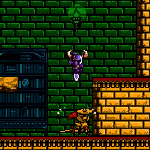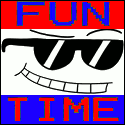|
Shumagorath posted:Does the "No auto-restart with logged in users" group policy work as advertised on Pro? I'm BitLockering over 2TB right now and don't need that being interrupted. It'll just continue after the reboot, so don't worry about it.
|
|
|
|

|
| # ? Apr 28, 2024 18:34 |
|
If you want to have "Open Bash Here" in Explorer, make a .reg containing:code:
|
|
|
|
Morter posted:Time for another dumb question: If your computer is merely asleep, scheduled tasks can be configured to wake the PC as necessary.
|
|
|
|
isndl posted:If your computer is merely asleep, scheduled tasks can be configured to wake the PC as necessary. No I mean full shutdowns nightly. Or is nightly sleep-modes more preferable, with the occasional reboot?
|
|
|
|
I've been trying to use Search to find documents and it seems .. wrong. Windows + type search term doesn't bring back a file I know to be indexed, until I click the 'Documents' icon  Why doesn't the default All include the Documents category?
|
|
|
|
Morter posted:No I mean full shutdowns nightly. Dunno about manually forcing all those things, but you could just leave the PC on and have it shut down on schedule at 2AM or whenever.
|
|
|
|
oversteer posted:I've been trying to use Search to find documents and it seems .. wrong. I don't think we'll ever know why they decided to ruin the search UI after it was pretty much ideal in Windows 7. It infuriates me. On the Insider Feedback Hub there are approximately a bajillion pieces of feedback to sort out the Start menu search UI, but it falls upon deaf eyes.
|
|
|
|
oversteer posted:I've been trying to use Search to find documents and it seems .. wrong. I guess the problem is simply that you tried to use the Windows 10 search. Who knows what Microsoft was thinking.
|
|
|
|
oversteer posted:I've been trying to use Search to find documents and it seems .. wrong. Search is just terrible on Windows 10 and I've started using Everything instead. Sometimes it will magically index a file seconds after its popped up and other times it can sit there for a month in the same location and nothing happens. Sometimes it will pull out an app name when I start typing and other times it will appear 10th down the list of results despite matching the search term exactly. I've given up trying to understand its inconsistent behavior. I just wish I could properly integrate Everything into the Windows 10 search bar itself.
|
|
|
|
I got me an Intel M3 Compute stick because it was on super sale. I went through and installed all of the updates, including Anniversary. Then I stuck a(n empty) 64GB Samsung SD card in there and Windows 10 lost it's loving mind. Disk IO has all but halted and performance monitor randomly jumps between 0-10 IOPS to 1047268 IOPs. CPU use is pegged at 100%, and it persists between reboots. Taking it out and using different SD cards yields the same thing. I have searched around and I get a lot of results back for fixing this issue in Windows 8.1 and Windows 10's first release last year, but nothing up to date (and the prescribed fixes didn't work, which I kinda of expected as there was about 300 different solutions tagged with "That worked for me!" answers, which means no one has a clue what it is). Anybody know the source of this ridiculousness or have ideas?
|
|
|
|
Riso posted:If you want to have "Open Bash Here" in Explorer, make a .reg containing: Please post trigger warnings for Registry hacks before you post them, thank you
|
|
|
|
Any Insiders know whether the patch from yesterday fixed that Java-on-Bash issue?
|
|
|
|
Last Chance posted:Please post trigger warnings for Registry hacks before you post them, thank you What for? Windows does them for free.
|
|
|
|
Malloc Voidstar posted:How do I change my monitor's color profile after the anniversary update? Changing the default profile in Color Management makes no visible changes, even if I choose a totally incorrect profile. Did you tick off the "use my settings for this device" box? Also make sure the "use windows display calibration" box is checked I think.  To make it editable click change system defaults and it should be in the advance tab. While on this subject, what should I set the "device profile" up at the top as? I downloaded icc files from tftcentral for my monitor and under the "Devices" tab I have my monitors set to use them. Is that sRGB IEC... profile in the screenshot safe to leave it as is because in theory it'll never be used (unless I plug in a 3rd monitor or something)?
|
|
|
|
you know.. I upgraded my main box to the Anniversary update but not a single other computer out of about 15 has pulled that update automatically for me odd!
|
|
|
|
I upgraded my Windows 7 PC to Windows 10 (with the anniversary update) and watching streamed video (specifically Youtube Gaming and Twitch) in 1080p is now a laggy mess. It had never been a problem before, but now I can even hear my PC working like hell, I get about a third of dropped frames, and even typing in other windows slows down. This is even in Chrome, so it's not a Flash issue as far as I know. Dropping a 1080p60 video into Chrome (or VLC) and playing it locally works perfectly. I mean, I know I should probably just do a clean install, but it was a huge hassle to reformat at the time, and I'm not sure that would even fix it. My chipset and video card drivers are up to date, too. The only thing I'm afraid of is that my processor, an Intel i7 920 is not in the supported processor list and this could possibly have something to do with it.
|
|
|
|
Maleh-Vor posted:I upgraded my Windows 7 PC to Windows 10 (with the anniversary update) and watching streamed video (specifically Youtube Gaming and Twitch) in 1080p is now a laggy mess. It had never been a problem before, but now I can even hear my PC working like hell, I get about a third of dropped frames, and even typing in other windows slows down. This is even in Chrome, so it's not a Flash issue as far as I know. Dropping a 1080p60 video into Chrome (or VLC) and playing it locally works perfectly. Turn on hardware acceleration in Chrome, or try the Edge browser.
|
|
|
|
sauer kraut posted:Turn on hardware acceleration in Chrome, or try the Edge browser. It might already be on, but if his hardware doesn't accelerate YouTube's codecs (and he'd need a pretty recent video card to do that because a first-gen Core processor doesn't have VP9 and Google's decided that gently caress every other codec unless you're a Mac running Safari) he's stuck. dont be mean to me fucked around with this message at 19:10 on Aug 10, 2016 |
|
|
|
redeyes posted:you know.. I upgraded my main box to the Anniversary update but not a single other computer out of about 15 has pulled that update automatically for me My desktop got the update within a few hours of it being put up. But yesterday I checked one of my laptops that I don't use much anymore and it still wouldn't get the AU. You can download a file to force the update, https://www.microsoft.com/en-us/software-download/windows10
|
|
|
|
How the gently caress do you change the start menus folders? I just got win10 and tried to pin some chrome pages to the desktop. I messed up a few times and ended up deleting them, but they are all showing up in the start menu under a folder called "chrome apps" and when you right click uninstall it doesn't do anything except expect you to uninstall chrome itself. So now I have bunch of junk links in start i can't remove. How do I delete folders or move items around in the start menu? I also have a bunch of folders with one icon in it, why can't I just drag them out into the main start menu and delete the folder?
|
|
|
|
Dr. Josef Mengele posted:How the gently caress do you change the start menus folders? I just got win10 and tried to pin some chrome pages to the desktop. I messed up a few times and ended up deleting them, but they are all showing up in the start menu under a folder called "chrome apps" and when you right click uninstall it doesn't do anything except expect you to uninstall chrome itself. So now I have bunch of junk links in start i can't remove. How do I delete folders or move items around in the start menu? I also have a bunch of folders with one icon in it, why can't I just drag them out into the main start menu and delete the folder? Right click the thing within the folder -> More -> Open File Location
|
|
|
|
Call Me Charlie posted:Right click the thing within the folder -> More -> Open File Location That did it. Of course now I have to go through and move a dozen things individually like that, because making the start menu drag&drop would be too easy. E: And why do I have this garbage OneDrive for business and skype, when I right click uninstall it pops up the programs window but there is no way to actually remove them. Stop trying to make onedrive happen. I have a university account for office but gently caress all this other nonsense. Poppyseed Poundcake fucked around with this message at 01:44 on Aug 11, 2016 |
|
|
|
Some Icons are showing up in the File Explorer for /startmenu as Administrator(with the shield icon in the corner) so they don't actually show up in my start menu even tho I need them to, how do I fix those? The shortcuts are in my user folder for my start menu, but I cant make them actually show up in my start menu.
|
|
|
|
Sir Unimaginative posted:It might already be on, but if his hardware doesn't accelerate YouTube's codecs (and he'd need a pretty recent video card to do that because a first-gen Core processor doesn't have VP9 and Google's decided that gently caress every other codec unless you're a Mac running Safari) he's stuck. It's on. I have a radeon HD5850. This rig runs every last-gen game at 45-60 fps with maxed settings, and current-gen games at 30-45 with mid-high settings. I'm baffled that these streams worked perfectly at 60fps 2 weeks ago before I upgraded to Win10, yet now it sounds like my pc is actively working, which is not something I hear very often, not even running photoshop or gaming. I tried using Edge and Firefox. Edge is about the same, Firefox is way worse. Another wierd thing is Vimeo videos at 1080p60 work just fine. Youtube ones start out fine, then about 2 seconds in the framerate goes to hell.
|
|
|
|
Maleh-Vor posted:It's on. I have a radeon HD5850. This rig runs every last-gen game at 45-60 fps with maxed settings, and current-gen games at 30-45 with mid-high settings. I'm baffled that these streams worked perfectly at 60fps 2 weeks ago before I upgraded to Win10, yet now it sounds like my pc is actively working, which is not something I hear very often, not even running photoshop or gaming. Check your power settings - see if switching to a performance-type setting fixes things. e: graphics card power settings first, then system power settings if that doesn't fix it
|
|
|
|
Does the GPO for setting Windows Update behavior still work in Pro under Anniversary? I don't want to not update, but I woke up this morning to a rebooted computer, and I'd prefer to be able to shut down things I'm running before Windows pulls the rug out from under me. It seems that in Anniversary, the best you can do via the Settings panel is tell it not to reboot during one half of the day.
|
|
|
|
FronzelNeekburm posted:Does the GPO for setting Windows Update behavior still work in Pro under Anniversary? I don't want to not update, but I woke up this morning to a rebooted computer, and I'd prefer to be able to shut down things I'm running before Windows pulls the rug out from under me. It seems that in Anniversary, the best you can do via the Settings panel is tell it not to reboot during one half of the day.
|
|
|
|
astral posted:Check your power settings - see if switching to a performance-type setting fixes things. Nope, Balanced and High Performance (the one I always have on) have the same result. I should note that while I'm playing videos, my CPU is still only at around 9-15%, disk is at 0% and network is around 7%. My memory is at 61% but I've tried closing more tabs and freeing up more resources and it doesn't make a difference. Maleh-Vor fucked around with this message at 03:06 on Aug 11, 2016 |
|
|
|
Morter posted:No I mean full shutdowns nightly. You can set all your power buttons etc. to default to triggering sleep instead of shut-down, so the only real difference is whether you care about the tiny bit of power consumption it'll continue to use during sleep mode. Given that you're on a desktop, the answer is probably no. I'm sure there's a way to automate turning on your PC from full shut-down to install updates and such, but it's way too much of a pain in the rear end to bother. Just stick to using sleep mode with scheduled tasks and it can manage itself. Or leave the PC on, just because you have a SSD doesn't mean you have to shut down nightly.
|
|
|
|
isndl posted:Or leave the PC on, just because you have a SSD doesn't mean you have to shut down nightly. It's my first one so I wanna make it last
|
|
|
|
Morter posted:It's my first one so I wanna make it last Modern SSDs are good for years of use even assuming you write a hundreds of gigabytes daily (which you won't as a home user unless something has gone terribly wrong). Don't worry about it.
|
|
|
|
I asked this months ago but I'm hoping people have figured this out by now as I know I'm not the only one suffering with it: How do I stop Windows Update from waking my computer up in the middle of the night? I'm fine with mandatory updates and whatever but it needs to do them when it is awake not whenever it feels like it. I have to tediously shut my computer down every single night thanks to this poo poo. loving around with the update service settings can work for a bit, maybe a week, but then it just resets itself randomly and does it again. How can this not be a simple setting?
|
|
|
|
Have you had the anniversary update yet? You can set times when you don't want it to restart
|
|
|
|
Oh wow, just found out by chance that Anniversary Edge does hardware decoded VP9 on my Nvidia 960, no biggie. Eat poo poo and die Chrome as soon as someone bothers to port uBlock Origin proper
|
|
|
|
Is there something special I need to do to make OneNote Sync? I am logged in on both my iphone, onenote, and onenote2016 with a school account. The school account notebook shows up on all devices but the notes I tried making only stay on that device. Also is there a way to chane the "Note" icon in the notification center to open "OneNote2016" instead of just "OneNote"? Can I remove the "OneNote" and just use the 2016 version, it makes no sense to have 2 versions of the same program doing the same thing but not syncing on the same computer.
|
|
|
|
Ok, not a single computer I work on is pulling the Anniversary update. I think something happened and it got pulled.
|
|
|
|
Morter posted:It's my first one so I wanna make it last If you're concerned about SSD life, then it's best to not turn off the computer when you don't have to. It's not a big extra load, but it is extra load if you're turning the computer off all the time.
|
|
|
|
redeyes posted:Ok, not a single computer I work on is pulling the Anniversary update. I think something happened and it got pulled. The update has been causing pretty serious freezing and lagging issues for a ton of people. Including me. So maybe.
|
|
|
|
i could never get it to install on my SP3 and now its gone so god bless
|
|
|
|

|
| # ? Apr 28, 2024 18:34 |
|
fishmech posted:If you're concerned about SSD life, then it's best to not turn off the computer when you don't have to. It's not a big extra load, but it is extra load if you're turning the computer off all the time. Wait, what's a load? Also I just mean to turn off the computer when I'm going to bed, once a night. Otherwise I'm more or less glued to this thing.
|
|
|