|
Zack Ater posted:Any scientific journal you'd want to be published in would reject a paper if it contains any data from a computer with a cpu that has ever previously been overclocked, even if you switch it back to factory settings before doing data analysis. (Granted, it more or less falls upon the author to make that known, so it's not like people can't just lie about it and get away with it.) It's plausible enough of a potential issue that I'm now hoping to ask some of the hardware guys I know, but again, this just seems like a really strong stance here. I have reviewed papers in over a dozen journals and have never seen overclocking mentioned in any of the journal guidelines, much less any of the papers, other reviews, or action editor requests. It just doesn't really come up. TBF there are plenty of horrifying practices that are pretty routine in my field. The way I was taught to do analysis involved copy-pasting things between excel worksheets by hand and running ANOVAs on everything using the dropdown menus in SPSS.
|
|
|
|

|
| # ? Apr 28, 2024 23:11 |
|
Phlegmish posted:
Cool thanks, just looked at the cheapest ram on sale, will look around for the higher speed stuff. As for PSU, my current rig has one I plan to recycle, unless these updated systems have new mighty power draw requirements.
|
|
|
|
I always underclock by 25% when I'm doing my taxes, just to be safe. if you're not worried enough to use ECC RAM, you shouldn't be worrying about a stable overclock
|
|
|
|
Zack Ater posted:Any scientific journal you'd want to be published in would reject a paper if it contains any data from a computer with a cpu that has ever previously been overclocked, even if you switch it back to factory settings before doing data analysis. (Granted, it more or less falls upon the author to make that known, so it's not like people can't just lie about it and get away with it.) This is a ridiculous and unwarranted standard, especially when you consider that there are almost certainly lots of significant scientific computations being done on 'factory overclocked' GPUs.
|
|
|
|
blah_blah posted:This is a ridiculous and unwarranted standard, especially when you consider that there are almost certainly lots of significant scientific computations being done on 'factory overclocked' GPUs. Yeah, I'd be interested in examples of such a rejection policy from a top-tier journal. Zack Ater, care to link one? Do they also require ECC and certain SMART values?
|
|
|
|
What country are you in?
What are you using the system for? Web and Office? Gaming? Video or photo editing? Professional creative or scientific computing?
What's your budget? We usually specify for just the computer itself (plus Windows), but if you also need monitor/mouse/whatever, just say so.
Things I have: If you’re doing professional work, what software do you need to use? What’s your typical project size and complexity? If you use multiple pieces of software, what’s your workflow?
If you're gaming, what is your monitor resolution? How fancy do you want your graphics, from “it runs” to “Ultra preset as fast as possible”?
Ideally (and I suppose most importantly) I would like no frames dropped because of CPU or GPU usage either in-game or in streaming software while streaming at 720p. I'm pretty sure I have more than enough internet bandwidth to support a stream of this graphics quality (recent speed test results being 14.1 Mbps download and 11.6 Mbps upload). If it is possible to stream without needing to downsample that is a plus, but i'm not sure if that will make the price jump significantly or not. Parts List from PC Parts Picker I looked at PC Parts Picker and I was wondering if this build would work for what I want: PCPartPicker part list / Price breakdown by merchant PCPartPicker part list / Price breakdown by merchant CPU: Intel Core i5-6500 3.2GHz Quad-Core Processor ($198.99 @ SuperBiiz) Motherboard: *Gigabyte GA-B150M-DS3H Micro ATX LGA1151 Motherboard ($63.98 @ Newegg) Memory: *G.Skill NT Series 16GB (2 x 8GB) DDR4-2133 Memory ($61.99 @ Newegg) Storage: *Sandisk Z400s 256GB 2.5" Solid State Drive ($64.99 @ Newegg) Storage: *Seagate Barracuda 2TB 3.5" 7200RPM Internal Hard Drive ($66.97 @ Amazon) Video Card: *Gigabyte GeForce GTX 1070 8GB Mini ITX OC Video Card ($385.99 @ SuperBiiz) Case: Thermaltake Core V21 MicroATX Mini Tower Case ($58.99 @ SuperBiiz) Power Supply: *EVGA SuperNOVA G2 550W 80+ Gold Certified Fully-Modular ATX Power Supply ($79.49 @ SuperBiiz) Monitor: Acer H236HLbid 23.0" 60Hz Monitor ($119.99 @ Best Buy) Total: $1101.38 Prices include shipping, taxes, and discounts when available *Lowest price parts chosen from parametric criteria Generated by PCPartPicker 2016-08-15 21:38 EDT-0400
|
|
|
|
My mom has an old-rear end Aspire Revo media pc. Yes, it's really old but it works perfectly for her uses so replacing it isn't really in the cards. The thing has an integrated HDMI port which has given out. I'm told it's a relatively easy fix for anyone that does PC repairs (just replace and resolder the port), but she is in the Miami Beach area and I have no idea how to filter down a PC repair shop near her that won't charge her a million bucks for it. Any recommendations on places where she can go, or any resources to narrow down a good place?
|
|
|
|
Ur Getting Fatter posted:My mom has an old-rear end Aspire Revo media pc. Yes, it's really old but it works perfectly for her uses so replacing it isn't really in the cards. It will almost certainly be a better idea to just buy an intel compute stick, which is basically just an HDMI port.
|
|
|
|
I'm not really familiar with the world of workstation / server hardware. Is something like this dell t310 for $200 actually a good deal? I'd like to install ESXi on it and--besides installing Plex on one VM--try my hand at setting up stuff I'm not too familiar with, like setting it up as a router/VPN or NAS (or both???). (e: I guess it'd be $250 since I'd want 16gb of ram and not 4, but question stands) Ciaphas fucked around with this message at 06:20 on Aug 16, 2016 |
|
|
|
lolll posted:What country are you in? Spend $250-270 on a 144mhz monitor
|
|
|
|
Ciaphas posted:I'm not really familiar with the world of workstation / server hardware. Is something like this dell t310 for $200 actually a good deal? I'd like to install ESXi on it and--besides installing Plex on one VM--try my hand at setting up stuff I'm not too familiar with, like setting it up as a router/VPN or NAS (or both???). For virtual machines you want a) lots of cores b) lots of RAM That machine is kind of old but isn't terrible, but you're going to want at least one of the quad core cpu options it offers (which costs extra) and some RAM (costs extra). I'd shoot for 16 or 32gb depending on how many VMs you'll be running, although the number may depend on how many cores you have in the system and how busy your VMs will be. Some general eccentricities with server hardware include things like specialty hard disk sleds which cost more, weird network interfaces (I think that particular one looks okay) and stuff like ECC RAM (not sure on that one but ECC isn't bad, just usually costs a little more). Because there's a million Xeons with a weird numbering scheme it's worth looking up what you're getting on Intel ARK. For that T310 you're looking at http://ark.intel.com/products/42927/Intel-Xeon-Processor-X3430-8M-Cache-2_40-GHz which shows that that's quad core 95 Watt TDP xeon from 2009. It's not terrible but it's not as efficient as something new. It's roughly equivalent to an i5 from the first generation they called quad core desktop CPUs i5. Skylake is 6th generation so the T310 is a little long in the tooth. It's not terrible but there's new virtualization features with newer chipsets. Take a look at the home lab thread which suggests building a whitebox system over buying older enterprise stuff. I'm currently running ESXi on an AMD FX-8300 with 32gb of ram and a dell optiplex i5-2500 with 20gb of ram and both work decently (well the AMD had a non-intel NIC so it was a pain to get working in ESXi). The AMD build wasn't too pricey but I had a case and PSU already. The optiplex was dell refurbished for about $180 and I tossed in 16gb of RAM.
|
|
|
|
Folk Song Hero posted:Cool thanks, just looked at the cheapest ram on sale, will look around for the higher speed stuff. As for PSU, my current rig has one I plan to recycle, unless these updated systems have new mighty power draw requirements. Alright, don't forget to unlock the higher RAM speed in your BIOS when you've got your new rig, on most Z motherboards any DDR4 will be at 2133MHz by default. How old is your PSU, what's the rating and the wattage? It's a very important part of your computer, so if it's at least 4-5 years old I would seriously consider getting a new replacement. I am sure it would likely work fine, but you really want to be on the safe side with the PSU.
|
|
|
|
Rexxed posted:For virtual machines you want Cool, thanks a lot for the info. It'd be dishonest of me if I didn't say I kinda wanted to be lazy about this and buy something prebuilt, but that's hardly the point of this thread is it  Anyway I'll look over the home lab thread (didn't even know that existed) for advice.
|
|
|
|
Ciaphas posted:Cool, thanks a lot for the info. It'd be dishonest of me if I didn't say I kinda wanted to be lazy about this and buy something prebuilt, but that's hardly the point of this thread is it Don't let me entirely dissuade you, used hardware has the advantage of being ready to run and can be cheaper since you get everything. I'd just be more concerned with 2009 era stuff in 2016. I did just buy the 2011 optiplex myself, though.
|
|
|
|
Hi again thread. After resolving to upgrade my graphics card a few months back I decided to wait till the new cards were out, and looking at what's available now I'm pretty sure I'm getting the AMD RX 480. I notice the standard ones are in stock in most places while the custom Sapphire Nitro+ ones are all awaiting stock. Is it worth waiting a potentially indefinite amount of time for the Nitro+? Are we talking weeks or months here? My monitors are pretty elderly (one is VGA, the other is DVI) so having the DVI port on there seems like a good thing, but then again adapters are cheap. e: wait, is it just that the Nitro+ hasn't actually been released yet? Maugrim fucked around with this message at 10:21 on Aug 16, 2016 |
|
|
|
lolll posted:
Streaming is pretty CPU heavy, I think it's really worth it to get an i5 6600k and a cheap cooler like a Hyper 212 EVO and do a low-effort overclock as you'll get a much faster CPU out of it. Links: http://pcpartpicker.com/product/gx648d/intel-cpu-bx80662i56600k , http://pcpartpicker.com/product/hmtCmG/cooler-master-cpu-cooler-rr212e20pkr2 Gigabyte motherboards are not the best, and if you're going to go with a 6600k you'd want a Z170 board anyway. This would work well: http://pcpartpicker.com/product/N4nG3C/asrock-motherboard-z170mpro4s While you're at it, it is worth it to spend the few bucks on faster memory so that doesn't hold you back especially with streaming: http://pcpartpicker.com/product/3CdFf7/gskill-ripjaws-v-series-16gb-2-x-8gb-ddr4-3000-memory-f4-3000c15d-16gvkb If you really don't want to overclock, get an inexpensive H170 motherboard from ASRock, ASUS or MSI. However I recommend you overclock. For the SSD that one is kinda crummy, it is generally recommended to spend the few bucks and get Samsung which is really good: http://pcpartpicker.com/product/3kL7YJ/samsung-internal-hard-drive-mz75e250bam edit: oh and I agree with getting a 144Hz monitor if you're willing to spend on it. Should still stay within your budget, and this system is gonna be able to do way more than 60fps at 1080p so having a higher than 60Hz monitor would be nice. Otherwise if you chose to get a 1080p60Hz monitor you could probably stay above a constant 60fps even with dropping to a cheaper GTX1060 video card. 144Hz is pretty nice for shooters though so if you can afford it I'd stay on the GTX1070 and get a 144Hz monitor Col.Kiwi fucked around with this message at 16:10 on Aug 16, 2016 |
|
|
|
Looking for ultra-at-100fps gaming at 1440 plus VR smoothness, and ability to run 3-4 VMs at once when working. PCPartPicker part list / Price breakdown by merchant CPU: Intel Core i7-6700K 4.0GHz Quad-Core Processor ($409.99 @ Memory Express) CPU Cooler: CRYORIG H7 49.0 CFM CPU Cooler Motherboard: Asus Z170-DELUXE ATX LGA1151 Motherboard ($409.99 @ Newegg Canada) Memory: G.Skill TridentZ Series 16GB (2 x 8GB) DDR4-3400 Memory ($134.99 @ Newegg Canada) Memory: G.Skill TridentZ Series 16GB (2 x 8GB) DDR4-3400 Memory ($134.99 @ Newegg Canada) Storage: Samsung 850 EVO 500GB M.2-2280 Solid State Drive ($219.99 @ Memory Express) Video Card: MSI GeForce GTX 1080 8GB GAMING X 8G Video Card ($989.99 @ Memory Express) Case: be quiet! Silent Base 800 (Silver) ATX Mid Tower Case ($189.99 @ NCIX) Power Supply: EVGA SuperNOVA 1000 P2 1000W 80+ Platinum Certified Fully-Modular ATX Power Supply ($219.99 @ Amazon Canada) Operating System: Microsoft Windows 10 Pro OEM 64-bit ($179.99 @ Newegg Canada) Total: $2889.91 Prices include shipping, taxes, and discounts when available Generated by PCPartPicker 2016-08-16 12:22 EDT-0400 Questions: - anything I should know about that case? - are the MSI Gaming line still good this generation? - haven't had a Cryorig cooler before, but I hear they're nice to work with and work well. any benefit to using a be quiet! cooler in their case? - I don't see an M.2 950 EVO offering, just PRO at a significant premium. two questions from that: is M.2 actually going to be a meaningful perf gain? would I rather have whatever advances are in the 950 over the M.2 interface? - I am really bad at picking motherboards, I went with this because it had a pile of USB3 and generally seemed good. I am receptive to suggestions. Thanks for any feedback. I used to be right on top of this stuff, but have fallen behind several months on this thread, so I don't know what the herd wisdom says these days.
|
|
|
|
Maugrim posted:Hi again thread. After resolving to upgrade my graphics card a few months back I decided to wait till the new cards were out, and looking at what's available now I'm pretty sure I'm getting the AMD RX 480. I notice the standard ones are in stock in most places while the custom Sapphire Nitro+ ones are all awaiting stock. Is it worth waiting a potentially indefinite amount of time for the Nitro+? Are we talking weeks or months here? My monitors are pretty elderly (one is VGA, the other is DVI) so having the DVI port on there seems like a good thing, but then again adapters are cheap. The nitro boards seem to be in stock at ocuk. The release dates on German sites range from next week to end of the month. I don't think we have to wait that much longer.
|
|
|
|
Subjunctive posted:- I don't see an M.2 950 EVO offering, just PRO at a significant premium. two questions from that: is M.2 actually going to be a meaningful perf gain? would I rather have whatever advances are in the 950 over the M.2 interface? This seems to be a common point of confusion, and understandably so. M.2 only describes the physical connector, but it supports both SATA and PCIe, with the latter being faster. Further complicating things, PCIe drives can either be AHCI or NVMe, with the latter being faster. So, just within M.2 drives, you have SATA, PCIe AHCI, and PCIe NVMe. Check out some benchmarks to decide whether the faster, more expensive drives are worth it to you.
|
|
|
|
Smirk posted:This seems to be a common point of confusion, and understandably so. M.2 only describes the physical connector, but it supports both SATA and PCIe, with the latter being faster. Further complicating things, PCIe drives can either be AHCI or NVMe, with the latter being faster. So, just within M.2 drives, you have SATA, PCIe AHCI, and PCIe NVMe. Check out some benchmarks to decide whether the faster, more expensive drives are worth it to you. To clarify m.2 further, there are essentially 3 "layers" to consider. The physical connection, the bus protocol and the data protocol. To make this simple, think of the bus protocol as the method of sending data back and over the physical connection. Think of the data protocol as the rules for how to format that data coherently. Typical drives with a SATA physical connector, so normal 2.5" and 3.5" hard drives, always use the SATA bus and AHCI data protocol. However on the m.2 physical connection there are multiple combinations of bus protocol and data protocol which can be used. So the different types of drives that exist for typical consumer machines are: code:When it comes to determining if an m.2 drive is compatible with your system or not, you need to consider both the bus protocol and the data protocol.
|
|
|
|
I don't think I need to replace my entire PC, but I've been considering doing some upgrades. Right now I have 8gb of ram and an i5-4570 on this motherboard: MSI B85M-P33 Micro ATX LGA1150. My issue is that I routinely deal with very large excel sheets (800,000+ rows) and my pc struggles. Or other excel issues (memory issues from too many large sheets, long calculation time on sheets with heavy formulas, etc.). Would I benefit from going up to 16gb of ram? Since the motherboard only has 2 slots I'd have to completely rebuy the ram and get two 8gb sticks, which I'd prefer not to do since i just replaced a bad stick ~5 months ago. So if there's no other benefit outside of preventing this situation, then I probably won't. I don't run into this problem too often. For the CPU, would I see a noticeable difference in these kinds of programs by going up to the 6600 or something similar? The Benchmark site I looked at shows the 6600 performing 25-40% above the 4570 which seems like it would be worth switching...assuming it would work on my motherboard. I haven't noticed any CPU issues with gaming yet, though I guess the 6600 would help with that too.
|
|
|
|
You would have to buy a new motherboard if you go to a 6600. There are motherboards out there that would support the DDR3 RAM you already have, but if you are buying a 6600 and a new motherboard to support it, you may as well move up to DDR4 RAM as well.
|
|
|
|
Dead Goon posted:You would have to buy a new motherboard if you go to a 6600. That's unfortunate. If I change all that would I need a new windows key as well? I was hoping to avoid having to get a new mobo as well. Will probably just wait another year and build a new one then.
|
|
|
|
Smirk posted:This seems to be a common point of confusion, and understandably so. M.2 only describes the physical connector, but it supports both SATA and PCIe, with the latter being faster. Further complicating things, PCIe drives can either be AHCI or NVMe, with the latter being faster. So, just within M.2 drives, you have SATA, PCIe AHCI, and PCIe NVMe. Check out some benchmarks to decide whether the faster, more expensive drives are worth it to you. OK, that explains the pricing gap I've seen, thanks. Unless I was looking at an ITX build I don't think M.2/SATA would really be worthwhile, though I do hate drive cabling. I'll have to read benchmarks and ponder, thank you.
|
|
|
|
Gzuz-Kriced posted:That's unfortunate. If I change all that would I need a new windows key as well? I was hoping to avoid having to get a new mobo as well. Will probably just wait another year and build a new one then. If you're on Win10 anniversary you can link your key/entitlement to a Microsoft account and keep it through arbitrary hardware changes.
|
|
|
|
Eulisker posted:The nitro boards seem to be in stock at ocuk. The release dates on German sites range from next week to end of the month. I don't think we have to wait that much longer. Aha, thank you - either I'm blind or ocuk just got stock in today. Bought my card now.
|
|
|
|
Subjunctive posted:Unless I was looking at an ITX build I don't think M.2/SATA would really be worthwhile, though I do hate drive cabling.
|
|
|
|
Gzuz-Kriced posted:My issue is that I routinely deal with very large excel sheets (800,000+ rows) and my pc struggles. Or other excel issues (memory issues from too many large sheets, long calculation time on sheets with heavy formulas, etc.).
|
|
|
|
japtor posted:I wonder how much of this is, from what I’ve heard at least, just Excel being lovely at huge data sets like this. I vaguely remember it coming up now and then, like people complaining about being given huge spreadsheets that Excel seems to choke on no matter the hardware.
|
|
|
|
Col.Kiwi posted:Agree. That would be exactly the reason to use an m.2 sata drive, in a small case or to avoid cabling issues. If you dont care about the space occupied by the drive& cabling, normal 2.5" sata is just simpler than m.2 sata for the same performance. m.2 PCI is for sure faster but in a normal desktop system you're unlikely to be able to notice at all. Yeah, I was looking into it because I found that compiling big things (Firefox or Chrome, f.e.) would sometimes be I/O bound, but I probably don't care enough to pay double per GB and be limited to 500.
|
|
|
|
I haven't seen any performance gains from putting the spreadsheets on the SSD instead of my standard storage drive. Office itself is already on the SSD. There may be a small gain in the initial loading time but it wasn't enough to notice. I would not be surprised at all if my issues were related to excel handling large data sets terribly. For anyone curious, I just tested it while looking at task manager and opening a 240mb tab delimited file in excel. CPU usage never went above 28-30%. Memory shot up a decent amount but not as much as I expected. I do think that my out of memory issues would be solved by getting more ram, but since I can also solve it by closing other windows, I may not worry about it unless I get to a point that fails too. Then I tried to do a simple vlookup between an 800,000 row file looking at a 100,000 row file and cpu again is capped around 28-30% while the calculating is slow. I wonder if something on my system is capping it or if that's just how excel is. By opening a more formula intensive file i got it up to 48% during initial load but then it was fine. Thanks for the assistance! edit: did a vlookup on the more formula intensive file referencing another big file and this time the CPU shot up to 100%. And here I was fine with accepting excel as crappy and not wanting a new cpu.
|
|
|
|
Gzuz-Kriced posted:I haven't seen any performance gains from putting the spreadsheets on the SSD instead of my standard storage drive. Office itself is already on the SSD. There may be a small gain in the initial loading time but it wasn't enough to notice. I would not be surprised at all if my issues were related to excel handling large data sets terribly.
|
|
|
|
betamax hipster posted:If you're on Win10 anniversary you can link your key/entitlement to a Microsoft account and keep it through arbitrary hardware changes. Does this mean that I could wipe my current system and use the same key on a whole new one? or is that not allowed by the license, but would still work?
|
|
|
|
I'm unsure what's the best option here as far as upgrades. Here's what I have. i5 2500k @ 4.4 8 GB DDR3 1600 RAM (2x2 and a 1x4 GTX 1070 I get a little bit of stutter here and there (current theory is b/c of my stupid RAM setup), but mostly I'm over 60fps in anything. I have 3x monitors for triple screen racing, all 1080p 60hz. I'm wondering if my money is better spent on fixing my RAM situation with 16gb 2133 (fastest my MB can support) and calling it a day or getting a 6600k, MB, and DDR4 3000+ RAM. What would you do? Obviously the DDR3 won't be useful for future upgrades so it seems kind of wasted and my current hardware is 5 years old. I have the money for either but I'm wondering if I'd be better served waiting or trying to pawn my used stuff since it still has decent resale and upgrade everything. DDR3 RAM = ~$73 (CL 10) 6600k, MB, and DDR4 RAM = ~$335
|
|
|
|
Larrymer posted:I'm unsure what's the best option here as far as upgrades. Here's what I have. If you're comfortable selling your old stuff, people will pay what I think is a goddamn crazy fortune used for 2500Ks and 2600Ks, which would make the full CPU/MB/RAM refresh a cheaper way to go.
|
|
|
|
It has been a while but using Power pivot is a massive improvement in Excel, depending on if you are still able to get what you want.
|
|
|
|
Col.Kiwi posted:When you were seeing 28-30% were you also watching the usage for each CPU core individually? Sometimes 25-30% cpu usage means one core at 100% and the other 3 cores doing almost nothing. If you saw 100% later then excel must make good use of multiple cores some of the time, but it might depend on what exactly you're doing at the moment. Either way if you're sometimes seeing 100% it sounds like you could benefit from hardware upgrade. It also sounds like it probably still won't run amazing even if you get the best hardware in the world, but hey an improvement is an improvement. Hand Row posted:It has been a while but using Power pivot is a massive improvement in Excel, depending on if you are still able to get what you want.
|
|
|
|
I hear this is the place to come for advice on building a new PC or upgrading a current one. I am planning on "upgrading" which basically means replacing literally everything: CPU, GPU, motherboard, etc. This will be a gaming pc. Currently I play WoW, Overwatch, Witcher 3, Cities: Skylines, Path of Exile, Diablo 3, and sometimes Planetside 2. I have a bunch of older games that aren't as system intensive. Here is my current system: http://imgur.com/a/Kl9FJ http://imgur.com/a/Z49eh I bought this RAM a few years back and I have a couple sticks of something else in there that I don't remember what it is. I also can't remember what power supply I have installed currently, but will open the box later and report back. I also have a single 1TB HDD, a DVD burner, and an ATX case. I donot plan on replacing the case and I used the DVD burner for backups. The system I would like to build includes an i7, a GTX 1070 as they seem to be around the same price as the current 980s, and a 250 GB SSD. However, I am unsure as to the motherboard and power supply I should get. Will a heatsink/fan come with a new CPU or do I need to pay extra for that? Should I get something other than a basic heatsink/fan? I do not plan on overclocking my system. I upgraded Windows 7 to Windows 10 for free. How would I go about installing 10 on the new SSD? If there are any additional questions on my current PC specs, I would be happy to open the case and check, but the big thing, I assume is the current power supply (I should replace it anyway, though, because it's been a few years and I essentially never turn my PC off).
|
|
|
|
Today I built a new system, $3k and I am still waiting on one part (marked with a star below) ASUS RoG Z170 Express Maximus VIII Hero LGA 1151 ATX Motherboard Intel Core i7-6700K Corsair 64GB (4x16GB) DDR4-2666 C16 Vengeance LPX Series 2TB Samsung 850 Pro Solid State Drive 4TB Toshiba X300 Hard Drive *EVGA GeForce GTX 1080 8GB FTW Gaming ACX 3.0 (arriving tomorrow) Pioneer BD-XL BluRay Burner Corsair H115i Liquid Cooling Kit Corsair CX750M 750 Watt power supply Corsair Obsidian 450D case All but the 1080 were purchased at Micro Center today, 1080 was purchased off of Amazon due to availability. Mistakes may have been made, but even without the 1080 installed yet I am happy with this build.
|
|
|
|

|
| # ? Apr 28, 2024 23:11 |
|
That really is a lot of RAM, but maybe you use VM, do video editing, things like that? I also think that's 100-200 more wattage than you're likely to need. Water cooling does generally require more power than air cooling, but not that much more. But seems like a good rig for sure, no doubt it will slay anything you throw at it. Phlegmish fucked around with this message at 07:10 on Aug 17, 2016 |
|
|



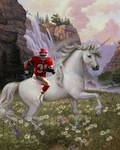




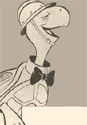



 Cat Army
Cat Army 



























