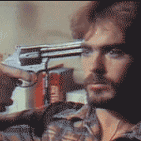|
okay, cool. cool. I love how this feels and how the pencil works and procreate is amazing. But as a cintiq alternative, using astropad? ...no. I see what you meant about the screen ratio, now. I figured it would have out of the box "second desktop" support, but it just pushes a screen area to the ipad. It's not astropad's fault that this makes it completely useless with a 5k imac, but I cant help but feel more than a little disappointed. I'll try it out with my macbook tonight.
|
|
|
|

|
| # ? May 8, 2024 22:03 |
|
Yeah I bought mine as a dedicated sketching device, not for anything related to animation. I think it would drive me nuts to try to make it work with anything close to a desktop OS. I have owned Windows-based tablets and used things like Photoshop and TVPaint on them, and it's so fiddly that it drives me nuts. I NEED A KEYBOARD. Trying to do all the stuff in TVP without a keyboard is just a nightmare. I can't get into a good flow. I do wish there were a good and simple minimalist animation program for the iPad Pro. Most of the ones you can get on the app store are pieces of crap. 
|
|
|
|
neonnoodle posted:Yeah I bought mine as a dedicated sketching device, not for anything related to animation. I think it would drive me nuts to try to make it work with anything close to a desktop OS. I have owned Windows-based tablets and used things like Photoshop and TVPaint on them, and it's so fiddly that it drives me nuts. I NEED A KEYBOARD. Trying to do all the stuff in TVP without a keyboard is just a nightmare. I can't get into a good flow. the frank and very real truth is that a device is completely useless to an enormous majority of creative professionals if it won't let you use the creative cloud suite. If astropad just lets me use this thing like a second monitor to my macbook, it's going to be amazing. that said, it's only now sinking in that this thing is an increidbly swish digital sketchbook. Procreate coupled with boords by animade is going to be a loving gnarly little storyboarding device. fake edit- EVERYONE check out boords
|
|
|
|
also I got the impossibly expensive keyboard attachment and it only lets you type in one position, not flat like say on a drafting table :|
|
|
|
|
Apple should make iMacs pen-capable. Holy poo poo that would be the ultimate.
|
|
|
|
Elsa posted:Apple should make iMacs pen-capable. Holy poo poo that would be the ultimate. all I want is a 24 inch retina screen that accepts apple pencil input and that I can tilt like a drafting table 
|
|
|
|
and and a 13 inch portable one
|
|
|
|
ill pay!!
|
|
|
|
im sorry for all the posting, but I thought i'd throw in my initial impression after trying it out on my macbook. I have tried to use the creative suite and TVP on both a juiced up 2015 imac and a 2015 13" macbook pro. I have been using astropad. I have not tried duet display because it essentially encodes and distorts output to the ipad screen and I can't work with that. I can't use this as a professional tool. It's beautiful and I love every aspect of the ergonomic experience, but working at native ipad resolution astropad needs to pixelize areas of activity to keep it feeling responsive. The "line smoothing" type cursor that updates in real time is handy but it's my job to draw 8 hours every day and working a second ahead of what is on my screen is frankly unacceptable. It feels like a really good remote desktop connection, because that is essentially what it is. The alternative is working in an ever-moving section of the screen, which isn't great on account of needing aspects of my working environment that I can't simply hotkey (scrubbing animations on a timeline, access to tool specific panels in specific situations, etc). If I really needed portability a cintiq 13 or companion or whatever would be the only option, as I can't operate on the ipad at any resolution higher than 1080 anyway. Procreate is really good, and it feels really nice! I'm just not sure I'm down with a sixteen hundred loving dollar sketchbook.
|
|
|
|
If Apple wanted to put Wacom out of business they would essentially make their own version of Astropad with native support and no lag. A USB3 connection on an iPad Pro would negate bandwidth problems.
|
|
|
|
I got mine used at a really deep discount, otherwise it would be way too expensive for what it costs at full retail.
|
|
|
|
kefkafloyd posted:If Apple wanted to put Wacom out of business they would essentially make their own version of Astropad with native support and no lag. A USB3 connection on an iPad Pro would negate bandwidth problems. I'm surprised the lightning to usb works so poorly? neonnoodle posted:I got mine used at a really deep discount, otherwise it would be way too expensive for what it costs at full retail. Cost me a tonne 
|
|
|
|
I'm using the iPad Pro on a non-retina display MBP, so maybe that's helping me on any latency. I've tried to stress Astropad, but haven't been able to make it stutter unless I'm connecting via WiFi. Sorry it didn't work out for you.
|
|
|
|
Krispy Kareem posted:I'm using the iPad Pro on a non-retina display MBP, so maybe that's helping me on any latency. I've tried to stress Astropad, but haven't been able to make it stutter unless I'm connecting via WiFi. Sorry it didn't work out for you. thats okay, thanks a load for your input!
|
|
|
|
A lady friend of mine has an old Intuos3 (6x11" I think) that worked just fine right up to the point where she lost the pen for it. She's hard up for cash and asked me what the best replacement option is, but sadly I know nothing of the mysteries of the graphical tablets. She used it for graphic design for work, and while she can get by without it, she'd rather like having it back again. With that said, are there pen replacement options that aren't simply paying Wacom $80 for a new one? And if we're already in the $100ish range, are there newer tablets that might be worth looking at instead? She has no problem purchasing used/refurb/eBay'ed/etc.
|
|
|
|
DrDork posted:A lady friend of mine has an old Intuos3 (6x11" I think) that worked just fine right up to the point where she lost the pen for it. She's hard up for cash and asked me what the best replacement option is, but sadly I know nothing of the mysteries of the graphical tablets. She used it for graphic design for work, and while she can get by without it, she'd rather like having it back again. With that said, are there pen replacement options that aren't simply paying Wacom $80 for a new one? And if we're already in the $100ish range, are there newer tablets that might be worth looking at instead? She has no problem purchasing used/refurb/eBay'ed/etc. You have no options other than buying a new pen. You could try picking up a pen on eBay or elsewhere. The 6x11 is a unicorn, I still use mine at work even though I've moved on to newer things at home. They don't make them like that anymore (in a variety of ways). B&H has them for $70 with free shipping and no sales tax unless you live in New York. https://www.bhphotovideo.com/c/product/1002080-REG/wacom_zp501ese_cintiq12wx_grip_pen.html For $80-$100 you're looking at a monoprice tablet with a not-Wacom digitizer for something of similar size. They're not bad, but drivers are hit or miss and the pens take batteries. I know people who use them and love them, though. If she is used to using a large-ish Intuos for work she will probably be unhappy with a small-surface tablet.
|
|
|
|
That's kinda what I was afraid of. Bonus: She's on some older version of OS X, as well, so drivers for things are often a lot of fun to find. Thanks for the help.
|
|
|
|
Another successful iPad Pro convert ehehehe
|
|
|
|
Anyone here have experience with a Huion 610 Pro on Clip Studio Paint? I grabbed CSP when it was on sale and I'm just now trying to do tablet setup on here. Any compatibility issues?
|
|
|
|
That's exactly what I use, it works just fine for me. Well, sort of- the cable for my H610 pro is pretty loose these days, so I have to take the plug out and plug it in again (and so restart CSP as well) whenever I bump it by mistake, but that's hardly a problem with CSP. I've had some big issues with Photoshop though, to the point I stopped using it entirely when I can help it. Pressure sensitivity just doesn't function a good 90% of the time.
|
|
|
|
Best deal on a MS Surface Book Pro? Anyone?
|
|
|
|
sigma 6 posted:Best deal on a MS Surface Book Pro? Anyone? The best deal is that if you aren't doing 3d, the cheaper Surface Pro 4 is probably good enough so long as it's not your primary device. I made an effort to use the low end Surface Pro 4 and it has zero issues doing sketching in PS or running Lightroom (which is my main use for it). It did get laggy working on 600dpi A4 sized documents in Clip Studio Paint, but 300dpi is fine. As long as it's not the device you are finishing your work on, and you just want a mobile wysiwyg tablet for sketches, for $600 it's tough to beat.
|
|
|
|
Where did you find an SP4 for $600? It starts at $899 on the Microsoft Store.
|
|
|
|
Doctor_Fruitbat posted:Where did you find an SP4 for $600? It starts at $899 on the Microsoft Store. The second week of Surface sales in Japan both major Tokyo camera stores ran a promotion when sales didn't take off immediatley, since they still had stock of the 2 and 3. I think I paid $800 and got a free keyboard and like $300 in points. (Edit: I technically paid for the points but I use them so...) Even now the actual pricing seems to be $800 after discounts (most of which is a free keyboard, and $80 in extra points). List price is $1000. But you need to live here and regularly buy stuff to have a point card for that to matter I guess.
|
|
|
|
Anybody an expert with SP2, or any other Win10 EMR tablets? Have a weird issue after the anniversary update. Seems like palm rejection has gone wonky. When I'm in an art program, and both the pen and my palm are onscreen a straight line shoots out from the pen towards my palm. Wasn't having the issue before updating, and it's driving me nuts. Any help would be appreciated.
|
|
|
|
I'm not sure if this is the best thread for this but I didn't get an answer in the laptop thread. I need a mobile device of some type that is comfortable to write on for extended periods of time (I'm writing a book). I'm also very interested in illustrating again, even in some of the more basic programs. Are there tablets that are pretty okay to draw on and also have a cover keyboard or something similar that is easy to type on. It would also need to be able to run the Microsoft Office suite. OR is there a laptop with a touch screen that is good enough to do sketches with that won't make me cry from lag? I keep looking at the Surface but it's probably WAY stronger than I need and I don't know how comfortable it is to type on.
|
|
|
|
Inzombiac posted:I'm not sure if this is the best thread for this but I didn't get an answer in the laptop thread. The Lenovo Thinkpad Yoga Laptops have Wacom Drivers and great keyboards. It's worth investigating at least as one potential option. It is a laptop so it's not gonna be as light as the SP4 but you can fold the keyboard behind the screen so you can still use it as a tablet in a pinch for drawing. If you need a general laptop with a good build that you can also draw on, it'll do the job just fine. Surface Pro 4 should be a decent choice too and from what I've heard it'll be pretty good to type on as well. SP4 however will be more expensive than a similarly specced Thinkpad Yoga though. But since it's lighter the SP4 is easier to carry around for sure. You should probably go to some electronics stores like best buy and just try some of the floor models out to get a feel for how it is to use them and how heavy they are. That might help too.
|
|
|
|
Thanks for the reply. Weight isn't a huge issue for me but if it is a factor I can control, I may as well. A fold-over laptop is a drat fine option and one I hadn't really considered. Honestly, I haven't owned a laptop since 1998 so I'm a newborn baby when it comes to this.
|
|
|
|
The regular Surface 3 should be fine, and it's hitting the end of its life so you may be able to get a deal on it somewhere.
|
|
|
|
To be honest I think the current generation of tablet pcs have their own headaches with respect to drawing and I don't really recommend them. The problem isn't lag, it's jitter.
|
|
|
|
Inzombiac posted:I'm not sure if this is the best thread for this but I didn't get an answer in the laptop thread. Get a current gen iPad that can use the Apple Pencil and a good keyboard case. MS even has office apps for it.
|
|
|
|
GATOS Y VATOS posted:Get a current gen iPad that can use the Apple Pencil and a good keyboard case. MS even has office apps for it. While I appreciate the reply, I won't use Apple products.
|
|
|
|
Lol ok
|
|
|
|
The iPad Pro is really the only good portable tablet for art right now unless you buy the $3000 Wacom.
|
|
|
|
Ice Cream Barbara posted:The iPad Pro is really the only good portable tablet for art right now
|
|
|
|
Lenovo just came out with a Yoga Book that offers an interesting take on a tablet/drawing surface. It's brand new so I don't know if it's even been released/reviewed yet. If you hate Apple and don't want a Surface that might be your next best option.
|
|
|
|
I'm using a Lenovo ThinkPad Helix 2 at work and although I don't have any drawing programs installed, the screen has much more friction than the Surface and the pen has a rubberised tip, so it feels like it would be great for sketching. My company is loving useless so I have all the bios and admin passwords and we have fifty of these gathering dust in a drawer, so I may just use one for drawing until they decide to finally make use of them two years down the line, just when they're completely out of production, just like we did with the last model!
|
|
|
|
Here's the new iPad competitor from Wacom http://www.cgw.com/Press-Center/News/2016/Wacom-Introduces-MobileStudio-Pro-Line.aspx
|
|
|
|
Ice Cream Barbara posted:Here's the new iPad competitor from Wacom Time to pull this one out of storage: 
|
|
|
|

|
| # ? May 8, 2024 22:03 |
|
Ice Cream Barbara posted:Here's the new iPad competitor from Wacom And it's only twice the price of the iPad Pro! I'm interested in seeing some reviews of these, even if I wouldn't be able to drop 2k for one.
|
|
|