|
Your Loyal Vizier posted:Time to help yet another buddy build a PC. Builder is in the US, intended use is 1080p/VR gaming. I think the heat spreaders on the RAM are gonna bump your CPU cooler. The RAM slots on this mobo (I have one too) are pretty close to the CPU socket. Get shorter RAM or a different cooler. Edit - digging into this more, it looks like you might be alright. I can't say for certain but Cryorig swears there is no RAM interference there. I am running a Noctua NH-U14S and shorter RAM than you are and you can't slide a piece of paper between the RAM and the fan. Anyway, good luck! becoming fucked around with this message at 08:23 on Aug 29, 2016 |
|
|
|

|
| # ? May 15, 2024 00:45 |
|
Aesculus posted:
I'm calling a little BS on this unless someone can explain it to me. I'm happy to be proven wrong I can drive to UMART down the road and pick up their cheapest 1070 http://www.umart.com.au/umart1/pro/Products-details.phtml?id=10&id2=552&bid=2&sid=285376 $650 AUD Where as I can go on American amazon and get their cheapest 1070 https://www.amazon.com/ZOTAC-ZT-P10...36%3A1253507011 $416 USD +$60 USD shipping https://www.amazon.com/sp?_encoding...D=#aag_shipping =476USD which converts to $630 AUD I'd rather spend the $20 and have a receipt that I can use to solve any problem I have that day. Can someone please explain this to me?
|
|
|
|
Looks like supply, and therefore prices have stabilised. Those prices are quite a surprise to me, as even a week or two ago that would have cost probably $100 more. That's good news for Aussies, though keep in mind in Amazon's last sale you could snag that one you linked for AUD$565, so you can still save if you keep an eye out for sales. $40 for shipping seems steep though, according to this OzBargain thread (https://www.ozbargain.com.au/node/259147) shipping for that model during the last sale was US$13.96. Kintamarama fucked around with this message at 11:20 on Aug 29, 2016 |
|
|
|
My old computer, with an i5-760 I think, stopped working this last spring. I first thought it was the PSU not working. It gave some power to the different lights on the GPU but nothing happened when I pressed the start button. So my limited diagnostics found that the MOBO and the PSU probably died. Now I have an old GTX 660 2GB, 4x2 GB of DDR3 1333MHZ and an SSD with the upgrade to Windows 10 installed. * If I buy Gigabyte GA-Z170 and an i5-6500 I'm thinking I can upgrade half a year down the road. Would this setup work, atleast for awhile? * Can I use the old Win-10 installation and SSD or is there some licensing issue I'm not thinking about? Thanks
|
|
|
|
Hardware-wise, you'll need new DDR4 RAM, but other than that there's no problem. An i5-6500 is only about $50 cheaper than an i5-6600K+ a budget cooler so I wouldn't buy it just as a stopgap unless you're looking to get something significantly more expensive like an i7-6700K. OS-wise, did you ever log into your previous computer using your Microsoft account? If you did, your license should be tied to said account, allowing you to reactivate after a hardware change. If not, last I heard you can still install/activate Win 10 with Win 7/8 keys despite the upgrade period being over so you can try feeding it your old product key. HMS Boromir fucked around with this message at 12:27 on Aug 29, 2016 |
|
|
|
Thanks for the answer. Luckily memory's cheap. I think I did log in. I did some legit upgrades though so I'm thinking it'll be all right. I'm thinking of buying the i3-6100 instead. It would free up some space in the budget and as far as I can tell, it will suffice for Mankind Divided (which ofc is the reason I'm planning this).
|
|
|
|
Does anyone know why it seems to be so hard to find a Coolermaster n200 in the UK? There are a few on Amazon but they're all shipped from Poland/France/Germany. None of the usual suspects (Ebuyer, Scan, Overclockers etc) seem to carry them. Alternatively, is there a comparable, decent-quality microATX case for a similar price that I can buy in the UK? Most of the cases recommended in the OP cost significantly more.
|
|
|
|
Been putting off replacing my old computer and it's finally made the decision for me. What country are you in? Australia What are you using the system for? Web and Office? Gaming? Video or photo editing? Professional creative or scientific computing? Gaming, web What's your budget? We usually specify for just the computer itself (plus Windows), but if you also need monitor/mouse/whatever, just say so. Mid-Upper range If you're gaming, what is your monitor resolution? How fancy do you want your graphics, from “it runs” to “Ultra preset as fast as possible”? Video card needs to be able to connect 3 monitors. Previously I was using a R6850 in eyefinity with 2 DVI cables, one with a Displayport adapter, and a VGA cable with a DVI adapter. 5760x1080 resolution. Seems all 1070s only have one DVI output. What sort of cable should I be looking at to connect the third monitor? Parts I am looking at so far CPU: Intel Core i5-6600K CPU Cooler: Be Quiet! Pure Rock CPU Cooler or Cryorig H7 CPU Cooler Motherboard: ASRock Z170-Pro4 Memory:16 GB of DDR4-3200 RAM (2x8) GPU: GeForce GTX 1070 SSD: Samsung Evo 850 500 GB SSD HD: HGST Deskstar NAS 3TB Case: Coolermaster 690 III Powersupply: Corsair RMx 550 Not sure what memory I should get. Does the brand matter? For video card I am leaning towards the ASUS ROG GeForce GTX 1070 Strix Gaming 8GB. Does that have any horror stories?
|
|
|
|
Zephro posted:Does anyone know why it seems to be so hard to find a Coolermaster n200 in the UK? There are a few on Amazon but they're all shipped from Poland/France/Germany. None of the usual suspects (Ebuyer, Scan, Overclockers etc) seem to carry them. Alternatively, is there a comparable, decent-quality microATX case for a similar price that I can buy in the UK? Most of the cases recommended in the OP cost significantly more. This one's pretty alright for the price.
|
|
|
|
becoming posted:I think the heat spreaders on the RAM are gonna bump your CPU cooler. The RAM slots on this mobo (I have one too) are pretty close to the CPU socket. Get shorter RAM or a different cooler. Thanks! I think the difference is in the cooler, I've read a lot of comments about the Cryorig being smaller than average. But if I can grab something without Big Dumb Heat Spreaders without paying too much extra I will, just in case.
|
|
|
|
Instant Grat posted:This one's pretty alright for the price.
|
|
|
|
I really really want one of those Zalman HUEG copper beasts. CPU cooling is literally all I have left to get and I can start putting my new rig together. Have an i7-6700K, obviously OCing, although not to the upper end of the spectrum, at least anytime soon. Help meeeee. The case is definitely a lot bigger than I expected, which is a good thing kinda, I primarily chose this case because I want the motherboard to lay flat this time around. Machine is going to be used mainly for scouring groupon and downloading podcasts. PCPartPicker part list / Price breakdown by merchant CPU: Intel Core i7-6700K 4.0GHz Quad-Core Processor ($319.99 @ B&H) Motherboard: Asus Z170-AR ATX LGA1151 Motherboard ($158.75 @ OutletPC) Memory: Corsair Vengeance LED 16GB (2 x 8GB) DDR4-3200 Memory ($99.99 @ Newegg) Memory: Corsair Vengeance LED 16GB (2 x 8GB) DDR4-3200 Memory ($99.99 @ Newegg) Storage: Samsung 850 EVO-Series 250GB 2.5" Solid State Drive ($88.48 @ Newegg) Storage: Western Digital 2TB 3.5" 7200RPM Internal Hard Drive ($129.00 @ B&H) Video Card: Asus GeForce GTX 1070 8GB Video Card ($424.99 @ SuperBiiz) Case: Cooler Master HAF XB EVO ATX Desktop Case ($87.98 @ Newegg) Power Supply: EVGA SuperNOVA NEX 750W 80+ Gold Certified Fully-Modular ATX Power Supply ($90.53 @ Amazon) Optical Drive: Asus DRW-24F1ST DVD/CD Writer ($17.88 @ OutletPC) Operating System: Microsoft Windows 10 Home OEM 64-bit ($88.88 @ OutletPC) Also I want to add that I managed to scoop up the 1070 for $335!!!! Open box, unseated, all film still on it. The guy said someone bought it thinking it would fit inside a mATX build. and literally returned it 2 hours later for a smaller sized card. Snaxxor fucked around with this message at 18:28 on Aug 29, 2016 |
|
|
|
So i want to give my old computer to my nephew as his first box for playing some Minecraft and whatever else he can find (hes 11 so its not like he has much choice money/mother wise). Its a AMD Phenom X4 9750 on a GigaByte GA-MA770 DS3 Rev 1.0 Mainboard with an AMD Radeon HD 6790 Videocard and 4 GBs of RAM. I'd like to upgrade it at least a bit but i dont really want so spend money on it so i'd like to stay below a hundred bucks. This obviously means used parts. Right now im looking at a Phenom X4 9950 Black Edition and a Radeon HD 6870 which cost about 80-90€ on eBay all together. Are there other parts i should take into consideration? Something that packs a bit more power without costing more and sis still compatible with the other old stuff? Any help is appreciated.
|
|
|
|
Shai-Hulud posted:So i want to give my old computer to my nephew as his first box for playing some Minecraft and whatever else he can find (hes 11 so its not like he has much choice money/mother wise). honestly that'll run minecraft fine, just throw in a SSD if there isn't one already and another 4 gigs of RAM.
|
|
|
|
Shai-Hulud posted:So i want to give my old computer to my nephew as his first box for playing some Minecraft and whatever else he can find (hes 11 so its not like he has much choice money/mother wise). Where you're trying to go is not very different from where you are. I'd follow Iron Rose's suggestion, if it doesn't have an SSD that will make a huge difference in the perceived speed of the machine and Minecraft is not so intensive that your current hardware should be a problem.
|
|
|
|
Not sure if this is the right thread or not but I figured it is the closest fit. Can anyone recommend a board (to be used in a home server running ESXi) that has a dedicated NIC with IPMI support for out of band management, AND supports non-Xeon Intel CPUs (My thinking is I don't need a ton of horsepower, so I would be better off with an i5/i7?). My idea to build a home ESX host just popped into my head and am not sure how to approach the configuration I want. The VMs I will be running are a file server, a linux server for web, email, etc, as well as some lab VMs for playing with new stuff).
|
|
|
|
The Iron Rose posted:honestly that'll run minecraft fine, just throw in a SSD if there isn't one already and another 4 gigs of RAM. This is the best answer here. Especially for a kid, faster boot up will mean a lot to him.
|
|
|
|
I currently got Nvidia GTX 760 and I want to get a little better card. Currently got enough money for RX 480. Should I go for it or should I save for something better? Bonus question: Is XFX 550W core edition (which I currently got) enough for RX 480?
|
|
|
|
What's the difference between the Asus MAXIMUS VIII HERO and Asus Z170-A?
|
|
|
|
From a quick comparison of the specs on Newegg:
|
|
|
|
cr0y posted:Not sure if this is the right thread or not but I figured it is the closest fit. Check out ASrock Rack or Supermicro, something in a socket 1150 or 1151 with a C22x or C23x chipset (Xeon E3/i7/i5/i3/Pentium) Bear in mind if you want ECC support you are limited to i3/Pentium for non xeons. Also I know you said non xeon the Xeon-D stuff is great for home server application, it has up to 8 cores (16 threads) and would be great for VMs. Decently low power usage. The Supermicro 5018D-FN4T is about $1500 for the 8 core version. IPMI, 4 NIC ports, x16 PCIe, in a very small package. ASRock Rack also has some Xeon D boards.
|
|
|
|
cr0y posted:Not sure if this is the right thread or not but I figured it is the closest fit. There's a deal right now to get a Dell MicroATX system with an E3 Xeon (that's basically a Haswell i5+ECC support) and the C226 chipset motherboard to match, 4GB of non-ECC DDR3, PSU and
|
|
|
|
Grog posted:From a quick comparison of the specs on Newegg: Thank you! ASUS did a good job of hiding that information on their website (have to run through a couple of steps to select compare to without anything to compare it with unless you log in.) I think I'd be just as happy as with the Z170-A since I'm not planning on overclocking and I can still support two SSDs even though one won't have the extra speed savings from express. 6 USB ports + whatever the case has is plenty.
|
|
|
|
Use Case: VR, want it quiet What country are you in? USA budget $2200 PCPartPicker part list / Price breakdown by merchant CPU: Intel Core i7-6700K 4.0GHz Quad-Core Processor ($328.01 @ Amazon) CPU Cooler: CRYORIG H7 49.0 CFM CPU Cooler Motherboard: Asus Z170-A ATX LGA1151 Motherboard ($157.98 @ Newegg) Memory: G.Skill TridentZ Series 32GB (2 x 16GB) DDR4-2800 Memory ($174.99 @ Newegg) Storage: Sandisk X400 1TB 2.5" Solid State Drive ($247.07 @ Amazon) Will probably put a second ssd in there at some point but don't need one right away. Video Card: EVGA GeForce GTX 1080 8GB FTW Gaming ACX 3.0 Video Card ($684.98 @ Newegg) Case: Nanoxia Deep Silence 1 ATX Mid Tower Case ($139.99 @ Amazon) Power Supply: SeaSonic G 550W 80+ Gold Certified Semi-Modular ATX Power Supply ($85.98 @ Newegg) OS: I think I can transfer my windows 10 license from my current pc? Monitor: re-using my current monitors keyboard, mouse, speakers: re-using current ones Am I making any obvious mistakes here?
|
|
|
|
You have more ram than you'll need at a slightly sub optimal speed. 16Gb of 3000-3200 will out-perform what you have listed. Samsung SSDs are considered the best. Specifically their 850 evo line. Windows 10 might transfer. You can reportedly also still do the upgrade from a 7/8 key.
|
|
|
|
I haven't built anything in years - my current PC is rocking an i5-2500 and a 660 Ti. I'm keeping all the peripherals, disc drives, monitor, OS, and PSU. Not really into overclocking. Keeping a 7200 RPM/1TB hard drive for storage. Am I wasting money here? Alternatively, are there any places I should shell out more? Plan on getting another RX 480 in the future, maybe if it shows up in a Black Friday sale, so I need a crossfire-capable mobo. Use: Mid-range gaming, multimedia Budget: ~$800 Country: USA PCPartPicker part list / Price breakdown by merchant CPU: Intel Core i5-6500 3.2GHz Quad-Core Processor ($198.99 @ SuperBiiz) Motherboard: Gigabyte GA-H170-GAMING 3 ATX LGA1151 Motherboard ($103.98 @ Newegg) Memory: G.Skill Ripjaws V Series 16GB (2 x 8GB) DDR4-2133 Memory ($67.88 @ OutletPC) Storage: Samsung 850 EVO-Series 250GB 2.5" Solid State Drive ($88.48 @ Newegg) Video Card: Gigabyte Radeon RX 480 8GB Video Card ($239.99 @ SuperBiiz) Case: Cooler Master HAF XB EVO ATX Desktop Case ($87.98 @ Newegg) Total: $787.30 Prices include shipping, taxes, and discounts when available Generated by PCPartPicker 2016-08-30 00:47 EDT-0400
|
|
|
|
I see no major issues with your build, though I don't know by heart if your motherboard supports crossfire (or if it's even worth it these days). Just one thing, how old is that PSU you're reusing? If it's approaching 4-5 years, might want to consider getting a new one after all. You don't want it to fail and fry your new system.
|
|
|
|
There is literally no reason, at all, to even consider getting two RX480's instead of a GTX1070.
|
|
|
|
BurritoJustice posted:There is literally no reason, at all, to even consider getting two RX480's instead of a GTX1070. I'm just incredibly impatient and strapped for cash. My reasoning was I could add another 480 on the cheap later. Am I trying too hard to justify a cheaper purchase now? The 1070 looked appealing, but it breaks my budget. edit: I should mention that I've never ventured into 2-card territory, so I'm a little out of my depth and need educated. Muffin Rhino fucked around with this message at 07:50 on Aug 30, 2016 |
|
|
|
Thanks for the great OP and opening posts. I'm buying a new gaming PC for the first time in about 10 years. I have a good quote for the following based off the performance gamer in the OP - any poo poo parts in there? New Zealand, ~$2K budget. PCPartPicker part list / Price breakdown by merchant CPU: Intel Core i5-6600 3.3GHz Quad-Core Processor ($343.85 @ PB Technologies) CPU Cooler: Corsair H55 57.0 CFM Liquid CPU Cooler ($107.00 @ 1stWave Technologies) Motherboard: Gigabyte GA-Z170-HD3 ATX LGA1151 Motherboard ($195.00 @ PC Force) Memory: G.Skill Ripjaws 4 series 16GB (2 x 8GB) DDR4-2133 Memory ($148.34 @ PB Technologies) Storage: Samsung 850 EVO 500GB M.2-2280 Solid State Drive ($279.00 @ Paradigm PCs) Video Card: Gigabyte GeForce GTX 1070 8GB Windforce OC Video Card ($759.00 @ PB Technologies) Case: Cooler Master N300 ATX Mid Tower Case Power Supply: EVGA SuperNOVA NEX 650W 80+ Gold Certified Fully-Modular ATX Power Supply ($178.00 @ 1stWave Technologies) Wireless Network Adapter: Gigabyte GC-WB867D-I PCI-Express x1 802.11a/b/g/n/ac Wi-Fi Adapter ($64.00 @ 1stWave Technologies) Total: $2074.19 Prices include shipping, taxes, and discounts when available Generated by PCPartPicker 2016-08-30 18:42 NZST+1200
|
|
|
|
scuzzy pumper posted:I'm buying a new gaming PC for the first time in about 10 years. I have a good quote for the following based off the performance gamer in the OP - any poo poo parts in there? Here's something to look at: PCPartPicker part list / Price breakdown by merchant CPU: Intel Core i5-6600K 3.5GHz Quad-Core Processor ($376.00 @ 1stWave Technologies) CPU Cooler: be quiet! PURE ROCK 51.7 CFM Sleeve Bearing CPU Cooler ($59.95 @ Computer Lounge) Motherboard: Gigabyte GA-Z170-HD3 ATX LGA1151 Motherboard ($195.00 @ PC Force) Memory: Kingston FURY 16GB (2 x 8GB) DDR4-2666 Memory ($142.00 @ 1stWave Technologies) Storage: Samsung 850 EVO-Series 500GB 2.5" Solid State Drive ($252.50 @ 1stWave Technologies) Video Card: Gigabyte GeForce GTX 1070 8GB Windforce OC Video Card ($759.00 @ PB Technologies) Case: Cooler Master N300 ATX Mid Tower Case Power Supply: EVGA SuperNOVA NEX 650W 80+ Gold Certified Fully-Modular ATX Power Supply ($178.00 @ 1stWave Technologies) Wireless Network Adapter: Gigabyte GC-WB867D-I PCI-Express x1 802.11a/b/g/n/ac Wi-Fi Adapter ($64.00 @ 1stWave Technologies) Total: $2026.45 Prices include shipping, taxes, and discounts when available Generated by PCPartPicker 2016-08-30 19:09 NZST+1200 - You're already pretty much set up for overclocking, so I bumped you up to a 6600K. No reason to leave potential performance on the table. - This air cooler should do just fine keeping the average 6600K cool up to something like 4.5 GHz. Probably better than that liquid cooler, going by reviews. - Faster, cheaper RAM. DDR4-3000 is usually our recommended sweet spot but there seems to be a bit of a price jump going any higher than 2666 and it won't make a huge difference. - A 2.5" rather than M.2 850 EVO to save a bit of money. There's no performance difference, but you can stick with the M.2 if you picked it to reduce cable clutter.
|
|
|
|
So I've always just kinda had in the back of my mind that the WD red drives were the best for in-desktop use but now that I've looked into it a bit I'm not as sure. I'd specifically like to know from someone who has a WD black drive how loud they find it? My case is on my floor anyways under my desk but if the WD Black drive is so Application is as a general storage drive on my PC which will house mostly photographs up to around 1gb in size which I'll be opening/editing fairly frequently in PS/LR (might be doing this on my SSD before storing finished images on the HDD, not sure yet). I have a tb of SSD on the system already for my OS and programs/games, so the new drive would really just be for storage/backup. I know the Red drives are more for a NAS , this isn't something I'm really interested in setting up as I only ever have to access this stuff from my one PC and a NAS would end up sitting beside my tower anyways. Is a Red the way to go because of longevity and cost? Should I get a Black for the bigger cache?
|
|
|
|
VelociBacon posted:So I've always just kinda had in the back of my mind that the WD red drives were the best for in-desktop use but now that I've looked into it a bit I'm not as sure. I'd specifically like to know from someone who has a WD black drive how loud they find it? My case is on my floor anyways under my desk but if the WD Black drive is so If you want a HDD for size, but you also want decent performance, don't pass over the Seagate hybrid drives, specifically the 2TB (the 4TB runs at a slower speed). You then get a fast 7200 RPM drive with an 8GB MLC NAND cache, which may help if you're frequently working on the same project. It even costs $20 less than the 2TB black. The only downside as such is that the Black comes with a 5-year warranty, as opposed to the Seagate's 3. Edit: vvv Ah, OK, I wasn't sure what size you wanted, so that's fair enough HalloKitty fucked around with this message at 13:05 on Aug 30, 2016 |
|
|
|
HalloKitty posted:If you want a HDD for size, but you also want decent performance, don't pass over the Seagate hybrid drives, specifically the 2TB (the 4TB runs at a slower speed). You then get a fast 7200 RPM drive with an 8GB MLC NAND cache, which may help if you're frequently working on the same project. I don't think I work on the same project often enough to take advantage of the hybrid aspect of the drive. The way I understand it the hybrid drives are best suited to use cases where the same assets are being accessed with sufficient regularity to trigger the 'learning' of the drive to put those assets on the SSD. I don't think it'd be useful for me but I'm not an expert. I definitely don't want to go less than 3TB since these files are only going to get bigger and bigger.
|
|
|
|
Muffin Rhino posted:I'm just incredibly impatient and strapped for cash. My reasoning was I could add another 480 on the cheap later. 2 card territory is limited enough that you'd really be better off selling the 480 and buying a 1070 rather than getting a second 480.
|
|
|
|
comper posted:Do you specifically want AMD for a certain reason? If not just get a GTX 1060. I honestly don't care but the hype behind made it sound like the rx480 is suppose to be the new hotness and best for the price.
|
|
|
|
UnhealthyJoe posted:I honestly don't care but the hype behind made it sound like the rx480 is suppose to be the new hotness and best for the price. From what I can tell, the RX480 $200 version is a unicorn at this point and any aftermarket one still gets sold out instantly and cost $250+. The GTX 1060 trades blows with the RX480 but I think it comes out slightly ahead overall and can be found for the same price but it stays in stock for more than 2 minutes.
|
|
|
|
comper posted:From what I can tell, the RX480 $200 version is a unicorn at this point and any aftermarket one still gets sold out instantly and cost $250+. The GTX 1060 trades blows with the RX480 but I think it comes out slightly ahead overall and can be found for the same price but it stays in stock for more than 2 minutes. Fair enough, any particular brand of the GTX 1060 that you would go with?
|
|
|
|
Is anyone familiar with the CaseLabs Bullet BH2 Mini ITX case? I can't find any full builds of the thing for reference.
|
|
|
|

|
| # ? May 15, 2024 00:45 |
|
UnhealthyJoe posted:Fair enough, any particular brand of the GTX 1060 that you would go with? The single fan Zotac and EVGA 6GB models are both in stock at Amazon for $249.99, I'd just grab one of those for the price:performance ratio. The new architecture allows for these cards to boost very well all on their own.
|
|
|





 DO NOT BUY A GTX 1070 FROM ANYWHERE IN AUSTRALIA
DO NOT BUY A GTX 1070 FROM ANYWHERE IN AUSTRALIA 
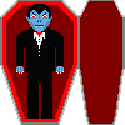












 Cat Army
Cat Army 





















