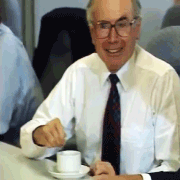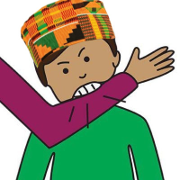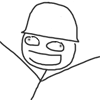|
evol262 posted:If you want to stick with USB, ASIX chipsets are good. code:
|
|
|
|

|
| # ? Apr 26, 2024 09:36 |
|
fuf posted:Thanks evol. Last time i worked with nvidia drivers there was an issue with getting settings to stick. The KDE control panel got overwritten by the nvidia control panel, but you couldn't save changes in the nvidia panel, so you had to edit the configuration files directly. I don't know if this has been fixed, but it was a stupid design thing, the nvidia driver had to run as root to save changes, but doing that got blocked by system security.
|
|
|
|
fuf posted:I just tried 5 different ethernet cables but ethtool showed 100 Mb/s each time. Does your computer actually support expansion cards? What kind of computer do you have that doesn't have built-in NIC? Some kind of thin laptop?
|
|
|
|
USB2 is only 480 Mbit, right? So that USB NIC is not going to do Gigabit Ethernet without being in a USB3 port. This is the reason the Raspberry Pi only does 100 Mbit ethernet because it is on a USB2 bus. other people fucked around with this message at 23:27 on Sep 18, 2016 |
|
|
|
Just wanted to thank you guys again for your input on getting started with Linux - my posting is courtesy of a dual boot Win10 - Ubuntu machine! Having fun playing with it so far and learning the basics.
|
|
|
|
RFC2324 posted:Last time i worked with nvidia drivers there was an issue with getting settings to stick. Kaluza-Klein posted:USB2 is only 480 Mbit, right? So that USB NIC is not going to do Gigabit Ethernet without being in a USB3 port. Sure, but it should still at least negotiate at the right speed
|
|
|
|
I have a project which needs some advice from linux gurus: https://forums.somethingawful.com/showthread.php?threadid=3789773&pagenumber=1#lastpost Can anyone point me to a guide on how to 'open up' a device now that I can manipulate the file system of this device? I know I should edit some of the inittab files, but I'm not sure about the specifics of telling the OS to add a new user, password, or where to put/how to initialize a telnet or ssh server.
|
|
|
|
The monthly check on my mdadm raid 6 array murders disk performance every single time. Is there anything I can do aside from stopping every single application using it? I changed the minimum speed to speed it up but it's already been running for over a day. Plex would pretty much die as the database was running on it, I moved that out which helped a bit but I've got docker using it for storage and I'm going to configure libvirt to use it too but considering how horrible performance gets every month I'm a little worried about using it. Edit Spent a little time tweaking things. set the stripe cache size to 16384 and switched journaling mode for the primary volume on the array to writeback and set journal_checksum,journal_async_commit mount options. check speed has increased significantly and things aren't so sucky right now. Ashex fucked around with this message at 13:36 on Sep 19, 2016 |
|
|
|
evol262 posted:Sure, but it should still at least negotiate at the right speed The ethtool output shows the link partner is only supporting up to 100Mbit/full, which is what they have connected at. The other end is a limiting factor then. So what is on the other end of the segment? A switch or another host?
|
|
|
|
Kaluza-Klein posted:The ethtool output shows the link partner is only supporting up to 100Mbit/full, which is what they have connected at. The other end is a limiting factor then. Ah, I missed that. It's a powerline adapter
|
|
|
|
code:edit: fixed it by nukeing everything and starting over. wargames fucked around with this message at 17:10 on Sep 19, 2016 |
|
|
|
politicorific posted:I have a project which needs some advice from linux gurus: Can you figure out what it's based on? That goes a long way. This is certainly not systemd, and probably not upstart, but could be openrc, sysvinit, etc
|
|
|
|
evol262 posted:Can you figure out what it's based on? That goes a long way. This is certainly not systemd, and probably not upstart, but could be openrc, sysvinit, etc Wow! I have no idea what you're talking about, but will do some more research to try and finger print it. The source code is on the asus site... I'll have another poke. The file system mentioned kernel 2.6.22.6
|
|
|
|
evol262 posted:Ah, I missed that. It's a powerline adapter I also suspected that the adapter would be limiting the speed, but the adapter fuf linked supposedly supports 500 Mbps, so it would be an unusually sad scam if it only had 100 Mbps ethernet. [edit] And now that I've scrolled the product further down I notice the feature comparison table and see that this model actually does not have a gigabit port. Saukkis fucked around with this message at 17:22 on Sep 19, 2016 |
|
|
|
politicorific posted:Wow! I have no idea what you're talking about, but will do some more research to try and finger print it. The source code is on the asus site... I'll have another poke. The file system mentioned kernel 2.6.22.6 Digging through 330MB of source is meh. It's basically a couple of patches to hide kernel booting/etc from users, and hardcoding some information for the phone (so random USB HID devices won't work, etc). It's clear from the filesystem dump that they're running busybox. So any services you may want to add go in /etc/rcS. However, your options in busybox are somewhat limited unless the filesystem is writable. If it's writable, you get a world of possibilities, including bootstrapping another distro. Can you write it?
|
|
|
|
Kind of an open question, but is there any way to override the default relayhost in Postfix only for certain domain names? Currently have a Postfix server configured to send emails for our company domain that relays to Amazon SES. The problem is that Amazon SES requires a valid external domain name to verify ownership of, which we can't do for an internal non-customer facing domain, and I'm trying to see if it's possible to automatically relay emails sent from something@prod.local directly to our Office 365 environment.
|
|
|
|
Wicaeed posted:Kind of an open question, but is there any way to override the default relayhost in Postfix only for certain domain names?
|
|
|
|
Wicaeed posted:Kind of an open question, but is there any way to override the default relayhost in Postfix only for certain domain names? You can with the transport map feature http://www.postfix.org/transport.5.html
|
|
|
|
anthonypants posted:You can use Postfix's rewriting rules to change the sender address from something@prod.local to something.valid@prod.com. Are you using authenticated SMTP to Office 365 or not? Well the problem is that we don't really want to send everything to Amazon SES, which is the default relay host. Simple rewriting doesn't help here because the hostname of the system doing the sending should be preserved so we know where it came from. jre posted:You can with the transport map feature I'll take a look at that, thanks!
|
|
|
|
evol262 posted:It's clear from the filesystem dump that they're running busybox. So any services you may want to add go in /etc/rcS.
|
|
|
|
politicorific posted:Absolutely writable. Thank you. As I said, I know the potential, but the steps to get me there are a mystery If it's writable, it's easy. Their busybox config is in the source dump (along with the kernel config). busybox is modular, so you can just enable whatever you want, set a root password, and deploy a new filesystem. Since it's writable, though, you could theoretically force it to boot from a very small initrd which never loads root, but instead uses anaconda or debootstrap or whatever to just lay down an entirely new image of whatever distro you want. Probably easiest to just start with their kernel config, but...
|
|
|
|
Saukkis posted:I also suspected that the adapter would be limiting the speed, but the adapter fuf linked supposedly supports 500 Mbps, so it would be an unusually sad scam if it only had 100 Mbps ethernet. I've got another brand which claims 400Mbps but only has 100Mbps ports, but each adapter has two ports, and I suppose if I got another pair then I could bond 4 ports to kinda get 400Mbps? Otherwise I don't know how their math works. I'm not planning to actually try bonding them though.
|
|
|
|
Hi there linux interested goons. So I've been casually interested in linux, using this weird offshoot of ubuntu called lubuntu to use on a crappy netbook that actually helped it run smooth and good considering its' terrible specs! So I've had some experience in using ubuntu/linuxy commands to install stuff, but see... I recently got a new laptop and I'm trying to dual boot windows ten and arch-linux. And guess what! I'm having some difficulty with the installation of arch-linux! I get to the part where I have to format/partition the drive I want to use for root. Everything seems okay and the partition I want to use/mount shows up under fdisk -l, and lsblk commands. However my SSD partitions are named differently, instead of the sda, sda1, sda2, sdb, sdb1 naming scheme most guides suggest I should expect, my SSD drive is named nume0n1, and nume0n1p1 for the partitions. Whenever I try and point to the partition I want as root with commands to begin format it, (such as; # parted /dev/nume0n1p5)) I get the error message: file or directory could not be found. I vaguely suspect it's because I formatted them using windows and that's somehow incorrect to make space for the new OS. Arch-linux has their own forum but upon reading some of their material they would clearly peg me immediately as a casual windows user and ridicule me, so I'm here to be ridiculed by goons instead. Regardless, its becoming clear I'm probably way out of my depth, despite me wanting to learn more about computers and linux in general. I was wondering if there were other OS's that would be regarded as more hard than ubuntu but less hard then gentoo and arch-linux? Thanks for reading!
|
|
|
|
Toalpaz posted:I get to the part where I have to format/partition the drive I want to use for root. Everything seems okay and the partition I want to use/mount shows up under fdisk -l, and lsblk commands. However my SSD partitions are named differently, instead of the sda, sda1, sda2, sdb, sdb1 naming scheme most guides suggest I should expect, my SSD drive is named nume0n1, and nume0n1p1 for the partitions. Whenever I try and point to the partition I want as root with commands to begin format it, (such as; # parted /dev/nume0n1p5)) I get the error message: file or directory could not be found. I vaguely suspect it's because I formatted them using windows and that's somehow incorrect to make space for the new OS. Arch-linux has their own forum but upon reading some of their material they would clearly peg me immediately as a casual windows user and ridicule me, so I'm here to be ridiculed by goons instead. It's presumably 'nvme' which is a newer type of disk interface ('NVM Express' aka fast SSD over PCIe bus). I can't really speak to *which* partition you should be using, but the 'nvme' thing shouldn't be the problem. Toalpaz posted:Regardless, its becoming clear I'm probably way out of my depth, despite me wanting to learn more about computers and linux in general. I was wondering if there were other OS's that would be regarded as more hard than ubuntu but less hard then gentoo and arch-linux? Thanks for reading! Ubuntu is a fine and good distro -- doing 'hard' things in Linux doesn't depend on using a 'hard' distribution. There are plenty of great ways to totally gently caress up your everything after install in any distro. Trust me, you'll find them 
|
|
|
|
Toalpaz posted:Hi there linux interested goons. Once you know Linux, moving to a "lean" distro which "follows upstream" (closer than Fedora/Debian unstable -- meaning basically that QA is nonexistent and you can expect your system to break when some bad upstream package makes it in, or you don't read the wiki/news closely during a major init system migration or the /bin -> /usr/bin move or whatever) can have some value. It's notable, though, that it's still a minority of people doing "real" stuff with Linux (development,  , etc) use those distros. Especially now, because if you want it to be really minimal, you're using coreos or alpine or whatever. , etc) use those distros. Especially now, because if you want it to be really minimal, you're using coreos or alpine or whatever.Specifically, here, parted and fdisk should point at the actual disk. Not a partition. In your case, that means: code:(Yes, this is probably nvme, not nume -- nvme is a pcie ssd. I don't know of a scheme which uses nume) From there, you can manipulate the partition table to create p5 or whatever. And install arch. But again, try to do real stuff with Ubuntu. Set up a server. Or docker containers. Or VMs. Or Spotify. Or systemd services. Or code. Or whatever. But don't make Linux "hard" to use, because you won't use it. If you want to rice your desktop, you can install awesomewm or whatever on Ubuntu just like Arch, and set up a desktop which looks exactly like Arch, etc If you want to learn Arch/Ubuntu, set up a VM. What's appealing about arch/Gentoo, exactly? If you can specify reasons, maybe it's appropriate. If not, maybe there's a better way to learn...
|
|
|
|
Holy crap its nvme! My resolution on this laptop is surprisingly big and the terminal interface for the boot installation is at a 7-6 point font. So I'm having lots of readability errors! It's kind of ridiculous. Hey, thanks for your other advice you two! The most appealing thing for me for running gentoo or arch is that someone suggested I try that as a joke so I thought I would push myself to try and cobble it together. I really liked lubuntu for it's comparatively light OS compared to windows 8 at the time which was choking my old crappy laptop. Now I just want to run a barebones OS for the sake of it. Presumably I'll have windows 10 to fall back on, if I mess up the other OS really bad. It's not like I'm doing it for some sort of project or need it for anything. I just write word processor documents and read pdfs and I back those up pretty regularly. Toalpaz fucked around with this message at 06:43 on Sep 21, 2016 |
|
|
|
Hey, if setting up a fairly hands-on distro like arch sounds fun to you, then go for it! I also installed arch because it seemed fun and because I wanted to learn some of the weird nitty-gritty stuff, and mission accomplished I've been having fun with it and learning a lot. So I say keep with it as long as you are enjoying it.
|
|
|
|
|
Toalpaz posted:I was wondering if there were other [Linux distributions] that would be regarded as more hard than ubuntu but less hard then gentoo and arch-linux? I think it would be fair to say that the answer is "all of them". evol262 posted:It's notable, though, that it's still a minority of people doing "real" stuff with Linux (development, Yeah, I like things to not break frequently so I can get on with things I want to do, so I use CentOS. Sure, I might not get a new feature or bugfix for 5-10 years but I'll probably have gotten used to the bug or developed a workaround in that time. I'd rather have the same bug for 5 years than a new one every month  Which is not to say there aren't ways of getting some newer stuff on CentOS, e.g. newer compilers and development tools are available via SCL/DevToolsets.
|
|
|
|
Toalpaz posted:Holy crap its nvme! My resolution on this laptop is surprisingly big and the terminal interface for the boot installation is at a 7-6 point font. So I'm having lots of readability errors! It's kind of ridiculous. Hey, as someone who's used Arch for quite a while at this point (I enjoy using it but don't recommend it a lot because I acknowledge its specific benefits and tradeoffs make it not a good idea for most people) I do have a piece of advice for that. Set a replacement console font at least temporarily while installing on HiDPI-ish systems: https://wiki.archlinux.org/index.php/fonts#Console_fonts . The largest available in the default set is latarcyrheb-sun32, although I'm fond of terminus-font from the repo package of the same name which has a lot of size options. If you end up staring at a full screen terminal for some reason, you might as well not squint while you do it.
|
|
|
|
Toalpaz posted:Regardless, its becoming clear I'm probably way out of my depth, despite me wanting to learn more about computers and linux in general. I was wondering if there were other OS's that would be regarded as more hard than ubuntu but less hard then gentoo and arch-linux? Thanks for reading! OpenSUSE? It's quite polished and has a great install/configure experience, but doesn't try to hide the guts nearly as much as Ubuntu does, since SUSE is aimed more at enterprise users who need to support all sorts of weird configurations. It doesn't have quite as much stuff in repos as is in Ubuntu Multiverse, but it has lots of user created software repos to fill in the gaps, and if you want to live a bit more dangerously you can use the Tumbleweed rolling-release repos to be more up to date (but not as well tested). My wife and I run it on all our machines and I find it strikes a nice balance between just-workingness and tinkerability, although my experimentation with ZFS has had some unfortunate consequences for the "just-works" of my laptop.
|
|
|
ToxicFrog posted:My wife and I run it on all our machines and I find it strikes a nice balance between just-workingness and tinkerability, although my experimentation with ZFS has had some unfortunate consequences for the "just-works" of my laptop. What happened with ZFS? I've been thinking about experimenting with either ZFS or BTRFS and I'd be interested to hear your experiences.
|
|
|
|
|
Hey, checking in to say I just got everything kinda set up with Arch and a Gnome desktop! So thanks for pointing out the v thing again. It was seriously a lot of set up, but it's also the kind of thing where I'm sure I can go through the motions again in a fraction of the time now. So I feel like I've learned a little bit. I just have to set all the programs I prefer at this point.
|
|
|
|
Toalpaz posted:Hey, checking in to say I just got everything kinda set up with Arch and a Gnome desktop! So thanks for pointing out the v thing again. If you are just able to go through the motions, what did you actually learn?
|
|
|
|
 Same thing as most Arch users.
|
|
|
|
evol262 posted:
Yeah their whole website is written by elitist pricks it seems, that's why I came here first. Things I learned: mostly how to mount and unmount hard drives from the live USB in order to install files/look at stuff. I wish I had gotten to know how to use the fdisk and parted but I couldn't write a new tree because I would lose my copy of windows, and I tried really hard looking about how to write new commands with them but ended up just hoping onto windows and partitioning the drive from there where there's a graphical interface. Other then that it's a lot of the same with lots of pacman instead of apt-get. And you have to edit some files but honestly if they had a better guide I'm sure it would be more painless. Instead they like giving vague descriptions like people should know everything already. Toalpaz fucked around with this message at 23:13 on Sep 21, 2016 |
|
|
|
If somebody here is looking for a somewhat fiddly project that actually has benefits, running ZFS on an Ubuntu root both gets you some real benefit and has that old-timey Linux feel, getting your hands dirty in disk sectors and partition layouts. https://github.com/zfsonlinux/zfs/wiki/Ubuntu-16.04-Root-on-ZFS
|
|
|
|
We'll all be using btrfs real soon though!!!!
|
|
|
|
kujeger posted:We'll all be using btrfs real soon though!!!! If there's one thing using btrfs has taught me, it's that we definitely won't.
|
|
|
|
Toalpaz posted:Yeah their whole website is written by elitist pricks it seems, that's why I came here first. Things I learned: mostly how to mount and unmount hard drives from the live USB in order to install files/look at stuff. I wish I had gotten to know how to use the fdisk and parted but I couldn't write a new tree because I would lose my copy of windows, and I tried really hard looking about how to write new commands with them but ended up just hoping onto windows and partitioning the drive from there where there's a graphical interface. Other then that it's a lot of the same with lots of pacman instead of apt-get. And you have to edit some files but honestly if they had a better guide I'm sure it would be more painless. Instead they like giving vague descriptions like people should know everything already. Unfortunately, that's pretty common across all distros. In general, you should avoid fdisk, though. GPT (and parted) are the way of the future. If you ever have to do it again, something like: code:code:The only warning with pacman (and Arch packages in general) is that the way they do things is kind of... dumb. If you see some "optional" package, you can expect that the Arch devs compiled it with support for that library, then pulled the library out. Sometimes your applications segfault (crash) if you accidentally go into the wrong menu, and `ldd /some/binary` will show missing dependencies. They're getting better about this (not shipping "optional" packages which are easy to segfault the core application with), but still
|
|
|
|

|
| # ? Apr 26, 2024 09:36 |
|
VikingofRock posted:What happened with ZFS? I've been thinking about experimenting with either ZFS or BTRFS and I'd be interested to hear your experiences. So, let's get BTRFS out of the way first -- I tried it end of last year and it was a complete shitshow. Off the top of my head: - The output of all the tooling is much more crowded and hard to read than zfs utilities (or extfs and xfs, for that matter) - Performance was terrible, often hanging the machine for over a minute on IO - I ran into this error multiple times; the documented workaround only worked sometimes - RAID1 isn't actually supported; what they call "RAID1" is RAID0 with zfs-style "copies=2", i.e. no matter how many disks are in the RAID it can tolerate at most one disk failure - RAID5/6 aren't yet supported at all As far as I can tell, none of these issues have been fixed except perhaps some of the performance problems, and there are many more (potentially more serious) problems that I didn't encounter but which are apparently common enough to warrant warnings on the wiki. It's completely comical that they consider any part of this dumpster fire "production ready" and baffling that SUSE made it the default filesystem. About the best thing I can say about it is that it didn't, as far as I know, lose any data outright. As for ZFS, I've been using it for /home and bulk data storage since sometime in 2014 quite happily. It hasn't all been smooth sailing, but the issues I've had are problems with ZFS on SUSE, not with ZFS itself; if you're on a different distro that has better (read: any) support for ZFS, you probably don't need to worry about any of this, and things will Just Work. - The dkms package that comes with SUSE is ancient, and doesn't have POST_BUILD support, which zfs requires. So if you're using the zfs-dkms module, you also need to grab an updated DKMS package (one with a version number containing _git2015 or _git2016) from OBS. - There's usually a brief delay between a new kernel version landing and the ZFS binary drivers for it become available, and sometimes a new kernel version will break build compatibility with ZFS itself (4.7 did this), so don't blindly upgrade your kernel until ZFS is available for it Where I've had actual non-trivial let's-get-real-intimate-with-the-dracut-rescue-shell issues is with putting / on ZFS. A quick summary of the issues: - The SUSE installer doesn't support ZFS at all, nor "install to already mounted partition", so you need to install to something else and then boot into a rescue shell and move / onto ZFS - grub2 and yast bootloader are completely incapable of coping with / on ZFS and give up while trying to figure out what device / is backed by. You'll need to either configure your bootloader by hand or write a perl::bootloader module for it -- I have some code for both extlinux and bootctl+efistub I need to throw onto github for this. - the zfs-dracut module makes some bad assumptions about what it can put in mount vs. pre-mount hooks; if you have a recent systemd, those assumptions no longer hold and it'll fail to mount /. This is fixed in zfs 0.7.0rc1 but those fixes haven't been backported to 0.6.5.8, and 0.7.0 isn't in the repos anyways, so either way you'll need to either build your own zfs packages or hold off on upgrading systemd for a while. So, the tl;dr is, it's fine for non-/ filesystems as long as you remember to zypper al the kernel so it doesn't get unexpectedly updated to a version that ZFS doesn't yet support. / on ZFS can be made to work but probably isn't worth it; if you really need / on ZFS, weigh the aggravation it will take to get it working against the aggravation of switching to a distro with better ZFS support. Toalpaz posted:Yeah their whole website is writen by elitist pricks it seems, thats why I came here first. Things I learned: mostly how to mount and unmount hard drives from the live USB in order to install files/look at stuff. I wish I had gotten to know how to use the fdisk and parted but I couldn't write a new tree because I would lose my copy of windows, and I tried really hard looking about how to write new commands with them but ended up just hoping onto windows and partitioning the drive from there where there's a graphical interface. Other then that it's a lot of the same with lots of pacman instead of apt-get. And you have to edit some files but honestly if they had a better guide I'm sure it would be more painless. Instead they like giving vague descriptions like people should know everything already. As far as drive partitioning goes, gparted is a pretty sweet graphical partitioner for linux which can even non-destructively resize windows partitions. And if you just want to practice, you can use fdisk or gparted on a disk image. evol262 posted:In general, you should avoid fdisk, though. GPT (and parted) are the way of the future. What? fdisk has had GPT support for years. It's great.
|
|
|









 Associate Christ
Associate Christ