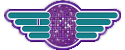|
SeaborneClink posted:
To expand a time field, or to format one in general, you can use something like: code:code:code:Will Styles fucked around with this message at 09:12 on Sep 29, 2016 |
|
|
|

|
| # ? Apr 27, 2024 22:21 |
|
Having never done this before, i'm surprised things have gone smoothly so far. I have to migrate an exchange 2010 environment to a new datacenter, so I set up new mailbox servers in the new datacenter, added them to the DAG, and am currently seeding the database copies. I'll switch the new ones to be active sunday morning, decommission the old mailbox servers, and then I can license the new ones and move on to migrating the casarray/vip.
|
|
|
|
The Electronaut posted:How much data and how many users are you talking about? about 180GB over 120 archive mailboxes
|
|
|
|
Will Styles posted:To expand a time field, or to format one in general, you can use something like: Thanks  I hate everything about this, but at least this allowed me to show that the .fff fields were identical and thus the non-sensical order mismatches. I think I'll just stick with Get-MessageTrackingReport instead. I hate everything about this, but at least this allowed me to show that the .fff fields were identical and thus the non-sensical order mismatches. I think I'll just stick with Get-MessageTrackingReport instead.Edit: yyyy-mm-dd should be yyyy-MM-dd because mm = minutes. But otherwise it got me what I needed.
|
|
|
|
well here goes nothing, failing over our 2010 exchange mailbox dags to a new datacenter sunday morning. hope I have all the details right! e: also migrating one of the 2013 mailbox servers right now, glad I remembered to suspend the database copy before shutting it down. 
devmd01 fucked around with this message at 16:27 on Sep 30, 2016 |
|
|
|
Does anyone know why Office 365 users would suddenly get the "your mailbox has been temporarily moved" error? Creating a new profile doesn't resolve it 100% of the time. e: I did some more digging and I think it might be because we didn't remove the SCP from AD? Can I just remove our old on-prem Exchange servers using ADSI Edit? They're both in the CN=Servers,CN=Exchange Administrative Group (FYDIBOHF23SPDLT),CN=Administrative Groups,CN=OrganizationName,CN=Microsoft Exchange,CN=Services,CN=Configuration,DC=domain,DC=local container, and they're both powered off. ee: I guess Office 2016 installs registry settings to disable SCP lookup so that isn't it. anthonypants fucked around with this message at 20:49 on Oct 4, 2016 |
|
|
|
anthonypants posted:Does anyone know why Office 365 users would suddenly get the "your mailbox has been temporarily moved" error? Creating a new profile doesn't resolve it 100% of the time. I was banging my head against the wall for awhile with this. This was the solution for me at least. https://www.reddit.com/r/sysadmin/comments/53vhwy/the_solution_to_weird_problem_windows_10/ If not that, try this. https://diagnostics.outlook.com/
|
|
|
|
Beefstorm posted:I was banging my head against the wall for awhile with this. This was the solution for me at least. This is on Windows 7 and not Windows 10, but deleting old Outlook profiles seems like an incredibly bizarre solution. It's certainly worth a shot, and I think it might be happening after our users change their passwords.
|
|
|
|
anthonypants posted:ugh, reddit. It was that or go with the support rep's suggestion, which was recreate the windows profile. :/ Luckily that worked.
|
|
|
|
Shot in the dark. Anyone seeing connection issues with Sprint blocking their ActiveSync / HTTP/S connections to their Exchange server? We received reports today that starting a few days ago our Sprint users starting having issue. Not just related to iPhone or Android. Works fine on any wireless connection. Mail apps break as well as browser connections. Didn't see any issue for DNS/tracert.
|
|
|
|
My maddening frustration with exchange today (2010) preexisting activesync connections work (I'm assuming cause I haven't heard a peep from anyone) but I cannot add new connections to phones. Users are met with "You do not have permission to sync with this server." Connectivity analyzer fails, it cannot get the autodiscover.xml file, says connecting on 443 is blocked. No recent routing or firewall changes and netstat reports many active connections on port 443 already. I ran an IISReset but that didn't resolve the issue. I have at this point given up and scheduled a server reboot overnight to see if that resolves the issue. The two common results on google were: 1) "clear out old activesync devices" there were none on my test account 2) "check the AD security tab to make sure the object is inheriting permissions" It was not checked so I did the needful and reverted. No fix. I have nobody in my org that really actually cares about Root Cause, just bandaid fixes.
|
|
|
|
On the test connectivity page, under the failure, make sure that the server that is being returned is the one that you expect. If it isn't then you'll need to look into your SCP values and autodiscover URL settings. If it is returning the DNS name you expect then try going to the autodiscover page yourself in a web browser. It should prompt you for authentication and once you authenticate it should display the xml file. If it doesn't, try that step again using a server's fqdn instead of the friendly DNS name. If this second test works your problem is likely somewhere in the firewall/network side if it doesn't there's an issue on the server. For the server issue the permissions on the autodiscover virtual directory may be messed up, and you may have to recreate it.
|
|
|
|
Are you trying to setup a privileged account (Domain Admin, Enterprise Admin, Schema Admin, etc etc etc) or is this all new user accounts?
|
|
|
|
Beefstorm posted:It was that or go with the support rep's suggestion, which was recreate the windows profile. :/ Luckily that worked.
|
|
|
|
On O365 since January. About two weeks ago users' OABs stopped downloading with an error code. Support's answer is to recreate their outlook profile, and that works, but gently caress doing that for everybody. Anyone seen that before? Anyone dealing with it now?
|
|
|
|
I have only seen that in isolated instances; in which case recreating the profile was the fix. Are /all/ of your users experiencing it now?
|
|
|
|
I just somehow pulled off an entire exchange 2010 environment forklift over to a new data center with less than 3 hours downtime. My plan was flawless. Does this mean that my liver has ascended to a higher plane?
|
|
|
|
devmd01 posted:I just somehow pulled off an entire exchange 2010 environment forklift over to a new data center with less than 3 hours downtime. Just means you forgot something that'll show up down the road and bite you in the rear end... J/k congrats! It's a great feeling when all that planning pays off.
|
|
|
|
The Electronaut posted:Just means you forgot something that'll show up down the road and bite you in the rear end... Heh, you're an evil person. Just planting the seed of doubt.
|
|
|
|
I'm moving from Exchange 2003 to O365 this weekend. I've already started praying.
|
|
|
|
I will have a drink in hopes that your carefully laid migration plans actually work.
|
|
|
|
wa27 posted:I'm moving from Exchange 2003 to O365 this weekend. I've already started praying. I did this a couple of times. You really just gotta make sure you DNS is all sorted and that you don't have any unknown applications sending email through the 2003 Exchange Environment. The latter happened to me and I got a crash course in trying to kill a mail loop.
|
|
|
|
wa27 posted:I'm moving from Exchange 2003 to O365 this weekend. I've already started praying. you'll be fiiiiiiiiiiiiiiiiine
|
|
|
|
NevergirlsOFFICIAL posted:you'll be fiiiiiiiiiiiiiiiiine *CEO mailbox happens to be on a node that is experiencing connectivity issues fiiiiiiiiiiiiiiiiine
|
|
|
|
I've recently started a position that includes basic IT support at a branch location, mainly so I can use my login to authorize upgrades, fix printer jams, and other assorted IT stuff. Things that are too complicated for most of the people currently working there (or they can't be trusted with), but not advanced enough to require the network engineers and sysadmins to drive out or remote in. I don't have any official IT training or certifications, but I'm familiar with a lot of basic things like how to flush the DNS, identify and assign printers to the proper ports, recognize and remove malware, etc. Our office email uses Zimbra on the backend, but a few months ago we switched to Google for everything. One of my coworkers is visually impaired and uses JAWS (a text to speech program) for everything. And JAWS works much better with the old Zimbra/Exchange interface than it does with Gmail. I'm trying to get it switched back for him, re-routing or un-routing his mail through Google and back to Zimbra. I know it can be done, since it was done on one of the shared workstations... But it wasn't done on the computer he uses ~6 hours a day. I put in a ticket for it, and they haven't gotten around to fixing it. I tried to reverse-engineer the shared workstation fix (involving forwarded IMAP stuff), but wasn't able to. I'm sure I could figure it out if I just played around with it and Google, but I need the login to his work gmail account and I don't want to sit there squatting on his computer for who knows how long. This is further complicated by the fact that IE is his browser of choice, since it (apparently) is much more accessible than Chrome. Any advice or quick and dirty how-tos?
|
|
|
|
I would try the lowbandwith\HTML only version of google mail first. What version of the operating system is it? Windows does have good narration functions that they can enable that would solve some problems that a text-to-speech app would encounter.
|
|
|
|
Windows 7 professional. And I'm pretty sure he's tried fiddling with Gmail settings. It's been an issue for a while, and he's decent enough with computers. (He may or may not have gotten busted for running bittorrent at work a few months back).
|
|
|
|
Does Inbox render things any better for screen reader compatibility? The other thing to try I guess could be an IMAP client, that would be my least favourite option though.
|
|
|
|
X/Y problem: you are asking how to move the mail; the actual problem is reading the mail screen since the change. There are some voice stuff buried into the google apps. I have seen it used very successfully for illiterate students. Might pay to look at that as a potential replacement for the desktop apps for this context. Also consider different browsers for different use cases. IE for general use and Chrome for the google based stuff. I am not sure how wherever you are works, but if there is any Health support plan in place, the agencies involved may have seen this before and have solutions.
|
|
|
|
Not exactly an exchange question, but a Microsoft / Outlook question, so figured I'd post here. I really like the new Outlook mobile app (formerly known as Acompli), and it has this cool archive and schedule feature. But I'm trying to figure out how the schedule feature integrates with any desktop outlook apps, if at all. For instance, I can schedule an email via the mobile app, and it moves it to my scheduled folder on the desktop. But there is no way to see when it is scheduled from desktop, right? And there is no way to schedule an email from desktop, right? I have access to outlook 2011 and 2016 for Mac, if that helps.
|
|
|
|
I don't believe it does. I was looking for it to maybe create a calendar entry referencing the email but it just shoves it into a different folder. No task is created etc. I guess it will alert on the phone, but I tend to use my phone to sort email on the way in to work so being able to schedule something for later in the day is no good if my Outlook doesn't know about it.
|
|
|
|
I switched from 2003 to O365 and now our copier won't scan to email. I set up the correct SMTP settings for 365, but it will only send to external addresses. Anything sent to internal domain addresses looks like it sends ok, but nothing shows up in the inbox. No trace in the 365 logs, either.
|
|
|
|
wa27 posted:I switched from 2003 to O365 and now our copier won't scan to email. I set up the correct SMTP settings for 365, but it will only send to external addresses. Anything sent to internal domain addresses looks like it sends ok, but nothing shows up in the inbox. No trace in the 365 logs, either.
|
|
|
|
Hey I have a cool question about migrating to SKYPE FOR BUSINESS ONLINE. I'm not actually migrating anything but just going to delete all the accounts on the lync 2013 server, and create new accounts in SfBonline. Before I do that I want to test it sooooooooooooooo if I'm inside the LAN, and I am logged in as an account that doesn't have a lync user, but does have an sfbo user... How do I tell it to go specifically to the o365 servers to check in?
|
|
|
|
anthonypants posted:Nothing in the quarantine? Nothing in message trace? Nothing in the recipient's Clutter or Junk Mail folders? Is it using O365 credentials to send or is it using an IP whitelist relay? Using 365 credentials and no, there is nothing in message trace or clutter or anything. At first I thought it was because this copier (ir3245) was too old and must not support tlp, but then it worked sending to an external address so I don't know wtf. Also, when I had exchange running this morning, it would send to those mailboxes even though I had SMTP.office365.com as the server. wa27 fucked around with this message at 15:43 on Nov 11, 2016 |
|
|
|
wa27 posted:Using 365 credentials and no, there is nothing in message trace or clutter or anything. At first I thought it was because this copier (ir3245) was too old and must not support tlp, but then it worked sending to an external address so I don't know wtf. 1) whether it was delivered, or redirected, or bounced 2) if it got redirected to a folder that isn't the inbox
|
|
|
|
wa27 posted:Using 365 credentials and no, there is nothing in message trace or clutter or anything. At first I thought it was because this copier (ir3245) was too old and must not support tlp, but then it worked sending to an external address so I don't know wtf. Is there some crazy internal DNS shennigans happening? Is there some email spoofing stopping them coming in because o365 believes from address should be internal?
|
|
|
|
I should be getting wildcard ssl certs for autodiscover subdomains... right? edit: and if this seems like I don't know poo poo about Exchange, it's because I don't. On premise Exchange servers are the stupidest loving things on God's green earth. Go to Office 365 you scrub rear end morons t 
milk milk lemonade fucked around with this message at 03:14 on Nov 11, 2016 |
|
|
|
|
milk milk lemonade posted:I should be getting wildcard ssl certs for autodiscover subdomains... right?
|
|
|
|

|
| # ? Apr 27, 2024 22:21 |
|
QED your exchange server is a different host and has a different fingerprint.
|
|
|