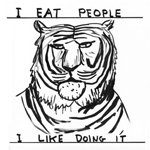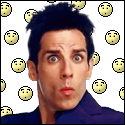|
I agree with 1st AD, but until you get better hardware (like an iMac) try this: http://www.premiumbeat.com/blog/premiere-pro-quick-tip-how-to-create-proxies/ It's basically what Thoogsby suggested, but you should try making your proxy files really small and low-res. Edit: I realize I just described what a proxy is, but you know...wanted to drive the point home. Power Walrus fucked around with this message at 03:11 on Nov 2, 2016 |
|
|
|

|
| # ? Apr 26, 2024 07:33 |
|
Power Walrus posted:Edit: I realize I just described what a proxy is, but you know...wanted to drive the point home. Please, drive it all the way home. Like I said, total noob here. Those five videos on my channel are all I've made!
|
|
|
|
Hey guys, I'm not entirely sure if I'm in the right thread but hey, here goes nothing. I've been starting to make some audio spectrum videos for my music to go on YouTube and I'm running into problems rendering them. I've looked on YouTube for 'THE BEST YOUTUBE RENDER SETTINGS!!!' but every video says something completely different. From what I've gathered h.264 is the way to go. Is it really worth rendering in 1080? Or is 720p60fps good enough? I dunno, I'm just looking for some general rendering tips I guess. I'm having a LOT of fun either way with After Effects- I think it's a lot like the creativity required to make music, but visual instead. Babby's first video
|
|
|
|
zeldadude posted:Hey guys, I'm not entirely sure if I'm in the right thread but hey, here goes nothing. If you're going out of AE... instead of rendering within AE, go to Export > Add to Media Encoder Queue and pick the YouTube 1080p preset. There ya go! (and might as well make it 1080p)
|
|
|
|
BonoMan posted:If you're going out of AE... instead of rendering within AE, go to Export > Add to Media Encoder Queue and pick the YouTube 1080p preset. There ya go! (and might as well make it 1080p) I actually tried that but I kept getting an XML error that it would never move past. I'll do some more Google searching to see if I can figure out a workaround. Cheers!
|
|
|
|
zeldadude posted:I actually tried that but I kept getting an XML error that it would never move past. I'll do some more Google searching to see if I can figure out a workaround. Cheers! Yeah that's weird.... can't imagine what would cause that. It should be really straightforward. Also CC 2017 came out today. Awwwww yeah
|
|
|
|
Hoo boy, too superstitious to update in the middle of a job though. Anything new/exciting under the hood?
|
|
|
|
zeldadude posted:I actually tried that but I kept getting an XML error that it would never move past. I'll do some more Google searching to see if I can figure out a workaround. Cheers! Try messing with some of the settings. Happens to me, and it usually gets fixed if I customize it a bit. An extra pass with VBR or something. Also i don't know if it matters to you, but a lot of people upload it in mono to make it easier and so you don't have audio only coming out of one speaker. Double check your source material too and double check if you rendered everything first (hit enter on the timeline)
|
|
|
|
Lizard Combatant posted:Hoo boy, too superstitious to update in the middle of a job though. Anything new/exciting under the hood? I don't think that's "superstitious" as much as it's "standard operating procedure"  . .Premiere and AE both have healthy updates with, supposedly realtime playback in AE loving finally.
|
|
|
|
BonoMan posted:I don't think that's "superstitious" as much as it's "standard operating procedure" Hah yeah, but I won't even update at home until something's done, you never know... zeldadude posted:I actually tried that but I kept getting an XML error that it would never move past. I'll do some more Google searching to see if I can figure out a workaround. Cheers! As mentioned above check all your project settings and source files, could be as simple as your audio sample rate being mismatched.
|
|
|
|
zeldadude posted:I actually tried that but I kept getting an XML error that it would never move past. I'll do some more Google searching to see if I can figure out a workaround. Cheers! You can also try exporting from AE uncompressed or ProRes, then running that file through Media Encoder with the YouTube preset. I make a lot of videos that have all kinds of weird stuff going on in them, so I do that if AE or Premiere gives me any guff.
|
|
|
|
BonoMan posted:Also CC 2017 came out today. Awwwww yeah
|
|
|
|
Question about Premiere proxies: I recorded video and audio from separate sources with the intention of piecing them together. What's the cleanest and easiest way to do this with proxies?
|
|
|
|
Unmature posted:Question about Premiere proxies: Basically after you sync the audio with the sound (do you have useful timecode? If not I hope you have a visual/audio cue like a clapper) you just need to make sure you keep the same video file names when you export your proxies, that way it's a simple task of relinking to the original files. Actually scratch that, do what they said. \/\/\/ My brain was stuck in dailies work flow. Export proxies in Media Encoder, keep the same file names, sync in premiere, edit, then replace footage when done. Lizard Combatant fucked around with this message at 18:02 on Nov 3, 2016 |
|
|
|
Why no t just link the clips?
|
|
|
|
So, I'm going to get a new computer to help with editing. I've been recommended this one for my budget: https://www.amazon.com/CybertronPC-...lectrum+Desktop Any thoughts?
|
|
|
|
Unmature posted:So, I'm going to get a new computer to help with editing. I've been recommended this one for my budget: https://www.amazon.com/CybertronPC-...lectrum+Desktop Should be plenty IMO. I edit on a Mac because I just like them and their OSX better. If you want to go that route, look into a refurbished MacBook Pro. My buddy got one and swiped the HD out for an SSD with 16gig of RAM and After Effects opened up like it was an app. It was crazy.
|
|
|
|
Unmature posted:So, I'm going to get a new computer to help with editing. I've been recommended this one for my budget: https://www.amazon.com/CybertronPC-...lectrum+Desktop Looks kind of like poo poo? In non-snarky answers, you'll need to back up and tell us what kind of editing you need to do and what your deliverables are, etc. What's your budget?
|
|
|
|
Soulex posted:Should be plenty IMO. I edit on a Mac because I just like them and their OSX better. If you want to go that route, look into a refurbished MacBook Pro. My buddy got one and swiped the HD out for an SSD with 16gig of RAM and After Effects opened up like it was an app. It was crazy. I'd much prefer a Mac, just can't afford it right now. BonoMan posted:Looks kind of like poo poo? Trying to stick to around $4-500. My editing isn't heavy duty or anything, but I'd like to learn more stuff. My current laptop can't handle poo poo.
|
|
|
|
Question for people in here: my wife and I are travel bloggers and I've been doing some small vignettes about particular days or experiences on our travels. Nothing fancy, just a few minutes set to music of mostly action-ish clips, no interviews or anything like that. The problem I'm having is that I feel very overwhelmed with the amount of footage I'm shooting, and finding a quick way to sort out the great from the okay from the use-in-a-pinch from the garbage. As an example, we've just been out snorkelling today on a beautiful island in the Philippines. I've just watched through my rushes and I've got an hour of GoPro footage to use, all in about 250 files. Is there any software out there I can use to tag or annotate my footage? Editing metadata, essentially, where I can tag clips 1-25 of the boat ride, clip 47 has an interesting fish, clip 420 is boring and useless for 20 seconds but then a shark swims through. Ideally something that plugs into Premiere as well would be ideal! How do other people go about managing this issue?
|
|
|
|
Have you tried prelude? I think that's generally what it's for and since it's part of creative suite you might already have it.
|
|
|
|
You could always put it in bins.
|
|
|
|
powderific posted:Have you tried prelude? I think that's generally what it's for and since it's part of creative suite you might already have it. I have no idea how I missed Prelude Looks like exactly what I'm looking for, I'll give it a shot thanks! I tried using bins but since I'm on a tiny laptop (Surface Pro 4), I kept finding myself running out of screen real estate.
|
|
|
|
Use the ~ (the key next to 1) to expand and collapse the bins panel. This will work for any panel you have clicked on.
|
|
|
|
WebDog posted:Use the ~ (the key next to 1) to expand and collapse the bins panel. This will work for any panel you have clicked on. Holy loving poo poo this has just changed my life Premiere on a tiny laptop has become bearable again!
|
|
|
|
Yup, it works for things like After Effects too! Sometimes you have a ton of layers and need to fill the screen with them to find something. Tilde. Boom!
|
|
|
|
webmeister posted:Holy loving poo poo this has just changed my life I remember having the same reaction when I found this out. On dual monitors too.
|
|
|
|
webmeister posted:Holy loving poo poo this has just changed my life This was a game changer for me as well (on a 5K iMac!). It makes full-screening the Program window unbelievably easy when I need to show an edit to my boss or coworker.
|
|
|
|
The Clap posted:This was a game changer for me as well (on a 5K iMac!). It makes full-screening the Program window unbelievably easy when I need to show an edit to my boss or coworker. Gah! Editing on a single screen system is still a thing people do? 2 minimum, 3 preferable (gotta get that video preview to it's own monitor!). I mean I get it with laptops, but you got a 5K iMac son.... add a monitor!
|
|
|
|
3? Preview on one, timeline on another? And scopes on the third?
|
|
|
|
That tilde thing honestly should be a loading screen tip or something instead of it displaying the hundreds of DLLs getting loaded
|
|
|
|
thehustler posted:3? Preview on one, timeline on another? And scopes on the third? Preview on one, timeline on one, bin and effects panels on the third.
|
|
|
|
webmeister posted:That tilde thing honestly should be a loading screen tip or something instead of it displaying the hundreds of DLLs getting loaded Along with this. https://www.youtube.com/watch?v=LxKYuF9pENQ thehustler posted:3? Preview on one, timeline on another? And scopes on the third? 1: Bins, control panels and source monitor (or swap to scopes). 2: Timeline and program - kinda tempting to get a super wide monitor for this. 3: Nice big monitor that's on the wall for colour checking.
|
|
|
|
WebDog posted:
All of our stations are setup with two monitors (timeline/source + bins/etc) plus the third usually being a nice HDTV as the program. And it's placed back and away so fellow employees/clients in our offices can use it as their viewing platform as well. Also our colorist has a fourth, FSI monitor (sup 17" $2500 monitor goddamn). We have some super wides and really it's only great if you're going to use it for the timeline only. It's so, literally, stretched thin that you won't get meaningful program viewing on it.
|
|
|
|
BonoMan posted:Gah! Editing on a single screen system is still a thing people do? 2 minimum, 3 preferable (gotta get that video preview to it's own monitor!). Oh I have a second monitor haha, I just tend to fill it up with Trello/Slack/Google Docs and other production-related stuff. Truthfully I have tried putting program or other Premiere windows over there and something about it just doesn't feel right. It has to do with the head-swivel in order to see things, I much prefer having Premiere on the single monitor. With the high pixel density of the 5K iMac I feel pretty good about my screen real estate, nothing to complain about.
|
|
|
|
I can't really edit on multiple monitors. Like having a program monitor/preview on one and then timeline and bins on another is fine, but more than that and it's kind of annoying.
|
|
|
|
BonoMan posted:Also our colorist has a fourth, FSI monitor (sup 17" $2500 monitor goddamn). Accuracy is expensive... and necessary for any color work. My FSI cost me ~7k. Never regret buying it.
|
|
|
|
Are there any good free resources to start really learning to edit? I'll get into Lynda and stuff, but first I'd like to find a good place for exercises and lessons on the cheap. Basically make me KaptainKristian for free. EDIT: Cool, this looks like exactly what I was looking for. Thanks! vvvvvvvvvvvvvvvvvvvvvvvvvvvvvvvvvvvvvvvvv Unmature fucked around with this message at 15:33 on Nov 19, 2016 |
|
|
|
Vimeo has it's film school. https://vimeo.com/blog/search?q=editing And a group called Framelines has some okish footage to use for practice. https://vimeo.com/154497263
|
|
|
|

|
| # ? Apr 26, 2024 07:33 |
|
Does anyone know how to achieve this effect in After Effects CC? The way that connecting line follows the circle outline, while the circle outline tracks the boxer's hand. Neat effect, but I'm not quite sure how to get that connecting line to follow a specific target. Any advice on how to do this? melon cat fucked around with this message at 16:53 on Nov 19, 2016 |
|
|