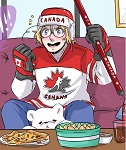|
No.
|
|
|
|

|
| # ? Apr 29, 2024 11:22 |
|
Well, Kaby Lake is due very soon.
|
|
|
|
Summer next year.
|
|
|
|
And is unlikely to make much of a difference for gaming. Certainly not worth a 6ish month wait.
|
|
|
|
How long after launch does it usually take for CPU's to hit the market? I read that Kaby Lake is likely to be released at CES in January, would that mean the chips will be available to consumers shortly after, or is it likely to be a lot later? I'm in the market for a new machine just now, and was going to wait until Kaby Lake and Zen are released before pulling the trigger, but if it's going to be next summer I may just go for it now.
|
|
|
|
There are always new things on the horizon.
|
|
|
|
|
Wait at least the months for early adopters to run into bugs and issues you don't want to deal with.
|
|
|
|
Kaby is also looking like it's no faster on a clock-to-clock basis than Skylake--they're basically just higher clocked Skylakes with some added video decoding hardware thrown in. So for most of the chips you're looking at a 10% at best speed bump, and it's an open question as to how far they'll be able to overclock. Waiting for Zen is an interesting choice just to see how that shakes things out and if it does much to Intel's pricing scheme. But you're not really gonna get much extra performance from Kaby vs Skylake.
|
|
|
|
DrDork posted:Kaby is also looking like it's no faster on a clock-to-clock basis than Skylake--they're basically just higher clocked Skylakes with some added video decoding hardware thrown in. So for most of the chips you're looking at a 10% at best speed bump, and it's an open question as to how far they'll be able to overclock. While not a huge upgrade or strictly necessary, the extra video decoding capabilities seem marginally useful (Netflix 4k, YouTube). Kaby Lake is likely out very soon. At the same time, Skylakes are probably going to drop in price. Seems like a good idea to just wait for a bit. If you can hold out for a few months you should probably do it.
|
|
|
|
The decoding hardware is really only useful if you've got a laptop, though--massively decreasing the power-use needed to run a 4k video is really great when you're working within a limited power profile, but frankly doesn't matter in a desktop unless you're trying to do something really unusual, like play half a dozen 4k videos at once.
|
|
|
|
DrDork posted:The decoding hardware is really only useful if you've got a laptop, though--massively decreasing the power-use needed to run a 4k video is really great when you're working within a limited power profile, but frankly doesn't matter in a desktop unless you're trying to do something really unusual, like play half a dozen 4k videos at once. While this is true, Netflix specifically will only support 4k playback on Kaby Lake machines. Some dumb DRM thing.
|
|
|
|
What does that mean? I read it before, but details were kinda wishy-washy. I'd need that CPU to play back 4K content on AIB graphics cards, too? Can I just play back 4K stuff on the IGP? I've heard stuff about HDCP 2.2, which newer cards already support. Is this some memory protection bullshit to prevent rips?
|
|
|
|
Fame Douglas posted:While this is true, Netflix specifically will only support 4k playback on Kaby Lake machines. Some dumb DRM thing. I hadn't seen that. Good job, fucknuts. Though if you have a 10-series NVidia card you should still be ok, since they also support the 10-b HEVC decoding/DRM requirements. Also being forced to use Edge. Ugh.
|
|
|
|
DrDork posted:I hadn't seen that. Good job, fucknuts. Though if you have a 10-series NVidia card you should still be ok, since they also support the 10-b HEVC decoding/DRM requirements. They actually explicitly mentioned the 10-series nVidia cards being able to perform the decoding, but also mentioned that Netflix specifically mentioned the Kaby Lake CPU being a *requirement*. My guess is they're ~askeerd~ that if they open things up, they'll make it easier for pirates to find an exploit (which they're going to find anyway).
|
|
|
|
BIG HEADLINE posted:They actually explicitly mentioned the 10-series nVidia cards being able to perform the decoding, but also mentioned that Netflix specifically mentioned the Kaby Lake CPU being a *requirement*. My guess is they're ~askeerd~ that if they open things up, they'll make it easier for pirates to find an exploit (which they're going to find anyway). The nutty thing is that if they make Kaby a hard requirement, they'd also basically have to require you to use the IGP for video output, which is pants-on-head retarded. Otherwise you have to pipe the decrypted stream out through the dGPU anyhow, and if you're ok with doing that, there's no reason not to also be ok with on-dGPU decoding on the GF 10-series. And you're right, they'll figure out how to break it or bypass it anyhow. I mean, hell, it's not like you can't already download more pirated 4k media than you can stream.
|
|
|
|
Any recommendations on an X99 motherboard? I have an MSI that's been a nightmare from day 1 and I'm ready to move on.
|
|
|
|
Asus x99aii
|
|
|
|
Fame Douglas posted:While this is true, Netflix specifically will only support 4k playback on Kaby Lake machines. Some dumb DRM thing.
|
|
|
|
If I dont plan on overclocking is a regular i5 6600 fine? Id be upgrading from an i5 2500.
|
|
|
|
Walked posted:Any recommendations on an X99 motherboard? I just recommended someone this one in the PC Building thread...I could care less about the fancy graphics, but it has twin M.2 slots and the presence of a Type-C USB 3.1 port means it's a recent-revision X99 (and thus Broadwell-E ready) and that you aren't getting a board that's been sitting on Newegg's shelf since 2014: http://www.newegg.com/Product/Product.aspx?item=N82E16813157719 Furnaceface posted:If I dont plan on overclocking is a regular i5 6600 fine? Id be upgrading from an i5 2500. Yes, but get a Z170 motherboard anyway, as they're compatible with the new Kaby Lake chips, and it gives you the chance to change your mind on overclocking in the next 12-24 months. Z170 boards also come with more 'quality of life' upgrades than H110s or H170s. The price difference is nonexistent or negligible, and having options is never a bad thing. BIG HEADLINE fucked around with this message at 09:28 on Nov 25, 2016 |
|
|
|
.
sincx fucked around with this message at 05:55 on Mar 23, 2021 |
|
|
|
BIG HEADLINE posted:Yes, but get a Z170 motherboard anyway, as they're compatible with the new Kaby Lake chips, and it gives you the chance to change your mind on overclocking in the next 12-24 months. Z170 boards also come with more 'quality of life' upgrades than H110s or H170s. The price difference is nonexistent or negligible, and having options is never a bad thing. Awesome thank you. I was actually looking at the Z170 boards earlier but the price was out of my budget. Now that there are some good deals Im trying to decide between these two http://www.ncix.com/detail/msi-z170a-sli-plus-atx-66-126208.htm?promoid=1243 http://www.ncix.com/detail/msi-z170a-gaming-m7-atx-b0-111247.htm?promoid=1243 I guess I should price out the rest of the parts Im going to need and decide from there, unless there are better options you could suggest.
|
|
|
|
BIG HEADLINE posted:I just recommended someone this one in the PC Building thread...I could care less about the fancy graphics, but it has twin M.2 slots and the presence of a Type-C USB 3.1 port means it's a recent-revision X99 (and thus Broadwell-E ready) and that you aren't getting a board that's been sitting on Newegg's shelf since 2014: http://www.newegg.com/Product/Product.aspx?item=N82E16813157719 Yeah; thats one of two I'm eyeballing. Versus: http://www.newegg.com/Product/Product.aspx?Item=N82E16813157536&cm_re=x99_ws_asrock-_-13-157-536-_-Product I'm using this almost exclusively as a workstation these days (coding/vmware). Stability is my #1 priority these days really. Kinda staring at my cart and unable to decide between the two.
|
|
|
|
sincx posted:Sigh. It's a bit sad that we are at a point when money can no longer buy significant CPU performance improvements even after waiting years and years for an upgrade. Well, you kinda -can-, by switching to the HEDT platform, but you still won't get any better single-threaded performance. It's a double-edged sword, your existing hardware holds its value much better and there's no pressing need to upgrade, but sucks if you like buying and playing with shiny new toys.
|
|
|
|
Walked posted:Yeah; thats one of two I'm eyeballing. Well, the "WS" in the latter board's name stands for "Workstation." It's a board that's specifically made with ~sturdier~ components to hopefully guarantee more stability and uptime, but the lack of USB 3.1 means it's an earlier revision. You lose an extra M.2 slot on the WS board, too - and the price delta is significant, which would allow you to put the saved money into something else. It seems the WS board is also specifically designed to be usable in a rackmount enclosure or as a server, hence the dual NICs. I'd still suggest going with the ~Taichi~ version due to the second M.2 slot and USB 3.1, as well as it very likely being a newer-revision board. The M.2 slots on the Taichi are also more smartly-located for airflow purposes. I never understood why they put them in a spot where they'll be underneath the hottest component in your system, by far.
|
|
|
|
BIG HEADLINE posted:The M.2 slots on the Taichi are also more smartly-located for airflow purposes. I never understood why they put them in a spot where they'll be underneath the hottest component in your system, by far. Because when you're trying to smash 6x PCI-e 16x slots onto a board it doesn't leave you with a whole lot of layout options. Plus I guess they figure if you're using it as an actual workstation you probably aren't shoving an open-cooler 7990 or other similar super-hot-potato in there to begin with. For more pedestrian or gamer-centric motherboards, though, you're right that putting the M.2 slot above the top PCIe instead of below it makes more sense.
|
|
|
|
Netflix 4K streaming comes to the PCóbut it needs Kaby Lake CPU http://arstechnica.com/gadgets/2016/11/netflix-4k-streaming-pc-kaby-lake-cpu-windows-10-edge-browser/ (also Edge browser only)
|
|
|
|
And presumably all the bandwidth in the world.
|
|
|
|
Boiled Water posted:And presumably all the bandwidth in the world. Netflix require a minimum of 25 Mb/s, which doesn't seem like all that much these days. Guess this could be a problem for people living in rural areas? Being required to use Edge seems more heinous to me. Fame Douglas fucked around with this message at 19:14 on Nov 25, 2016 |
|
|
|
Fame Douglas posted:Netflix require a minimum of 25 Mb/s, which doesn't seem like all that much these days. Guess this could be a problem for people living in rural areas? You already need to use Edge (or the Windows Store app, which runs embedded Edge) to get 1080p. Chrome and FireFox are 720p max
|
|
|
|
Paul MaudDib posted:You already need to use Edge (or the Windows Store app, which runs embedded Edge) to get 1080p. Chrome and FireFox are 720p max You can also use IE11 to stream at 1920x1080.
|
|
|
|
Boiled Water posted:And presumably all the bandwidth in the world. It's only going to be like 45 megabits for second for a really high quality stream at 3840x2160 at most, probably a lot lower most of the time. Current Netflix 4k streaming uses 16 megabits at the minimum before it boots you down to 1080p streaming. In case you're wondering, the new Ultra HD Blu-Ray standard for 4k movies and fancy soundtracks must support at least 108 megabit per second to handle the highest quality content.
|
|
|
Paul MaudDib posted:You already need to use Edge (or the Windows Store app, which runs embedded Edge) to get 1080p. Chrome and FireFox are 720p max what the gently caress. Why on earth am I not just downloading things seperately
|
|
|
|
|
Paul MaudDib posted:You already need to use Edge (or the Windows Store app, which runs embedded Edge) to get 1080p. --edit: Weird, I just looked at it closer, it's a HTML+JS WinStore app. So why the gently caress doesn't Edge in itself play everything at maximum, if it's the same runtime? The web interface is more pleasing than what the WinStore one displays. Combat Pretzel fucked around with this message at 20:58 on Nov 25, 2016 |
|
|
|
Combat Pretzel posted:Doesn't seem entirely right. Some content only plays in 720p in Edge, some even just in standard definition, but 1080p in the WinStore app. Which suggests something else is going on. Well, he's correct. Edge and IE11 are the only supported (Windows) browsers for 1920x1080 and Edge is the only supported browser for 4K. https://help.netflix.com/en/node/23742 Netflix posted:Resolution: Obviously not all content in the catalogue is available at 1920x1080. You can use CTRL+Shift+ALT+d to inspect the stream. But yeah, naturally the App should play a title at the same fidelity that the Edge browser does. Sometimes you have to wait a while for the software to detect available bandwidth and increase the resolution of the stream. Perhaps that's all that's happening? You can also use CTRL+Shift+ALT+s to force the highest bitrate stream available for the title. There is a test title in the catalogue that I use to check bitrates sometimes. I've got it saved to my list but I've no idea how to link to it and it doesn't show up in search results any longer. =(
|
|
|
|
Netflix probably also uses HLS, which browsers like Edge and Safari have been faster to adopt. Part of the reason of the fragmented Netflix experience. I always just go with the app because that's as official as it can be.
|
|
|
|
Riflen posted:Well, he's correct. Edge and IE11 are the only supported (Windows) browsers for 1920x1080 and Edge is the only supported browser for 4K.
|
|
|
|
Weird to see content providers still implementing DRM schemes with limited functionality. Except for physical media (which can't really ever be locked down anyway) pirates stopped cracking this poo poo years ago, these days they just hook up a $20 HDMI splitter to the output. It strips off HDCP and they just capture the output with a capture card. Even if future output protocols are locked down better (lol plz, there will always be $20 Chinese splitters that stole a DRM key from some other product in the same factory), you can always just take a future-HDCP monitor and disassemble it to get at the raw bits being sent to the display panel. All the DRM does is stop casual downloading of videos direct from Netflix by the everyday user. Something that never existed and will never exist because there isn't really a point if you can just stream the content anyway.
|
|
|
|
The best way to combat piracy is to make poo poo convenient. Steam makes pirating a dumb decision when you can pay five or ten bucks on a sale to have it "just work," and Crunchyroll has literally killed anime fansubbing.
|
|
|
|

|
| # ? Apr 29, 2024 11:22 |
|
Part of why Netflix is ok with doing these restrictions is that a lot of people really don't care about a full 4k or even 1080p video in their browser, and a lot of people are viewing on a tablet, phone, or set top box/game console instead. And those tend to have less limits, especially the latest Xbox One and PS4.
|
|
|