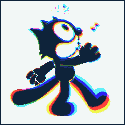|
I'm not sure where to post this because I am not sure which part of my stuff is malfunctioning. Basically I turn my 4k Samsung TV off at night, I wake up in the morning and turn the TV back on and all my windows are shoved up into the upper left of the thing, and everything is resized to around 1024x768. Windows 10 Pro with all latest updates and latest AMD drivers. I haven't got a clue what to try and do to fix this. I am using a AMD RX-480 over HDMI 2.0 because that is what the Samsung TV wants to see.
|
|
|
|

|
| # ? Apr 26, 2024 14:52 |
|
I have a Dell 4k monitor that does the same thing. Worked perfectly in Windows 7 but in 10 it just pushes everything to the top left when the monitor turns off. Mine is connected by displayport though so I think it's Windows' problem.
|
|
|
|
Windows has never dealt well with a screen being removed going back XP at least. The only real ways to deal with it are to either put the machine to sleep before turning off the screen and making sure the screen is on before waking the computer or to use some kind of EDID faking device so that it thinks the monitor is always there. There are drivers to override EDID information in software, but I don't know if they still work if there is no display physically connected. The_Franz fucked around with this message at 03:27 on Dec 5, 2016 |
|
|
|
well jesus christ.. this stucks then, I figured there would be some kind of real fix
|
|
|
|
*bursts into room, bloodied and panting* "y- yospos" *vomits* "yospos, bitch" and then I die into then vomit The real solution is not having icons on your desktop, keep it clean tight & mysterious.
|
|
|
|
|
If it's just a matter of the icons being in the wrong spot, I've used Icon Configuration Utility for a while and it's great. You set them where you want, take a snapshot, then can easily restore them with a click. Free too. https://funk.eu/icu-icon-configuration-utility/
|
|
|
|
netwerk23 posted:If it's just a matter of the icons being in the wrong spot, I've used Icon Configuration Utility for a while and it's great. You set them where you want, take a snapshot, then can easily restore them with a click. Free too. The icons are whatever, don't really care. Its when you have 40 windows open and adjusted perfectly for a 50" 4k display. Then it all gets resized and shoved into the top right of the screen when the monitor gets shut off. Im testing Window position saving managers right now. So far none work well.
|
|
|
|
DVI is basically the last connection you could trust in Windows not to shuffle everything the gently caress about when you turn the screen off. You're basically screwed.
|
|
|
|
HalloKitty posted:DVI is basically the last connection you could trust in Windows not to shuffle everything the gently caress about when you turn the screen off. Arrg. Sometimes I hate Windows.
|
|
|
|
If you want to leave all your windows open and arranged on screen but turn off the screen, maybe you can just put the computer to sleep first? Then turn off the TV after the computer is in sleep, and turn on the TV before waking the computer. Just means you have to leave the TV on whenever the computer's on, not sure if that is inconvenient for your habits.
|
|
|
|
The_Franz posted:Windows has never dealt well with a screen being removed going back XP at least. The only real ways to deal with it are to either put the machine to sleep before turning off the screen and making sure the screen is on before waking the computer or to use some kind of EDID faking device so that it thinks the monitor is always there. I used the override registry utility - i have an intel compute stick that is running kodi on windows 10, and if I turned my samsung TV off, it would come back on and default to some stupid 800x600 or something. Use something like this and remove all but your resolution needed, then windows wont try and drop to anything less: https://www.monitortests.com/forum/Thread-Custom-Resolution-Utility-CRU
|
|
|
|
Col.Kiwi posted:If you want to leave all your windows open and arranged on screen but turn off the screen, maybe you can just put the computer to sleep first? Then turn off the TV after the computer is in sleep, and turn on the TV before waking the computer. Just means you have to leave the TV on whenever the computer's on, not sure if that is inconvenient for your habits. to be honest I never sleep my computer because it causes problems.. maybe that has been fixed, I dunno. worth a try I suppose
|
|
|
|

|
| # ? Apr 26, 2024 14:52 |
|
Turns out the shuffling around of windows was the least of my problems. The Goddamn RX 480 and Samsungs Quantum dot 49" TV don't work together at 4,4,4 RGB color. You can run desktop stuff all you want but the second you slam the GPU playing a game or similar the goddamn HDMI signal blinks out and you get a black screen. Then sometimes colored static. It sucks so I am returning the 480. The Samsung quantum dot TV is flipping amazing and I want to keep it.
|
|
|