|
Col.Kiwi posted:Yeah you can't use that in a Kaby Lake build. Voltage aside, it goes in a different type of slot with a different number of pins. It's DDR3 and you'll need DDR4. Sorry pal gently caress, I thought as much, I was just really surprised that it had become obsolete so fast. Thanks though! With that, how does this build look? Obviously I'll wait on the GPU to see if the price drops with the 1080ti on the way (or maybe say gently caress it and get one  ), and the stuff with no price is what I'll be bringing over from my current rig. ), and the stuff with no price is what I'll be bringing over from my current rig.PCPartPicker part list / Price breakdown by merchant CPU: Intel Core i5-7600K 3.8GHz Quad-Core Processor (£218.99 @ Amazon UK) CPU Cooler: Cooler Master Hyper 212 EVO 82.9 CFM Sleeve Bearing CPU Cooler (Purchased For £0.00) Motherboard: MSI Z270 GAMING PRO CARBON ATX LGA1151 Motherboard (£149.72 @ Amazon UK) Memory: Corsair Vengeance LPX 16GB (2 x 8GB) DDR4-3000 Memory (£114.99 @ Amazon UK) Storage: Samsung 850 EVO-Series 500GB 2.5" Solid State Drive (Purchased For £0.00) Storage: Seagate Barracuda 3TB 3.5" 7200RPM Internal Hard Drive (£78.00 @ Aria PC) Video Card: Asus GeForce GTX 1070 8GB Video Card (£409.98 @ Amazon UK) Case: NZXT H440 (Black/Red) ATX Mid Tower Case (£113.45 @ CCL Computers) Power Supply: EVGA SuperNOVA G2 650W 80+ Gold Certified Fully-Modular ATX Power Supply (£84.98 @ Amazon UK) Operating System: Microsoft Windows 10 Home OEM 64-bit (Purchased For £0.00) Sound Card: Asus Xonar DGX 24-bit 96 KHz Sound Card (Purchased For £0.00) Monitor: Dell U2414H 23.8" 1920x1080 60Hz Monitor (Purchased For £0.00) Monitor: Acer XB241H bmipr 24.0" 1920x1080 144Hz Monitor (£358.99) Total: £1529.10 GuardianOfAsgaard fucked around with this message at 23:51 on Mar 2, 2017 |
|
|
|

|
| # ? May 4, 2024 08:23 |
|
What's the go-to CPU cooler for replacing the Hyper 212? Something that has isn't higher then 160mm and is not so wide like the Noctua NH-D15. My front USB 3.0 header is near the CPU so the Noctua NH-D15 would block that access.
|
|
|
|
Cryorig H7, I think.
Boxman fucked around with this message at 00:44 on Mar 3, 2017 |
|
|
|
^^^ Yeah Cryorig H7 is the thread favorite value cooler now as long as you have access to it. Some countries (like here in Canada) have no distribution of Cryorig yet and so Hyper 212s still end up in some builds in this thread.GuardianOfAsgaard posted:gently caress, I thought as much, I was just really surprised that it had become obsolete so fast. Thanks though!
|
|
|
|
Col.Kiwi posted:Looks real good. You can probably get a bit cheaper Z270 motherboard and notice no difference, if it's Z270 and it has all the connections you want then it's good. But that one will definitely be fine. Sound card may or may not be any better audio quality than the motherboard built in audio as motherboard audio has improved a ton in recent years, but I see you already own the sound card so feel free to test both and compare or whatever you want. Cool thanks! I'll have a look around for a cheaper motherboard and see what I can find. And yeah the sound card is probably unnecessary, but since I have it I'll see how it is compared to onboard.
|
|
|
|
Is there a better page for price checking Canadian stores than PC parts picker ? I like PPP for making a build but I wonder if I'm not getting the best pricing...
|
|
|
|
Thanks again for your help everyone. I made my purchase and thought I would put it out there in case anyone was doing what I did and just browsing for a build that would work for them. This build was designed to play games at max settings with a fairly steady 60fps on a 1080p@60hz monitor. I'm hoping to get at least a year of that before I have to turn down shadows or whatever. PC parts picker had some inaccurate prices and doesn't include microcenter, so I'm just going to type out what I got.
199.99 Microcenter - on sale. Great deal actually. Was around $260 everywhere else. 34.99 Newegg - On sale for like $15 off or so 149.99 microcenter - On sale plus $30 off when buying with the i5 96.99 Newegg - On sale for a few more hours $20 off 169.99 Amazon 259.99 Newegg $30 mail in rebate= 229.99 79.99 Newegg - $40 off 89.99 Hope that helps someone. I'm pretty excited to get back into PC gaming! Jewce fucked around with this message at 02:25 on Mar 3, 2017 |
|
|
|
hey y'all, my parts arrived finally yesterday and i put it all together. id like to thank y'all for your help in building this awesome computer. (picture proof as promsied)  im currently running off a generator so it'll be atleast another day before i can install windows/etc.
|
|
|
|
Is that some ultrawide I spy?
|
|
|
|
PerrineClostermann posted:Is that some ultrawide I spy? it is indeed, the x34 predator
|
|
|
|
It's beautiful
|
|
|
|
Filthy Monkey posted:You don't want to buy a z170 board, as it will require a bios update. If you want a comparable (actually slightly better) Asus board, look at the z270 prime a. You can get the same features for about $20 less with gigabyte/asrock/msi though. Thanks for the reply. How's this for a mainboard? Never bought Asrock before, but it looks pretty good (aside from the SLI-readiness, which I will never use). Motherboard: ASRock Z270 Killer SLI/ac ATX LGA1151 Motherboard ($141.98 @ Newegg)
|
|
|
|
jonathan posted:Is there a better page for price checking Canadian stores than PC parts picker ? I like PPP for making a build but I wonder if I'm not getting the best pricing...
|
|
|
|
Status_Surge posted:hey y'all, my parts arrived finally yesterday and i put it all together. id like to thank y'all for your help in building this awesome computer. (picture proof as promsied) That should be one hell of a machine for many years to come. Especially once you increase the RAM beyond its current 2133 MHz speed setting. 
|
|
|
|
Grundulum posted:That should be one hell of a machine for many years to come. Especially once you increase the RAM beyond its current 2133 MHz speed setting. yeah i tried to set xmp but it woudln't boot after that so i had to clear cmos, ill figure it out once power comes back on
|
|
|
|
Kaby lake only supports ddr4? drat, wasted my money on that stick, then. Gonna have to get another 8GB somewhere.
|
|
|
|
So i'm thinking of replacing my current computer's 2 TB Hard Drive with a new SSD. I have a few questions before I do so, though. Are there any product recommendations at the 1TB level? How about 500 GB? (I'm using a SATA drive, btw). The OP of the SSD megathread recommends the samsung but it also seems to be a few years out of date. Is there a cohesive guide to what I need to do before I switch out my drives? What do I need to do to get my OS to transfer over smoothly?
|
|
|
|
Since there's bound to be someone in here who will buy one, it deserves saying, seeing as it's been a hot topic of late for Intel processors: DO NOT ATTEMPT TO DE-LID A RYZEN PROCESSOR, THERE ARE INTEGRATED SENSORS ON THE HEATSPREADER AND YOU *WILL* IRREPARABLY BREAK YOUR CHIP (or at least said sensors) AND VOID YOUR WARRANTY. It's not like an Intel chip where you can de-lid and if you're slick about it, re-glue the heatspreader back on.
|
|
|
|
I'm looking at AIO watercoolers and I'm having difficulty figuring out what's actually different between what seem to be the most popular 280mm models. Aside from price, what specifically differentiates the Corsair h100i, h110i and h115i? Or the NZXT x62?
|
|
|
|
Arrrthritis posted:So i'm thinking of replacing my current computer's 2 TB Hard Drive with a new SSD. I have a few questions before I do so, though. The 850 EVO is still the thread favorite for a SATA drive. Great speed, long warranty, (historically) very reasonable pricing. If your motherboard has an m.2 slot that supports NVME, you can go even faster. I personally default to recommending the 960 EVO as an m.2 SSD, but the SSD thread will probably have more informed suggestions.
|
|
|
|
BIG HEADLINE posted:Since there's bound to be someone in here who will buy one, it deserves saying, seeing as it's been a hot topic of late for Intel processors: DO NOT ATTEMPT TO DE-LID A RYZEN PROCESSOR, THERE ARE INTEGRATED SENSORS ON THE HEATSPREADER AND YOU *WILL* IRREPARABLY BREAK YOUR CHIP (or at least said sensors) AND VOID YOUR WARRANTY. The IHS is also soldered and not just TIM like Kaby Lake. Bold Robot posted:I'm looking at AIO watercoolers and I'm having difficulty figuring out what's actually different between what seem to be the most popular 280mm models. Aside from price, what specifically differentiates the Corsair h100i, h110i and h115i? Or the NZXT x62? For the Corsair ones, the 100i is a 240x25mm radiator, the 110i is a 280x27mm radiator, and the 115i is a 280x27mm radiator. So basically the 100i isn't actually a 280mm model. kirtar fucked around with this message at 06:11 on Mar 3, 2017 |
|
|
|
Rebuilt my system into an R4 case and holy fuuuuuck it's so quiet.
|
|
|
|
kirtar posted:For the Corsair ones, the 100i is a 240x25mm radiator, the 110i is a 280x27mm radiator, and the 115i is a 280x27mm radiator. So basically the 100i isn't actually a 280mm model. Thanks. What's different between the latter two?
|
|
|
|
I'm currently using a laptop with an i7-3630QM and a Radeon HD 7970M, the gpu is dying and has been 'reflowed' once before. I'm considering building a system for around $500AUD instead of replacing the graphics card which would cost about the same, I can use the ssd and hdd from my laptop, and I also have a 1080p monitor, keyboard and mouse. Main software usage is wow, overwatch, diablo 3, maschine, reaper, dxo optics, vegas pro.. If I can have similar or better performance to my laptop, but in a desktop for the same price as a replacement gpu I'd be quite happy. Also, my budget is rather limited. I've thrown this together with that in mind; PCPartPicker part list / Price breakdown by merchant CPU: Intel Pentium G4560 3.5GHz Dual-Core Processor ($75.00 @ PCCaseGear) Motherboard: MSI B250M PRO-VH Micro ATX LGA1151 Motherboard ($109.00 @ Mwave Australia) Memory: Crucial 8GB (1 x 8GB) DDR4-2133 Memory ($67.90 @ Shopping Express) Video Card: Gigabyte Radeon RX 460 2GB WINDFORCE OC Video Card ($145.00 @ Umart) Case: Silverstone PS09B MicroATX Mid Tower Case ($45.00 @ PCCaseGear) Power Supply: Silverstone Strider Essential 500W 80+ Certified ATX Power Supply ($63.00 @ IJK) Total: $504.90 Prices include shipping, taxes, and discounts when available Generated by PCPartPicker 2017-03-03 20:40 AEDT+1100 I've been aiming towards something similar to the old Budget Barnburner in the OP, anything need fixing? Also depending on how much longer my gpu lasts, I may be able to put off the upgrade until Ryzen 5 and 3 chips become available, which I'm sure will lower prices somewhat due to competition and may even give me more options at my price point.
|
|
|
|
qtek posted:Memory: Crucial 8GB (1 x 8GB) DDR4-2133 Memory ($67.90 @ Shopping Express) You only have one stick of RAM when you need two; quite literally sticks comes in pairs for (as I understand) dual channel memory rate. In other words, get two 4 gig ones instead, and check the mobo pamphlet to see where they go (eg often in slots 1&3 or 2&4 for a 4 slot mobo)
|
|
|
|
qtek posted:Memory: Crucial 8GB (1 x 8GB) DDR4-2133 Memory ($67.90 @ Shopping Express) The above suggestion about dual-channel memory isn't a bad one if you're able to get two 4GB sticks for a roughly equal price as the single 8GB stick. Take a look at the GTX 1050 as an alternative to the RX 460, especially since you're looking at the 2GB model of the latter. And check Newegg's Australia store in addition to PC Part Picker -- for whatever reason, the two websites don't seem to communicate well.
|
|
|
|
Thanks for the tips Serephina and Grundulum! Changed the following, these changes add a further $45 to the cost. Memory: Cheapest 2 x 4GB DDR4-2400 (Max supported by chip and mobo) Video Card: Cheapest geforce-gtx-1050-2gb I would consider newegg but their shipping cost would be approx. $200, and all components are generally more expensive than they are from local suppliers. PCPartPicker part list / Price breakdown by merchant CPU: Intel Pentium G4560 3.5GHz Dual-Core Processor ($75.00 @ PCCaseGear) Motherboard: MSI B250M PRO-VH Micro ATX LGA1151 Motherboard ($109.00 @ Mwave Australia) Memory: Corsair Vengeance LPX 8GB (2 x 4GB) DDR4-2400 Memory ($89.00 @ Centre Com) Video Card: Gigabyte GeForce GTX 1050 2GB OC Video Card ($169.00 @ Shopping Express) Case: Silverstone PS09B MicroATX Mid Tower Case ($45.00 @ PCCaseGear) Power Supply: Silverstone Strider Essential 500W 80+ Certified ATX Power Supply ($63.00 @ IJK) Total: $550.00 Prices include shipping, taxes, and discounts when available Generated by PCPartPicker 2017-03-04 02:12 AEDT+1100
|
|
|
|
mattfl posted:Ok, I think this is it. https://www.youtube.com/watch?v=wiDZNT7mxLQ Most people either go with a blower GPU, a hybrid GPU, or an SFX/SFX-L PSU with the silverstone bracket in order to manage that issue. Personally I went the SFX route.  I have since replaced that last fan, so it is all noctua now.
|
|
|
|
Filthy Monkey posted:I have the same case. It is a good case, but one thing I will mention is that the video card will sit tight with an ATX PSU, possibly choking it of air. This is beautiful and ridiculous.
|
|
|
|
Filthy Monkey posted:I have the same case. It is a good case, but one thing I will mention is that the video card will sit tight with an ATX PSU, possibly choking it of air. I see what you mean about it being tight. This guys build says it works out ok Hmm, my GPU under load right now is about 70-73C.. about 45-50C on idle! 
|
|
|
|
Grundulum posted:AMD just did some sort of announcement/demo with their 5** cards, suggesting that they're coming out soon. If your PSU is up to the task (someone mentioned a 400W GPU From what I understand, the RX500 series is a Polaris (RX4xx) refresh, meaning it likely won't touch the 1070. Radeon RX Vega (that's apparently its marketing name?) is the one that will compete on the high end, but probably won't be out until summer?
|
|
|
|
I have settled on this build now after some thought and checking up on parts. I feel it's great, but I'm asking here first before pulling the trigger. Anything I've missed? Will probably buy a 1080p 24" monitor later. PCPartPicker part list / Price breakdown by merchant CPU: Intel Core i5-7600K 3.8GHz Quad-Core Processor ($238.75 @ OutletPC) CPU Cooler: be quiet! PURE ROCK 51.7 CFM Sleeve Bearing CPU Cooler ($29.88 @ OutletPC) Motherboard: Asus PRIME Z270-K ATX LGA1151 Motherboard ($139.99 @ SuperBiiz) Memory: Corsair Vengeance LPX 16GB (2 x 8GB) DDR4-3000 Memory ($124.88 @ OutletPC) Storage: Samsung 850 EVO-Series 500GB 2.5" Solid State Drive ($159.99 @ Jet) Video Card: EVGA GeForce GTX 1060 6GB 6GB SC GAMING Video Card ($229.99 @ Newegg) Case: Fractal Design Define C ATX Mid Tower Case ($79.99 @ SuperBiiz) Power Supply: EVGA SuperNOVA G3 550W 80+ Gold Certified Fully-Modular ATX Power Supply ($78.99 @ SuperBiiz) Total: $1082.46 Prices include shipping, taxes, and discounts when available Generated by PCPartPicker 2017-03-03 11:30 EST-0500
|
|
|
|
I don't want to make a circus of RGB lighting in my case, but I think it would be handy to use the minimal lighting to display the temperature of the cpu/gpu. The Thermaltake v21 cube doesn't have exterior lighting which I don't want anyways, what would be the simplest way to have a temperature controlled light that goes from say, blue when cold, white when around 80, and red when 90 (or whatever) ? Maybe this is just standard these days I don't know I havent built a gaming pc since the days of celeron mmx 300's overclocked to 450. Google searching has a lot of 4 year old info on DIY kits. Edit: Is there such a thing as brown light ? Because then I could light it with brown accents and call it "Fart Box" jonathan fucked around with this message at 18:56 on Mar 3, 2017 |
|
|
|
jonathan posted:I don't want to make a circus of RGB lighting in my case, but I think it would be handy to use the minimal lighting to display the temperature of the cpu/gpu. NZXT Hue+ https://www.nzxt.com/products/hue-plus And I just checked on my keyboard, you can totally do brown light. It's just not very bright.
|
|
|
|
I'm just finishing up putting my new hardware into my rig, and getting ready to reinstall Windows 10 from USB, and I've decided that I want to pick up a SSD now, rather than do it later and have to hassle with switching which drive the Windows install is on. I'm thinking either the Crucial MX300 525GB 2.5" Solid State Drive or going with an M.2 product like Samsung 850 EVO 500GB M.2-2280 Solid State Drive. Is M.2 particularly desirable (or not?) over a 2.5" drive? Are those particular choices good ones, given their relative cheapness?
|
|
|
|
mattfl posted:I see what you mean about it being tight. This guys build says it works out ok drat, that looks really nice, love the cables. I have a Rosewill Capstone 450W Gold in my current build, it's about 3 years old at this point. I've noticed in the past couple of months it's started to make a decent amount of noise, and I'd like to try replacing the fan with something a little quieter, it takes a 140mm fan (I believe a 3 pin connection). Any suggestions, or am I better off replacing the whole thing with a quieter PSU?
|
|
|
|
JawKnee posted:I'm just finishing up putting my new hardware into my rig, and getting ready to reinstall Windows 10 from USB, and I've decided that I want to pick up a SSD now, rather than do it later and have to hassle with switching which drive the Windows install is on. What motherboard did you end up picking?
|
|
|
|
Inspector_666 posted:What motherboard did you end up picking? went with the ASRock z270 Pro4
|
|
|
|

|
| # ? May 4, 2024 08:23 |
|
I must've angered an old gypsy woman recently. I've had a terrible experience building this PC. I haven't built a PC in over a decade. I don't know if cases have just improved a lot or the Define S is just that good, but everything was a joy to put together. It was all so easy! Until I couldn't get any signal to my monitor. Six hours of troubleshooting later and I'm able to get it booting... as long as I don't have the IO shield in. Now Windows 10 doesn't want to install. I've downloaded the image twice, used two different USB sticks, tried about 7 times, and it still fails while unpacking the installation files. It says they're corrupt. Anyone else face this before? My next step is to use the Windows 10 USB Tool to put a 10 Pro image on a new flashdrive, and then enter my 10 Education key in it and hope it works. Previously, I've been using the Windows 7 USB Tool to put a 10 Education image on my USB drives. Sorry if this is inappropriate for this thread, didn't know if I should ask here or the Windows thread.
|
|
|




















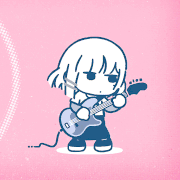





 ), you'll probably be able to score equal computing power to the 1070 for less than the Nvidia cards cost.
), you'll probably be able to score equal computing power to the 1070 for less than the Nvidia cards cost.


