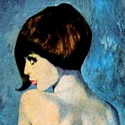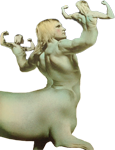|
Samsung making bad software? Shocked! Socked I say!
|
|
|
|

|
| # ? May 14, 2024 05:41 |
|
I got a Sony x800d and I'm mostly happy. Does anyone know where more good hdr content is? All the amazon originals have it, and it usually looks great. Is it true that regular blu rays don't support it?
Lurks Morington fucked around with this message at 11:55 on Mar 1, 2017 |
|
|
|
Last night I went ahead and splurged out (for me) for the LG 55UH7700. Now I get to reconfigure my entire home theater and setup! Anyway thanks thread. I ultimately decided against Samsung because of their decision late last year to add mandatory ads to their web app. gently caress that. I'm also dumping my Samsung phone, becuase of all the bullshit installed that I can't get rid of. I loved my old Samsung TV and they seemed like they made great things for a long time but now I have fallen out of love with that company and seeing these posts today just reinforces it.
|
|
|
|
I was considering getting a 2016 OLED back around Christmas time, but decided to sit and wait as I had other priorities. I picked up a PS4 Pro recently and now that itch is back. I see that the 2017 OLEDs have been announced, though they won't be available until March. If I'm really only interested in 4K/HDR gaming, and maybe some 4K HDR streaming (mostly as a novelty at this point, I don't plan on getting BluRay UHD any time soon), is there a tangible enough improvement in the 2017 sets that make them worth waiting for over just grabbing a 55/65 C6 this weekend?
|
|
|
|
Anti-Hero posted:I was considering getting a 2016 OLED back around Christmas time, but decided to sit and wait as I had other priorities. I picked up a PS4 Pro recently and now that itch is back. I see that the 2017 OLEDs have been announced, though they won't be available until March. If I'm really only interested in 4K/HDR gaming, and maybe some 4K HDR streaming (mostly as a novelty at this point, I don't plan on getting BluRay UHD any time soon), is there a tangible enough improvement in the 2017 sets that make them worth waiting for over just grabbing a 55/65 C6 this weekend? We don't have any concrete numbers for input lag / gaming mode input lag for the new sets. I have a C6 and HDR games like Forza Horizon 3 and Gears of War 4 not only look amazing, but they also play perfectly fine - I can't tell a difference from the KS8500 it replaced and that one had one of the lowest input lags of any TV last year. Also, a racing game and a shooting game would definitely be two genres that would make any significant input lag apparent, and they don't. If you want the latest and greatest, 25% brighter screen (highlights, overall brightness has yet to be tested... and the C6 looks great to me even in a well lit room), the new WebOS, etc. then go ahead and wait. I had the option to return and wait with the 45 day Best Buy return policy but I didn't and don't see anything worthwhile to wait for the new ones or pay the extra cost to get one. My main uses in order are UHD Blu Rays/streaming content from Netflix/Amazon, cable tv, and a little bit of gaming here and there. If you can get the 2016 model you are looking at for a good price, I'd personally say pull the trigger.
|
|
|
|
comper posted:We don't have any concrete numbers for input lag / gaming mode input lag for the new sets. I have a C6 and HDR games like Forza Horizon 3 and Gears of War 4 not only look amazing, but they also play perfectly fine - I can't tell a difference from the KS8500 it replaced and that one had one of the lowest input lags of any TV last year. Also, a racing game and a shooting game would definitely be two genres that would make any significant input lag apparent, and they don't. If you want the latest and greatest, 25% brighter screen (highlights, overall brightness has yet to be tested... and the C6 looks great to me even in a well lit room), the new WebOS, etc. then go ahead and wait. I had the option to return and wait with the 45 day Best Buy return policy but I didn't and don't see anything worthwhile to wait for the new ones or pay the extra cost to get one. My main uses in order are UHD Blu Rays/streaming content from Netflix/Amazon, cable tv, and a little bit of gaming here and there. If you can get the 2016 model you are looking at for a good price, I'd personally say pull the trigger. Thanks for the input. Best Buy has both sizes of C6 available for the same price as Amazon, so I'll take a look this weekend. I live in a remote part of the nation, Alaska, so shipping is prohibitive and I'm limited to local retailers only. The 55 C6P is ~$2300 which seems very reasonable, and what I'm leaning towards. I have a 51" Samsung Plasma in my living room that I use for media consumption - the OLED would just be for gaming at this point - and a second OLED targeted for TV use would replace the Plasma whenever that gets long in the tooth. That would probably be a 2017 model if need be.
|
|
|
|
Anti-Hero posted:I was considering getting a 2016 OLED back around Christmas time, but decided to sit and wait as I had other priorities. I picked up a PS4 Pro recently and now that itch is back. I see that the 2017 OLEDs have been announced, though they won't be available until March. If I'm really only interested in 4K/HDR gaming, and maybe some 4K HDR streaming (mostly as a novelty at this point, I don't plan on getting BluRay UHD any time soon), is there a tangible enough improvement in the 2017 sets that make them worth waiting for over just grabbing a 55/65 C6 this weekend? The B6 got a patch last month that brought the lag down to a little under 30ms in both game and game+hdr mode, which is near the top of the class in all TVs. The C6 is slightly higher (low 30s) but still great. I don't know what improvements the 2017 models will bring other than a slightly brighter screen (the current one is super bright) and WebOS 3.5 (3.0 has functioned perfectly for me for Netflix, Plex, and Amazon). If you can get the 2016 for a decent price, I'd say go for it as the 2017 ones likely won't drop in price for a bit. Forza Horizon 3 and Uncharted 4 both look reallllllllllllll nice.
|
|
|
|
Awesome. Is there any appreciable difference between a 55 vs. 65 besides, obviously, the size? I know the Samsung KS8000 has a different panel entirely in I think the 60" size, something like that (or other performance metrics) shouldn't be the case with OLEDs, right?
|
|
|
|
Size and the 65" costing a family's worth of arms and legs.
|
|
|
|
Yeah, the 55" would be perfectly fine in my home office with a 6' viewing distance. The 65" would be almost too large, but more than anything it costs over a grand more than the 55".
|
|
|
|
I went ahead an ordered a 55" Sony X930D from B&H for $1498 shipped and will give my 50" 2015 Samsung J6300 to my parents to replace their 2002 era Mitsubishi projector tv. It seems prices aren't dropping as quick as last year perhaps the 2017 models aren't that exciting and everyone is being crafty goons and instead going for whats left of the 2016 highly rated models?
|
|
|
|
I think 2016 was a big year in terms of price drops and new features.
|
|
|
|
My 48" Sony LED (barely over a year old) has started showing prominent dead pixels. I'm not going to run out and replace it right away but it does give me cause to start side-eyeing other models. When is the KS8000 expected to go out of stock entirely? I have a Costco nearby but I don't keep up with the TV market and I'm not sure how stock of older TV's works, how quickly they're phased out when new models are announced. e: I also don't have the space for anything bigger than 55" max so I don't even know if 4k is worth the investment. Oxxidation fucked around with this message at 04:43 on Mar 4, 2017 |
|
|
|
Sony XBR-75X850D 75-Inch Class 4K HDR Ultra HD TV Android Smart TV Netflix WiFi eBay Deal of the Day has 75" Sony - $100 w/ coupon code CGAMETECH10 = $2049. Shipping is free. http://www.ebay.com/itm/332111459436
|
|
|
|
The Samsung KS8000 55" dropped back down to $1200 on Amzn again.
|
|
|
|
Is the 49in ks8000 worth the price?
|
|
|
|
omg chael crash posted:Is the 49in ks8000 worth the price? What's the price?
|
|
|
|
So I have a Sony Android Smart TV and I'd like to play my media files on it (currently watching from laptop). Watching from a laptop with Potplayer, I really like being able to finetune the playback speed (I watch lots of media x1.5, x2, x3, the granular the better) and add subtitles. Currently, I can't duplicate this on the smart tv. Using WiDi (Windows 10 Wireless Display connect), I can mirror cast my screen but it lags for 1080p video. Using Plex I can play my media file on the TV but lack the speedy playback. What would be my best option?
|
|
|
|
I saw a few companies made 21:9 TVs but then stopped. Makes me sad they didn't take off.
|
|
|
|
Does anyone elses KS8000 have intermittent video issues with video files (through the Plex app) or OTA TV? What it seems like is that if it's a lower quality file, like 720p, or something that is compressed, instead of just seeing some blocky compression, the image just looks like the screen can't understand what is supposed to be displayed, and goes all cockeyed for like a split second. If it happens once a show it's no big deal because it's so quick, but if it happens every few minutes or so it gets mildly annoying. It doesn't seem to happen on higher quality things, like if I watch a whole 1080p movie or stream a 4k show through the Amazon app. I'm not sure if it's the Plex app doing something weird (this seems less likely because it will happen when using the antenna too), the source files just being lovely, or if it's just that the TV can't handle upscaling a 720p file with compression into 4k so it wigs out.
Elysium fucked around with this message at 15:15 on Mar 7, 2017 |
|
|
|
TomR posted:I saw a few companies made 21:9 TVs but then stopped. Makes me sad they didn't take off. Anyone serious about 21:9 would have a projector setup anyway.
|
|
|
|
Don Lapre posted:Anyone serious about 21:9 would have a projector setup anyway. What are they showing on there anyway? Can you get anamorphic stuff in any home release format, or are they just projecting the image too big so that black bars are effectively cut off?
|
|
|
|
Twerk from Home posted:What are they showing on there anyway? Can you get anamorphic stuff in any home release format, or are they just projecting the image too big so that black bars are effectively cut off? They are just projecting the image too big. the anamorphic 21:9 standard was proposed and rejected by the bluray association.
|
|
|
|
Thanks to a two year old and a temper tantrum, I am now in the market for a new TV. I'm looking for something around 55" with 4k and HDR capabilities. However, I have a fairly small TV stand, and the newer TVs with the legs out toward the edges of the TV will not work for me. I also cannot use a wall mount because of my landlord. I am looking at this TV here on Amazon: https://www.amazon.com/Sony-XBR55X700D-55-Inch-Ultra-Model/dp/B01FWIEMSU/ It is in my price range and has the features I want, and good reviews on Amazon. Is this a winner?
|
|
|
|
bigger thicker loads posted:Thanks to a two year old and a temper tantrum, I am now in the market for a new TV. I'm looking for something around 55" with 4k and HDR capabilities. However, I have a fairly small TV stand, and the newer TVs with the legs out toward the edges of the TV will not work for me. I also cannot use a wall mount because of my landlord. I am looking at this TV here on Amazon: https://www.amazon.com/Sony-XBR55X700D-55-Inch-Ultra-Model/dp/B01FWIEMSU/ It is in my price range and has the features I want, and good reviews on Amazon. Is this a winner? I'd get something with a native 120hz panel. There's this and other similar products that you could use that would open up your choices: https://www.amazon.com/gp/aw/d/B012...IqML&ref=plSrch
|
|
|
|
Is there any fix for the uniformity issues on my Hisense H8C? The horizontal lines and dirty screen effect don't bother me, but the bright vertical band on the right side is incredibly distracting in any game featuring solid areas of color, like Zelda BOTW. I tried loosening/tightening screws on that side and rubbing the area with a microfiber cloth, to no effect. Fiddling with the backlight and picture settings hasn't helped either. Unfortunately this was a Craigslist pickup so I cannot return it. I didn't notice the problem until a few days after I brought the stupid loving thing home.
|
|
|
|
The Duck of Death posted:Is there any fix for the uniformity issues on my Hisense H8C? No, there isn't. TV's are a crap shoot if you get a good one.
|
|
|
|
Is color banding on the Smart Hub menu and in the Netflix/Amazon app normal for the KS8000? Not sure if it's been there all along or if I'm just getting super sensitive about it now. Banding is also cropping up in some movies for me too despite what rtings came up with in their review.
|
|
|
|
I get color banding on the backgrounds of the Plex app, and sometimes if I have HDR turned on and the source isn't really HDR. Amazon seems to say their 4k stuff is HDR even when it isn't optimized for that. Anyone else getting frameskipping/choppy playback in the Amazon app on the KS8000? I know it happens a lot with 4k, but not sure about 1080p. Things play smoothly through my FireTV, but that isn't 4k. I want to blame wifi, but my phone is Speedtesting at 215 Mbps down in the same room as the TV. FogHelmut fucked around with this message at 20:46 on Mar 8, 2017 |
|
|
|
Samsung TVs seem to have widespread issues with color depth conversion. UHD stuff is 10 bit source, but many players upsample to 12 bit which the tv then downsamples back to 10 bit for display. In theory, that conversion should be lossless. On many Samsung displays, that causes banding (likely due to broken mapping algorithms.)
|
|
|
|
Kaboobi posted:The B6 got a patch last month that brought the lag down to a little under 30ms in both game and game+hdr mode, which is near the top of the class in all TVs. The C6 is slightly higher (low 30s) but still great. I don't know what improvements the 2017 models will bring other than a slightly brighter screen (the current one is super bright) and WebOS 3.5 (3.0 has functioned perfectly for me for Netflix, Plex, and Amazon). If you can get the 2016 for a decent price, I'd say go for it as the 2017 ones likely won't drop in price for a bit. Forza Horizon 3 and Uncharted 4 both look reallllllllllllll nice.
|
|
|
|
anthonypants posted:What's the integrated sound like on the B6? Pretty bad. I have 2 small Polk bookshelf speakers running through a Denon receiver and they're far superior (apartment, so no room for 2.1/5.1/etc).
|
|
|
|
anthonypants posted:What's the integrated sound like on the B6? I plugged it into my Sonos Playbar the moment I unboxed it, so I have no idea. Has there ever been a flatscreen TV with remotely passable sound through integrated back speakers?
|
|
|
|
Kaboobi posted:I plugged it into my Sonos Playbar the moment I unboxed it, so I have no idea. Has there ever been a flatscreen TV with remotely passable sound through integrated back speakers?
|
|
|
|
More KS8000 technical bullshit. Are HBO Now closed captions working for anyone else? I turn them on...nothing. Looked online, other people having the same issue. Any solutions?
|
|
|
|
Did you get the software update that just came out? Check your app to make sure it's updated? I got tired of the lovely apps (particularly the amazon one) and got a roku ultra.
|
|
|
|
Yeah I got the latest firmware update. I can't find a place to update individual apps (note: I don't know if closed captioning ever worked. Just tried it for the first time last night)
|
|
|
|
You have to go into the apps menu... I think if you scroll all the way right it's over there? Do you mean you turned on CC on the tv, or turned on subtitles in the app? Because if you turned on CC on the tv setup menu, it's possible there could be a setting within the app that will work (I know Netflix works this way)
|
|
|
|
FogHelmut posted:I get color banding on the backgrounds of the Plex app, and sometimes if I have HDR turned on and the source isn't really HDR. Amazon seems to say their 4k stuff is HDR even when it isn't optimized for that. I have this same problem with Amazon on my ks8000. I have basically the same fact pattern as you so it's pretty annoying. Also, I have the issue with hbo now and the closed captions not working. In general, it seems like the hbo now performance is way worse than hbogo. Oftentimes stuff just stops playing and pops up and error message and I'll have to go restart the movie.
|
|
|
|

|
| # ? May 14, 2024 05:41 |
|
During my short stint with the current Samsung UI none of the apps worked flawlessly and there was a stretch where the YouTube app just wouldn't work unless i physically unplugged the TV to reset it. That's basically just the way it is. I wouldn't buy a TV for the smart features anyway - they're universally lacking in both QA testing and long-term support. With each manufacturer using disparate flavors of the same goddamn thing trying to reinvent the wheel it's bound to happen. I wound up just falling back to using my PS4 for that stuff. There was no smart TV app for Crunchyroll that I could find anyway, in my case.
|
|
|