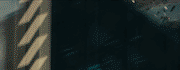|
AV is a necessary evil if you don't have a proper walled garden, image execution whitelisting, and proper app isolation. This is possible on the Windows platform and I guarantee you are not doing it.
|
|
|
|

|
| # ? Apr 29, 2024 10:48 |
|
BangersInMyKnickers posted:AV is a necessary evil if you don't have a proper walled garden, image execution whitelisting, and proper app isolation. This is possible on the Windows platform and I guarantee you are not doing it. AV is necessary if you don't fully understand the internet and windows. It's totally possible to run without UAC and AV and never have a problem for "experts".
|
|
|
|
AV, yes. UAC, no. Turning UAC off means you're running everything as admin. Even if you live in a magical fantasy world where you are perfect, software will still have bugs worms can exploit. Running as admin means those worms can do anything as opposed to just loving up your user profile. You also can get compromised software that will suddenly need admin access; UAC appearing is a pretty big indicator something is wrong there.
|
|
|
|
BangersInMyKnickers posted:AV is a necessary evil if you don't have a proper walled garden, image execution whitelisting, and proper app isolation. This is possible on the Windows platform and I guarantee you are not doing it. You haven't seen inconvenience until you're running Applocker on 14k Win7 computers. Double Punctuation posted:AV, yes. UAC, no. Turning UAC off means you're running everything as admin. Even if you live in a magical fantasy world where you are perfect, software will still have bugs worms can exploit. Running as admin means those worms can do anything as opposed to just loving up your user profile. You also can get compromised software that will suddenly need admin access; UAC appearing is a pretty big indicator something is wrong there. Or you are running as a non-admin user.
|
|
|
|
Saukkis posted:Or you are running as a non-admin user. As if anyone who disables UAC is going to do that.
|
|
|
|
Double Punctuation posted:AV, yes. UAC, no. Turning UAC off means you're running everything as admin. Even if you live in a magical fantasy world where you are perfect, software will still have bugs worms can exploit. Running as admin means those worms can do anything as opposed to just loving up your user profile. You also can get compromised software that will suddenly need admin access; UAC appearing is a pretty big indicator something is wrong there. Everything you care about is in your profile. The stuff today isn't like ten years ago where it would be pegging out a core blasting the network making it super-obvious. You as an individual have little to no idea what is executing in your context and thinking you do because you have "good browsing habits" or whatever is idiocy. Flagrama posted:As if anyone who disables UAC is going to do that. Not to mention disabling UAC will turn off the integrity levels for filesystem/registry which impacts all accounts and removes what limited app isolation model exists in the OS. redeyes posted:AV is necessary if you don't fully understand the internet and windows. It's totally possible to run without UAC and AV and never have a problem for "experts". Yes, it is possible to be lucky. It's possible to not wear a seatbelt and never die in a car wreck. It doesn't change the fact that you personally have no idea what is executing under your user context on a regular basis.
|
|
|
|
BangersInMyKnickers posted:AV is a necessary evil if you don't have a proper walled garden, image execution whitelisting, and proper app isolation. This is possible on the Windows platform and I guarantee you are not doing it. No, AV is awful and generally opens giant gaping security holes in your PC that normally wouldn't be there if it wasn't installed. AV is garbage. Practice good browsing habbits and stay patched. FlapYoJacks fucked around with this message at 01:19 on May 20, 2017 |
|
|
|
ratbert90 posted:No, AV is awful and generally opens giant gaping security holes in your PC that normally wouldn't be there if it wasn't installed. AV is should garbage. Practice good browsing habbits and stay patched. This is where I would normally say that MS WSE/Defender covers most of the ground of the commercial products and doesn't gently caress up as badly, but that Javascript thing was pretty much "full retard" behavior which makes me question what other stupid is lurking.
|
|
|
|
Why does Microsoft hate per-monitor wallpapers so god drat much?
|
|
|
|
Is there a good alternative to Task Manager? Some programs that crash like to lock up my desktop. I can tab and bring up task manager but I can't click on anything. In those cases I have to log off the user then log back on. Anything out there that can just outright kill the process without having to go through all that?
|
|
|
|
Jimbot posted:Is there a good alternative to Task Manager? Some programs that crash like to lock up my desktop. I can tab and bring up task manager but I can't click on anything. In those cases I have to log off the user then log back on. Anything out there that can just outright kill the process without having to go through all that? If clicking doesn't work, try using keyboard controls. Use Tab to move to the list of processes , up/down to highlight what process you want to kill, Tab a few more times and press Space/Enter to End Task once the button is highlighted.
|
|
|
|
Actuarial Fables posted:If clicking doesn't work, try using keyboard controls. Use Tab to move to the list of processes , up/down to highlight what process you want to kill, Tab a few more times and press Space/Enter to End Task once the button is highlighted. You can just hit delete once a process is selected.
|
|
|
|
TheScott2K posted:Why does Microsoft hate per-monitor wallpapers so god drat much? I have Display Fusion and it works like a dream. I chose which folders and files to use, can have different selections for each monitor, how the images display on screen and even chose how long each image displays. Sadly, they've gone and upped their price to US$30, which is about twice what I paid for it. At $15 it was a great bargain to snatch up. At $30? Yeah, it depends on exactly how much you want to customise your wallpapers and monitors.
|
|
|
|
BangersInMyKnickers posted:Yes, it is possible to be lucky. It's possible to not wear a seatbelt and never die in a car wreck. It doesn't change the fact that you personally have no idea what is executing under your user context on a regular basis. You are wrong. Just because you don't understand windows well does not mean that applies to everyone.
|
|
|
|
redeyes posted:AV is necessary if you don't fully understand the internet and windows. It's totally possible to run without UAC and AV and never have a problem for "experts". you sound like one of those dudes who ran half-screen winamp skins
|
|
|
|
redeyes posted:You are wrong. Just because you don't understand windows well does not mean that applies to everyone. Uh, this from the guy who didn't know Windows 7 supported SSDs despite it being one of its biggest new features? This from the guy who in general knows approximately jack and poo poo about Windows versions in the 21st century?
|
|
|
|
Rev. Bleech_ posted:you sound like one of those dudes who ran half-screen winamp skins This argument has been going on since forums existed. Use your antivirus and enjoy it. I will continue to not give a gently caress. quote:Uh, this from the guy who didn't know Windows 7 supported SSDs despite it being one of its biggest new features? This from the guy who in general knows approximately jack and And on cue spergmech appears to save the thread from me... again. redeyes fucked around with this message at 16:36 on May 20, 2017 |
|
|
|
redeyes posted:This argument has been going on since forums existed. Use your antivirus and enjoy it. I will continue to not give a gently caress. The argument isn't much of an argument if you just look at ANY of the CVE's from the AV companies. Or listen to anybody in the infosec community. quote:And on cue spergmech appears to save the thread from me... again. He's right though.
|
|
|
|
ratbert90 posted:He's right though.
|
|
|
|
ratbert90 posted:He's right though. I'd almost empty quote this
|
|
|
|
Well that's a slightly-annoying thing. Defender gave me an action center notification for "No problems found since your last scan" (Why would anyone want this? I'm turning that off.), but I couldn't delete the message from the AC until i collapsed it. Pressing the X would do nothing until I did that.
|
|
|
|
TheScott2K posted:Why does Microsoft hate per-monitor wallpapers so god drat much? Get DisplayFusion (sometimes on sale for $5 on Steam - yes, Steam) and never look back.
|
|
|
|
redeyes posted:And on cue spergmech appears to save the thread from me... again. Well, you didn't put up a very strong denial to the premise everything you post is objectively wrong. In your own words, summarise what UAC does and does not do, and what you gain from disabling it. Given it's you, you get half marks for knowing which version of Windows introduced it.
|
|
|
|
redeyes posted:And on cue spergmech appears to save the thread from me... again. Please just stop posting, I'd rather have a spergy factual fishmech post than a completely erroneous and misleading post that implies that it's somehow possible to safely operate without UAC. spit on my clit posted:
Odd, the "we found nothing!~" message is quaint for sure, but I can usually dismiss it just fine with Clear All. Jan fucked around with this message at 02:54 on May 21, 2017 |
|
|
|
Jan posted:Odd, the "we found nothing!~" message is quaint for sure, but I can usually dismiss it just fine with Clear All. A very large cohort of Windows users will not believe Windows Defender is antivirus unless it does obnoxious pop-ups. This is default behavior because that cohort strongly correlates with the cohort of Windows users that have only a passing familiarity with settings. On that note, you can turn it off in the Settings pane in Windows Defender Security Center ("Receive recent activity and scan results" - presumably it will still tell you if A Thing happens). If there's no actual thing saying Settings, it's the gear icon in the lower left corner.
|
|
|
|
bobfather posted:...sounds like you have a bad stick of RAM in there. I ran memtest overnight and had zero errors. Formatted the drive and reinstalled, then checked with samsung magician and the SSD is fine. I'm not sure what else to check at this point, maybe the video card ram? Whats a good program to check that?
|
|
|
|
I can't even reinstall graphics drivers without Windows reinstalling whatever version it has in the middle of it. How do I turn off the automatic driver installs? I have W10 Pro. I'd also like to disable it on my second computer to perhaps finally get audio working, but it has Home edition.
|
|
|
|
SinineSiil posted:I can't even reinstall graphics drivers without Windows reinstalling whatever version it has in the middle of it. How do I turn off the automatic driver installs? I have W10 Pro. I'd also like to disable it on my second computer to perhaps finally get audio working, but it has Home edition. Er, how are you installing graphics drivers? AMD and nVidia's driver install programs don't have this issue when you use them normally. You wouldn't be uninstalling the current driver before installing a new one, would you?
|
|
|
|
fishmech posted:You wouldn't be uninstalling the current driver before installing a new one, would you?
|
|
|
|
SinineSiil posted:I am, because I was downgrading. What video card do you have?
|
|
|
|
fishmech posted:What video card do you have? 970M I just tried DDU for first time and seems like it does that for me anyway.
|
|
|
|
I'm getting occasional, and relatively benign, lockups on my Win10 PC a couple of times a week. I'll be browsing the web or whatever, and suddenly every application I have open will go completely unresponsive, YT videos will pause, but I can still move the mouse around on screen fine. It lasts 5 to 15 seconds and then goes back to normal like nothing happened, and all the commands I queued during the freeze (e.g. hitting ctrl-alt-delete) happen at once. Today it finally happened when I had task manager open and I see that my CPU usage spiked to 100 % during the lockup and then dropped back to normal. Any ideas what could be causing it? I'm on a 6700K (not overclocked at all yet) with Win10 installed on an SSD. No other real issues to speak of.
|
|
|
|
Daviclond posted:I'm getting occasional, and relatively benign, lockups on my Win10 PC a couple of times a week. I'll be browsing the web or whatever, and suddenly every application I have open will go completely unresponsive, YT videos will pause, but I can still move the mouse around on screen fine. It lasts 5 to 15 seconds and then goes back to normal like nothing happened, and all the commands I queued during the freeze (e.g. hitting ctrl-alt-delete) happen at once. check event viewer to see if there's anything interesting recorded after one of those. I've heard of similar symptoms from stuff like bad or loose SATA cables -- it's similar to the half-second hang when spinning up a sleeping HD, but much longer & worse.
|
|
|
|
mcbexx posted:Get DisplayFusion (sometimes on sale for $5 on Steam - yes, Steam) and never look back. Steam?! Thanks for the heads-up. $30 was never going to happen for what amounts to a minor aesthetics issue, but 5bux is fine. Also, turning off UAC is for dummies who stopped learning things in 2006 and probably still install codec packs. TheScott2K fucked around with this message at 00:03 on May 22, 2017 |
|
|
|
TheScott2K posted:Steam?! Thanks for the heads-up. $30 was never going to happen for what amounts to a minor aesthetics issue, but 5bux is fine. I keep UAC enabled but I install the LAVFilter codecs. I hope this is okay.
|
|
|
|
xamphear posted:I keep UAC enabled but I install the LAVFilter codecs. I hope this is okay. That's less of a pack and more of a good idea, though.
|
|
|
|
xamphear posted:I keep UAC enabled but I install the LAVFilter codecs. I hope this is okay. That was more targeted at the dummies who go download K++ every time they do a fresh Windows install
|
|
|
|
TheScott2K posted:That was more targeted at the dummies who go download K++ every time they do a fresh Windows install
|
|
|
|
dwarf74 posted:There's a blast from the past. Came across one of those guys in the wild recently. poo poo was weird.
|
|
|
|

|
| # ? Apr 29, 2024 10:48 |
|
TheScott2K posted:Came across one of those guys in the wild recently. poo poo was weird. But... VLC?
|
|
|