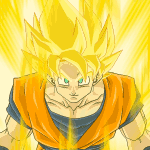|
Knifegrab posted:I want to run just have people be able to connect to my machine and dump large files on it remotely. I have no clue how to set this up, I am on windows 10, and am familiar with ftp on linux but cannot for the life of me figure out how to set it up on my windows computer. Or setup IIS to do it. It's not too tough, and it's cleaner than installing third-party software. Just google Windows 10 FTP IIS.
|
|
|
|

|
| # ? Apr 29, 2024 11:10 |
|
BTsync or syncthing are also an option and easier to use for novices. You can create a sync pair such that the user deleting the file on their end leaves it on yours. The protocol is much better at handling resuming too.
|
|
|
|
I've trying to get rid of hiberfil.sys. I've disabled hibernate, and hybdrid sleep. Doing dir /ah shows me that it's there, and taking up about 3.2 GB, but when I try and delete it from the command line I get "Could Not Find C:\hiberfil.sys", and a Windows explorer window doesn't show it to me, even thought it's showing other hidden files. I tried to delete it using WinDirStat, which sees it, but won't let me know delete it due to permissions issues. Can anyone help?
|
|
|
|
chippy posted:I've trying to get rid of hiberfil.sys. I've disabled hibernate, and hybdrid sleep. Doing dir /ah shows me that it's there, and taking up about 3.2 GB, but when I try and delete it from the command line I get "Could Not Find C:\hiberfil.sys", and a Windows explorer window doesn't show it to me, even thought it's showing other hidden files. I tried to delete it using WinDirStat, which sees it, but won't let me know delete it due to permissions issues. Never mind: powercfg.exe -h off
|
|
|
|
I finally fixed my issue with Windows immediately crashing all my 64 bit programs and it was the stupidest thing. Well, okay _I_ was the stupidest thing because I went running around looking for complex solutions rather than doing the basic legwork. Like rebooting in Safe Mode. So, yep, in Safe Mode everything worked - meaning it was either one of the services or a startup program which was the culprit. So, many uncheckings and rebootings later and I find the culprit - a little program called Bins. I shouldn't be surprised, it hasn't really been supported since Win 7, but it's also the one program I don't want to part with. It does one thing and (used to) do it very well:  I'm going to miss you Bins, you were great while you lasted 
|
|
|
|
Gorilla Salad posted:I finally fixed my issue with Windows immediately crashing all my 64 bit programs and it was the stupidest thing. But the website says it is supported, just not with Metro apps.. That looks really neat, by the way. Never seen it before.
|
|
|
|
And they were right - right up until Creators Update. And it really was a great program. You could not only pin programs to the one taskbar icon, but files as well. And despite the taskbar only showing 4 mini-icons, you could have as many programs or files as you wanted in the popup. I wish there was something else even half as good to use. EDIT: And a momentary hope dashed - running it in Windows 7 compatibility mode doesn't stop it from crashing everything Megillah Gorilla fucked around with this message at 19:26 on May 24, 2017 |
|
|
|
Jeoh posted:Just run FileZilla Server. Thanks, after wrestling a bit with port forwarding I got it all happy and working! Thanks so much!
|
|
|
|
Knifegrab posted:Thanks, after wrestling a bit with port forwarding I got it all happy and working! Thanks so much! It would scare the poo poo out of me to run a FileZilla FTP server over the internet..
|
|
|
|
Last Chance posted:It would scare the poo poo out of me to run a FileZilla FTP server over the internet.. uh yeah, exposing that vanilla FileZilla installation to the net without additional precautions and a good firewall is asking for trouble
|
|
|
|
If by trouble you mean tons of free movies and software, then sign me up! I'm kidding. Don't.
|
|
|
|
Gorilla Salad posted:I shouldn't be surprised, it hasn't really been supported since Win 7, but it's also the one program I don't want to part with. I use a program called short popup to do the same type of thing. It doesn't integrate into the taskbar UI like that one does, but it'll never be incompatible either. AlexDeGruven posted:If by trouble you mean tons of free movies and software, then sign me up! Free movies that will get you a visit from the FBI.
|
|
|
|
I have a Windows 10 machine acting as a media server and the File History program has gone haywire recently and generated about 6TB of backup data. Seems to be few files it tripped up on and constantly created copies of the same file over and over for weeks and weeks. When I used the File History program to tell it to delete everything older than the last version it tells me there's nothing to delete. Can I just delete the FileHistory folder manually and start over?
|
|
|
|
I've recently had a couple incidents where Windows (10 Pro Creator's update) tells me that I need to close programs to save memory. Thing is, when this happens I'm not doing anything more intense than I usually do - a Firefox window with ~10 tabs, a Chrome window, mail client, pidgin, music player, maybe an IDE, and the usual background cloud-syncing services. I did have this crop up while playing a game a while back, and I ran memtest86+ overnight with no issues. What else could be causing this problem? Just now it straight-up crashed Firefox.
|
|
|
|
Have you messed with the pagefile? If so that's your problem.
|
|
|
|
So I got the big Windows 10 update that rolled out recently and now Windows Defender has a constant alert demanding I lower my screen brightness. Because apparently it thinks it owns this laptop and not me. It's not exactly an invasive alert, but the yellow exclamation point forever floating in my taskbar upsets me. How can I politely explain to Windows that this is my loving laptop and I'll jack the loving brightness up as high as I goddamn want?
|
|
|
|
Esroc posted:So I got the big Windows 10 update that rolled out recently and now Windows Defender has a constant alert demanding I lower my screen brightness. Because apparently it thinks it owns this laptop and not me. It's not exactly an invasive alert, but the yellow exclamation point forever floating in my taskbar upsets me. How can I politely explain to Windows that this is my loving laptop and I'll jack the loving brightness up as high as I goddamn want? Workaround: Set the brightness to 99%. It is that particular and I have no idea why. (EDIT: It also takes a while to recognize the change and I have no idea why.) Solution: something something feedback hub social media name and shame yada yada yada, seeing as that actually works sometimes. It's a common complaint and there's no security argument behind it so there's a decent chance it'll get picked up. dont be mean to me fucked around with this message at 01:22 on May 25, 2017 |
|
|
|
dont be mean to me posted:Set the brightness to 99%. It is that particular and I have no idea why. No. I refuse. I will not bow down to their demands. I will utilize all the bright available. It is mine. I will just hide the Defender icon. Because I have conviction dammit.
|
|
|
|
Esroc posted:So I got the big Windows 10 update that rolled out recently and now Windows Defender has a constant alert demanding I lower my screen brightness. Because apparently it thinks it owns this laptop and not me. It's not exactly an invasive alert, but the yellow exclamation point forever floating in my taskbar upsets me. How can I politely explain to Windows that this is my loving laptop and I'll jack the loving brightness up as high as I goddamn want?  Then restart. (I think this should work for you, it got rid of it for me but I didn't have a ! on mine)
|
|
|
|
CFox posted:Have you messed with the pagefile? If so that's your problem. Huh, I don't remember doing so, but it was set to 200 MB (!!). I put it back to "System managed size", so hopefully that'll help.
|
|
|
|
hooah posted:I've recently had a couple incidents where Windows (10 Pro Creator's update) tells me that I need to close programs to save memory. Thing is, when this happens I'm not doing anything more intense than I usually do - a Firefox window with ~10 tabs, a Chrome window, mail client, pidgin, music player, maybe an IDE, and the usual background cloud-syncing services. I did have this crop up while playing a game a while back, and I ran memtest86+ overnight with no issues. What else could be causing this problem? Just now it straight-up crashed Firefox. I've had problems with the AMD ReLive driver features leaking memory like a huge piece of poo poo and ballooning out the pagefile. It can be configured to record your desktop too which would cause that problem to crop up after some period of time.
|
|
|
|
BangersInMyKnickers posted:I've had problems with the AMD ReLive driver features leaking memory like a huge piece of poo poo and ballooning out the pagefile. It can be configured to record your desktop too which would cause that problem to crop up after some period of time. Nah, nVidia here. I'll see if putting the page file setting back to normal does the trick.
|
|
|
|
I didn't know I wanted that until right now. That's so perfect, I could finally shove all my games somewhere. Shortpopup doesn't put them in a little bubble like that, right? Well, oh well, hopefully it gets updated.
|
|
|
|
BrainDance posted:I didn't know I wanted that until right now. That's so perfect, I could finally shove all my games somewhere. Shortpopup doesn't have a cute bubble like that but it can do a list with large icons like so:  which is pretty much the same practical result. It's got a lot of options and works just from a directory structure. But if that bins program also took the program taskbar entry and kept it inside that bubble, so that you could have more running programs but less taskbar clutter, that's a much bigger feature that shortpopup doesn't replace at all. It's just a shortcut menu.
|
|
|
|
Can a few people test something out for me? I've been encountering a bug that I think started with the Creators Update, but I'm not sure. In any case, I'm seeing it on both my desktop and my Surface Pro 4. Open the Cortana search dialog and the touch keyboard (both taskbar icons easily enabled by right clicking on the taskbar) and type into the dialog with the touch keyboard (this works even without a touch screen if you use the mouse to click on the keyboard). I tried a few different strings, and occasionally it'll glitch out and move the typing cursor back one character, so typing "abcdef" comes out as "abcdfe". And if you keep typing it'll be "abcdfghije", etc. I can't seem to find a pattern to the affected strings, and it seems to change over time, but once it starts happening with one string, it'll keep happening in the same spot. I already tried contacting Microsoft support, and the rep just kept trying to get me to fix my keyboard drivers (wouldn't that only matter for a hardware keyboard?), going so far so to suggest reinstalling the Creators Update entirely. And not once did they even suggest reproing the bug--are these guys trained in QA at all? Edit: Some strings that I've had on and off problems with: abcdef qwerty fenway oracle password koit kerbal 404notfound fucked around with this message at 13:40 on May 25, 2017 |
|
|
|
My apologies in advance if I'm asking the wrong thread, but this seems like the best thread from what I'm seeing. Anyway... At work, I use a Lenovo T460S laptop running Windows 10 Pro that, when at work, is connected to two 1920x1200 monitors via a docking station. I'm a Linux Systems Admin / DevOps Engineer so I have full admin rights to said laptop. I will have MobaXterm / VMWare / Outlook / Slack / whatever on Monitor 1 (left), Chrome, Evernote / etc. on Monitor 2 (right). If I take it home, obviously things get swapped around, messed up, and sometimes programs will open in non-existent monitors, which is unspeakably annoying. I was wondering if anyone has any software recommendations to snap everything back into place when I get back into the office or other advice to avoid this egregious first-world problem. Virtual desktops?
|
|
|
|
404notfound posted:Can a few people test something out for me? I've been encountering a bug that I think started with the Creators Update, but I'm not sure. In any case, I'm seeing it on both my desktop and my Surface Pro 4. That's pretty strange. Tested out the examples on my SP4 and I'm getting the same issue you're having. Typing slowly seems to get around it. I'll try on my desktop once I get the chance. e. Same behavior on my desktop. Sometimes typing slowly works correctly, sometimes it doesn't. e2. On a VM with the Anniversary update, the issue isn't present. Seems to be Creators Update related, as both my SP4 and desktop are creative. Actuarial Fables fucked around with this message at 16:49 on May 25, 2017 |
|
|
|
404notfound posted:Can a few people test something out for me? I've been encountering a bug that I think started with the Creators Update, but I'm not sure. In any case, I'm seeing it on both my desktop and my Surface Pro 4. I had something like this happen yesterday on my Lenovo Flex 4..The keyboard's not bugged out before the Creator Update. The weird thing is, even the default Windows 10 on-screen keyboard screwed up too. A reboot fixed it but it was weird.
|
|
|
|
Actuarial Fables posted:e2. On a VM with the Anniversary update, the issue isn't present. Seems to be Creators Update related, as both my SP4 and desktop are creative.
|
|
|
|
Actuarial Fables posted:That's pretty strange. Tested out the examples on my SP4 and I'm getting the same issue you're having. Typing slowly seems to get around it. I'll try on my desktop once I get the chance. ThermoPhysical posted:I had something like this happen yesterday on my Lenovo Flex 4..The keyboard's not bugged out before the Creator Update. The weird thing is, even the default Windows 10 on-screen keyboard screwed up too. A reboot fixed it but it was weird. Flipperwaldt posted:I exclusively use the touch keyboard on my SP4, which hasn't got the creator's update on it yet, and I've never seen anything like it. Just to confirm that. Thanks for checking it out. I don't know if I can expect Microsoft to do anything about it after that pointless support session, but it's good to know I'm not crazy. Maybe the MS support forum would be better?
|
|
|
|
Not like there's many other ways to reach out to MS as a filthy end user. Might have a better chance of getting someone to actually take a look there. Searching the Feedback Hub, I found one "feedback" from three months ago describing this issue with ~two~ whole upvotes. I have increased the perceived value of the feedback by 50%! e. For fun I created a VM with the latest Creators ISO freshly downloaded through the Media Creation Tool and the issue is still there. Actuarial Fables fucked around with this message at 20:25 on May 25, 2017 |
|
|
|
You can talk to MS all you want if you drop $500 to open a support call. I have done this exactly once.
|
|
|
|
BangersInMyKnickers posted:You can talk to MS all you want if you drop $500 to open a support call. I have done this exactly once.
|
|
|
|
xamphear posted:Same. I even got a refund because they admitted it was a bug. I wonder if they actually fix the bug after all that.. probably not.
|
|
|
|
BrainDance posted:I didn't know I wanted that until right now. That's so perfect, I could finally shove all my games somewhere. Small bit of good news, I tracked the creator down on Twitter and found this post from April. https://twitter.com/1UPIndustries/status/855868269361639424 Given that the program is only $5, I'll be buying another copy. It's painful using Windows without it now. Let's see if it ever arrives.
|
|
|
|
BangersInMyKnickers posted:You can talk to MS all you want if you drop $500 to open a support call. I have done this exactly once. Saw a guide on /r/programming on how to file a bug for Microsoft products: https://youtu.be/9W3mKNSem5M
|
|
|
|
Ihmemies posted:Saw a guide on /r/programming on how to file a bug for Microsoft products: https://youtu.be/9W3mKNSem5M
|
|
|
|
Flipperwaldt posted:Wrong link, I'm pretty sure. This is some garbage about 240Hz monitors. Apparently I'm bad at using Android's clipboard and too tired to check what I pasted This is the correct link: http://www.schveiguy.com/blog/2017/05/how-to-report-a-bug-to-microsoft/
|
|
|
|
Ihmemies posted:Apparently I'm bad at using Android's clipboard and too tired to check what I pasted Why are you YOSPOSting in a gray forum?
|
|
|
|

|
| # ? Apr 29, 2024 11:10 |
|
dont be mean to me posted:Why are you YOSPOSting in a gray forum? If you read the update, you'll find the answer is, "Use the feedback button, you dolt, and stop trying to make the phone technicians do it for you."
|
|
|