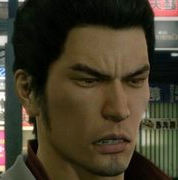|
vilkacis posted:Images are blurry and weigh like a ton. Try resizing your raw images to 200% (or maybe 300%) using nearest neighbour instead of whatever you're doing now. I'm not sure if png will work if you do it properly, but right now they're 500kb each and should most definitely be jpgs instead. I'm pretty sure they look blurry because of resizing things to a weird scale, it seems to have been upscaled 240% in each dimension instead of a straight multiple.
|
|
|
|

|
| # ? Apr 26, 2024 03:38 |
|
lohli posted:I'm pretty sure they look blurry because of resizing things to a weird scale, it seems to have been upscaled 240% in each dimension instead of a straight multiple. That's definitely the case, actually. I was using a weird setup where I record footage, then screenshot the footage. Unfortunately I'd maximised the footage on my screen so the magnification was weird, so I'm redoing all the images with a definite 2x magnification instead of whatever it was before.
|
|
|
|
If you use VLC to take screenshots(shortcut is shift+S) from your videos it'll save them in the resolution of the video rather than as things were scaled in the player, and you can use something like irfanview to do a batch resize, you should be able to get it setup to basically split your images in half for when you want to be able to discard whatever is on the bottom half of the screen without having to manually crop stuff. If you do want to do that, use the x86 version of VLC and not the x64 version because the latter will probably title all your screenshots vlcsnap-error<number>.png which is just a nightmare to work with.
|
|
|
|
https://lpix.org/sslptest/index.php?id=148122 This is an improved version, with JPGs, resized images and a different NPC portrait. Is there anything objectionable about it? lohli posted:If you use VLC to take screenshots(shortcut is shift+S) from your videos it'll save them in the resolution of the video rather than as things were scaled in the player, and you can use something like irfanview to do a batch resize, you should be able to get it setup to basically split your images in half for when you want to be able to discard whatever is on the bottom half of the screen without having to manually crop stuff. Thanks for this! I have been using VLC, so this is very helpful. Edit: for some reason when I take a snapshot using VLC it comes out recoloured, like this: 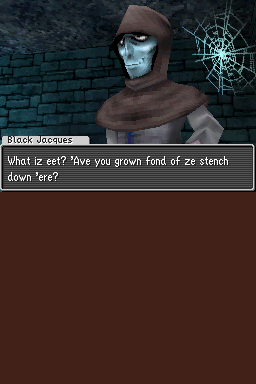 Does anybody have any idea why? Edit 2: I managed to fix the problem by making the screenshot a JPEG instead of a PNG. Epicmissingno fucked around with this message at 15:04 on Jul 2, 2017 |
|
|
|
Maybe you've figured it out already but as a practical example, preferably your screenshots would look like as opposed to 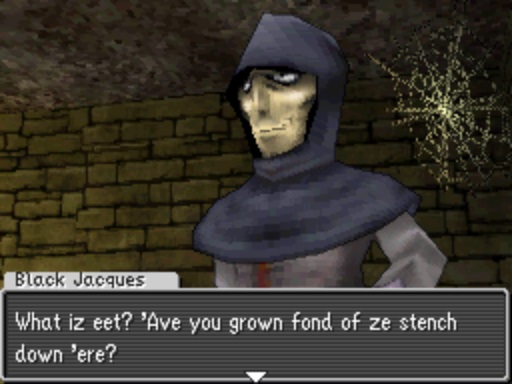 In this case the .png ended up smaller as well (31,5 KB) though it's not a huge difference. Still, .png images taken without filters or scaling beyond basic 2x seem to be the way to go if you want to be as filesize efficient as possible. E: Also here's an enlarged version of the the asterisk used in-game, might fit in better than the one you're currently using, maybe? w/ background shadow  w/o background shadow  flat white 
Kanfy fucked around with this message at 14:05 on Jul 2, 2017 |
|
|
|
Hey, I'm new here and I'm trying to put together a screenshot let's play of Dragon Age: Origins. My first attempt was an utter disaster and I'd like my next effort to be... readable. I'm hoping for some feedback on this second try. Is anything confusing or difficult to follow? Does it seem like an actual let's play, or more like a jumble of random images and words? Any feedback you can provide would be greatly appreciated.  Just rip it apart, if possible. Just rip it apart, if possible.https://lpix.org/sslptest/index.php?id=148187 - part one
|
|
|
|
Rhymefire posted:Hey, I'm new here and I'm trying to put together a screenshot let's play of Dragon Age: Origins. My first attempt was an utter disaster and I'd like my next effort to be... readable. I'm hoping for some feedback on this second try. Is anything confusing or difficult to follow? Does it seem like an actual let's play, or more like a jumble of random images and words? Any feedback you can provide would be greatly appreciated. Are you playing at that resolution or resizing your images? It's a bit tough to read the in game subtitles, your best bet might be playing at a smaller resolution (I forget how DA does subtitles but hopefully they're resized based on what you're playing it at) Another thing, you might want to either find or drum up some portraits to use for dialogue instead of just using their names, it makes it way easier to read, especially in a game full of ye olde fantasy names.
|
|
|
|
Danaru posted:Are you playing at that resolution or resizing your images? It's a bit tough to read the in game subtitles, your best bet might be playing at a smaller resolution (I forget how DA does subtitles but hopefully they're resized based on what you're playing it at) It's resized. Changing the resolution (I tried bigger and smaller) did resize the subtitles, but it didn't really help me once I resized the images to the proper size for the forums. (Smaller than 800 pixels horizontal and 600 pixels vertical.) Once I set them at 800 pixels horizontal, the subtitles are still a bit tricky to read. It might be better to just transcribe the subtitles too, if the subtitles are causing serious problems. Rhymefire fucked around with this message at 18:17 on Jul 2, 2017 |
|
|
|
The only limit on resolution I'm aware of is that lparchive has a max of 900px horizontal. If you don't care about archiving you can go bigger than that.
|
|
|
|
TooMuchAbstraction posted:The only limit on resolution I'm aware of is that lparchive has a max of 900px horizontal. If you don't care about archiving you can go bigger than that. Blagggh, I must have misunderstood the general forum rules. Thanks for the help. It looks better at 900px horizontal anyways.  It seems like we're only fussing with the px and all that, which is great. But does this mean that once that's fixed it's ready to post? Rhymefire fucked around with this message at 19:07 on Jul 2, 2017 |
|
|
|
I've probably posted this too much, but here's a version of the DQMJ test post with less blurry images. https://lpix.org/sslptest/index.php?id=148122 It turns out that there was a setting on Irfanview that is activated by default that was messing up image resizing.
|
|
|
|
Some of those pictures look a little jpeg artifacty, is that how they're coming out from the VLC screencaps or after irfanview resizing? Could you post an example or two of something straight from VLC and post-irfanview?
|
|
|
|
I've managed to put together another test version of my sslp of Dragon Age: Origins. The subtitles are readable now. Yay! Is there anything else that needs fixing? https://lpix.org/sslptest/index.php?id=148195 - test part one
|
|
|
|
lohli posted:Some of those pictures look a little jpeg artifacty, is that how they're coming out from the VLC screencaps or after irfanview resizing? Through Irfanview: 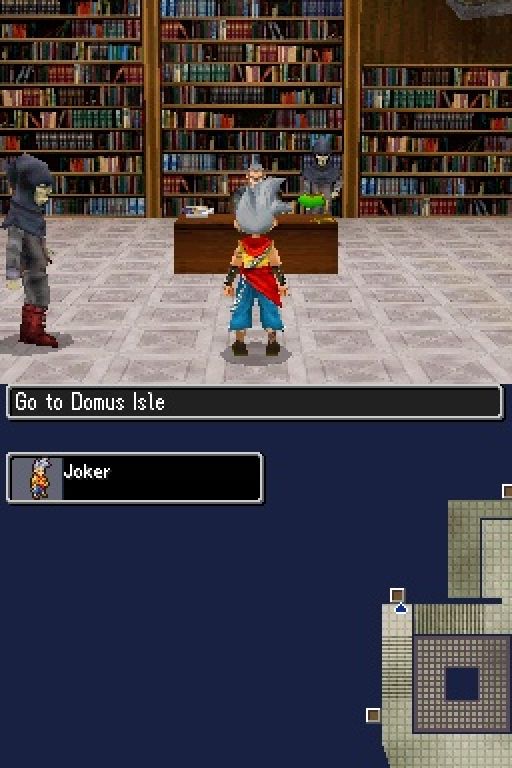 Straight from VLC: 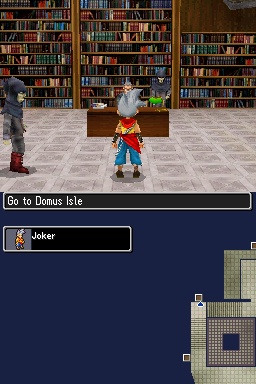
|
|
|
|
Rhymefire posted:I've managed to put together another test version of my sslp of Dragon Age: Origins. The subtitles are readable now. Yay! Is there anything else that needs fixing? Those are gigantic images, far too many images and I've still got no idea of what's going on. Frankly, you need to fix the entire flow of this. I suggest you either go with a smaller game or a game you know intimately or a game you can put an interesting spin on rather than just presenting a game. That, and try copying wholesale the general format of other LPs of similar games. Take a look at Doc Morbid's Jade Empire thread and other threads on the forums. Sit on your ideas for a few weeks while you pick up how to make an LP.
|
|
|
|
I don't remember which LP's format I copied for the Jade Empire thread, but apparently it's working.  I still have a lot to learn about this stuff myself, as I just discovered I hadn't optimized the PNG files in my Persona 2 thread nearly as well as I should've (I really should've done a test post first because I hadn't worked with PNG images before). Also, you probably shouldn't try running two simultaneous SSLPs of big RPGs unless you're a crazy person like me.
|
|
|
|
Doc Morbid posted:Also, you probably shouldn't try running two simultaneous SSLPs of big RPGs unless you're a crazy person like me. HAHAHAHA. I'm still learning, I'm not going to try that. Nope. I'm crazy, but not that crazy. The fumbling you're seeing is me trying to learn how to do this properly. I'm trying to create one sslp, not two. I'm going to make this coherent before I do anything with it. Or learn how to make things coherent, at any rate.
|
|
|
|
Doc Morbid posted:I don't remember which LP's format I copied for the Jade Empire thread, but apparently it's working. Messing with different image files is why I gave up with SSLPs, bloody hell can they go wrong so many ways that appear invisible to the naked eye.
|
|
|
|
HerpicleOmnicron5 posted:Messing with different image files is why I gave up with SSLPs, bloody hell can they go wrong so many ways that appear invisible to the naked eye. As long as you stick with near-lossless quality all you really need to worry about is the image size. A decent rule of thumb is that images that have a lot of stylized content with sharp edges and flat shading (sprite games, cel-shaded games) work well as PNG, whereas JPEG works better for naturalistic shading, photographs, etc. GIFs are their own separate nightmare but you should only be using them if you want to capture a short animated segment.
|
|
|
|
Dealing with image sizes drove me nuts because whenever I tried to batch convert them to make the file size smaller, they always ended up looking shittier and their file size being even higher afterwards 
|
|
|
|
Left is your original screencap which is a little artifacty because of .jpg screencaps taken from a video, which is perfectly serviceable, but right is what you're ending up with afterwards.    Here's an overview of how the image is being impacted, I took your smaller image, upscaled with nearest neighbour, and compared it to the post irfanview.  The text box with the big bits of red and black aren't anything to worry about, that's actually just a relatively minor difference across a broad area, but a lot of the image is being affected by artifacting and also getting very washed out. It was mentioned before that upscaling in clean multiples without filters makes .png a good candidate, and I agree 100%, if you were to stick with .jpg files you'd need to bump the quality high enough that they're coming out the same size they'd be if you were using .png, at least in the example I used. In reality .png will vary a little more from picture to picture than .jpg probably will(this one as a png came out to 150KB while the example from earlier with more limited colours was a mere 30KB). HerpicleOmnicron5 posted:Those are gigantic images, far too many images and I've still got no idea of what's going on. Frankly, you need to fix the entire flow of this. I recommend cutting down on the number of images from what is iirc the opening/introductory cutscene and trying to put the gist of things, or even the narrator's lines verbatim, into text, and illustrating some of what is being described with a few choice images, or even a cluster of smaller pictures, instead of using screenshots of every subtitle change. To me it has a bit of a readability issue, which I think is down to formatting and inappropriate use of images. Images 2-7 could be cut in half in both dimensions and you could just post a 2x3 wall of them and cut how much people need to scroll through that first section by three quarters, it changes it from something you need to trudge through into a neat little summary. The conversation with Valor, for example, is the kind of thing that people would normally resort to using a cropped picture to act as a character portrait for, because otherwise delivering a single short line takes up virtually the entire available screenspace on a 1920x1080 monitor. If you want to really highlight something then go ahead and use a full sized image, like if Valor starts striking poses like a JoJo character or something go ahead and show it off in all it's glory, but otherwise if you take the approach to conversations you have been you're mostly just posting the same screenshot with a tiny sliver of difference at the top. Given that the game has a lot in the way of pretty neutral boring poses for conversations, I'd recommend trying to actively avoid posting screenshots of those conversations, and liberally cropping out uninteresting stuff, the 5 point choice for example could be cropped down entirely to just the text at the bottom left. Maybe use a screenshot or two for a little illustration, to set the stage a bit, but for the most part big pictures of neutral stances are just uninteresting clutter.
|
|
|
|
Danaru posted:Dealing with image sizes drove me nuts because whenever I tried to batch convert them to make the file size smaller, they always ended up looking shittier and their file size being even higher afterwards I've mostly had lots of weird smaller image issues floating around that I've slowly but surely tried to iron out. Latest find was the fact that chroma color subsampling in Irfanview's .jpg conversion which I've never really paid attention to was making certain bits of text super annoying to read.  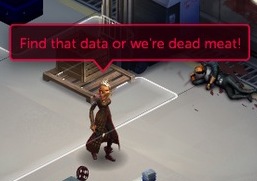 Something to keep an eye out for if a similar issue arises in someone else's LP I guess. File size-wise, mine are roughly on par with your own Shadowrun LP but with much shorter updates so I figure if you didn't crash anyone's computer then neither will I. 
Kanfy fucked around with this message at 23:41 on Jul 2, 2017 |
|
|
|
Once more - this time with fewer artifacts! Hopefully. There's still some there, but that's due to having to take the original screenshot as a JPEG because VLC is buggy and makes PNGs blue for some reason. https://lpix.org/sslptest/index.php?id=148122 Are there any other problems that need to be addressed?
|
|
|
|
Epicmissingno posted:Once more - this time with fewer artifacts! Hopefully. There's still some there, but that's due to having to take the original screenshot as a JPEG because VLC is buggy and makes PNGs blue for some reason. If VLC spits out bad pngs, try using another media player, or another capture method (I've used fraps for years to good effect, irfanview also has a capture function though I haven't experimented with it, and there are others as well). Or, if VLC has other image lossless format options, like tif, bmp, or whatnot, try using those. It doesn't really matter since you'll batch convert them anyway. Getting the nice, crisp, uncompressed image to start with will really help.
|
|
|
|
lohli posted:I recommend cutting down on the number of images from what is iirc the opening/introductory cutscene and trying to put the gist of things, or even the narrator's lines verbatim, into text, and illustrating some of what is being described with a few choice images, or even a cluster of smaller pictures, instead of using screenshots of every subtitle change. Thanks for this. This is some really great advice! Earlier, I wasn't quite sure how to fix things, but now I have a pretty good idea of how I can improve. I'll probably practice making sslp's on my own for a week or so, and then take another crack at this lp. lohli, you've been extremely helpful. Thanks. 
|
|
|
|
https://lpix.org/sslptest/index.php?id=148122 Here's the DQMJ post with images that have always been PNGs, so there shouldn't be any artifacting. Are there any presentation issues that I might need to worry about? Also, thanks for the advice, everyone. It's been really helpful.
|
|
|
|
I had the issue with VLC making blue screenshots too. I'm not entirely sure of the cause, but I fixed it by changing the color space used when recording from RGB to YUY2 or YV12. I was recording from Desmume using the Lagarith codec, so or was as simple as going into the codec settings and changing the color space.
|
|
|
|
Epicmissingno posted:https://lpix.org/sslptest/index.php?id=148122 The images seem good to me now at least. For a more minor thing, you'll probably want to put a space between the portraits and the dialogue for easier readability. Maybe add music links, though that's certainly not a necessity.
|
|
|
|
Kanfy posted:The images seem good to me now at least. For a more minor thing, you'll probably want to put a space between the portraits and the dialogue for easier readability. Maybe add music links, though that's certainly not a necessity. How would you recommend linking music? Tindeck, a third-party Youtube channel, my own Youtube channel through Polsy or something else? I think I might have heard that Tindeck stopped being reliable due to viruses or something.
|
|
|
|
Epicmissingno posted:How would you recommend linking music? Tindeck, a third-party Youtube channel, my own Youtube channel through Polsy or something else? I think I might have heard that Tindeck stopped being reliable due to viruses or something.
|
|
|
Commander Keene posted:Most people here use either Tindeck or just search Youtube and use what comes up there, I think. However, IIRC, lpix also hosts music. I think the reason people don't use it much is to save on Baldurk's bandwidth, though. It's probably more that the limit on LPix is 2 MB for files, so uploading music isn't exactly a great idea unless you really want to compress that poo poo. It's more for uploading small sound clips. Personally, I upload music for my LPs to Youtube. I have control over my channel and know what happens to it, which I don't have with using videos from other channels. Also, I can unlist my videos and not give them any tags, which I believe ends up turning off recommended videos. Not sure about that, though. EDIT: By "turning off recommended videos", I mean *related* recommended videos. At least on my Root Double BGM videos, all I get are general recommendations based on public videos I've previously seen and my subscriptions, but nothing related to the game. Related recommended videos can be annoying because they can have spoilers. TheMcD fucked around with this message at 21:49 on Jul 3, 2017 |
|
|
|
|
Tindeck has intermittent technical problems and every day that passes without its final death is a miracle. Use Clyp instead.
|
|
|
|
https://lpix.org/sslptest/index.php?id=148122 It's got music links now and there's a space of separation between character portraits and dialogue. Should I  ? ?...And I've just realised that all the previous versions of the post have the same address, so anyone looking in the future will have only the finished version. It's a good thing that it would be pointless to look.
|
|
|
|
Epicmissingno posted:Should I Everything looks good to me now. Go ahead!
|
|
|
|
I think I've got it this time, unless I'm horribly mistaken. Please rip this apart. Find the errors and point them out so I can stab them to death. And thanks. Everyone here has been really helpful. Part One - https://lpix.org/sslptest/index.php?id=148223
|
|
|
|
While writing this I noticed the smilies you were using that were hosted on mazeguy.net don't seem to be loading for me on SA, though they worked fine on the test post, added filenames just incase it's not just me. Overall it's much more readable, though text in the screenshots is a little hard to make out, for the most part it doesn't matter because subtitles and enemy names are clear enough but the item description stuff is bordering on illegible. If you're wanting us to read something specific like the staff stuff it might be worth cropping out the parts of the image you don't need, and not scaling it down quite so hard so that the text remains legible, the vertical height of your screenshots could be a good reference point for how big you let stuff get as well as helping keep things consistent. I don't know whether it would be better to crop down to the frame of the item description or to crop down to the area where text is. i.e.:  These are just scaled up crops from your screencap so aren't really readable, you'd have to try scaling things down to match with your original screenshots to see whether or not it's worth doing The latter would the most readable but if you were cropping stuff down to just where the text is, which iirc will vary for each item, you end up with something inconsistent, and I think cropping down to the item frame might just keep things readable while also staying the most visually consistent. If they're both readable then it's mostly a matter of personal taste. Other than that, looks good, screencap of conversation choice text is nice and clear, not sure about the smilies.  (mouse.gif) and (mouse.gif) and  (devil.gif) are all well and good but (devil.gif) are all well and good but  (blacksmith.gif) is a weird one, I get that it's supposed to be a little blacksmith bopping an anvil to go with the guy in armour but it's not a terribly clear connection when you're trying to make out what the emote is supposed to represent, it didn't actually click properly until I saw that the filename was blacksmith.gif, the same thing goes for (blacksmith.gif) is a weird one, I get that it's supposed to be a little blacksmith bopping an anvil to go with the guy in armour but it's not a terribly clear connection when you're trying to make out what the emote is supposed to represent, it didn't actually click properly until I saw that the filename was blacksmith.gif, the same thing goes for  (teacher.gif). (teacher.gif). sort of has the opposite problem, it is big and freakishly clear and is very distinct, too much so because it doesn't fit with any of the other stuff. Grumpy.gif for the leader of the Templars works well enough though. sort of has the opposite problem, it is big and freakishly clear and is very distinct, too much so because it doesn't fit with any of the other stuff. Grumpy.gif for the leader of the Templars works well enough though.Outside of Mouse, the demon, and maybe Grumpy Templar Bossman, I think you might be better off going with small clear character portraits of standard sizes, it's ok for them to be taller than the text, but they generally do a better job of making clear who is who without people needing to decipher the emoticon as part of associating it with a character. I very highly recommend having a look at the first content post of the Tactics Ogre LP for an idea of what good use of portraits does for not just readability, structure, and the general look of things, but for being able to follow conversations: https://forums.somethingawful.com/showthread.php?threadid=3813071#post470204120 lohli fucked around with this message at 14:32 on Jul 4, 2017 |
|
|
|
Rhymefire posted:I think I've got it this time, unless I'm horribly mistaken. Please rip this apart. Find the errors and point them out so I can stab them to death. And thanks. Everyone here has been really helpful. Making great improvements, but I still don't know who is speaking, even if the individuals are distinguishable from one another, along with the image readability complaints.
|
|
|
|
lohli posted:While writing this I noticed the smilies you were using that were hosted on mazeguy.net don't seem to be loading for me on SA, though they worked fine on the test post, added filenames just incase it's not just me. Yeah, those aren't going to work on SA because SA requires everything to be https now, and https://www.mazeguy.net/angry/grumpy.gif (eg) doesn't work.
|
|
|
|
https://lpix.org/sslptest/index.php?id=148258 Okay, I think this is clearer. Is it easier to tell who's speaking now?
|
|
|
|

|
| # ? Apr 26, 2024 03:38 |
|
Still struggling to read the subtitles on images, and while I know whose faces are speaking, I do not know who these people are. Perhaps if you added their name beneath the image, if that's not too much effort. Kinda like this:  Didn't expect you to put this much effort into cleaning up and making the thread a good one, so long as your OP is less long-winded it looks like things are going to turn out alright! Since I've not done the mage origin, I'll probably follow the thread.
|
|
|