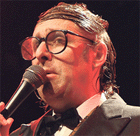|
Got a 5 year old crappy pc, planning to buy all new components but just wondering whether getting a geforce 1060 6gb for now would make any appreciable difference in day to day use? From what I've read it would work with my current mobo, don't know how limited it would be however. Mostly for gaming: 1 x Intel Core i5-2500K 3.30GHz (Sandybridge) Socket LGA1155 Unlocked Processor 1 x Asus GeForce GTX 560Ti DCII/2DI/1GD5 DirectCU II 1024MB GDDR5 1 x 500GB Western Digital Caviar Blue WD5000AAKX 3.5" SATA III 1 x 550W XFX Core Edition 80PLUS Bronze Power Supply (Seasonic OEM) 1 x ASUS P8P67-M PRO Intel P67 (REV B3) Socket 1155 DDR3 PCI-Express Motherboard 1 x G.Skill RipJawsX 8GB (1x8GB) DDR3 PC3-10666C9 1333MHz Memory Stick 1 x Cooler Master Elite 335U Black Midi Tower I've got a Samsung ssd in delivery for now.
|
|
|
|

|
| # ? Apr 28, 2024 15:14 |
|
FWIW, I have my 2500k at 4.2 with a Titan X Maxwell and can play modern games at 60 fps still. There are a few CPU bound games that chug a little, but not enough to make me want to upgrade yet. A SSD will definitely make things feel snappier, and maybe a second RAM stick for dual channel for a slight boost. Mass Effect Andromeda, Dishonored 2, Witcher 3, Arkham Knight, GTAV, etc are all still playable on that CPU 
|
|
|
|
Geburan posted:How about something like this then? The mobo seems to include wifi which ends up saving some money. I'm trying to build a quadcopter at the same time, so the less I spend on this stupid expensive hobby, the more I can spend on my other stupid expensive hobby. This is how you do it, yup. Mufasa Nigel posted:Got a 5 year old crappy pc, planning to buy all new components but just wondering whether getting a geforce 1060 6gb for now would make any appreciable difference in day to day use? From what I've read it would work with my current mobo, don't know how limited it would be however. Mostly for gaming:
|
|
|
|
So I've been sitting on what looks like an easily overclocked CPU all this time...probably should have read into that. Any fans in particular or the stock cooling suffice? Thanks for the info.
|
|
|
|
Mufasa Nigel posted:So I've been sitting on what looks like an easily overclocked CPU all this time...probably should have read into that. Any fans in particular or the stock cooling suffice? Thanks for the info. Scythe fuma if your case fits it. Stock cooling will work for only a mild overclock.
|
|
|
|
Peripheral question didn't see a thread for it, what are good brands for a USB hub (for wired 360 controllers) and also good Micro USB cables (for PS4 controllers etc)? I've had some stuff from monoprice that stopped working, and stuff like AmazonBasics 4 slot USB hubs have one review saying it fried their computer etc. Also not sure if I need one with an AC adapter or not. I already have an old 10 foot USB 2.0 repeater extension cable from my computer over to my TV I'd plug this into, which has one female USB slot.
|
|
|
|
Think I'm just gonna wear the extra couple hundred, not worth saving $50 by downgrading the CPU imo. Thanks for the OP, a fantastic resource.
|
|
|
|
Consider a gsync monitor. They're a fair bit pricier but arguably worth the investment if you plan to game at 1440p and above.
|
|
|
|
shrike82 posted:Consider a gsync monitor. They're a fair bit pricier but arguably worth the investment if you plan to game at 1440p and above. Something like this? https://www.scan.co.uk/products/28-acer-xb281hk-predator-xb1-4k-60hz-nvidia-g-sync-v2-gaming-monitor-tn-3840x2160-1ms-100m1-displayp
|
|
|
|
That's a pretty decent one albeit with a TN panel. I actually have their 1440p gsync IPS monitor. Can you find a brick and mortar with various gaming monitors (1440p, 4k, TN, IPS, gsync etc) to eyeball them? Even a 1080Ti isn't going you guarantee you 4K60 moving forward which is why gsync imo is pretty important.
|
|
|
|
shrike82 posted:That's a pretty decent one albeit with a TN panel. I actually have their 1440p gsync IPS monitor. Brick and mortar isnt really an option for me, looks like the IPS version is £150 more expensive, maybe I can push back the monitor purchase for now and focus on the PC build especially if I'm spending the extra £130 on a 1080Ti, can't really justify £2k spend in a single month and £1700 was already pushing it. Can I safely assume my other choices in the build are solid when it comes to price/performance sweet spot? I'm trying to figure out how much to spend on a 1080Ti too, this seems like a good in between choice: https://uk.pcpartpicker.com/product/bd2rxr/gigabyte-geforce-gtx-1080-ti-11gb-aorus-xtreme-edition-11g-video-card-gv-n108taorus-x-11gd ? Stangg fucked around with this message at 15:50 on Jul 31, 2017 |
|
|
|
I'm also getting a 1440p 144hz gsync monitor and matching a videocard to it is confusing. From what I understand, even a 1080TI won't be getting 144hz on the latest games but that's sort of irrelevant because of gsync. So then what's the sweet spot, a 1070 or 1080?
|
|
|
|
There's nothing wrong with this PSU right? I've been intermittently checking for good deals on them for the past few months so that I can replace my old one, and this seems like the best deal in a while? Have I just not been observant or is it alright?
|
|
|
|
Khablam posted:Scythe fuma if your case fits it. I actually have a very similar setup to Mufasa Nigel: i5 2500K, geforce 760, 8gb DDR3 1600. Is it even worth doing a full upgrade, or should I just buy a new video card / heatsink and OC my processor and call it a day?
|
|
|
|
mistermojo posted:I'm also getting a 1440p 144hz gsync monitor and matching a videocard to it is confusing. From what I understand, even a 1080TI won't be getting 144hz on the latest games but that's sort of irrelevant because of gsync. So then what's the sweet spot, a 1070 or 1080? Depends on the games you play. A 1060-6GB is the absolute minimum for lightweight e-sports games, a 1070 will do around 60-70 FPS in AAA games like Witcher 3 and a 1080 is kind of the best value for money right now due to inflated GPU prices from mining. Volta should be out in a few months/weeks though, I suggest you wait for that.
|
|
|
|
eames posted:Depends on the games you play. A 1060-6GB is the absolute minimum for lightweight e-sports games, a 1070 will do around 60-70 FPS in AAA games like Witcher 3 and a 1080 is kind of the best value for money right now due to inflated GPU prices from mining. Volta should be out in a few months/weeks though, I suggest you wait for that. Oh I didn't realize that, I thought that since the 1080ti came out a few months ago it will be a while for the next one. Would it be correct that a 970 would run well enough on 1440p and maybe even smoother because of gsync (obviously turning the settings down to get over 60fps)
|
|
|
|
Stangg posted:Can I get a sanity check on this 4k gaming set up. Am I paying too much anywhere, should I spend the extra £130 on this 1080Ti https://uk.pcpartpicker.com/product/j4fmP6/evga-geforce-gtx-1080-ti-11gb-sc2-hybrid-gaming-video-card-11g-p4-6598-kr This won't do what you want it to do, principally a 1080 isn't good enough for flawless 4k/60 and an i5 isn't good enough to game+stream on the same box. The budget for 4k gaming is around £2200 all told. If that's too steep (and hell, it is) aim for 1440p. 1440p @ ultra on an IPS panel with G-sync and high FPS, is going to look better than 4k @ 'high' with some FPS dips on TN.
|
|
|
|
Koramei posted:There's nothing wrong with this PSU right? I've been intermittently checking for good deals on them for the past few months so that I can replace my old one, and this seems like the best deal in a while? Have I just not been observant or is it alright? The JonnyGuru review of it is very positive. You should be fine.
|
|
|
|
Rosewill Capstone is SuperFlower so yeah it's good.
MaxxBot fucked around with this message at 22:45 on Jul 31, 2017 |
|
|
|
Khablam posted:This won't do what you want it to do, principally a 1080 isn't good enough for flawless 4k/60 and an i5 isn't good enough to game+stream on the same box. Why isn't the i5 good enough to stream? 1440p is more than likely more than good enough, I thought I could get 4k for a reasonable price but if not then I'm not massively fussed. I made some modifications to the setup to get in a 1080Ti and keep it within a reasonable budget PCPartPicker part list / Price breakdown by merchant CPU: Intel - Core i5-7600K 3.8GHz Quad-Core Processor (£209.99 @ Aria PC) CPU Cooler: Noctua - NH-L9x65 33.8 CFM CPU Cooler (£43.60 @ Kustom PCs) Motherboard: Asus - PRIME Z270-A ATX LGA1151 Motherboard (£131.60 @ CCL Computers) Memory: Corsair - Vengeance LPX 16GB (2 x 8GB) DDR4-3000 Memory (£125.99 @ Aria PC) Storage: Samsung - 850 EVO 250GB M.2-2280 Solid State Drive (£88.00 @ Ebuyer) Video Card: Gigabyte - GeForce GTX 1080 Ti 11GB AORUS Xtreme Edition 11G Video Card (£690.86 @ CCL Computers) Case: be quiet! - Silent Base 800 (Black) ATX Mid Tower Case (£109.82 @ More Computers) Power Supply: Corsair - RMx 650W 80+ Gold Certified Fully-Modular ATX Power Supply (£89.95 @ CCL Computers) Total: £1489.81 Stangg fucked around with this message at 22:44 on Jul 31, 2017 |
|
|
|
Stangg posted:Why isn't the i5 good enough to stream? Streaming really wants more than 4 cores if you're going to have it compressed down to less than 6mbit while still looking good. You can try and brute force it with an overclocked i7, or you can get a 5820k, 6800k, AMD Ryzen CPU (best value!) or 7800k. Each of those 4 CPUs I listed are 6-core 12-thread CPUs for less than $400. The AMD R5-1600 is a 6-core CPU for $200 flat. If you want a cheap Intel 6-core you'll have to wait a month or two. Edit: You can, and I have streamed on an i5, but it's a stretch. 6 or 8 core CPUs are so, so much better at it and pretty cheap now.
|
|
|
|
Twerk from Home posted:Streaming really wants more than 4 cores if you're going to have it compressed down to less than 6mbit while still looking good. You can try and brute force it with an overclocked i7, or you can get a 5820k, 6800k, AMD Ryzen CPU (best value!) or 7800k. Each of those 4 CPUs I listed are 6-core 12-thread CPUs for less than $400. The AMD R5-1600 is a 6-core CPU for $200 flat. Can I not offload the encoding to the GPU with OBS? What would be the recommendation in this case then, modify the build to use a ryzen instead? I thought the single core performance of the i5 made it more suitable for games in general. Stangg fucked around with this message at 23:08 on Jul 31, 2017 |
|
|
|
Stangg posted:Can I not offload the encoding to the GPU with OBS? You can, but it'll look significantly worse. Hardware encoding on the GPU or Intel Quicksync looks fine at really high bitrates (more than 10mbit), but is very clearly inferior to CPU encoding at the kind of bitrates Twitch streams at. If you want your stream to actually look good, throwing more CPU power at things is the only real solution.
|
|
|
|
Twerk from Home posted:You can, but it'll look significantly worse. Hardware encoding on the GPU or Intel Quicksync looks fine at really high bitrates (more than 10mbit), but is very clearly inferior to CPU encoding at the kind of bitrates Twitch streams at. If you want your stream to actually look good, throwing more CPU power at things is the only real solution. So if I were to modify it to a ryzen build to account for my want to stream, would this perform how I wanted it to? I looked around at reviews and that mobo seemed to have the best reponse and is posting the desired RAM speeds. PCPartPicker part list / Price breakdown by merchant CPU: AMD - Ryzen 5 1600X 3.6GHz 6-Core Processor (£214.99 @ Amazon UK) CPU Cooler: Noctua - NH-L9x65 SE-AM4 CPU Cooler (£41.99 @ Overclockers.co.uk) Motherboard: ASRock - AB350 Pro4 ATX AM4 Motherboard (£89.94 @ Ebuyer) Memory: Corsair - Dominator Platinum 16GB (2 x 8GB) DDR4-3000 Memory (£155.88 @ More Computers) Storage: Samsung - 850 EVO 250GB M.2-2280 Solid State Drive (£88.00 @ Ebuyer) Video Card: Gigabyte - GeForce GTX 1080 Ti 11GB AORUS Xtreme Edition 11G Video Card (£690.86 @ CCL Computers) Case: be quiet! - Silent Base 800 (Black) ATX Mid Tower Case (£106.74 @ Amazon UK) Power Supply: Corsair - RMx 650W 80+ Gold Certified Fully-Modular ATX Power Supply (£89.95 @ CCL Computers) Total: £1478.35 Stangg fucked around with this message at 23:52 on Jul 31, 2017 |
|
|
|
Stangg posted:So if I were to modify it to a ryzen build to account for my want to stream, would this perform how I wanted it to? Make sure your RAM is on the mobo's "supported list". I believe Ryzen is very finicky with RAM, so it's something you want to check first before buying to elevate any headaches later.
|
|
|
|
Guni posted:Make sure your RAM is on the mobo's "supported list". I believe Ryzen is very finicky with RAM, so it's something you want to check first before buying to elevate any headaches later. Ah, you're right, 3000 isn't supported and pc part picker didn't pick it up as a compatibility issue! Thank you! Nevermind I misunderstood what you meant and went and found the asrock qvl page. http://www.asrock.com/mb/AMD/AB350%20Pro4/#Memory If the part is for instance CMD32GX4M4B3000C15, that is 4 8GB modules, and the QVL says that 2 PCS has been tested successfully would that mean that CMD16GX4M2B3000C15 is also compatible, as its the same memory? Stangg fucked around with this message at 23:44 on Jul 31, 2017 |
|
|
|
Stangg posted:So if I were to modify it to a ryzen build to account for my want to stream, would this perform how I wanted it to? Changed a few things for you: https://uk.pcpartpicker.com/list/FtNqZ8 the LPX isn't on the qvl however will run at 3200. Here's the CPU-Z from my system: http://valid.x86.fr/cw6tpc but you can check https://rymem.vraith.com/detailed_ram/715 to see that it seems to play fairly well with almost any system. Additionally, don't buy the X. It only takes a few minutes to get the exact same performance from the 1600x vs 1600 and the stock cooler is pretty good at keeping temps down so you can save a few bucks there. Edit: Had to look a bit, but here's a quick streaming comparison of the 1600 vs i5. https://www.youtube.com/watch?v=P8bRqdFGCf0 there's a series he did when the r5s first launched and admittedly they aren't super scientific, but at least demonstrate some of what's going on. rex rabidorum vires fucked around with this message at 01:15 on Aug 1, 2017 |
|
|
|
For anyone buying anything from Newegg over $100 or $200, they've got another Masterpass promo out - $10 off $100 or $25 off $200. It's a good way to save on a 16GB RAM set (~$120) or a 1TB SSD ($199-300). Instructions (you don't need a MasterCard): https://promotions.newegg.com/nepro/17-4931/index.html
|
|
|
|
If I want to buy an RX Vega 64 sometime in the next few months is there anything I can do to up my chances of getting one at msrp? Should I even be worried about stock or miners? I have a freesync monitor already so I kinda have no choice. Helps that it's been poorly received even though it's only slightly worse than a 1080. Should I wait for Volta anyway?
|
|
|
|
A Bag of Milk posted:If I want to buy an RX Vega 64 sometime in the next few months is there anything I can do to up my chances of getting one at msrp? Should I even be worried about stock or miners? I have a freesync monitor already so I kinda have no choice. Helps that it's been poorly received even though it's only slightly worse than a 1080. Should I wait for Volta anyway? I honestly wouldn't be expecting Volta until the Christmas shopping season at the earliest, and March-April 2018 at the latest (with a formal reveal at CES, probably) - and typically it's the x70/x80 versions first. If nVidia was eying a September/October release we'd have seen reference cards by now and at least heard more. That being said, there was recently a Massdrop for $660 for a Gigabyte Aorus 1080Ti, and via a mistake in shipping, some of the buyers got the 'Xtreme' SKU instead, and were offered a $100 rebate if they were okay with that. That tells me the floor for the 1080Ti base/mid-range could become $550-600 'soonish' just to gently caress with AMD.
|
|
|
|
rex rabidorum vires posted:Changed a few things for you: https://uk.pcpartpicker.com/list/FtNqZ8 the LPX isn't on the qvl however will run at 3200. Here's the CPU-Z from my system: http://valid.x86.fr/cw6tpc but you can check https://rymem.vraith.com/detailed_ram/715 to see that it seems to play fairly well with almost any system. Additionally, don't buy the X. It only takes a few minutes to get the exact same performance from the 1600x vs 1600 and the stock cooler is pretty good at keeping temps down so you can save a few bucks there. Thanks very much, I did some extra research based on your advice and you are completely correct, pushed my build costs down to sub £1400 for what I think it's a pretty pimp rig. Gives me some justification for spending more on a really good IPS monitor  Thanks for everyones help on this, I'm pulling the trigger on the build this morning to build tomorrow night.
|
|
|
|
So, I got my parts yesterday and did the build. It booted and seems to be working fine. I noticed a few things: 1. there's 1 too few posts to sit the motherboard in my case, and my motherboard didn't come with any extra posts. I chose to omit the post closer to the center of the board and have posts on all the edges. Should I order a new set of posts or something, disassemble things and put them in so that everything's covered? 2. I installed the heatsink (Cooler Master, the one everyone buys) without really looking at the orientation it'll be in the case, and now it's blowing air in line with my power supply and graphics card instead of in line with my front and rear exhaust fans. Should I remove, clean and reapply thermal paste, and rotate it? It's pretty snug inside. Having the SATA ports parallel to the surface of the motherboard makes things a little tricky. And my graphics card almost butts up against my hard drive. I might want to fiddle with the positions of some things so that it doesn't feel so tight inside the case.
|
|
|
|
How does this look : https://pcpartpicker.com/list/37dDRG Only gaming and very light streaming if at all, netflix, general use ect. I currently have a 27` monitor, but would like to upgrade to a 144hz monitor in the near future. Not looking for MAX settings, but obviously I would like it to look good. I play a lot of different games such as PUBG,CSGO,WoW,SWTOR,Witcher 3, Escape from Tarkov, Rust,Destiny 2, Black Desert Online, HOTS, Overwatch, Paragon,BF1 ECT , Pretty much any AAA game With video cards being so expensive right now will my 7950 be ok until the prices normalize. I do not upgrade very often at all so I would like to get best card I can for < 350ish. Should I just try to find a cheap 1060 6gb now or wait a few weeks till they come down hopefully. I have had my eye on the 1070, but if prices go down not sure that's still more then I want to spend. I also heard about the case window scratching really easy, any other good looking white cases? Do I need the fans? I do want the case to look " cool " since i've never had a aesthetically pleasing computer. I would also like to stick with amazon because of prime and ease of having it all come at the same time, but not sure if thats possible. Can I go cheaper anywhere else? Maybe PSU or RAM? I do want 16GB and would prefer a white themed LED if at any at all. My bad on the link. Twinkie Fat Sac fucked around with this message at 20:16 on Aug 1, 2017 |
|
|
|
Your link doesn't work; you need to copy the permalink on the PCPartPicker page.
|
|
|
|
fleshweasel posted:So, I got my parts yesterday and did the build. It booted and seems to be working fine. I noticed a few things: Motherboards don't come with standoffs, cases do. You'll have to see if there's a bag or container with extra standoffs in the box, but sometimes it'll be a plastic container with extra mounting hardware stuck in one of the drive bays or something. If the board seem solid and you're not using a huge heatsink you're probably okay to just not use one of the standoffs. Usually if I have to make a choice I'll forgo the standoff in the lower right since it's usually not supporting weight like the ones in the middle, left or top. It'd be best to have your cooler blowing air towards your exhaust fan (usually towards the back of the case). The top is also acceptable if the case top is perforated. If it's blowing hot air down onto your other components that's not ideal. I'd try to remount it to get it blowing towards the back. Since pusher configurations are normal this usually means the fan is on the right of the heatsink and blowing towards the left where your exhaust fan is.
|
|
|
|
Maybe this is the wrong thread for it, but I just built my second computer ever (first one was like in 2009) and I cant get it to turn on, nothing happens when I press the power button. I've checked all the cables and they appear to be in the right spots according to the manuals. I dont know what I should do now and I only have 3 days before I can no longer return em to amazon. Help?
|
|
|
|
I've never had a situation like that happen where the pins for the power button aren't out of order somehow. You need to check the instructions for the case and for the motherboard. -or- Are you sure the PSU is working?
|
|
|
|
|
I once had the same experience. After panicking for way to long it turned out I had forgotten to flip this power switch: I suppose it could also be a dud PSU or motherboard.
|
|
|
|

|
| # ? Apr 28, 2024 15:14 |
|
Rexxed posted:Motherboards don't come with standoffs, cases do. You'll have to see if there's a bag or container with extra standoffs in the box, but sometimes it'll be a plastic container with extra mounting hardware stuck in one of the drive bays or something. If the board seem solid and you're not using a huge heatsink you're probably okay to just not use one of the standoffs. Usually if I have to make a choice I'll forgo the standoff in the lower right since it's usually not supporting weight like the ones in the middle, left or top. It'd be best to have your cooler blowing air towards your exhaust fan (usually towards the back of the case). The top is also acceptable if the case top is perforated. If it's blowing hot air down onto your other components that's not ideal. I'd try to remount it to get it blowing towards the back. Since pusher configurations are normal this usually means the fan is on the right of the heatsink and blowing towards the left where your exhaust fan is. Ok. Thanks for the tips. The case is 6 years old and inherited from someone else, so I don't think I have any more posts for the motherboard. I might decide to take the opportunity to buy a new case or I might try to go buy extra motherboard posts somewhere. I'm not sure. My cooler is the cooler master hyper 212, which is big, but perhaps not the biggest out there.
|
|
|