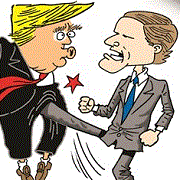|
Jeza posted:Hello laptop-knowers. I'm looking at buying a laptop. I've been on an ancient Samsung Chromebook for a number of years, which I ended up buying twice because I liked it a lot and it was dirt cheap for what it did. However, it is coming apart at the seams more or less literally. I have a UK EPP code that should work for a bit of a reduction, hit me up with a PM if you want it. edit to add that my experience with thinkpads has been great for durability and ease of replacing bits. knox_harrington fucked around with this message at 22:45 on Aug 12, 2017 |
|
|
|

|
| # ? Apr 27, 2024 14:57 |
|
Cybernetic Vermin posted:Surface stuff has been consistently pretty well built, but plagued with significant but narrow issues, I don't expect those numbers reflect them just generally breaking after a while, but rather specific problems like the Surface Book failing to reinitialize the gpu when docked (I believe that was fixed, but took a solid 6 months to get ironed out) etc. The thing that concerns me most about the Surface line is the difficulty of performing upgrades/repairs. When most/all of your components are soldered on and the thing is glued together that really turns me off. I'd rather have a bigger/bulkier device. meanolmrcloud posted:So I got that acer e 15, and ended up returning it today. Maybe Iím just used to a snappy osx system but the thing just chugged along even opening up chrome or settings. Ended up with a thinkpad carbon x1 for a hundred bucks more, and maybe itís the ssd drive, but it moves very quickly. You got the $350 one? The one that I tell everyone NEEDS to be upgraded with an SSD, and probably an extra 4 GB of RAM? Yeah, you need to upgrade the system drive to an SSD. That makes a night & day difference to ANY system. Boiled Water posted:i guess it depends on your applications then. I was using a matlab toolbox and latex program which was having none of it so your milage may vary. Windows is fine at high resolutions, but application support is unpredictable (and not MS's fault.)
|
|
|
|
So with this Coffee Lake launch in 2 weeks, and Dell and others apparently planning some announcement soon, is this a bad time to be getting an XPS? I'm not expecting new laptops to drop the second Intel's wrapped up or anything, but is there usually a price drop in anticipation of the new stuff? Or does it tend to hold until the refresh actually happens?
|
|
|
|
Due to work, I will be spending some long periods of time away from my home and my beloved desktop, where I do photo editing (Lightroom and Photoshop) of raw files (about 30-40 megapixels), as well as some video editing (usually at 1080p, although I'd like to be able to do 4k once I change my video card). I'm looking for a laptop that will allow me to do some photo and video editing on the road, as well as play some video games (nothing too new). I'm not looking for anything too fancy, just a budget solution for the long stints away from home (I can't install editing software on my work laptop). Are there are any budget options here, or do these requirements mean that I need to go for something expensive? Thank you so much!
|
|
|
|
Non Serviam posted:Due to work, I will be spending some long periods of time away from my home and my beloved desktop, where I do photo editing (Lightroom and Photoshop) of raw files (about 30-40 megapixels), as well as some video editing (usually at 1080p, although I'd like to be able to do 4k once I change my video card). Define "budget." Because a budget option that's good at Photoshop and video editing and some video games is probably an $800 laptop with a 1050/1050ti. $600 range, you're probably looking at grabbing something with a MX150. This is much more limited for games, but will definitely give you a healthy boost in photoshop, video editing, and in games over an integrated card. Significant performance deficit versus the 1050 though, much less the 1050ti. If your definition of budget means something in the 4-500 range, things become a bit more difficult.
|
|
|
|
Hey I just got a new laptop, and I'd like to wipe it cleaner to an OEM install of windowsill, to get rid of the bloat Acer stuck on it. I have the product key, but this laptop doesn't have a disc drive. I was wondering, if I use Window's 10s built in system restore utility, will it just give me the bloatware back? I don't have a USB drive to hand, but if absolutely needed I can go out and buy one. I'd just prefer not to if I can.
|
|
|
|
I went and picked up a Samsung Notebook 9 Pro after quite a bit of hemming and hawing, and I'm completely blown away. This is my first Windows laptop in many years and it completely surpasses my expectations for the price. The keyboard is fantastic, the touchpad is a step above adequate, the build is solid, the battery life is great. Also, the bottom plate comes off with regular philips screws and the battery is not glued in, which is a huge step up from the painful topcase replacements I've had to do with Apple machines once the battery inevitably gives up. The RAM is soldered, but it's 16gb of DDR4 in dual channel so I'm not complaining. The SSD is SATA3, but apparently it will support an NVME drive if you want to swap. It's very good for a SATA drive though, and unless I'm really hammering it I can't tell the difference between it and the 960 evo nvme drive on my desktop machine. The pen is a wee toothpick thing, but writing with it is very responsive and feels like paper. It's Wacom EMR, which I'm told is a very good thing. Coming from an MBP, I haven't really gotten used to it yet but it's super handy for Photoshop. I love that it slides into the case. I have a little Atom based Surface 3, but I honestly don't use the pen since there's nowhere to put it when I'm carrying it around. The RX540 gpu is actually great, and significantly better than the usual 940MX you find in this form factor. Overwatch at 1080p on medium/high settings and AA turned off is very playable and didn't dip below 40fps. I can't seem to get it to work for OpenCL in Premiere, but I suspect that's Adobe being Adobe since it works in everything else, including Photoshop. The CPU is quite stable with a fairly aggressive undervolt and the fans never get beyond "vaguely noticeable". Temps sit in the high 70s for both the CPU and GPU when gaming, which is frankly amazing. I usually repaste laptops as soon as I get them, but there's little point with this one. The one thing I desperately wish it had was a 1440p or better display, but at least it's color accurate after calibration. For a 15 inch machine, it feels like a 14" and fits in the bags and sleeves I have for 13" laptops. It's well under 4 pounds, and I don't notice it much in my bag. Also, the charger is quite small Anyway, this thing rules. I hope Samsung stops loving with the form factor and sticks with this for a while, because if they refresh it with Coffee Lake and a QHD or better display, it will be the perfect laptop for me. I paid around $1100, you might find an open box one for a bit less.
|
|
|
|
Annath posted:I was wondering, if I use Window's 10s built in system restore utility, will it just give me the bloatware back? I don't have a USB drive to hand, but if absolutely needed I can go out and buy one. Usually yes, but sometimes no. It can't hurt to try it and see what happens, but it's probably worth springing $5 for a USB drive so you can use the proper Windows installer.
|
|
|
|
Atomizer posted:The thing that concerns me most about the Surface line is the difficulty of performing upgrades/repairs. When most/all of your components are soldered on and the thing is glued together that really turns me off. I'd rather have a bigger/bulkier device. Yeah, honestly the Surface Book with the 965m in it is probably my ideal laptop but gently caress spending that kind of money if you have to throw it away in 3 years when the battery poops out. It's bad enough for cell phones, but everyone should consider it a dealbreaker for laptops.
|
|
|
|
Annath posted:Hey I just got a new laptop, and I'd like to wipe it cleaner to an OEM install of windowsill, to get rid of the bloat Acer stuck on it. I did the system refresh thing and it didn't clear the bloatware on a recent Acer system, however one thing I didn't try the last time this came up was to manually uninstall stuff first and also possibly to clear stuff on the restore partition.* I have a feeling that if I'd uninstalled poo poo I don't want first it wouldn't have reinstalled them upon a restore/refresh.** Otherwise, a manual Windows reinstallation would be your best option, with a USB flash drive being a requirement. You could also just buy a cheap ~$20 USB optical drive for the same purpose and/or to have on hand for those future occasions where one may be required. I find that works best for me as most new systems (both laptops and desktops) don't have optical drives, nor do I usually need them. *Nuking the restore partition itself isn't particularly an issue because you can always just manually reinstall Windows and pretty easily obtain the drivers. **And holy gently caress, what's the deal with Windows installing Candy Crush and other poo poo I don't want after a major OS update?!
|
|
|
|
The Iron Rose posted:Define "budget." Because a budget option that's good at Photoshop and video editing and some video games is probably an $800 laptop with a 1050/1050ti. Thank you very much for your message. The 800 range is kind of what I had in mind. Do you have any in mind?
|
|
|
|
Have a laptop here with a flickering screen, if you adjust it just right you can get it to work right for a moment. After tearing it down and fiddling with the connector, I'm somewhat confident thats what I should try and replace first. Before I go ahead with it, anything I should try or look for to verify thats the cause, before ordering parts?
|
|
|
|
Non Serviam posted:Thank you very much for your message. http://www.ebay.com/itm/322599068780 codo27 posted:Have a laptop here with a flickering screen, if you adjust it just right you can get it to work right for a moment. After tearing it down and fiddling with the connector, I'm somewhat confident thats what I should try and replace first. Before I go ahead with it, anything I should try or look for to verify thats the cause, before ordering parts? How old is it, what's the model number, what kind of flickering are you experiencing, etc.? For example, is the backlight specifically flickering? Older panels used fluorescent backlights, so you'd want to figure out if that was the issue, versus a loose connector.
|
|
|
|
Its a 2014 Acer ES1-511. I dont think its the backlight, the whole thing just goes haywire, sometimes with colored lines, sometimes its nearly all white with a faint outline of whats supposed to be on screen.
|
|
|
|
If fiddling with it makes it work / not work, it's probably the LVDS cable. They often fail at the point where they go through the hinge to the display, I would look for fraying / shorting there and see if you can put some kapton or thin electrical tape to insulate it, assuming the wires aren't broken. It can also help to tape down the connector where it plugs into the motherboard. If the cable is too damaged, you could replace it but you'll need the specific cable for that model computer which can be a challenge to track down. Also, you'll have to disassemble the whole display assembly which can be a big challenge if you're not experienced with laptop repair.
|
|
|
|
Non Serviam posted:Thank you very much for your message. In the 800 dollar range, you're mostly looking at quad core CPUs and GTX1050ti laptops which is a real good 1080p gaming machine right there. Other options besides the one Atomizer linked you have in this tier are the Lenovo Y520, the Acer VX15 on a sale, and possibly the Gigabyte Sabre 15 if you can find a sale on that, too. Check out this review of the Dell Atomizer linked: https://www.youtube.com/watch?v=ZQFn1Z-x9DQ And then look at this round-up of under-1k 1050ti gaming laptops: https://www.youtube.com/watch?v=qxwMlYMMSnI
|
|
|
|
Anyone in this thread have any experience buying from HIDEvolution? I've used XoticPC for over a decade, if that helps for comparison.
|
|
|
|
Shrimp or Shrimps posted:In the 800 dollar range, you're mostly looking at quad core CPUs and GTX1050ti laptops which is a real good 1080p gaming machine right there. Keep in mind, however, that gaming is more of an after thought for me. The top priority is video editing and photo editing. Also some After Effects rendering, but nothing too complex. I don't mind sticking to playing Diablo III, or something from that era. Besides the speed, temperature is obviously a huge thing for me, since a machine that will start boiling when editing a 40mp image or using 4K video would just not work. I really appreciate the tips here. I haven't bought a laptop in a long time, and I rather throw some extra cash to get something good than to be cheap and get something that won't satisfy me. Edit. I think the Dell isn't really a good option, since the screen isn't really accurate in terms of colors. Is there anything besides Retina and MacBooks that are considered good in terms of color accuracy, etc? Redrum and Coke fucked around with this message at 00:44 on Aug 15, 2017 |
|
|
|
Wirecutter did a rundown on 15" laptops for photo and video editing. http://thewirecutter.com/reviews/best-15-inch-laptops-for-photo-and-video-editing/ The XPS 15 and the Macbook Pro they recommend are uber expensive but you can get an HP for $1500 with Intel Core i7-7500U processor, 16 GB of RAM, a 512 GB solid-state drive, an Nvidia GeForce GTX 940MX, and a 15.6-inch 3840◊2160 IPS touch screen
|
|
|
|
I bought this thing and have been perfectly happy with it, although my goal was an affordable gaming laptop that was less weighty, and less expensive, than those gigantic 17-inch Desktop Replacement ones.
|
|
|
|
codo27 posted:Its a 2014 Acer ES1-511. I dont think its the backlight, the whole thing just goes haywire, sometimes with colored lines, sometimes its nearly all white with a faint outline of whats supposed to be on screen. Ah, that is...a low-end device indeed. Could be cabling, could be a more serious hardware failure; I've had laptops with GPU-related failures before (loving Toshiba!
|
|
|
|
Ynglaur posted:Anyone in this thread have any experience buying from HIDEvolution? I've used XoticPC for over a decade, if that helps for comparison. HIDEvolution is very well regarded over on Notebookreview forums. I recently bought a spare power brick for my lappy from them and everything was dandy. If you're a member on NBR with an actual post count (ie you didn't just sign up), you can get a discount I believe but you have to ask for it. Non Serviam posted:Keep in mind, however, that gaming is more of an after thought for me. The top priority is video editing and photo editing. Also some After Effects rendering, but nothing too complex. I don't mind sticking to playing Diablo III, or something from that era. If you are after a really good screen for editing, you may need to move up from the 800 dollar price point if you want a quad core, I suspect. I assume you want a quad core for rendering times?
|
|
|
|
Mu Zeta posted:Wirecutter did a rundown on 15" laptops for photo and video editing. An i7-7500U for video editing with a 940MX for $1500? What are they smoking?!
|
|
|
|
It's for people that just need the best screen possible while sacrificing speed. The HP is a distant third place.
|
|
|
|
Shrimp or Shrimps posted:HIDEvolution is very well regarded over on Notebookreview forums. I recently bought a spare power brick for my lappy from them and everything was dandy. If you're a member on NBR with an actual post count (ie you didn't just sign up), you can get a discount I believe but you have to ask for it. I might have to, although, considering that this will be used only occasionally (the rare times I'm away from my house for long stretches of time, or when I'm covering a festival as a photographer and need to upload video or photos right there and then) I'd like to keep it as cheap as possible (meaning, the cheapest a good laptop, for the functions I have in mind, can be)
|
|
|
|
I decided on a Yoga 720 15.6" with a 1050. It's the perfect price point at just under $1k, great touch screen, etc. Lenovo says it ships in 10-12 days, which is unfortunate, because I'm impatient. I can't find anywhere to get it faster unless I want one with Intel 630 integrated graphics or straight from Best Buy, who only offers a 4K display. I'd pay $200 extra for the 4K screen and to get it now, but there's some display issue on a large amount of them that causes a black line to appear at the top of the screen. It seems to be so bad that Lenovo pulled the 4K option from their web store.
|
|
|
|
Hi guys, I need a hand finding options for my brother. He's looking into a new laptop for his upcoming Master's in Engineering and I'm trying to help him narrow it down some. He won't be gaming much, except for maybe indie and older games. He will run Engineering software, mostly CAD and FEM analysis. I'm assuming modern Intel integrated graphics and anything over an i5 should be able to handle this, right? I'm not sure he'll really benefit from a discrete GPU. I do think he'll get much better mileage from 16GB RAM instead of 8GB. Does this sound about right? Would likes:
We're primarily looking at Dell XPS and Lenovo Thinkpad/Yoga. He's digging the Yoga 910 and, while it looks pretty solid, I'm not a fan of the absolute lack of ports on the thing. Any help and suggestions would be greatly appreciated!
|
|
|
|
BJPaskoff posted:I decided on a Yoga 720 15.6" with a 1050. It's the perfect price point at just under $1k, great touch screen, etc. Lenovo says it ships in 10-12 days, which is unfortunate, because I'm impatient. I can't find anywhere to get it faster unless I want one with Intel 630 integrated graphics or straight from Best Buy, who only offers a 4K display. I'd pay $200 extra for the 4K screen and to get it now, but there's some display issue on a large amount of them that causes a black line to appear at the top of the screen. It seems to be so bad that Lenovo pulled the 4K option from their web store. How are you getting that PN to under $1000? I'm seeing slightly over that on the site. Anyway, let us know how it goes. I handled one at the local BBY and it seemed solid enough. At least the lid closes magnetically unlike SOME $2000 laptop which will remain unnamed.
|
|
|
|
baka kaba posted:So with this Coffee Lake launch in 2 weeks, and Dell and others apparently planning some announcement soon, is this a bad time to be getting an XPS? I'm not expecting new laptops to drop the second Intel's wrapped up or anything, but is there usually a price drop in anticipation of the new stuff? Or does it tend to hold until the refresh actually happens? Dell typically starts dumping excess inventory a couple months before a new product launch. Just because Intel is launching Coffee Lake, does not mean we'll see PC laptops refreshed a couple weeks later. I haven't looked at dates closely recently, but generally it goes like this: Apple sends out an invite for an event one month in the future Intel unveils their new CPU line two weeks later Apple's event happens, new laptops have the new intel CPU, and will ship in 2-3 weeks Apple laptops ship. Two-four weeks later Alienware and one other high end gaming Laptop (Razr, Gigabyte, Asus usually) come out Couple months go by, nothing new is released as Dell, HP, Lenovo etc wait for early bird premium pricing to drop off, then start releasing their laptops Kaby Lake is in some apple laptops now, and while it was released in January 2017, KL thinkpads weren't announced until the last week of December 2016 and we did not see KL thinkpads in the wild until almost May (unless you wanted a specific T series laptop) XPS 13 with Skylake came out summer of 2016 and XPS 15 was not released until either December '16 or Jan '17 TL;DR even if Coffee Lake is announced on time, there won't be a XPS 13 refresh for ~4 months; whatever deals you see now will likely be +/- $75 of what you see today, and unless you are on a 6/8/12/16 core desktop your laptop's dual/quad core performance won't improve a whole lot. There's a possibility of an 8 core workstation laptop but I haven't seen any speculation about it. Either way coffee lake vs kaby lake is not going to be super exciting for the average user. Find a gook deal on a kaby lake xps 13 and call it a day.
|
|
|
|
Hey thanks! That's helpful. I wasn't expecting stuff to drop immediately, I've just heard mentions of 'an upcoming announcement' from Dell coinciding with the Coffee Lake release, so I was wondering if they're likely to be announcing new lappies and if that would have any immediate effect on pricing. It's only this 'announcement' that's got me wondering, otherwise I'd just assume new stuff coming out in January Still, if the performance/efficiency boost is what they're saying it sounds pretty cool. Cooler/quieter/longerer is good stuff e- could be Inspirons what with this price cut on the 7567 baka kaba fucked around with this message at 23:59 on Aug 15, 2017 |
|
|
|
Coffee Lake is the same size technology, 14nm, I think performance per core is supposed to go up, slightly, but we're talking the single digit improvement over two generations ago. Big changes in Coffee Lake is that it supports Many Cores, which only really matters if you're buying high end workstations and servers. Peformance increases for each generation really fell off a cliff after Sandy Bridge (2011?), everything after Haswell (early 2014?) has been more of the same, slightly better performance per watt, it's great to get the latest and greatest, but Kaby Lake laptops already have USB-C/Thunderbolt 3 and 4K displays, you're not getting much here. Intel has already explored most of the physical limits of the 14nm process after four generations of it. XPS 13, 15 are a known quantity (very good) and prices on last year's models didn't drop much when the Kaby Lake XPS models were released, Dell has flash sales periodically to dump excess inventory but they're pretty strategic these days about not dumping all their old inventory to bargain hunters a couple weeks before the new model comes out.
|
|
|
|
I'm in the market for a new laptop, is there any reason to not get a Dell Precision M4600? I'm short on money and I want something beefy that I can edit video with. Portability isn't really necessary but I don't want a desktop either, so it seems like a reasonable compromise.
|
|
|
|
You're going to want to buy a new battery for it, the 6 year old battery is going to last you perhaps an hour between charges. Plan on swapping in an SSD for maximum performance boost. If you find an i7 qm model it should be quite fast, if a little hot (Sandy Bridge is "modern"-esqe in that it's maybe 15% slower than Kaby Lake, but isn't as thermally efficent as a modern CPU) If you're shopping on ebay, take a look at the W520, W530, T520 and T530, they're going to be similarly specc'd and priced.
|
|
|
|
Hadlock posted:XPS 13, 15 are a known quantity (very good) and prices on last year's models didn't drop much when the Kaby Lake XPS models were released, Dell has flash sales periodically to dump excess inventory but they're pretty strategic these days about not dumping all their old inventory to bargain hunters a couple weeks before the new model comes out. Kaby Lake XPS 13's were on eBay and Slickdeals the past two days for $799 - could this be clearing out excess inventory?
|
|
|
|
Hadlock posted:Coffee Lake is the same size technology, 14nm, I think performance per core is supposed to go up, slightly, but we're talking the single digit improvement over two generations ago. Big changes in Coffee Lake is that it supports Many Cores, which only really matters if you're buying high end workstations and servers. The official line from Intel is that it's a 30% performance improvement over Kaby Lake (instead of the usual 15%), mostly because they're doubling all the cores, but they're keeping the same 15W TDP. So all your dual core lines are now quad core with no extra power draw, that kind of thing, plus a peak clock speed boost. I mean, I wouldn't say no to that? Especially if it means you can get current performance at cooler and quieter levels Guess we'll (sorta) see on Monday anyhow
|
|
|
|
After years of flirting with the idea of getting my own laptop, then settling for whatever surplus machine my school can give me, I am moving to a school without this option. Uses will include editing and presenting documents for the classes I teach as well as my own graduate school work, internet browsing/research, watching Netflix/other streaming activities and (least important) maybe playing old games through Steam or low-res WoW if possible. Apologies if I missed something in the OP, but I've tried my best to follow its advice in my search thus far. Priorities: 1. Must be able to edit and display MS Office files, even if only through an app/Office 365 2. Ability to output A/V to a projector (it can be HDMI or VGA, either works) 3. Decently-sized screen (between 13" and 15"), preferably IPS so someone else can look at the screen from a different angle 4. Solid processor specs and good amount of RAM for when I have a dozen PDFs and Pandora open while doing research projects without setting my lap/table on fire 5. I would like an SSD so I can just pull it out and get to work without waiting for HDD to spin up 6. Battery life of at least four hours so I can use it in class or meetings without having to sit plugged in to an outlet 7. Potential to be useable in four years and beyond in terms of durability and reliability 8. Ability to edit documents without an internet connection, since I may not always have wi-fi access 9. Low price ... 100. Games Essentially, if I can get a decent Chromebook for around $200 or less, I'll put up with the fact that it basically requires an internet connection and that I'll have to deal with Office 365 to edit anything while keeping it in MS format. If, however, the only way I'm getting one that meets my needs is to spend more, I am fine with spending up to $700 to get a refurbished model from the Lenovo Outlet so I can have a Windows machine. And if that machine is game-capable that's a nice plus, but I'd rather have it be work-functional. Plus, I'm pretty sure I will end up having to buy and install Office on these so I should probably account for that cost as well. I have been browsing around already and found a few possibilities. I am currently leaning towards the 460s or X1 Carbon for Windows machines, but awfully tempted by the price tag on the Thinkpad 13 (and especially the refurbished Chromebook). I will probably want to present high, low, and mid-level options to my wife so we can discuss the finances; right now I see those as the 460s, refurbished Chromebook, and the Thinkpad 13/T450): Basic Chromebook - $192 Refurbished Chromebook - $229 Thinkpad E450 - $287 (guessing this is garbage, but including it in case it's actually a huge bargain) Thinkpad 13 - $489 (nice SSD, but smallest screen of any I'm considering, and not IPS) Thinkpad T450 - $522 (HDD, not IPS) Thinkpad 460s - $649 (My current favorite right now) Thinkpad X1 Carbon - $677 (do the extra RAM and carbon-fiber case outweigh the smaller SSD and extra $30 compared to the 460s?) Since I have never owned a laptop of my own before I am totally open to expert recommendations. Thanks for any insights or suggestions you care to share!
|
|
|
|
Lord Hawking posted:After years of flirting with the idea of getting my own laptop, then settling for whatever surplus machine my school can give me, I am moving to a school without this option. Uses will include editing and presenting documents for the classes I teach as well as my own graduate school work, internet browsing/research, watching Netflix/other streaming activities and (least important) maybe playing old games through Steam or low-res WoW if possible. Apologies if I missed something in the OP, but I've tried my best to follow its advice in my search thus far. 460S http://www3.lenovo.com/us/en/outletus/thinkpad-t-series/T460s/p/20F9004JUS $447.59
|
|
|
|
baka kaba posted:The official line from Intel is that it's a 30% performance improvement over Kaby Lake (instead of the usual 15%), mostly because they're doubling all the cores, but they're keeping the same 15W TDP. So all your dual core lines are now quad core with no extra power draw, that kind of thing, plus a peak clock speed boost. I mean, I wouldn't say no to that? Especially if it means you can get current performance at cooler and quieter levels 30% is the claimed marketing number, they're comparing using a cpu with 50% more cores and 16% higher clock speed. Like you said, we'll see on Monday. I suspect that most laptops will continue to be dual core, and most improvements will be from multithreaded performance, not performance per core. Probably yes, a big jump for desktops, not so much for consumer level laptops. Bob Morales posted:Kaby Lake XPS 13's were on eBay and Slickdeals the past two days for $799 - could this be clearing out excess inventory? Welp, yes, probably.
|
|
|
|
I know dick-all about laptops, the only one I have ever bought is now a 6 year old netbook. I'm going back to school for a masters program and I require something cheap with enough battery life to stay running through 4 hours straight of classes. I don't need anything fancy, just word processing, maybe some spreadsheets and web browsing for when I'm bored. I've heard that chromebooks are a thing but a cursory glance around shows that there are windows laptops that are also super cheap now. I'm looking to go as cheap as possible while not made out of tissue paper and dreams. Thanks!
|
|
|
|

|
| # ? Apr 27, 2024 14:57 |
|
What's your budget? Yeah you can get a 10 hour battery life chromebook for under $200, you can also buy a 10 hour chromebok for $450 and even $600 depending on what's important to you. I own a ~$165 chromebook that's now about a year old and it gets used all the drat time. It's a good choice for notes, spreadsheets, netflix etc yeah. If you don't care about the speed or screen too much, you should be able to pick up a Win 8.1 or Win 10 Thinkpad T430 for $199 (picked one mostly at random, seller has 99.7% feedback - http://www.ebay.com/itm/Lenovo-Thin...8gAAOSwX61ZKKcY ) and swap in a 9 cell battery for $75 and you should get 8 hours out of it. The screen won't woo any women but it's what powers probably a low double digit percentage of corporate america. For a little more you can get an IPS screen X220 or X230 with a similar battery situation. Depends largely on how high price you want to go and what parts you're willing to swap in.
|
|
|













 Cat Army
Cat Army