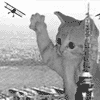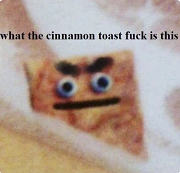|
Dubplate Fire posted:Would it be a bad idea to use the new 8th gen intels for a laptop that primarily uses Traktor. Traktor works better using a single core. If it's only using one core will it stay at the turbo frequency? The lower base frequency is gonna be a problem if it dips, audio quality will suffer. AFAIK, it shouldn't be a problem, and even if it is you can fix it easily with something like Throttlestop or XTU. That said, you won't see any worthwhile gain over skylake, so it doesn't make sense to wait if your primary workloads are single threaded.
|
|
|
|

|
| # ? Apr 27, 2024 22:50 |
|
NewFatMike posted:Dave2D review on the Asus Zenbook Pro UX 550: Pretty disappointing, IMO. A few tweaks would make the thing not throttle (vents where the fans are (seriously, I don't understand the fascination with not putting air vents on the bottom cover right above (below?) the fans), a third heatpipe) and the lack of upgradeable RAM neuters it as a "Pro" device where people may desire 32GB or even 64GB. Chassis size is no excuse; the Aero 15 is smaller in all three dimensions, and has beefier cooling, a bigger battery, and upgradeable RAM, a better GPU, and doesn't throttle.
|
|
|
|
I keep talking myself in circles on what to do with my next laptop. I would really like something durable with long battery life first and foremost (development work and video playback). Nice discrete graphics would be fine but the older ones (pre-Pascal) eat so much power that it's not really worth it IMO (unless it's switchable I'm not interested at all). Bare minimum screen is 1600x900, 1080p would be better, 3K would be ideal, and a good keyboard. I'd prefer a 15.6" screen but would be open to a smaller screen with enough resolution. I feel like I'm a candidate for a Retina Macbook Air due to battery life, and the idea that Apple is optimizing battery life from top to bottom of their stack (apps+OS+hardware) is particularly appealing. But I'm not a fan of the build quality. My other thoughts are a used workstation laptop like a Thinkpad W541, or that HP Chromebook that has been mentioned here a lot, but both of those have their own drawbacks too. I dunno what to do here.
|
|
|
|
Shrimp or Shrimps posted:Pretty disappointing, IMO. A few tweaks would make the thing not throttle (vents where the fans are (seriously, I don't understand the fascination with not putting air vents on the bottom cover right above (below?) the fans), a third heatpipe) Dumb reviewers (i.e. college English majors looking for some beer money - nobody does this as a full time job) always complain about the bottom being too hot, why put a fan exhaust on the bottom and get bad reviews?
|
|
|
|
Hadlock posted:Dumb reviewers (i.e. college English majors looking for some beer money - nobody does this as a full time job) always complain about the bottom being too hot, why put a fan exhaust on the bottom and get bad reviews? Do many laptops with vents on the bottom panel exhaust downward like that? I thought most laptops that had vents at the bottom had it as an intake, with exhaust out the back sides.
|
|
|
|
Shrimp or Shrimps posted:Do many laptops with vents on the bottom panel exhaust downward like that? I thought most laptops that had vents at the bottom had it as an intake, with exhaust out the back sides. To be honest, I don't think I have any laptops with bottom-venting exhausts although quite a few of them simply get hot on the bottom. AFAIK that typical cooler design pulls air from the bottom and exhausts it out any of the sides, like you said. Think of a typical blower-style cooler for a video card; they pull air from the inside of the case and rotate the direction of airflow 90į to send it out the back. A lot of laptops have that style of cooler, which you can see sitting atop the heat pipes.
|
|
|
|
Dr. Fishopolis posted:AFAIK, it shouldn't be a problem, and even if it is you can fix it easily with something like Throttlestop or XTU. That said, you won't see any worthwhile gain over skylake, so it doesn't make sense to wait if your primary workloads are single threaded. It's a difference of about $200 for the 7th gen model. There's also a graphics card on the newer model. I'm really struggling to decide which one to get.
|
|
|
|
So I ordered a brand new Lenovo Thinkpad P71 and within 8 days, I managed to break the 1 key by accidentally hitting it sideways with a piece of cardboard. I thought people swore by these things?
|
|
|
|
Edit: I stand corrected
Magic City Monday fucked around with this message at 21:53 on Oct 4, 2017 |
|
|
|
P series is the new W series
|
|
|
|
kid sinister posted:So I ordered a brand new Lenovo Thinkpad P71 and within 8 days, I managed to break the 1 key by accidentally hitting it sideways with a piece of cardboard. I thought people swore by these things? If you get a crumb under the keys on a new MacBook you're going down to the Apple store
|
|
|
|
Bob Morales posted:If you get a crumb under the keys on a new MacBook you're going down to the Apple store True, but a Mac doesn't weigh as much as a dumbbell. This thing feels like it's full of depleted uranium. Where does all that heft do?
|
|
|
|
kid sinister posted:True, but a Mac doesn't weigh as much as a dumbbell. This thing feels like it's full of depleted uranium. Where does all that heft do? It's a mobile workstation, it has extra cooling for the Xeon processor and Quadro cards it could be specced for.
|
|
|
|
kid sinister posted:So I ordered a brand new Lenovo Thinkpad P71 and within 8 days, I managed to break the 1 key by accidentally hitting it sideways with a piece of cardboard. I thought people swore by these things? As far as I'm concerned, that ended as soon as IBM sold the business off to Lenovo.
|
|
|
|
A friend has offered to sell me a macbook air for $800 "lightly used" and I'm wondering if it is worth it, I'm hoping a more knowledgeable person might be able to offer some perspective. I'd love it if it could run some basic games but mostly I'll be using it for word processing, internet, streaming etc. Macbook Air - Looks like its 2013 model Processor: 1.7 GHz Intel Core i7 Memory: 8 GB 1600 MHz DDR3 Graphics: Intel HD Graphics 5000 1536 MB 500 GB SSD Looks like these are the further details: https://everymac.com/systems/apple/macbook-air/specs/macbook-air-core-i7-1.7-13-mid-2013-specs.html Any advice would be appreciated.
|
|
|
|
lonelylikezoidberg posted:A friend has offered to sell me a macbook air for $800 "lightly used" and I'm wondering if it is worth it, I'm hoping a more knowledgeable person might be able to offer some perspective. I'd love it if it could run some basic games but mostly I'll be using it for word processing, internet, streaming etc. I would not do that deal. You can get a similarly equipped MBA for $500-650 on ebay: https://www.ebay.com/sch/i.html?_from=R40&_sacat=0&_nkw=macbook+air+2013+i7&rt=nc&LH_BIN=1 Plus you're dealing with four year old battery technology, plus the battery has aged four years Compare with a certified apple refurbished MBP (PRO!) for $925: https://www.apple.com/shop/browse/home/specialdeals/mac/macbook_pro/13 I think the macbook air in 2013 sold for $899 or $999 so you're basically paying the new price (inflation adjusted) for his laptop and he's probably not a good friend for offering it to you at that price.
|
|
|
|
Hadlock posted:I would not do that deal. You can get a similarly equipped MBA for $500-650 on ebay: I appreciate the feedback, thank you!
|
|
|
|
Open-ended question, what would you say the best value in Mac-land is for a programmer with a $750~1250 budget and a focus on battery life + screen real estate? Paul MaudDib fucked around with this message at 03:57 on Oct 5, 2017 |
|
|
|
I'm looking for a new windows laptop, but I am unsure of a few specifications in what might work well for my use case. Use case: The usual browsing and word processing along with some light/light-moderate gaming with a quiet footprint. The majority of the time being in my lap over sheets in bed next to my wife with earbuds on (do earbuds exist in bluetooth without input lag for gaming?), or on a couch unplugged. Power outlets are nearby in bed though. Being able to easily throw in a backpack to take to work for night shift gaming during downtime. It won't be on a desk very often. Games: At the top end, being able to comfortably play Path of Exile and Factorio. Otherwise SNES and other emulation, Baldur's gate/Infinity engine stuff, smaller indie games, and older nostalgia titles. The first two titles lend me to believe that I will need a bit more than integrated graphics to do so comfortably. I have a gaming desktop for AAA titles, so this will mostly be for older or less intensive games. Size and weight: This is my biggest hangup. Temporarily using a skinny laptop at 12.3", 2:3, and 2.4 pounds has sort of spoiled me in regards to portability. Easily lifting the thing with one hand to place on a small bedside table when I'm done, and throwing in my crowded work backpack no problem is nice. I'm thinking something in the 13-14" range and less than 5 pounds. I know the vast majority of consumer laptops are in the 15" range, and reading the last 10 pages of this thread has made me realize this is probably where the best deals are going to be, but I'm worried these will be too big, bulky, and uncomfortable for primarily lap usage in bed. My only frame of reference is a 6 year old 15" 16:9 Sager gaming laptop I have that weighs some godawful 9 or 10 if not more pounds, with fans loud enough to summon demons while idling though. What do you guys think about sizes in this use case? This will be the primary determinant for what type of video card to choose as well. I can't really make up my mind here. I feel like I'd need the option to return what I buy, just in case. Video card: If 13-14", probably MX150? The MX150 is new, so it's hard to find information on benchmarking these games. If more powerful than I need, maybe GT 940/940MX? If 15", then that of course opens up a lot more options in the Geforce 1000 series. Other specs: Minimum 8gb RAM (Is there any point to more than this right now?) and 256gb SSD HD. Average or better battery life. Quieter is pretty much mandatory. I'm wary of fanless models due to throttling, as well as how uncomfortably hot they'll probably get. It be nice if the fans didn't have to spin all the time when doing lighter intensity tasks. My wife will get annoyed with me having a noisy laptop in bed, and if wife ain't happy, ain't nobody happy. Price: Cheaper is better, but somewhat negotiable. I'd really like to keep it less than $700-800. I also don't mind waiting, if a better time to get something with my needs is right around the corner. Thanks guys!
|
|
|
|
Paul MaudDib posted:I keep talking myself in circles on what to do with my next laptop. I would really like something durable with long battery life first and foremost (development work and video playback). Nice discrete graphics would be fine but the older ones (pre-Pascal) eat so much power that it's not really worth it IMO (unless it's switchable I'm not interested at all). Bare minimum screen is 1600x900, 1080p would be better, 3K would be ideal, and a good keyboard. I'd prefer a 15.6" screen but would be open to a smaller screen with enough resolution. I am sitting in an airport lounge, typing this on my thinkpad x260, waiting for my second cross country redeye in three days. I've used it for about 6 or 7 hours straight today and it still has 10 hours of battery left. Today was a mix of presentations, demoing web stuff and cutting and exporting video clips from a Premiere project that nearly fills a 1tb external SSD. It fits on a coach tray table, it's actually nice to use on a long bus or train ride. Apple has absolutely nothing on the battery life of this machine, and honestly if you take the 10 minutes to install Throttlestop or XTU and dial in a decent undervolt, you can get Windows to pretty much match macOS's power draw. I came from a haswell retina 13" to this machine, and it's just straight up better in every way except for the display and the trackpad. And I can live with both of those tradeoffs because the keyboard is a tremendous improvement, i'm learning to love the touchpoint, and I can drop this thing on a hardwood floor and be more concerned about the floor than the laptop. And it cost less than half as much as the mac. I love macOS, don't get me wrong. I still run Sierra in a VM on this machine for the occasional xcode thing or Keynote presentation, and sometimes I get a little wistful for the Apple Experience. But then I reboot into manjaro and i'm like nope sorry gently caress you this is just a better computer. Consider a t470. Consider a t470s. Consider an x1 carbon, especially with the OLED display. Lenovo went through some dark times with the thinkpad line, but honestly their whole Sky / Kaby Lake lineup is extremely solid and hard to argue with. unless you get the 786p display options which CLEARLY DEVALUE THE THINKPAD BRAND.
|
|
|
|
I'm coming from a W510 so I'm down with a Thinkpad. I am just thinking about packing lighter and charging less these days. I actually loathe the numpad-style keyboards so I'm surprisingly OK with dropping screen size if it unfucks the keyboard a little bit.
|
|
|
|
Have any of you used throttlestop on a core m 6y67 cpu? What would a good conservative starting number for the undervolts be?
|
|
|
|
The Thinkpad Carbon X1 I ordered arrived yesterday and I'm really happy with it so far. It's way more compact than my old T61. Some of the reviews said the screen wasn't very bright but, it seems fine to me. Maybe it's because I went for the upgraded screen? I didn't get it for games necessarily but, so far it seems to run stuff like Rimworld and Stellaris pretty well and that's enough for me.
|
|
|
|
lonelylikezoidberg posted:A friend has offered to sell me a macbook air for $800 "lightly used" and I'm wondering if it is worth it, I'm hoping a more knowledgeable person might be able to offer some perspective. I'd love it if it could run some basic games but mostly I'll be using it for word processing, internet, streaming etc. So while I wouldn't spend $800 on a new Mac, that's another story, and as Hadlock mentioned that's basically no discount at all for your "friend"'s laptop. Also... Paul MaudDib posted:Open-ended question, what would you say the best value in Mac-land is for a programmer with a $750~1250 budget and a focus on battery life + screen real estate? ...I've said this a lot but Woot frequently has various refurbished Apple laptops such as this one which is newer and cheaper than that "friend"'s Macbook Air. They get in batches over time, so I'd suggest keeping an eye out and waiting for something that looks good unless you're in a hurry. Praxis Prion posted:I'm looking for a new windows laptop, but I am unsure of a few specifications in what might work well for my use case. Thoughts: I'm not sure about BT headphones and latency for gaming; there are things like the Astro A38 but honestly I never hooked it up to my desktop for gaming because I have the A50 (which is also wireless with no perceptible latency.) A lot of gaming laptops don't perform at maximum capacity while unplugged, and beyond that they rarely last more than an hour or two for gaming on battery. It's also generally not a good idea to operate a hot laptop on a soft, uneven surface like a bedspread versus being on a solid desktop. If you were playing with it on your lap you should get some sort of board for it to sit on, or even better a lap cooling pad. PoE looks to be the most demanding game you listed, and it appears that it gets a bit too demanding for Intel iGPUs but may run on any dGPU you'll typically find in a laptop nowadays. The MX150 would be a solid choice (and if you can't find specific benchmarks on that GPU, search for ones on the GT 1030 which is the desktop version.) RAM: I recommend a minimum of 4 GB (going up to 8 GB) for non-gaming systems, and a minimum of 8 GB for budget/light gaming. Without going into too much detail, some games will easily use beyond 8 GB of system RAM, so 16 GB is recommended, but for your purposes 8 GB should be fine. You ultimately would probably need to check benchmarks with MSI Afterburner or something similar running to see exactly how much system RAM/VRAM each game uses. You definitely wouldn't want a "gaming" system that's passively cooled, but as I mentioned a decent cooling pad will still help and they're generally not loud. The newly-refreshed 2017 version of the Xiaomi Air 13 is along the lines of what you're looking for (MX150, 2x m.2 SSD slots, thin & light, etc.) but it does require a bit of work reinstalling your own English-language version of Win10 and you did mention wanting something easy to return if necessary, so this Acer Swift is a viable alternative. Like the Xiaomi the RAM is not upgradeable, but the Acer apparently comes with an m.2 SATA SSD that is user-accessible.
|
|
|
|
Paul MaudDib posted:Open-ended question, what would you say the best value in Mac-land is for a programmer with a $750~1250 budget and a focus on battery life + screen real estate? If you write interpreted code, probably the best, least used MacBook Air you can find. You get the quality keyboard of a MBP and the portability of a new MacBook. Compiled code, running a bunch of VMs, any lightly used MacBook pro after 2015. The Macbook (non-air, non-pro) is a garbage laptop with garbage keyboard and garbage CPU. I've seen six of them in silicon valley in the ~2 years since introduction. I wouldn't throw the new USB-C MBP out of bed, especially the custom models without the ridiculous touch bar. You're probably looking at something refurbished, at $1250 you're looking at whatever apple certified refurb meets that price point at whatever day you buy. If you're a legit programmer you'll just shell out for the latest i7 and eat the $800 premium to get the latest and greatest and reap the benefits over the next five years rather than cheap out now. Going the budget route for personal use makes sense, the laptop is a business expenses if you plan to use it for work. Hadlock fucked around with this message at 09:01 on Oct 5, 2017 |
|
|
|
Paul MaudDib posted:Open-ended question, what would you say the best value in Mac-land is for a programmer with a $750~1250 budget and a focus on battery life + screen real estate? What are you programming? If you can live with integrated graphics (as in you're not doing games in Unity or something) I would go with a 2014-2015 base model 15". You get the quad core i7, 16GB RAM, 256GB (or higher) SSD, long battery life, big screen... I have one but don't do much with it anymore.
|
|
|
|
Atomizer posted:Thoughts: Thank you for the advice Atomizer! I will definitely get a board or cooling pad for the bed. Since PoE is really the only game I would play that requires dedicated graphics, I could assume to just keep that game to the desktop, and go with a laptop with integrated graphics instead. From my searching, Factorio seems to do well with integrated graphics, and I don't imagine playing anything much more intensive. Is there a comfortable middle option in the slightly more powerful Intel Iris graphics? I don't know much about them. In the case of going integrated, my purchase could get much cheaper, and probably quieter. I'm still imagining a 15" to be too large for use in bed, and a 13-14" ultrabook being a more comfortable option. Are there any less expensive favorites in this category? Edit: Nevermind on the Iris, there doesn't seem to be much in the way of laptops with an Iris other than the expensive Surface Pro. It looks like the Intel HD 620 is probably going to be the best bet right now. Is this likely to change soon with Coffee Lake? Praxis Prion fucked around with this message at 18:22 on Oct 5, 2017 |
|
|
|
Really appreciate you guys bringing up throttlestop. The corem was running around 80c on full load. After adjusting the cpu mnagement and setting throttlestop voltage offset it runs around 60c. Toobad i can only go to -80 on thr offset.
|
|
|
|
Dell's been showing off their next XPS 13  quote:Dell also introduced the updated Dell XPS 13 with a new Alpine White and Rose Gold color. The palm rest is made of a new woven glass fiber material that feels. Similar to carbon fiber material involves weaving a crystalline medium and a clear resin that give it a soft but firm structure.
|
|
|
|
I hope they donít get gross stains
|
|
|
|
If they went through the effort of choosing a clear fiber rather than black carbon and painting it white, hand oil stains have probably been taken in to account. Worst case scenario, the epoxy is mostly chemically inert; wiping it down with isopropyl alcohol usually does the trick. Kind of hoping they use CF for the other non-white models; CF has really good properties and is well understood; not sure if they're using plain fiberglass or something else.
|
|
|
|
I need a very portable (probably "Ultraportable", whatever that means) laptop for word processing and general internet usage. It has to run Microsoft Word so it can't be a Chromebook. Battery life over 8 hours is a plus. Any chance I can get that sub-$600? I was looking at this option: https://www.amazon.com/ZenBook-UX36...5536fbc428204d1
|
|
|
|
Paul MaudDib posted:I keep talking myself in circles on what to do with my next laptop. I would really like something durable with long battery life first and foremost (development work and video playback). Nice discrete graphics would be fine but the older ones (pre-Pascal) eat so much power that it's not really worth it IMO (unless it's switchable I'm not interested at all). Bare minimum screen is 1600x900, 1080p would be better, 3K would be ideal, and a good keyboard. I'd prefer a 15.6" screen but would be open to a smaller screen with enough resolution. Work got me a 4th gen X1 Carbon and I think its an amazing machine. I get extremely good battery life on it and its light to the point I have to check my laptop bag to make sure its in there. I run mine at 1080p on its screen, and its perfect, the 2560x1440 is way too tiny and some of the stuff we have work doesn't scale for poo poo. I'm a little ambivalent on the trackpad on it, it still isn't close to my old Macbook pro, but its miles better then the pad on the W520 I used previously at work. It has a nub, but I'm not some sort of monster that uses one of those. Also it doesn't have a num-pad, which was most of the reason I went for the X1 initially.
|
|
|
|
Praxis Prion posted:Thank you for the advice Atomizer! I will definitely get a board or cooling pad for the bed. Since PoE is really the only game I would play that requires dedicated graphics, I could assume to just keep that game to the desktop, and go with a laptop with integrated graphics instead. From my searching, Factorio seems to do well with integrated graphics, and I don't imagine playing anything much more intensive. Is there a comfortable middle option in the slightly more powerful Intel Iris graphics? I don't know much about them. In the case of going integrated, my purchase could get much cheaper, and probably quieter. I'm still imagining a 15" to be too large for use in bed, and a 13-14" ultrabook being a more comfortable option. Are there any less expensive favorites in this category? As you discovered, the "higher end" Intel iGPUs like Iris Pro aren't that common. The HD620 is probably the fastest Intel iGPU you're going to run into; the new Kaby Lake R CPUs (e.g. 8250U) have a slightly faster version of that IIRC. Have you considered using Steam In-Home Streaming? You could get a simple laptop with integrated graphics and still play PoE or other Steam games over your LAN, running on your gaming desktop. It works pretty well! As far as an actual recommendation goes, you could go with the Zenbook the poster below linked, or this faster, non-flip, but highly-regarded sibling model. Ur Getting Fatter posted:I need a very portable (probably "Ultraportable", whatever that means) laptop for word processing and general internet usage. Battery life is pretty YMMV in my experience, but that Zenbook (as well as the more expensive version I linked above) would be a good choice for your needs. Obligatorily I'll mention that you can use Word on ChromeOS by using office.com.
|
|
|
|
 https://arstechnica.com/gadgets/2017/10/lenovos-25th-anniversary-thinkpad-brings-back-the-keyboard-we-love/ Whoa so the retro thinkpad is real! I thought it was bullshit every time some rumors popped up, but here we are. It's basically a T470 which isn't bad. And it was inevitable that people would bitch no matter what they did, but a 16:10 screen (check out the bottom bezel!) and ThinkLight (it's just a single LED!) would've been really nice. Hardware wise also a bit disappointing, no 15-watt quad core cpus, and 940MX. baka kaba posted:Dell's been showing off their next XPS 13
|
|
|
|
I'm guessing they'll still have a black version for the other finishes, but an all-white device is pretty cool
|
|
|
|
I'm not shelling out big bucks for a premium laptop unless it has Pascal inside. Or an Iris Pro with Crystalwell. Or both. Apparently the display's color range is pretty trashy too, like 63% of sRGB or something. Lenovo is milking the brand name pretty hard these days tbh it's also a little offensive that they obviously know that people prefer the scissor-switch keyboards but use the island keyboards anyway, and then pull it out in "special editions" and poo poo to milk you Paul MaudDib fucked around with this message at 19:22 on Oct 6, 2017 |
|
|
|
Greatest laptop keyboard ever made and Lenovo still found a way to make the whole package nowhere near worth the money. gently caress. THEM.
|
|
|
|
mobby_6kl posted:ThinkLight (it's just a single LED!) would've been really nice.
|
|
|
|

|
| # ? Apr 27, 2024 22:50 |
|
Prime now has the Acer Aspire E 15 E5-575G-76YK 15.6-inch Full HD Notebook (Intel Core i7, NVIDIA 940MX, 8 GB DDR4, 256GB SSD, Windows 10 Home 64-bit Edition),Black for $350 in my area. That price seems... Incorrect.
|
|
|