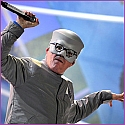|
The Surface Book 2 looks like everything I wanted too. The price is pretty high but I could see myself getting one. The reliability is the only thing that gives me pause.
|
|
|
|

|
| # ? Apr 27, 2024 22:31 |
|
Does the Penny Arcade guy review the Surface Books or just the Pros?
|
|
|
|
Hey guys, I'm looking at getting a laptop for a mix of video editing and photoshop stuff as well as gaming and after a day or two of researching i'm down to 3 (I think) options: Dell XPS 15 +Good Build quality/frame +Good Battery life -Meh Speakers -Only has a GTX 1050 -Configurable, but pretty high price for parts I'd want ~Optional 4k touch screen ~Weird camera placement Seemed like the perfect option originally, goal is a 1060 but a 1050 would have been acceptable but.... Tons of negative reviews and QA problems in reviews on amazon etc, build issues, problems with the network card, problems with the graphics drivers, etc. Gigabyte Aero 15 Reviews seem pretty solid, but i'm skeptical of the build quality as the videos i've seen make this seem fairly flimsy. +Great Hardware +Excellent Display +Pretty Good Battery Life -Price Point is HIGH Predator Helios 300 +Excellent price +Beefy parts/stats -Questionable display quality? -Much larger Frame -Bad Battery Life What i'm looking for: A 15inch screen i7 1080p is fine not that interested in 4k at least 256GB SSD 512 would be ideal Ideally GTX 1060 16GB RAM Anyone have any first hand experience with any of these laptops or have any gems that i'm missing?
|
|
|
|
Pyronic posted:Anyone have any first hand experience with any of these laptops or have any gems that i'm missing? Surface Book 2 has a 1060 but it doesn't ship until next month
|
|
|
|
Bob Morales posted:Surface Book 2 has a 1060 but it doesn't ship until next month My girlfriend has a surface book (1?) and i've never been too impressed with it, she regularly sees it overheat while watching netflix or crunchy roll, admitedly I haven't seen anything anything on the Surface Book 2, i'll take a look.
|
|
|
|
Speaking of Surface stuff, that new Surface Laptop looks pretty appealing. My only holdback is the fact that for $1299 Canadian it only has 4GB RAM. The 7 year old Macbook Air I am looking to replace has 4GB RAM. What the gently caress, is that even usable?
|
|
|
|
Pyronic posted:Hey guys, I'm looking at getting a laptop for a mix of video editing and photoshop stuff as well as gaming and after a day or two of researching i'm down to 3 (I think) options: What kind of gaming? I have an XPS 15 and the 1050 has been surprisingly capable. It even ran Destiny 2 at 60 FPS, albeit at low details (that still looked really good). I don't typically run super intensive games on it, though, since I mainly use the laptop when traveling and when sitting in front of the TV.
|
|
|
|
Pyronic posted:Anyone have any first hand experience with any of these laptops or have any gems that i'm missing? How much do you care about the display and colour gamut, since you mentioned creative work? That's probably your sticking point, there are a bunch of cheaper 1060-equipped laptops with decent but not great screens. The XPS 15 (especially the 4K) has a display everyone raves about, the Aero 15 (and the new 14 with the 1050Ti) has a fancy calibrated screen out of the box, but this new Inspiron is more 'fine': https://www.youtube.com/watch?v=efkQrXv4ckc While I'm at it there's this new one which is sort of an XPS rival https://www.youtube.com/watch?v=gTDResMIK_w And if you're cool with gamer... aesthetic there's a ton of other options, they're cramming them GPUs in everything on the whole price range
|
|
|
|
Please donít buy the Surface Book 2, let your work buy it for you. They are glued together.
|
|
|
|
I don't understand how the Surface 2 is going to handle a GTX 1060. That thing is going to run so hot for how thin it is
|
|
|
|
VERTiG0 posted:Speaking of Surface stuff, that new Surface Laptop looks pretty appealing. My only holdback is the fact that for $1299 Canadian it only has 4GB RAM. The 7 year old Macbook Air I am looking to replace has 4GB RAM. What the gently caress, is that even usable? Well, that and the lack of thunderbolt 3, or even just USB C at all. And a single solitary USB A port. And the fact that it comes with a super gimped version of windows and you have to download the real one at home. Which will cost you an extra $50 after this year. Yeah, the design is neat and the display is nice, but I can say the same thing about a Matebook X or a Spectre 13, both of which are cheaper, lighter, have better port selections and don't cripple the base model. anyway don't buy a surface laptop, it's a silly computer.
|
|
|
|
Rabid Snake posted:I don't understand how the Surface 2 is going to handle a GTX 1060. That thing is going to run so hot for how thin it is Based off my experience with a Surface Pro 3 and an early Surface Book I don't think Microsoft really cares about mere details like getting things running without throttling or awful fan noise - it's all cram things in and hope for the best.
|
|
|
|
Pyronic posted:Hey guys, I'm looking at getting a laptop for a mix of video editing and photoshop stuff as well as gaming and after a day or two of researching i'm down to 3 (I think) options: My brother has the Helios, he likes it. It's the best "value" gaming laptop, and you get a ton of performance for the price at the expense of the non-gaming components, like the display being just OK. He plays games on an external monitor though, and for your video/photo work that would probably be a good idea too. Battery life is an afterthought on actual gaming laptops generally. The Aero (the entire line) is highly regarded, but as you noted, expensive compared to laptops with similar hardware. The XPS is also well reviewed (the entire 13 & 15 lines in general) but not really intended for gaming, this is more of a high-end luxury [sub-]brand. There's a significant performance difference between a 1050 Ti and a 1060 (6 GB) let alone a base 1050 2 GB. Your choice is really going to depend on how much your laptop will be used for "work" versus gaming.
|
|
|
|
baka kaba posted:How much do you care about the display and colour gamut, since you mentioned creative work? That's probably your sticking point, there are a bunch of cheaper 1060-equipped laptops with decent but not great screens. The XPS 15 (especially the 4K) has a display everyone raves about, the Aero 15 (and the new 14 with the 1050Ti) has a fancy calibrated screen out of the box, but this new Inspiron is more 'fine': I just got my Inspiron 7577 in the mail yesterday and really like it. I guess the display is just ok but coming from a normal LCD screen the IPS on this laptop looks fantastic. Gaming performance is good and I got it for 799 with a slickdeals rebate so it was unbeatable at that price. My only real problem with it is that it's not detecting a second hard drive I added. Looking online it looks like an issue others are having so hopefully a bios update will sort it out.
|
|
|
|
dissss posted:Based off my experience with a Surface Pro 3 and an early Surface Book I don't think Microsoft really cares about mere details like getting things running without throttling or awful fan noise - it's all cram things in and hope for the best. Yeah I think as long as you don't game with it, the 1060 only gets used in burst mode, doing photoshop renders and whatnot for 30-120 seconds at a time. You might have a sustained render for 12-15 minutes but as long as it's faster than the intel built in GPU it's probably faster than whatever the artist used to have (artists seem to cling to their high end laptop for 8-10 years for some reason, in total paralyzed fear of upgrading)
|
|
|
|
Rabid Snake posted:I don't understand how the Surface 2 is going to handle a GTX 1060. That thing is going to run so hot for how thin it is It only has a 15W CPU so maybe it evens out Dr. Fishopolis posted:Well, that and the lack of thunderbolt 3, or even just USB C at all. And a single solitary USB A port. It was two USB-A's and a Type C, this isn't the Surface Pro
|
|
|
|
CFox posted:I just got my Inspiron 7577 in the mail yesterday and really like it. I guess the display is just ok but coming from a normal LCD screen the IPS on this laptop looks fantastic. Gaming performance is good and I got it for 799 with a slickdeals rebate so it was unbeatable at that price. My only real problem with it is that it's not detecting a second hard drive I added. Looking online it looks like an issue others are having so hopefully a bios update will sort it out. Yeah I didn't mean that the display is bad (just going off what I've heard anyway), just that there are others with 'better' screens that might be more suitable if you're doing editing work. I think it's pretty much all pros and cons really - seems like you're choosing between a better display or a fast refresh rate, more accurate colours at 4K or better 1080p frame rates on a 1080p screen. Which option is better and whether you care at all is really up to the person and what they want to do with it 799 sounds insanely cheap for that 
|
|
|
|
Bob Morales posted:It only has a 15W CPU so maybe it evens out A 1060 pulls 120w. It does not even out. Bob Morales posted:It was two USB-A's and a Type C, this isn't the Surface Pro I was talking about the Surface Laptop. Different product.
|
|
|
|
Dr. Fishopolis posted:A 1060 pulls 120w. It does not even out. GREAT JOB NAMING YOUR poo poo, MICROSOFT
|
|
|
|
Hadlock posted:(artists seem to cling to their high end laptop for 8-10 years for some reason, in total paralyzed fear of upgrading) That fear is usually lack of money 
|
|
|
|
Dr. Fishopolis posted:A 1060 pulls 120w. It does not even out. 80W isn't it? And the Max Q version (which you'd expect a thin laptop to have) is 60-70W
|
|
|
|
baka kaba posted:80W isn't it? And the Max Q version (which you'd expect a thin laptop to have) is 60-70W Yep, I used this article when I was researching all the differences. https://www.ultrabookreview.com/16277-laptops-nvidia-max-q/
|
|
|
|
CFox posted:I just got my Inspiron 7577 in the mail yesterday and really like it. I guess the display is just ok but coming from a normal LCD screen the IPS on this laptop looks fantastic. Gaming performance is good and I got it for 799 with a slickdeals rebate so it was unbeatable at that price. My only real problem with it is that it's not detecting a second hard drive I added. Looking online it looks like an issue others are having so hopefully a bios update will sort it out. Check Dell's website, a BIOS update just came out yesterday. Also, I too just got my 7577 into my hands yesterday good buddy. Something I found out already: If your games have their own internal framerate limiter, disable the ingame and use Nvidia's, because they're pushy sacks of poo poo, and you'll lose five frames off the top along with stuttery, headache-inducing frames. I made the mistake of trying to tank a dungeon like that last night in FFXIV. Setting Whispermode to on (which is something that requires a login to GFE to do, SwissArmyDruid fucked around with this message at 17:59 on Oct 19, 2017 |
|
|
|
Yea I tried that one and no dice. I made a thread on their community forum, I'm sure it'll get sorted out at some point. Thanks for the tip, I had some issues that I solved by turning off vsync in certain games but it sounds like that's related to your fps cap fix. Too bad I have to install GeForce Experience to do it. Overall I'm happy with it especially the muted (for a gaming laptop at least) styling. Some of the other laptops I was considering at the price point we're just embarrassing to look at.
|
|
|
|
God yes. All I have to do is slap a sticker over the Dell logo, and it's good. Although, and this is from browsing the notebookreview forums, apparently a white keyboard option exists, which means if you specified it over the phone, you could have really stealthed the whole thing.
|
|
|
|
I donít recall reliability issues with current Surface products but earlier products were rough. On the other hand, pretty much every super-thin device - Apple, ASUS, Microsoft, etc. uses glue and if they something breaks theyíll often just simply give you a new device. The Surfacebook 2 looks really, really good but I donít see a 13Ē laptop thatís still slim and accepts a 1050 or 1060.
|
|
|
|
SwissArmyDruid posted:God yes. All I have to do is slap a sticker over the Dell logo, and it's good. Although, and this is from browsing the notebookreview forums, apparently a white keyboard option exists, which means if you specified it over the phone, you could have really stealthed the whole thing. Yea I saw that thing too about the white keys, that'd have been nice but the impression I got was that it was a Euro/Asia thing and not the US. Not a big deal since the red keys aren't too bad I just have to track down a decent desktop background that doesn't clash with it too much. Honestly this is my first gaming laptop in 10 years and I'm just really impressed with how good these things have gotten. The compromises are pretty minor in the grand scheme of things compared to my old gaming desktop.
|
|
|
|
Trip report on my Thinkpad P71. Lenovo overnighted me a return box for free and fixed my 1 key breaking off the keyboard after having it for only 8 days. They did have a great turn around time on it and I got it back within a few days. But I have another issue I don't like with it... The battery release slider is WAY too easy to move! In the 3 weeks that I've had this laptop, I've already managed to make the battery fall out by accident twice. That never once happened with my old Dell in 5 years. How did this thing make it out of testing? edit: oh god, this just gets better and better. Check this out. On its web page, there's a button to write a review if I have uBlock Origin turned on, but if you click it, it says to turn off your ad blocker and won't take your review if it's turned on, I tried. But if you turn off your ad blocker, that button disappears altogether! That's some loving shady poo poo, Lenovo. edit2: I don't even use Edge, so no chance for ad blockers affecting this. Still no button. kid sinister fucked around with this message at 20:03 on Oct 19, 2017 |
|
|
|
kid sinister posted:Trip report on my Thinkpad P71. Lenovo overnighted me a return box for free and fixed my 1 key breaking off the keyboard after having it for only 8 days. They did have a great turn around time on it and I got it back within a few days. But I have another issue I don't like with it... The battery release slider is WAY too easy to move! In the 3 weeks that I've had this laptop, I've already managed to make the battery fall out by accident twice. That never once happened with my old Dell in 5 years. How did this thing make it out of testing? CHINA KUALITY! CHINA NUMDER ON! (Yes, yes, I know. I'm saying it's never been the same since IBM sold the business.)
|
|
|
|
SwissArmyDruid posted:CHINA KUALITY! CHINA NUMDER ON! (Yes, yes, I know. I'm saying it's never been the same since IBM sold the business.) What
|
|
|
|
Engrish misspelling of "China quality! China number one!" intended as mocking the Lenovo name. More loving around with the new 7577: The updated wider chassis really pays off. That front left corner on the 7567 just gouges the poo poo out of my wrist, but the extra centimeter of width moves it over to a spot that doesn't leave me looking like a non-committal emo afterwards. It's still a sharp-as-hell corner, though, so if the 7567 wasn't causing you problems, the 7577 might.
|
|
|
|
Let's keep it the racist caricatures out of the Laptop thread, hey?Hadlock posted:Yeah I think as long as you don't game with it, the 1060 only gets used in burst mode, doing photoshop renders and whatnot for 30-120 seconds at a time. You might have a sustained render for 12-15 minutes but as long as it's faster than the intel built in GPU it's probably faster than whatever the artist used to have (artists seem to cling to their high end laptop for 8-10 years for some reason, in total paralyzed fear of upgrading) What exactly happens if you run a graphics card in a chassis that can't keep up w/ the cooling? Does it just start stuttering and slowing down?
|
|
|
|
Lenovo's now owned the Thinkpad brand longer than IBM has, I think we can let that "not quite IBM quality" thing die finally. Lenovo has made plenty of tank quality Thinkpads, there's a bunch of people on reddit saying "I can't find a reason to upgrade my X230 yet" five years after initial purchase. Currently typing this from an X230 on an island off the coast of Malaysia so Lenovo Thinkpads can't all be bad. anothergod posted:What exactly happens if you run a graphics card in a chassis that can't keep up w/ the cooling? Does it just start stuttering and slowing down? All the eGPU enclosures I've seen come with a dedicated 80-120mm fan, I think (it's been a long time since I dealt with GPU cooling) the card will ramp up the local heatsink's fan RPM slowly until max, and if it reaches max temp, will begin throttling the GPU in steps finally before doing a thermal shutdown. Generally the enclosures are quite roomy considering they only hold the GPU and the enclosure can probably be passively cooled so long as the GPU's heatsink fan is in operation. That's just a guess but at the same time I'm not super worried about it. Hadlock fucked around with this message at 04:31 on Oct 20, 2017 |
|
|
|
Looking in to the new Windows 10 VR headsets ($400-450 typically) there are two options, Mixed Reality and Mixed Reality Ultra, Ultra being desktop gaming mode, it looks like. Anyways, minimum requirements are the Intel HD 620 graphics, i5 and 8GB RAM, which is more or less standard on all 2017 Kaby Lake laptops recommended in this thread. VR purists will note that it only guarantees 60hz where 90hz is considered the gold standard. I thought this was pretty interesting, they don't specify why, but I suspect it has to do with thermal limits of modern laptops particularly 13" models, Microsoft posted:Larger laptops (with screens of at least 15Ē) perform best. https://developer.microsoft.com/en-us/windows/mixed-reality/windows_mixed_reality_minimum_pc_hardware_compatibility_guidelines
|
|
|
|
Just as an update the Microsoft store in the mall in San Francisco soma didnít have the Dell XPS 13 without touchscreen available, in like the entire US (assuming thatís what the guy showed me). Thatís a bummer but itís whatever Iíll just order one online.
|
|
|
|
kid sinister posted:edit: oh god, this just gets better and better. Check this out. On its web page, there's a button to write a review if I have uBlock Origin turned on, but if you click it, it says to turn off your ad blocker and won't take your review if it's turned on, I tried. But if you turn off your ad blocker, that button disappears altogether! That's some loving shady poo poo, Lenovo. I don't think this is intentional. I use many extensions that tweak things like ads, scripts, https, tracking, etc., and some of them just break certain sites. anothergod posted:Let's keep it the racist caricatures out of the Laptop thread, hey? Says the guy with a Trump avatar.... anothergod posted:What exactly happens if you run a graphics card in a chassis that can't keep up w/ the cooling? Does it just start stuttering and slowing down? Hadlock posted:All the eGPU enclosures I've seen come with a dedicated 80-120mm fan, I think (it's been a long time since I dealt with GPU cooling) the card will ramp up the local heatsink's fan RPM slowly until max, and if it reaches max temp, will begin throttling the GPU in steps finally before doing a thermal shutdown. Generally the enclosures are quite roomy considering they only hold the GPU and the enclosure can probably be passively cooled so long as the GPU's heatsink fan is in operation. That's just a guess but at the same time I'm not super worried about it. Hadlock, I'm pretty sure he was referring to a laptop GPU, not an eGPU enclosure. And to address that question anothergod, yes, what you mentioned is basically what will happen. Insufficient CPU/GPU cooling will cause the relevant component to throttle down when overheated, which can actually be worse for gaming performance since you end up with yo-yoing framerates as opposed to a lower, more consistent average.
|
|
|
|
Haha I've never been so interested in getting rid of my newb title, but I will not succumb to strong arm tactics. Re hear: if the app isn't graphically intensive it'll just run cooler, right? I've only had experience with graphics cards in huge desktops and huge fans, so I'm not exactly understanding how throttling works.
|
|
|
|
1060 Max-Q update: Nvidia is basically holding Whisper Mode hostage to having Geforce Experience installed. Uninstalling GFE removes the framerate target option from Nvidia control panel.
|
|
|
|
Ah, so it's like the other GFE: it pretends to like you, but really it only cares about getting paid.
|
|
|
|

|
| # ? Apr 27, 2024 22:31 |
|
anothergod posted:Haha I've never been so interested in getting rid of my newb title, but I will not succumb to strong arm tactics. Hmm, I'm considering buying you an avatar. I just wish it wasn't twice as expensive as buying one for myself. I could try the gift certificate thing I guess. Then I'd have to manually forward it to you, apparently, and you don't have PMs, it looks like. I suppose if you use Discord I could message you on that. Interested? anothergod posted:Re hear: if the app isn't graphically intensive it'll just run cooler, right? I've only had experience with graphics cards in huge desktops and huge fans, so I'm not exactly understanding how throttling works. Yes, your components (GPU & CPU) will also throttle down when performance isn't needed. Intel CPUs use SpeedStep/TurboBoost to manage their clocks, and AMD has analogues. On the GPU side, my 1070 for example idles at about 10% of its max GPU & memory frequencies. On laptops specifically, those that have an nVidia GPU (and an Intel CPU, although I'm not sure if it works exactly the same if you had an AMD mobile CPU since the former has dominated the market for years and I haven't seen too many of the latter around) use a technology called Optimus that switches between the iGPU and dGPU automatically and seamlessly. The end result is that it'll use the dGPU when obviously needed for 3D applications like games, and then when you drop back out into the OS to use a Web browser or office software or whatever, it shuts off the dGPU and uses the iGPU for 2D stuff. SwissArmyDruid posted:1060 Max-Q update: There's a lot of hate for GFE, and I'm not sure why. I find it convenient to have driver updates (and software updates in general) downloaded and ready to go, for the little leisure (gaming) time I have available. Manually hunting for updates & patches is so 2003. I don't really take advantage of anything else GFE does, but could anyone enlighten me on why they feel it's so undesirable?
|
|
|