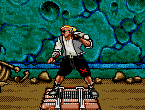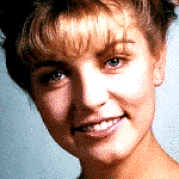|
I'm paying to have a machine that's pretty close to my 3770k/1080 at home, but portable. I could have saved a bunch going with a smaller ssd but I've had a 256 since 2012 and it's not a fun game media managing. I'm excited to be able to edit on the go...I've also been on an android detachable with a soc from 2013 so I'm going to ride this one until the wheels fall off. Still a grand more then I'd ever think I'd be spending on a laptop...I never thought a macbook would be the cheaper option. e: Also hugely beneficial as a tax write off being freelance.
|
|
|
|

|
| # ? Apr 27, 2024 22:52 |
|
One more thing on the Helios 300. There’s also a 17.3” version but I’m new to the laptop game so I have some questions. Say price isn’t an issue, is cooling/performance any better with a larger laptop that has the same specs as the 15.6”? Do those extra 2” add a lot of weight when you’re lugging that thing around? Or is the 15.6” like the perfect size.
|
|
|
|
cliffdiver posted:One more thing on the Helios 300. There’s also a 17.3” version but I’m new to the laptop game so I have some questions. The 15.6 is pretty massive already imo, i could not honestly imagine it being the 17.3 version. Truly i would say grab the 15.6 and you'll immediately see what I mean. Also i think best buy carries them so maybe that is an option for you to check it out in person Also I am ordering an xps 13 and am I correct in that I can't get 16gb ram without also getting the QHD screen?
|
|
|
|
cliffdiver posted:One more thing on the Helios 300. There’s also a 17.3” version but I’m new to the laptop game so I have some questions. If you actually intend to carry a laptop around, get one no bigger than 15"; the 17" ones are intended as "desktop replacements." Performance should be the same between the two models if all the other specs are identical, and yes a larger/heavier laptop will be noticeably less portable.
|
|
|
|
With Black Friday deals coming up I'm finally getting a laptop. That one gaming laptop (ASUS Helios 300) performs pretty nice but I'm wondering if there is an equivalent that looks less...gamer-like. I'll take the Helios 300 if there isn't anything else but I do hope there aren't any major compatibility issues with Linux. (I plan to do development work and design with Linux. Everything else on the Win10 OS.)
|
|
|
|
TopHatGenius posted:With Black Friday deals coming up I'm finally getting a laptop. That one gaming laptop (ASUS Helios 300) performs pretty nice but I'm wondering if there is an equivalent that looks less...gamer-like. It's one of the least "gamery"-looking gaming laptops; no, there's no equivalent for the price.
|
|
|
|
TopHatGenius posted:With Black Friday deals coming up I'm finally getting a laptop. That one gaming laptop (ASUS Helios 300) performs pretty nice but I'm wondering if there is an equivalent that looks less...gamer-like. I went with a Dell Inspiron 7577 mentioned earlier in this thread, specifically the model with the i5 and 8gb ram. Those slight downgrades didn't bother me to save ~$150 in price. I've ran into multiple issues out of the box (like the creators update conflicting with nvidia drivers, causing constant stutter and short freezes for things like right clicking..) and now the audio jack is giving me all sorts of problems. I had to stop automatic updates to fix the video issues for now. If I don't figure out the audio issues today I am probably going to initiate a return and buy the Helios 300. I'm actually probably going to do it regardless. None of you who have recently purchased that have had any of these sort of problems ya? Can you run windows updates and still use your laptop?? Thanks Dell!
|
|
|
|
I got a Helios 300 last month after having a potato laptop for years and have had absolutely no problems with it whatsoever. I've been super happy with it all around.
|
|
|
manwithoutskin posted:I went with a Dell Inspiron 7577 mentioned earlier in this thread, specifically the model with the i5 and 8gb ram. Those slight downgrades didn't bother me to save ~$150 in price. I've ran into multiple issues out of the box (like the creators update conflicting with nvidia drivers, causing constant stutter and short freezes for things like right clicking..) and now the audio jack is giving me all sorts of problems. I had to stop automatic updates to fix the video issues for now. If I don't figure out the audio issues today I am probably going to initiate a return and buy the Helios 300. I'm actually probably going to do it regardless. I have the same laptop and have had zero. Issues with it besides a lovely built in microphone.
|
|
|
|
|
Yea I have the 7577 and haven't seen those problems. Do you have the latest driver's off of nvidias website and the latest audio drivers?
|
|
|
|
I'm looking for a laptop that can run games like Crusader Kings II, Magicka, Left 4 Dead and stuff like that. Not cutting edge stuff. I'm thinking my max budget might be $700. I don't have any other real requirements, other than that I'm going to be traveling a lot within the next year. Any recommendations?
|
|
|
|
Farecoal posted:I'm looking for a laptop that can run games like Crusader Kings II, Magicka, Left 4 Dead and stuff like that. Not cutting edge stuff. I'm thinking my max budget might be $700. I don't have any other real requirements, other than that I'm going to be traveling a lot within the next year. Any recommendations? With that budget and those games something like this with a 940MX should do it. Check for refurbs/used on eBay closer to $500.
|
|
|
|
CFox posted:Yea I have the 7577 and haven't seen those problems. Do you have the latest driver's off of nvidias website and the latest audio drivers? Haha of course I'd get two responses saying smooth sailing! Nature of the game. Yeah I've tried everything under the sun. Updated drivers for everything, uninstalled/reinstalled everything fresh, built in windows 10 reset, actual format, checked bios settings, power management, etc. Looks like I just got bad luck with this one.
|
|
|
|
Stutter on right click sounds like that microstutter issue a lot of people had with various Pascal laptops; an issue with optimus. Do you get it when clicking the battery icon or control alt deleting?
|
|
|
|
manwithoutskin posted:I went with a Dell Inspiron 7577 mentioned earlier in this thread, specifically the model with the i5 and 8gb ram. Those slight downgrades didn't bother me to save ~$150 in price. I've ran into multiple issues out of the box (like the creators update conflicting with nvidia drivers, causing constant stutter and short freezes for things like right clicking..) and now the audio jack is giving me all sorts of problems. I had to stop automatic updates to fix the video issues for now. If I don't figure out the audio issues today I am probably going to initiate a return and buy the Helios 300. I'm actually probably going to do it regardless. It seems as though you've fixed it, but I too, have had none of these issues. Admittedly, though, the first thing I did upon receiving my laptop (before even powering it on) was to pull the SSD and HDD, then replace with a single, much larger SSD, then a fresh install of Win10.
|
|
|
|
Actually, I was having issues with dropped keypresses under super-heavy load but i fixed that by opening it up and doing a re-paste. It was only when playing extremely unoptimized games like PUBG though
|
|
|
|
|
SSJ_naruto_2003 posted:Actually, I was having issues with dropped keypresses under super-heavy load but i fixed that by opening it up and doing a re-paste. It was only when playing extremely unoptimized games like PUBG though Have you pulled a 7577 apart yet? That, plus replacing the stock thermal pads with some Polyfujis was supposed to be first on the list right after pulling the SSD and HDD, but then I noticed that I was going to have to almost break it down into its constituent components, just to get at the cooling assembly. (I did not want to have to break it down to get the dimensions for proper pad thicknesses, then reassemble while the pads were on delivery, only to have to break it down and repaste again for the second time in the span of three days.) SwissArmyDruid fucked around with this message at 06:43 on Nov 12, 2017 |
|
|
SwissArmyDruid posted:Have you pulled a 7577 apart yet? That, plus replacing the stock thermal pads with some Polyfujis was supposed to be first on the list right after pulling the SSD and HDD, but then I noticed that I was going to have to almost break it down into its constituent components, just to get at the cooling assembly. Yeah you had to disassemble the whole thing basically to put new paste or pads on. I'm sure someone else has pad dimensions but you had to remove the memory, ssd, wireless, keyboard, fans, AND THE WHOLE BOARD, to repaste the heat sink. I'm glad I did it, learned a lot about working on laptops. The service manual was surprisingly in depth
|
|
|
|
|
Atomizer posted:With that budget and those games something like this with a 940MX should do it. Check for refurbs/used on eBay closer to $500. (apparently an 860M is better than 940MX, according to a cursory googling, so I might be wrong.)
|
|
|
|
SSJ_naruto_2003 posted:Yeah you had to disassemble the whole thing basically to put new paste or pads on. I'm sure someone else has pad dimensions but you had to remove the memory, ssd, wireless, keyboard, fans, AND THE WHOLE BOARD, to repaste the heat sink. I'm glad I did it, learned a lot about working on laptops. The service manual was surprisingly in depth Yeah, looking at the service manual was how I found out what kind of undertaking I was setting myself up for. I just wish I'd looked at the service manual BEFORE I got the laptop into my hands. Honestly, I was misled, because I figured because it was the same line and just a mid-year refresh, I was expecting something far easier to get into based on how accessible the guts of the refurb 7567 I briefly played around with were. No, and this is a warning to everyone who is waffling between the 7567 and 7577, the 7577 has COMPLETELY different internals from the 7567. Even the "single captive screw to get at the guts" is slightly different on the 7577, because *it doesn't work* on the 7577. They have to put a little bit of double-sided tape on the bottom cover of the 7577 so that it doesn't have a small gap between contact surfaces that are readily apparent when you tap on the cover, and it gives a little. (I don't count it as a mark against the 7577, though. You shouldn't *need* to be opening that up often enough that you'd need to replace the double-sided tape. Just be aware that the guts are not the same.) Anyways, as for pads: at the time, no, there were no pad dimensions. At *this* point in time, I would not be surprised if someone has taken pad dimensions. What *I* want, is the *actual* distance between surfaces, (and when I finally, actually, absolutely have to go in and repaste the chips, I will be doing this, with a feeler gauge and maybe some .001 increment gage blocks) and then putting in ones with more granularity of thickness, as opposed to DELL STANDARD THICKNESS IS THIS OR THIS, SQUASH IT TO MAKE IT FIT. No word on whether or not I'm anal enough to CNC cut each thermal pad individually. Yet. =P SwissArmyDruid fucked around with this message at 14:54 on Nov 12, 2017 |
|
|
|
roomforthetuna posted:You can get a used 860M laptop in the same price range if you don't mind going a bit heavy, eg. https://www.ebay.com/itm/Lenovo-IdeaPad-Y50-15-6in-Dual-Boot-Windows8-1-Arch-Linux-rEFInd-/162699076650?_trksid=p2349526.m4383.l4275.c10 Eh, it might be a little faster, but it's probably close, plus you're getting other components that are a few years older still. For the same price I'd go with the newer system, and I'm also annoyed that the dude's listing for that laptop is inconsistent: it lists the RAM separately as 16 and 8 GB, and the CPU is described as an i7 but is shown to be an i5 in the screenshot. I'd avoid this specific laptop for that shadiness alone.
|
|
|
|
Thank you guys for the help. Is this laptop the same as the one you linked, just refurbished? Seems like a pretty good deal if so
|
|
|
|
Farecoal posted:Thank you guys for the help. Is this laptop the same as the one you linked, just refurbished? Seems like a pretty good deal if so
|
|
|
|
My Lenovo Thinkpad is over 6 years old now, and I figured this Black Friday was a good opportunity to update. I only use it when I'm traveling so I'm not looking for top of the line. What's the best general use, no frills Windows laptop you can get for less than $500 right now?
pradmer fucked around with this message at 19:02 on Nov 12, 2017 |
|
|
|
Farecoal posted:Thank you guys for the help. Is this laptop the same as the one you linked, just refurbished? Seems like a pretty good deal if so In addition to the lower resolution, it's got an HDD instead of an SSD and a slightly slower 940M GPU. pradmer posted:My Lenovo Thinkpad is over 6 years old now, and I figured this Black Friday was a good opportunity to update. I only use it when I'm traveling so I'm not looking for top of the line. What's the best general use, no frills Windows laptop you can get for less than $500 right now? This. Add another 4 GB of RAM and an m.2 SATA SSD and it comes in at $450-ish.
|
|
|
|
My current Dell is like six years old now and the screen is starting to poo poo the bed. For my shitposting needs, I'll need something to carry around which can go fast. It should run badly optimized Matlab/R/Python code so I figure it's gonna be a 7700HQ laptop. I haven't played computergames in years and don't really need to, but I guess that's nice to have. Usually I would go Dell or Lenovo, as I care about ~~quality~~, but all their offerings are with the U series processors and the workstations are too expensive for what they are. Also I know from experience that the Precision workstations based on Latitude models have horrible cooling and Dell doesn't give a drat. Since I decided I can live without a trackpoint (I hope), I am now sexually attracted to these new 14" laptops. Razer Blade and this Aero 14 to be precise. Anyone experiences with those? Also, I think a new processor should be succeeding the 7700hq soon. Do we have any intel (eh) as to how much faster the next one will be? edit: t470p is not available in my garbage country Haramstufe Rot fucked around with this message at 00:42 on Nov 13, 2017 |
|
|
|
so i keep checking hoping that i am somehow gravely mistaken and yet i keep reaching the conclusion that the only way i am getting an xps 13 with 16gb of ram is by also getting a qhd screen which, i admit, i am partially excited at the prospect of it because I bet it looks amazing but i don't need it and wouldnt mind the extra battery life :-(
|
|
|
|
caps on caps on caps posted:Since I decided I can live without a trackpoint (I hope), I am now sexually attracted to these new 14" laptops. Razer Blade and this Aero 14 to be precise. I love my razer blade. If you can live with a 970, the late 2016 model with the chroma keyboard can be had for around a grand on eBay if you hunt around, which is one of the best deals in laptops right now imo. This has the added benefit of not dealing directly with razer. Are you sure you need an HQ though? The 8th gen U series chips are pretty beefy and you still get the battery life and weight benefits of a 15w system. The next gen HQ chips won't be around for another quarter at least.
|
|
|
|
Statutory Ape posted:so i keep checking hoping that i am somehow gravely mistaken and yet i keep reaching the conclusion that the only way i am getting an xps 13 with 16gb of ram is by also getting a qhd screen Tried speaking to them in chat? The UK site has FHD versions of the new model with 16GB, they might let you spec it
|
|
|
|
baka kaba posted:Tried speaking to them in chat? The UK site has FHD versions of the new model with 16GB, they might let you spec it honestly this didn't even occur to me to try tyvm for this suggestion
|
|
|
|
Are there any portable gaming-capable laptops that don't look really dorky?
|
|
|
|
What games
|
|
|
|
Thoren posted:Are there any portable gaming-capable laptops that don't look really dorky? The Gigabyte Aero's are pretty nice looking.
|
|
|
|
Please define the words "portable", "gaming-capable", and "dorky".
|
|
|
|
Basically the 5 pound laptops from Sager that don't have glaring blinking LED and red all over
|
|
|
|
Dr. Fishopolis posted:I love my razer blade. If you can live with a 970, the late 2016 model with the chroma keyboard can be had for around a grand on eBay if you hunt around, which is one of the best deals in laptops right now imo. This has the added benefit of not dealing directly with razer. How beefy? My moral justification for this machinery is literally that I need it for Matlab simulations which take me days on my current computer. So traditionally I would assume i am more of a target customer for full size cpu. But I may be wrong tho
|
|
|
|
caps on caps on caps posted:How beefy? Any specific reason you're not using a dedicated workstation for the heavy lifting and then a nice portable laptop?
|
|
|
|
Shrimp or Shrimps posted:Stutter on right click sounds like that microstutter issue a lot of people had with various Pascal laptops; an issue with optimus. Do you get it when clicking the battery icon or control alt deleting? I am getting it on the Helios 300 as well. What the hell am I missing? After the creators update installed, same problems again. Is no one else experiencing this? Windows is up to date, latest nvidia drivers (it did it on whatever version was installed out of the box as well). It stutters on the battery icon but I don't notice it on control alt delete. //edit Here is a thread detailing the issue pretty well. https://communities.intel.com/thread/119093 . Someone wrote a simple exe for a workaround. Intel has acknowledged the problem at least. No need to use the exe if you have an external monitor hooked up (at least on the Helios) as that automatically uses the GPU. manwithoutskin fucked around with this message at 00:40 on Nov 14, 2017 |
|
|
|
manwithoutskin posted:I am getting it on the Helios 300 as well. What the hell am I missing? After the creators update installed, same problems again. Is no one else experiencing this? Windows is up to date, latest nvidia drivers (it did it on whatever version was installed out of the box as well). It stutters on the battery icon but I don't notice it on control alt delete. Yes, Gigabyte used to include a program in their software suite that auto-run at startup called "emptyproject11.exe". It kept the dGPU permanently engaged to stop the Optimus-switching causing stutters. The thing is, it destroys battery life for obvious reasons. MSI users were able to work around it by forcing the dGPU to be the primary GPU in the nVidia control panel according to the various MSI owners lounges over at NBR. What actually confuses me the most is that the first creator's update was supposed to have fixed this issue, and it seems to have for some people and not others. Edit: That regedit key work around is one I haven't seen before, going to give it a test. Shrimp or Shrimps fucked around with this message at 01:21 on Nov 14, 2017 |
|
|
|

|
| # ? Apr 27, 2024 22:52 |
|
Atomizer posted:Sounds like you'd be happy with another, newer Thinkpad. Someone linked this X240 the other day, and while it's nicely equipped it's far from the only similar example. Just look for a FHD display, a boot SSD, and 8-16 GB of RAM; possibly you might need to do those upgrades yourself, which is generally pretty easy. Sorry for responding over a month later, lots of bad coincidences. But yeah, the CPU is i-5 3320M, the RAM is only 4 GB, the boot drive is an HDD, it's still Win 7, and I don't think I've reinstalled the OS since getting it. However, over the past month, I've also begun having monitor problems over the past month. For example, the upper right screen flickers green when there's black or boarder of a window on it. So basically what I'm asking now is if I should just upgrade all that stuff, reinstall Win 7, and replace the monitor, or go ahead and get a new laptop?
|
|
|