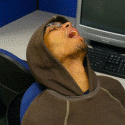|
BIG HEADLINE posted:Best Buy just had it for $349, but it's now back up to an eye-watering price. I paid $450 for the 24" version back in April, and the 27" was at like $600 at the time.
|
|
|
|

|
| # ? Apr 27, 2024 16:48 |
|
I'm thinking about possibly upgrading my computer piecemeal due to the great pricing on PSUs currently from EVGA. I know that RAM and GPU prices are very inflated right now, but for the most part CPU is okay. Would getting a new PSU be a wise decision based upon the sales that are happening on the EVGA website right now if I were to upgrade my computer over the course of, say, 6 months? This is the build I currently have, from 5 years ago: PCPartPicker part list / Price breakdown by merchant CPU: Intel - Core i5-3570K 3.4GHz Quad-Core Processor ($275.00 @ Amazon) CPU Cooler: Cooler Master - Hyper 212 EVO 82.9 CFM Sleeve Bearing CPU Cooler ($19.99 @ Newegg) Motherboard: Asus - P8Z77-V LX ATX LGA1155 Motherboard Memory: Corsair - XMS 16GB (2 x 8GB) DDR3-1333 Memory ($124.99 @ Amazon) Storage: Intel - 330 Series 240GB 2.5" Solid State Drive ($159.00 @ Amazon) Storage: Seagate - Barracuda 2TB 3.5" 7200RPM Internal Hard Drive ($72.35 @ Amazon) Video Card: Sapphire - Radeon HD 7950 3GB Video Card Case: Fractal Design - Arc Midi R2 (Black) ATX Mid Tower Case ($119.99 @ Amazon) Power Supply: PC Power & Cooling - Silencer MK III 500W 80+ Bronze Certified Semi-Modular ATX Power Supply ($80.19 @ Amazon) Optical Drive: Samsung - SH-224BB DVD/CD Writer ($23.89 @ OutletPC) Total: $875.40 Prices include shipping, taxes, and discounts when available Generated by PCPartPicker 2017-11-27 00:05 EST-0500 I was only going to upgrade the GPU to either a GTX 1060 6GB, or a RX 580 8 GB, but I missed the RX 580 sales this year on Newegg. However, if getting a PSU with a 10 year warranty is worth it now, then I might consider upgrading piecemeal over the course of the next few months in this order: 1. PSU 2. GPU 3. CPU, Motherboard, and RAM at the same time. Which path should I take, upgrade only GPU and then make a completely new build about two years from now (original plan)? Or upgrade piecemeal using the same case that I have now (I'd like to keep the case to save money) by starting with a PSU from EVGA? If I should go the piecemeal route, what wattage should I get on the PSU?
|
|
|
|
I am looking to pick up a processor for my H110 chipset motherboard with a 1151 Socket I was probably gonna roll with the budget or mid range options outlined in the OP but I think it hasn't been updated in a while. Poking around I found a i5-7600 "Kaby Lake" for around 200 which is a good price point. Is this a good option? PC Part picker thinks that an h110 board would need a bios update to run the processor so maybe not?
|
|
|
|
|
Looking to build a new PC. Primarily to be used for gaming (1080p 60 on Overwatch, Destiny 2, maybe a few future titles but less important) and likely a good amount of plex streaming. Having a case that doesn't look like a monstrosity and is smaller is important too as this will live in a living room. Budget is as low as I can get with the performance I want. Would love to shave the price to around $800 but I get if it isn't possible. Didn't seem like it to me. Here's what I have so far. I'm willing to risk used parts but that stuff can be hard to find at reasonable prices. PCPartPicker part list / Price breakdown by merchant CPU: Intel - Core i7-7700K 4.2GHz Quad-Core Processor ($179.00) CPU Cooler: CRYORIG - H7 49.0 CFM CPU Cooler ($28.90 @ Newegg Marketplace) Motherboard: Asus - MAXIMUS VIII GENE Micro ATX LGA1151 Motherboard ($136.98 @ Newegg) Memory: G.Skill - Ripjaws V Series 16GB (2 x 8GB) DDR4-3000 Memory ($149.99 @ Newegg) Storage: Samsung - 960 EVO 250GB M.2-2280 Solid State Drive ($127.89 @ OutletPC) Video Card: Asus - GeForce GTX 1060 6GB 6GB Dual Video Card ($279.99 @ SuperBiiz) Case: Aerocool - DS-Cube Black MicroATX Mini Tower Case ($49.99 @ Newegg Marketplace) Power Supply: *SeaSonic - G 550W 80+ Gold Certified Semi-Modular ATX Power Supply ($66.99 @ SuperBiiz) Total: $1019.73 Prices include shipping, taxes, and discounts when available *Lowest price parts chosen from parametric criteria Generated by PCPartPicker 2017-11-27 01:35 EST-0500 The 7700K i get for a special price so I don't see sense in getting something lesser. I also have some older HDDs I can use to buffer out the small 250GB SSD, it's really just going to have whatever game or 2 I'm playing at that moment and windows. I already have a windows 10 key so no need for that either. The board is a Z170, but has USB flashback so it won't be an issue. Thanks for whoever replies. Pilfered Pallbearers fucked around with this message at 07:49 on Nov 27, 2017 |
|
|
|
Kingnothing posted:Looking to build a new PC. Primarily to be used for gaming (1080p 60 on Overwatch, Destiny 2, maybe a few future titles but less important) and likely a good amount of plex streaming. Having a case that doesn't look like a monstrosity and is smaller is important too as this will live in a living room. You basically have the exact same build as me. CPU, GPU, SSD. Your mobo was the same one that I was looking at, but I ended up gettin the Fatal1ty one. I was told to spurge for a better PSU, this is the one I ended up getting for around the same price as yours after the rebate. Here.
|
|
|
|
I don't get the reason to tell people to 'splurge' on a better PSU than the SeaSonic SSR series, those things have a absolutely solid track record. Same platform for years now, both as the "G Series" (SSR-xxxRM) and "Focus Plus" (SSR-xxxFX). If they took the RM models with a 5 year warranty then re-issued them with a 10-year as the FX model, that should tell you something about how well they've stood up. Better PSUs exist, but in the sub-$100 range I think the SSRs are really good.
|
|
|
|
TheFluff posted:Well, if you want a current Intel processor and a 1070 then you're gonna have to pay what they cost. A current i5 is definitely overkill for current generation games but if the historical trend keeps going on it's gonna last you at least four or five years without much problem. I can think of one or a few options to pinch a few pennies though: Updated build: PCPartPicker part list / Price breakdown by merchant CPU: Intel - Core i5-8400 2.8GHz 6-Core Processor ($199.89 @ B&H) CPU Cooler: Cooler Master - Hyper 212 EVO 82.9 CFM Sleeve Bearing CPU Cooler ($29.99 @ Newegg) Motherboard: ASRock - Z370 Extreme4 ATX LGA1151 Motherboard ($144.99 @ Newegg) Memory: Corsair - Vengeance LPX 16GB (2 x 8GB) DDR4-3000 Memory ($194.99 @ Amazon) Storage: Samsung - 850 EVO-Series 250GB 2.5" Solid State Drive ($89.99 @ Dell) Storage: Western Digital - Caviar Blue 1TB 3.5" 7200RPM Internal Hard Drive ($49.00 @ Amazon) Video Card: EVGA - GeForce GTX 1070 8GB FTW Gaming ACX 3.0 Video Card ($429.99 @ Newegg) Case: Corsair - 200R ATX Mid Tower Case ($59.99 @ Newegg) Power Supply: EVGA - SuperNOVA G2 550W 80+ Gold Certified Fully-Modular ATX Power Supply ($76.00 @ B&H) Total: $1274.83 Prices include shipping, taxes, and discounts when available Generated by PCPartPicker 2017-11-27 03:09 EST-0500 Considering downgrading the 1070 to a 1060 instead, how much longevity for 1080p60 am I sacrificing by saving out on the $100 or so? Also RAM is loving nuts, when I originally posted a few days ago the sticker price was $50 cheaper. Maybe I should just wait it out until the market cools down
|
|
|
|
Looking to update my current build again. Last time I bought a 970 GTX and also a SSD. I think its time to update my CPU? What kind of CPU would be recommended and also should I change anything else? Mainly playing PUBG. CPU: Intel Core i5 750 BOX, Quad Core, 2.67 GHz, LGA 1156 Motherboard: ASUS P7P55D, Intel P55, LGA1156, CFX Video Card: MSI GTX 970 Gaming 4G Storage: Samsung 850 EVO Basic (500Go, 2.5") RAM: Corsair Vengeance (4x, 4Go, DDR3-1600, DIMM 240)
|
|
|
|
My i7-2600k is starting to show it's age, so I'm looking to upgrade. The i5-8400 is a huge boost, which meant I had to get a new mobo and RAM. Bolded items are the ones i'm looking to change, is there anything that stands out about this config or am I pretty much good to go? I'm located in the U.S., my PC is used mostly for gaming and my most played games recently are Arma 3, Ghost Recon Wildlands, and Destiny 2 PCPartPicker part list / Price breakdown by merchant CPU: Intel - Core i5-8400 2.8GHz 6-Core Processor ($199.89 @ B&H) CPU Cooler Corsair - H100i 77.0 CFM Liquid CPU Cooler ($99.99 @ Corsair) Motherboard: Asus - Prime Z370-A ATX LGA1151 Motherboard ($167.89 @ OutletPC) Memory: G.Skill - Trident Z 16GB (2 x 8GB) DDR4-3200 Memory ($209.98 @ Amazon) Storage: Samsung - 840 EVO 120GB 2.5" Solid State Drive ($169.99 @ Newegg Marketplace) Storage: Samsung - 850 EVO-Series 1TB 2.5" Solid State Drive ($279.99 @ Newegg) Storage: Western Digital - Caviar Black 1TB 3.5" 7200RPM Internal Hard Drive ($68.99 @ Newegg Marketplace) Video Card: EVGA - GeForce GTX 980 4GB Superclocked ACX 2.0 Video Card Power Supply: PC Power & Cooling - 750W 80+ Certified ATX Power Supply Monitor: Asus - VG248QE 24.0" 1920x1080 144Hz Monitor ($249.20 @ B&H)
|
|
|
|
Oglogoth posted:CPU: Intel - Core i5-8400 2.8GHz 6-Core Processor ($199.89 @ B&H) Overclocker motherboard with a non-OC CPU seems kinda wasteful. And intel changes sockets like they change underwear, so the idea that you'll upgrade the CPU later is questionable.
|
|
|
|
Klyith posted:Overclocker motherboard with a non-OC CPU seems kinda wasteful. And intel changes sockets like they change underwear, so the idea that you'll upgrade the CPU later is questionable. Are there even locked Coffee Lake boards available yet?
|
|
|
|
HalloKitty posted:Are there even locked Coffee Lake boards available yet? Nope. Z chipsets are your only option right now.
|
|
|
|
Iím building a nice gaming desktop with a 1080ti, and I ordered a 7700k cpu with it. The processor and mobo combo was $400. Is it really worth it to bump to 6 cores instead of 4 for an extra $150? Their clock speed is essentially the same. Iíve never experienced CPU throttle in games, and multicore support in gaming is still in the realm of future-proofing rather than practical advice. Convince me I should shell out. Or donít ó but why is everyone recommending a $550 cpu+mobo pair instead of a $400 one? e: this is 7700k v 8700k specifically, but feel free to make the case that an 8500 is better than a 7700k (at essentially the same price point). DNK fucked around with this message at 15:34 on Nov 27, 2017 |
|
|
|
DNK posted:Is it really worth it to bump to 6 cores instead of 4 for an extra $300?
|
|
|
|
I gifted my 2500k, 4.3Ghz, 670ti, 16gb build that was getting tired to my dad who's prebuilt pc stopped working, and needed it for work asap. I've read the last pages trying to follow the recommendations. I use my pc for photography, CAD software, and gaming at 1080p on a single screen. I plan to upgrade to a 1440p screen in the next year. Here's what I came up with : PCPartPicker part list / Price breakdown by merchant CPU: Intel - Core i5-8600K 3.6GHz 6-Core Processor ($334.50 @ Vuugo) CPU Cooler: Noctua - NH-D15S 82.5 CFM CPU Cooler ($99.95 @ Amazon Canada) Motherboard: ASRock - Z370 Extreme4 ATX LGA1151 Motherboard ($210.00 @ Vuugo) Memory: Corsair - Vengeance LPX 16GB (2 x 8GB) DDR4-3000 Memory ($245.46 @ Amazon Canada) Storage: Samsung - 850 EVO-Series 250GB 2.5" Solid State Drive ($109.99 @ Memory Express) Storage: Western Digital - BLACK SERIES 2TB 3.5" 7200RPM Internal Hard Drive ($149.50 @ shopRBC) Video Card: Gigabyte - GeForce GTX 1060 6GB 6GB WINDFORCE OC 6G Video Card ($379.50 @ Vuugo) Case: Corsair - Vengeance C70 (Black) ATX Mid Tower Case ($139.99 @ Amazon Canada) Power Supply: Corsair - RMx 650W 80+ Gold Certified Fully-Modular ATX Power Supply ($129.99 @ Amazon Canada) Operating System: Microsoft - Windows 10 Pro OEM 64-bit ($169.75 @ Vuugo) Total: $1968.63 However, I'd like to keep it around 1600$, but I can stretch my budget. A 1070 seems like it would be rather nice for 1440p. Anything I could could swap for a cheaper alternative? The prices in Canada don't really match what's being posted.
|
|
|
|
Llamadeus posted:A $600 8700K would probably be a bad buy imo Mobo CPU combo. 7700k: $290 + 110 = 400 8700k: 400 + 150 = 550 I rounded up on the $600 :x is that $150 extra really worth it?
|
|
|
|
How big a performance impact am I looking at for using this RAM instead of 3000/3400? https://m.newegg.com/products/N82E16820231888?cm_re=ddr4_ram-_-20-231-888-_-Product
|
|
|
|
Any input on updating my current setup: Intel Core i5 750 BOX, Quad Core, 2.67 GHz, LGA 1156 ASUS P7P55D, Intel P55, LGA1156, CFX Corsair Vengeance (4x, 4Go, DDR3-1600, DIMM 240) to: AMD RYZEN 5 1600X (AM4, 3.60GHz, Unlocked) ASUS STRIX Z270F GAMING (LGA 1151, Intel Z270, ATX) G.Skill Trident Z RGB (2x, 8GB, DDR4-3000, DIMM 288) And I'll update my MSI GTX 970 Gaming 4G in a few months? I have a good deal on this MOBO
|
|
|
|
Le0 posted:AMD RYZEN 5 1600X (AM4, 3.60GHz, Unlocked) Your mobo and CPU are incompatible. You can't socket a Ryzen into an LGA1151 motherboard. Look for something in the B350 chipset.
|
|
|
|
I have an older system I was thinking of replacing with an 8100/1050 ti build but a thought came to me that I might be able to just upgrade. I currently have a i5 750 on a p55ud3l so the alternative plan is get 16 gb ram, a new psu (that seasonic focus gold 550), fans (cpu and case), and slap a 1060 in there and OC the cpu and run that for a couple years and recycle the 1060 when the cpu finally needs replacing. Is this a bad idea for some reason?
|
|
|
|
My current desktop will be 7 years old in January, and I wanted to know if any of this is salvageable for my next build. Probably not! CPU: Intel Core i5-760 2.8 GHz LGA 1156 MOBO: ASUS Socket 1156/Intel H55/HDMI/A and V and GbE/MATX Motherboard P7H55-M PRO RAM: Mushkin Enhanced Essentials 4GB (2 x 2GB) 240-Pin DDR3 SDRAM DDR3 1333 (PC3 10666) Storage: Western Digital Caviar Blue 500 GB 7200 RPM SATA 3 Gb/s WD5000AAKS and Western Digital Black 2TB 7200 RPM SATA 6 Gb/s 64MB Cache 3.5 Inch - WD2003FZEX Video Card: EVGA GeForce GTX 460 1 GB Case: Cooler Master Elite 341 mATX Power Supply: Antec EarthWatts EA-500D Green 500W JUST MAKING CHILI fucked around with this message at 18:30 on Nov 27, 2017 |
|
|
|
I have a computer that's a few years old and starting to feel dated, but I'm not really sure what to look at for upgrades that are worth their price over what I have for gaming purposes. Nothing more than ~500-800 bucks. MOBO: ASRock H97M Pro4 CPU: Intel I5 4590 @ 3.30 GHz GPU: 2GB GeForce GTX 960 RAM: 16GB DDR3 RAM @ 799 MHz I'm almost certainly upgrading my 250GB SSD to a 500GB one.
|
|
|
|
JUST MAKING CHILI posted:My current desktop will be 7 years old in January, and I wanted to know if any of this is salvageable for my next build. Probably not! Your case and hard drives are still usable. Donít put things you canít afford to lose on the HDDs tho. Theyíre going to fail at some point. At the very least, you absolutely need a SSD for your boot drive. You might be able to reuse the power supply, but I never feel comfortable doing it. You can get a fully modular gold rated 750W PSU for like $70 now.
|
|
|
|
Khizan posted:Your mobo and CPU are incompatible. You can't socket a Ryzen into an LGA1151 motherboard. Okay I'm an idiot. What about : Intel Core i7 7700K ASUS STRIX Z270F GAMING (LGA 1151, Intel Z270, ATX) G.Skill Trident Z RGB (2x, 8GB, DDR4-3000, DIMM 288) Is this overkill? I plan to upgrade my 970 GTX in a few months.
|
|
|
|
The Shortest Path posted:I have a computer that's a few years old and starting to feel dated, but I'm not really sure what to look at for upgrades that are worth their price over what I have for gaming purposes. Nothing more than ~500-800 bucks. If you want better gaming performance, your best bang for the buck is a GTX 1060 6GB or higher. Your CPU and RAM are still good enough for the moment. SSD will only accelerate loading times in games.
|
|
|
|
Looking for general advice on building a ~$1k PC for playing games at 1080p. Main thread post still says "This might change once AMD releases the 6 core Ryzens..." with regard to Intel being a better choice, but there are already 6- and 4-core Ryzen chips. Is there a good build guide available that I could use to try to get the best bang for my buck considering the offerings currently on the market?
|
|
|
|
I looked at the PSU that was included with my Dell and it is 480w and has a 2X 6 pin plug for the GPU (8 pin plug) . Would an adaptor cable work for a 1060/1070 card or would it be advisable to get more wattage? I assume any EVGA would have the correct plugs for a modern card?
|
|
|
|
1080p means 1060 6GB and the rest doesnít really matter. Hereís a reference list ó the PSU is overkill on this build. PCPartPicker part list: https://pcpartpicker.com/list/jHg7f8 CPU: Intel - Core i5-7500 3.4GHz Quad-Core Processor ($179.79 @ SuperBiiz) Motherboard: Gigabyte - GA-Z270P-D3 ATX LGA1151 Motherboard ($63.99 @ Newegg) Memory: G.Skill - Ripjaws V Series 16GB (2 x 8GB) DDR4-2800 Memory ($139.99 @ Newegg) Storage: Samsung - 850 EVO-Series 250GB 2.5" Solid State Drive ($89.99 @ B&H) Video Card: Asus - GeForce GTX 1060 6GB 6GB Dual Video Card ($299.89 @ B&H) Case: Corsair - 200R ATX Mid Tower Case ($39.99 @ Newegg) Power Supply: EVGA - SuperNOVA G2 650W 80+ Gold Certified Fully-Modular ATX Power Supply ($69.99 @ B&H) Total: $883.63 Prices include shipping, taxes, and discounts when available Generated by PCPartPicker 2017-11-27 13:18 EST-0500
|
|
|
|
dragon enthusiast posted:Updated build: Well, since you dropped down to a non-K CPU you can now drop the motherboard down even further if you want. Most people get the higher end motherboards for the high end voltage regulation necessary for overclocking and end up also paying for a bunch of extras they will never use (like on the Z370 Extreme4 you got there that I recommended, there's eight SATA ports, a LED controller, a S/PDIF optical audio port, three potential PCI-E x16 slots, enough headers to support something like twelve USB ports and so on and so forth). Since you don't need the overclocking stuff anymore and probably only want one GPU and a reasonable number of SATA devices, you can easily drop down another tier to the Asrock Z370 Pro4 or something like that. Chernabog posted:I looked at the PSU that was included with my Dell and it is 480w and has a 2X 6 pin plug for the GPU (8 pin plug) . Your current GPU has an 8-pin plug? Or do you mean the one you want has an 8-pin plug? The 6- and 8-pin PCI-E cables have the same voltage pinouts (just 12v and ground on each pair of pins) but the 6-pin one is rated for 75 watts while the 8-pin one is rated for 150. Some GPU's come with 2x6 to 1x8 adapter and if yours does you can just use that, or you can buy one for a few bucks if it doesn't. What's the rated wattage of your PSU, though? Should be labeled somewhere on it.
|
|
|
|
Is this PSU completely garbage? https://www.evga.com/products/product.aspx?pn=100-B1-0500-KR I'm planning on giving my current PC to my mom after I upgrade but it's like 5 years old now so I think I should probably replace the PSU beforehand? It's not shown any signs of giving out but it's probably worth doing anyway right? The computer is an XPS 8500, I think this one actually has a higher wattage than what's in it by default, and I'm gonna take out my graphics card. Also I'm probably gonna have more questions about my own upgrade soon (I ended up buying half a computer during Black Friday sales, so I figure I might as well go the full way), but one thing that comes to mind now is RAM- any indication it's gonna go down in price in the not-too-distant future? Also, is there any problem with having just a single 8gb stick rather than two sticks together? I want 16gb eventually but I think I can make do for a while and I've heard the prices are kinda crazy right now.
|
|
|
|
I meant that the PSU has the 2X 6 pin out cable and the GPU takes 8 pins. I'm not sure what the rating is bu here is the picture of the PSU, it says 460 max wattage: 
|
|
|
|
Chernabog posted:I meant that the PSU has the 2X 6 pin out cable and the GPU takes 8 pins. That is the rating I was after, sorry for being unclear. 460W is below NVidia's recommended 500W for a 1070, but in practice you'll probably be okay - see for example here which tested your CPU with an overclocked 980Ti (which was way more power hungry than a 1070) and came out under 400W. I would still upgrade to at least 550W for peace of mind, especially since yours has aged a bit and I'm not familiar with the OEM, but you don't strictly have to.
|
|
|
|
Cool, thanks. Sorry if I ask too many questions but this is the first time I upgrade a PC on my own. I want to make sure I don't break anything. 
|
|
|
|
Koramei posted:Is this PSU completely garbage? https://www.evga.com/products/product.aspx?pn=100-B1-0500-KR Koramei posted:Also, is there any problem with having just a single 8gb stick rather than two sticks together? I want 16gb eventually but I think I can make do for a while and I've heard the prices are kinda crazy right now. You absolutely want two sticks because of dual channel. It essentially doubles your memory bandwidth. TheFluff fucked around with this message at 20:30 on Nov 27, 2017 |
|
|
|
Thanks, DNK. 
|
|
|
|
TheFluff posted:It's not bad electrically for a budget unit from what I've read, but it's got one of those sleeve bearing fans that'll probably due to start dying soon. If it's in a lightly loaded computer that doesn't really do high load scenarios for extended periods of time, you might not even notice that though. The other thing that might happen is that a capacitor might blow, but that's far less likely and it may or may not damage anything when it goes. Is the capacitor blowing less of an issue because of a lighter load? Would that apply to the current 5-year-old PSU in it too? She's pretty much just gonna be doing browsing on it. Also thanks for the heads up on the RAM, guess I'll have to bite the bullet on that.
|
|
|
|
Koramei posted:Is the capacitor blowing less of an issue because of a lighter load? Would that apply to the current 5-year-old PSU in it too? She's pretty much just gonna be doing browsing on it. I'm really not enough of an electrician/electrical engineer to be able to give you any kind of informed answer on the effects of a blown capacitor. It is likely (but not 100% certain) to kill the PSU, but beyond that I can't say. I've had a PSU die on me with everything surviving the ordeal, but I never actually investigated what went wrong with it. I think I misunderstood what you said though. I thought you meant the EVGA unit you linked was the one that was five years old. Both of the failure modes I mentioned are the ones I would expect to see in a five year old budget unit. The reason I brought up capacitors is that it's one of the few parts of a PSU other than the fan that actually suffers wear to a meaningful extent, and low budget units often cut costs by using lower quality caps (and that's why you see people going on about getting stuff with Japanese caps rather than Chinese). To sum up though - for an older, used PC that's destined for light duties in its old age, I would not bother replacing the PSU. If it dies the computer will probably survive mostly intact and if it doesn't, well, you can probably get used replacement parts pretty cheap. I would not reuse a five year old budget PSU for a new build, though. On the other hand I'm definitely going to use all ten years of a Seasonic unit's warranty period (and then some, foisted off to some older computer).
|
|
|
|
Oh poo poo yeah, I was pretty unclear, rereading what I wrote. I was thinking of replacing the current 5 year old PSU with the one I linked to. The computer does have an (old) i7 in it so I'm hoping that wouldn't die if the PSU went kaput, but I guess I'll just leave it as is. Less headache for me anyway, thanks!
|
|
|
|
Micro Centers are beginning to get 8700Ks in stock and finally dropped the price to $380 and throw in a $39 discount with a mobo. Youíll pay tax but usually come out better overall.
|
|
|
|

|
| # ? Apr 27, 2024 16:48 |
|
DNK posted:Mobo CPU combo. The logic behind our recommending people go with the 8th gen CPUs, and specifically the 8700K is that spending that $150 now means maybe not having to spend another $1500 three years from now on a full system refresh, because you'll have a system that's good for 5-7 years, depending on your usage/needs. And that's aside from the fact that multicores and hyperthreading are going to *have* to be utilized in the coming years as well. That being said, however, all indications point to the Intel eight-cores using a new socket as well as a new board, so none of us might escape the greed.
|
|
|