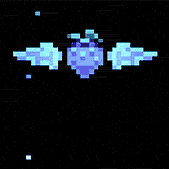Apollodorus posted:This is the Spectre: I tried the Spectre out at a best buy before their 999 black friday deal and was really unimpressed with the feel of using the track pad. Maybe I've gotten used to the precision trackpads of my xps 13 and Surface pro 4 but the acceleration really felt off and not as responsive. Even turning off acceleration did't have a good feel to me. I ultimately decided to not grab that for the black friday deal and will hold out for a refreshed xps 13 2-in-1 with an 8th gen processor next year.
|
|
|
|
|

|
| # ? Apr 27, 2024 18:36 |
|
Yeah I think that may be what I get next year as well. It looked really good at the MS store, and the weird camera placement isn’t as much of an issue with tent mode.
|
|
|
|
So I've never upgraded a GPU in a laptop, but MSI claims that it is possible with my GT72 6QD (has a 970m). However, is there any possibility of incompatibility with the Pascal architecture (sorry if this is a dumb question)? I've had this machine for almost 3 years and it's still in perfect shape, it's just that the video card is starting to show its age. I would love to upgrade to a 1060 to save money over buying a new machine.
marjorie fucked around with this message at 19:45 on Nov 29, 2017 |
|
|
|
Though technically possible, it looks like MSI decided not to support MXM upgrades on those machines after all. The situation is a bit of a mess. Apparently they're doing some sort of trade-in program, but it doesn't seem like a good deal.
|
|
|
|
You can't upgrade laptop video cards. I mean you can in certain edge cases but it's nigh universally less stable, less thermally safe (due to different power and cooling envelopes), and it's extraordinarily expensive. While mobile pascal cards have largely caught up in terms of performance, you're still compromising on price and upgradability with dGPUs.
|
|
|
|
First impressions of the MSI $700 laptop with the 1050: * ugh the power connector is on the wrong side. * ugh the power connector is round. (I find round connectors are more likely to fall out than Lenovo's nice approximately-USB-shaped power connectors. At least it's not the magnetic garbage connectors of Mac.) * ZOMG THE TRACKPAD HAS REAL BUTTONS ALL IS FORGIVEN. * ugh now I need an adapter so I can set up and install the SSD.
|
|
|
|
Thanks for the answers, guys. Looks like I'll try to eke out as much as I can from this 970m and then buy a whole new laptop on the next cycle.
|
|
|
|
I repasted my x220 tablet and made it worse somehow. Not being able to leave well enough alone my laptop hits the thermal throttle point in under a minute as opposed to the 13 minutes it took before. The only thing I can think of is maybe the thermal pad I got for the pch is thicker and preventing the cpu core from making contact with the heatsink? I got a 1mm pad and I'm not sure if getting a 0.5mm pad would make a difference, especially since to change it the entire laptop needs to be taken apart. Paste used was arctic mx-4 spread thinly on the cpu die. I'm kinda tempted to sell it all out of shame and pretend this never happened.
|
|
|
|
PS. Love the cabin posted:I repasted my x220 tablet and made it worse somehow. suck it up and keep at it until it works imo maybe you'll learn something!
|
|
|
|
PS. Love the cabin posted:I repasted my x220 tablet and made it worse somehow. Use a bit more. Just enough to get slightly squeezed out by contact from the heatsink. You won't short anything with mx-4. e: I'm thinking of thermaltake tg-7 - that stuff has really low thermal conductivity. MX-4 is pretty decent. Prescription Combs fucked around with this message at 00:42 on Nov 30, 2017 |
|
|
|
PS. Love the cabin posted:I've noticed that most of the laptops that have a thunderbolt port are super expensive, how likely are they to drop in price in the near future? Take a look at Clevo, sold as Sager in the US. Smallest is 15" but they look corporate.
|
|
|
|
roomforthetuna posted:* ZOMG THE TRACKPAD HAS REAL BUTTONS ALL IS FORGIVEN. Also, WTF, about 14 screws holding the back of the case on, and after you remove all the screws it's still really loving hard to get it off, why are those screws even there?! Getting an SSD in there is like 2 hours of waiting for drive clone over a USB-to-SATA adapter, an hour of trying to get tiny overtight screws out and peel the case off with a credit card, and then 5 seconds to physically switch the drives with no tools required at all. Also, shaaaame to MSI for pre-installing Norton. But I'm still really happy to have real trackpad buttons again.
|
|
|
|
can confirm that the xps 13 is in fact good
|
|
|
|
Statutory Ape posted:can confirm that the xps 13 is in fact 
|
|
|
|
Not sure if this is the best place to ask, but it's worth a shot. I am starting a new job and am being awarded one 2017 MacBook Pro 13". As you might know, this only has Thunderbolt 3 USB-C ports. I also have a PC gaming rig with a good keyboard, mouse, and monitor. I want to use those three to control and display the MacBook. It's my understanding that I am looking for a KVM Switch, but most of the ones I've found are incredibly outdated--I'm talking VGA ports. It's kind of surprising that I haven't found one single thing with a USB-C port, actually. Anybody have any tips for what I should be looking for? If ports matter, I have a PS/2 keyboard, USB-A mouse, DVI monitor. f#a# fucked around with this message at 23:55 on Nov 30, 2017 |
|
|
|
I think you’re a bit stuffed with that selection of connectors - generally USB or thunderbolt docks won’t have DVI or PS2 ports. Does your monitor have other input options?
|
|
|
|
f#a# posted:Not sure if this is the best place to ask, but it's worth a shot. This could probably handle the mouse and keyboard : https://symless.com/synergy As for your monitor, get a dongle and swap between inputs.
|
|
|
|
The 2017 rmbp has usb-c you will need their USB-C to USB, HDMI and USB-C adapter. You can get a HDMI to DVI adapter. I just went through this two weeks ago. I can't help you with that PS/2 Keyboard, holy poo poo what kind of place do you work with PS/2 keyboards and brand new Macs?
|
|
|
|
Hadlock posted:The 2017 rmbp has usb-c you will need their USB-C to USB, HDMI and USB-C adapter. You can get a HDMI to DVI adapter. I just went through this two weeks ago. I could see someone still using a Model M, but regardless of how nice buckling-spring keyswitches are (even I bought a newer Unicomp USB keyboard that I just switched out recently,) it just makes so much more sense to get a modern USB mechanical keyboard, especially since backlit ones are plentiful and cheap. There's no reason to use any keyboard (or mouse) that connect via their respective PS/2-style ports.
|
|
|
|
Am I now supposed to throw out my original MS Natural keyboard??
|
|
|
|
I'm trying to help my room mate pick out a new laptop. His price range is $500-700, maybe 750$ if it represents a large upgrade from what's available in the lower price range. His stated goal is for it to be able to run They Are Billions (Steam Page) and for it to "run fast" when he's doing everything else (low-intesity work - no streaming, rendering, or photoshop, internet browsing, torrenting). We also play pubg from time to time, though I know optimizing to run that game smoothly is a headache at best. Right now he plays using our other roommates cpu and worst case scenario he'd be fine continuing that. He says he's not super concerned about playing all the latest games since most of the titles he looks at come out on PS4 (or whatever succeeds it) as well. My personal feeling, knowing him, is that he'll be happier if the laptop can at least run (min graphics) newer releases for a couple years and run everything else smoothly (internet, word processing, torrenting) for 4-5 years. I found this: ASUS FX503VD 15.6” FHD Powerful Gaming Laptop, Intel Core i5-7300HQ 2.5GHz Processor, GTX 1050, 1TB SSHD, 8GB DDR4 after looking around some and reading the OP. I wasn't sure how recently the recommendations later in the post had been updated but tried to look for laptops with GTX 1050+ series cards. On first glance, to my untrained eye, this looks like the best option but I also found: Dell Inspiron i5577-5328BLK-PUS,15.6" Gaming Laptop,(Intel Core i5 (up to 3.5 GHz),8GB,1TB HDD),NVIDIA GTX 1050 and CUK W650 Business Student Notebook (Intel Dual Core G4560 3.5GHz, 12GB DDR4 RAM, 128GB SSD + 1TB HDD, NVIDIA GTX 1050 Ti 4GB Any recommendations? PS: Oh, he also doesn't like the idea of being reliant on an external HD so either a hybrid SSD or laptop that has both ideally. Edit: Just noticed that last one has a second option if he gets super concerned about knocking $60 off: CUK W650 Business Student Notebook (Intel Dual Core G4560 3.5GHz, 12GB DDR4 RAM, 1TB SSHD, NVIDIA GTX 1050 Ti 4GB - it looks like you're just trading a dedicated SSD for a Hybrid? Arkangelus fucked around with this message at 00:23 on Dec 3, 2017 |
|
|
|
Out of those options I'd go for the Dell. The first machine looks like it has a 2gb 1050 which is terrible and the CUK ones have dual core processors which are also terrible.
|
|
|
|
Dell and Asus use some tragic 1080p panels on their cheapo models so definitely don't buy either of those without taking a look in person - nothing ruins a system like a crap display after all. Also don't even consider a system without a proper SSD - it shouldn't even be a consideration at this point.
|
|
|
|
Heya guys. Thinking of getting my wife a laptop for Christmas. She’s a pretty casual user she pays bills, watches Netflix, Freeform via Cox Contour cable service, plays some Facebook games but she’d also like to use it occasionally for work mainly with excel and word. She watches a lot of shows on her phone so I’m leaning towards a laptop/tablet hybrid or a Surface Book Pro. That way she can watch shows easily but then do work on it with the keyboard when she has to. Any alternatives I should consider? Best Buy has the i5 128gig Surface Pro for $899. Definitely pricey but she’s probably enjoy a more premium feeling device. She’s only had cheap crappy $309 plastic laptops before.
|
|
|
|
Disappointing Pie posted:Heya guys. Thinking of getting my wife a laptop for Christmas. She’s a pretty casual user she pays bills, watches Netflix, Freeform via Cox Contour cable service, plays some Facebook games but she’d also like to use it occasionally for work mainly with excel and word. She watches a lot of shows on her phone so I’m leaning towards a laptop/tablet hybrid or a Surface Book Pro. That way she can watch shows easily but then do work on it with the keyboard when she has to. You can't go wrong with a Surface Pro. Also look for deals on first generation Surface Books.
|
|
|
|
I wouldn’t buy a Surface for Netflix - the 3:2 ratio is awkward for video stuff. Also I know the newer ones are better but I’ve been nothing but disappointed with my SP3 - probably the worst bit of hardware I’ve ever bought.
|
|
|
|
mobby_6kl posted:Am I now supposed to throw out my original MS Natural keyboard?? I used those too!!! Arkangelus posted:I'm trying to help my room mate pick out a new laptop. That game looks like it'd be more CPU than GPU intensive as a strategy game with hundreds/thousands of units to manage. He'd most likely need a quad-core CPU over the common 2C4T ULV ones. The first Asus is kind of along the lines of what you'd expect in that price range: quad-core CPU, but as others have covered already, the 1050 is a little weak, and he'd be much better off with an actual SSD+HDD combo than the SSHD. The Dell is similar, but has only a regular HDD which is even worse. The CUcK(s) are better all-around, except for that downgrade to a [desktop] dual-core CPU. In fact, the CUcK(s) appear to be a thinly-veiled Eluktronics re-brand. Look on eBay for used/refurbed Acer/Dell models similar to what you found there; you can find 7300HQ 1050 Ti 4 GB systems for around $750ish from time-to-time. He's going to have to stretch his budget to around that price point to get anything remotely decent at what he wants to run. Also, a lot of these 15" laptops have room for both an m.2 SSD and a 2.5" bay; an SSD+HDD combination is a far better idea than an SSHD. dissss posted:Also don't even consider a system without a proper SSD - it shouldn't even be a consideration at this point. Thank you. Disappointing Pie posted:Heya guys. Thinking of getting my wife a laptop for Christmas. She’s a pretty casual user she pays bills, watches Netflix, Freeform via Cox Contour cable service, plays some Facebook games but she’d also like to use it occasionally for work mainly with excel and word. She watches a lot of shows on her phone so I’m leaning towards a laptop/tablet hybrid or a Surface Book Pro. That way she can watch shows easily but then do work on it with the keyboard when she has to. Sounds like she could get all that done with a Chromebook; she can get a nice convertible one in the $500 range. You don't need a ~$1k+ Surface to pay the bills and watch video. Recommendations are in my megathread.
|
|
|
|
Atomizer posted:Sounds like she could get all that done with a Chromebook; she can get a nice convertible one in the $500 range. You don't need a ~$1k+ Surface to pay the bills and watch video. Recommendations are in my megathread. seconding this
|
|
|
|
eighty-four merc posted:Is this a good buy if I don't play like AAA first person shooters? I haven't bought a computer in almost a decade and mine finally gave up the ghost. I'd pretty much be using it for browsing, Netflix and playing stuff like Fallout: Whatever, XCOM 2, stuff like that. Atomizer posted:Nah, get this Acer because it's equal to or better than that MSI in every way that counts plus it's only like $160 more but the better components it has are worth more than that. The 1050 2 GB is probably close to half the performance of the 1060 6 GB, and worth about $160 right there (per the price difference of the desktop parts.) I’m going to get a laptop in the next two months- should I get this Acer (The specs look good for what I want to use it for, but hate the look of “gaming” laptops), or wait for something after January?
|
|
|
|
that acer will play literally every game in existence on really high settings its extremely well built too, ie, despite its size i can move it one handed and feel very comfortable doing so. even been playing with it in bed a bit because for diablo 3 it puts out less heat than the xps 13 lol
|
|
|
|
Alamoduh posted:I’m going to get a laptop in the next two months- should I get this Acer (The specs look good for what I want to use it for, but hate the look of “gaming” laptops), or wait for something after January? The Helios is still the best value because there's nothing better for the money currently available; you'd have to get lucky on a used/refurb' from eBay or wherever, and even then that would probably take the form of a cheaper, but less performant laptop. We have no idea if there will be a better value than the Helios come 2018, but there's probably not going to be a contender until after Volta is released. Statutory Ape posted:that acer will play literally every game in existence on really high settings This. It doesn't look too gamer-y (it's certainly nowhere near "peak-gamer-laptop") but is surprisingly thin and light for what it is.
|
|
|
|
CFox posted:Out of those options I'd go for the Dell. The first machine looks like it has a 2gb 1050 which is terrible and the CUK ones have dual core processors which are also terrible. dissss posted:Dell and Asus use some tragic 1080p panels on their cheapo models so definitely don't buy either of those without taking a look in person - nothing ruins a system like a crap display after all. Atomizer posted:That game looks like it'd be more CPU than GPU intensive as a strategy game with hundreds/thousands of units to manage. He'd most likely need a quad-core CPU over the common 2C4T ULV ones. The first Asus is kind of along the lines of what you'd expect in that price range: quad-core CPU, but as others have covered already, the 1050 is a little weak, and he'd be much better off with an actual SSD+HDD combo than the SSHD. The Dell is similar, but has only a regular HDD which is even worse. The CUcK(s) are better all-around, except for that downgrade to a [desktop] dual-core CPU. In fact, the CUcK(s) appear to be a thinly-veiled Eluktronics re-brand. Thanks, all good to know. So these days quad core CPU's and 4 GB+ of GPU ram are basically required? Unfortunately I don't think he'll go for a refurb/used so that obviously limits options quite a bit. So I guess at the $750 price point this might be best option (assuming it arrives and the screen isn't terrible): Dell Inspiron 15.6" Full HD Gaming Laptop (7th Gen Intel Quad Core i5-7300HQ, 8 GB RAM, 256GB SSD, NVIDIA GeForce GTX 1050 4gb) and have him use an older HDD in the open 2.5" bay for now? Or wait a little longer to see if a deal for a 7300HQ 1050 Ti 4 GB system pops? Incidentally, is there a site like pcpartpicker where I can search by component but it will find full laptops? Or, alternatively, a way to do it on there that I'm missing? The whole "search just about every computer retailer there is" is pretty nice.
|
|
|
|
Arkangelus posted:Thanks, all good to know. So these days quad core CPU's and 4 GB+ of GPU ram are basically required? The Dell Inspiron gaming models are an OK value, but make sure you get one with an IPS screen. The original batch of 2017 Gaming Inspiron models had trash-tier TN panels. So I would look up that particular SKU to see what panel it has. The 1050ti model with an IPS screen was on sale for $700 on BF weekend I believe, so you might want to hold out for that one.
|
|
|
|
Isn't that screen pretty meh too though? They have a 4k option but obviously that costs more And that Helios is definitely gamery as far as I'm concerned. The 7577 is pretty sedate (even trying to minimise the look of its vents) but even that still has On the plus side MaxQ 1060s are appearing in more stuff, so if you're lucky the XPS 15 refresh in January might have one to power its 5K screen
|
|
|
|
Quixzlizx posted:The Dell Inspiron gaming models are an OK value, but make sure you get one with an IPS screen. The original batch of 2017 Gaming Inspiron models had trash-tier TN panels. So I would look up that particular SKU to see what panel it has. Ouch, yeah looks like it's a TN panel. Guess we'll keep looking. Thanks!
|
|
|
|
Now I'm mad at those people who suggested I get the $750 MSI with the 1050 at Newegg, because the screen is TN. I don't actually care, because I'm not a very visual person, but given how much everyone here shits on non-IPS panels it's disappointing to have been recommended a machine with one, with no caveats. You jerks.
|
|
|
|
Arkangelus posted:Thanks, all good to know. So these days quad core CPU's and 4 GB+ of GPU ram are basically required? You could get by with a 2C4T CPU for a lot of things, including games that aren't CPU-intensive. Games that are CPU-intensive include RTS games with tons of unit AI to process and open-world games like GTA. GPU requirements are variable, in part for the games you're trying to run and in part the level of detail/resolution you desire. This also determines VRAM requirements, but in general: a 1060 6 GB is the sweet spot for FHD gaming; 1050 Ti 4 GB will give you a similar experience at lower details; the 1050 2 GB and 1030 2 GB can manage less-demanding games, eSports, etc. I'd suggest waiting for a 1050 Ti 4 GB system at the $800 range. Your best bet for finding full gaming laptop listings is probably Newegg, as it has the best filters. baka kaba posted:Isn't that screen pretty meh too though? They have a 4k option but obviously that costs more You're not going to find amazing displays on cheap gaming laptops; that's an area of frequent compromise on all budget laptops.
|
|
|
|
roomforthetuna posted:Now I'm mad at those people who suggested I get the $750 MSI with the 1050 at Newegg, because the screen is TN. Some TN panels are worse than others. I've heard that the TN panel on those particular Dells are bad even for TN.
|
|
|
|
Quixzlizx posted:I've heard that the TN panel on those particular Dells are bad even for TN. e:TBH I can't remember if it was an option on the T-series then. CopperHound fucked around with this message at 04:06 on Dec 4, 2017 |
|
|
|

|
| # ? Apr 27, 2024 18:36 |
|
My T40 from like 2002 had an IPS display
|
|
|












 Cat Army
Cat Army