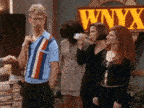|
HatJudge posted:I got some good advice earlier in this thread, and as a result I'm in the middle of setting up my (semi)new pc. Leaving the reset pins disconnected does not do anything bad as long as they don't drift into the path of the system fan. Maybe tape or ziptie them to something. The motherboard doesn't care (and doesn't know, until you press the button) whether or not they're hooked up.
|
|
|
|

|
| # ? Apr 28, 2024 19:18 |
|
Zero VGS posted:Leaving the reset pins disconnected does not do anything bad as long as they don't drift into the path of the system fan. Maybe tape or ziptie them to something. The motherboard doesn't care (and doesn't know, until you press the button) whether or not they're hooked up. Thanks, that's a relief. I was worried they could cause a short circuit or something.
|
|
|
|
And if you feel weird about them being exposed, a quick fold over then wrap around of electrical tape will keep them insulated and not look terrible either.
|
|
|
|
well why not posted:Sanity check for my parents. Their requirements were small box, dustproof and must have a DVD drive, which I already have along with monitor, mouse, keyboard etc. This is just a box build. I'm not into NUCs because they're not modular and there's plenty of deskspace. This looks like a good combination; my only concern would be making sure that the motherboard comes with a new enough BIOS revision to support that Kaby Lake processor since H110 came out with Skylake, or that it has a way to flash a new one even with an unsupported CPU. Maybe something you could ask the vendor or manufacturer, not sure what would be the best way. If you can find a comparably cheap and small B250 or H270 board then that's sure to work.
|
|
|
|
BIG HEADLINE posted:There's usually a sale period between December 26th and January 1st - not only to capitalize on people who got cash for Christmas, but also so retailers can pad every little bit of Q4 profits as humanly possible. Thanks, I'll have to keep an eye out for price drops before the New Year. Also, this case for some reason really speaks to me. I like the quasi-70's stereo vibe it has going on (or at least that's what it makes my brain think of).  
|
|
|
|
ElegantFugue posted:This actually brings up something I wasn't sure where to ask about, but it sounds like here is the right place- how does one select a UPS? Well, I tested my 2500K@4.4Ghz at full tilt running a 970 running PRIME95 and Furmark simultaneously, and with the BR1500G+Battery Pack, with only my monitor and PC connected, the estimated time to exhaustion was ~70 minutes. At idle/low load, the estimated time to exhaustion was nearly *five hours*. So yeah, in my case it's pretty overkill. Some people are sticklers about having a ~Pure Sine Wave~ signal over a simulated one, and that's a big selling point of a lot of Cyberpower units, and it's only really available on the SMB/SOHO APC units. That's another reason I added the ISOBAR between the wall and my UPS, because it not only offers a surge buffer that the BackUPS units lack, but it also adds extra signal conditioning. I'd rather a $40 surge protector die than $300 worth of UPS equipment. My advice is what I know. Get the BR1500G plus a four-outlet Tripp-Lite ISOBAR. If you find the runtime inadequate, pick up the supplemental battery pack later. I also have a very basic 850VA unit for things like my NAS box, router, and FiOS gateway box. Another nice perk of the BR1500G is that replacing the cells is *piss easy*...can't say the same for the add-on battery pack, though. I will say one thing for overkill, though - in the event of things like being snowed in with no power or lights, having tons of juice banked up in UPSes is invaluable to one's sanity. Just don't allow a girlfriend or wife to get the bright idea to try and hook up a hairdryer to one.
|
|
|
|
DNK posted:I have a new build with an 8700k and ASUS STRIX Z370 E-GAMING board. I just read this when reading specs of the z370 extreme4 mobo: 8th Gen Intel® CPU supports DDR4 up to 2666. Please refer to Memory Support List on ASRock's website for more information. So maybe that's the problem also because of this if im going for the i5-8600k it doesn't make much sense to get ddr4 3000 right?
|
|
|
|
FailAtMagic posted:I just read this when reading specs of the z370 extreme4 mobo: Z chips support memory overclocking and everything over 2666 right now is overclocking. Just check their specs page for what they support and set the XMP profile.
|
|
|
|
FailAtMagic posted:I just read this when reading specs of the z370 extreme4 mobo: No, DDR4-3000 does make sense. Officially according to Intel, the fastest stock memory supported for Coffee Lake is indeed DDR4-2666, and anything faster is technically overclocking. Even non-K CPU’s and the lowest end motherboards support DDR4-3000 though, and up to DDR4-3600 things will generally just work - just plug it in and the motherboard will run it as its rated speed. Above that you’ll probably have to start tweaking voltages and timings, but you can go over 4GHz with a decent overclocking motherboard. If you look at the detailed specs for the Extreme4, it says: “Supports DDR4 4333+(OC)* / 4266(OC) / 4133(OC) / 4000(OC) / 3866(OC) / 3800(OC) / 3733(OC) / 3600(OC) / 3200(OC) / 2933(OC) / 2800(OC) / 2666 / 2400 / 2133 non-ECC, un-buffered memory”. Unlike some other boards it doesn’t seem like it supports uneven DDR4 multipliers though so you might have to run at 2933 instead.
|
|
|
|
Zero VGS posted:LAN is a whole subforum on something awful dot com, there's a Florida thread. So you can find someone local who might be interested. I can't promise they'll be less stabby than Craigslist. Thanks! I'll go offer myself as potential stabbee.
|
|
|
|
Do we have any idea when the H-series boards for Coffee Lake will be coming out? I’m thinking about doing some upgrades partway through next year, but I’ll probably be going with an 8400 over an 8600k or 8700k. Or when should we expect the 9 series? Does it tend to be one a year at this point?
|
|
|
|
I want to upgrade my i5 sandy bridge to the latest coffee lake but I saw on rps that it's be best to wait a few months for prices to drop (motherboard prices i assume? ) How much cheaper are things realistically gonna get?
|
|
|
|
Hey guys, sorry to bother you again. A friend of mine offered to build my PC (for a modest fee, of course) which allowed me to branch out and scour for better offers elsewhere. I've decided to say gently caress it and do some extra upgrades all over the board. PCPartPicker part list / Price breakdown by merchant CPU: Intel - Core i7-7700K 4.2GHz Quad-Core Processor ($326.88 @ OutletPC) CPU Cooler: Cooler Master - Hyper 212 EVO 82.9 CFM Sleeve Bearing CPU Cooler ($24.99 @ Newegg) Motherboard: Asus - PRIME Z270-A ATX LGA1151 Motherboard ($143.89 @ OutletPC) Memory: Corsair - Vengeance LPX 16GB (2 x 8GB) DDR4-3000 Memory ($199.89 @ OutletPC) Storage: Western Digital - Blue 500GB 2.5" Solid State Drive ($139.99 @ Amazon) Storage: Western Digital - BLACK SERIES 1TB 3.5" 7200RPM Internal Hard Drive ($69.88 @ OutletPC) Video Card: Asus - GeForce GTX 1070 8GB STRIX Video Card ($559.35 @ Amazon) Case: Corsair - Carbide 400C White ATX Mid Tower Case ($91.89 @ B&H) Power Supply: EVGA - 600B 600W 80+ Bronze Certified ATX Power Supply ($49.89 @ OutletPC) Operating System: Microsoft - Windows 10 Pro OEM 64-bit ($136.88 @ OutletPC) Total: $1743.53 Prices include shipping, taxes, and discounts when available Generated by PCPartPicker 2017-12-12 15:33 EST-0500 Sounds good?
|
|
|
|
On my current computer I have a Win10 Education license I got through my school, I'm about to build my new computer and I cannot find out if I'm able to move this license to my new computer?
|
|
|
|
Azran posted:Hey guys, sorry to bother you again. A friend of mine offered to build my PC (for a modest fee, of course) which allowed me to branch out and scour for better offers elsewhere. I've decided to say gently caress it and do some extra upgrades all over the board. I keep harping on PSU's and I understand it's no fun to spend money on them but if I were you I'd consider getting an 80+ Gold rated one with a 7-10 year warranty, for peace of mind if nothing else. You can reuse it for your next build after this one if you want. Good options include the EVGA G3 (7 years), Corsair RMx (10 years), Corsair TXM and Seasonic Focus Plus (10 years). Should cost you around $80-90 rather than $50. TheFluff fucked around with this message at 23:54 on Dec 12, 2017 |
|
|
|
It seems my trusty 970 GTX is dying, so what a loving time to be shopping video cards https://www.amazon.com/EVGA-GeForce...words=evga+1070 Is there anything I should know about this guy?
|
|
|
|
Capn Beeb posted:It seems my trusty 970 GTX is dying, so what a loving time to be shopping video cards It'll be fine. EVGA is quality as always. Don't buy that card used because there were some possible cooling issues during the first production run, but now it'll be perfectly fine.
|
|
|
|
I just finished building a new gaming rig and now my dad wants to move my old computer up to his place to replace the dinky storebought one hes been using for the last 7 years. The problem is the CPU fan in my old build no longer works and he wants to buy a replacement for that as well. I'm trying to figure out what kind of fan he should buy; he doesn't really game anymore and he certainly won't be overclocking it or anything. He just needs a reliable fan that will keep the case relatively cool.
|
|
|
|
TheFluff posted:I think I'd rather pick a i5-8600K (current generation) than a i7-7700K (previous generation). It's $60 cheaper, but six actual cores are probably almost as good as four cores with hyperthreading, you're not really losing out on any meaningful single thread performance and you get a bit more CPU cache and the usual generational benefits. You're also gonna need a good deal more CPU cooler than the 212 Evo if you're actually going to overclock by any meaningful amount (I think the cheapest reasonable air cooler for that stuff is the Scythe Fuma, which is almost as good as the top tier Noctua stuff but it's $50 rather than $80 and somewhat smaller), and if you're not overclocking you might as well just get an i7-8700 (non-K) instead - it's the same price as the 7700K. All these are very good points. I have to chance my motherboard according to PCPP, any recommendations? I'm not planning to overclock so the cooler shouldn't be an issue (I was picking the 7700k mostly because I was getting AC: Origins and Warhammer Total War II as a bonus  ) But I can wait for a Steam sale anyway. ) But I can wait for a Steam sale anyway.Regarding PSUs: isn't it kind of overkill to get an 800W+ PSU for something that uses less than 400W? That's why I've limited myself to Bronze cert ones. The PSU's you listed aren't sold by anyone here (there are a few sellers that bring them on request but they require you to get approval from Customs beforehand, which involves a a really slow and annoying bureaucratic process that could take a couple months) https://listado.mercadolibre.com.ar/80%C3%BE-gold-fuentes#D[A:80+-gold-fuentes] Here's what's normally available in my region. If it has a small plane icon instead of a truck below the name, it means it's an international delivery and it requires that special Customs permit I talked about earlier. Also, most distributors here don't really give a crap about warranty. They offer their own warranties (3 months is the most common one, others offer up to 3 years) which override the pre-existing warranty on whatever you're buying. You could mail the defective product and remove the middleman, but that means you have to deal with Customs and there's a huge chance someone working there will make your package vanish.
|
|
|
|
22 Eargesplitten posted:Do we have any idea when the H-series boards for Coffee Lake will be coming out? I’m thinking about doing some upgrades partway through next year, but I’ll probably be going with an 8400 over an 8600k or 8700k. Or when should we expect the 9 series? Does it tend to be one a year at this point? The H-series are due in January. The 9th Gen chips will likely not be out until mid-to-late 2019 at the earliest.
|
|
|
|
MechanicalTomPetty posted:I just finished building a new gaming rig and now my dad wants to move my old computer up to his place to replace the dinky storebought one hes been using for the last 7 years. The problem is the CPU fan in my old build no longer works and he wants to buy a replacement for that as well. I'm trying to figure out what kind of fan he should buy; he doesn't really game anymore and he certainly won't be overclocking it or anything. He just needs a reliable fan that will keep the case relatively cool. What kind of fan does it use? What CPU was it? What socket? Do you want the whole heatsink or just a fan replacement?
|
|
|
|
Rexxed posted:What kind of fan does it use? What CPU was it? What socket? Do you want the whole heatsink or just a fan replacement? Ideally just a fan replacement. I was using an Arctic Cooling Freezer 7 Pro in the old build for an LGA 1366 socket. Sorry, didn't realize until after I posted that I should have specified that.
|
|
|
|
by.a.teammate posted:I want to upgrade my i5 sandy bridge to the latest coffee lake but I saw on rps that it's be best to wait a few months for prices to drop (motherboard prices i assume? ) How much cheaper are things realistically gonna get? For high demand parts, the rule is you should buy them ASAP as soon as it reaches near MSRP, since the prices of those are very stable over time after the scalping period, and also because time is also money. E.g My GTX 1070 was about $80 more expensive in june last year than now, but keep in mind that also meant I'm enjoying it for 1.5 years earlier than if I bought it today.
|
|
|
|
Azran posted:Regarding PSUs: isn't it kind of overkill to get an 800W+ PSU for something that uses less than 400W? That's why I've limited myself to Bronze cert ones. The PSU's you listed aren't sold by anyone here (there are a few sellers that bring them on request but they require you to get approval from Customs beforehand, which involves a a really slow and annoying bureaucratic process that could take a couple months) From that site the XFX XTR is made by Seasonic and has a decent review on Jonnyguru, if you want to spend extra on a better PSU. Llamadeus fucked around with this message at 02:03 on Dec 13, 2017 |
|
|
|
Llamadeus posted:80+ bronze/gold are certifications for efficiency rather than peak wattage. So gold rated PSUs use about 5% less power than bronze (so runs cooler too), and most of the really well made power supplies happen to be gold. Added to my list. Thanks! PCPartPicker part list / Price breakdown by merchant CPU: Intel - Core i7-8700 3.2GHz 6-Core Processor ($339.99 @ B&H) CPU Cooler: Cooler Master - Hyper 212 EVO 82.9 CFM Sleeve Bearing CPU Cooler ($24.99 @ Newegg) Motherboard: Asus - ROG STRIX Z370-E GAMING ATX LGA1151 Motherboard ($197.99 @ SuperBiiz) Memory: Corsair - Vengeance LPX 16GB (2 x 8GB) DDR4-3000 Memory ($199.89 @ OutletPC) Storage: Western Digital - Blue 500GB 2.5" Solid State Drive ($139.99 @ Amazon) Storage: Western Digital - BLACK SERIES 1TB 3.5" 7200RPM Internal Hard Drive ($69.88 @ OutletPC) Video Card: Asus - GeForce GTX 1070 8GB STRIX Video Card ($679.89 @ OutletPC) Case: Corsair - Carbide 400C White ATX Mid Tower Case ($91.89 @ B&H) Power Supply: XFX - XTR 650W 80+ Gold Certified Fully-Modular ATX Power Supply ($110.86 @ Amazon) Operating System: Microsoft - Windows 10 Pro OEM 64-bit ($136.88 @ OutletPC) Total: $1992.25 Prices include shipping, taxes, and discounts when available Generated by PCPartPicker 2017-12-12 20:22 EST-0500
|
|
|
|
MechanicalTomPetty posted:Ideally just a fan replacement. I was using an Arctic Cooling Freezer 7 Pro in the old build for an LGA 1366 socket. The only issue there is that the fan on there has a custom housing designed to hook into the rubberized anti-vibration peg things that mount it to the cooler. As long as the holes line up with a standard 92mm PWM fan you could put any decent 92mm PWM replacement fan on it: https://www.amazon.ca/s/ref=nb_sb_noss?url=search-alias%3Daps&field-keywords=92mm+pwm+fan However, if the holes don't line up quite right you might end up having to zip tie or wire it on there. So it may be better to go to the source and buy another of that specific fan from Arctic: https://www.arctic.ac/us_en/spare-fan-freezer-7-pro-rev-2-freezer-7-pro-freezer-64-pro.html I have no idea how much their shipping would be and how long it would take to get it, but if it's prohibitive I'd consider just getting a new heatsink like a Hyper 212 or https://www.amazon.ca/CRYORIG-Mini-Tower-Cooler-INTEL/dp/B0177GTTB0/ The advantage of replacing the heatsink will be that you can also re-paste it since that thermal paste has to have been on there for 5-7 years by now. edit: Sorry I spoke too soon, the Cryorig units don't work on LGA 1366. Most of the cooler master ones do, though, see the chart at the bottom here: https://www.amazon.ca/Cooler-Master-Hyper-T2-Heatpipes/dp/B00BSKY1M4/ Rexxed fucked around with this message at 02:37 on Dec 13, 2017 |
|
|
|
Here’s my nearly finalized build. I got a lot of things as they went on sale, and the mobo is the open box one from micro center I mentioned earlier in the thread. I’m probably in for $1300. Thoughts? PCPartPicker part list / Price breakdown by merchant CPU: Intel - Core i7-7700K 4.2GHz Quad-Core Processor ($326.88 @ OutletPC) CPU Cooler: Cooler Master - Hyper 212 EVO 82.9 CFM Sleeve Bearing CPU Cooler ($24.99 @ Newegg) Motherboard: Asus - MAXIMUS IX FORMULA ATX LGA1151 Motherboard Memory: Corsair - Vengeance LED 16GB (2 x 8GB) DDR4-3000 Memory ($209.99 @ Amazon) Storage: Samsung - 850 EVO-Series 500GB 2.5" Solid State Drive ($139.99 @ B&H) Storage: Western Digital - BLACK SERIES 2TB 3.5" 7200RPM Internal Hard Drive ($116.39 @ Newegg Marketplace) Video Card: MSI - GeForce GTX 1070 Ti 8GB DUKE Video Card ($449.99 @ Newegg) Case: Corsair - Crystal 570X RGB ATX Mid Tower Case ($179.98 @ Amazon) Power Supply: EVGA - SuperNOVA G2 750W 80+ Gold Certified Fully-Modular ATX Power Supply ($104.99 @ B&H) Total: $1553.20 Prices include shipping, taxes, and discounts when available Generated by PCPartPicker 2017-12-12 21:08 EST-0500
|
|
|
|
Can someone please double-check my power supply wattage estimate?quote:If you want to estimate it yourself, most single GPU systems that come by us can be estimated by the CPU’s TDP (Thermal Design Power) plus the graphic’s card’s TDP (Nvidia) or board power (AMD) plus 50W, then multiply that by 1.2 for your minimum PSU size and by 2.0 for your reasonable upper limit. The TDP and board power can be found by a Google search. Going by the above, if I have an i5-4670 from 2013 and I want to replace my Radeon HD 7770 with an nvidia GeForce 1070, then I just to get the CPU and GPU TDPs from these sites: 84 watts for the CPU, according to https://ark.intel.com/products/75047/Intel-Core-i5-4670-Processor-6M-Cache-up-to-3_80-GHz 150 watts for the GeForce 1070, according to https://www.anandtech.com/show/10336/nvidia-posts-full-geforce-gtx-1070-specs So I add them up and add 50: 84 + 150 + 50 = 284W. Minimum- multiply by 1.2: 340.8W Maximum- multiply by 2: 568W This seems to imply that my 550W Corsair RM550X (https://www.amazon.com/gp/product/B015YEICJ2/) should be good enough? I can just buy the new card and plug it in? It didn't show any obvious problems when I posted them into PC Part Picker (the motherboard is the one I currently have): PCPartPicker part list / Price breakdown by merchant CPU: Intel - Core i5-4670 3.4GHz Quad-Core Processor Motherboard: MSI - B85M-P33 Micro ATX LGA1150 Motherboard Video Card: NVIDIA - GeForce GTX 1070 8GB Video Card ($399.99 @ Best Buy) Power Supply: Corsair - RMx 550W 80+ Gold Certified Fully-Modular ATX Power Supply ($74.99 @ Newegg) Total: $474.98 Prices include shipping, taxes, and discounts when available Generated by PCPartPicker 2017-12-12 21:25 EST-0500 In fact, it said "Compatibility Check: No issues/incompatibilities found." Does that mean all is good? Does it matter which manufacturer I buy the 1070 from? I would strongly prefer not to have to add any extra cooling hardware.
|
|
|
|
BIG HEADLINE posted:The H-series are due in January. The 9th Gen chips will likely not be out until mid-to-late 2019 at the earliest. are the H-series a meaningful jump over the current ones? I have a 3770 (non-K) and with advice from the Intel thread I was planning on waiting a bit longer before I upgrade, but I still only have 8gb of RAM (800MHz at that) and stuff so I'm wondering if 2 years is pushing it. Alternatively, will the H-series/ some other development give us more reasonable CPU/RAM prices in the not too distant future by any chance?
|
|
|
|
oliveoil posted:This seems to imply that my 550W Corsair RM550X (https://www.amazon.com/gp/product/B015YEICJ2/) should be good enough? I can just buy the new card and plug it in? Yeah, sounds reasonable. Most power supplies on the market are well above the capacity that the average desktop needs, even with a good GPU. The main thing that the manufacturer affects is quality of warranty/support, but as far as cooling goes you'll want to make sure that you get a card that will fit in your case and, beyond that, you may prefer either a blower or open-design cooler depending on your case ventilation. Cases with good airflow generally do better with open-design coolers that have multiple fans and recirculate case air, but if your system is very compact or otherwise has poor airflow then you may prefer the blowers. These are single fan designs which exhaust their own air out the back, the Founders' Edition being the most prominent example. Every manufacturer makes both types, I believe. Koramei posted:are the H-series a meaningful jump over the current ones? I have a 3770 (non-K) and with advice from the Intel thread I was planning on waiting a bit longer before I upgrade, but I still only have 8gb of RAM (800MHz at that) and stuff so I'm wondering if 2 years is pushing it. The H-series is so that you can pay a bit less for your motherboard if you're not overclocking; it offers no benefit vs. the Z-series except price. CPU price tiers probably won't change much but with each new generation you'll get more in each tier, and as far as RAM goes I don't really have any idea but I doubt it will get a lot cheaper in the near term.
|
|
|
|
Eletriarnation posted:if your system is very compact or otherwise has poor airflow then you may prefer the blowers. These are single fan designs which exhaust their own air out the back, the Founders' Edition being the most prominent example. Every manufacturer makes both types, I believe. If I don't know or want to know whether my system has poor airflow, then it sounds like a single-fan design is the right choice. Am I understanding correctly?
|
|
|
|
oliveoil posted:If I don't know or want to know whether my system has poor airflow, then it sounds like a single-fan design is the right choice. Am I understanding correctly? The single fan is the safe choice and not that bad in the worst case, but it's not that complicated. What kind of case do you have and how many fans are in it? bergeoisie posted:Just a heads up that your currently selected 1070 is pretty darn expensive for a 1070. He's in Argentina; those prices are not what he is paying. Eletriarnation fucked around with this message at 06:58 on Dec 13, 2017 |
|
|
|
Yup, I don't care about the price displayed there, I just want to accurately indicate the model I'm purchasing in case there's anything I'm missing. I changed a few things around, here's where I'm at. PCPartPicker part list / Price breakdown by merchant CPU: Intel - Core i5-8600K 3.6GHz 6-Core Processor ($279.99 @ B&H) CPU Cooler: Cooler Master - Hyper 212 EVO 82.9 CFM Sleeve Bearing CPU Cooler ($24.99 @ Newegg) Motherboard: Asus - Prime Z370-A ATX LGA1151 Motherboard ($168.88 @ OutletPC) Memory: Corsair - Vengeance LPX 16GB (2 x 8GB) DDR4-3000 Memory ($199.89 @ OutletPC) Storage: Western Digital - Blue 250GB 2.5" Solid State Drive ($84.99 @ Amazon) Storage: Western Digital - BLACK SERIES 1TB 3.5" 7200RPM Internal Hard Drive ($69.99 @ Newegg) Video Card: Asus - GeForce GTX 1070 8GB STRIX Video Card ($679.89 @ OutletPC) Case: Corsair - Carbide 400C White ATX Mid Tower Case ($91.89 @ B&H) Power Supply: XFX - XTR 650W 80+ Gold Certified Fully-Modular ATX Power Supply ($110.86 @ Amazon) Total: $1711.37 Prices include shipping, taxes, and discounts when available Generated by PCPartPicker 2017-12-13 02:07 EST-0500 If this is Good and Okay, I'd be pulling the trigger. (I'm mostly concerned about possible bottlenecking) Azran fucked around with this message at 10:28 on Dec 13, 2017 |
|
|
|
Koramei posted:are the H-series a meaningful jump over the current ones? I have a 3770 (non-K) and with advice from the Intel thread I was planning on waiting a bit longer before I upgrade, but I still only have 8gb of RAM (800MHz at that) and stuff so I'm wondering if 2 years is pushing it. Honestly, the Z-series boards have always been the better buys, simply because they give you cheaper upgrade options in the future. Buying an H370 will likely be ~$30 cheaper than an equivalent low-to-mid-range feature-equivalent Z370 board, and you lose out on the ability to drop in an 8600K or 8700K in the future, and even if you're using a locked CPU in the Z370, you can pair it with DDR4-3000+ for an extra speed boost. In the past, Intel's also put four more usable PCIe lanes on the Z-series boards over the H-series, like the Z270 had 24 PCIe lanes to the H270's 20, and so on and so forth. It won't be the best overclocker, but even the bare-minimum ASRock Pro4 gives you more options, even though this time around, Intel pretty much already clocked the K CPUs as high as they could without having to worry about getting tons of warranty returns. Everyone getting 5Ghz out of their 86 & 8700Ks had to take additional steps to do so. As for your other two questions: Intel opened new lines to keep up with demand for Coffee Lakes, so hopefully *supply* will get better in the coming month or three, which has its own natural effect on price. Of course, what might counter that is that the OEMs are all going to want six-core locked CPUs for their Mom, Pop, and Kid boxes. As for RAM...I don't think we're going to see that going down any time soon. They can say they're doing "all they can," but cell phone production lines are always going to get precedence over PCs to DRAM and NAND makers. BIG HEADLINE fucked around with this message at 07:58 on Dec 13, 2017 |
|
|
|
Azran posted:Yup, I don't care about the price displayed there, I just want to accurately indicate the model I'm purchasing in case there's anything I'm missing. I changed a few things around, here's where I'm at. Sorry, I misunderstood you earlier and thought you'd be able to shop from the US or some other less restricted market. I don't know if my advice on CPU bang-for-the-buck necessarily applies to you then, but the 8th generation is probably preferable anyway unless the difference in price is huge. Other than that it looks good. The motherboard and cooler will probably allow a modest overclock if you're interested in that - the cooler is the limiting factor there, not the motherboard. The Asus Z370-A is a perfectly good mid-range board but at US prices it's usually a bit overshadowed by the Asrock Z370 Extreme4 which gives you pretty much the same functionality and better overclocking potential at a slightly lower price point. Not sure if that holds true for you though, and if you're not overclocking by much they're pretty much equivalent. Get whichever is cheaper. As long as you're sticking to gaming at 1440p or below you should have nothing to worry about as far as bottlenecking goes. You don't really have enough GPU for 4k. TheFluff fucked around with this message at 14:31 on Dec 13, 2017 |
|
|
|
Not really a PC building question but I wanna pick up a couple of 1+ TB external hard drives. One should be semi portable that I can (gently) throw into a bag now and then. Another will probably just sit at a desk permanently plugged in. Neither will be used for any sort of backup as I manage my own anyway. Should “just work” plugged into either/both a Windows/Linux machine without having to install any of the manufacturers shitware. Also I’ve accumulated something like 3 spare/old SSDs from various years ago of various brands ranging from 100-250 GB or so each. What are good 2.5” SSD enclosures that I can use to make them into physically huge flash drives? What brands/gotchas should I be looking for?
|
|
|
|
Occurs to me I don't actually know this; Will either my CPU (i5 8600K) or my cooler (bequiet pure rock slim) come with thermal paste, or will I need to buy some of my own?
|
|
|
|
Fedule posted:Occurs to me I don't actually know this; It appears from the product image for the BQ HSF that it has TIM pre-applied:  I somehow doubt that'll be that great, though.
|
|
|
|

|
| # ? Apr 28, 2024 19:18 |
|
the need to buy your own is in case you gently caress up the cpu cooler mounting and need to put in another dab or layer of the stuff which will happen sooner or later 
|
|
|