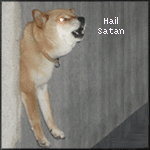|
How does Creative Labs still exist? For whatever reason that popped into my head last night and I see they are still selling a $150 sound card in now 2018 and I am boggled. Who is buying that?
|
|
|
|

|
| # ? Apr 27, 2024 20:09 |
|
Is it possible to mix the same model V3 and V4 Xeon chips on a dual CPU motherboard? I've been told it's possible but I have my doubts. I have a Supermicro-MBD-X10DAX (running latest BIOS) that has been running a Xeon E5-2690 V3 in the CPU1 socket. Today, I tried installing a Xeon E5-2690 V4 in the CPU2 socket (with the same make/model of RAM) and the system will not power on. I tried swapping the V3 and V4 into eachother's socket, still no dice. Running just the V3 or V4 in CPU1 boots and posts fine. Edit: According to a post on Intel's forum, you need to have matching models AND matching S-Spec. So to answer the above question, no. JayKay fucked around with this message at 18:01 on Jan 2, 2018 |
|
|
|
why on earth did I manage to sell my GTX970 that I bought in 2015 for £200 when I bought it for £280? after Amazon's cut, I get £186 total, which is pretty insane and doesn't make much sense. Cost me £100 to own this decent card for two years, why would someone buy a used 970 for £200?
|
|
|
|
Q8ee posted:why on earth did I manage to sell my GTX970 that I bought in 2015 for £200 when I bought it for £280? after Amazon's cut, I get £186 total, which is pretty insane and doesn't make much sense. Cost me £100 to own this decent card for two years, why would someone buy a used 970 for £200? Cryptocurrency mining has inflated GPU prices.
|
|
|
|
Dongattack posted:Is there a program i can use to throttle my internet down to a speed limit of my own choosing and then easily remove that limit after? If your router supports QoS or traffic shaping you could set a rule restricting bandwidth. Otherwise, it appears there are several off the shelf throttling software options but I don't see any that are free/shareware, and I'm assuming you aren't interested in buying software that you'll use once to figure out what ISP to choose.
|
|
|
|
Rexxed posted:Cryptocurrency mining has inflated GPU prices. so most likely the guy buying it is just gonna use it to mine crypto? or is he legit just some misinformed poor guy who thinks £200 for a 2 year old used GTX970 is a good deal? cause drat, he could save up another £200 and have a 1070ti or something... I'd never buy a used GPU cause you have no idea how it was treated by the previous owner. I've treat mine well but yikes, I feel like a scumbag for getting away with selling it so high.
|
|
|
|
Q8ee posted:so most likely the guy buying it is just gonna use it to mine crypto? or is he legit just some misinformed poor guy who thinks £200 for a 2 year old used GTX970 is a good deal? cause drat, he could save up another £200 and have a 1070ti or something... There's no way to know for sure. Cryptominers gobble up tons of GPUs but maybe he's just balking at the prices of new cards. A 1060 6GB would probably be a better purchase and should be a similar price, though.
|
|
|
|
Lots of guides out there still probably say BEST CARD is that one and people are too lazy to look up newer stuff. I sold an old SFF (tiny) card from my work computer for way more than it was reasonably worth last year so I could get a modern AMD card instead. Basiclly paid for the new one with the old one, which shouldn't make any sense.
|
|
|
|
LethalGeek posted:How does Creative Labs still exist? For whatever reason that popped into my head last night and I see they are still selling a $150 sound card in now 2018 and I am boggled. Who is buying that? Most of their business now is designing stuff used in integrated sound cards, especially in laptops. Also their fancy sound cards nowadays are either nice interfaces for doing a bunch of audio ins and outs, or they're just flashy gamer-bait cards like the one which advertises the led strips on the card will react to music and audio from your games in real time.
|
|
|
|
fishmech posted:Most of their business now is designing stuff used in integrated sound cards, especially in laptops. Where the gently caress are you going to see the led strips? I guess it's just one more thing with Asus Aura Sync for a windowed case that's going to waste a bunch of space on your desk? Or is it on the io panel for even more
|
|
|
|
Arivia posted:Where the gently caress are you going to see the led strips? I guess it's just one more thing with Asus Aura Sync for a windowed case that's going to waste a bunch of space on your desk? Or is it on the io panel for even more It's got changing lights on the card itself when mounted in the case with a window, and a connector on it for a number of additional strips that can be run externally or internally (different models of the card have different numbers of those plug-in led strips).
|
|
|
|
Dongattack posted:Is there a program i can use to throttle my internet down to a speed limit of my own choosing and then easily remove that limit after? NetLimiter works great for this. You can even throttle per-app if you want.
|
|
|
|
EssOEss posted:NetLimiter works great for this. You can even throttle per-app if you want. Thanks!
|
|
|
|
Q8ee posted:so most likely the guy buying it is just gonna use it to mine crypto? or is he legit just some misinformed poor guy who thinks £200 for a 2 year old used GTX970 is a good deal? cause drat, he could save up another £200 and have a 1070ti or something... I don't feel at all guilty about selling my 390 to a buttminer for $100 more than I bought it for (used) at the tail end of it's warranty, since it's idiots like that guy loving up prices for everybody. Took the 390 cash and bought another used card, this time a 1070 right before they all got snatched up for mining too. Prices for used cards are at minimum $100 more than they were in June now, so I'm not sure I'd still recommend buying any used cards until this bubble pops, hopefully catastrophically. Either way buying a used card without a serial based warranty is a really bad idea, though for all I know OEMs may just stop offering those if mining keeps up like this since they're probably dealing with so many replacements, and yes I recognize that I'm part of the problem due to the above.
|
|
|
|
The guy buying it is definitely a miner. He said he doesn't care about it not coming in it's original packaging, as long as it works. And he asked if I'll provide the PCIE cables, which makes me think he's got a mining rig and is trying to nab a few free cables. I told him it doesn't come with PCIE cables, as that would require me giving him my own cables that belong to my PSU.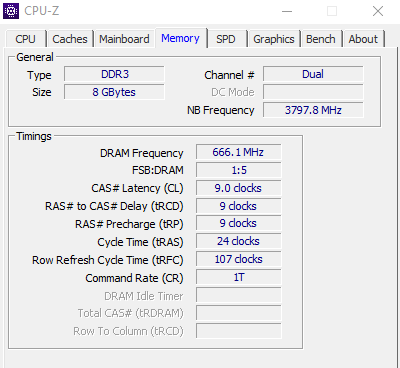 how poo poo is my RAM? I went on my Amazon orders page to see when I bought it, but it turns out this RAM is from 2008 or something as I didn't order it online, and I can only have carried it over from some basic crappy Dell computer I had as a kid around 2008. JFC Qubee fucked around with this message at 16:31 on Jan 4, 2018 |
|
|
|
Q8ee posted:The guy buying it is definitely a miner. He said he doesn't care about it not coming in it's original packaging, as long as it works. And he asked if I'll provide the PCIE cables, which makes me think he's got a mining rig and is trying to nab a few free cables. I told him it doesn't come with PCIE cables, as that would require me giving him my own cables that belong to my PSU. Looks like pretty ordinary DDR3-1333 to me. Beyond being fairly old at this point there's not much wrong with it really, as far as I know. What CPU are you using it with?
|
|
|
|
TheFluff posted:Looks like pretty ordinary DDR3-1333 to me. Beyond being fairly old at this point there's not much wrong with it really, as far as I know. What CPU are you using it with? i5-4670k I'm pretty sure it's starting to become faulty. RAM usage is always really high even if I don't have much open, and stuff that requires RAM (CAD software, games that use a lot of RAM) causes my entire system to really start chugging
|
|
|
|
Q8ee posted:i5-4670k That just means you've got insufficient. Big culprits nowadays are web browsers that use up several gigabytes of RAM because nobody cares about resource usage anymore when developing websites. And browsers are distressingly terrible at garbage collecting to clear out old resources from RAM. And then when you open up something that uses a lot of RAM as well, it'll run out and start swapping to disk (using virtual memory) and that causes a whole lotta delays. Faulty RAM just causes crashes, bluescreens and data corruption. Try checking task manager to see what's eating all your memory.
|
|
|
|
Sorry if this doesn't belong here but here goes: I recently purchased a steam link only to find out that it doesn't stream in 4k. I have a long hdmi cable that I can use for video/audio from my pc, but is there a way to use the link as a wireless controller/mouse/kb hub?
|
|
|
|
When running big picture mode, in the power button choose close big picture mode and you can stream the desktop it's connected to. If it's got video from the other pc you should still be able to control it through the link with whatever kb/m you have connected. It would essentially be working the same way.
|
|
|
|
edit: Nevermind, for now at least
icantfindaname fucked around with this message at 19:10 on Jan 5, 2018 |
|
|
|
Okay so yeah, I cleaned them all, tried them in different drives/computers and tried Handbrake and that didn't work. I have 1 disc that is recognized, which seems to be of a different production run than the others/has a slightly different color both on the label and the underside. I can't see any holes in it matching the ones for examples of disc rot. I'm pretty sure I don't have the camera used to make them anymore, I haven't seen it in years. Where do I go from here?
|
|
|
|
Since I got a new computer with a built in Bluetooth module my sound cuts out loading into Steam games. Iíll have to double check but Iím 99% sure it works on at least the other games Iíve tried. If I disable the headset in recording devices it works one, but this causes an issue when Iím trying to play with other people. Is this a known issue? Iíve seen a few things online but Iím not having any luck yet. I need to try another headset, but Iím not at home to do so right now. The sound works just fine otherwise. I downloaded the most up to date Bluetooth drivers already.
|
|
|
|
My PC refuses to turn on after changing a GTX970 to a GTX560 Ti. It powers on, fans whir for 1 second, then the PC shuts down. It repeats ad infinitum. What have I bonked up? The PC was working fine a few hours ago when I had the GTX970 plugged in. Literally the only thing I've changed is the GPU to a 560 Ti. I've got the Z97 Pro Motherboard, and afaik it's compatible with the 560 Ti Qubee fucked around with this message at 22:13 on Jan 6, 2018 |
|
|
|
Q8ee posted:My PC refuses to turn on after changing a GTX970 to a GTX560 Ti. It powers on, fans whir for 1 second, then the PC shuts down. It repeats ad infinitum. What have I bonked up? The PC was working fine a few hours ago when I had the GTX970 plugged in. Literally the only thing I've changed is the GPU to a 560 Ti. I'd presume you've removed it again, blew out the socket with canned air, cleaned the connector on the card, reseated and such yes? Sounds like a short somewhere on the motherboard, possibly not seated correctly, or the PSU miraculously gave up the ghost in between the swap. GPU power connected correctly? etc? It's a power issue is what i'm trying to say here
|
|
|
|
Clear the CMOS, especially if itís an ASRock board. Iíve had that exact thing happen to me multiple times with their boards. Not sure what causes it, but that always fixes it.
|
|
|
|
Sniep posted:I'd presume you've removed it again, blew out the socket with canned air, cleaned the connector on the card, reseated and such yes? Update to the Update! it was the loving RAM. I hadn't properly seated it. This ALWAYS gets me. I spent hours trying to figure out what's wrong, thinking every component is busted, then I realise I haven't pushed the RAM in hard enough. Qubee fucked around with this message at 03:11 on Jan 7, 2018 |
|
|
|
Quick sanity check question: Computer is refusing to boot with a graphics card installed in the PCIE x16 slot. Have tried two so far, same results on both - power tries to come on over and over with no joy. Just the CPU, hard drives and RAM (all four slots occupied) installed and it boots happily. Power supply tester shows green on all rails. Preeeeeeetty sure it's the motherboard. Just wanted to make sure I wasn't missing something...
|
|
|
|
In the last couple days my pc has started to freeze and I'm wondering if my video card is on the way out. I can't get through a game overwatch without the screen freezing completely, no graphical glitches just a hard lock and the background audio continues. Sometimes it will recover and continue playing but mostly it just locks up. I can't even quit the game with task manager. I've reinstalled graphics drivers to no effect. The temps on the video card appear normal. I do anything else besides play games on this machine. I'm really at a loss as to why this has started happening when it's been working fine for months and years, specs: 4690k 970gtx 8gb ram win10 all stock 39 minutes ago
|
|
|
|
SnatchRabbit posted:In the last couple days my pc has started to freeze and I'm wondering if my video card is on the way out. I can't get through a game overwatch without the screen freezing completely, no graphical glitches just a hard lock and the background audio continues. Sometimes it will recover and continue playing but mostly it just locks up. I can't even quit the game with task manager. I've reinstalled graphics drivers to no effect. The temps on the video card appear normal. I do anything else besides play games on this machine. I'm really at a loss as to why this has started happening when it's been working fine for months and years, specs: 4690k 970gtx 8gb ram win10 all stock Question: does your computer also have integrated graphics you can fall back to? And if it does, when you try to do things while using it do you get the same sort of hard lock stuff? If you do get similar crashes than it's something besides your graphics card at fault. Otherwise, yeah just replace your GPU and it should be good.
|
|
|
|
SnatchRabbit posted:In the last couple days my pc has started to freeze and I'm wondering if my video card is on the way out. I can't get through a game overwatch without the screen freezing completely, no graphical glitches just a hard lock and the background audio continues. Sometimes it will recover and continue playing but mostly it just locks up. I can't even quit the game with task manager. I've reinstalled graphics drivers to no effect. The temps on the video card appear normal. I do anything else besides play games on this machine. I'm really at a loss as to why this has started happening when it's been working fine for months and years, specs: 4690k 970gtx 8gb ram win10 all stock Did you reinstall graphics drivers with Display Driver Uninstaller? It's a utility that boots into safe mode and removes all of the driver cruft that's in there, allowing you a clean install. It could also be some weird issue with the latest Windows 10 updates which have varying problems depending on people's systems, or even a hardware failure. I'd try DDU then install the latest nvidia drivers first, though. https://www.guru3d.com/files-details/display-driver-uninstaller-download.html
|
|
|
|
Rexxed posted:Did you reinstall graphics drivers with Display Driver Uninstaller? It's a utility that boots into safe mode and removes all of the driver cruft that's in there, allowing you a clean install. It could also be some weird issue with the latest Windows 10 updates which have varying problems depending on people's systems, or even a hardware failure. I'd try DDU then install the latest nvidia drivers first, though. No, I just used the geforce experience custom install. Sounds like DDU might be worth a shot though. Do you have a link for the win10 issues though? I'm wondering if I can roll back the updates in Win10 and see if that does the trick. edit: I'm wondering if this patch is the culprit. Seems eerily close to when my issues began to crop up. fishmech posted:Question: does your computer also have integrated graphics you can fall back to? And if it does, when you try to do things while using it do you get the same sort of hard lock stuff? Good idea. It looks like the i5 4690k has integrated graphics so I'll try disabling the 970gtx and see if I get the same issue. SnatchRabbit fucked around with this message at 20:22 on Jan 7, 2018 |
|
|
|
Panty Saluter posted:Quick sanity check question: Does your power supply have a second gfx rail you could test to see if the cards are getting any power?
|
|
|
|
Puddin posted:Does your power supply have a second gfx rail you could test to see if the cards are getting any power? it does, two plugs labeled "PCI-E". I guess i should be seeing 12v on them?
|
|
|
|
Panty Saluter posted:it does, two plugs labeled "PCI-E". I guess i should be seeing 12v on them? Should be 12v yeah. Is it a new card you've bought or one that has stopped working?
|
|
|
|
No, just shat the bed the other day. I've had this card for almost two years now. Anyway, I got 12VDC across all three pairs. Tried a different PSU and a third graphics card but no luck. The only thing that makes it consistently not boot is plugging in a graphics card. The only weird thing is that sometimes, even after removing the graphics card, it won't boot anyway. After a minute it will start again. Doesn't seem to be related to RAM - have tried different sticks in different slots and there isn't a consistent pattern. I wish it was, because I could halve my RAM and be OK, not so much with onboard graphics.  Anyway, I'm pretty sure it's the motherboard now. Good thing there are legions of good quality LGA 1150 boards still out there 
|
|
|
|
Yeah sounds like the port may be gone. Sorry for you're loss.
|
|
|
|
SnatchRabbit posted:In the last couple days my pc has started to freeze and I'm wondering if my video card is on the way out. I can't get through a game overwatch without the screen freezing completely, no graphical glitches just a hard lock and the background audio continues. Sometimes it will recover and continue playing but mostly it just locks up. I can't even quit the game with task manager. Myself and another guy have exactly the same issue that has started in the last few days, so I'm leaning towards an update causing this. I'm using Win 7, though. No solution so far.  I'm going to check my restore points and see if I have one from early last week to roll back to, but I'm not sure what my chances are. And I'll also need to work out what update is causing the problem so I don't just end up where I started.
|
|
|
|
Fart.Bleed.Repeat. posted:Keyboard is not working today. It was earlier in the day and now that I'm back it appears dead UPDATE Since its out of warranty, I cracked it open, cuz why not? The USB cable first goes through a small board USB hub, then a shorter cable to the keyboard itself. I first pulled the short wire between the 2 boards and plugged that in. I plugged some USB devices into it and they wre getting power but not functioning(xbox controller and memory sticks). For some dumbass reason the pinouts on the 2 boards were different, so I pulled the pins out from the mini molex on the end of the USB cable, put them in the right order, and connected to the main board. Plugged in and the keyboard lit up just fine, keys worked etc. Left the USB hub board disconnected and put everything back together and all is well!
|
|
|
|

|
| # ? Apr 27, 2024 20:09 |
|
Is my computer bottlenecked somewhere? I can't seem to keep a consistent 60fps at 1920x1080 on ultra settings in games like battlefield 1. I assumed with my GPU and CPU I wouldn't have to worry about stuff like this anymore. Was my impulse purchase a dumb one? https://imgur.com/a/ssOHA
|
|
|





















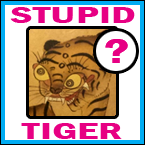








 is tiny but it says The last SUB device you connected to this computer malfunctioned and Windows does not recognize it
is tiny but it says The last SUB device you connected to this computer malfunctioned and Windows does not recognize it