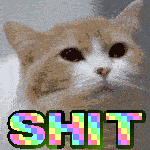|
Google Home Mini is coming: https://www.cnbc.com/2017/08/22/new-google-laptop-and-smaller-google-home-coming-report-says.html
|
|
|
|

|
| # ? Apr 26, 2024 08:23 |
|
Acer Pilot posted:They might have just stopped supporting the Nexus Player. Say it ain't so... I've got two at home that I'll check next chance I get.
|
|
|
|
EugeneJ posted:Google Home Mini is coming: Chromecasts have just gone on firesale across the UK (as have the Pixel/XL). A combined Home/Chromecast at Echo Dot prices would be killer...
|
|
|
|
Heners_UK posted:Say it ain't so... It's not unsupported, I've heard of others that have Android 8 on the Nexus Player. The OTA zip is here
|
|
|
|
The Merkinman posted:It's not unsupported, I've heard of others that have Android 8 on the Nexus Player. The OTA zip is here I am one of them.. I have my NP enrolled in the Beta program and have had Android 8 on it for some time with the new interface. The first few iterations where quite bad; it was very jerky and unstable. But is pretty good now. At least they seemed to have fixed the wireless issues finally. Some apps like Plex don't support it 100%, so are missing the thumbnails and suggestions on the main UI. I am not really a huge fan of the new interface. It looks a bit jumbled and confusing if you are used to the old one. The suggestions shown next to the apps are not really all that useful for me anyways.
|
|
|
|
The Merkinman posted:It's not unsupported, I've heard of others that have Android 8 on the Nexus Player. The OTA zip is here Rather relieved about that. I gave one of my NPs an involuntary restart last night (tried to use the vacuum and the AC on the same circuit). Still on the July security update after that (well, a few hours after that when I thought to check). I'll wait for Android 8 OTA.
|
|
|
|
I regret selling my NP a little.
|
|
|
|
Apparently the OTA images for the NP were posted last week, so it's not dead yet. Also, for that matter, the NVIDIA Shield just had a price cut if you don't want the gamepad.
|
|
|
|
I literally just bought a shield. Paid that much anyway for a 'used' model
|
|
|
|
Roundboy posted:I literally just bought a shield. Paid that much anyway for a 'used' model Well at $179 it doesn't have a gamepad. At $199 it had both remote and gamepad it's a much better deal at $199 then at $179.
|
|
|
|
Does the shield tv offer google movies in hdr yet? I know chromecast does. Looking for the best way to watch my movies anywhere titles that ported over from itunes.
|
|
|
|
Just updated my NP to Oreo. It runs like poo poo don't do it. I'll factory reset it to see if that will stop the low FPS on the main menu but I doubt it will. NP just doesn't have enough ram. The menu preview thing is rather lame when using a HDHomerun because it takes a few seconds to buffer when looking at the tiles.
|
|
|
|
It's Novermber 2nd and I still only have the September security updates. I do have Oreo though. I feel the bigger issue is apps just not optimized for it.
|
|
|
|
Works well for both of my NP's. Not bragging just letting you know that it is possible to have a smooth experience. I don't do any live TV capturing. It's just a YouTube/Kodi/Netflix box.
|
|
|
|
This is a long shot but has anyone tried to play the Jackbox games through chromecast? They tend to be quiz games and other non-reaction or latency-important games but I thought I'd ask to see if anyone has tried a similar setup.
|
|
|
|
I've been having an issue with Netflix on an original Chromecast and a 3rd gen, with an old and now a new router, casting from my Pixel 2 on 8.1 and my N7 2013 running LineageOS. Essentially, Netflix has always had the issue of losing connection with the TV, most of the time (it seems) because of the app getting kicked from memory on the phone/tablet. The icon will be gone from the status bar, etc. Sometimes when the app is opened back up, it will show the connection, and sometimes it won't. Regardless of the app status, however, the stream has always continued on the TV, and with my Harmony Hub and HDMI CEC, I can play/pause, advance to the next episode, and stop it when I'm finished. I could live with that. Now, however, after some indeterminate length of time (typically in the 30-50 minute range so far), the stream will just stop and the Chromecast falls back to the home screen as if I deliberately stopped casting from the app. This has coincided with the app on the phone/tablet getting kicked out of memory each time. I usually have to open the app, close the app (swipe away from the app switcher), then open the app again before the cast icon shows up again, and then I can reconnect and start watching again. Usually this all ends up with the video being a good 10-15 seconds behind, where if I stop the stream myself, its usually within only a couple seconds when I pick it back up. What can I try to mitigate this? Its really frustrating. I've so far bought a new Chromecast, a new router - Netgear R6700 (though those were not just because of this issue), and turned off battery optimization for Netflix on the phone. I've factory reset both Chromecasts several times, and uninstalled/reinstalled Netflix. I don't think the issue happens with other video streaming apps like YouTube or GP Movies, though I usually only watch shorter YouTube videos and I use both of those much less frequently than Netflix.
|
|
|
|
sirbeefalot posted:I've been having an issue with Netflix on an original Chromecast and a 3rd gen, with an old and now a new router, casting from my Pixel 2 on 8.1 and my N7 2013 running LineageOS. Essentially, Netflix has always had the issue of losing connection with the TV, most of the time (it seems) because of the app getting kicked from memory on the phone/tablet. The icon will be gone from the status bar, etc. Sometimes when the app is opened back up, it will show the connection, and sometimes it won't. Regardless of the app status, however, the stream has always continued on the TV, and with my Harmony Hub and HDMI CEC, I can play/pause, advance to the next episode, and stop it when I'm finished. I could live with that. Sounds like either google changed the behavior of the chromecast, or netflix changed the behavior of their app when they see that the connection has been lost. Either way, your best bet is to get a device that can actually keep stuff in memory.
|
|
|
|
You could try throwing in Greenify or something like that to keep your device clear of other background poo poo so that it's less likely to try and free up Netflix on you. Though I have not had a problem like you describe with streams stopping, I still get the usual behavior of the app being cleared and the Chromecast continuing along as if nothing happened.
|
|
|
|
I've had issues for months with my 2nd Gen Chromecast not connecting to desktop or tabs anymore from Chrome. Anyone know what's up?
|
|
|
|
Yeah, it's gone stupid, they do that sometimes. Just reset it (hold down the button until it stops flashing orange and flashes white again, wait for it to reset and boot, and configure it again. I have to reset mine every 2-3 months or so.
|
|
|
|
Anyone had issues with their ethernet adapters on their Nexus Player since the 8.0 update? After the update, mine doesn't work anymore. It's not even recognized.
|
|
|
|
If anyone has noticed the problems with the Nexus Player remote taking forever to wake up.. Google released an update last night that finally fixes it. But it is not a OS update, it is instead a Google Play services update. You either need to wait until Google Play services updates itself, or force it to update using the "Google Play Services Info" app on the appstore.
|
|
|
|
So you know how if there's another device casting on your network there will sometimes be a notification on your Android device where you can play and pause? Is there a way to get something like that on PC? Sometimes I start casting from my phone and then sit down at my desk and don't want to have to switch the cast over or pull out my phone. I know this is the most first world of problems.
|
|
|
|
TVsVeryOwn posted:So you know how if there's another device casting on your network there will sometimes be a notification on your Android device where you can play and pause? Is there a way to get something like that on PC? https://play.google.com/store/apps/details?id=org.hcilab.projects.notification Sorry I don't have a full solution for you though.
|
|
|
|
TVsVeryOwn posted:So you know how if there's another device casting on your network there will sometimes be a notification on your Android device where you can play and pause? Is there a way to get something like that on PC? If you have Google Chrome on the computer (and Chrome hasn't glitched it out on you,), amongst your extensions icons will be a Chromecast icon. You can click on that, and select the appropriate chromecast that's on the same network. That will allow you to skip, pause, play, alter the volume, or stop casting the video on the selected chromecast. Edit: I stand corrected, you must click on the three-dot-settings, and select "Cast" on the menu that appears to make the extension icon appear next to the toolbar . If you want it /permanently/ there, you can then right-click on it and select "Always Show Icon." maltesh fucked around with this message at 22:07 on Jan 28, 2018 |
|
|
|
maltesh posted:If you have Google Chrome on the computer (and Chrome hasn't glitched it out on you,), amongst your extensions icons will be a Chromecast icon. You can click on that, and select the appropriate chromecast that's on the same network. That will allow you to skip, pause, play, alter the volume, or stop casting the video on the selected chromecast. Was just about to post that I had to opt into always having the icon. Thank you! Edit: This is also helpful for saving clicks when casting YouTube to Chromecast Audios. LastInLine posted:I'm not positive that comes up if you don't start the cast from the computer. I don't think it does but I'm not home to check. Works for me. I started Google Play Music on my phone and I have play/pause and volume control. Papa Was A Video Toaster fucked around with this message at 22:12 on Jan 28, 2018 |
|
|
|
maltesh posted:If you have Google Chrome on the computer (and Chrome hasn't glitched it out on you,), amongst your extensions icons will be a Chromecast icon. You can click on that, and select the appropriate chromecast that's on the same network. That will allow you to skip, pause, play, alter the volume, or stop casting the video on the selected chromecast. I'm not positive that comes up if you don't start the cast from the computer. I don't think it does but I'm not home to check. TVsVeryOwn posted:Was just about to post that I had to opt into always having the icon. Thank you! I thought that was only for the Android notification.
|
|
|
|
I have a Nvidia shield attached to my upstairs tv, and use it with great success. Today I bought a new living room TV, and got a new shield to drive all my content. Trouble is, the first shield shows up in my Google home devices, and is usable, etc. The other set up just fine, but it keeps asking me to link my device to google assistant..and fails to do so. I can cast to just fine from all devices, and it's connected up to the internet, local servers, etc. I verified it's the same model, version, software etc as the working one. Interesting is that the working one has the option to use Google assistant on it (ok google) and I don't seem to have this option here. I reset, I downgraded, then upgraded all casting apps, nothing. Is it just impossible to have two of the same devices needing assistant access?
|
|
|
|
I used to love my Chromecast until it went to poo poo. It can't be setup via Google home anymore for some reason, and casting to it fails nearly 100% of the time. YouTube tv direct casting works flawlessly however. I guess i might be in the market for a replacement for my cast, is there a "new thing" all the kids have moved to these days?
|
|
|
|
McGiggins posted:I used to love my Chromecast Which generation of Chromecast?
|
|
|
|
Model nc2-6A5. It's round 
|
|
|
|
McGiggins posted:I guess i might be in the market for a replacement for my cast, is there a "new thing" all the kids have moved to these days? Maybe the Mi Box? It's a fully fledged Android TV so has the Google Home integration and you can run Kodi etc off of it too?
|
|
|
|
McGiggins posted:I used to love my Chromecast until it went to poo poo. It can't be setup via Google home anymore for some reason, and casting to it fails nearly 100% of the time. I like it but mostly for the laziness factor, if I want something functional I just pop on my Steam Link and move my k400 over. If you've got any computer that can stream from Steam it's probably the best cheap option although least friendly. Just remember you have to keep a mouse connected to the host machine if it's Windows because lol mouse pointers. If it's not Windows I have no idea how well it works. It really is night and day how reliable the Ultra is compared to my old Chromecast though.
|
|
|
|
Hmmmm. I have a 4k set-top box (H96?) that i figured out how to run different distros on (while having its main boot os android) but i couldn't figure out a way to cast from my android phone and have that get received by the box to play. The main benefit of the chromecast to me was 0 effort phone control, and i havent been able to replicate it without specific apps that only cater to one cast app, like Youtube TV on the tv itself. But there is no equivalent direct cast app for play music that i have found. I've not heard of kodi before. Will that allow me to replicate the chromecasts universal (youtube/play music) app casting ability from my phone?
|
|
|
|
i've lost the ability to add videos to the chromecast queue via browser, it's incredible how google makes things worse
|
|
|
|
CrashCat posted:The Chromecast Ultra has an ethernet port so it would probably solve the flakiness, but it also costs the same as or even more than two Chromecasts so... You can just buy the ethernet adapter for $15 for any Chromecast.
|
|
|
|
LastInLine posted:You can just buy the ethernet adapter for $15 for any Chromecast.
|
|
|
|
Krakox posted:i've lost the ability to add videos to the chromecast queue via browser, it's incredible how google makes things worse When logged into Youtube, click on your channel icon, and select "Restore Old Youtube." https://productforums.google.com/forum/#!topic/youtube/vpSjXj5D8b8
|
|
|
|
I fixed my problem! It was client isolation, I'm a retard and i should have known.
|
|
|
|

|
| # ? Apr 26, 2024 08:23 |
|
Android TV is back, in dongle form. https://9to5google.com/2018/04/10/android-tv-dongle-fcc-google-branding-android-oreo/
|
|
|